Ever wished you had a trusty partner to your WordPress website more welcoming, engage visitors, and drive those conversions through the roof? Well, don't worry because WordPress chatbots are here to steal the spotlight!
These virtual masters have taken the digital world by storm, and for good reason. Picture this: a personalized assistant ready to chat with your site visitors, answer their burning questions, and boost your business. Intriguing, right?
Studies by Intercom reveal that businesses that hop on the chatbot bandwagon see a jaw-dropping 26% surge in sales! Yep, you heard that right.
So, if you're itching to turn your WordPress site into a conversion powerhouse, you're in the right place. In this comprehensive guide, we're about to unveil the secrets to mastering WordPress chatbots and unleashing their full potential. Get ready for a chatbot revolution
Now let’s move further into our WordPress chatbot tutorial and get to know how to harness the power of WordPress chatbot.
How to Harness the Power WordPress Chatbot?
So, you're already well-versed in the wonders of WordPress chatbots, right?
You know they're the secret for engaging website visitors, delivering lightning-fast customer support and supercharging your conversion rates.
But here's the thing – you're itching to roll up your sleeves and dive into the nitty-gritty. You want to learn how to wield this digital wizardry effectively.
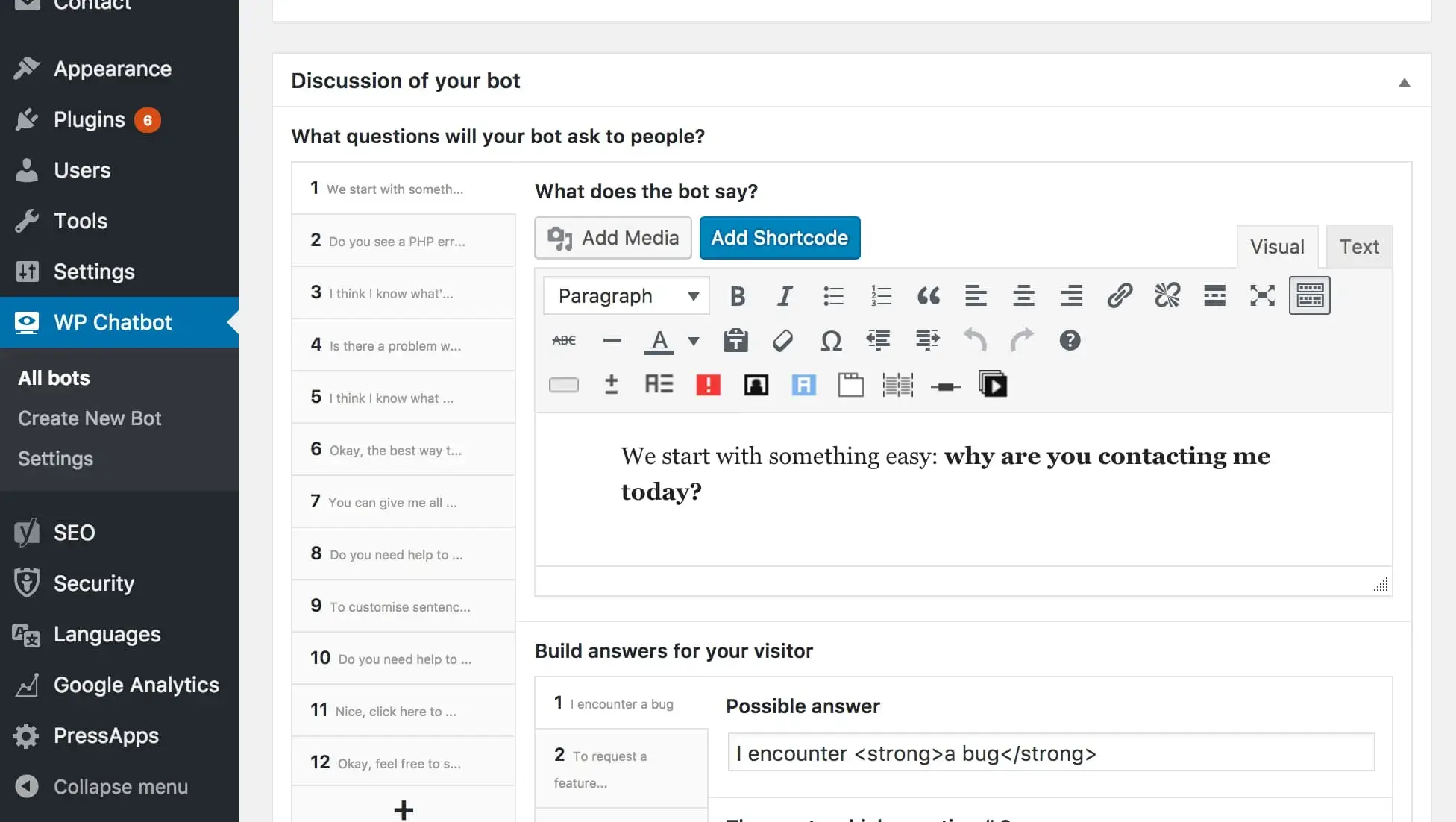
Understanding the Basics
A WordPress chatbot is more than just lines of code; it's your 24/7 virtual assistant, armed with the magical abilities of natural language processing and artificial intelligence.
It's designed to chat with your website visitors, understand their questions, and serve up spot-on answers.
These chatbots seamlessly integrate into your WordPress website, offering a world of automation possibilities.
Why You Need to Get in on the Action
Now, you might wonder, "Why bother creating a chatbot on WordPress?” It can turn the tables around for your business. Well, let's break it down for you:
Elevate Customer Support and Response Time
Imagine never making your customers wait for answers again. That's what a WordPress chatbot can do. It handles the FAQs, resolves common issues, and, if things get too tricky, smoothly passes the baton to your human support team. It's like having a support superstar on standby, 24/7.
Boost Engagement and Interaction
Engaging your website visitors isn't just a nice-to-have; it's a must. A WordPress chatbot does this masterfully. It personalizes interactions, recommends products, and serves up the info your visitors crave. With a chatbot, your website becomes a lively, interactive space that keeps visitors glued to the screen.
Skyrocket Lead Generation and Conversions
Here's the golden ticket: chatbots are lead-generation machines. They collect user info through engaging conversations and guide potential customers down the sales funnel.
Targeted messages and proactive conversations? Yep, they're part of the chatbot arsenal. Get ready to see your marketing efforts pay off big time.
So, if you're ready to dive into the world of WordPress chatbots, buckle up! In the next section, we'll walk you through the steps to unleash the full potential of chatbots and make your website a conversion powerhouse. Get ready to level up!"
Suggested Reading:
How to use a WordPress Chatbot?
Now, let's dive deep into the exciting part of setting up a WordPress chatbot. It's a lot less daunting than it may seem, and trust us, the rewards are worth every click and customization.
Here's your comprehensive roadmap:
Step 1
Research and Plugin Selection
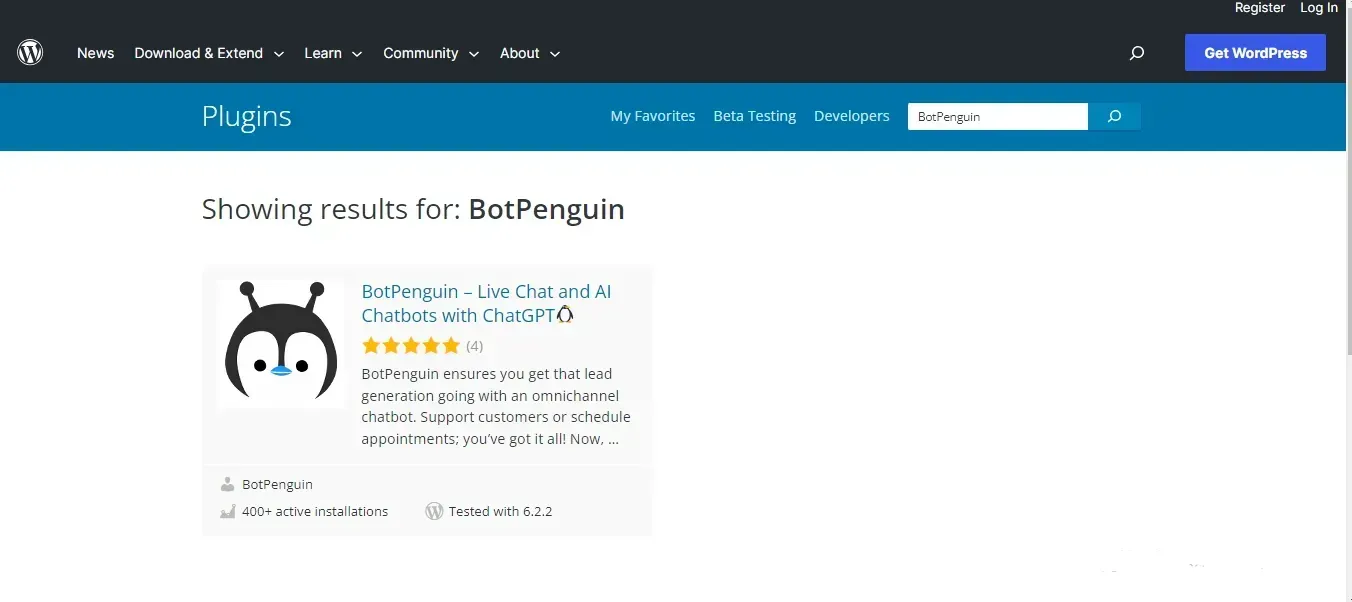
Your journey begins with selecting the perfect chatbot plugin for your WordPress site. Navigate to the WordPress repository or explore reputable third-party sources.
As you do, keep your discerning eye on features, customization options, compatibility, and user reviews.
Consider it like choosing the perfect outfit for your website's virtual assistant. You want it to fit seamlessly and impress your visitors.
And if you need an ally to guide you hand-in-hand throughout the process, meet BotPenguin, the home of chatbot solutions. Whether be WordPress Chatbot or a social media platform chatbot, BotPenguin has too much to offer:
Step 2
Installation and Activation
Once you've found 'the one,' it's time to put it into action. Head over to your WordPress dashboard and locate the "Plugins" section. Click "Add New" and search for your chosen chatbot plugin. After hitting the "Install" button, don't forget to activate it.
Think of this step as welcoming your new assistant with open arms – it's the beginning of a beautiful partnership.
Step 3
Personalize Appearance and Behavior
Now comes the fun part: personalization. Dive into the plugin settings and tailor your chatbot's appearance. Choose an avatar that resonates with your brand's personality. Paint your chatbot in the colors that define your style.
And don't forget those friendly greetings! Your chatbot's behavior is equally important. Define response patterns and language preferences.
Think of it as giving your assistant a distinct personality – it should reflect your brand's voice and values.
Step 4
Integration for Enhanced Capabilities
Finally, take your chatbot to the next level by integrating it with other tools and services. This is where the magic happens. Depending on your needs, connect your chatbot with a CRM system to manage customer interactions seamlessly.
Link it to your email marketing platform to nurture leads effectively. And, for that data-driven edge, integrate it with analytics software.
This ensures your chatbot becomes a supercharged, all-in-one solution for your website.
By following these steps, you're not just setting up a chatbot; you're crafting a valuable asset that engages, supports, and converts like a pro.
So, roll up your sleeves, and let's make your WordPress site the talk of the virtual town with your very own chatbot!"
Conclusion
Using a WordPress chatbot can significantly improve user engagement, streamline customer support, and drive conversions on your website. By implementing strategies to make your chatbot more engaging and following best practices for managing it effectively, you can provide an exceptional user experience.
Remember to continuously update your chatbot's knowledge base, monitor conversations, gather user feedback, and stay updated on emerging trends. Embrace the power of chatbots and elevate your WordPress website to new heights of user interaction and satisfaction.
Get ready to engage, entertain, and delight your users with a captivating chatbot experience!
We hope you find this WordPress chatbot tutorial blog helpful!
If you want to make a big change in your business free of cost then you should choose BotPenguin’s WordPress chatbot!
Unleash the power of chatbots effortlessly and at zero cost. Elevate user engagement and drive conversions like never before.
Don't miss out on this opportunity to supercharge your online presence. Start creating your chatbot today with BotPenguin, and watch your website soar to new heights.
Join us in transforming the way you connect with your audience.

