Boasting over 60 million installations and powering 43% of all websites globally, WordPress has a formidable market presence as the world's number one CMS. However, most users settle for the standard site functionality. Introducing chatbots enhances engagement by answering site visitors’ queries, driving leads and sales while delighting customers.
Currently, over 15% of all WordPress sites now have some form of chat solution. However, the constrained capabilities of basic plugins or the complex coding overhead of custom bots often limit the return on investment. This is where BotPenguin, a leading chatbot creation platform tailored for WordPress, adds merit.
With over a decade of expertise serving enterprises, BotPenguin offers an easy-to-use yet high-performance bot builder for WordPress sites offered through a plugin. From design to deployment - everything stays tightly integrated across page interactions and conversational dashboards, enabling unified insights.
Let's assess how BotPenguin empowers WordPress site owners with WordPress chatbots delivering tangible outcomes.
What is BotPenguin?
The web landscape today is highly dynamic. With users expecting instant, personalized responses, static websites struggle to match pace. This is where AI-powered chatbots prove disruptive for WordPress site owners by enabling conversational interfaces.
BotPenguin makes creating such cutting-edge experiences easy without draining limited technical resources. Our specialized WordPress plugin abstracts the complexity behind building, training, and managing high-performing chatbots.
Within the familiar CMS interface, you can create engaging dialogues between visitors and a virtual assistant created right from your brand's persona. Guide users along individualized journeys with product recommendations, lead gen surveys, and contextual answers accelerated by machine learning.
On accessing real-time site analytics, uncover behavioral patterns to tailor conversations better. Our secure enterprise-level architecture then scales these AI-driven interactions across global audiences, even on low-bandwidth networks.
The power to build your own intelligent chatbot optimized for your WordPress site's success is now effortlessly unlocked thanks to BotPenguin's bleeding-edge capabilities. Let's get you started!
- WhatsApp Chatbot
- Facebook Chatbot
- WordPress Chatbot
- Telegram Chatbot
- Website Chatbot
- Squarespace Chatbot
- woocommerce Chatbot
- Instagram Chatbot
How To Create a WordPress Chatbot With BotPenguin?
Creating a WordPress chatbot with BotPenguin is a simple and straightforward process. Just follow these steps.
- Have an active WordPress website where you want to integrate the chatbot. This could be an existing site or a newly set up one.
- Sign up for a free or paid BotPenguin account at botpenguin.com to access the chatbot builder dashboard and tools.
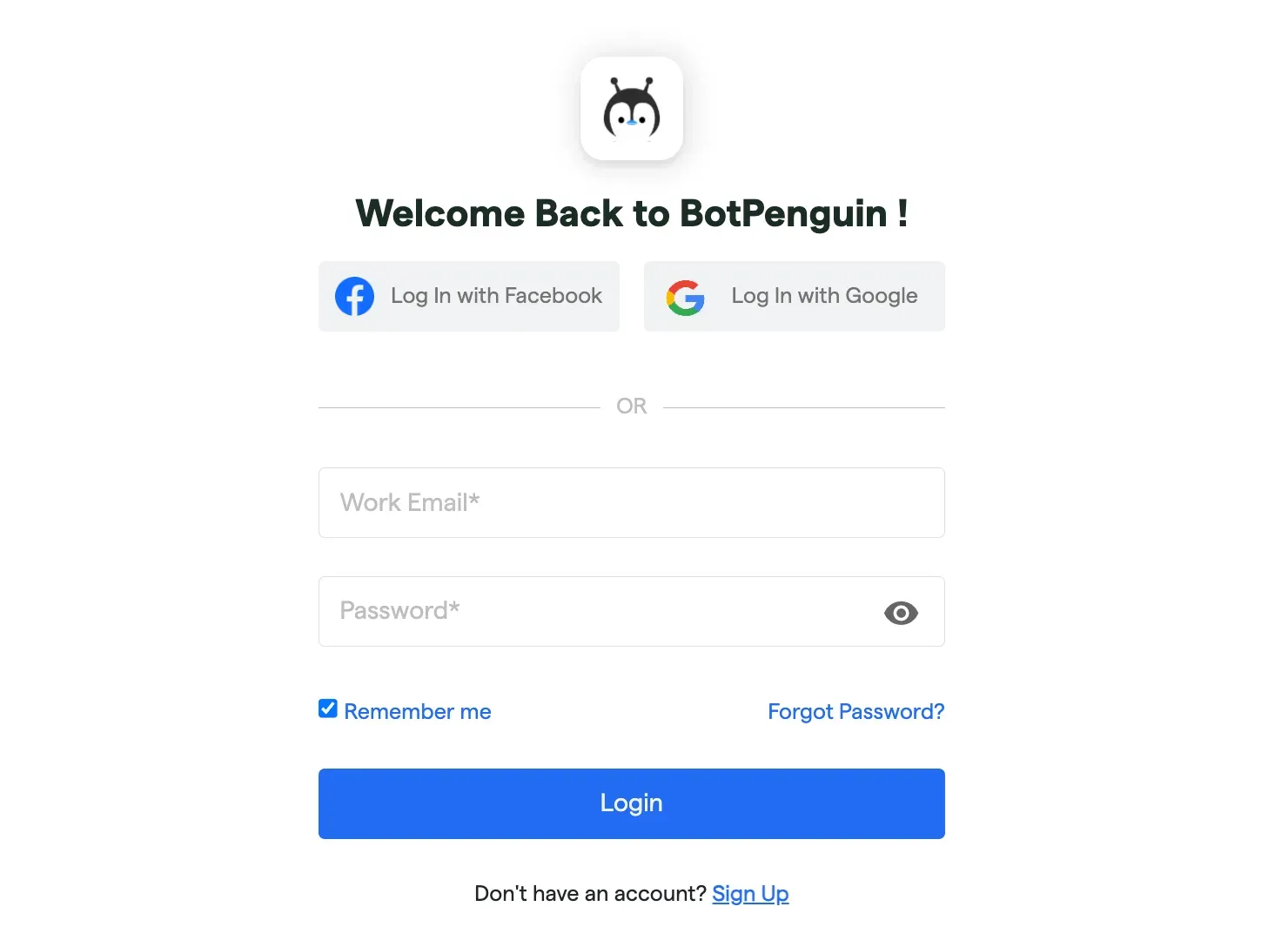
- In your WordPress site's admin dashboard, go to Plugins > Add New to access the plugin directory.
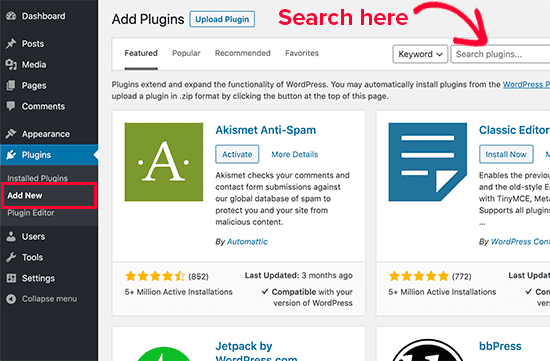
- Search for “BotPenguin” and click on the "Install Now" button for the official plugin once found. This will automatically begin the download to your site.
- After installation completes, click “Activate” to enable the BotPenguin plugin. This connects the back end of the plugin to your WP site.
- Go to Settings > BotPenguin, in the configuration page you will see a field asking for the API key.
- To fetch your BotPenguin API key, log in to your account dashboard, go to Developers > API Keys, and copy the unique key for your WP site.
- Paste the copied API key in the BotPenguin plugin's settings page and click Save to authenticate your account with the WordPress site instance.
- Once connected, follow the onboarding steps on the dashboard to deploy the chatbot of your choice from BotPenguin to your website.
And you're all set! The tailored BotPenguin chatbot will now be live to start assisting your site visitors.
Advantages of BotPenguin Over Other Chatbot Builders
Here are the key advantages of choosing BotPenguin over other chatbot builders for your WordPress websites:
- Specialized WordPress Integration: BotPenguin offers a dedicated WordPress plugin that allows unmatched integration with your site for seamless chatbot experiences. Other tools rely on complex iframe embeds.
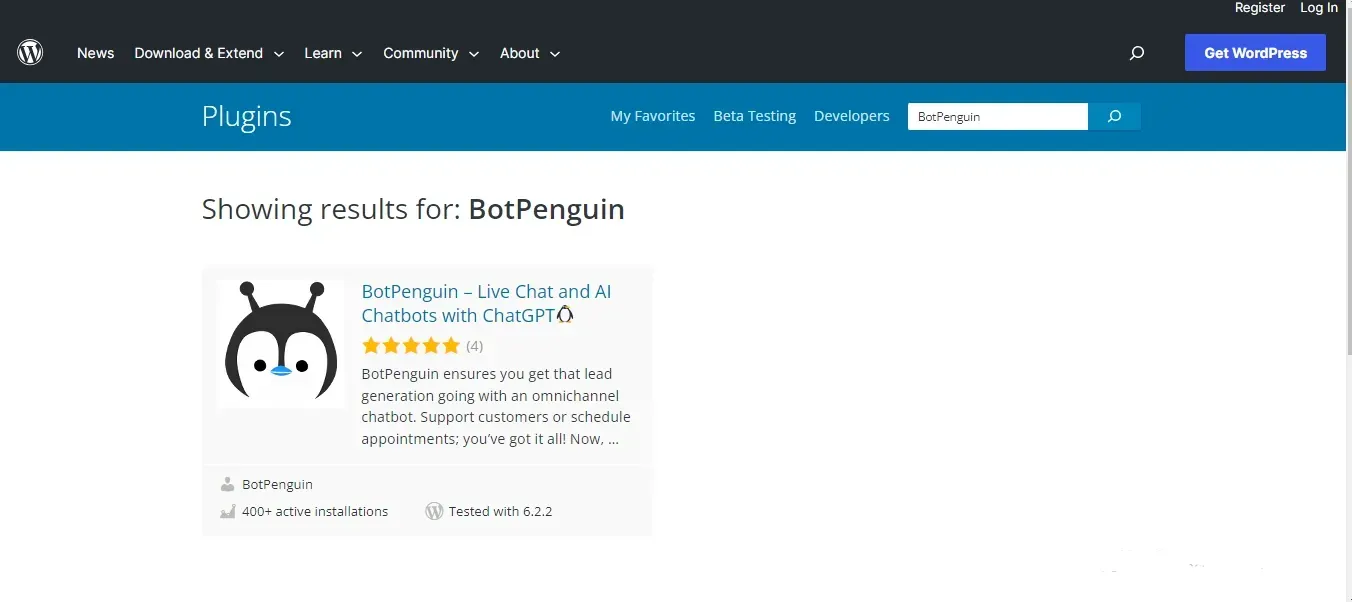
- No-code Bot Building: Our drag-and-drop bot builder and dialog editor empower anyone to build chatbots for WordPress sites without coding. Competitors often require developer resources.
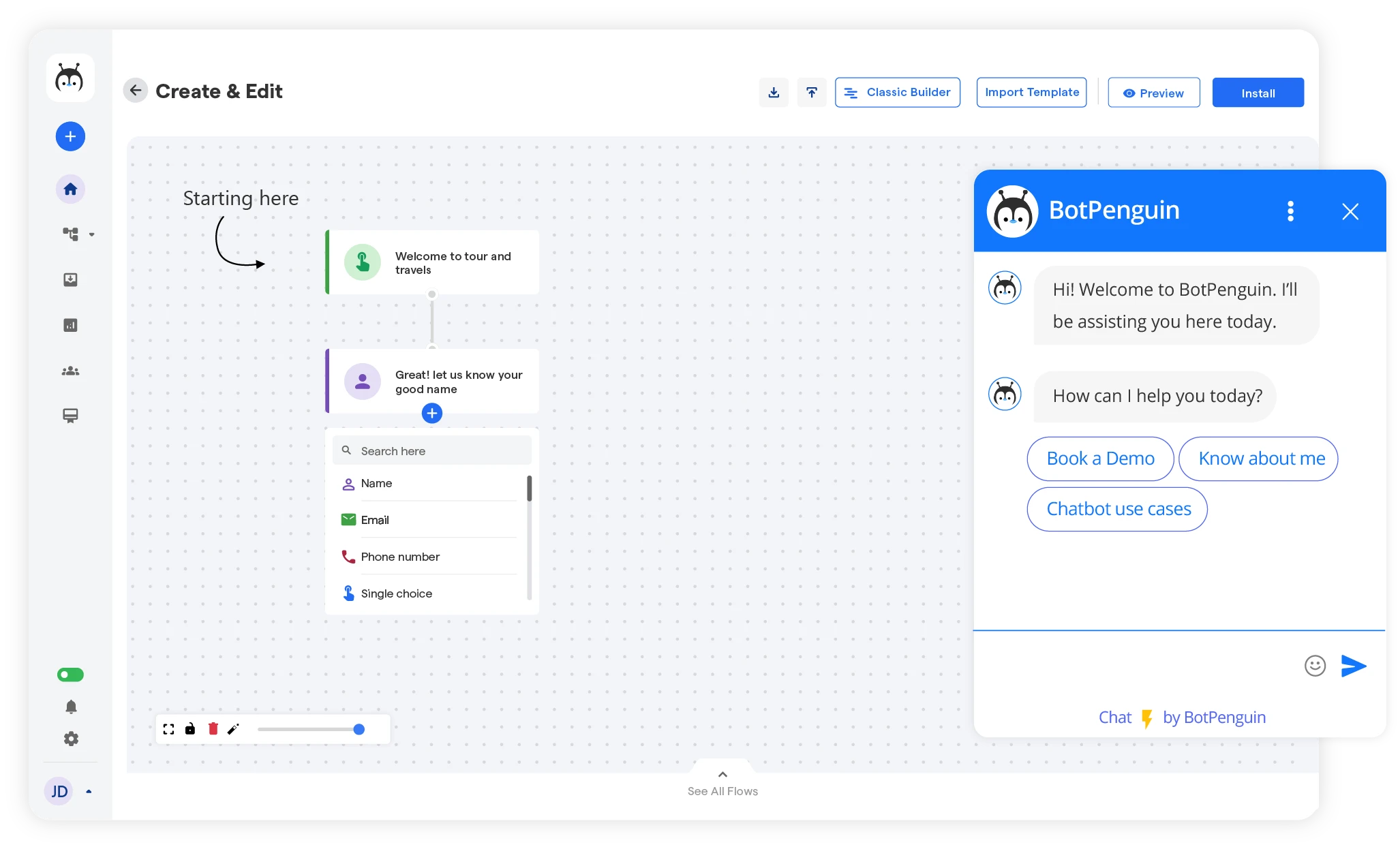
- NLU Capabilities Included: The BotPenguin platform itself handles training language processing models for accurate intent recognition. With other tools, you must setup external NLU.
- Customizable Chatbot Themes: Match your brand identity by customizing your chatbot’s themes - right from greetings to conversations. Other providers have limited styling capabilities.
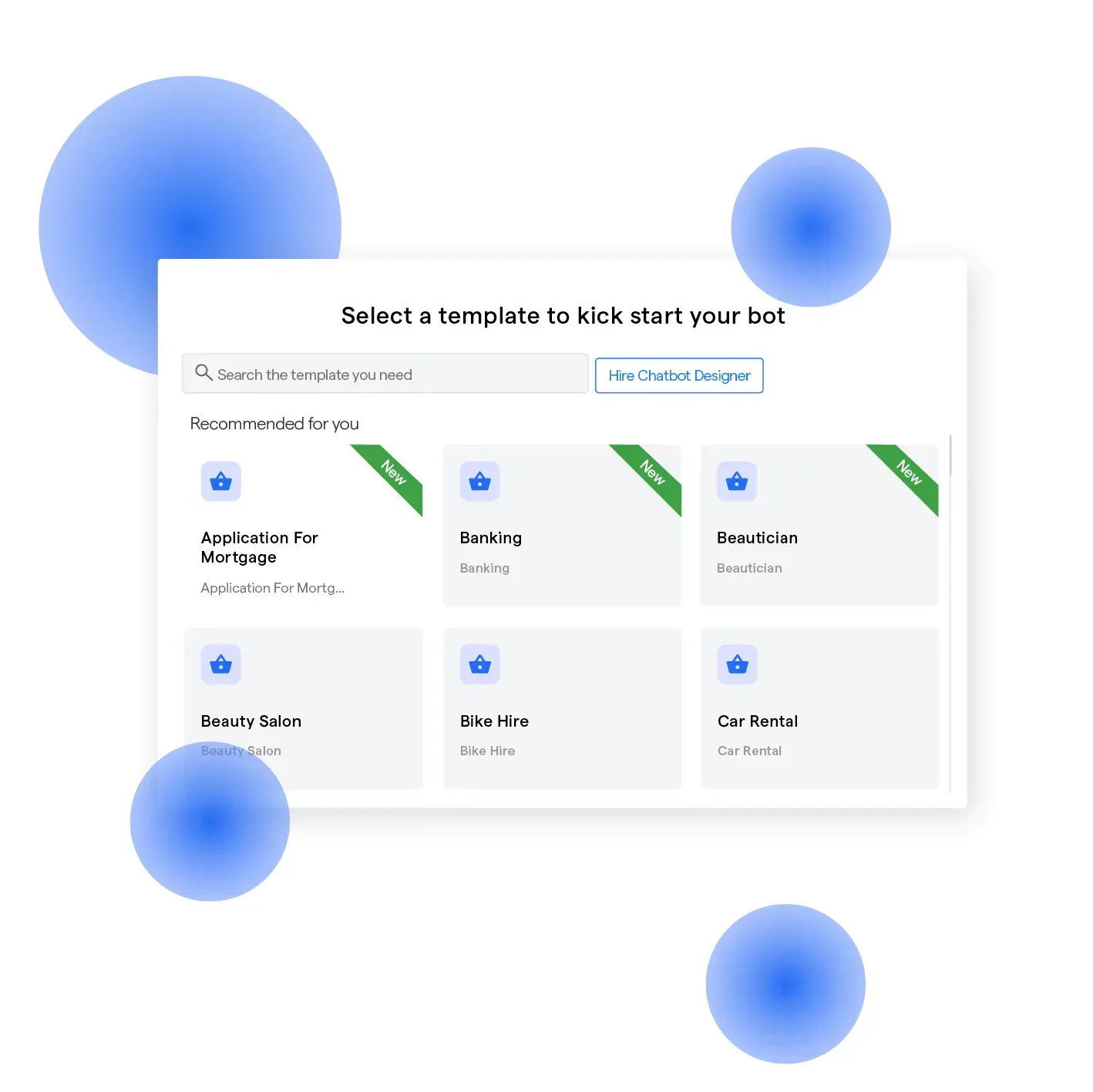
- Omnichannel Deployment: Engage website visitors via LiveChat and connect with followers across messaging platforms like Facebook Messenger and WhatsApp. Not all tools facilitate this.
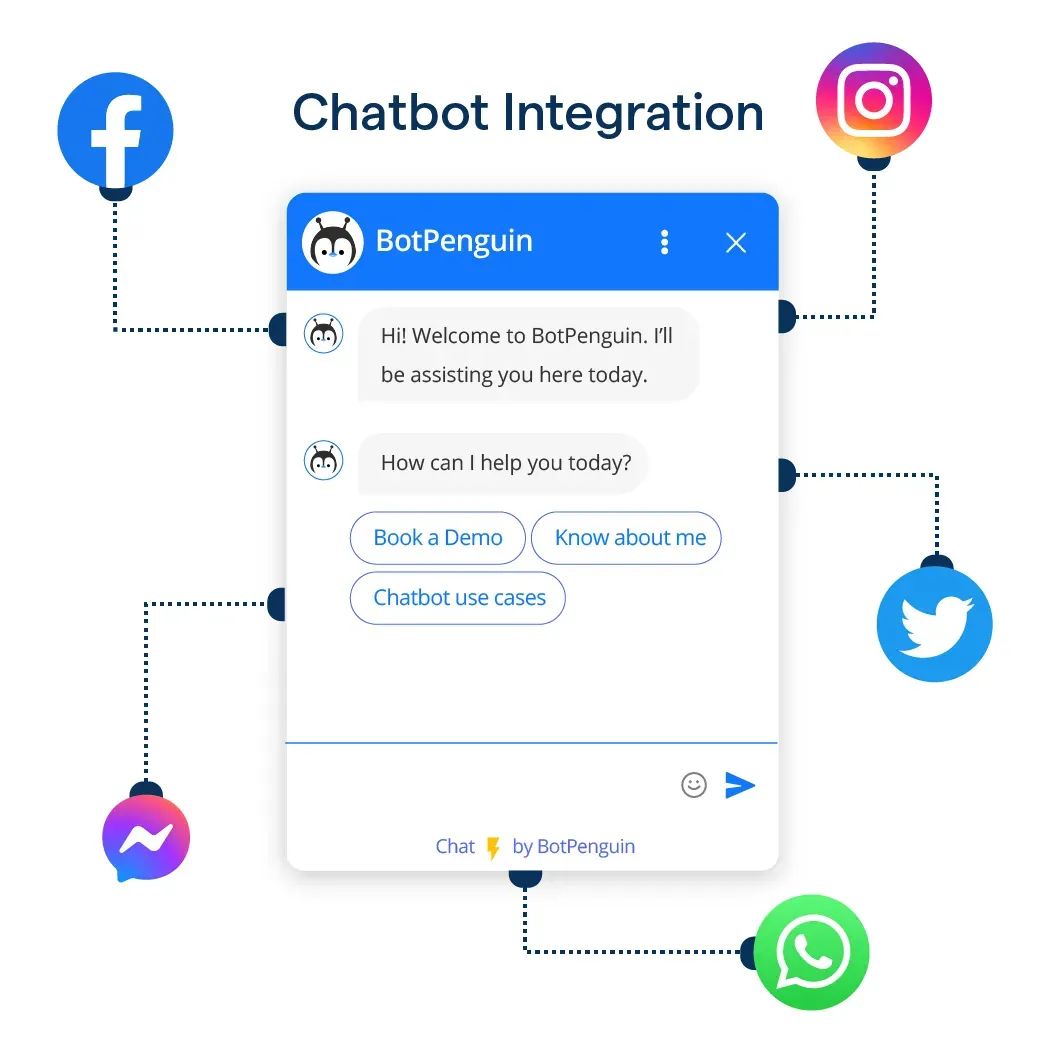
- Built-in Analytics: Monitor and analyze chatbot performance metrics like response times, retention rates, etc., directly within BotPenguin instead of complex third-party tools.
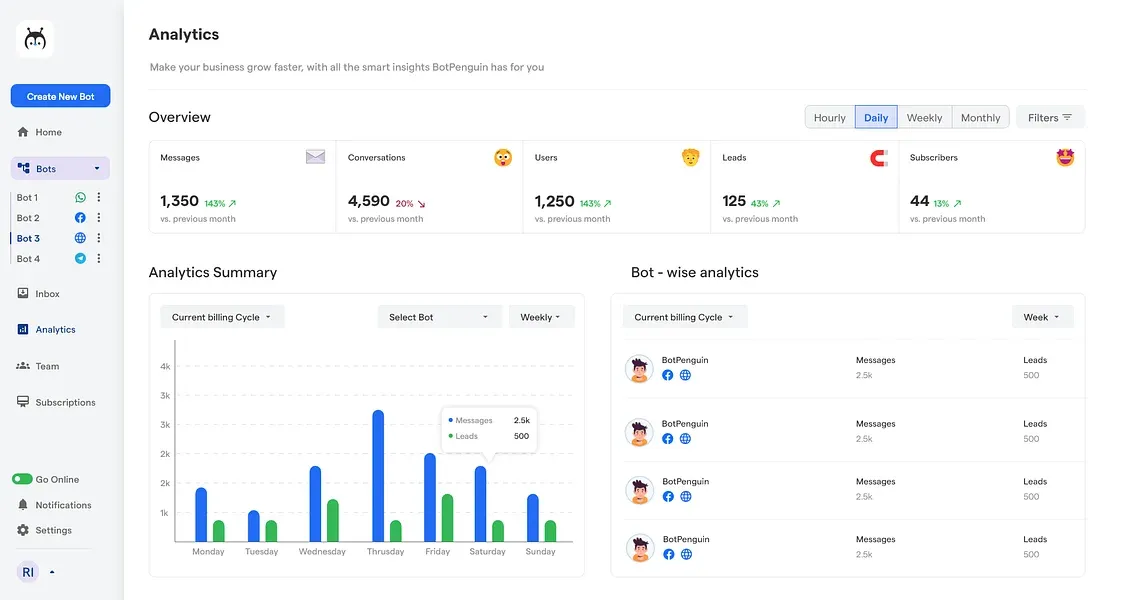
Enterprise-Grade Security
Bank-level protocols for data encryption, access controls and infrastructure hardening keep your WordPress site and user data ultra-secure.
The ease of use, coupled with advanced proprietary technology, gives BotPenguin an undisputed advantage over competitors. Maximizes your WordPress chatbot ROI.
Suggested Reading:
How to train a Custom Chatbot on your own data with ChatGPT?
Strategies to Use BotPenguin's Chatbots at The Right Places
With endless consumer messaging options, companies can easily get lost in customer communication overload. Response times lag across busy social media and messaging channels, while critical questions go unanswered. That's where BotPenguin's intelligent chatbots enter the arena - offering human-like, real-time engagement to potential buyers across platforms.
But to tap their full revenue-driving potential, brands must deploy bot agents thoughtfully across high-traffic touchpoints. This allows BotPenguin to autonomously qualify leads, resolve common issues, book demos, and escalate advanced queries to your team - freeing personnel to focus on complex interactions. Ultimately driving more conversions with more tailored consumer experiences.
Competitions and Surveys
- Using chatbots to run competitions and surveys
- Encouraging user participation through chatbot interactions
- Collecting valuable user feedback and data
- Integrating competition and survey results with CRM or email marketing tools
Lead Generation and Sales
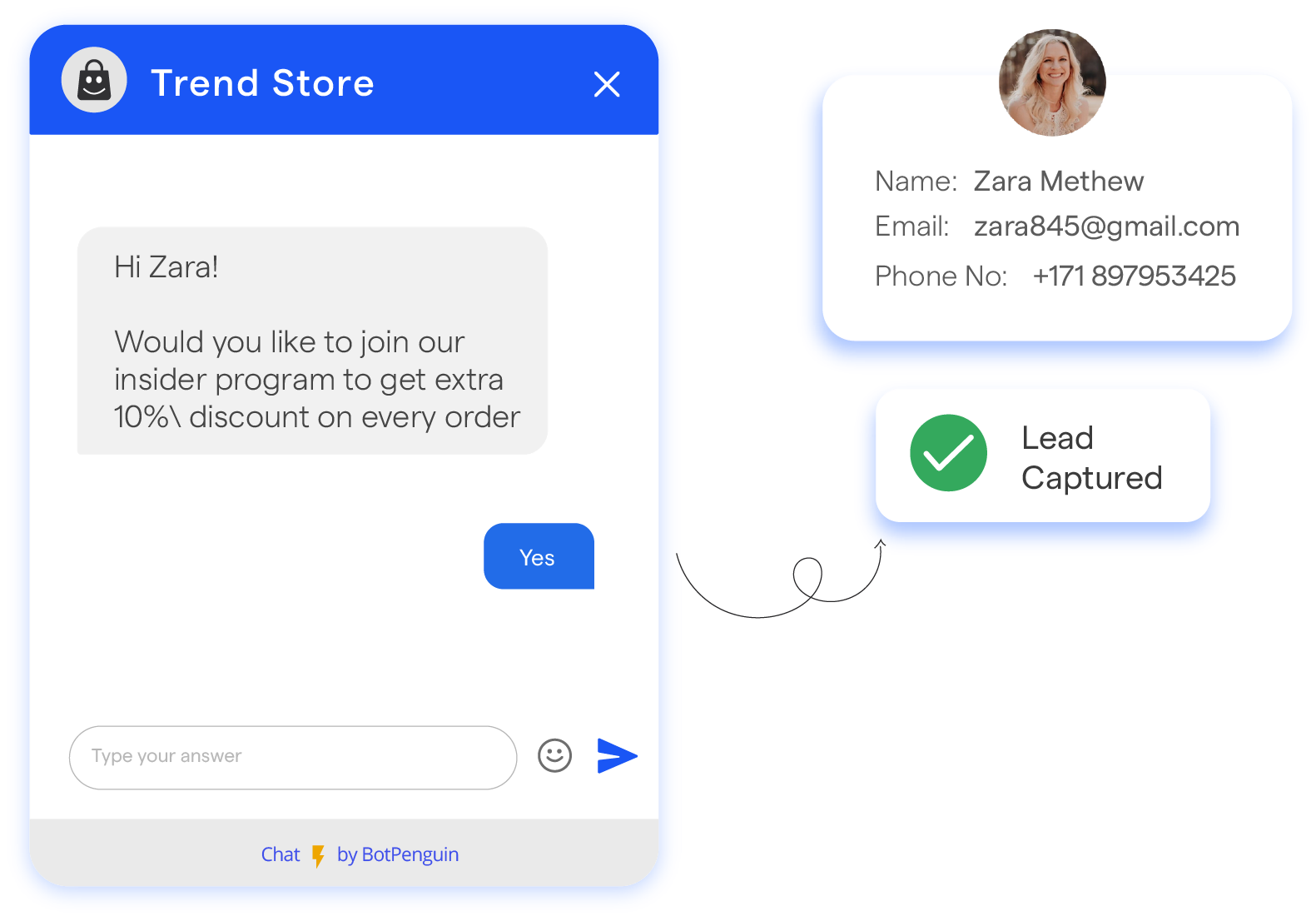
- Utilizing chatbots to capture leads and convert them into customers
- Creating lead generation forms within chatbot conversations
- Qualifying leads through chatbot interactions
- Integrating chatbots with CRM and email marketing tools for efficient follow-up
Upselling and Cross-selling
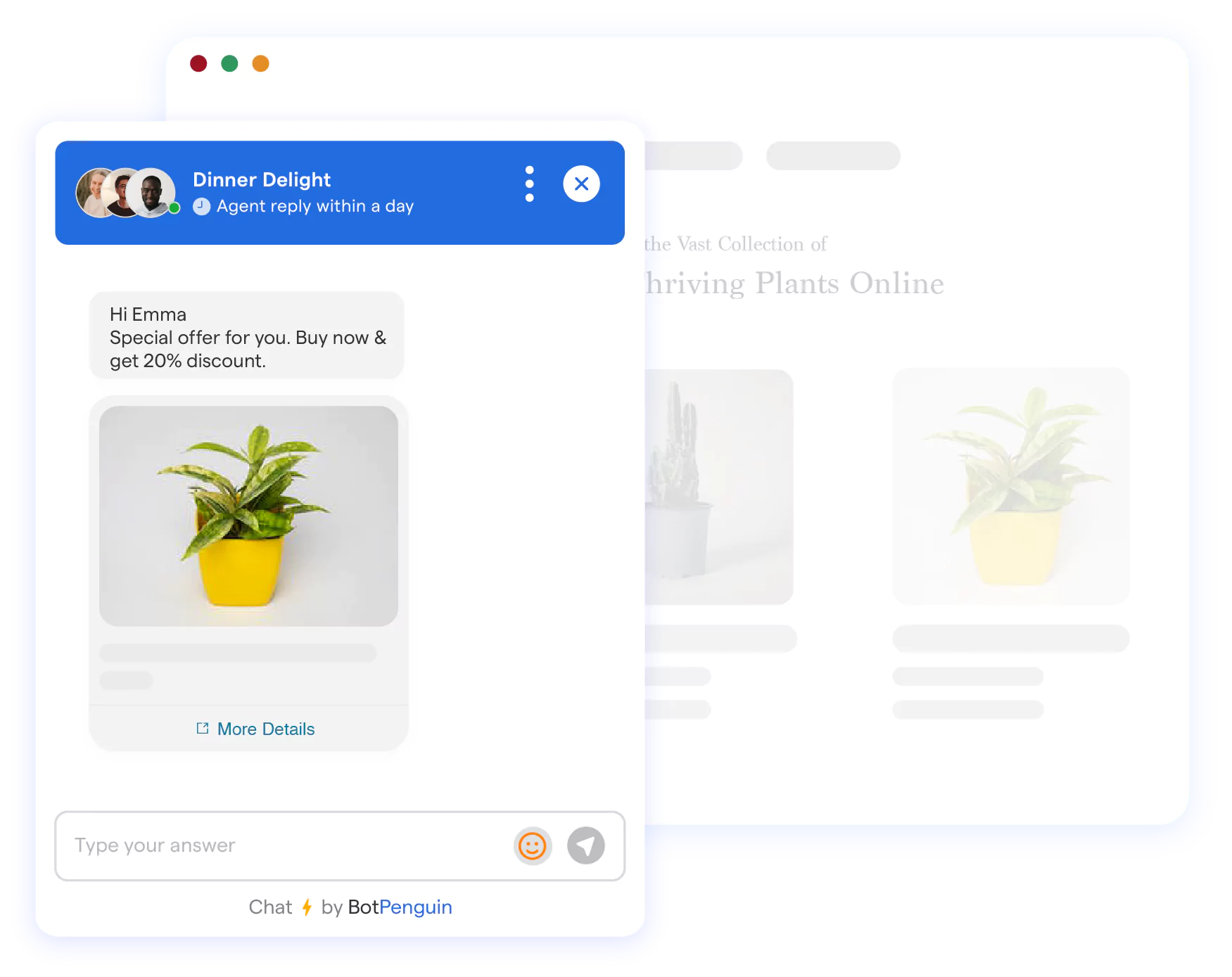
- How chatbots can be used to upsell and cross-sell products or services
- Analyzing user preferences and purchase history to recommend relevant offers
- Creating personalized and targeted messages to drive additional sales
Suggested Reading:
Order Tracking and Notifications
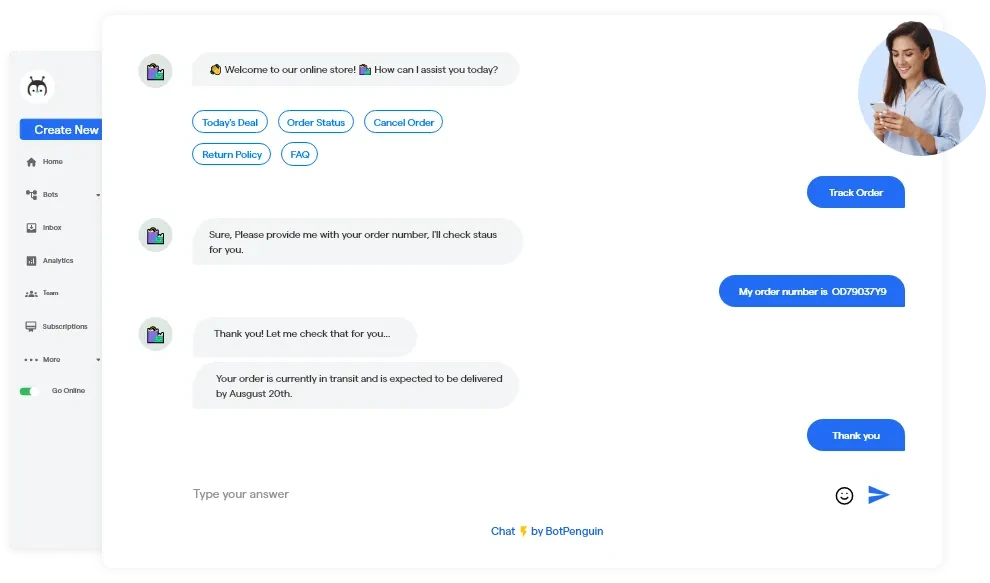
- Enhancing customer experience by providing order tracking and notifications
- Sending real-time updates on order status and delivery
- Allowing users to inquire about their orders through chatbot interactions
Customer Support and FAQs
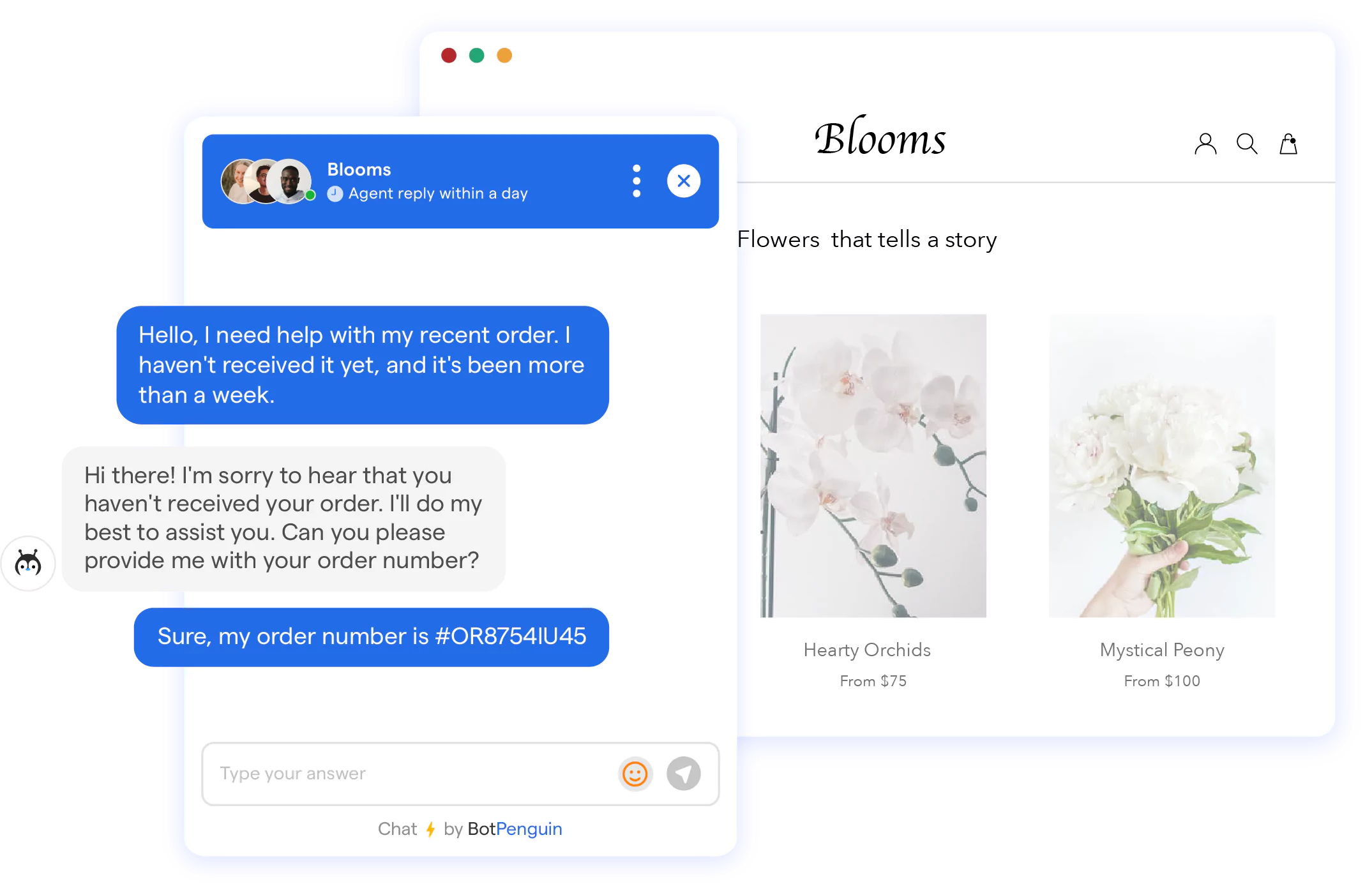
- Using chatbots to provide instant and automated customer support
- Handling frequently asked questions through predefined responses
- Ensuring 24/7 availability and quick response times
- Redirecting complex queries to live agents when necessary
Personalized Recommendations
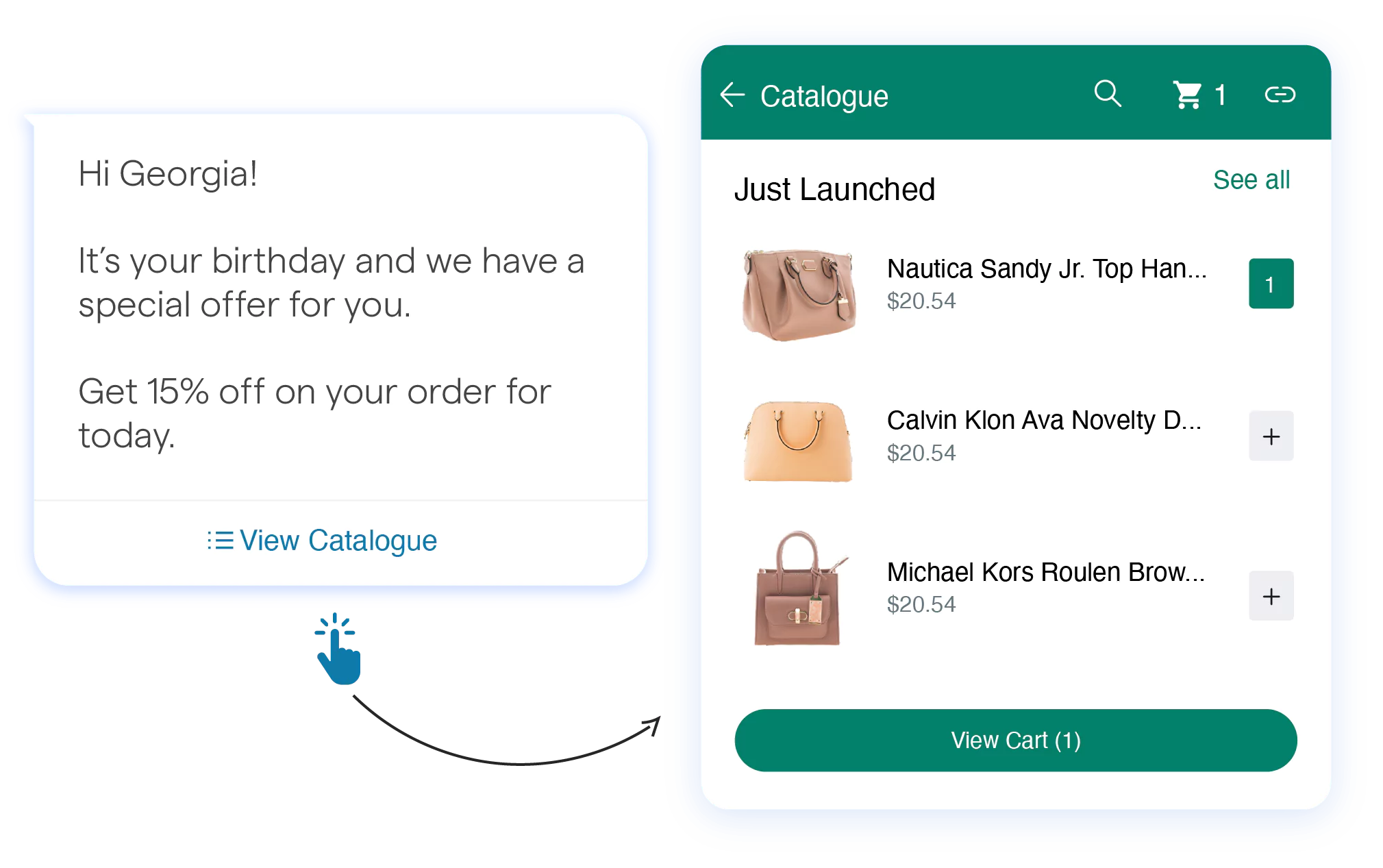
- Using chatbots to provide personalized product or content recommendations
- Analyzing user behavior and preferences to offer relevant suggestions
- Enhancing user experience and increasing conversion rates through personalized recommendations
Feedback and Reviews
- Collecting user feedback and reviews through chatbot conversations
- Prompting users to leave feedback or review their experience
- Monitoring and analyzing feedback to improve products or services
- Displaying positive reviews on the website to build trust and credibility
With these strategies, you can effectively use the BotPenguin chatbot for customer engagement and improve user satisfaction, conversion rates, and overall business success.
Conclusion
Undeniably, introducing a chatbot unlocks immense potential for customer engagement on WordPress sites across domains. However, development complexity, maintenance costs, and lack of platform expertise have hindered widespread adoption so far. This is where a specialized chatbot provider like BotPenguin turns limitations into strategic advantages.
With an optimized WordPress plugin abstracting the complexity, BotPenguin makes deploying AI-powered chatbots on your site almost instant and effortless. The no-code environment facilitates building dialog flows, training NLU models and customizing interactions without draining internal resources.
Post-launch, BotPenguin drives continuous improvement via insightful analytics while ensuring high availability through stringent monitoring. Added benefits like multichannel deployment, multi-lingual bot support, and enterprise-grade security open up global opportunities at scale.
As pioneers in conversational AI with an impressive clientele, BotPenguin gives your WordPress site the unfair competitive advantage to not just deliver new innovative experiences faster but also maximize ROI continually.
Schedule a demo to get started!
Suggested Reading:
Frequently Asked Questions (FAQs)
Which WordPress versions support BotPenguin?
Our WordPress chatbot plugin supports all modern WordPress versions - including the latest WordPress 6.1
What conversational channels do your chatbots support?
BotPenguin chatbots allow engagement across websites, Facebook Messenger, WhatsApp, Telegram and more.
What are the server requirements for running BotPenguin?
We have lightweight system requirements of just 1GB RAM and dual-core processors making BotPenguin accessible.
How do I showcase products through my chatbot?
Leverage our Product Display templates to elegantly showcase catalogs with images, prices and shop buttons.
Are ongoing maintenance and updates included?
Absolutely! Our team actively manages your chatbot with regular feature updates, security patches and 24/7 monitoring.

