Ever thought about enhancing your WordPress site with a chatbot? You're on to something big! But, the real challenge isn't just adding a chatbot, it's choosing the perfect builder platform, and boy, it can be a task!
Imagine, a sea of options but only one perfect fit. It's quite like finding a needle in a haystack. The perfect platform isn't one-size-fits-all, it hinges on your specific needs. Do you need a bot for CRM? Or for handling basic FAQs? Perhaps, one dolled up with AI and ML?
While the potential of chatbots is tantalizing, the deciding factors for the best builder platform can seem quite blurry. Pricing, usability, features, integration, customer support, and whatnot!
Sure, the choices are aplenty, and the pressure might be on. But choosing the right platform isn't as daunting as it might sound. Don't fret, let's get you started and soon you'll be riding high on bot-power!
What are WordPress chatbot builder platforms?
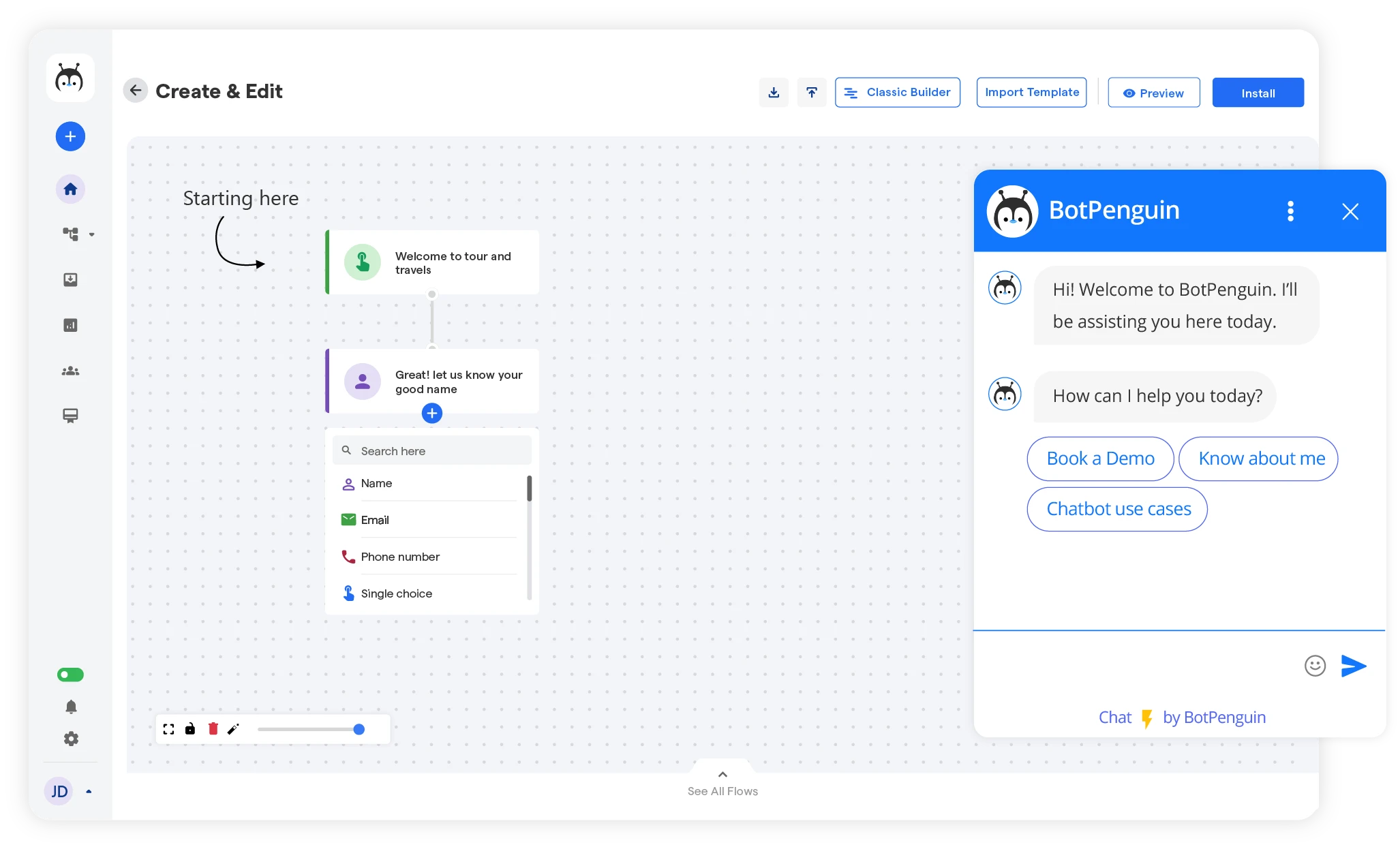
A software solution that lets you make and modify chatbots without knowing the code is called a chatbot builder platform.
A platform for creating a wp chatbot is especially made for websites that use the WordPress content management system (CMS).
These systems offer an intuitive user interface that makes building and maintaining chatbots simple.
Different types of chatbot builders
There are two main types of wp chatbot builders available:
- Drag-and-drop chatbot builders
Drag-and-drop chatbot builders like BotPenguin, perfect for those with little or no coding knowledge. Because of our ease of use and wide selection of pre-designed themes, you can quickly and simply construct chatbots with them. Using a visual interface offered by these builders, you can develop your chatbot workflow by simply dragging and dropping pre-built components.
- Script-based chatbot builders
Script-based chatbot builders require more knowledge of coding, but they offer greater flexibility in terms of customization. With this type of builder, you can create your chatbot from scratch or modify existing templates. Script-based chatbot builders often provide a more comprehensive suite of features, including the ability to integrate with third-party software and tools.
Both drag-and-drop and script-based chatbot builders have their advantages and disadvantages.
Drag-and-drop builders are easier to use but may offer less customization than script-based builders.
Script-based builders may require more time and effort but offer greater flexibility and control over your chatbot.
Now we will see the factors that should be considered when choosing WordPress chatbot builder.
Factors to Consider Before Choosing a WordPress Chatbot Builder
When selecting a WordPress chatbot builder, several key factors must be remembered.
This section will explore the factors that should be considered to ensure you choose the right chatbot builder for your WordPress website.
User-friendliness and ease of use
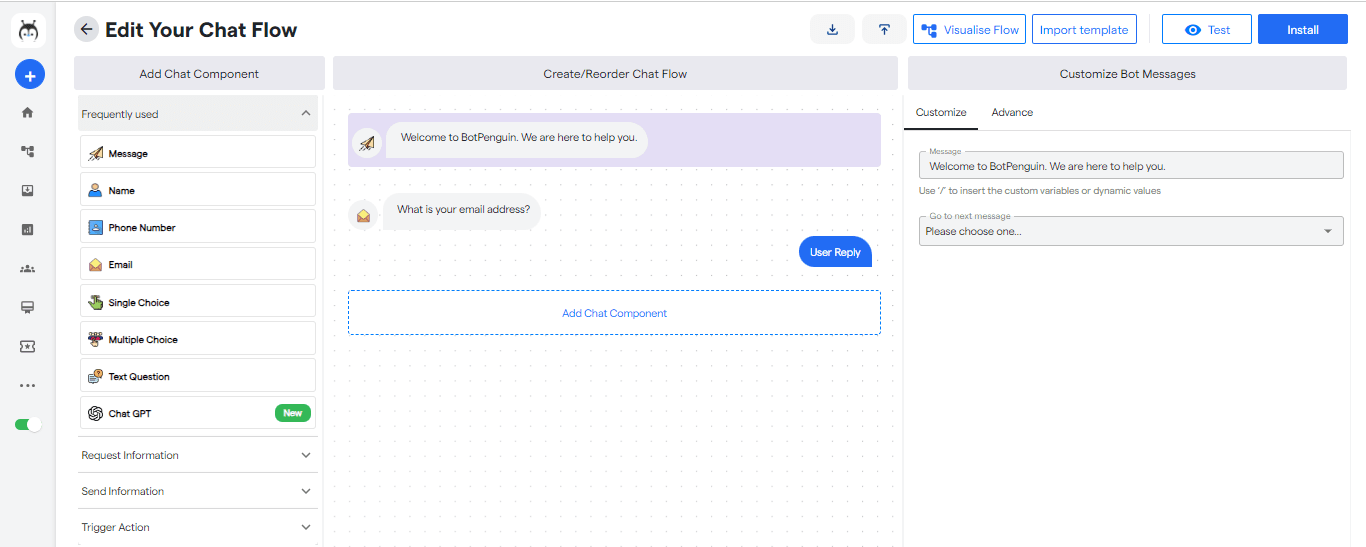
The user-friendliness of a WP chatbot builder platform is crucial, especially if you need a technical background.
Look for a platform that offers a simple and intuitive interface, allowing you to create and manage your chatbot easily.
Consider how easy it is to navigate through the platform, access different features, and change your chatbot's settings.
A user-friendly chatbot builder will save you time and frustration, enabling you to focus on providing a smooth experience for your website visitors.
Suggested Reading:
Customization options
Customization is another essential factor to consider. Your chatbot needs to align with your brand and meet your specific requirements.
Look for a chatbot builder that offers a wide range of customization options, such as personalizing the chatbot's appearance, colors, and language.
Additionally, consider the builder's flexibility in adding custom fields, creating unique conversational flows, and integrating with other tools or services that your business relies on.
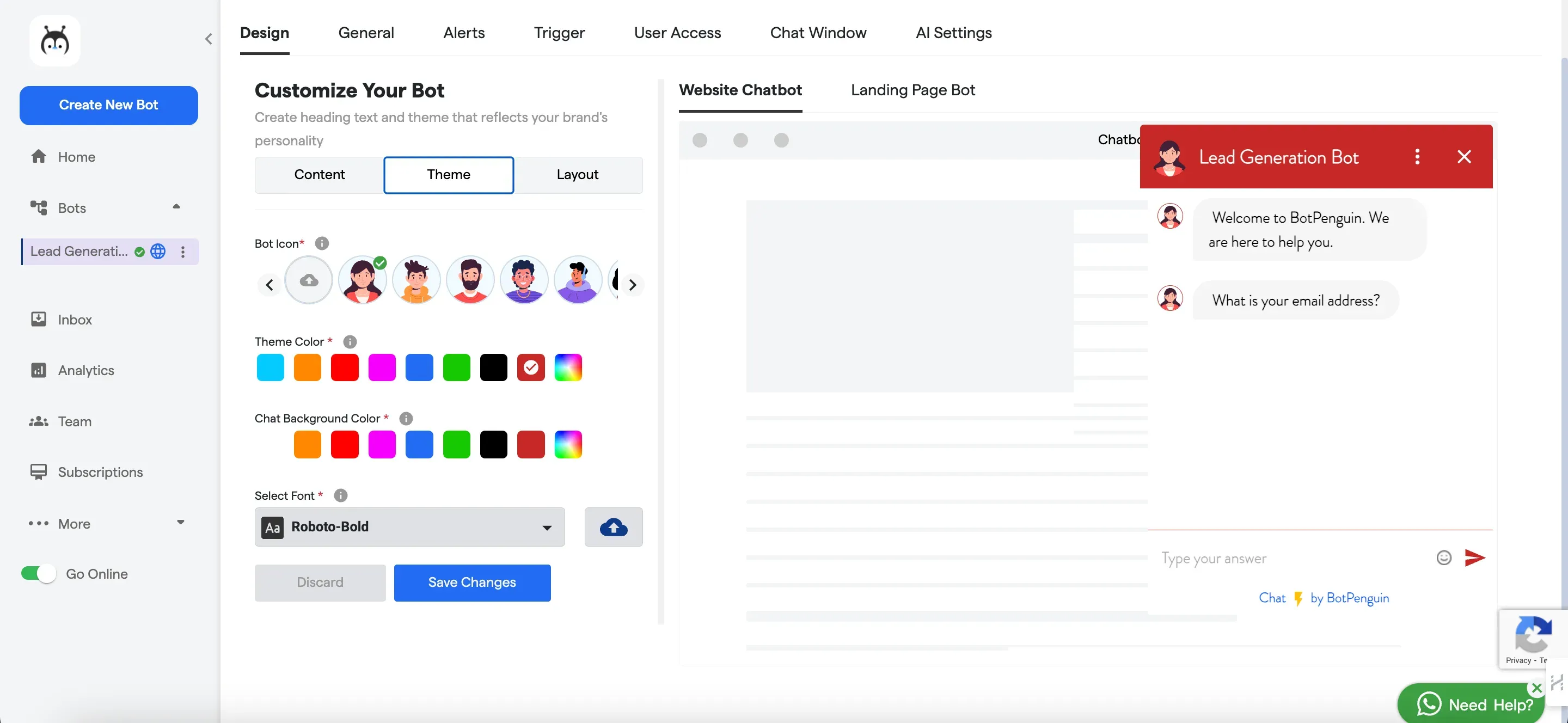
Integration with WordPress plugins and themes
To maximize the functionality of your wp chatbot and create a seamless user experience, it's important to choose a chatbot builder that integrates well with your existing WordPress plugins and themes.
Look for a builder that easily integrates with popular WordPress plugins, such as WooCommerce for e-commerce functionality or Yoast SEO for optimizing your chatbot's content for search engines.
Furthermore, check if the chatbot builder supports integration with your preferred WordPress theme to ensure a cohesive design and consistent user interface across your website.
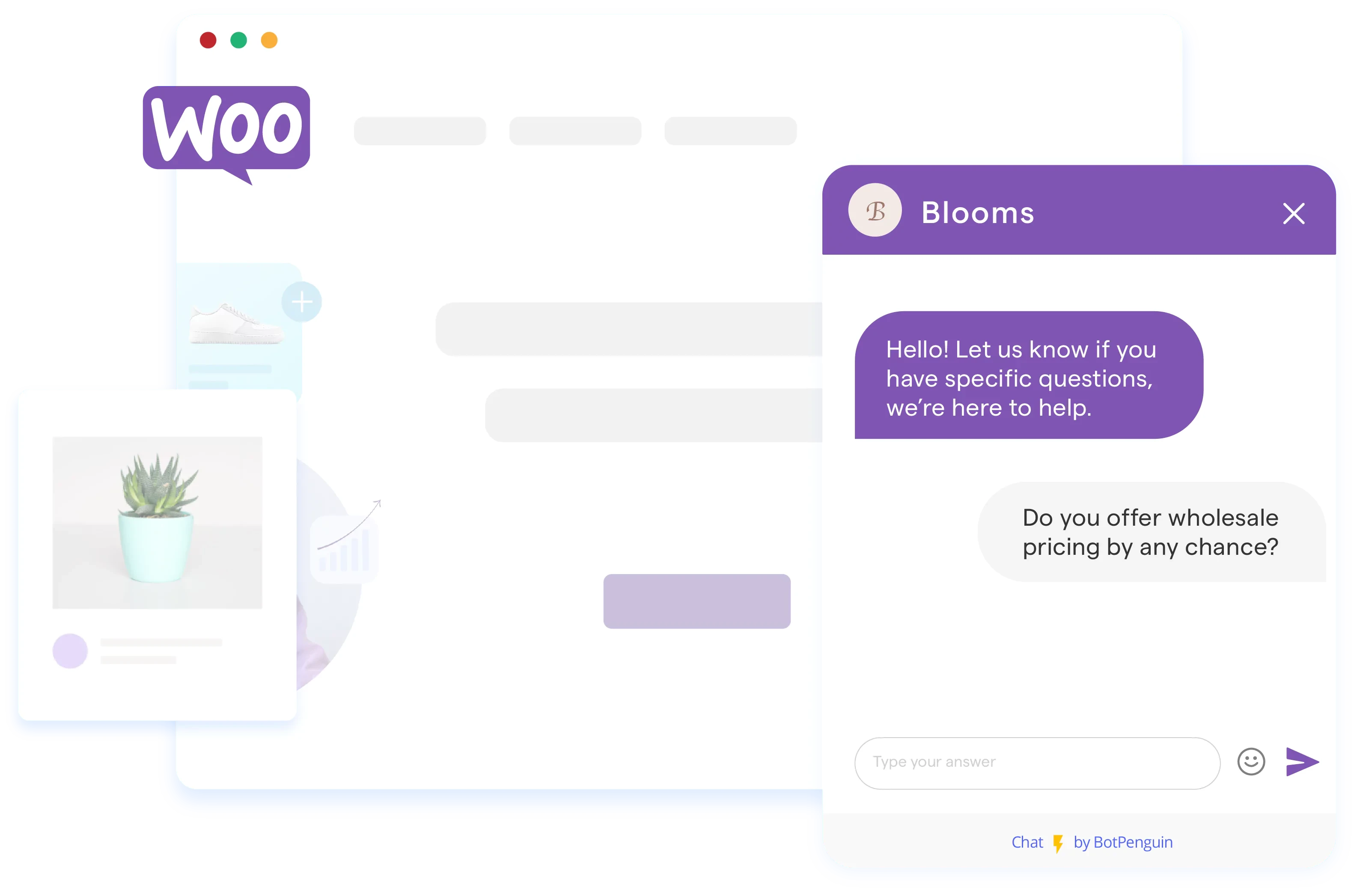
Available templates and pre-built chatbot flows.
One of the advantages of using a chatbot builder platform is the availability of templates and pre-built chatbot flows.
These resources can save you significant time and effort when creating your chatbot. Look for a chatbot builder that offers various templates and pre-built chatbot flows catering to different industries and use cases.
These templates can serve as a starting point for your chatbot, allowing you to customize and modify them according to your specific needs.
Moreover, a chatbot builder with a thriving community that shares and contributes to the library of templates and flows can provide you with even more options and ideas.
Now let us see the top WordPress Chatbot Builder platforms.
Top WordPress Chatbot Builder Platforms
Chatbots have become an integral part of customer engagement strategies for businesses.
These AI-powered virtual assistants can automate tasks, provide quick responses, and enhance the user experience.
If you have a WordPress website and are looking to integrate a chatbot, here are the top wp chatbot builder platforms to consider:
BotPenguin
BotPenguin is a versatile chatbot builder platform that offers multiple integrations with popular messaging platforms such as Facebook Messenger, Telegram, and WhatsApp.
Here are some key features of BotPenguin:
- Multiple platform integrations
BotPenguin allows you to connect with your customers on various messaging platforms. Whether your customers prefer Facebook Messenger, Telegram, or WhatsApp, BotPenguin has covered you.
- Pre-built templates
Getting started with BotPenguin is a breeze, thanks to its collection of pre-built templates. These templates cater to different industries, enabling you to quickly set up a chatbot that aligns with your business needs.
- Customizable workflows
With BotPenguin, you can create custom workflows and conversation scenarios. Tailor your chatbot's responses to match your brand's personality and provide a personalized user experience.
- AI-powered natural language processing
BotPenguin's chatbots have AI capabilities, allowing them to understand and respond to customer inquiries effectively. The natural language processing technology ensures accurate and context-aware responses.
- Analytics and Reporting
Monitoring the performance of your chatbot is crucial to optimize its effectiveness. BotPenguin provides analytics and reporting features that allow you to track engagement levels, identify trends, and make data-driven improvements.
And that's not it! BotPenguin allows users to integrate some of the prominent language models like GPT 4, Google PaLM and Anthropic Claude to create AI-powered chatbots with features like:
- Marketing Automation
- WhatsApp Automation
- Customer Support
- Lead Generation
- Facebook Automation
- Appointment Booking
Zendesk
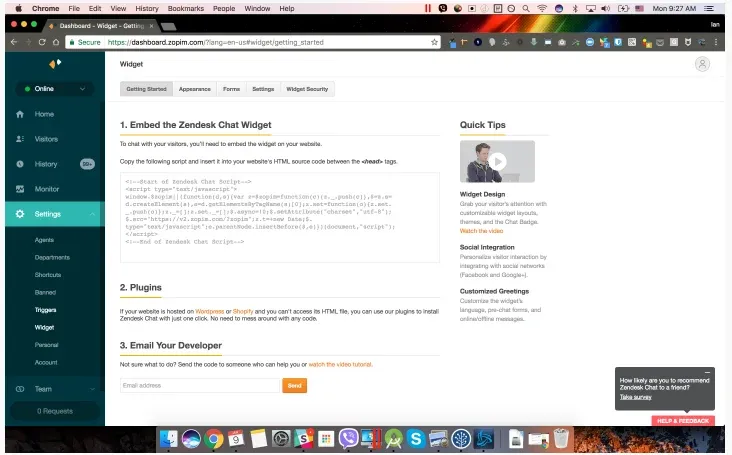
Zendesk is a popular customer service platform that also offers chatbot-building capabilities.
Here's why Zendesk should be on your radar:
- Multichannel support
Zendesk enables businesses to build chatbots to engage with customers across various channels, including websites, messaging apps, and social media platforms. This multichannel support ensures a seamless and consistent user experience.
- Real-time chat translation
In a globalized world, communication barriers can hinder customer interactions. With Zendesk's chatbot, you can overcome language barriers as it supports real-time translation of messages. Engage with customers in their preferred language without any hassle.
- Integration with other Zendesk tools
Integrating the chatbot into your existing infrastructure is a breeze if you already use other Zendesk tools like ticketing systems or knowledge bases. This integration allows for a comprehensive customer support solution.
- Customizable chatbot flows
Zendesk offers flexibility in creating and customizing conversational flows. Tailor the chatbot's responses and interaction pathways to align with your business requirements.
- Reporting and analytics
Analyzing chatbot performance is essential for ongoing optimization. Zendesk provides reporting and analytics features that offer insights into chatbot engagement levels, user satisfaction, and other key metrics.
Suggested Reading:
BotPeguin’s AI Chatbot is the Featureful, Cost-Effective, and Multi-role Zendesk Alternative
Tidio
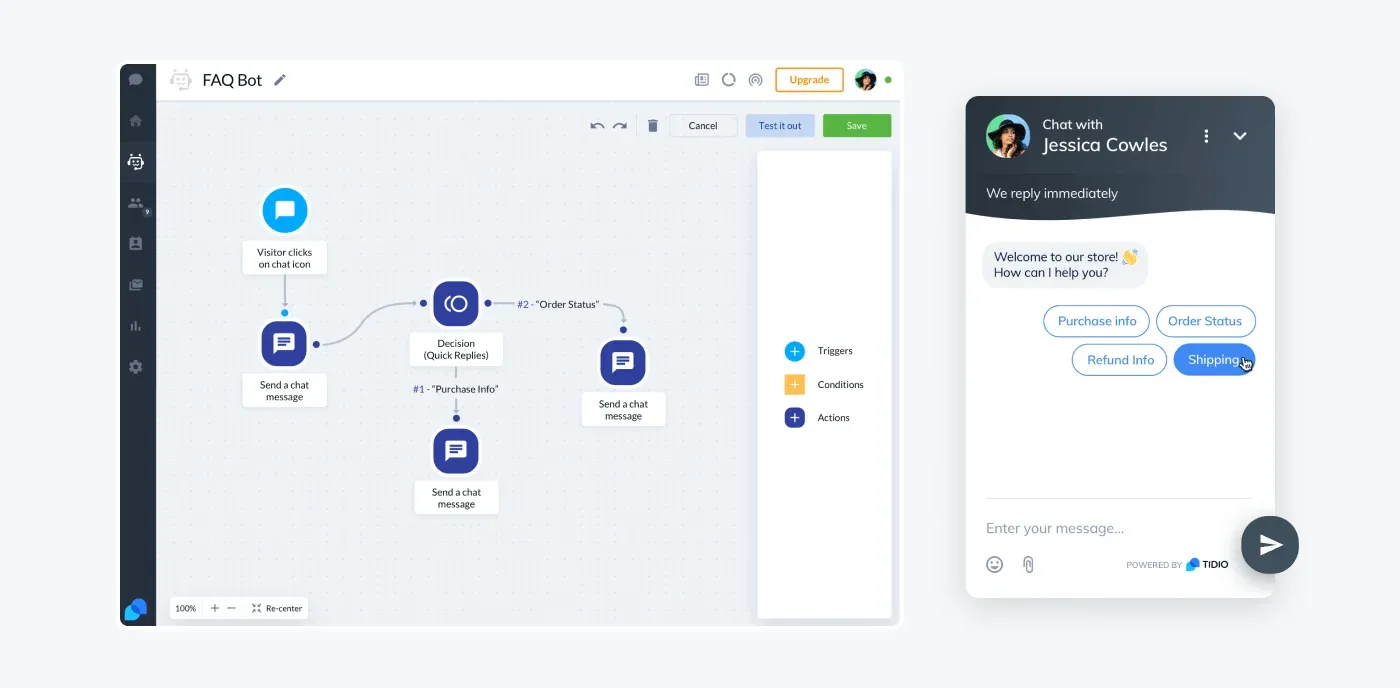
Tidio is a user-friendly chatbot builder platform that specializes in live chat integration. Consider these features when evaluating Tidio:
- Live chat integration
Tidio allows businesses to combine a chatbot's functionality with live chat support. This integration creates a comprehensive customer interaction solution catering to automated and real-time support needs.
- Customizable chatbot design
Aligning your chatbot's appearance with your brand's identity is essential for brand consistency. With Tidio, you can easily customize the chatbot's design, colors, and language to match your brand's look and feel.
Suggested Reading:
- Pre-built templates
Tidio offers a library of pre-built chatbot templates for different industries. These templates streamline the chatbot creation process, helping businesses get started quickly.
- Lead generation capabilities
Capturing visitor information and generating leads is crucial for business growth. Tidio's chatbot is equipped with lead-generation capabilities, allowing you to capture valuable customer data for further follow-up.
- Responsive design
A chatbot that functions seamlessly on different devices is essential. Tidio's chatbot boasts a responsive design, ensuring a smooth and pleasant user experience across various screen sizes.
Conclusion
As you can see, there are several excellent chatbot building platforms for WordPress that can help boost your business.
Consider your specific needs and goals, then evaluate features like templates, customization options, integrations, and analytics support.
A good fit is a platform like BotPenguin that provides flexibility and tools to create engaging chatbot experiences for your customers.
BotPenguin stands out as one of the top choices for a WordPress chatbot builder. With its wide range of integrations across platforms like Facebook Messenger, Telegram and WhatsApp,
BotPenguin makes it easy to meet customers on their preferred channels. The platform's collection of pre-built templates also streamlines chatbot setups for various industries.
If you're looking to take your WordPress site to new heights with a powerful chatbot, BotPenguin deserves your consideration. Its versatile feature set makes it an ideal choice to meet your goals.
With the right chatbot builder like BotPenguin, you'll be empowered to optimize conversations and take your customer service to new heights.
Suggested Reading:
Why BotPenguin is the best when it comes to WordPress Chatbots
Frequently Asked Questions (FAQs)
What are the key features to look for in a WordPress chatbot builder platform?
An ideal platform should offer seamless integration, customizable wp chatbot designs, AI-powered capabilities, multi-channel support, and analytics tools for performance tracking.
How do I determine the pricing structure that suits my budget?
Evaluate pricing plans based on features, user capacity, and support options to ensure affordability and scalability as your business grows.
Can I integrate the chatbot platform with third-party plugins on WordPress?
Choose a platform that allows easy integration with popular plugins like WooCommerce, CRM systems, and email marketing tools for enhanced functionality and streamlined operations.
What level of technical expertise is required to operate these chatbot builder platforms?
Look for user-friendly platforms with intuitive interfaces and comprehensive documentation or customer support to facilitate easy setup and management, even for non-technical users.

