What is Visual ChatGPT?
The world of AI is rapidly evolving, and with it comes new and innovative tools that enhance the interaction with technology. Among these advancements is Visual ChatGPT, a remarkable extension of the already powerful ChatGPT API.
Visual ChatGPT is designed to bridge the gap between text-based communication and visual content. This tool is transforming how we interact with AI by allowing us to process, understand, and generate visual information seamlessly. As AI continues to integrate into various aspects of our lives, understanding how Visual ChatGPT api works and its potential applications become crucial.
Here on, we'll delve into the functionality, key features, and use cases of Visual ChatGPT, shedding light on how it can be a game-changer in various fields.
How Visual ChatGPT Works
In this section, you’ll find how the visual ChatGPT studio works.
Basic Functionality
Visual ChatGPT operates by extending the capabilities of traditional text-based chatbots. It not only processes textual information but also understands and interprets ChatGPT visual inputs.
Users can upload images, diagrams, or screenshots, and ChatGPT visual will analyze the content, extracting relevant information and providing meaningful responses. This dual capability makes it an indispensable tool for more dynamic and interactive communication.
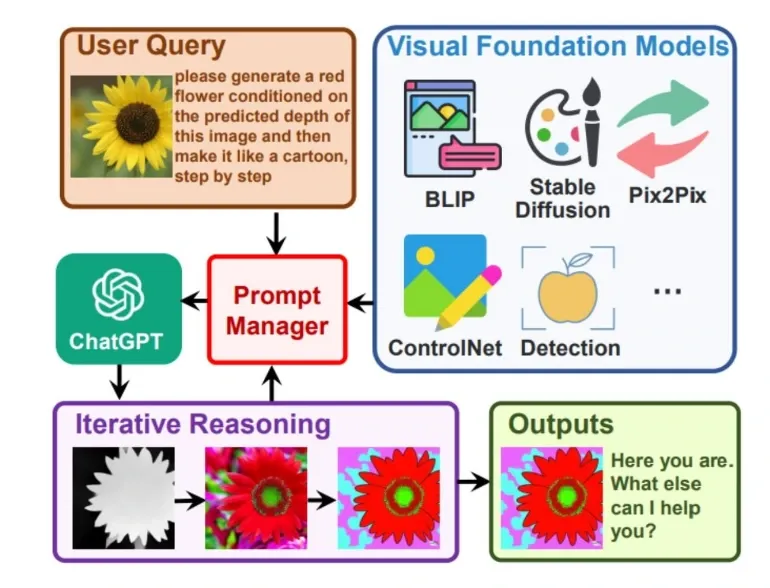
Handling Visual Inputs
When a user submits a visual input, Visual ChatGPT studio employs advanced image recognition technology to interpret the content. It can identify objects, text, and other elements within the image, allowing it to understand the context and provide appropriate feedback.
Whether it’s a simple photo or a complex diagram, ChatGPT visual can break down the visual content into understandable segments, ensuring that users receive accurate and relevant information.
Response Capabilities with Visual Outputs
Visual ChatGPT api doesn't just stop at interpreting images; it also generates visual outputs. For instance, if a user asks for a visual explanation of a concept, Visual ChatGPT can create diagrams, charts, or other visual aids to support its responses.
This ability to understand and generate ChatGPT visual content enhances its usability, making it a powerful tool for education, customer support, and more.
Key Features of Visual ChatGPT
Visual ChatGPT studio offers advanced capabilities making it a versatile tool for various applications across industries.
The key features of visual ChatGPT studio are the following
Image Recognition and Understanding
Visual ChatGPT API is equipped with robust image recognition capabilities. It can identify and understand various elements within an image, such as objects, text, and even complex patterns.
This feature is essential for tasks that require a detailed understanding of visual content, such as analyzing product images in e-commerce or interpreting medical scans.
- Detailed Image Analysis: It can recognize objects, text, and patterns within images, making it useful for industries like e-commerce and healthcare.
- Contextual Understanding: ChatGPT visual can understand the context of images, which is critical for providing accurate responses and recommendations.
- Enhanced Interaction: The ability to process visual inputs allows for more interactive and engaging user experiences.
Integration with Other Tools or Platforms
One of the strengths of Visual ChatGPT is its ability to integrate seamlessly with other tools and platforms. Whether it's being used within a customer support system, an educational platform, or a creative design tool, Visual ChatGPT studio can easily be incorporated into existing workflows.
- Seamless Integration: It can be integrated into existing systems, enhancing the functionality of customer support, education, and creative platforms.
- API Support: Developers can use APIs to embed Visual ChatGPT studio into their applications, ensuring smooth interoperability.
- Cross-Platform Compatibility: ChatGPT visual works across different devices and operating systems, ensuring broad accessibility.
User-Friendly Interface and Accessibility
Despite its advanced capabilities, Visual ChatGPT remains user-friendly and accessible. The interface is designed to be intuitive, allowing users of all technical levels to interact with the tool effectively. Additionally, it’s accessible on various devices, making it easy for users to utilize its features wherever they are.
- Intuitive Design: The interface is designed for ease of use, ensuring that users of all technical levels can interact with it effectively.
- Accessibility: Visual ChatGPT is accessible on various devices, allowing users to access its features wherever they are.
- Customization Options: Users can customize the interface to suit their needs, enhancing usability and satisfaction.
Use Cases of Visual ChatGPT
The use cases of Visual ChatGPT demonstrate its versatility and efficiency in enhancing customer support, educational purposes, and creative industries. It is transforming how users interact with technology.
The use cases of visual ChatGPT are the following
Customer Support with Visual Assistance
Visual ChatGPT is revolutionizing customer support by adding a visual dimension to the assistance provided. Support agents can use it to analyze customer-submitted images, such as photos of faulty products, and provide accurate solutions. This not only speeds up the resolution process but also improves customer satisfaction.
- Quick Issue Resolution: ChatGPT visual enables faster analysis of visual issues, leading to quicker resolutions.
- Enhanced Customer Interaction: By understanding and responding to visual inputs, it provides more comprehensive support.
- Improved Satisfaction: Customers receive more accurate and helpful responses, enhancing their overall experience.
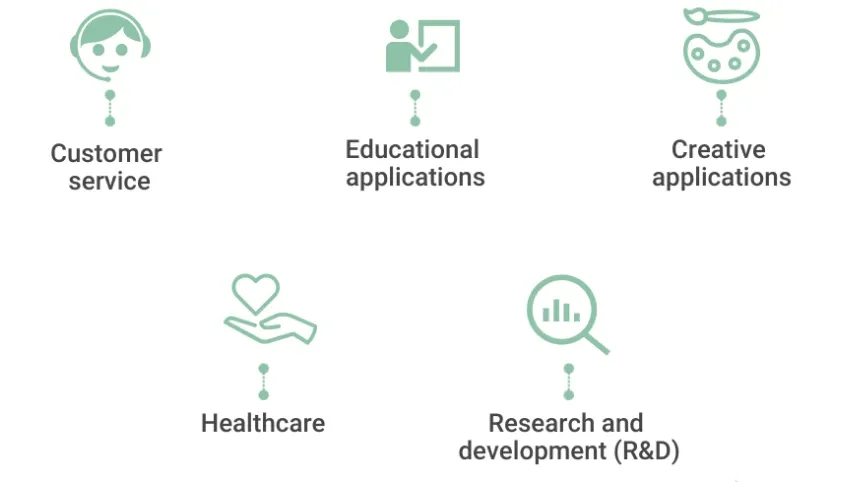
Educational Purposes
Visual ChatGPT studio can be a valuable tool for explaining visual content in education. Teachers can use it to break down complex diagrams or images, helping students understand difficult concepts more easily. This makes it particularly useful in subjects like science, engineering, and art.
- Simplifying Complex Concepts: ChatGPT api helps break down complex visual information, making it easier for students to understand.
- Interactive Learning: The tool allows for more interactive and engaging educational experiences.
- Support Across Subjects: ChatGPT visual is beneficial in subjects like science, engineering, and art where visual understanding is key.
Creative Industries
In the creative industries, such as design and marketing, Visual ChatGPT studio can assist by generating visual content or providing feedback on existing designs. It can suggest improvements, offer alternatives, and even create new ChatGPT visual concepts based on user input, making it a valuable asset for creative professionals.
- Design Assistance: ChatGPT API helps in generating new visual concepts and refining existing designs.
- Marketing Support: Marketers can use it to create visually appealing content and optimize their campaigns.
- Creative Collaboration: ChatGPT visual facilitates collaboration between creative professionals by providing insightful feedback and suggestions.
Frequently Asked Questions (FAQs)
How does Visual ChatGPT handle images?
Visual ChatGPT can analyze images by recognizing objects, scenes, and other details. It generates text descriptions or responses based on the visual content, making it a powerful tool for tasks requiring image understanding.
Why is Visual ChatGPT in demand?
Visual ChatGPT API offers image recognition, text generation based on visual inputs, and seamless integration with other platforms. Its user-friendly interface makes it accessible for both professionals and casual users.
How can Visual ChatGPT be used in customer support?
Visual ChatGPT helps in customer support by analyzing images sent by customers. This ChatGPT API can provide visual assistance, identify issues, and generate helpful responses, improving the overall customer experience.
Is Visual ChatGPT suitable for educational purposes?
Yes, Visual ChatGPT API is great for education. It can explain complex visual content, assist in learning, and provide interactive experiences by combining text and images in a way that enhances understanding.
How do you start using Visual ChatGPT?
To start using Visual ChatGPT api, you simply need to set up an account, upload images or input text, and explore its features. The process is straightforward, making it easy to get started quickly.
