You can now talk to Instagram.
Not a person—an AI. Built right into your DMs. It gives you ideas, answers questions, and even creates art with a simple prompt.
This isn’t some beta feature. IG AI Chat is live, public, and already changing how people use the app.
You don’t need to install anything. Just open Instagram, and it’s there—quietly powerful.
But most users still don’t know what it does or how to use it.
This guide breaks it down. What IG AI Chat is, how it works, and 15 fun ways to try it today.
What is IG AI Chat
You’ve probably seen the blue ring around your Instagram search bar or noticed “Meta AI” pop up in your DMs.
That’s not a glitch. That’s IG AI Chat.
It’s Meta’s answer to built-in, social-friendly AI. And it’s quietly reshaping how people use Instagram every day. Whether you’re looking for caption ideas, AI-generated art, or just need a fast answer to “What’s trending in New York right now?”, IG AI Chat steps in—without ever leaving the app.
Unlike traditional AI tools, it doesn’t feel like software. It feels like texting someone smart, fast, and helpful.
Think of it like this:
You’re creating a Reel. You’ve got the visuals but no idea what to write as a caption. Instead of Googling or asking ChatGPT in a separate tab, you simply type, “Can you suggest a clever caption for this dance video?” inside IG’s DMs. The response is instant, relevant, and surprisingly good.
That’s the core idea of IG AI Chat—blending AI seamlessly into how you already use Instagram.
It’s built right into the platform. No app-switching. No logins. No friction.
But what makes it more than a novelty?
Why IG AI Chat Is Trending on Instagram
Three things: placement, speed, and surprise.
Unlike standalone AI tools, IG AI Chat is native. It lives in your messages. You don’t open a separate app or tab. You just start typing in DMs, and it works.
This simple placement changes everything.
You’re browsing your feed, you come across a friend’s Story with cool food art, and you wonder, “Can I create something like this?” You open DMs, type /imagine sushi dragon roll made of fruit, and the AI returns a custom image. That’s attention-holding. That’s different.
And it’s fast.
You don’t have to wait or dig around. IG AI Chat pulls answers, ideas, and content from its own engine and Meta’s broader AI capabilities, making it feel like a smart shortcut for digital life.
But maybe the biggest reason people are talking about it? Surprise.
Most users didn’t expect to see AI arrive directly in their social inboxes. When they discover it by accident—typing a question and getting a helpful, AI-written answer—it feels like a hidden superpower.
This surprise factor is fueling buzz. From tech creators to casual users, everyone wants to know what this new chat feature can really do.
But before you explore what IG AI Chat offers, you need to know how to get started.
How to Access IG AI Chat
IG AI Chat isn’t buried under settings or hidden in an update log. But it’s also not obvious to everyone right away. A lot of users miss it because they’re not sure what to look for.
If you're wondering why you can't find it, or how to check if it's live on your account, this step-by-step guide will walk you through the process.
Update Instagram First
Before anything else, make sure your app is current.
Go to the App Store or Google Play Store and search for Instagram. If you see an “Update” button, tap it.
This step is often skipped, but Instagram rolls out features like ig ai chat gradually—and usually only to updated versions. So, if you're using an older version, you may not even see the option.
Once updated, open Instagram.
Still no sign of the AI? Don’t worry. The next step will show you where to look.
Open the Direct Messages Section
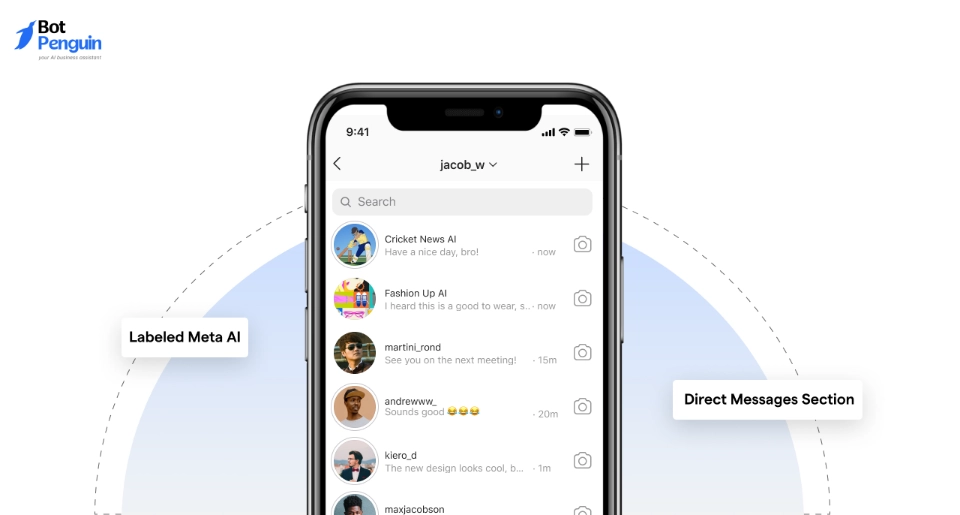
Head to your Direct Messages (DMs). You’ll find this in the top right corner of the home screen—just like checking messages from friends.
Once inside, check the top of the screen. You might see a glowing blue ring around the search bar or an option labeled Meta AI.
Either of these means the feature is available on your account.
If you don’t see either, skip ahead to our troubleshooting tips later in the blog. But for most users, it’s right there—waiting.
Start a New Chat with Meta AI
To actually use IG AI Chat, tap the new message icon (a pencil and paper).
Type “Meta AI” or look for it in the suggestions list.
Once selected, it opens a chat just like any other conversation. You’ll see a blinking cursor waiting for your first prompt.
You can type anything—"What’s a good birthday post caption?", "Can you make a funny sticker of a cat in sunglasses?", or "Give me 3 short workout tips".
The tone is casual. You’re not speaking to a corporate bot. It replies fast and feels surprisingly personal.
Within a few messages, you’ll start realizing how many small tasks it can handle. That caption you couldn’t come up with? Done. A new idea for your Story post? Generated in seconds.
It’s like having a creative partner right inside your inbox.
The best part? You didn’t need to switch apps or go searching. IG AI Chat meets you where you are—in the middle of your scrolling, posting, or chatting.
And now that you’ve unlocked it, it’s time to explore everything it can actually do.
The next section breaks down the standout features that make this AI chat tool worth using again and again.
IG AI Chat Features That Make It Stand Out
Once you start using IG AI Chat, it doesn’t take long to realize it’s more than just a chatbot. It feels like a toolkit built into your DMs—one that helps you create, decide, and respond faster.
It’s not about throwing random facts or robotic replies. It’s about handling real, everyday moments inside the app. That’s what makes it click.
You’re in the middle of uploading a Reel. You’re stuck on the caption. Or maybe you want a sticker that’s just a little funnier than what Instagram offers. Instead of opening five tabs or switching apps, you just type a message—and the AI takes care of it.
Here’s how ig ai chat stands out.
Answering Everyday Questions
You can ask about anything—what to wear to a theme party, how to word a bio, or what time it is in Tokyo.
The AI isn’t limited to just Instagram topics. It helps in the same way a friend would, but quicker and always available.
Using IG AI Chat for Image Generation
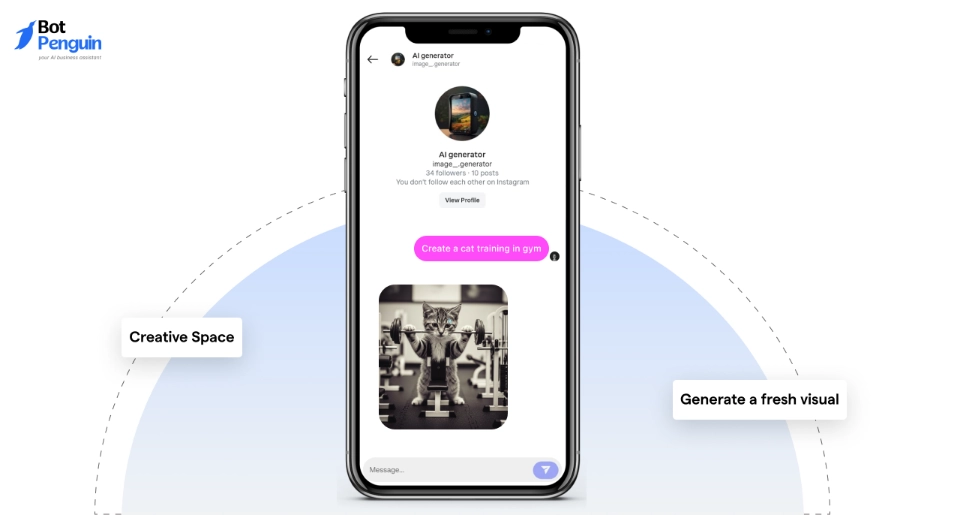
Type /imagine beach sunset with floating candles and watch it generate a fresh visual.
You can then download it or share it. It feels fun and creative, especially when you’re trying to make your Stories look different.
Creating Stickers with IG AI Chat
This is one of the newer tools people love. You describe a sticker—like “grumpy cat eating cake”—and it gives you something original. Great for Reels, Stories, and even replies.
Instant Replies and Smart Suggestions
The AI suggests responses as you type. If you’re replying to a message or planning a comment, it gives short, clever lines you can edit or send as-is. Saves time. Keeps things sharp.
IG AI Chat isn’t just reactive—it’s creative. And now that you know what it can do, it’s time to explore how to actually use it in your own feed, Stories, and chats. The next section dives into exactly that.
💡15 Cool Things You Can Try with IG AI Chat
By now, you’ve seen how IG AI Chat handles the basics—answering, generating, suggesting. But this feature isn’t just about convenience. It’s about creativity. It’s built to play, plan, and even inspire.
The real value comes when you start using it for the small things that usually take too long to figure out. That random moment when you’re stuck on a post caption or need a quick idea for tonight’s dinner? The AI handles it right inside your DMs.
This list is packed with examples of how people are already using ig ai chat—for fun, for content, and for everyday help.
1. Ask for Instagram Caption Ideas
No more Googling “best captions for sunset photos.” Just type:
“Can you give me a short, witty caption for a beach photo?”
It’ll respond with options you can tweak, save, or post as-is. You can even ask for specific tones—funny, aesthetic, poetic.
2. Generate AI Stickers for Stories
Want a dancing cat in sunglasses? Or a slice of pizza with wings? Describe it, and IG AI Chat will generate a sticker that fits.
It adds originality to your Stories without needing graphic design skills.
3. Try the /imagine Command for Fun Art
Type /imagine dragon made of neon wires flying through a dark forest.
It will create a unique image based on your text. This is where ig ai chat becomes a creative tool, not just a reply bot.
4. Get Help Writing Instagram Bios
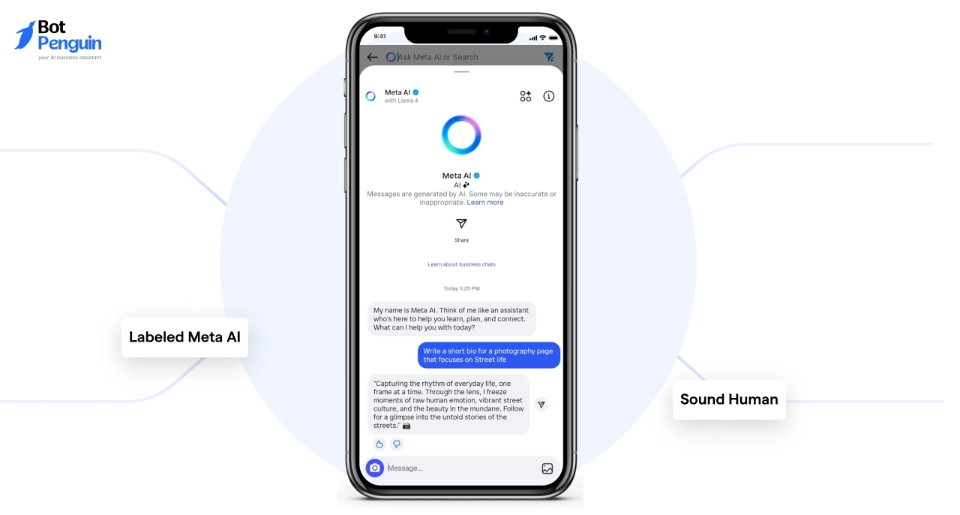
Not sure how to sum yourself up in 150 characters? Try: “Write a short bio for a photography page that focuses on street life.”
You’ll get ready-to-copy lines that sound human, not robotic.
5. Ask for Song Lyrics or Quotes
Need a Drake lyric? A motivational quote? Just ask.
You’ll get short, shareable text you can drop into Reels, captions, or Stories.
6. Get Outfit Suggestions
Type something like: “What should I wear to a beach picnic that’s cute but comfy?”
It’ll give outfit ideas based on occasion and vibe. Useful before posting fit-checks—or just for real-life help.
7. Brainstorm Reels Content
Ask: “What’s a good 10-second reel idea for a coffee brand?”
The AI can suggest trends, formats, and scripts. Perfect for creators, marketers, or small businesses testing new content.
8. Translate Texts in DMs
Reading fan DMs from another country?
Paste the message and say: “Translate this from Spanish to English.”
It’s fast, clean, and works both ways.
9. Get Cooking Recipes
You have eggs, spinach, and cheese.
Type: “What can I cook with these ingredients?”
It’ll suggest recipes in seconds—great for cooking posts or daily life.
10. Learn New Fun Facts
Ask something like: “Tell me a weird fact about space” or “Give me a fact about sloths.”
These are great for making casual trivia posts or just killing boredom.
11. Ask for Workout Tips
Say: “I have 10 minutes and no equipment. What workout should I do?”
You’ll get simple, no-fluff routines you can follow or post.
12. Create Travel Bucket Lists
Ask: “Give me 5 must-visit places in Japan for food lovers.”
You’ll get travel ideas, hidden gems, and itinerary-style replies.
13. Find Hashtag Suggestions
Post ready but stuck on tags? Try: “Suggest hashtags for a fall outfit post with aesthetic vibes.”
It gives you 5–10 clean hashtags that aren’t spammy.
14. Get Real-Time Info Like Weather
Ask: “What’s the weather in Amsterdam today?”
It’ll fetch the latest data so you can plan, pack, or post accordingly.
15. Ask for Book or Movie Recommendations
Say: “I want a romantic movie like The Notebook, but less sad.”
The replies are usually on point, even when your mood is oddly specific.
The beauty of IG AI Chat isn’t just in what it can do. It’s in how naturally it fits into the way you already use Instagram. You ask. It answers. You describe. It creates.
And if these ideas got you thinking, the next part will help even more—because we’re diving into real-world use cases from creators, students, and small brands.
Real Use Cases of IG AI Chat
After exploring the creative things you can try with IG AI Chat, it’s clear this isn’t just a novelty for casual users. In 2025, it’s quietly becoming a go-to productivity tool across different walks of life.
What started as a fun feature now helps students stay organized, creators post faster, and businesses simplify their content workflows—all inside Instagram. That’s the real shift. It’s not just answering questions. It’s solving real problems.
This section shares how everyday users are turning ig ai chat into something useful and even essential.
Students Using AI for Notes and Learning
Scrolling Instagram during a study break? For many students, that moment turns into a quick research sprint using IG AI Chat.
They’ll type: “Explain Newton’s Third Law in simple words.”
Or
“Summarize World War I in under 100 words.”
In seconds, they get digestible summaries. No long articles. No YouTube rabbit holes. Just clear, fast, usable info.
Some students even use it to create flashcards.
Example: “Give me 5 questions and answers for the water cycle topic.”
This blends studying into the flow of everyday social media use. It’s not a study app, but it helps—especially when attention spans are short and time is tight.
Creators Using AI to Speed Up Posting
Reels. Stories. Captions. Hooks. Creators juggle it all—daily.
This is where IG AI Chat earns its place.
Creators now rely on it to:
- Draft short captions
- Suggest trending hooks
- Find content angles
Example:
A fitness creator types,: “Give me 3 caption ideas for a home workout reel with no equipment.”
Or a travel vlogger asks,: “Suggest a 10-second voiceover script for a beach video.”
What used to take 20 minutes now takes 30 seconds. More content, less stress.
This speed helps creators keep up with algorithms and audiences without losing quality. It’s like having a creative assistant on standby.
Small Businesses Using AI for Content
For local brands or online shops, content creation can be overwhelming. Owners wear many hats—and writing isn’t always their strong suit.
IG AI Chat solves this without needing a separate tool.
Say a bakery wants to promote its new menu. The owner asks: “Write a caption for a new chocolate lava cake with a cozy winter vibe.”
They can also use it to:
- Get ideas for daily posts
- Create product descriptions
- Generate promotional hashtags
Another great use? “Give me 5 ideas for Instagram Stories for a skincare brand.”
This kind of help matters when time is tight and budgets are small. And because it’s built into Instagram, it doesn’t interrupt the workflow.
From students to side hustlers, the ig ai chat feature is slowly becoming part of their daily routines. It adapts to how you use Instagram, not the other way around.
But with all this AI help inside the app, it’s natural to ask—is it safe?
That’s what the next section breaks down.
Is IG AI Chat Safe to Use?
AI inside a social platform raises a big question: what does it know about you?
IG AI Chat feels personal. But is it private?
What does it remember?
Does it store your DMs?
It’s important to separate the hype from the facts.
What Data It Uses
Meta has confirmed that private chats are not used to train AI models. Your 1-on-1 messages with friends or the AI aren’t fed into a learning loop.
However, public activity—like posts, captions, or Story comments—can help improve the tool.
So while the AI understands Instagram culture, slang, and trends, it’s not pulling from your inbox. That’s a key difference.
It also means that IG AI Chat works in real-time, not memory-based interaction. It doesn’t track who you are across sessions. You ask. It answers. That’s it.
⚠️ Things Not to Share with IG AI Chat
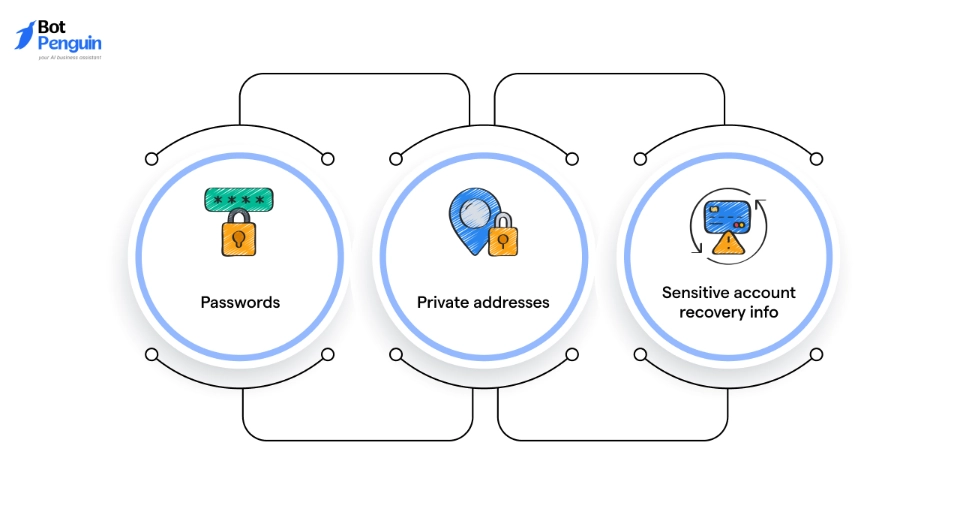
Even though it’s safe from a training standpoint, some things still don’t belong in the chat.
Don’t use it for:
- Passwords
- Private addresses
- Sensitive account recovery info
It’s smart, but it’s not human. And it doesn’t encrypt your messages like a secure storage app.
Also, avoid relying on it for legal, financial, or health advice. It’s built for convenience and creativity, not serious decisions.
Stick to using IG AI Chat for content, ideas, or help with simple tasks. That’s where it shines.
As with any AI, trust comes from knowing the limits. And once you do, the tool becomes even more powerful.
Now that we’ve covered how real people use it—and what to watch out for—it’s time to compare it with what other social platforms offer. You’ll start to see why Instagram’s AI chat feels just a bit more personal.
IG AI Chat vs. Other AI Tools on Social Media
So far, IG AI Chat stands out for its seamless blend of creativity and speed. But Instagram isn’t the only platform offering AI-powered features. Snapchat has My AI. TikTok has its own Creative Assistant.
Each of these tools serves a slightly different audience. Some focus more on discovery. Others on content creation. And while they all use AI, the experience they offer feels very different.
This section breaks down how Instagram’s AI chat compares—and where it clearly wins.
IG AI Chat vs. Snapchat My AI
Snapchat introduced My AI early, making it one of the first major social platforms to experiment with integrated chatbots.
You can ask Snapchat’s AI for gift ideas, facts, and even help writing poems. It’s built into your chat list, always pinned at the top.
But the main drawback? It often feels generic.
Users have noted that it gives robotic, one-size-fits-all answers. You type:
“Give me a fun birthday caption,”
And the reply sounds like it came from a greeting card generator.
IG AI Chat, in contrast, feels tuned to Instagram’s tone. It understands what a good caption looks like on the platform. You get more personality. More variety. It fits the vibe.
Also, ig ai chat works well with media. You can generate stickers, images, and Stories-related ideas without leaving the app. Snapchat’s AI doesn’t go that far yet.
Snapchat’s My AI is helpful, especially for quick Q&A. But when it comes to content personalization, Instagram has the edge.
IG AI Chat vs. TikTok Creative Assistant
TikTok’s Creative Assistant is geared toward marketers and creators. It helps with scriptwriting, hook ideas, and best-time-to-post insights.
It’s sharp. But it feels more like a backend tool than a natural part of the app.
You don’t chat with it. You click through prompts. Ask for a hook? It generates something like:
“Wait until you see what happens next…”
Effective? Yes. But it lacks spontaneity.
IG AI Chat feels more like a conversation. You ask:
“Give me 3 captions for a cozy Sunday coffee post,”
And it gives replies that actually sound like you—or someone you follow.
Where TikTok’s tool leans into marketing, Instagram’s AI leans into user-first content.
TikTok doesn’t offer real-time image generation, casual questions, or DM-based interaction. Instagram wraps all of that into a single thread—making it more flexible for daily use.
Overall, Snapchat and TikTok offer good tools—but each with its limits. IG AI Chat bridges creativity, speed, and native Instagram behavior. And that makes it hard to ignore.
But what if you still can’t access it?
That’s where the next section comes in.
Can’t See IG AI Chat? Here’s How to Fix It
So you’ve scrolled through your DMs, tapped the new message icon, and searched for “Meta AI”—but nothing shows up.
You’re not alone.
Since the rollout of ig ai chat is gradual, not everyone gets it at once. But there are a few things you can try to unlock it sooner.
Update or Reinstall the App
Start with the basics.
Go to the App Store or Google Play and search for Instagram. If there’s an update, install it. New features like Instagram AI chat only appear on recent versions.
Still nothing? Try deleting and reinstalling the app. This clears cached settings that may be blocking access.
Once reinstalled, log back in and check your DMs. Look for a blue ring around the search bar or the “Meta AI” name in your contact list. If it’s there, you’re in.
Wait for Rollout or Try a VPN
If you’ve updated the app and still don’t see anything, it may be a regional delay.
Meta is rolling out IG AI Chat in waves—starting with the US, Canada, and parts of Asia. Some countries may not have access yet.
In that case, using a VPN might help. Switch to a US server, restart Instagram, and check DMs again.
This isn’t a guaranteed fix, but many users have unlocked early features this way.
Just remember: if you don’t see it yet, it’s likely on its way. Meta usually expands new tools gradually based on feedback.
Not seeing the AI doesn’t mean it’s missing forever. It just means it hasn’t reached your account yet. And once it does, you’ll have the same toolbox others are raving about.
Now that we’ve covered the competition—and how to access it—next up is what’s coming next. Because IG AI Chat isn’t done evolving. In fact, the future looks even smarter.
What’s Next for IG AI Chat?
The current version of IG AI Chat already covers a lot—captions, answers, visuals, and even sticker creation. But it’s far from finished. Meta is still testing, refining, and expanding what the AI can do inside Instagram.
And the future? It’s pointing toward even deeper integration with content, voice, and personalization.
Just like Instagram itself evolved from photo sharing to full-on video and shopping experiences, IG AI Chat is evolving from a helpful add-on into a core experience.
Here’s what’s coming down the line—and why it matters for anyone who uses Instagram daily.
Upcoming Features to Watch
Meta has hinted at new capabilities being tested with select users. Some of these updates could make ig ai chat even more useful and personalized.
One expected feature? Voice command support.
Imagine opening DMs and saying,
“Create a caption for this photo,”
And the AI instantly responds. No typing, no scrolling. Just talk and get results.
Another rumored addition is multi-turn memory. Right now, IG AI Chat doesn’t remember past chats. But Meta’s internal tests suggest they’re working on short-term memory. That means you could say,
“Use the same tone as the caption from yesterday,”
And the AI would actually understand the reference.
Also on the roadmap:
- Interactive Story suggestions
- Video caption generation for Reels
- Language learning tools
- DM-based polls or quiz features
The goal isn’t just to answer questions—it’s to anticipate what you’ll need based on your behavior inside the app.
How Meta May Expand IG AI Chat
Meta’s vision for AI on Instagram goes beyond just DMs.
Expect to see AI-driven tools appear in new areas—comment sections, profile editing, post scheduling, and even Reels editing. All of it tied to IG AI Chat as the central assistant.
Imagine this:
You upload a photo. The AI suggests three captions, four hashtags, a posting time, and even auto-tags friends based on the content. All before you even tap “Share.”
Or say you’re replying to comments on a trending post. The AI could help you reply with pre-generated responses that match your brand voice—faster and on-brand.
That’s where this is headed: a full-scale Instagram assistant.
The integration may also connect with Meta’s broader ecosystem—like WhatsApp and Facebook Messenger—creating one unified AI that understands your content across all platforms.
And if Meta makes this work, IG AI Chat won’t just be a feature. It’ll be the quiet engine behind how Instagram runs in real time.
IG AI Chat started as a test. But now it’s a foundation.
Its future is shaping up to be more proactive, voice-enabled, and user-personalized—turning Instagram from a social app into a creative partner.
If you’re ready for what’s next, there’s already a way to take it further right now.
Beyond IG AI Chat: Automate Your Instagram with BotPenguin

IG AI Chat is great for quick replies and content ideas. But what if you want your Instagram to run on autopilot?
That’s where BotPenguin steps in.
It’s a no-code chatbot builder that automates your Instagram DMs, replies to comments with DMs, captures leads, and handles FAQs—all without you lifting a finger.
You can:
✅ Auto-reply to comments during product drops
✅ Capture emails directly inside chats
✅ Answer customer questions 24/7
✅ Sync with CRMs like HubSpot
It’s like putting your Instagram on cruise control—so you stay responsive, even when you’re offline.
If ig ai chat helps you talk smarter, BotPenguin helps your account work smarter.
Frequently Asked Questions (FAQs)
Is IG AI Chat free to use on Instagram?
Yes, ig ai chat is completely free. It comes built into Instagram's messaging system and doesn’t require any separate subscription or setup.
Can IG AI Chat write in different languages?
IG AI Chat supports multiple languages for both input and output. You can type in Spanish or Hindi, and it often responds correctly. It’s not perfect, but it handles basics well.
Is IG AI Chat available on desktop or web?
As of now, ig ai chat is only available through the mobile app. You won’t see it on the Instagram web version or desktop app.
Does IG AI Chat store my previous questions?
No, IG AI Chat doesn’t have memory between sessions. Each time you open it, it starts fresh. It won’t recall past prompts unless Meta adds memory features in the future.
Can IG AI Chat suggest trending Reels audio?
IG AI Chat doesn’t track Instagram trends like music or viral effects. It may suggest popular song types or ideas, but it doesn’t pull from current Reel trends.
Can IG AI Chat help me write Instagram ads?
Yes, but with limits. IG AI Chat can suggest ad-like copy if you ask for it, like product taglines or captions. However, it won’t optimize for ad performance or targeting.
Can BotPenguin work with my Instagram Business account?
Yes, BotPenguin fully supports Instagram Business accounts. Once connected, it can automate DMs, respond to comment triggers, and capture leads—without any manual setup.

