The average user spends a mere 15 seconds on a website before deciding whether to stay or bounce.
With such a small window of opportunity, it's crucial to engage your visitors and provide them with a seamless, interactive experience. That's where chatbots come to the rescue, helping you maximize your Squarespace potential and keep users hooked on your site.
Imagine a virtual assistant, available 24/7, that can engage your visitors, answer their questions, and guide them through your website. Well, chatbots are making this a reality. 67% of consumers have had an interaction with a chatbot for customer support in the past year. This proves that chatbots are not just a passing trend; they're here to stay and revolutionize the way businesses interact with their customers.
You've put in countless hours designing your website, curating content, and setting up your online store, only to find that your visitors are leaving without making your desired action. It's disheartening, to say the least. However, integrating a chatbot can turn the tide in your favor, addressing users' needs, and keeping them engaged.
In this blog post, we'll explore how chatbots can help you unlock the full potential of your Squarespace website, turning casual visitors into loyal customers and making your online presence a force to be reckoned with.
What are Squarespace Chatbots?
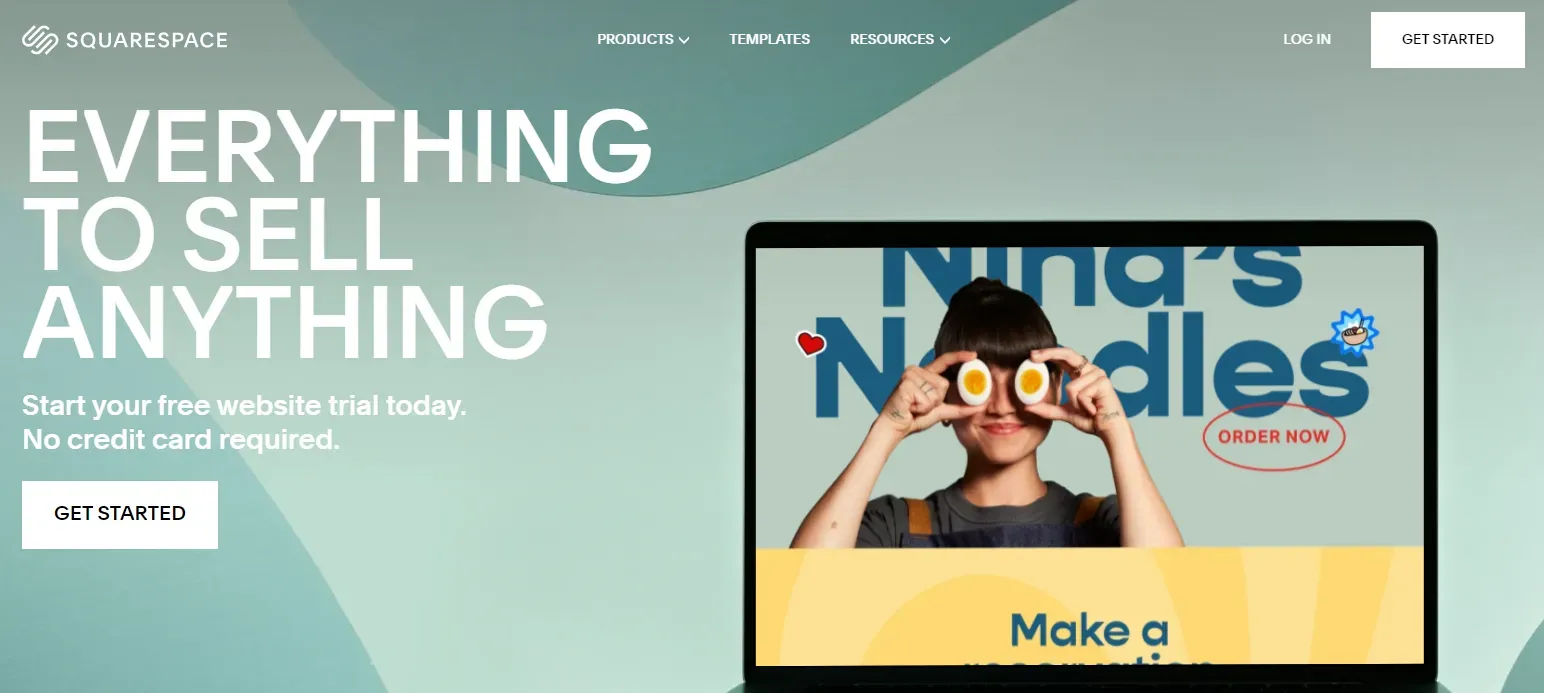
Squarespace chatbots are adorable little digital assistants that live on your Squarespace website and are always ready to help. They are computer programs that are eager to interact with your visitors, answer their questions, and help them navigate your website.
These chatbots work around the clock to ensure that your website visitors are never lost or confused. They can handle a wide range of tasks, from answering frequently asked questions to assisting users with site navigation, all while maintaining a friendly and conversational tone.
They can also gather valuable information from your visitors, such as contact information or preferences, making it easier for you to build meaningful relationships with your audience.
What's the best part? Squarespace chatbots are fully customizable, allowing you to imbue them with the personality of your company. So, whether you want your chatbot to be quirky, professional, or anything in between, you can create a one-of-a-kind digital companion that truly represents your brand.
Why is a Squarespace Chatbot Important for your Website?
Some important points have been covered in explaining the importance of Squarespace Chatbot for your Website
Enhance User Engagement
A Squarespace chatbot can significantly boost user engagement on your website by providing instant, interactive communication. By offering real-time assistance and answering users' questions, the chatbot keeps visitors engaged and encourages them to explore your site further.
Improve Customer Support
Integrating a chatbot on your Squarespace website can greatly enhance customer support by providing instant, automated responses to common queries. This reduces response times and allows your support team to focus on more complex issues, ensuring a better overall customer experience.
Generate Leads and Sales
A chatbot can help generate leads and sales by proactively engaging with website visitors, guiding them through the sales funnel, and encouraging them to take action. By capturing contact information and identifying potential customers, a Squarespace chatbot can significantly contribute to your website's conversion rates.
Personalize User Experience
A chatbot can offer personalized experiences to your website visitors by analyzing their behavior and preferences. By delivering tailored content and recommendations, a Squarespace chatbot can make users feel valued and enhance their overall experience on your site.
Automate Routine Tasks
Integrating a chatbot on your Squarespace website can help automate routine tasks, such as answering FAQs, booking appointments, or processing orders. This saves time and resources, allowing your team to focus on more strategic and creative tasks.
Reduce Bounce Rates
A chatbot can help reduce bounce rates by providing immediate assistance and engaging users before they lose interest and leave your site. By addressing users' needs and keeping them engaged, a Squarespace chatbot can contribute to lower bounce rates and improved website performance.
Collect Valuable Feedback
A chatbot can be an effective tool for collecting feedback from your website visitors. By asking targeted questions and encouraging users to share their opinions, a Squarespace chatbot can help you gather valuable insights to improve your website, products, or services.
Expand Accessibility
A chatbot can make your Squarespace website more accessible to users with disabilities or language barriers. By offering text-based communication and support for multiple languages, a chatbot can cater to a diverse range of users, ensuring a more inclusive online experience.
Increase Operational Efficiency
Integrating a chatbot on your Squarespace website can help increase operational efficiency by handling multiple user interactions simultaneously. This reduces the workload on your customer support team, allowing them to focus on more pressing tasks and improving overall productivity.
Stay Competitive
In today's digital landscape, having a chatbot on your Squarespace website is essential to stay competitive. As more businesses adopt chatbot technology, offering a seamless, interactive user experience is crucial to stand out from the competition and attract more visitors to your site.
How to Build and Integrate a Squarespace Chatbot with Your Squarespace Website?
Steps to build and integrate Squarespace Chatbot are as follows:
Understanding Squarespace and Chatbots
Before diving into the how-to, let's take a moment to understand the stars of the show. Squarespace is a popular website-building platform that's loved for its simplicity and design. On the other hand, a chatbot is an AI-driven tool designed to interact with visitors, answer queries, and provide support, mimicking human conversation. It's like having an always-available, super-efficient customer service agent on your site!
When it comes to chatbot platforms, BotPenguin is a fantastic choice. It's an AI-powered chatbot builder that enables you to create conversational chatbots without needing to code. Plus, it integrates seamlessly with Squarespace, making it a perfect fit. It's like finding a puzzle piece that fits just right!
Step 1
Create Your Chatbot in BotPenguin
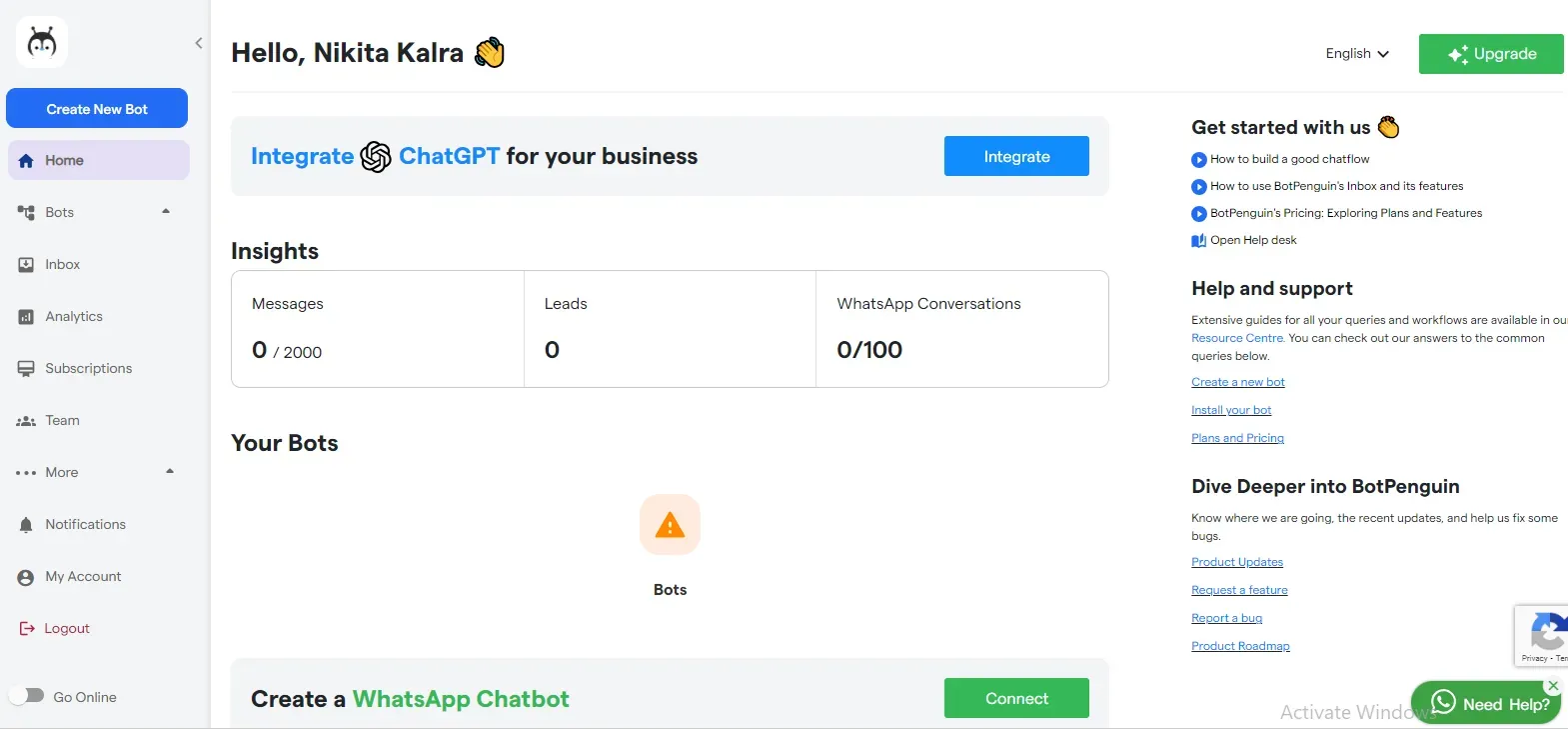
To get started, head over to the BotPenguin website and sign up. Choose the type of bot you want (like customer support or lead generation), and then use their intuitive interface to build your bot. You can customize its responses, design its conversation flow, and even give it a personality. It's like molding a virtual assistant who understands your business inside out.
Step 2
Customize Your Chatbot
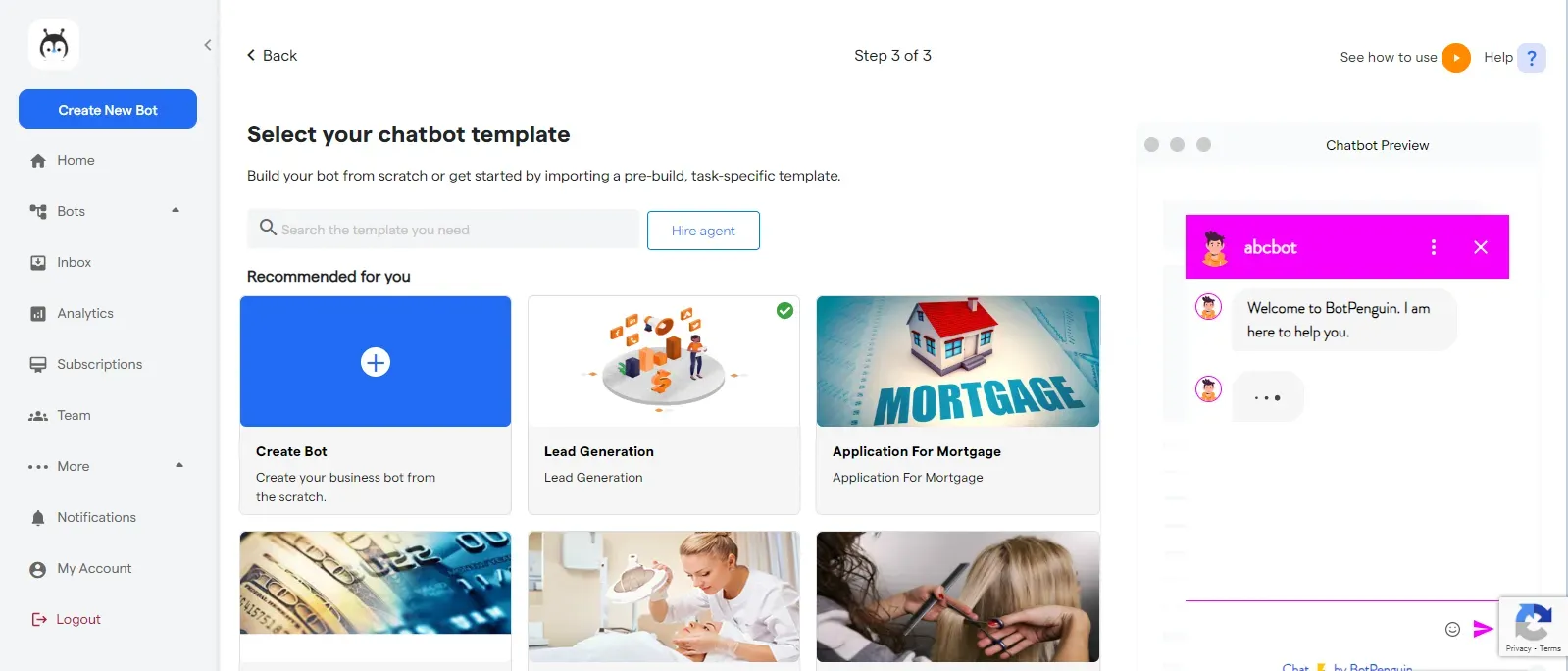
Now, let's jazz up your bot! With BotPenguin, you can customize your bot's appearance to match your brand, choose when it pops up, and what it says first. You can even create personalized messages based on user responses. Think of it as dressing up your bot and teaching it the right etiquette to engage with your visitors.
Step 3
Test Your Chatbot
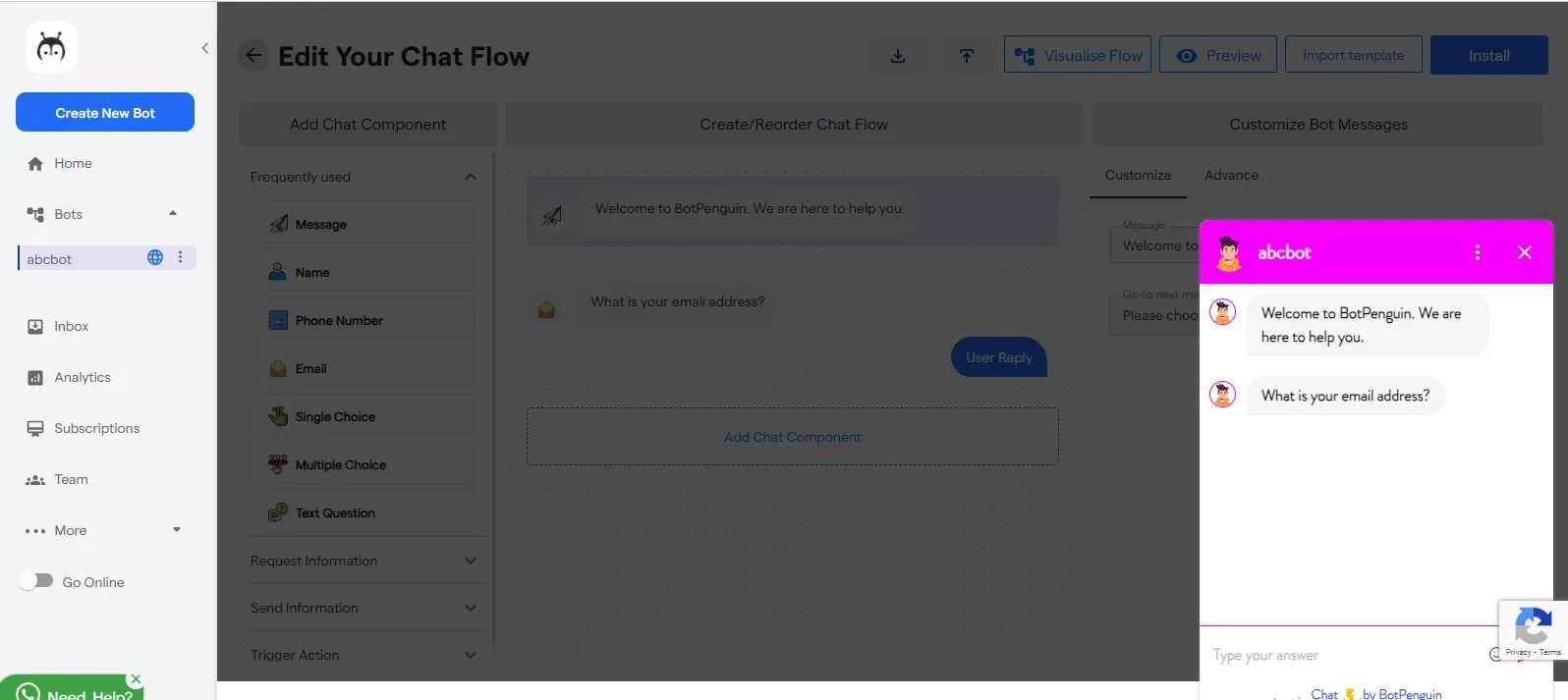
Before introducing your bot to the world, give it a test run. Use BotPenguin's testing feature to interact with your bot, check its responses, and ensure it's working as expected. After all, you wouldn't want your bot to fumble during its first interaction, would you?
Step 4
Integrate Your Chatbot with Squarespace
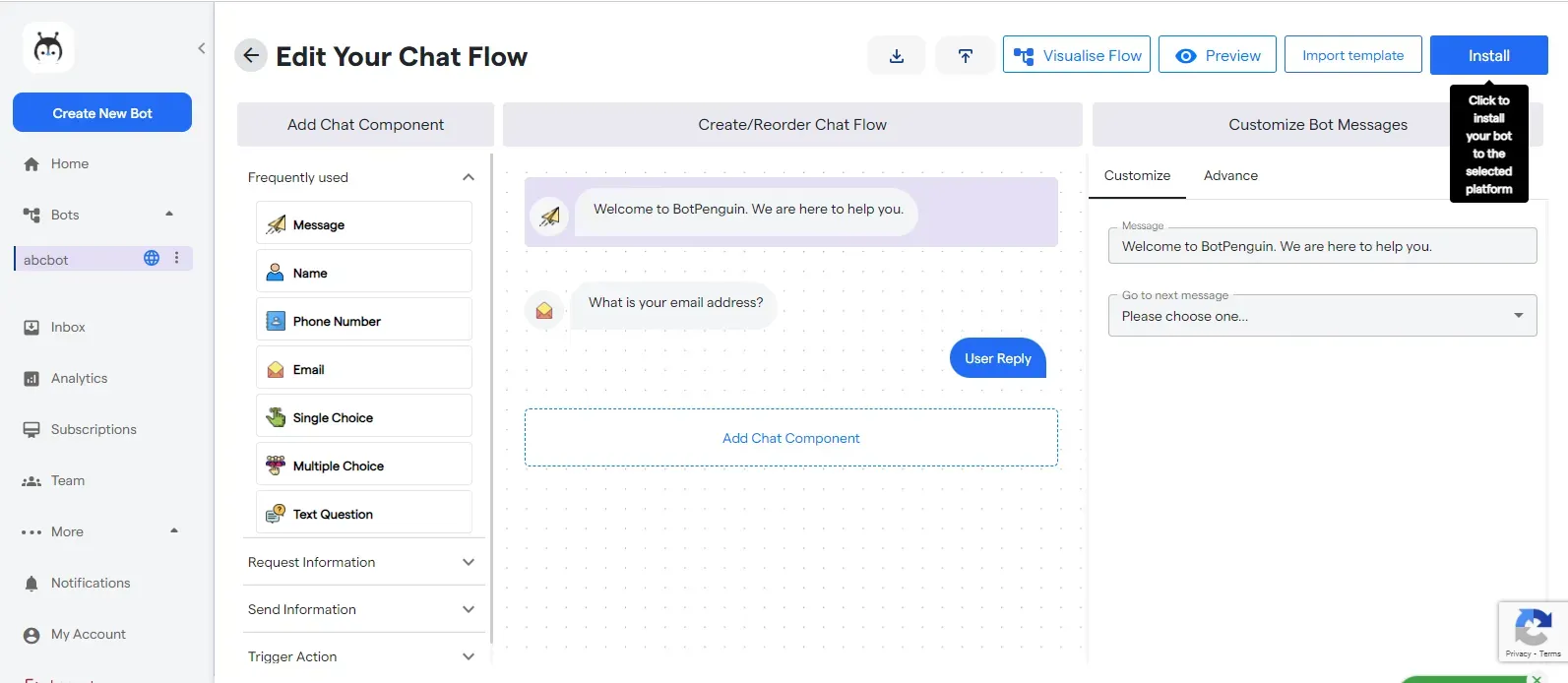
Once you're happy with your bot, it's time to introduce it to your Squarespace site. From your BotPenguin dashboard, get the chatbot's script. Then, in your Squarespace account, inject this script into the website code. Don't worry, you don't need to be a coder; Squarespace makes it as easy as copy-pasting.
Step 5
Monitor and Optimize Your Chatbot
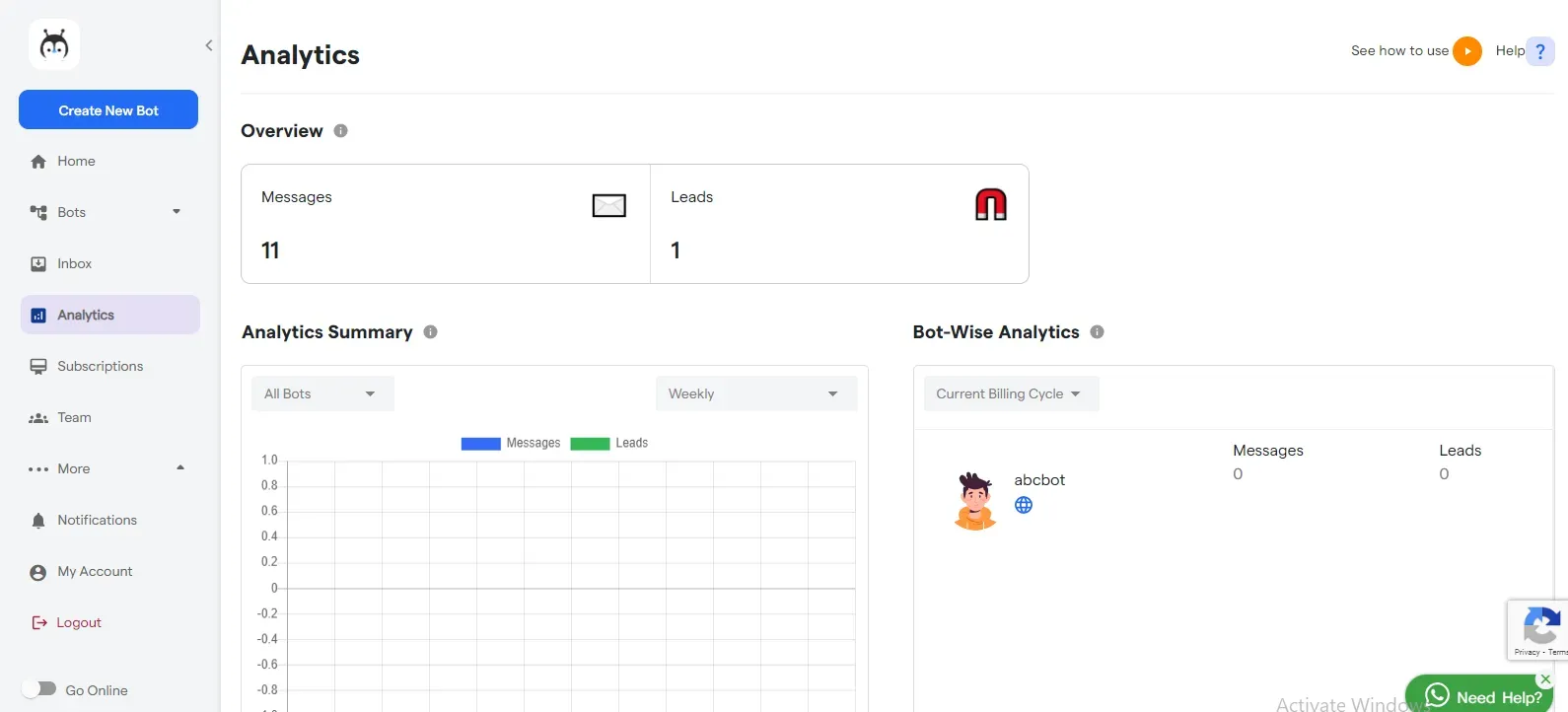
Congratulations, your chatbot is live! But the journey doesn't end here. Regularly monitor your bot's performance, analyze user interactions, and tweak your bot as needed. Remember, a great chatbot is not just built; it's cultivated.
Best Practices for Chatbot Implementation and Optimization
Implementing a chatbot can be a powerful way to enhance customer interactions and streamline business processes. To ensure a successful implementation, it's important to follow best practices
Understand Your Audience
Before diving into chatbot implementation, it's crucial to understand your audience and their needs. Research your target users, their preferences, and the common issues they face. This will help you design a chatbot that addresses their needs effectively and provides a warm, friendly, and useful experience.
Set Clear Goals and Objectives
Establish specific goals and objectives for your chatbot. Whether you want to improve customer support, streamline sales, or gather user feedback, having clear goals will guide the development process and help you measure the success of your chatbot implementation.
Choose the Right Platform and Technology
Select a chatbot platform and technology that aligns with your requirements and goals. Consider factors such as ease of use, integration capabilities, scalability, and support for natural language processing. Picking the right tools will ensure a smooth implementation and an engaging user experience.
Craft Engaging Conversations
Design your chatbot's conversational flow with a warm, friendly, and informational tone. Ensure that the chatbot can handle a variety of user inputs and can guide users through the conversation effectively. Use clear language and maintain a consistent brand voice to create a more engaging and personalized experience.
Test and Iterate
Before launching your chatbot, thoroughly test its functionality and conversational flow. Gather feedback from users and make necessary adjustments to optimize the chatbot's performance. Continuous testing and iteration will ensure that your chatbot remains relevant, effective, and engaging.
Monitor and Analyze Performance
Once your chatbot is live, monitor its performance and analyze user interactions to identify areas for improvement. Use metrics such as response time, user satisfaction, and goal completion rates to evaluate the chatbot's effectiveness and make data-driven decisions for optimization.
Encourage User Feedback
Invite users to provide feedback on their chatbot experience. This valuable input can help you identify any issues, uncover new ideas for features, and gain insights into how your chatbot can better serve your audience. By actively seeking and incorporating user feedback, you'll create a more successful and user-centric chatbot experience.
Optimizing Your Squarespace Chatbot
As technology advances, chatbots have become a valuable tool for businesses to enhance customer support, engage with users, and generate leads. Optimizing your Squarespace chatbot is essential for providing a seamless user experience and achieving your business goals.
Define Your Chatbot's Purpose
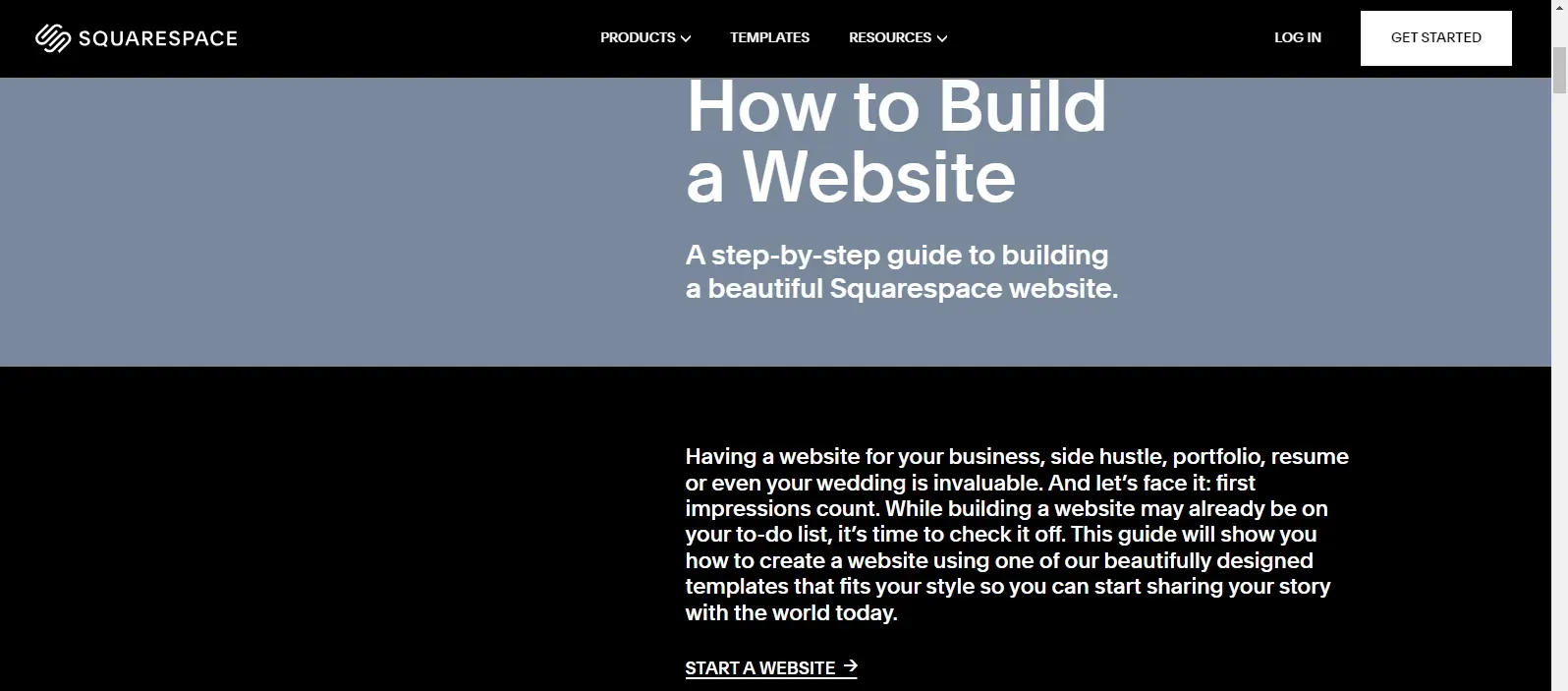
Before optimizing your Squarespace chatbot, clearly define its purpose and goals. Whether it's providing customer support, guiding users through your site, or generating leads, having a well-defined purpose will help you tailor your chatbot's functionality and conversational flow to better serve your audience.
Personalize Your Chatbot's Voice
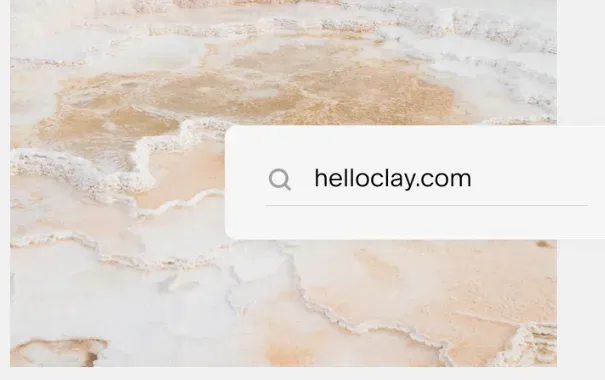
Give your Squarespace chatbot a unique voice that reflects your brand's personality and values. Customize its responses to be warm, friendly, and informative. By creating a consistent and engaging voice, you'll foster a stronger connection with your users and enhance their overall experience.
Train Your Chatbot with Relevant Data
Optimize your chatbot's performance by training it with relevant data and user inputs. Continuously update its knowledge base with new information, common questions, and appropriate responses. This will ensure your chatbot stays up-to-date and provides users with accurate and helpful answers.
Optimize Conversational Flow
Review and refine your chatbot's conversational flow to ensure smooth and engaging interactions. Identify any potential bottlenecks or confusing points in the conversation and make necessary adjustments. By streamlining the flow, you'll create a more enjoyable and efficient user experience.
Integrate with Other Tools and Services
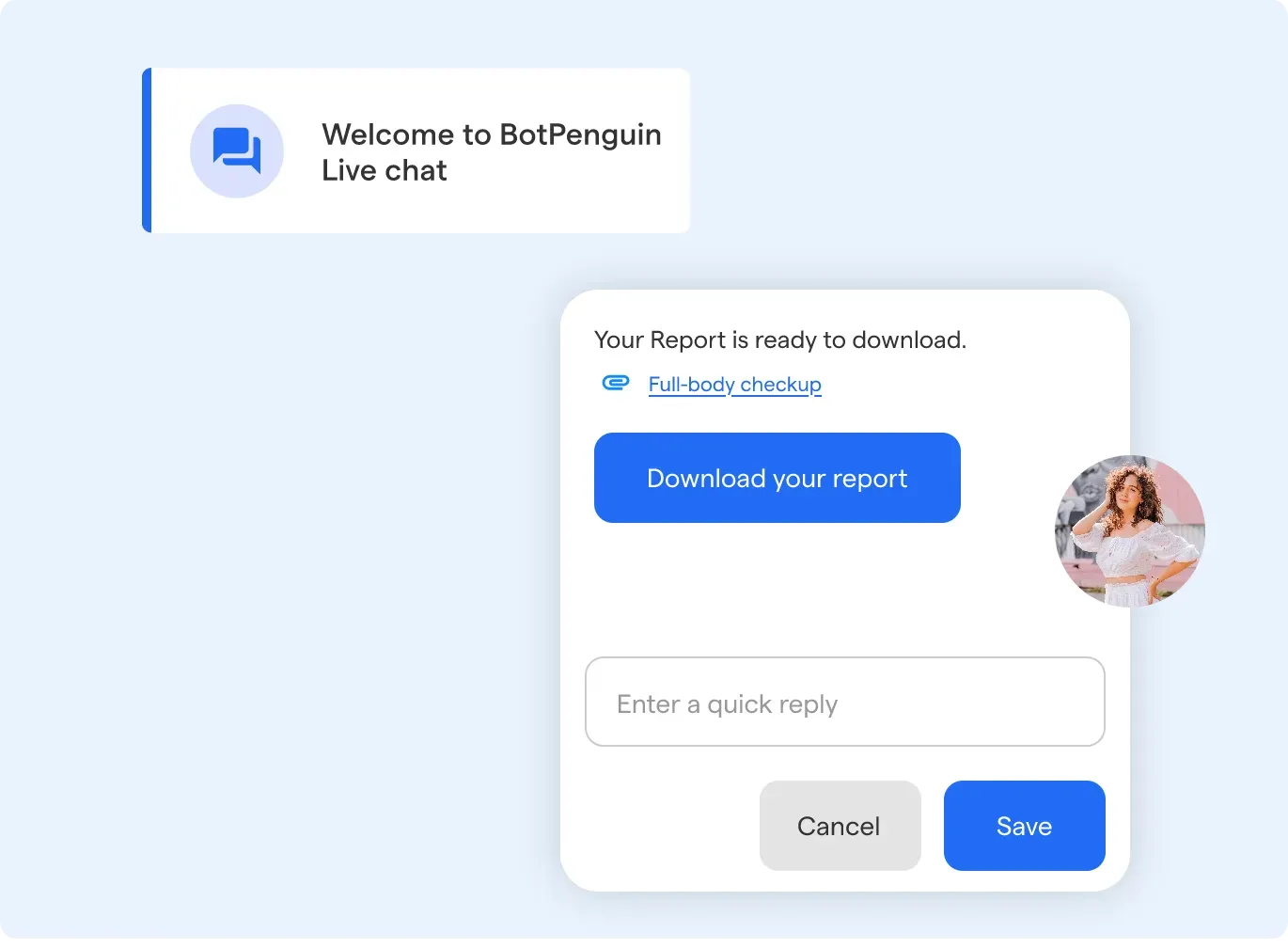
Enhance your Squarespace chatbot's capabilities by integrating it with other tools and services, such as CRM systems, email marketing platforms, or analytics tools. These integrations will help you automate tasks, track user interactions, and gain valuable insights to further optimize your chatbot's performance.
Monitor Performance and Gather Feedback
Regularly monitor your chatbot's performance and gather user feedback to identify areas for improvement. Use metrics like response time, user satisfaction, and goal completion rates to evaluate its effectiveness. Actively seek user feedback and incorporate their suggestions to create a more user-centric and successful chatbot experience.
Continuously Update and Improve
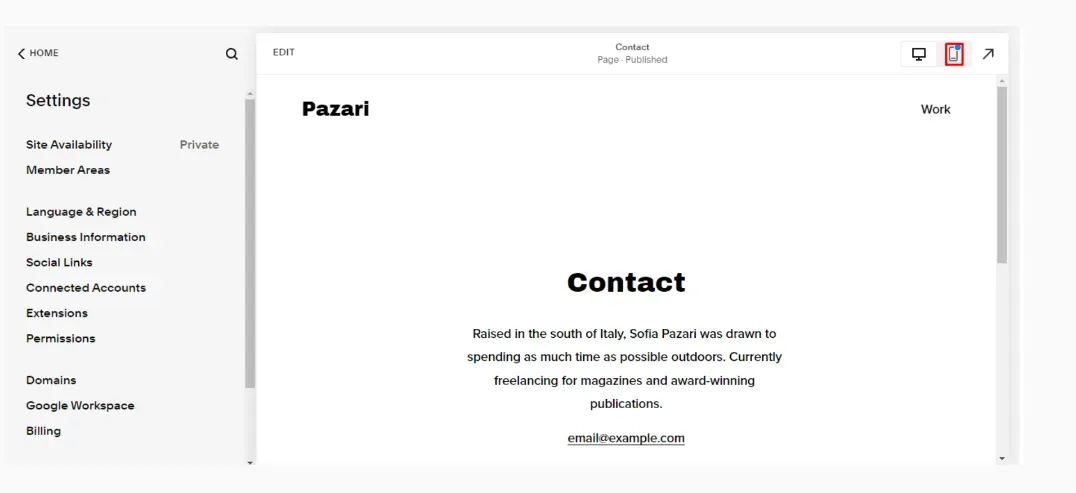
Optimizing your Squarespace chatbot is an ongoing process. Continuously update its content, functionality, and conversational flow based on user feedback and performance data. By staying committed to improvement, you'll ensure your chatbot remains relevant, engaging, and valuable to your audience.
Applications Of Squarespace Chatbots
When considering the implementation of chatbots on Squarespace websites, it is crucial to choose the right platform and technology. This ensures that the chatbot functions effectively, aligns with your business goals, and provides a seamless user experience.
Enhancing User Engagement
Squarespace chatbots can significantly boost user engagement by providing real-time assistance and answering questions instantly. By offering interactive communication, chatbots keep visitors engaged and encourage them to explore your website further.
Improving Customer Support
Integrating a chatbot on your Squarespace website can greatly enhance customer support by providing instant, automated responses to common queries. This reduces response times and allows your support team to focus on more complex issues, ensuring a better overall customer experience.
Generating Leads and Sales
A chatbot can help generate leads and sales by proactively engaging with website visitors, guiding them through the sales funnel, and encouraging them to take action. By capturing contact information and identifying potential customers, a Squarespace chatbot can significantly contribute to your website's conversion rates.
Personalizing User Experience
A chatbot can offer personalized experiences to your website visitors by analyzing their behavior and preferences. By delivering tailored content and recommendations, a Squarespace chatbot can make users feel valued and enhance their overall experience on your site.
Automating Routine Tasks
Integrating a chatbot on your Squarespace website can help automate routine tasks, such as answering FAQs, booking appointments, or processing orders. This saves time and resources, allowing your team to focus on more strategic and creative tasks.
Reducing Bounce Rates
A chatbot can help reduce bounce rates by providing immediate assistance and engaging users before they lose interest and leave your site. By addressing users' needs and keeping them engaged, a Squarespace chatbot can contribute to lower bounce rates and improved website performance.
Collecting Valuable Feedback
A chatbot can be an effective tool for collecting feedback from your website visitors. By asking targeted questions and encouraging users to share their opinions, a Squarespace chatbot can help you gather valuable insights to improve your website, products, or services.
Also Read: Top Squarespace Chatbot Builder for Seamless Communication
Conclusion
Chatbots are a game-changer in maximizing your Squarespace website's potential. They enhance user engagement and improve customer support, help generate leads, personalize user experiences and much more. Chatbots can truly revolutionize your online presence by addressing common pain points and offering a seamless, interactive experience.
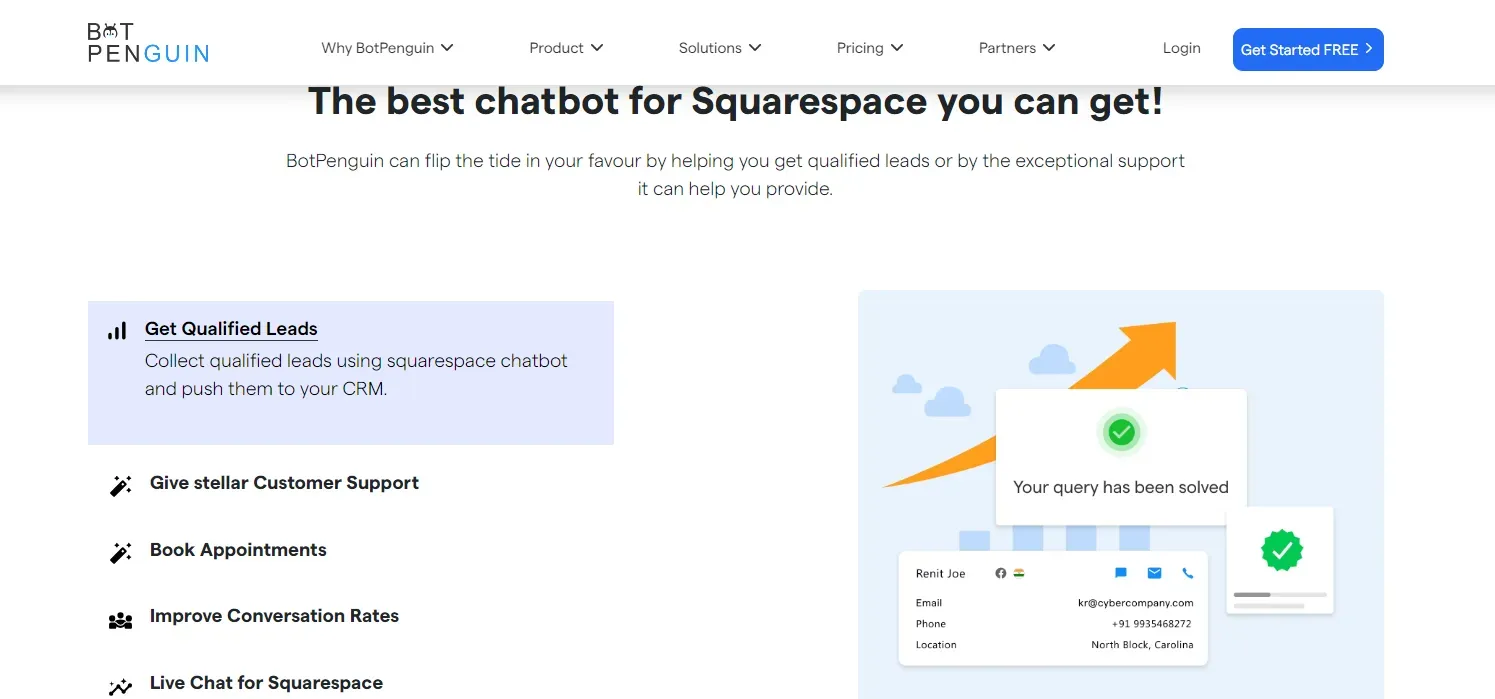
Ready to take your Squarespace website to the next level? Look no further than BotPenguin. It's an AI-powered chatbot platform that offers many features, including easy integration with Squarespace and other platforms.
With BotPenguin, you can provide your visitors with a delightful, personalized experience that keeps them returning for more.
Frequently Asked Questions (FAQs)
What are the benefits of using chatbots on Squarespace websites?
Using chatbots on Squarespace websites can enhance customer engagement, provide instant support, and automate repetitive tasks, resulting in improved user experience and increased conversions.
How to integrate a chatbot with Squarespace?
Integrating a chatbot with Squarespace is simple. You can use built-in Squarespace tools or connect with third-party chatbot providers via code injection or APIs.
What types of chatbots work best for Squarespace sites?
AI-powered chatbots that can understand user intent and provide personalized responses work best on Squarespace sites, enhancing user satisfaction and interaction.
Can chatbots help with lead generation on Squarespace?
Absolutely! By qualifying leads and capturing contact information, chatbots play a significant role in lead generation on Squarespace sites, boosting your business growth.
What are some common mistakes to avoid when using chatbots on Squarespace?
Avoid using overly complex language, neglecting regular updates, and relying solely on chatbots without human oversight to ensure a smooth user experience.

