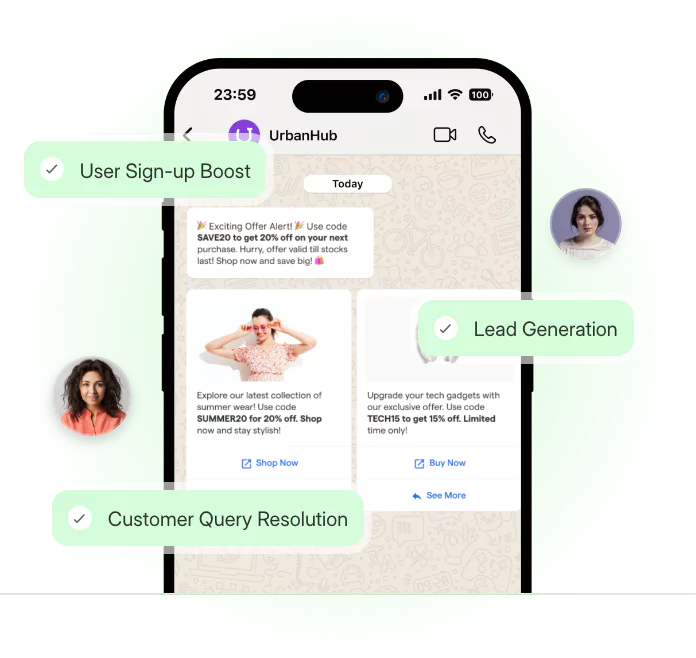WhatsApp is now used for jobs, business, and education. Recruiters, clients, and teachers expect clear and respectful communication.
A casual tone can appear careless and reduce trust. Writing formal messages on WhatsApp helps you look professional and avoid misunderstandings.
This guide explains how to write and send a formal WhatsApp message. It also includes practical examples you can use directly.
Why Formal WhatsApp Messages Matter
WhatsApp is no longer just for friends and family. It’s now a go-to channel for professional communication. Recruiters confirm interviews. Clients share project updates. Schools notify parents. In these contexts, tone is as important as content.
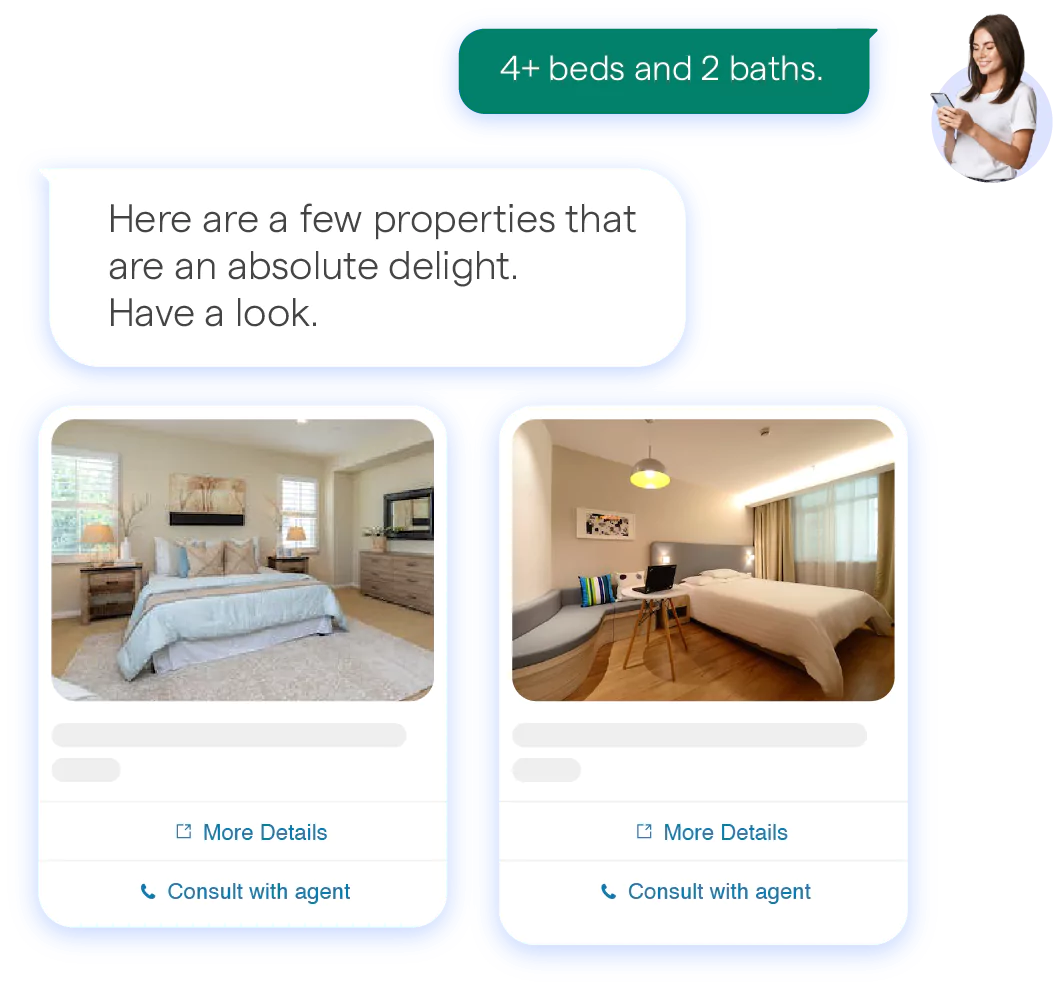
Casual messages risk being misread or ignored. A “hey” or an emoji may feel natural but can appear careless in a professional setting. For example:
❌ Casual: “ya sure, will do”
✅ Formal: “Hello, I will share the report with you by 5 PM today. Thank you.”
This simple change shows accountability and respect, which builds trust. It helps you make a strong, professional impression.
Speed and Clarity in Communication
Professional language speeds up communication. With clear and polite messages, the recipient can act without needing clarification. For example, a teacher could say:
❌ “Don’t forget class tomorrow.”
✅ “Good evening, tomorrow’s class begins at 10 AM in Room 203. Please be on time.”
The formal version removes confusion, saving time and preventing errors. This also encourages quicker responses.
Building Trust Over Time
Consistently using formal WhatsApp messages strengthens your reputation. Clients trust you to provide clear updates, colleagues see you as reliable, and recruiters recognize your professionalism.
In short, WhatsApp may feel casual, but using it casually in professional settings can cost you opportunities. Learning how to write a formal WhatsApp message isn’t about being stiff—it’s about being clear, respectful, and effective. Now, let’s move on to how to write a formal WhatsApp message step by step.
Basics of How to Write a Formal WhatsApp Message
Using WhatsApp in professional settings demands more than fast typing. Each message reflects on your credibility.
Knowing how to write a formal message on WhatsApp means applying simple, repeatable rules. Here are the key ones.
Keep It Short and Clear
- One message, one purpose: Don’t cram multiple points into a single text. Focus on one topic.
- Cut unnecessary words: Avoid filler phrases. Keep sentences simple and direct.
- Avoid long blocks of text: Large paragraphs are hard to read on mobile. Break them up.
Example:
- ❌ Casual: “Hey, so just wanted to let you know I can’t come today, had something urgent come up, sorry about that, hope it’s fine.”
- ✅ Formal: “Hello, I won’t be able to attend today’s meeting. Thank you for your understanding.”
Use Professional Language
- Skip slang and shortcuts: Words like “gonna” or “ya” lower credibility.
- Choose clear alternatives: Swap casual with formal equivalents.
- Limit emojis: They can confuse tone in professional settings.
Mini list:
- “Hey” → “Hello”
- “Yep” → “Yes”
- “BTW” → “By the way”
Formal WhatsApp message example: “Hello Ms. Singh, I will share the final report by 3 PM. Please let me know if you need any edits.”
Be Polite and Respectful
- Start with a greeting: Use phrases like “Good morning” or “Hope you are doing well.”
- Make requests softly: Replace commands with polite asks.
- Close with courtesy: End with thanks or a professional sign-off.
Example:
- ❌ “Send me the file.”
- ✅ “Good afternoon, could you please share the file when convenient? Thank you.”
Structure Your Message Like an Email
- Greeting: Address the person respectfully.
- Body: State your point in one or two sentences.
- Closing: End with a polite note or next step.
Example (client update):
- Greeting: “Good morning, Mr. Ali.”
- Body: “I wanted to inform you that the draft proposal has been completed.”
- Closing: “I will send the document by 6 PM today. Thank you.”
Time Your Messages Right
- Stick to working hours: Send messages during business times.
- Respect personal time: Avoid late-night or weekend texts unless urgent.
- Explain exceptions: If you must send late, acknowledge the timing politely.
Example:
- ❌ “Sorry to disturb, but sending the file now (11:30 PM).”
- ✅ “Apologies for the late message. Sharing the updated file tonight so you have it ready for tomorrow morning.”
Quick Checklist Before Sending
- Greeting added?
- Polite tone used?
- Message short and clear?
- Purpose obvious?
- No slang or typos?
- Proper closing included?
This short scan takes seconds and prevents mistakes.
Applying these basics makes every message professional and reliable. Mastering how to write formal message on WhatsApp builds trust with clients, colleagues, and recruiters.
With these foundations set, the next step is learning how to send a formal WhatsApp message step by step.
Steps on How to Send a Formal Message on WhatsApp
The basics of writing are important, but knowing the exact order to build a message makes the process simple. Many people hesitate because they don’t know where to start or how to end.
A structured flow ensures that your text looks intentional and professional every time. Following these steps will help you create a formal WhatsApp message that feels natural, respectful, and clear. Each step includes a short example you can use directly.
This way, you know exactly how to send a formal message on WhatsApp without second-guessing yourself.
Step 1: Know Your Audience
Your tone changes depending on who you’re speaking to. A recruiter expects formality. A colleague may accept something slightly lighter but still professional. A teacher or manager needs clear respect in your wording.
- Recruiter: “Good morning, Mr. Verma. I wanted to confirm if tomorrow’s interview is still scheduled for 11 AM. Thank you.”
- Colleague: “Hi Rohan, I’ll send the draft report by 4 PM today. Thanks.”
Knowing your audience avoids over-formality in casual settings or casual tone in formal ones.
Step 2: Decide Your Goal
One message should serve one purpose. Trying to confirm a meeting, ask for a file, and send an update in one text creates clutter. Be clear about what you want to achieve.
Example: “Hello, I am writing to confirm our meeting at 3 PM.”
This avoids confusion and saves back-and-forth. It shows you respect the recipient’s time.
Step 3: Choose a Polite Opening Line
The first line sets the tone. A polite opener signals professionalism before you even reach the main point. Simple greetings work well.
- “Good morning,”
- “Good evening,”
- “I hope this message finds you well.”
Example with a recruiter: “Good morning, Ms. Khan. I hope you are doing well. I wanted to ask if the interview details are available.”
This keeps the conversation professional from the start.
Step 4: Write the Main Message
The core of your message should be clear and direct. Short sentences work best on mobile. Avoid unnecessary explanations.
Example (project update): “Hello, the first draft of the presentation is complete. I will send the file by 5 PM today.”
This is specific, polite, and easy to act on.
Step 5: End on a Courteous Note
The last line leaves the strongest impression. End with gratitude or readiness to help further. It keeps the tone positive.
Example: “Thank you for your time. Please let me know if you need further details.”
Such closings show professionalism and invite smooth follow-ups.
Following these five steps—audience, goal, opening, body, and closing—turns any text into a clear, respectful exchange. A formal WhatsApp message built this way ensures you communicate effectively without overthinking.
With the structure in place, it’s time to see practical formal WhatsApp message examples for common situations.
Formal WhatsApp Message Examples for Every Situation
Knowing the rules and steps is one part of professional communication. The real challenge comes when you have to apply them in day-to-day situations. People often hesitate because they don’t know the exact words to use.
That is why having ready-made templates saves time and removes doubt. Below are practical scenarios with both casual and polished versions.
Each formal WhatsApp message example is designed to show you how to write a formal WhatsApp message that feels respectful and easy to adapt.
1. Job Application and Career
Job-related texts are often the first impression you create. Keeping them clear and professional is non-negotiable.
Contacting a recruiter
A recruiter expects formality and precision.
- ❌ Casual: “Hey, I’m looking for jobs. Can u check my resume?”
- ✅ Formal: “Hello Mr. Rao, I am reaching out regarding the opening for the Sales Executive role. Please find my resume attached. Thank you for your time.”
Following up after an interview
Respectful follow-ups show interest without sounding pushy.
- ❌ Casual: “Hi, just wondering what’s up with the interview result?”
- ✅ Formal: “Good afternoon Ms. Sharma, I wanted to thank you again for the interview on Monday. May I kindly ask if there are any updates regarding the hiring process?”
2. Client Communication
Clients value clarity and professionalism. Messages should focus on updates and requests without unnecessary detail.
Sending project updates
Keep the update short and specific.
- ❌ Casual: “Hey boss, work is almost done. Will mail soon.”
- ✅ Formal: “Hello Mr. Khan, the initial draft of the project has been completed. I will share the file with you by 6 PM today. Please let me know if you’d like any adjustments.”
Requesting a document
Be polite while making the ask.
- ❌ Casual: “Pls send me the file asap.”
- ✅ Formal: “Good morning, could you kindly share the signed agreement at your convenience? It will help us proceed with the next steps. Thank you.”
3. Office and Workplace
Workplace communication on WhatsApp should be professional but not overly rigid. Balance clarity with respect.
Leave request
State your reason and timeline clearly.
- ❌ Casual: “I’m not coming tmrw, not feeling good.”
- ✅ Formal: “Hello Mr. Suresh, I am unwell and will not be able to attend work tomorrow, 10th June. Please consider this as my leave request. Thank you for your understanding.”
Sharing a meeting summary
Summaries should capture the key decision and deadline.
- ❌ Casual: “So yeah, we talked about deadlines, you all know it.”
- ✅ Formal: “Good evening team, as discussed in today’s meeting, the final deadline for the report is 25th June. Please ensure your sections are submitted by 20th June. Thank you.”
4. Education and Institutions
Students and teachers often use WhatsApp, but the tone must stay respectful and clear.
Student to professor
Make the request direct and polite.
- ❌ Casual: “Sir, can u extend deadline pls?”
- ✅ Formal: “Respected Professor Gupta, I am writing to request an extension for the assignment due on 15th July. If possible, may I submit it by 18th July? Thank you for considering.”
Teacher to parent
Clarity avoids misunderstandings and shows professionalism.
- ❌ Casual: “Your kid is missing hw again.”
- ✅ Formal: “Good afternoon Mr. Das, I wanted to inform you that your child, Aarav, has missed submitting homework for the third time this month. Kindly ensure it is completed by tomorrow.”
5. Event Invitations and Announcements
Formal invites and reminders ensure people take the event seriously.
Meeting reminder
Provide time, place, and polite instruction.
- ❌ Casual: “Guys, don’t forget the meeting.”
- ✅ Formal: “Hello everyone, this is a reminder that tomorrow’s meeting will be held at 11 AM in Conference Room B. Please be on time.”
Group invitation (formal style)
Be polite and clear about the purpose of the group.
- ❌ Casual: “Join this group for updates.”
- ✅ Formal: “Good evening, we have created a WhatsApp group for the upcoming workshop. Please use the link below to join for official updates. Thank you.”
These examples show how small changes in tone and wording can shift casual texts into professional communication. Each formal WhatsApp message example is ready to use and can save you from hesitation.
With templates for job, client, office, and education scenarios, you can adapt quickly. Next, we’ll look at common mistakes to avoid when drafting formal WhatsApp messages, so you don’t undo the professionalism you’ve built.
How BotPenguin Makes Formal WhatsApp Messaging Easy

Writing a clear, professional WhatsApp message is simple. But when you need to send formal WhatsApp messages consistently—whether to clients, team members, or customers—manual communication can be slow and prone to errors.
BotPenguin helps you streamline the process by automating your WhatsApp messages, ensuring they’re professional, consistent, and timely. Built on the Official WhatsApp Business API, BotPenguin is your tool for efficient and compliant WhatsApp automation. Here's how it helps.
Official API and Reliable Delivery
To send professional formal WhatsApp messages, you need reliable and compliant messaging.
- Official WhatsApp Business Partner: BotPenguin’s integration ensures your messages reach recipients securely and reliably.
- Compliant Messaging: BotPenguin follows WhatsApp’s guidelines for businesses, giving you peace of mind when it comes to privacy and compliance.
- Transparent Pricing: With BotPenguin, there are no hidden or Meta markup costs—everything is upfront and easy to understand.
Templates and Tone Control
When sending formal WhatsApp messages at scale, consistency is key. BotPenguin lets you create templates that your team can reuse, ensuring every message maintains the same professional tone and clarity.
- Save Templates: Create one message template and use it across your team. Whether it’s a greeting, reminder, or project update, the tone stays professional every time.
- Pre-send Checks: Before sending messages, BotPenguin automatically checks for common errors, ensuring your messages are clear, polite, and free of typos.
- Reusable Phrasing Blocks: Store commonly used phrases, like “I will follow up by 5 PM,” or “Thank you for your patience,” so they can be quickly inserted into any message.
- Approved Templates: Easily create and manage approved templates for consistent communication across your team, whether for client updates, appointment confirmations, or follow-up reminders.
Campaigns and Scheduling
With BotPenguin, sending formal WhatsApp messages to many people doesn’t mean sacrificing quality. Automate and schedule your messages for maximum efficiency.
- Bulk and Drip Campaigns: Whether you're sending a one-time message or a series of follow-ups, BotPenguin automates bulk and drip campaigns so you don’t have to worry about timing.
- Timezone-Aware Scheduling: BotPenguin adjusts to the recipient's timezone, ensuring that your messages are sent at the right time, even when dealing with global audiences.
- Push Notifications: Keep your contacts informed with push notifications, letting them know about important updates or reminders—without cluttering their inboxes.
Segmentation and Unified Inbox
Reaching the right people with the right message is critical, especially when managing large groups or multiple clients. BotPenguin’s segmentation and unified inbox features help you stay organized and responsive.
- Segment Your Contacts: Organize your contacts by categories like client status, priority, or behavior, and tailor your messages accordingly.
- Targeted Messaging: Use BotPenguin to ensure that each contact receives the right message based on their group or needs.
- Unified Inbox: Manage all your WhatsApp communications in one place. Whether you're handling client messages, team updates, or customer support queries, BotPenguin consolidates all chats into a single inbox for easier tracking and response.
AI Assistance and Human Handoff
While automation helps with volume, human interaction is still necessary for personalized communication. BotPenguin combines AI-driven responses with live chat handoffs when needed.
- 24/7 AI Support: BotPenguin’s AI chatbot is always ready to respond to common questions, providing immediate support without sacrificing formality.
- Smart Routing and Ticketing: When a conversation needs more attention, BotPenguin routes it to the right team member, ensuring that no request goes unanswered.
- Live Chat Handoff: As soon as a human touch is needed, your team can seamlessly take over the conversation from the AI without losing context.
Integrations, Analytics, and Fast Start
BotPenguin connects with over 80+ integrations, so it works seamlessly with your existing tools. Measure the impact of your formal WhatsApp messages with real-time analytics.
- Seamless Integrations: BotPenguin integrates with CRM systems, payment gateways, and marketing tools to streamline your processes.
- Analytics for Improvement: Monitor the success of your campaigns and messages with detailed analytics, ensuring you're always improving your messaging strategy.
- Quick Setup: BotPenguin’s no-code interface makes it easy to set up and get started. You don’t need technical skills to automate your WhatsApp messaging.
BotPenguin offers you the ability to manage formal WhatsApp messages at scale, maintaining professionalism while saving time.
Automate your communication, keep everything consistent, and improve response rates with ease. If you’re ready to try it, start free today or book a demo to see how BotPenguin can streamline your WhatsApp messaging.
Conclusion
A formal WhatsApp message doesn’t need to feel hard. You’ve seen the structure. You’ve seen the tone. You’ve seen examples you can copy and adapt.
Keep it simple: know your audience, set one goal, open politely, state the point clearly, and close with respect. Time your message well. Scan once before you send.
Templates help you stay calm under pressure. Save the lines that work. Reuse them when the stakes are high. That’s the fastest path to consistency.
When the volume grows, automate smartly. BotPenguin gives you templates, scheduling, segmentation, and a unified inbox on the Official WhatsApp Business API. You keep the same professional voice while saving hours each week. It’s practical. It’s fast. It scales.
If you wanted to know how to write a formal WhatsApp message, you now have a clear method and ready-to-use wording. Use it today. And when you need to send more, let BotPenguin handle the heavy lifting so every message lands clean, polite, and on time.
Frequently Asked Questions (FAQs)
What legal opt-in is required for a formal WhatsApp message to customers?
You need explicit user consent captured outside WhatsApp, disclosure of message type, and easy opt-out instructions. Store consent records.
Unsolicited outreach harms deliverability, damages trust, and may violate platform policies.
What timing rules affect how to send a formal message on WhatsApp outside business hours?
Use business hours when possible. Outside conversation windows, send approved template messages instead of free-form replies.
Set quiet hours and scheduling to avoid late pings, explaining exceptions when urgency requires.
What formatting helps how to write a formal WhatsApp message that’s readable on mobile?
Use short lines with breaks, not long paragraphs. Bold labels, avoid ALL CAPS, and limit emojis. Put actions on new lines. When attaching files, name them clearly and reference them.
How do I localize a formal WhatsApp message example for multilingual audiences without sounding awkward?
Use simple vocabulary and neutral tone. Confirm recipient’s language, timezone, and date formats. Avoid idioms and slang. Translate, then human review. Add localized times, currencies, and links to relevant resources.
What metrics prove whether my approach to how to write formal message on WhatsApp is working?
Track read rates, response rates, and average response time. Use UTM links to measure clicks and conversions. Monitor opt-outs and template approval rates. Compare outcomes before and after standardizing templates.
 (2).webp)