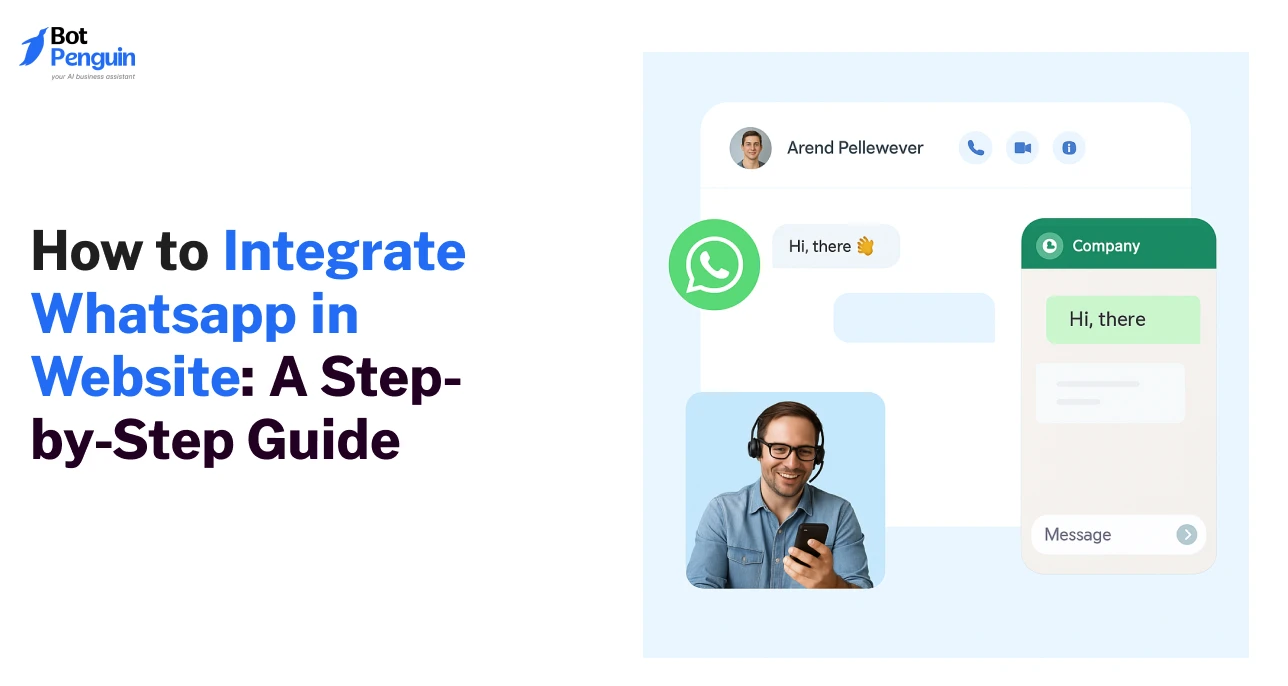Most websites talk. Few listen. That’s why visitors leave without saying a word.
Customers want instant replies, not contact forms or delayed emails. They trust WhatsApp because it feels fast, simple, and personal. For businesses, it’s now the easiest way to connect and convert.
This guide explains how to integrate WhatsApp in website step by step. From basic links to full WhatsApp website integration with automation and CRM, you’ll learn every approach clearly.
By the end, you’ll be ready to turn website visits into real conversations that build trust and boost sales.
Why Integrate WhatsApp with Your Website
Most websites lose visitors the moment a question goes unanswered. Forms and emails delay communication, and customers move on. When you integrate WhatsApp chat in website, you create a direct, real-time link between curiosity and conversion.
It’s not just convenience; it’s a shift from one-way browsing to two-way engagement that shortens the buying journey.
Here’s how WhatsApp business website integration transforms your website into an active, conversion-driven communication channel:
Instant Response Time
The biggest barrier in online interaction is delay. Customers expect replies within minutes, not hours. WhatsApp gives you a real-time channel to respond with details or clarifications while interest is still high.
Scenario: A visitor browsing your service page wants to confirm if your team offers support on weekends. Instead of searching for a contact form, they click the WhatsApp icon, get an instant answer, and continue exploring your offerings.
Lead Qualification in Chat
WhatsApp can filter and capture lead details like name, intent, and requirement before an agent steps in. It helps prioritize high-value prospects while saving manual effort.
Scenario: A user visiting your property listings starts a chat to ask about available apartments. An automated WhatsApp flow collects their budget and preferred location, forwarding only qualified leads to your sales team.
Higher Conversion Rates
Real-time interaction builds trust and prevents hesitation at critical points in the buying process. A simple confirmation at the right time can secure a sale.
Scenario: A shopper adds items to their cart but hesitates over delivery timelines. A quick WhatsApp message from your support team confirms same-day delivery, prompting immediate checkout.
Human-like Personalization
WhatsApp makes communication more natural and continuous. Follow-ups feel conversational rather than scripted, making customers more likely to engage again.
Scenario: A student who inquired about online courses earlier receives a follow-up WhatsApp message suggesting new programs based on their previous interests, leading to repeat engagement.
Unified Chat Management
Through integration, all WhatsApp messages reach a central dashboard where they can be categorized, assigned, and tracked. This structure ensures faster replies and consistent communication.
Scenario: Your business receives multiple types of messages—product questions, service complaints, partnership requests. The integration routes each message to the right department automatically, reducing response clutter.
Automation with WhatsApp API
With the API connected, businesses can automate frequent messages like FAQs, confirmations, or reminders without losing personalization. This keeps communication consistent and responsive.
Scenario: A clinic uses WhatsApp automation to confirm appointments, send pre-visit instructions, and follow up after consultation, freeing staff from repetitive tasks.
Trust and Brand Credibility
A verified WhatsApp Business account displays your brand name and logo, assuring users they’re chatting with a legitimate business. This assurance is key for conversions in sensitive industries.
Scenario: A financial advisory website with a verified WhatsApp account gains quicker engagement because clients feel confident the information is secure and authentic.
Cross-Device Continuity
Customers move between devices constantly. With WhatsApp, they can start a conversation on a desktop site and continue it later on mobile without disruption.
Scenario: A business client starts chatting about pricing from their office computer, then continues the discussion seamlessly from their phone while commuting home.
CRM and Analytics Integration
Each WhatsApp chat can be tracked within your CRM, allowing you to measure conversation outcomes and agent effectiveness. It turns interactions into actionable insights.
Scenario: Your marketing team reviews chat data to identify what questions appear most before purchase and uses those insights to refine website content and product FAQs.
By using WhatsApp chat website integration, your site becomes a communication hub where every interaction creates measurable business value.
Next, we’ll explore the most practical methods for whatsapp integration on website, covering both simple and automation-ready approaches suited for every business stage.
Ways to Integrate WhatsApp in Your Website
By now, it’s clear that customers prefer fast, human conversations over contact forms and emails. The next step is putting that connection in place.
There are several methods for WhatsApp chat integration on website, each suited for different business goals and team capacities. Whether you’re a startup managing inquiries or an enterprise looking for automation, the right approach ensures smooth, real-time engagement.
Below are the most effective ways of integrating WhatsApp on website, explained with clarity and business fit.
1. Using a Click-to-Chat Link
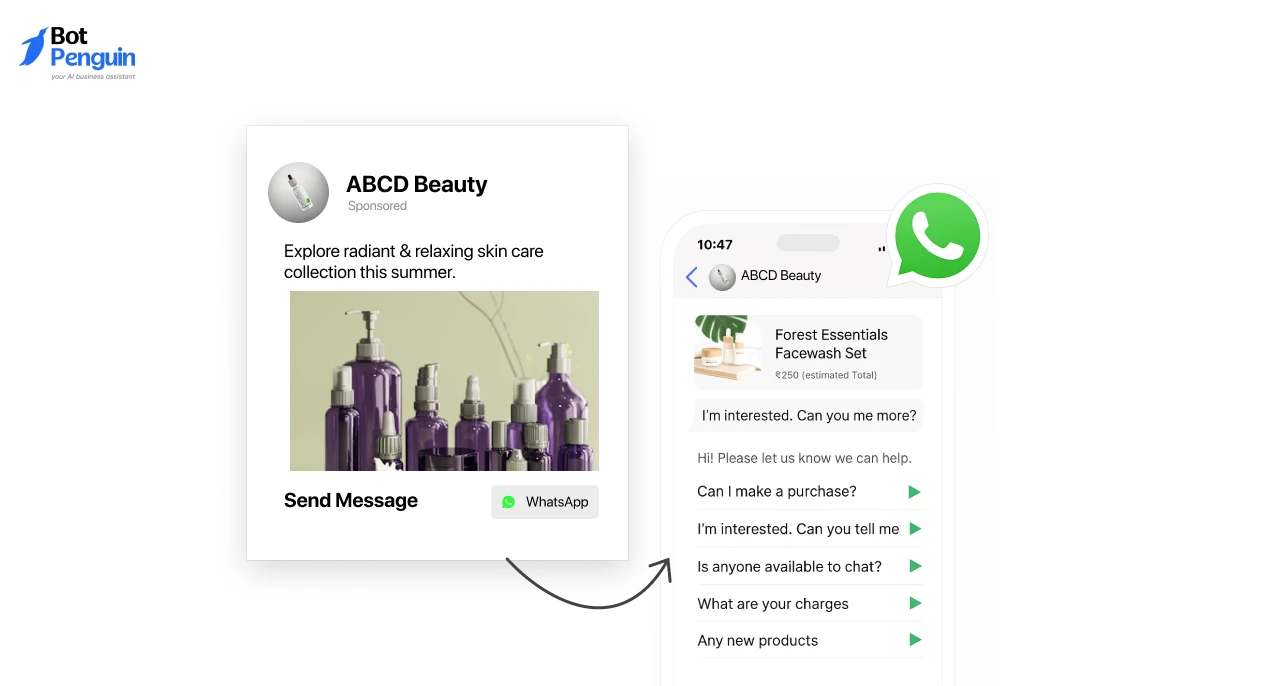
Among all methods to connect WhatsApp with your website, the Click-to-Chat link is the easiest to start with. It needs no coding, plugins, or development effort.
For businesses new to digital communication, this method offers a quick and effective way to start real conversations.
A Click-to-Chat link creates a direct chat window between your customer and your WhatsApp number. The moment a visitor clicks, it opens WhatsApp on their device with a ready-to-send message. It feels natural and saves time for both sides.
How to Create the Click-to-Chat Link
According to the official WhatsApp guide, the link follows this structure:
https://wa.me/<your-phone-number>?text=<prefilled-message>
- Replace <your-phone-number> with your complete phone number in international format (no spaces or symbols).
- Replace <prefilled-message> with the message you want to appear in the chat box.
Example:
https://wa.me/919812345678?text=Hi,+I+want+to+know+more+about+your+services
This simple URL can be added anywhere on your website—buttons, banners, or text links like “Chat with us on WhatsApp.”
Practical Scenario
A boutique travel agency adds a “Chat with an Expert” button to its homepage using a Click-to-Chat link.
When visitors click it, WhatsApp opens automatically with a message that says, “Hi, I’d like to plan a trip.” The conversation starts instantly, and within minutes, a travel consultant replies with available packages. There’s no form, no waiting—just instant human connection.
Best Use Cases
This method works best for:
- Small businesses and freelancers managing direct inquiries
- Local stores taking custom orders
- Startups testing customer engagement through chat before moving to automation
Key Advantages
- Quick setup with zero technical complexity
- Works on both desktop and mobile devices
- Pre-filled messages guide customers to start the conversation smoothly
- Compatible across website, emails, and social media links
For more detailed technical information, you can refer to the official WhatsApp documentation on Click-to-Chat here.
While the Click-to-Chat link is perfect for getting started, it’s limited to one-on-one chats and manual responses. For businesses that expect higher traffic or want automated responses, embedding a WhatsApp button is the next step.
The following section explains how to integrate a visible chat button to make communication more intuitive for every visitor.
2. Embedding a WhatsApp Chat Button
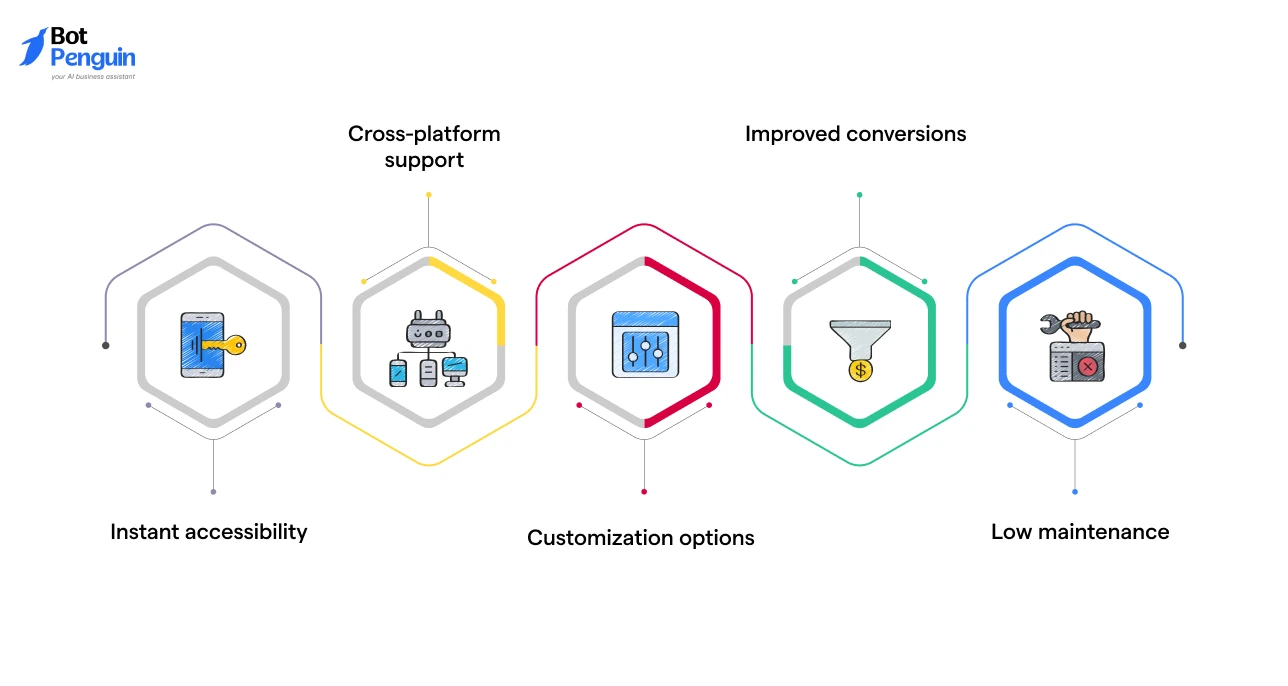
A visible chat button is often the difference between a curious visitor and an engaged lead. While Click-to-Chat links work well for basic interactions, a WhatsApp button adds constant visibility across your site. It sits in one corner, reminding visitors they can reach you instantly.
This approach to WhatsApp chat integration website is ideal for businesses that value accessibility, consistency, and instant engagement.
How It Works
A WhatsApp chat button can be placed on your website in several ways, depending on your platform. For WordPress, plugins like “Click to Chat” or “Join.Chat” make it possible to add the button in minutes without technical knowledge.
You simply configure your business number, add a welcome message, and decide where the button appears.
On Shopify, prebuilt apps in the store, such as “WhatsApp Chat + Abandoned Cart,” allow merchants to connect their WhatsApp accounts, track interactions, and customize the button to match brand colors.
For custom-built websites, adding the button manually involves a simple HTML snippet placed before the closing body tag. The code typically includes your WhatsApp number and the icon’s position, making it visible across all pages.
<a href="https://wa.me/919812345678?text=Hi,+I+need+help+with+my+order" target="_blank">
<img src="whatsapp-icon.png" style="position:fixed;bottom:20px;right:20px;width:60px;height:60px;">
</a>
This method gives developers more flexibility to adjust design, placement, and size while keeping performance optimized.
Scenario
Consider a home decor brand that receives frequent product inquiries. By embedding a WhatsApp chat button on every product page, the brand allows visitors to ask color or size questions without leaving the page.
The quick replies from support staff improve trust, and customers feel confident purchasing immediately instead of hesitating or abandoning the page.
Benefits
- Instant accessibility: Visitors can message your business from any page with one click.
- Cross-platform support: Works across WordPress, Shopify, and custom websites.
- Customization options: Adjust button style, placement, and behavior for brand consistency.
- Improved conversions: Encourages instant engagement and reduces bounce rates.
- Low maintenance: Easy to update and manage without ongoing developer support.
Embedding a chat button helps you integrate WhatsApp on website in a way that feels natural and customer-friendly. It keeps your brand within easy reach of every visitor, building confidence and reducing friction in communication.
In the next section, we will explore how using plugins and widgets enhances this experience further, offering automated display triggers and smarter targeting options for better lead conversion.
3. Using WhatsApp Business API Integration
As businesses grow, the volume of customer interactions grows with them. At that scale, manual responses and individual chat buttons fall short.
That’s where WhatsApp Business API becomes the advanced solution. It connects WhatsApp directly with your backend systems, creating a unified flow between website chats, CRM tools, and automation platforms.
For companies exploring how to integrate WhatsApp API in website, this method is not only efficient but also the most compliant and future-ready approach.
How It Works
Unlike regular WhatsApp or WhatsApp Business app accounts, the API allows professional systems to send and receive messages programmatically.
When integrated with your website, it links every visitor inquiry to your internal workflow. Leads can be captured, tagged, and routed automatically to sales or support teams.
With WhatsApp API integration website, you gain the ability to send automated greetings, reminders, and follow-ups directly through the chat interface.
Every message is logged within your CRM, making it easy to track response times, lead sources, and customer satisfaction. Most importantly, it is Meta-approved, ensuring that your communication remains verified, secure, and scalable.
Scenario
Imagine a national retail brand that receives hundreds of inquiries daily. Through API integration, the moment a visitor submits a query via WhatsApp, the system identifies the product they viewed and assigns the chat to the nearest store representative.
The next day, an automated message follows up with an offer or feedback request. All of this happens without manual tracking or intervention.
Another example is a service-based business that uses automation to send instant payment confirmations or appointment reminders through WhatsApp. The system operates continuously, even when the support team is offline, ensuring no customer goes unanswered.
Benefits
- Automation and efficiency: Automate greetings, FAQs, order updates, and lead follow-ups to save team effort.
- CRM connectivity: Sync every WhatsApp message with platforms like HubSpot, Zoho, or Salesforce for complete customer visibility.
- Scalability: Handle thousands of conversations simultaneously while maintaining consistency.
- Meta compliance: Use verified business profiles approved by Meta, ensuring safe and authentic communication.
- Analytics and insights: Access dashboards that show message delivery rates, agent performance, and response speed.
For businesses aiming for structured growth and long-term customer relationships, WhatsApp API integration website is the foundation of modern communication. It automates repetitive tasks, centralizes data, and enhances service reliability without losing the human touch.
The next section will compare WhatsApp API with basic chat setups, helping you understand which approach suits your business needs best and when it’s time to upgrade.
Step-by-Step WhatsApp Integration Guide

By now, you understand the different ways to connect WhatsApp to your website. The next step is putting it into action. Whether you want to set up the integration manually or use an automation tool, the process can be straightforward when done right.
This section breaks down both options — the DIY setup for smaller teams and the automated approach through a tool like BotPenguin.
For businesses starting small, the manual method offers flexibility without costs. For those scaling quickly, WhatsApp business integration with website using tools ensures faster deployment, better automation, and error-free communication.
Either way, validation and testing are essential before going live to ensure that every chat connects smoothly and appears correctly on mobile and desktop devices.
Manual Method (DIY)
The manual approach is perfect for small businesses and startups looking to manage things independently. It allows control over setup and design while keeping expenses minimal.
This approach focuses on how to integrate WhatsApp on website using simple code or prebuilt formats that need no special development skills.
Step 1: Create a WhatsApp Chat Link
Use the official WhatsApp format:
https://wa.me/<your-number>?text=<prefilled-message>
Replace the placeholders with your business number and a greeting. For example:
https://wa.me/919812345678?text=Hi,+I+want+to+know+more+about+your+services
This is your base link for integrating WhatsApp on website pages or buttons.
Step 2: Add the Link to Your Website
You can embed the link behind text like “Chat with Us on WhatsApp” or link it to an image icon. For websites using builders like WordPress or Wix, paste it into any text or button element.
Step 3: Add a Floating Button (Optional)
If you want continuous visibility, embed a small WhatsApp button with HTML.
<a href="https://wa.me/919812345678?text=Hi,+I+need+help" target="_blank">
<img src="whatsapp-icon.png" style="position:fixed;bottom:20px;right:20px;width:60px;height:60px;">
</a>
This floating icon remains visible as visitors scroll through pages, improving engagement.
Step 4: Test Responsiveness
Check your setup on multiple devices. Ensure the link opens WhatsApp properly on both desktop and mobile browsers. Confirm message prefill accuracy and visibility on smaller screens.
Step 5: Validate Functionality
Test the chat flow from multiple accounts. Ensure messages reach the correct business number and that auto-replies or welcome messages trigger correctly if configured.
Scenario:
A digital design studio adds a floating WhatsApp button for project inquiries. After a short setup, visitors start messaging directly about design quotes.
The team tests the link on mobile and desktop, confirming that conversations open instantly and appear correctly in their inbox.
The DIY route offers control and simplicity, but it can become time-consuming when scaling. Businesses handling high chat volumes or multiple agents often move toward automation tools for efficiency and consistency.
In the next section, we will explore how using a tool like BotPenguin simplifies how to integrate WhatsApp with website, combining automation, CRM sync, and Meta-approved compliance to help businesses manage every conversation intelligently.
Automated Method (Using BotPenguin)

Manual setups work well at the start, but as customer volume grows, so does the complexity of managing each chat. Teams begin juggling multiple tabs, inconsistent responses, and missed leads.
This is where automation changes everything. Using BotPenguin’s no-code WhatsApp connector, businesses can integrate WhatsApp Business with website in minutes—without coding or complicated configurations. It brings together chat automation, CRM integration, and team collaboration under one simple interface.
BotPenguin provides a complete automation layer for WhatsApp business website integration. Instead of just embedding a button or chat link, it transforms your website into a responsive communication hub.
Messages can be routed to agents automatically, leads captured into CRMs, and repetitive tasks handled by AI-powered bots. It allows businesses to maintain round-the-clock responsiveness without increasing team load.
How It Works
- Connect your WhatsApp Business Account: BotPenguin connects directly to your verified WhatsApp Business API account, ensuring compliance with Meta’s policies.
- Add the Website Widget: Copy a short code snippet from BotPenguin’s dashboard and paste it into your website header or footer. The chat widget instantly goes live.
- Automate Conversations: Create no-code chat flows using BotPenguin’s drag-and-drop builder. Greet visitors, qualify leads, and respond to FAQs automatically.
- Integrate with CRM and Tools: Connect WhatsApp to systems like HubSpot, Zoho, Salesforce, or Google Sheets. Every chat and lead flows into your CRM for tracking and follow-up.
- Monitor and Optimize: Use BotPenguin’s analytics dashboard to measure response times, chat volumes, and campaign performance.
Scenario
A real estate agency uses BotPenguin to automate property inquiries from its website. When a visitor clicks the chat icon, an automated assistant asks about budget and location preferences.
Qualified leads are instantly pushed into Hubspot CRM, and available agents get notified in real time. Clients get answers immediately, while the sales team focuses only on warm leads ready to convert.
Key Advantages
- Instant deployment: No technical setup required, widget live within minutes.
- Automation-ready: Automates greetings, reminders, and FAQs for higher productivity.
- CRM integration: Syncs with major CRM tools for lead management and reporting.
- Unified dashboard: Manage chats, tickets, and analytics from one place.
- Meta-approved: Built for compliance, ensuring message reliability and security.
With BotPenguin, businesses no longer struggle to keep up with rising message volumes. It offers an intelligent, automated way to manage communication and customer relationships effortlessly.
Next, we’ll compare WhatsApp API and basic integration methods to help you choose the right setup for your scale and goals.
WhatsApp Business API vs Basic Integration
Every business begins with the goal of staying connected to its customers. For startups, a simple WhatsApp chat button or link often works well.
But as inquiries increase and customer expectations evolve, manual handling quickly becomes inefficient. At that stage, moving to WhatsApp API integration in website is no longer optional—it’s strategic.
It enables automation, analytics, and CRM connectivity that keep your business running smoothly even at scale.
Between these two approaches sits a third option: BotPenguin. It bridges the gap between simplicity and sophistication, providing no-code automation, Meta-approved access, and deep CRM integrations without the complexity of direct API setup.
Key Differences Between Basic Integration, WhatsApp Business API, and BotPenguin
Scenario
A mid-size logistics company initially used a basic chat link to manage delivery queries. As inquiries grew, the team struggled to respond manually. They considered API setup but found it too technical and expensive for their team.
By switching to BotPenguin, they achieved the benefits of WhatsApp business integration with website—automated tracking updates, CRM sync with HubSpot, and a unified inbox—without needing developers or complex configurations. Customer response time dropped from hours to minutes, and engagement increased significantly.
When to Choose Each Option
- Basic Integration: Best for freelancers or small businesses handling a few daily inquiries.
- WhatsApp Business API: Suited for large enterprises with technical resources and high message volumes.
- BotPenguin: Ideal for growing businesses that want automation, CRM connectivity, and scalability without coding or developer reliance.
Each method serves a purpose, but only one evolves with your business. While basic integration helps you start and API solutions power enterprises, BotPenguin unites both worlds—automating engagement, improving service, and ensuring full Meta compliance.
In the next section, we’ll identify the common mistakes businesses make during WhatsApp integration and how to avoid them for reliable, scalable performance.
Common Mistakes During WhatsApp Integration
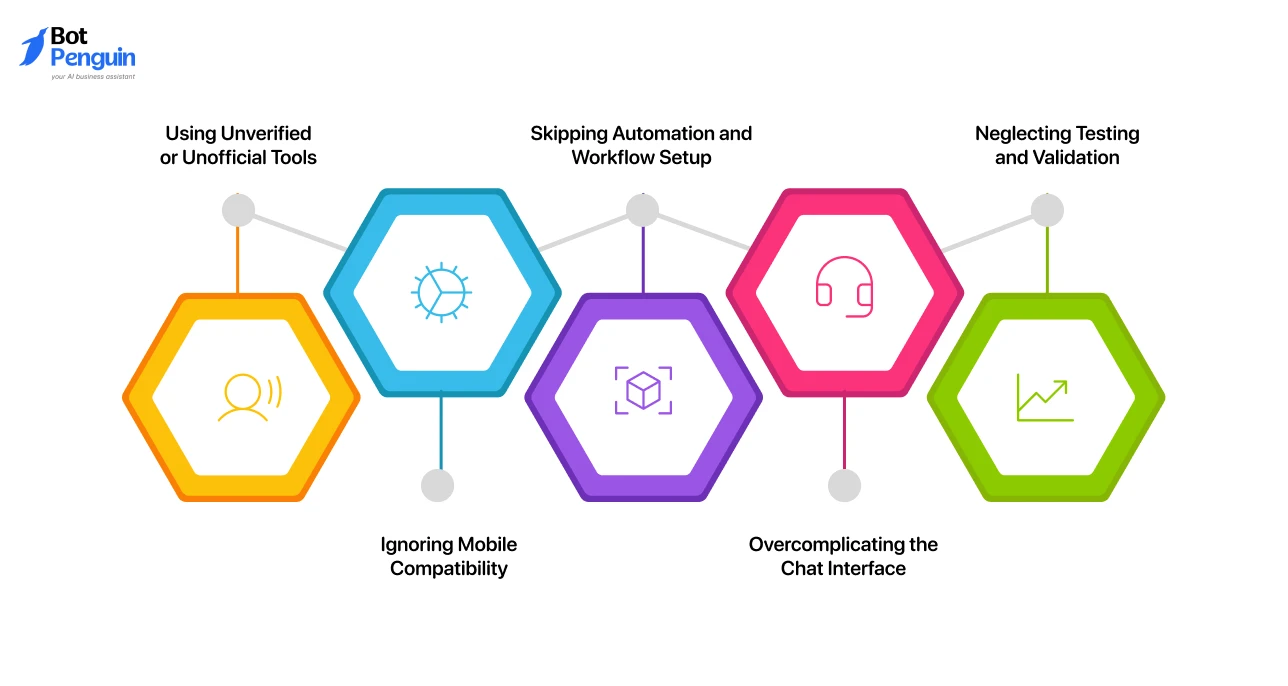
Integrating WhatsApp into a website can dramatically improve customer communication, but only when implemented correctly. Many businesses rush the setup or overlook key details, leading to unreliable performance and compliance risks.
While integrating WhatsApp on website might appear simple, avoiding common mistakes ensures your system remains stable, secure, and conversion-driven.
1. Using Unverified or Unofficial Tools
Choosing unapproved widgets or unofficial plugins can expose your data to risks and result in account suspension. These tools often bypass Meta’s compliance framework.
Tip: Always use Meta-approved providers such as the WhatsApp Business API or verified platforms like BotPenguin for secure WhatsApp integration to website.
2. Ignoring Mobile Compatibility
Most WhatsApp interactions happen on mobile devices. Poorly optimized buttons or widgets can disrupt the layout and hurt user experience.
Tip: Test your integration on various screen sizes and browsers to ensure smooth functionality on all devices.
3. Skipping Automation and Workflow Setup
A static chat button is not enough. Without automation, businesses lose efficiency and fail to respond promptly.
Tip: Add automated greetings, FAQs, and routing flows from the start. Use a no-code tool like BotPenguin to maintain round-the-clock responsiveness.
4. Overcomplicating the Chat Interface
Too many widgets or misplaced icons create confusion for users and clutter your interface. A single, clear entry point works best.
Tip: Keep one floating WhatsApp icon in a consistent location across all web pages for better visibility and ease of access.
5. Neglecting Testing and Validation
Rushing the process without testing leads to broken links or incorrect message routing.
Tip: Test message delivery, click tracking, and prefilled text on both mobile and desktop before launching. Recheck functionality whenever you update your site.
Avoiding these common issues ensures your WhatsApp integration to website performs reliably and remains compliant with Meta’s standards.
A clean setup enhances trust, improves response time, and helps you maintain consistent communication as your customer base grows.
Best Practices for Maintaining WhatsApp Integration
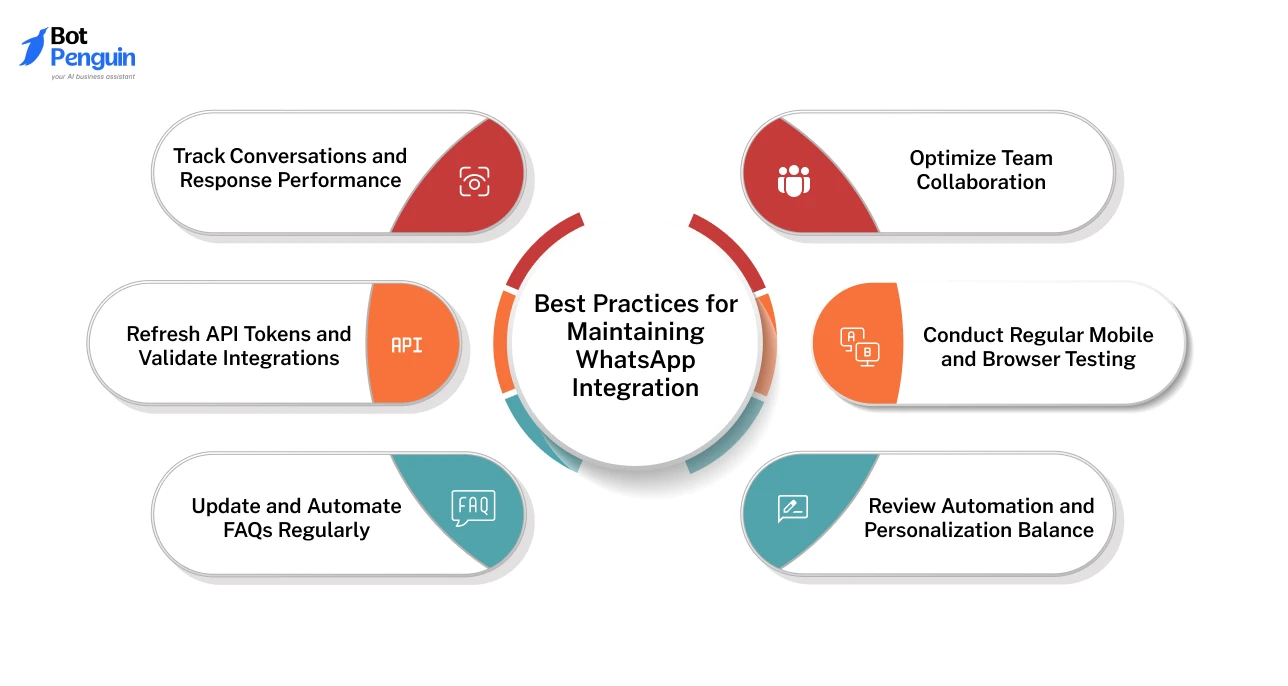
Once your WhatsApp business website integration is live, the real work begins—keeping it running efficiently. Many businesses complete setup but overlook continuous optimization.
A well-managed integration doesn’t just maintain performance; it strengthens customer relationships, prevents downtime, and improves engagement quality over time.
Ongoing management of WhatsApp integration to website ensures that your chat system remains secure, fast, and aligned with your business goals.
Regular updates, analytics reviews, and process adjustments help your team stay proactive instead of reactive. Here’s how to maintain your integration for long-term success.
1. Track Conversations and Response Performance
Monitoring chat activity is essential to understand customer behavior and team efficiency. Metrics like response time, resolution rate, and chat volume reveal where your communication system needs improvement.
Why it matters: Without tracking, delays or missed replies go unnoticed. Consistent analysis helps you allocate resources effectively and identify areas where automation or staffing adjustments can improve service quality.
2. Refresh API Tokens and Validate Integrations
API tokens control how your WhatsApp setup communicates with linked systems like CRMs and chat platforms. These tokens can expire, breaking automation and message delivery.
Why it matters: Regular validation prevents sudden interruptions that could disconnect your chat system or stop customer messages from reaching your team.
3. Update and Automate FAQs Regularly
Customer questions evolve as your products, services, or policies change. Keeping your automated responses updated ensures users always get accurate, helpful answers.
Why it matters: Outdated information damages trust and creates unnecessary manual work for your team. Updated FAQs help you maintain consistency and customer confidence.
4. Optimize Team Collaboration
When multiple agents handle incoming messages, coordination becomes crucial. Centralized dashboards, defined responsibilities, and structured chat routing improve response speed and reduce confusion.
Why it matters: Poor coordination leads to duplicated efforts or missed messages. Organized teamwork ensures customers always receive timely, relevant replies.
5. Conduct Regular Mobile and Browser Testing
Your website evolves constantly through updates, new designs, or plugin changes. Each modification can affect how your WhatsApp button or widget functions across devices.
Why it matters: Regular testing prevents issues like invisible chat icons or non-clickable links, keeping customer access smooth and uninterrupted.
6. Review Automation and Personalization Balance
Automation saves time, but too much of it can make chats feel mechanical. Mixing AI efficiency with human touch helps maintain authenticity in communication.
Why it matters: Striking the right balance enhances customer satisfaction. It ensures automation handles routine tasks while humans focus on complex or emotional conversations.
A strong maintenance strategy keeps your WhatsApp business website integration performing at its best. Tracking metrics, validating connections, and refining workflows build reliability and trust over time.
With consistent care, your WhatsApp system becomes more than just a chat feature—it becomes a continuous driver of engagement, retention, and growth.
How BotPenguin Simplifies WhatsApp Integration
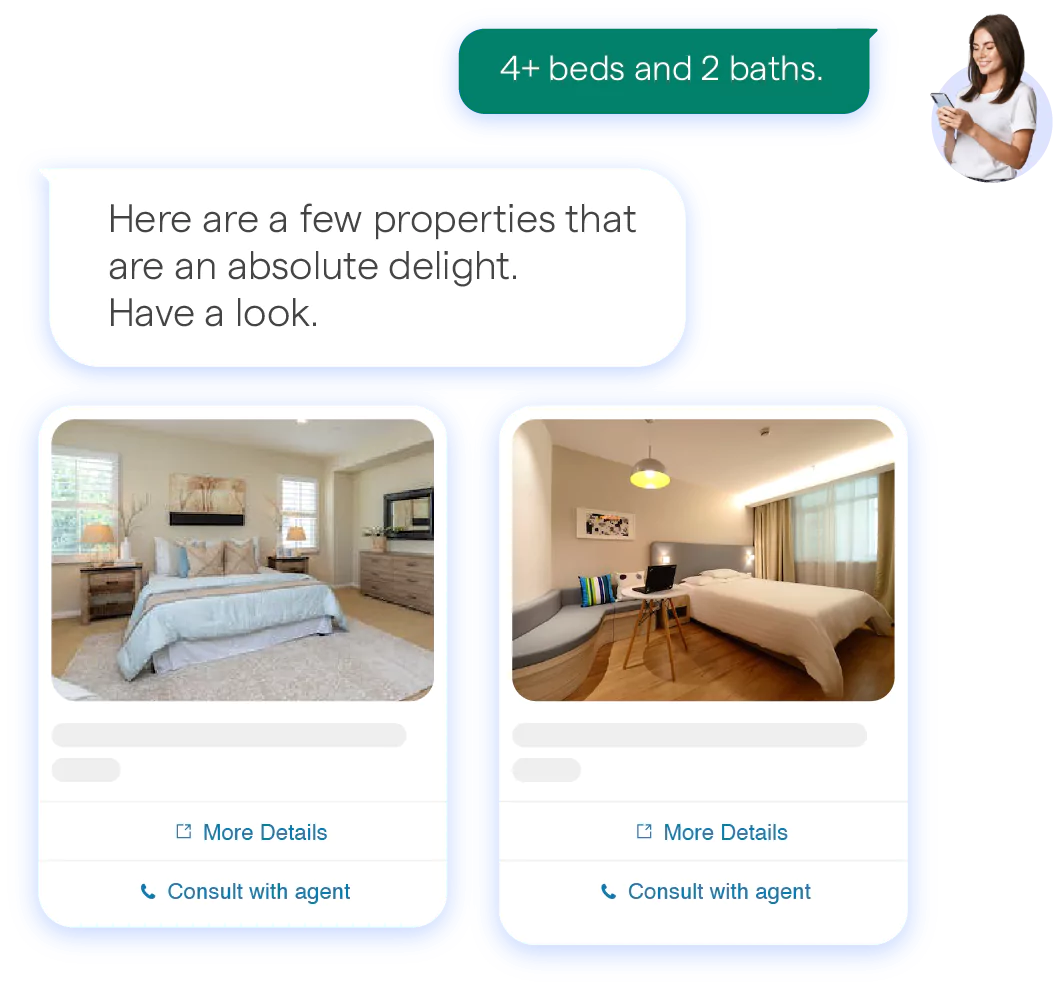
As customer communication expands, managing consistency, speed, and personalization becomes a daily challenge. Businesses need a single, reliable platform that handles automation, analytics, and compliance together. BotPenguin does exactly that.
It enables businesses to integrate WhatsApp chat in website effortlessly, transforming communication into a structured and scalable system.
With WhatsApp business website integration through BotPenguin, you can automate responses, sync with CRMs, track performance, and manage multiple conversations at once—all without technical complexity. It is built for teams that want instant setup, verified access, and measurable results.
1. No-Code Setup for Instant Integration
BotPenguin allows you to add WhatsApp to your website without technical knowledge. Connect your WhatsApp Business account, copy a widget code, and start chatting within minutes.
Use Case: A home decor startup uses BotPenguin to add a WhatsApp widget to its store. Visitors ask about fabric options and get instant replies. The business collects leads effortlessly without hiring developers.
2. Official Meta-Approved API Access
BotPenguin operates using verified API access, ensuring security, authenticity, and compliance with Meta standards. Every conversation is encrypted, making data protection a built-in advantage.
Use Case: A financial advisory firm integrates its WhatsApp system through BotPenguin. With Meta-approved access, it communicates sensitive client data securely while maintaining a verified business profile that boosts client confidence.
3. CRM and Tool Integration
BotPenguin connects directly with leading CRMs such as HubSpot, Salesforce, and Zoho, along with automation tools like Slack and Google Sheets. Every chat and lead syncs instantly for easy tracking.
Use Case: A real estate company receives hundreds of property inquiries each week. Using BotPenguin, all WhatsApp leads are automatically pushed into HubSpot with tags for location and budget, helping the sales team prioritize follow-ups efficiently.
4. Automation and Smart Workflows
The platform supports AI-powered automation to handle FAQs, greetings, booking confirmations, and reminders. Teams can focus on meaningful conversations while automation handles routine tasks.
Use Case: A healthcare clinic uses BotPenguin to automate appointment confirmations and reminders on WhatsApp. Patients receive instant updates, reducing no-shows and freeing staff from repetitive scheduling tasks.
5. Analytics and Performance Insights
BotPenguin provides a live analytics dashboard to measure engagement, track response times, and evaluate conversion performance. Businesses can use data to improve workflows continuously.
Use Case: An eCommerce brand reviews its chat reports and finds that most inquiries occur during weekends. Using this insight, it schedules chatbot automation for weekends to handle volume efficiently.
6. Scalability and Multi-Agent Support
As business communication scales, BotPenguin grows with it. Multiple agents can handle conversations simultaneously from one shared inbox, ensuring consistent responses and accountability.
Use Case: A logistics company uses BotPenguin’s team inbox to manage delivery updates across cities. Each branch handles chats within the same system, reducing confusion and ensuring every customer receives timely updates.
BotPenguin removes the complexity of managing conversations across teams and tools. From quick setup to full-scale automation, it makes WhatsApp business website integration smarter, faster, and easier to manage.
By turning routine messages into automated workflows and connecting every chat to your CRM, BotPenguin helps businesses deliver better experiences, stronger engagement, and measurable growth.
Final Thoughts
Every chat is a chance to connect and convert. With WhatsApp chat integration website, businesses can engage visitors instantly, answer questions faster, and build lasting trust. It turns websites into live communication channels where every message matters.
Effective WhatsApp integration on website goes beyond adding a button. It helps you automate responses, track leads, and keep your team always available.
BotPenguin makes this simple with its no-code setup, verified API access, CRM sync, and automation tools. You can launch in minutes and scale effortlessly.
Integrate WhatsApp chat in your website with BotPenguin today and turn conversations into conversions.
Frequently Asked Questions (FAQs)
How can I measure the success of WhatsApp chat integration website for my business?
Track metrics like response time, chat volume, lead conversions, and retention using integrated analytics tools within your WhatsApp CRM or BotPenguin dashboard.
What security measures are important during WhatsApp business website integration?
Use verified Meta partners, enable two-factor authentication, and limit access permissions to ensure data protection and prevent unauthorized use of business communication channels.
Can I manage multiple departments after integrating WhatsApp on website?
Yes. Create separate agent routing or team inboxes for sales, support, and marketing to ensure messages reach the right department quickly.
Does WhatsApp API integration in website support message scheduling?
Yes. Businesses can automate and schedule promotional, reminder, or follow-up messages using approved templates through the WhatsApp Business API or platforms like BotPenguin.
How can integrating WhatsApp with website improve customer onboarding?
Automate welcome messages, tutorials, or account setup guidance instantly through WhatsApp chat flows to provide smoother onboarding and faster engagement for new users.