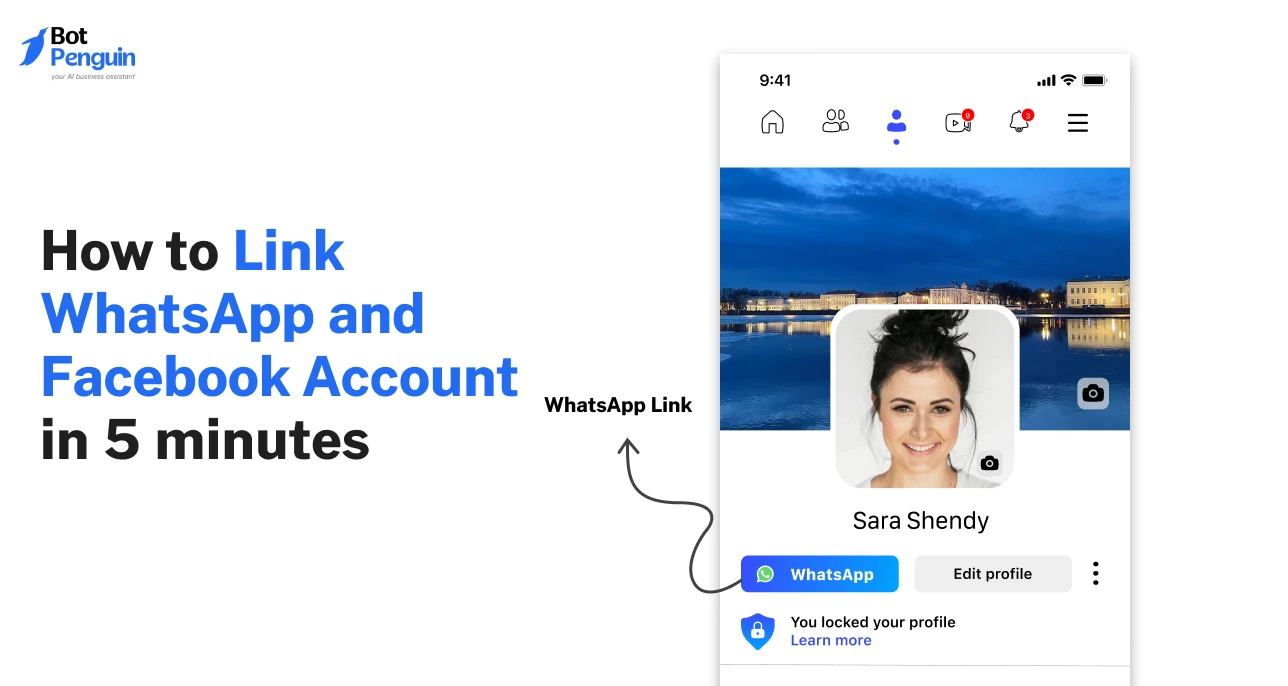Most people waste hours switching between apps just to reply to a message.
The truth? It doesn’t have to be that way.
Facebook and WhatsApp already work together, but many don’t know how simple it is to connect them. By linking, you skip the back-and-forth and keep conversations in one place. For businesses, it means faster replies and more leads. For personal use, it means less hassle.
This guide shows you how to link WhatsApp and Facebook account in just 5 minutes. Clear steps. No tech jargon. Just a quick setup that makes life easier.
Why Link WhatsApp and Facebook?
Linking WhatsApp and Facebook is more than a convenience hack. It builds a direct bridge between how people discover information on Facebook and how they prefer to communicate on WhatsApp.
The result is fewer missed messages, faster responses, and smoother workflows for both personal and business use.
Benefits for Personal Use
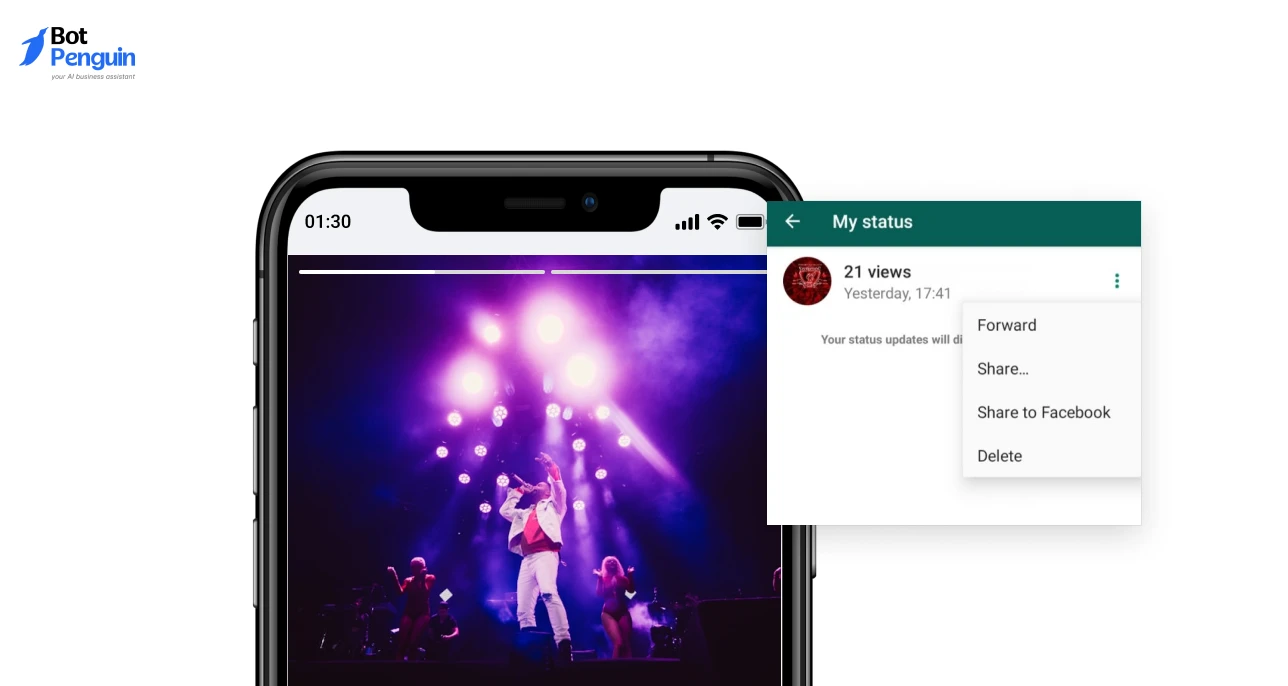
When accounts connect, personal users gain practical benefits:
- Share WhatsApp status directly to Facebook stories: Instead of uploading twice, one post reaches both platforms instantly. A travel update, a photo, or even a quick note gets broader visibility with no extra effort.
- Show a WhatsApp button on your Facebook profile: Friends don’t need to search for your number or send a friend request first. One click opens a chat, making you instantly reachable.
- Make it easier for contacts to reach you: In group planning, friends can jump from a Facebook event or post straight into a WhatsApp group. It saves time and avoids scattered conversations across apps.
By reducing friction, linking creates a smoother way to stay connected with people who matter.
Benefits for Business Use
For businesses, linking isn’t optional — it’s a competitive edge:
- Add a WhatsApp link to Facebook Page for instant messaging: Customers browsing your page no longer need to switch apps manually. They see the button, click it, and start a conversation right away. This lowers drop-offs and keeps interest alive.
- Run “Click-to-WhatsApp” ads that generate leads directly: A potential buyer scrolling Facebook sees your ad, taps the WhatsApp option, and messages you instantly. No forms, no waiting. That immediacy often means higher conversion rates.
- Improve trust and accessibility for customers: WhatsApp feels personal. A visible number signals that real people are available. It removes doubt and builds confidence, especially for small businesses competing with bigger brands.
For many businesses, this simple link turns Facebook traffic into measurable revenue.
Everyday Scenarios Where Linking Helps
Examples show how linking makes a real difference:
- Café owner posting a weekend menu: Instead of flooded comment sections, customers place orders directly through WhatsApp. Clear, quick, and trackable.
- Online seller running product ads: A buyer sees an ad, clicks the WhatsApp button, and asks about pricing or delivery. That one chat can close the sale instantly.
- Freelancer showcasing services on a profile: Adding WhatsApp makes it easy for clients to ask about availability or rates. It removes barriers and wins business faster than a long email chain.
Each scenario highlights how linking shortens the path from curiosity to action.
In short, connecting fb and WhatsApp combines reach with responsiveness. Personal users simplify daily communication. Businesses turn attention into conversations, and conversations into results.
Now that the value is clear, it’s time to learn how to link WhatsApp and Facebook account step by step — and the process takes less than five minutes.
How to Link WhatsApp and Facebook Account (Step-by-Step)
You’ve seen why linking matters. The real value comes when you put it into action. The process is simple, and in most cases takes less than five minutes.
Whether you’re connecting for personal use or business, the steps are straightforward. Each option unlocks different benefits—from adding a button to your profile, to running ads that open directly in WhatsApp.
Below is a complete guide with clear steps for every scenario.
Linking WhatsApp to Facebook Profile
This option works best for personal users who want quick access from their profile.
Steps to connect:
- Open your Facebook app and go to your profile.
- Tap Edit Profile and scroll to the “Contact Info” section.
- Select Add WhatsApp Number.
- Enter your phone number with the correct country code.
- You’ll receive an OTP (one-time password) on WhatsApp.
- Enter the code to verify.
- A WhatsApp button will now appear on your profile.
Example in action:
You share travel photos on Facebook. A friend sees them and wants details. Instead of commenting, they click the WhatsApp button and chat with you directly. Fast, personal, and private.
Linking WhatsApp to Facebook Page (For Business)
If you manage a business page, this option is essential. It lets customers reach you without leaving Facebook.
Steps to connect:
- Go to your Facebook Page and open Settings.
- From the left menu, select WhatsApp.
- Enter your WhatsApp Business number.
- A verification code will be sent.
- Enter the code to confirm ownership.
- Once verified, the WhatsApp button appears on your Page.
Example in action:
A local bakery posts a new cake design. A customer sees it and clicks the button on the page. Within seconds, they’re on WhatsApp, placing an order. No waiting, no back-and-forth.
Linking WhatsApp to Facebook Ads (Click-to-WhatsApp Ads)
This is where businesses see the biggest impact. Ads on Facebook or Instagram can open directly into a WhatsApp chat.
Steps to create a Click-to-WhatsApp ad:
- Go to Ads Manager in your Meta Business Suite.
- Create a new campaign and choose Messages as the objective.
- Under destination, select WhatsApp account.
- Add your verified WhatsApp Business number.
- Build your ad with images, copy, and budget.
- Launch the campaign.
Example in action:
A real estate agent runs a property ad. A buyer clicks, and instead of filling out a form, they start a WhatsApp conversation. The agent answers instantly, and the buyer books a viewing.
The drop-off between ad click and actual conversation is nearly zero.
Linking WhatsApp Business to Facebook Shops
If you sell products through Facebook Shops, this integration makes the buying process smoother.
Steps to connect:
- Open Commerce Manager from your Meta Business Suite.
- Select the shop you manage.
- Go to Settings and find the WhatsApp integration option.
- Add your WhatsApp Business number.
- Verify the number.
- Enable “Message on WhatsApp” for listed products.
Example in action:
An online clothing store lists summer dresses in their shop. A shopper browsing clicks on a product and taps the WhatsApp option. They ask about sizes and delivery.
The chat builds confidence, and the purchase is confirmed.
Quick Recap with Visual Flow
For those who want the essentials in one glance:
- Profile: Add your number in “Edit Profile,” verify with OTP → WhatsApp button shows.
- Page: Go to Page Settings → WhatsApp → add and verify number → button added.
- Ads: Ads Manager → Messages objective → select WhatsApp → add number → publish ad.
- Shops: Commerce Manager → Settings → link WhatsApp Business → enable “Message on WhatsApp.”
Each method connects fb and WhatsApp in a way that fits your needs—whether personal sharing, business leads, or direct product sales.
Linking is not just a technical setup. It creates new pathways for faster communication, smoother customer journeys, and better engagement.
Once done, you can spend less time chasing messages and more time on meaningful conversations. And while linking is powerful on its own, it’s not without challenges.
In the next section, we’ll cover how to troubleshoot common issues when connecting your Facebook WhatsApp account, so you don’t get stuck midway.
Troubleshooting WhatsApp Link to Facebook Issues
Setting up the connection is usually quick. Still, some users hit roadblocks. A verification code might not arrive, numbers may fail to display, or pages refuse to link.
These issues can be frustrating, especially if you’re trying to get your Facebook WhatsApp account ready for business.
The good news is that most problems have simple fixes. This section highlights the most common errors and shows you how to resolve them step by step.
Verification Code Not Received
The verification code is critical for linking. If it doesn’t arrive, the process stalls.
- Check your country code: A missing or incorrect code is one of the most common errors. For example, an Indian business forgetting “+91” before the number will never get the OTP.
- Request a new OTP: Codes can expire quickly. Always request again if the first one doesn’t work.
- Review SMS settings: Ensure your phone isn’t blocking unknown senders. In some cases, switching to a call option for verification works better.
Fixing this ensures you can move to the next step without delays.
WhatsApp Number Not Appearing on Facebook
Sometimes, the number doesn’t show up even after verification.
- Update both apps: Outdated versions of WhatsApp or Facebook can block the link. A quick update often solves the issue.
- Use the right app: If you’re linking to a business page, you need WhatsApp Business, not the personal app. That difference is easy to miss.
For instance, a boutique trying to link its shop discovered the issue only after switching to WhatsApp Business. Once done, the number appeared instantly.
Can’t Link WhatsApp to Facebook Page
If your number won’t connect to a Page, the problem is often with permissions.
- Page admin access required: Only admins can add a number. Editors and moderators won’t see the option.
- One number, one page: A WhatsApp number usually can’t be tied to multiple pages. If you’ve already linked it elsewhere, you’ll need to unlink first.
Think of a digital agency managing multiple clients. They must use separate numbers for each client’s page to avoid conflicts.
Removing or Unlinking WhatsApp from Facebook

There are times when unlinking makes sense—like changing numbers or rebranding.
- Find the unlink option: Go to Page Settings → WhatsApp → Remove Number.
- Use cases: A restaurant that shifts to a new contact number can unlink the old one and add the new instantly. A startup rebranding with a new domain may also prefer a fresh WhatsApp account.
Unlinking doesn’t erase your chats. It just disconnects the integration.
Most linking problems are small hurdles, not dealbreakers. With quick checks—like verifying codes, updating apps, and confirming admin rights—you can solve them fast.
Even unlinking is simple if your business details change. Once issues are fixed, the connection works smoothly. But linking is just the start.
The next question users often have is about privacy and security—what data is shared and how safe is the integration? That’s what we’ll explore next.
Privacy and Security Concerns When You Link WhatsApp to Facebook
Even after resolving setup issues, many users pause before hitting “confirm.” The concern is clear: what happens to my data once I connect WhatsApp and Facebook? For personal users, it’s about privacy.
For businesses, it’s about protecting customer trust. The good news is that linking doesn’t mean giving up control. Most of your sensitive information stays private, and you decide how visible your WhatsApp number is.
This section explains what’s actually shared, when a WhatsApp Business account is needed, and how you can stay in charge.
What Data Gets Shared?
Linking doesn’t expose your chats. Messages remain end-to-end encrypted—neither Facebook nor anyone else can read them.
Here’s what does get shared:
- Phone number: The one you choose to connect is visible to users.
- Basic activity: For businesses, metrics like how many people clicked the WhatsApp button may be tracked.
For example, an online store linking WhatsApp to a Facebook Page can see how many customers clicked to chat. But the store cannot see personal Facebook activity, and Facebook cannot read private WhatsApp conversations. The integration is about functionality, not surveillance.
Do You Need WhatsApp Business?
Not everyone needs a separate app to connect. The choice depends on how you use the link.
- Personal accounts work for profiles: If you only want a WhatsApp button on your Facebook profile, your personal number is enough.
- WhatsApp Business is required for advanced features: Running ads, linking to Pages, or connecting Shops all need a business account.
For instance, a freelancer adding a button to their profile can use a personal number. But a café owner running “Click-to-WhatsApp” ads needs the Business app to handle orders and campaign tracking.
The distinction prevents overlap and keeps personal and professional use cases separate.
How to Stay in Control
Even after linking, you remain in charge of visibility and access.
- Manage settings in Meta Business Suite: Decide whether to display the button, what number to use, and which campaigns connect to WhatsApp.
- Unlink anytime: If you change numbers, rebrand, or simply want to disconnect, the unlink option is available in both Profile and Page settings.
- Control visibility: Choose who can see your WhatsApp button—everyone, friends only, or customers via ads.
A retail brand, for example, may show its WhatsApp number only to customers browsing its Facebook Page, while keeping it hidden on the owner’s personal profile. That balance protects privacy while keeping communication open where it matters.
Linking is safe when you understand what’s shared and what isn’t. Messages remain private, only your chosen number is visible, and you can disconnect anytime. For individuals, that means peace of mind.
For businesses, it means customer trust is preserved. With privacy concerns addressed, the next step is discovering how companies are using fb and WhatsApp together to grow sales and improve customer service.
How Businesses Use FB and WhatsApp Together
By now, the basics of linking are clear. But for businesses, the real value lies in how the connection is used daily. Facebook and WhatsApp are no longer just separate channels—they work as one system to attract, engage, and convert customers.
When integrated well, the setup shortens the customer journey and improves trust.
A potential buyer moves from seeing an ad or browsing a product to chatting instantly with the business. This section explores the most practical ways companies are using the integration to drive measurable growth.
Running Facebook Ads That Lead to WhatsApp
Traditional ads often rely on forms or landing pages. The problem is that many users drop off before completing them. With Click-to-WhatsApp ads, the barrier disappears.
- A real estate agency promoting new apartments runs ads with a WhatsApp button. Interested buyers click, and instead of filling forms, they start a direct chat with the agent.
- The agent shares photos, schedules visits, and answers questions in real time.
- These leads are warmer than form fills because the buyer has chosen to start a conversation.
This makes ads more efficient. Every click has the potential to become a customer chat, not just a page view.
Adding WhatsApp to Facebook Shops
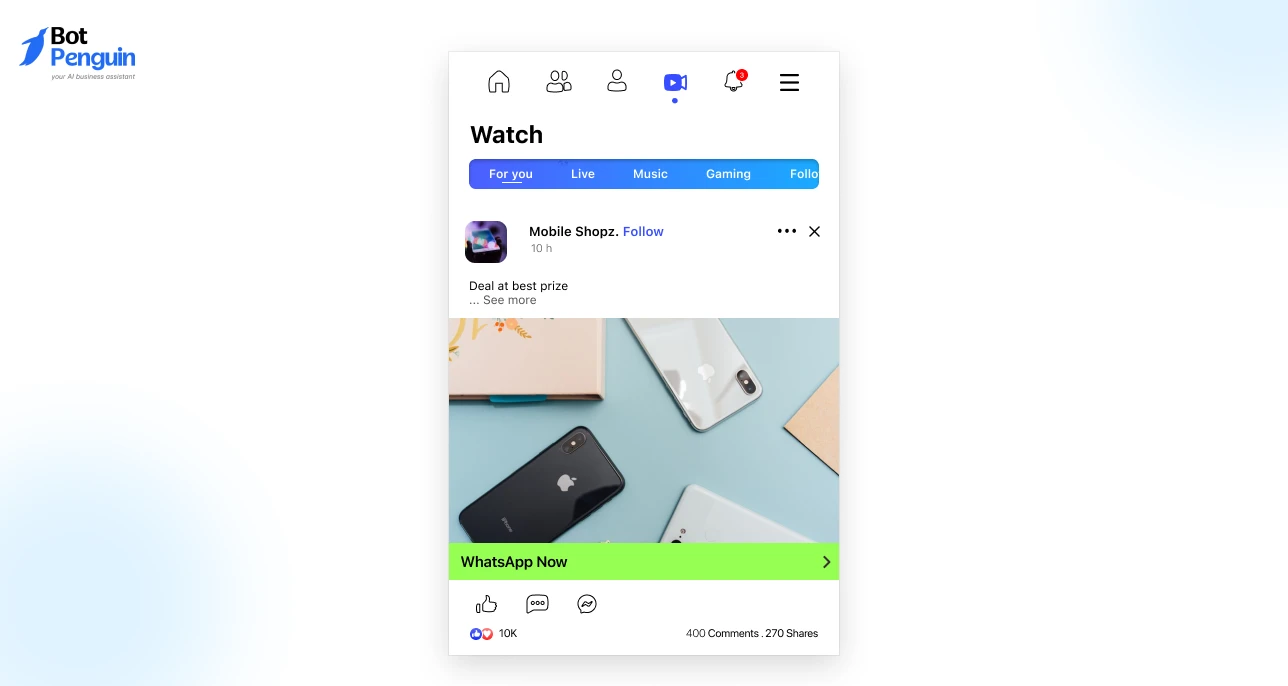
For e-commerce sellers, WhatsApp link to Facebook Shops adds a personal touch to online buying.
- Shoppers browsing a product catalog on Facebook often have small doubts—sizes, delivery, payment methods.
- By adding WhatsApp as a contact option, those doubts are answered instantly.
- Quick replies turn hesitant shoppers into confirmed buyers.
An online fashion brand, for example, uses WhatsApp to answer fitting questions. The immediate support increases conversions compared to relying on email or FAQs alone.
Using WhatsApp Button on Page
For local businesses, speed matters more than scale. A simple WhatsApp button on the business page removes friction for customers.
- Instead of sending an email or waiting for a callback, customers open a WhatsApp chat directly.
- The restaurant down the street enables this feature. A customer checks the page, clicks the button, and books a table instantly.
The ease of one tap can make the difference between a missed opportunity and a confirmed sale.
WhatsApp Catalog + Facebook Promotion
WhatsApp Business has its own catalog feature, but paired with Facebook promotion, it becomes a strong sales tool.
- A store syncs its catalog with WhatsApp and promotes items through Facebook posts or ads.
- Customers click to browse and ask questions without leaving the app.
- Orders are confirmed inside the chat itself.
A small electronics seller can showcase phone accessories on Facebook. When buyers click through, they view the WhatsApp catalog, chat about stock, and purchase—all in one flow.
Businesses that connect fb and WhatsApp don’t just get another chat button—they build faster customer journeys.
Ads lead directly to warm conversations.
Shops feel more personal with instant answers.
Local pages turn into booking channels.
And catalogs sync promotions with sales.
Each example shows how integration shortens the path from interest to purchase.
But linking and use cases are only part of the story.
Many businesses also realize they can’t respond manually to every message. This is where automation comes in.
In the next section, we’ll explore how tools like BotPenguin take the connection further with chatbots, AI agents, and 24/7 support.
Automate WhatsApp and Facebook with BotPenguin

By now, it’s clear that linking WhatsApp and Facebook makes communication faster and more direct. But linking alone only solves half the problem.
A button on a page or an ad that opens a chat is valuable, but what happens when dozens—or even hundreds—of messages arrive at once? Customers expect instant replies.
A delay of even a few hours can mean a lost lead. This is where automation steps in.BotPenguin helps bridge the gap between linking and scaling by turning conversations into opportunities—without the need for constant manual effort.
Why Just Linking Isn’t Enough
Linking creates access, but the process still depends on manual responses.
- A small store might receive ten inquiries in the morning and twenty more by evening. Without a system, some of those chats will be missed.
- Businesses not active 24/7 lose out on leads that arrive late at night or during holidays.
- Manual replies also slow down customer journeys. A buyer asking about product availability expects answers immediately, not hours later.
In short, linking opens the door, but without automation, businesses can’t keep up.
How BotPenguin Steps In
BotPenguin equips businesses with tools to automate conversations on both platforms.
- AI Chatbots handle routine questions like pricing, delivery, or availability.
- Voice Bots add another layer, allowing quick, natural responses when typing isn’t ideal.
- AI Agents qualify leads, capture data, and direct conversations to the right place.
- Built-in multi-language support means businesses can serve diverse audiences without additional staff.
For example, an online retailer can use a chatbot to answer product FAQs while an AI Agent captures lead details and syncs them with the CRM. The whole process is seamless.
Benefits for Small Businesses and Marketers

Automation isn’t just for enterprises. Small teams and growing brands see the biggest gains:
- 24/7 replies mean no missed leads. Customers always get an answer, even outside working hours.
- Handle FAQs, bookings, and orders automatically, freeing staff for higher-value tasks.
- Integration with CRM and sales tools allows WhatsApp and Facebook data to flow into existing systems. This ensures leads are tracked, followed up, and converted.
For marketers, this also improves ad performance. A “Click-to-WhatsApp” campaign backed by a chatbot doesn’t just start conversations—it closes them.
Case Snapshot
A local electronics shop connected WhatsApp to its Facebook Page and ads. Initially, the owner struggled to keep up with the surge in chats.
After adding BotPenguin, automated replies managed product questions and captured customer details. Within three months, conversions doubled, and customer wait times dropped to zero.
This example shows how moving beyond linking with automation creates measurable growth.
Call to Action
If linking is step one, automation is step two. BotPenguin helps businesses turn messages into revenue with AI-driven support.
Try it free, or book a demo to see how it fits your workflow. Once you’ve automated WhatsApp and Facebook, your communication runs around the clock without extra effort.
Linking opens the door, but automation keeps it running smoothly. With BotPenguin, businesses can scale conversations, build trust, and never miss an opportunity.
And while automation solves availability challenges, users still have questions—especially around the finer details of linking. That’s where FAQs help, answering common concerns and clearing the final roadblocks.
Frequently Asked Questions (FAQs)
Can I use my personal Facebook WhatsApp account with a business Page?
You can, but it’s not ideal. A personal account lets you show the number on your profile, but features like automated replies or ad tracking won’t work.
For full business features, it’s better to upgrade to WhatsApp Business before linking.
Can I link WhatsApp and Facebook across multiple Pages?
Normally, one number works with one Page only. If you need to connect the same number to several Pages, you’ll require the WhatsApp Business API, which supports multi-agent setups and deeper integrations.
How do I unlink WhatsApp link to Facebook without losing chats?
Unlinking won’t delete any data. It simply removes the button or integration from the Page or profile. All messages, contacts, and media remain in WhatsApp.
This is useful if you rebrand, change numbers, or restructure your online presence.
Does adding a link WhatsApp to Facebook cost anything?
The linking itself is free. You only spend money when you run Click-to-WhatsApp ads. Costs are calculated by clicks or impressions, just like other Facebook ad formats.
This makes it an affordable way for small businesses to test direct messaging campaigns.
Can I share content from WhatsApp link to Facebook stories automatically?
Yes. With cross-posting enabled, WhatsApp status updates can be shared as Facebook stories in one tap. It’s a practical way to reach more people without duplicating posts, especially for promotions, events, or time-sensitive updates.