Introduction
Is managing the WooCommerce store too difficult for you?
What if there were ways to offload such tasks, which would shatter the time constraints you have to deal with so that you can concentrate on what actually matters—business growth?
Think about the case when a system does it for you by keeping your inventory up to date, sending emails, and even turning down a sale when nothing is available for purchase. This is the work of eCommerce automation for WooCommerce.
This blog explains the impact of automation on your store. You will learn how to manage and track the shipment and delivery process and satisfy your customers with automatic and personalized communication.
Automation will teach you how to cut down on your time, prevent you from making mistakes, and guarantee your customers a great experience.
We will also see the impact of integrating an AI chatbot for woocommerce into your WooCommerce store.
The purpose of this post is to show you how eCommerce automation is a must-have tool for ascending to the next level of your WooCommerce store.
Let's get started!
What is eCommerce Automation?
In simple terms, eCommerce automation is about letting technology handle the repetitive tasks that can bog you down.

eCommerce automation can free up your time to focus on the bigger picture, like growing your business or developing new products.
Automating Repetitive Tasks in Your WooCommerce Store
Let's examine how ecommerce automation can benefit your WooCommerce store. Imagine a popular product flying off the virtual shelves.
Keeping track of the inventory can be a real headache—but not when you've got automation on your side.
You can set up an automated system to monitor your stock levels and alert you when they're low. Even better, an AI chatbot for woocommerce can pause sales of that item until you have more stock. No more angry customers wondering where their order is!
Then there's customer communication. Sending out order confirmations, shipping updates, and follow-up emails are all important, but they take up much of your valuable time.
With ecommerce chatbot automation, these emails can be sent out automatically, just at the right time.
Key Areas of Automation in WooCommerce
Automating your WooCommerce store can feel like you're sailing in uncharted waters. Where do you start? What processes can you automate?
Here's your map of key areas where ecommerce automation can help steer your store to calmer seas and happier customers!
Shipping and Delivery
Arranging shipping and delivery can be a game of cat and mouse. You're constantly juggling customer addresses, packaging details, and shipping providers.
E-commerce automation to the rescue! You can use it to generate shipping labels, calculate shipping costs, and update customers' shipping status.
Say goodbye to endless shipping puzzles and hello to smooth-sailing delivery!
Inventory Management

Keeping track of your products can be as tricky as finding a needle in a haystack. The last thing you want is to tell a customer their chosen item is out of stock.
Automating your inventory management means you'll get alerts when stock levels run low. Better yet, it can even pause sales for out-of-stock items.
Now, that's a needle-finding solution without the hay!
Customer Communication
Maintaining communication with your customers can feel like spinning plates. You need to send order confirmations, dispatch notices, and even "we miss you" messages.
Let ecommerce automation take the wheel! It can send these emails at just the right time, keeping your customers in the loop and making them feel valued. Who knew plate-spinning could be so easy?
AI Chatbot for WooCommerce
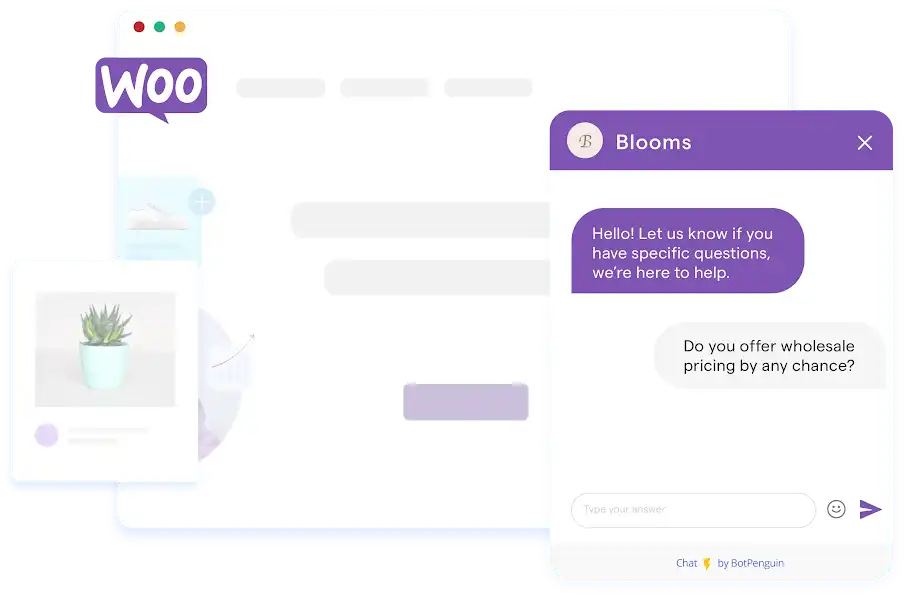
An AI chatbot for WooCommerce can be a powerful tool for automating customer communication and enhancing the shopping experience.
Integrating the WooCommerce chatbot allows you to provide 24/7 customer support, answer frequently asked questions, and personalize product recommendations.
This not only frees up your time but also allows you to deliver a superior level of service to your customers.
Ways to Leverage AI Chatbot for WooCommerce
There are many other ways to leverage an AI chatbot for WooCommerce. Here are a few examples:
Abandoned Cart Recovery: Use the chatbot to nudge customers who abandon their carts with personalized messages and reminders.
Upselling and Cross-Selling: The chatbot can recommend complementary products based on the customer's browsing history and cart contents.
Order Tracking: Customers can track their orders and get updates through the WooCommerce chatbot.
Reporting: Wading through sales data and analytics can feel lost in a thick forest. But it doesn't have to be that way! Scheduling automated reports can help clear a path for you.
You'll get regular snapshots of your store's performance, making it easy to spot trends and make smart business decisions. Suddenly, that forest doesn't seem so thick after all!
Gather Customer Feedback: The chatbot can collect valuable customer feedback to help you improve your products and services.
Personalize the Shopping Experience: Chatbots can personalize each customer's shopping experience by remembering their preferences and past purchases.
Payment and Invoicing: Handling payments and invoicing can be a mountain of paper and numbers. With automation, this mountain becomes a small, easy-to-climb hill.
Payments can be processed instantly, invoices are generated automatically, and all the details are stored. Conquer those numbers without breaking a sweat!
Why to implement eCommerce Automation on Woocommerce Website
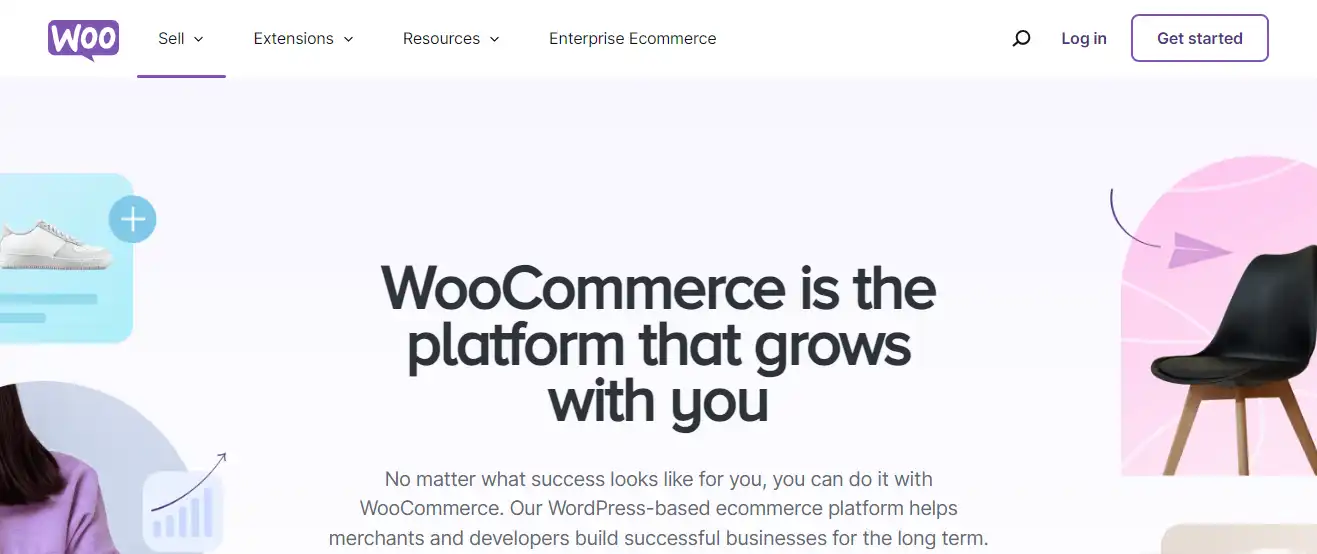
Imagine running your WooCommerce store like a well-oiled machine. Tasks get done as soon as they pop up.
Customers get answers in seconds, not days. Stock levels are monitored without you lifting a finger. Sounds too good to be true? With ecommerce automation, you can make this dream a reality.
Here's why!
Increased Efficiency and Saved Time
Automation is like having your own helpful Woocommerce chatbot. It handles all the tasks that take up so much of your time, like managing orders, updating inventory, and sending emails.
Because your Ecommerce chatbot never sleeps, it keeps your store ticking along around the clock. This allows you to catch your breath and focus on big-picture ideas.
Handling Higher Order Volumes with Ease
As your store gets busier, the chores pile up quicker than a stack of pancakes.
But with ecommerce automation, you can handle more orders without breaking a sweat. The system scales with your business, ensuring every order is processed efficiently.
So bring on the customers, your store is ready!
Minimized Errors and Improved Accuracy
We all make mistakes - it's just part of being human. But in an online store, a small slip-up can spiral into a big problem.
That's where ecommerce automation steps in. It takes care of those repetitive tasks accurately every time. No more mistyped addresses or wrong order quantities!
Consistent Customer Experience

Delivering a top-notch customer experience isn't just about avoiding mistakes.
It's also about consistency—and automation does that well. The service stays the same whether you're dealing with your first customer or your tenth.
Enhanced Customer Satisfaction
Impatience is the name of the game in the online shopping world. Customers want their purchases now, not in a few days.
Ecommerce automation speeds up order processing, getting your products into customers' hands quicker. And as we all know, a happy customer is a repeat customer!
24/7 Automated Customer Support (Chatbots)
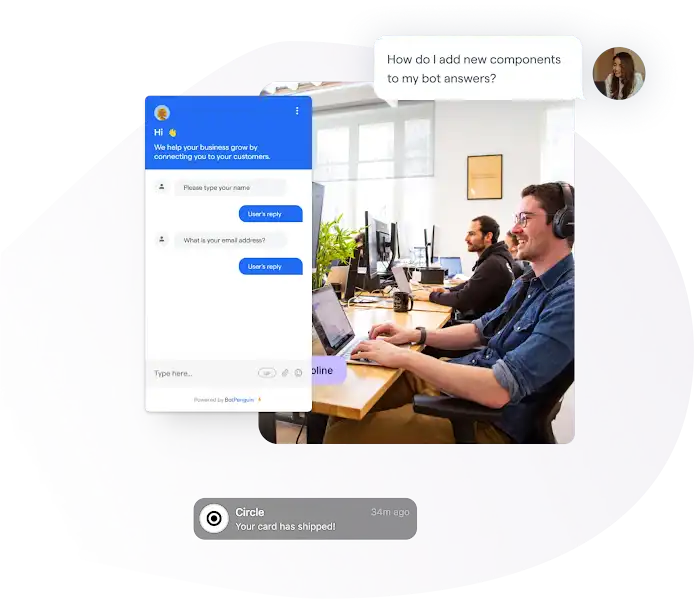
Your customers don't stick to business hours. They can have questions or problems at any time of the day - or night.
With automated customer support, they can get real-time answers, whatever the hour. Adding an ecommerce chatbot to your site is like hiring a full-time customer service rep - but without the extra expense.
Exploring Ecommerce Automation for Different Stages of the Customer Journey
Your online WooCommerce store is like an interactive story. At each part of the journey, your customers make decisions and take action.
With eCommerce automation, you can be their taleteller, guiding them at each stage. Let's dive into the chapters of this automation story!
Automating Pre-Purchase Tasks
For automating pre-purchase tasks follow this:
Personalized Product Recommendations
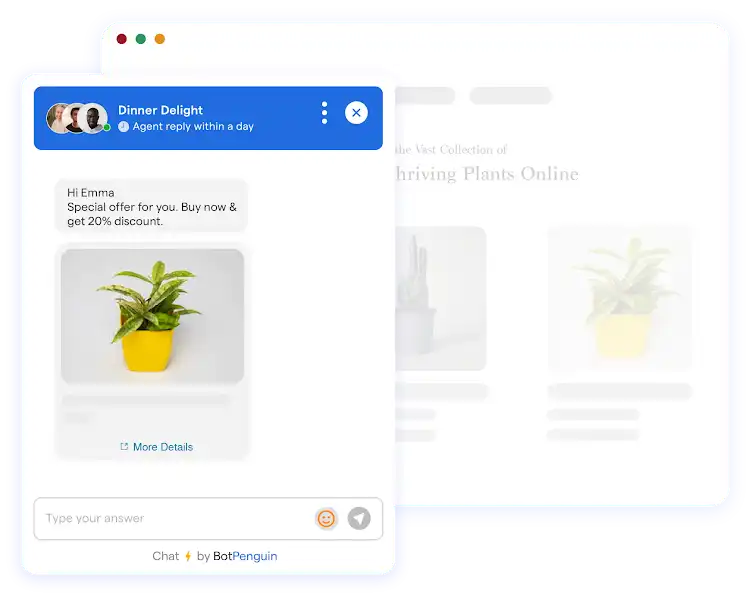
Ecommerce automation can act like a helpful shop assistant. It learns customers' likes and dislikes and then suggests products they might enjoy.
It's like your customers are walking into a store where everything on the shelves has been picked just for them!
Automated Abandoned Cart Recovery
There's nothing sadder than a cart full of stuff that's been left behind. Thankfully, eCommerce automation plays the role of a kind-hearted rescuer.
It can gently remind the customer, asking if they've forgotten something. A little nudge can sometimes turn abandonment into a purchase!
For example, BotPenguin's Woocommerce chatbot allows users to send order notifications on WhatsApp and helps them recover abandoned carts by setting up effective retargeting messaging.
Streamlining the Purchase Process
For the stage of streamlining, here’s the info:
Automatic Application of Coupons and Discounts
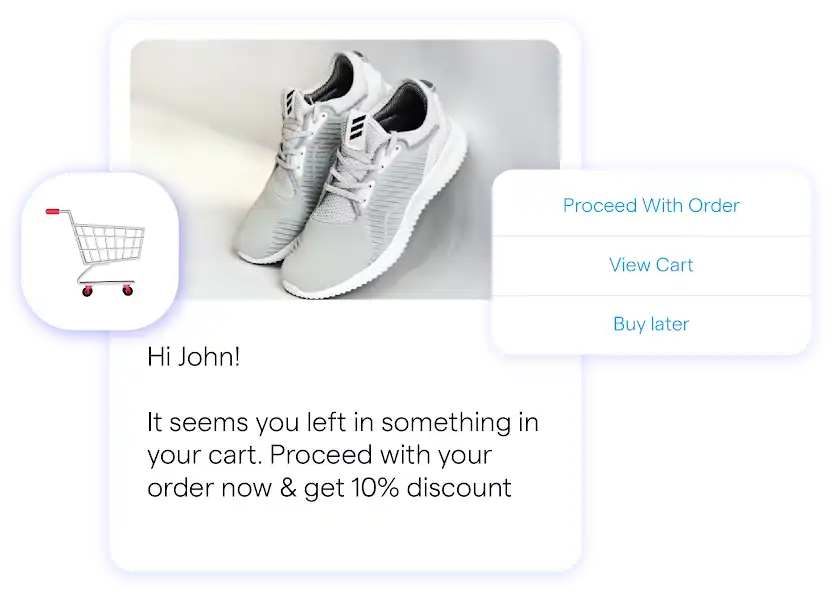
Shopping is more fun when there's a bargain to be had. Instead of making customers hunt for deals, eCommerce automation can apply discounts and coupons automatically at checkout.
It's like a little surprise gift that nicely wraps up their shopping experience!
Automated Order Fulfillment and Shipping Updates
Once they've hit 'Buy', your customers want to know what's happening with their order. With eCommerce automation, you can keep them in the loop.
Automation ensures they're always in the know, from order confirmation to shipping updates. It's like having a personal courier!
Suggested Reading:
The Future of E-commerce: Woocommerce Chatbots
Boosting Post-Purchase Engagement
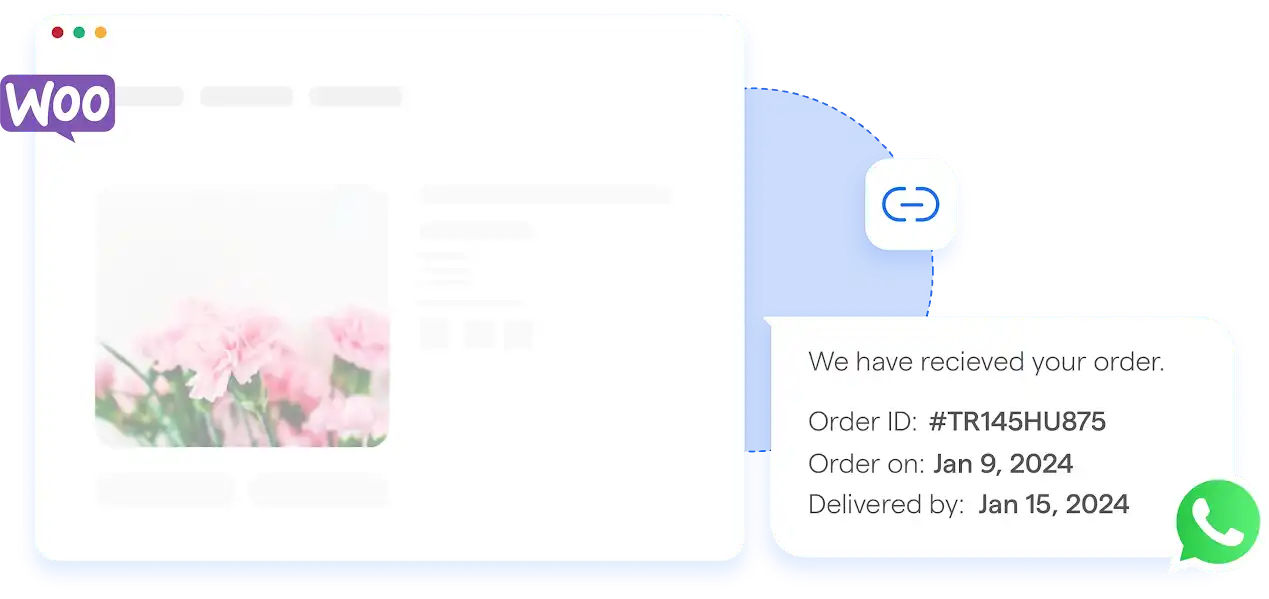
For boosting post-purchase engagement, go with these:
Automated Order Tracking and Delivery Notifications with a WooCommerce Chatbot
Everyone loves countdowns, especially when they're counting down to a delivery. A WooCommerce chatbot powered by eCommerce automation can send out order tracking and delivery notifications.
It's like bringing the excitement of waiting for a birthday right into the online shopping experience! Plus, the chatbot can answer any questions customers might have about their order.
Automated Win-back Campaigns and Repurchase Incentives
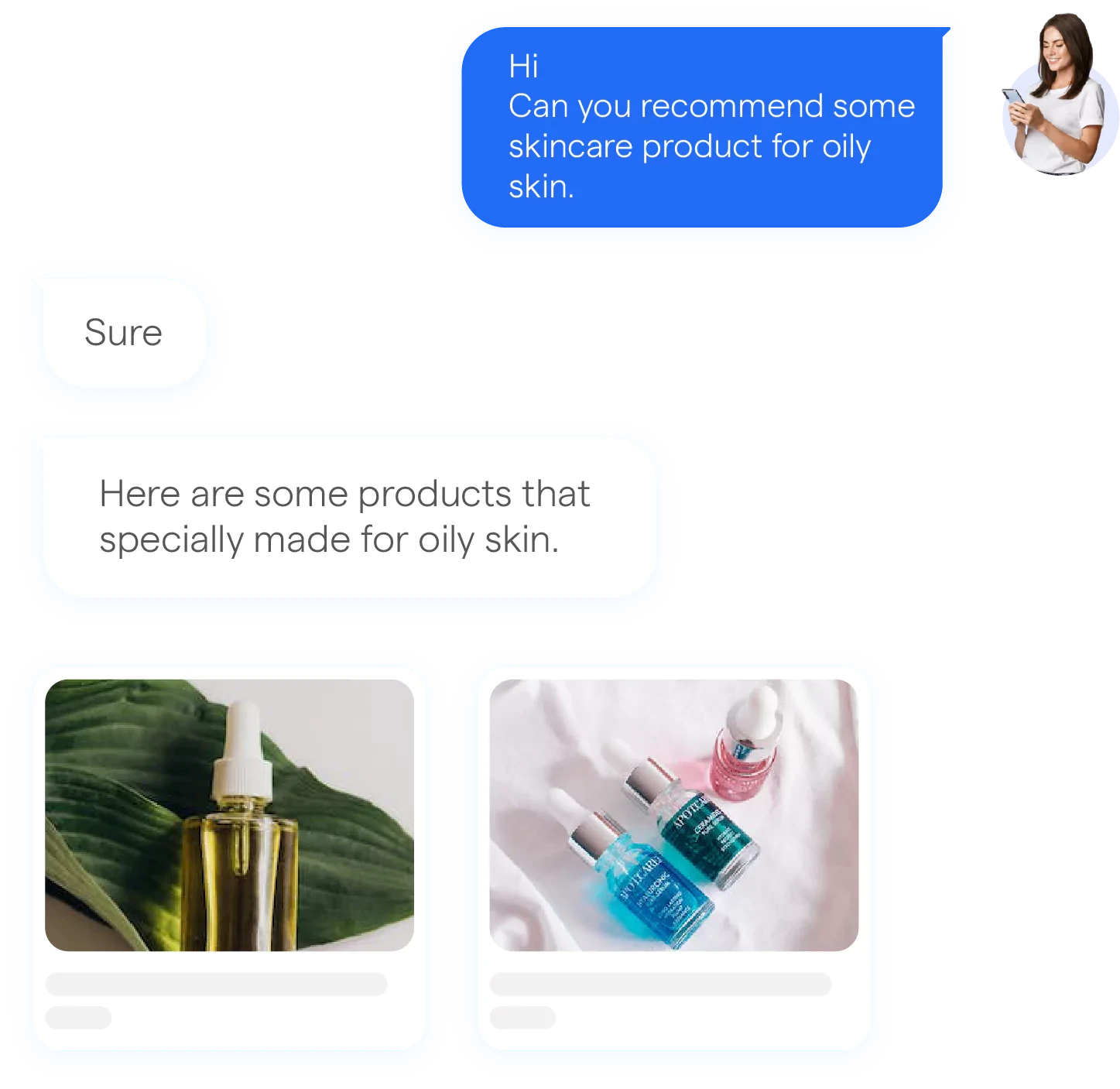
Goodbyes can be bittersweet, but with eCommerce automation, they're just a new beginning. It can reach out to customers who've been away for a while with enticing offers.
It's like sending them a postcard saying, 'We miss you and can't wait to see you again!'
Leveraging a WooCommerce Chatbot Throughout the Journey
While we've highlighted specific areas where a WooCommerce chatbot can be particularly beneficial, consider implementing it throughout the customer journey.
An eCommerce automation platform with a built-in WooCommerce chatbot can answer frequently asked questions, provide product recommendations, and even offer support after a purchase. This creates a seamless and personalized experience for your customers.
Popular WooCommerce Automation Tools and Plugins

Diving into the world of online stores with WooCommerce? You’ll want tools and plugins that act like your shopkeeper, manager, and customer service.
Let’s explore some that won't break the bank and some that are worth splurging on.
Free and Freemium Automation Solutions
Starting out or on a tight budget? No worries. Many tools and plugins won’t cost you a dime to start:
WooCommerce Automation: This handy tool is free. It can send emails when you have a new order or when a customer’s order status changes.
Mailchimp for WooCommerce: Perfect for email marketing automation. Send product recommendations and follow-up emails, and even find folks who've left their carts lonely and abandoned.
Suggested Reading:
Exploring the Top Chatbot Platforms for Woocommerce
Paid Automation Plugins with Advanced Features
When you’re ready to level up:
AutomateWoo: This is the big gun. It can handle personalized emails, abandoned cart recovery, and happy birthday emails. It’s like having an extra team member who never sleeps.
WooCommerce Subscriptions: Ideal if you’re selling subscriptions. It automates billing cycles, manages renewable orders, and even emails customers about their subscription status.
Getting Started with WooCommerce Automation: A Step-by-Step Guide
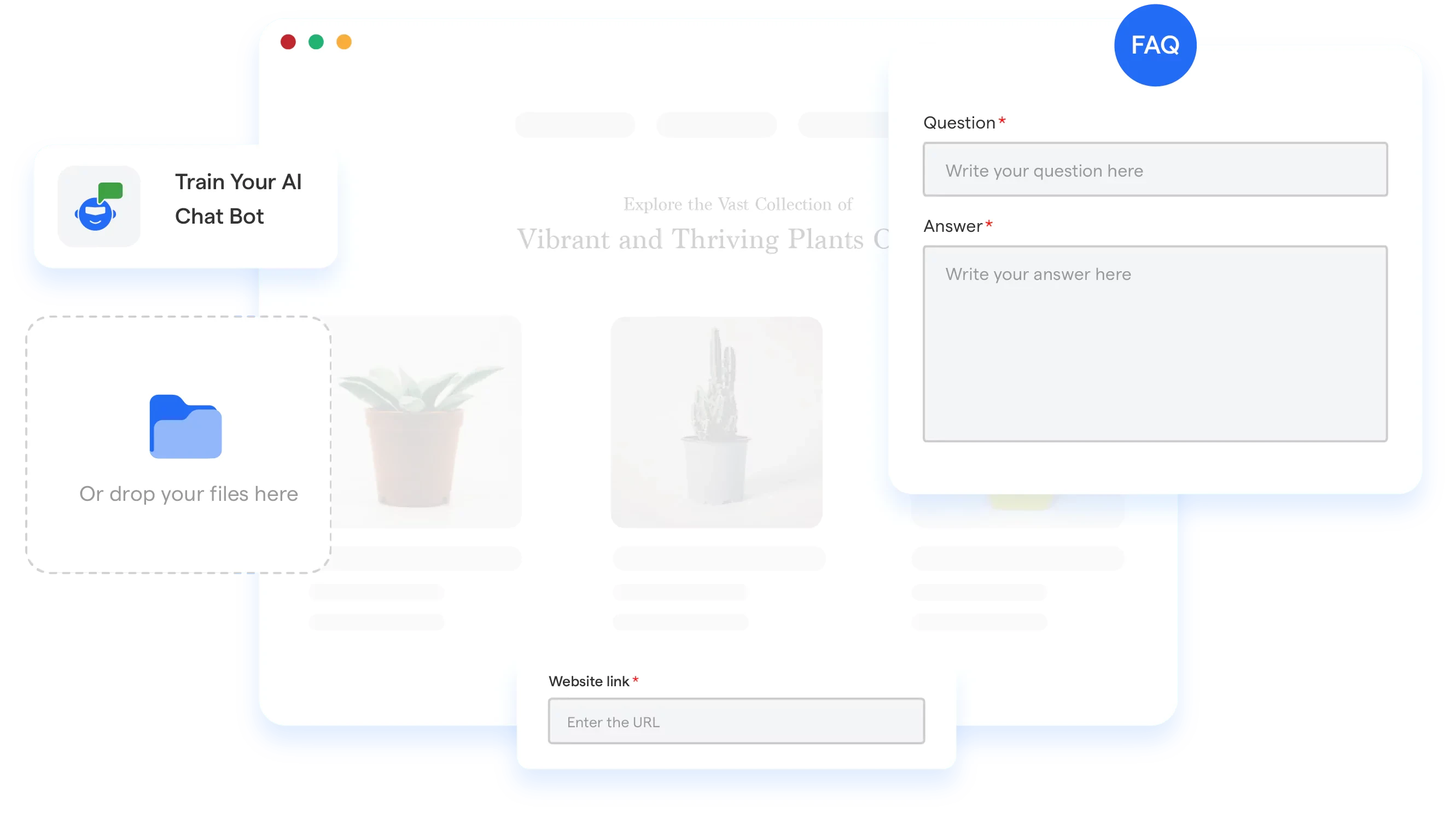
Follow these simple steps for getting started with WooCommerce automation, and you'll be on your way.
Step 1
Identifying Tasks Suitable for Automation
Think about the repetitive tasks that eat into your day. Sending confirmation emails? Updating stock levels?
These are perfect for automation. If it feels like Groundhog Day, automate it.
Step 2
Choosing the Right Automation Tools and Plugins
Not all tools are created equal. Some are Swiss Army knives, and others are specialized chef’s knives. Listed above are some great starting points.
Think about what you need most and start there.
Suggested Reading:
How BotPenguin's WooCommerce Chatbot Outshines Others
Step 3
Setting Up and Configuring Your Automation Workflows
This is where you roll up your sleeves:
Install your plugin of choice. Think of it as hiring a new team member.
Set up the basics: Most plugins will guide you through setting up the core tasks.
Test everything: Run it through a few scenarios to make sure everything works as expected. It’s like a dress rehearsal before the big show.
By following these steps and leveraging the power of eCommerce automation and WooCommerce chatbots, you can streamline your store's operations, free up your time, and create a more enjoyable shopping experience.
Conclusion
The introduction of automation boosts the eCommerce success of your WooCommerce store. It helps to shorten the route, decrease mistakes, and improve customers' impressions.
Automation handles repetitive tasks, allowing you to focus on growth and offer your customers an exceptional experience.
Investing in an AI chatbot for WooCommerce can be a game-changer for your business. It can help you automate tasks, improve customer service, and boost sales.
The BotPenguin AI Chatbot Service is a breakthrough in the WooCommerce store area that holds the potential to transform how e-commerce is conducted.
With BotPenguin, you can automate routine customer communication, deal with order and payment processing, and provide non-stop customer support. It’s the same as having an employee you can count on, even if he has insomnia.
With BotPenguin, you can start chatting with your site visitors for real. It takes just a few minutes to set up and quickly integrates with your WooCommerce store.
It has less of a tool factor; it walks and talks with you throughout your e-commerce course. So why wait?
At the beginning of your automation affair, put your trust in BotPenguin and see how automation can benefit your organization.
Frequently Asked Questions (FAQs)
Why is eCommerce automation necessary for my WooCommerce website?
Automation streamlines order processing, inventory management, customer service, and marketing efforts, saving time and reducing human error.
What daily tasks can I automate on my WooCommerce site?
Tasks like payment processing, shipping updates, customer emails, product import/update, and order fulfillment can all be automated for efficiency.
How will automation help improve customer service on my site?
Automating tasks like support tickets and follow-up emails allows for faster, consistent responses, improving customer satisfaction and loyalty.
Does automation require technical expertise?
While initial setup might require some technical know-how, many WooCommerce automation tools are designed for ease of use.
Will automation be costly for my WooCommerce site?
The initial cost can be offset by increased efficiency, accuracy, and time saved in the long run, making automation a good investment.

