Introduction
The explosion of conversational commerce is revolutionizing shopping experiences across devices. Increasingly, customers prefer natural language-based shopping assistance over static self-serve options lacking personal connection.
Recent projections by Gartner indicate – By 2030, 85% of customer interactions will rely on AI-powered conversations.
For eCommerce brands leveraging WordPress and WooCommerce for transactions, tapping into this demand requires trusted chatbot partners powering messaging-based customer journeys across platforms.
While ample chatbot plugin and app options exist, only a few deliver enterprise-scale innovations tailored for growing online businesses while upholding unmatched usability.
This article will showcase key areas where BotPenguin outshines when automating WooCommerce stores for higher sales plus proven implementation best practices.
So continue reading to know how BotPenguin’s WooCommerce chatbot outshines others.
What are WooCommerce Chatbots?
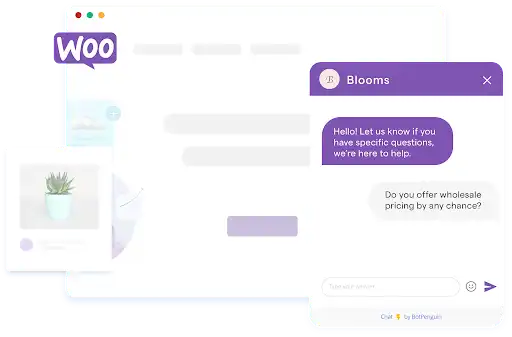
WooCommerce chatbots refer to automated conversational assistants that enable customers to interact with online stores. For that, it uses the popular WordPress WooCommerce plugin in a natural language interface via text messaging or voice interactions.
Powered by artificial intelligence advancements in natural language processing and machine learning, these virtual store associates can handle a variety of repetitive pre-purchase queries, from product information inquiries to order tracking. It can even recommend items proactively based on individual browsing behaviors by integrating with backend store data.
Leading WooCommerce chatbot solutions like BotPenguin equips store owners to conveniently deploy such shopping assistants using intuitive, no-code visual builders. It contains pre-made conversational commerce templates, granular analytics dashboards, and seamless integration support with eCommerce admin panels and payment systems.
As consumers increasingly prefer personalized shopping guidance replicating human-like conversations for discovering, evaluating and purchasing products online, WooCommerce brands stand to benefit immensely from rolling out smart chatbots.
These chatbots can drive higher conversions, greater sales revenues and deeper customer satisfaction at all hours possible based on quantifiable ROI indicators from early adopters.
With continued advancements in pricing models, enterprise-grade infrastructure support and ease of bot customization for matching brand identities. WooCommerce business owners have an immense opportunity to thrive amid intense competition by embracing chat commerce innovations.
Features of WooCommerce Chatbot
WooCommerce Chatbots enhance the shopping experience for your customers by offering a range of features that streamline the buying process and boost sales.
- With abandoned cart recovery, the chatbot can reach out to customers who have left items in their cart, providing personalized reminders and incentives to complete the purchase.
- Order confirmations and tracking updates inform customers about their order status, fostering transparency and trust.
- Moreover, the AI assistant integrated into the chatbot can provide product recommendations, answer queries, and guide customers through the store, ensuring a seamless and personalized shopping journey.
- By offering convenient WhatsApp integration, customers can engage with the chatbot directly from their preferred messaging app, making the experience truly omnichannel.
These features improve customer satisfaction and drive sales by reducing cart abandonment, increasing conversions, and promoting repeat purchases through tailored recommendations and excellent post-purchase support.
Benefits of WooCommerce Chatbots
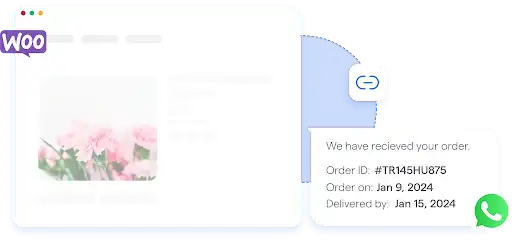
Chatbots are revolutionizing digital interactions across industries, and ecommerce stores built on WooCommerce can reap huge rewards from adopting these smart assistants. Over 52% of online stores will use chatbots by 2023 (Business Insider).
Integrating an automated chatbot on your WooCommerce site provides numerous benefits, from qualifying more leads to boosting customer service. This comprehensive guide explores 10 compelling ways savvy merchants use WooCommerce chatbots to increase sales and streamline operations.
- Drive More Qualified Traffic 24/7: Drive 24/7 qualified traffic by instantly addressing customer queries, boosting conversions during peak browsing times.
- Lower Operational Costs: Automate routine inquiries to slash operational costs, free up the team for complex needs, and significantly reduce overhead.
- Boost Cart Abandonment Recovery: Proactively re-engage abandoned carts with tailored promotions, boosting revenue by recovering more checkouts.
- Upgrade Post-Sales Service Levels: Upgrade post-sales service with 24-hour support, handling order status, returns, and more, keeping customers satisfied.
- Increase Customer Lifetime Value: Personalize experiences with quick access to account history, leading to higher long-term engagement and increased customer value.
- Lower Marketing Costs Per Lead: Nurture leads efficiently with personalized follow-up messaging, converting abandoners into customers at an exceptionally affordable cost.
- Deliver Consistent Brand Messaging: Ensure consistent brand messaging, projecting professionalism and reliability from first contact to subsequent interactions.
- Gain Valuable Conversion Insights: Gain valuable conversion insights by tracking and analyzing chatbot conversations, refining sites, and improving engagement.
- Scale Customer Service Rapidly: Scale customer service rapidly without recruitment and training costs, handling thousands more inquiries in minutes.
- Deliver Quick Answers Website-Wide: Provide quick answers across platforms for mobile engagement, meeting customer expectations, and boosting sales.
The emerging mainstream capabilities make adoption a necessity across retail sites. Visitors not offered chat assistance will soon find the experience unengaging compared to chat-enabled competitors. The time to deploy ecommerce chatbots is now.
And taking your first step toward WooCommerce chatbot isn't that tough. Meet BotPenguin- the home of chatbot solutions. With all the heavy work of chatbot development already done for you, move forward to setting up a top-notch chatbot for your business with features like:
- Marketing Automation
- WhatsApp Automation
- Customer Support
- Lead Generation
- Facebook Automation
- Appointment Booking
Enhance Customers’ Shopping Journey With WooCommerce Chatbots
In the age of online shopping, customers expect personalized and seamless experiences. However, many ecommerce stores still rely on static websites offering little customization or interaction. This is where chatbots become game-changing tools for WooCommerce merchants to engage customers across their shopping journey - from product discovery to post-purchase care.
By integrating a WhatsApp or messaging chatbot with your WooCommerce store, you can converse with customers in real-time through automated AI assistants.
WhatsApp alone is used by over 2 billion people worldwide, so tapping this ubiquitous messaging platform as a customer service channel brings huge potential to drive more sales.
Let's explore some key ways WooCommerce store owners can leverage chatbots to delight customers and grow their ecommerce business:
Abandoned Cart Recovery
Over 60% of online shopping carts are abandoned before checkout. WooCommerce chatbots, with their cart recovery features, allow you to capture this lost revenue.
When customers add items to their cart but don't complete purchasing, the chatbot can send timely, personalized reminders over WhatsApp urging them to finalize their order. These friendly nudges bring back customers who got distracted elsewhere.
Granular targeting options let you customize messages based on cart value, products added, past purchases etc. The bot can also offer exclusive discounts or free shipping valid for a short time to incentivize completing carts.
Suggested Reading:
WhatsApp WooCommerce Integration: Optimize Your Store
Personalized Product Recommendations
Based on individual customer browsing behavior and purchase history data, your WooCommerce chatbot can provide personalized product suggestions matching their interests through WhatsApp.
These 1-to-1 recommendations feel more genuine than generic emails and increase average order value as customers discover new items tailored specifically for them.
Order Confirmation & Fulfillment
Post-purchase, the chatbot sends instant confirmation of the order details over the customer's preferred messaging channel. This removes uncertainty customers feel about their order status.
It also provides smooth handover to support staff, allowing customers to chat further regarding expected delivery, tracking, returns etc. No need to hunt down order details in long inboxes.
AI Shopping Assistant
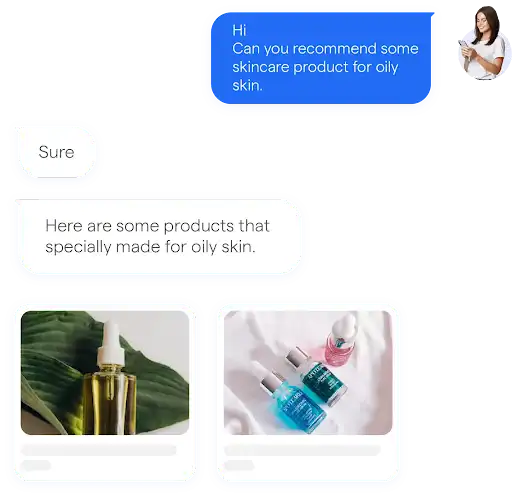
A conversational commerce experience allows customers to query an AI assistant bot in natural language about products, inventory, shipping rates - and get accurate answers quickly over chat.
Whether looking up product specs, comparing options, checking pricing, or needing recommendations - the chatbot delivers an informed concierge experience matching the convenience of messaging friends.
Return/Exchange Requests
For customers needing to exchange sizes or return unsuitable items, an integrated chatbot enables instantly logging return requests and speeding up processing compared to manual contact forms.
It captures all details regarding the return, confirms eligibility windows, provides labels, and keeps customers updated on request status via chat which reduces uncertainty.
Suggested Reading:
5 Things to look for in a WooCommerce Chatbot Builder
24x7 Customer Support
Messaging platforms allow customers to ask questions or raise issues whenever convenient instead of being limited to call center hours. Integrated bots can serve commonly asked queries after hours instantly.
For more complex inquiries, chat sessions smoothly get handed over to live agents during business hours for follow up. This creates seamless 24x7 support.
Chat and messaging platforms are emerging as the new storefronts augmenting traditional websites. Customers now expect personalized and interactive shopping with support reachable through convenient channels like WhatsApp.
WooCommerce merchants who meet this demand through bots will provide the frictionless experiences that win customer loyalty while unlocking revenue growth opportunities through better engagement, recommendations, and automation.
Setting Up BotPenguin’s Chatbot for WooCommerce

With template-based acceleration coupled with customizable components, launching AI shopping assistants is simplified for eCommerce brands on WooCommerce using five steps:
Step 1
Integrating BotPenguin's WooCommerce Chatbot
To seamlessly integrate BotPenguin's WooCommerce Chatbot with your store, follow these simple steps:
- Download the Plugin: Log in to BotPenguin, navigate to your Whatsapp bot > Integrations, and locate WooCommerce. Download the plugin.
- Upload and Activate: After downloading the WooCommerce plugin, upload it to your WooCommerce Store and activate it to enable the chatbot functionality.
- Copy and Paste API Key: Retrieve the API key from BotPenguin and paste it into the plugin settings and your WhatsApp bot number to establish the connection.
- Start Using the Chatbot: Save the settings, and your WooCommerce bot will be operational and ready to engage with customers effectively.
Step 2
Customize Template
Select relevant industry blueprints around shopper assistance or promotions before tailoring to branding.
Step 3
Create a Dialog Flow
Using a drag-and-drop dialog editor, map out conversations spanning product questions to special deals inclusion.
Step 4
Integrate Channels
Connect messengers like WhatsApp or text messaging options and enable payment acceptance.
Step 5
Monitor Performance
Access dashboards for actionable analytics around sales influence, escalations and optimize regularly.
Conclusion
In closing, consumers increasingly prefer intelligent assistants guiding shopping journeys with personalization. According to recent projections, by 2025, over 50% of product searches will happen via conversational interfaces. As WooCommerce stores aspire to lead through innovations, partnering with chatbot platforms purpose-built for nuanced retail use cases like BotPenguin optimizes growth.
Trusted by several global customers, BotPenguin empowers brands to conveniently transform static self-serve WooCommerce storefronts into interactive opportunities through open-ended dialogues powered by AI - answering buyer questions, influencing decisions with tailored recommendations, driving more frictionless purchases and eventually turning unknown visitors into delighted repeat promoters.
With pre-built shopping templates and seamless eCommerce integrations coupled with enterprise reliability, it futureproofs innovation pipelines while uplifting business metrics week-over-week. The numbers say it all - chat-influenced conversion rates are 4X higher! Adopt true conversational commerce today.
Suggested Reading:
How to Add WhatsApp on Woocommerce: A Complete Tutorial
Frequently Asked Questions (FAQs)
What kind of WooCommerce chatbots can I build with BotPenguin?
BotPenguin allows creating varied automation chatbots for WooCommerce stores such as shopper assistants, campaign bots, customer support bots, and payment bots across multiple channels.
Does BotPenguin integrate natively with WooCommerce?
Yes, BotPenguin offers a direct WooCommerce plugin for bi-directional data synchronization along with REST API integration options enabling deep workflows.
Can I customize the chatbot templates further?
Absolutely, BotPenguin’s drag-and-drop conversation builder and UI editor empower businesses to tailor chatbot dialogs, workflows and messaging to match brand voice and requirements.
What analytics does BotPenguin provide for the WooCommerce chatbot?
Inbuilt dashboards offer key metrics encompassing sales contribution, resolution rate, customer satisfaction score (CSAT), peak interaction times and human hand-off rate data for driving optimization.
How reliable and secure is BotPenguin's infrastructure for WooCommerce sites?
BotPenguin provisions enterprise-grade security, high availability, auto-scaling capacities and redundancy mechanisms specifically keeping eCommerce-class production workloads in mind for steady reliability.

