Online shopping can be frustrating when you need help but can’t find quick answers. How many times have you wanted to ask a question while browsing an e-commerce site, only to hunt in vain for a “contact us” link? 60% of shoppers abandon purchases due to a lack of instant answers to queries.
This highlights the need for 24/7 customer support. An AI-powered chatbot is the ideal solution for delivering instant, personalized assistance to shoppers. Integrating a smart chatbot can reduce cart abandonment by 30%.
From answering product questions to handling returns, chatbots enable e-commerce businesses to engage customers conversationally.
Continue reading to learn more about the benefits of chatbots for enhancing self-service and delighting customers, driving more conversions for your online business.
What is an eCommerce Chatbot?
An eCommerce chatbot is a software application that uses AI and NLP technologies to mimic human interaction, enabling customers to communicate with an online store.
These chatbots get integrated into a company's website, mobile app, or social media platforms like Facebook Messenger or WhatsApp. They provide personalized assistance to customers. eCommerce Chatbots assist with product search, offer real-time support, and facilitate seamless transactions.
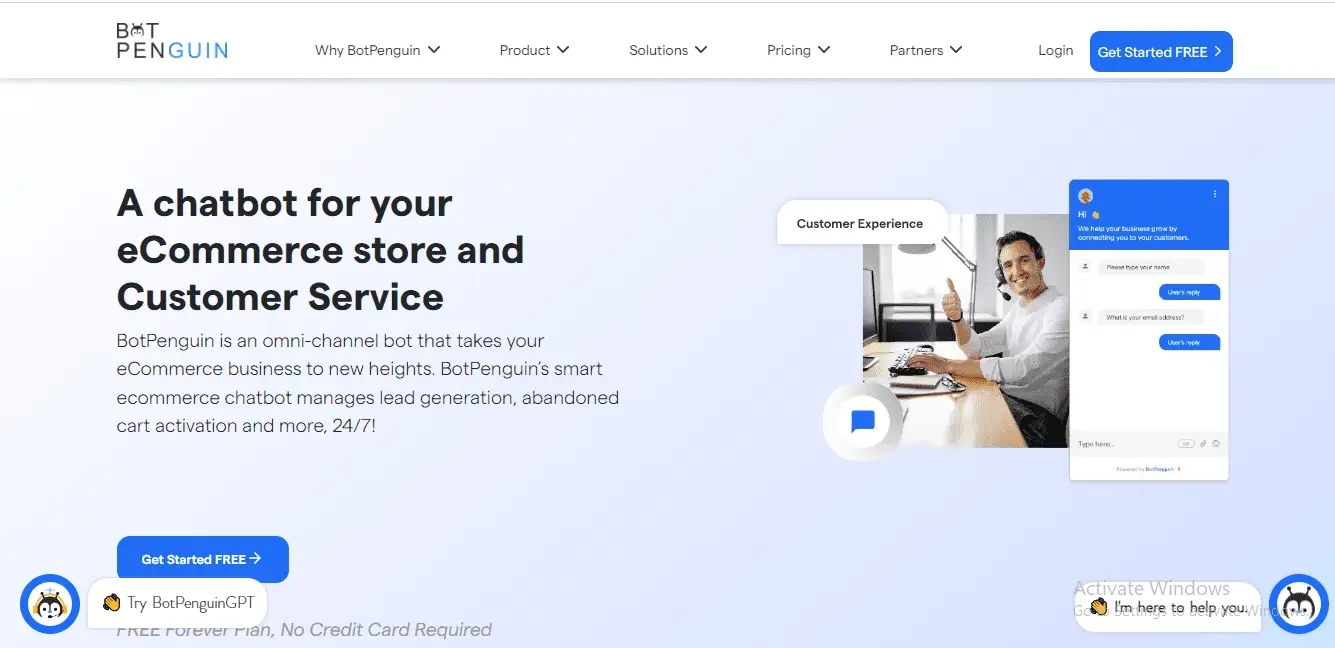
What are the Benefits of Using an eCommerce Chatbot?
Online shopping has become the new normal. Businesses must keep up with customer demands and provide top-notch customer service. And what better way to do that than by using an eCommerce chatbot? Let's dive into the benefits and see why you should jump on this bandwagon!
Improved Customer Engagement
First things first, let's talk about improved customer engagement. With an eCommerce chatbot, you can take customer interaction to a new level. These chatbots can communicate with customers in a friendly, conversational manner. They can assist customers with their queries and provide product recommendations. They can even offer personalized discounts or promotions.
By engaging with customers in a natural and customized way, an eCommerce chatbot can enhance the overall shopping experience. It will keep customers coming back for more to your business.
24/7 Customer Support
Imagine having a customer support representative at your disposal 24/7. Well, with an eCommerce chatbot, that dream becomes a reality. Whether it's the middle of the night or a busy holiday season, an eCommerce chatbot is always available to assist customers. This round-the-clock support ensures that your customers always feel supported. It can get answers to their questions or resolve any issues whenever they need to.
Streamlined Product Search and Navigation
Let's face it, navigating through a website with thousands of products can be overwhelming for some customers. But fear not because eCommerce chatbots are here to save the day. These intelligent bots can help customers find what they want in a breeze.
An eCommerce chatbot can narrow the options by asking a few questions about their preferences. Then it can provide tailored product recommendations. It makes the shopping experience more efficient and helps customers discover new products they might love.
For instance: "Hey, BotPenguin, help me find the perfect pair of shoes!"
Simplified Order Placement and Payment Process
Many customers get frustrated when they have to fill out endless forms or go through multiple steps to make a purchase. But with an eCommerce chatbot, this hassle becomes a thing of the past. These chatbots can guide customers through ordering and payment, making it quick and seamless. Customers can follow the bot's instructions, provide the necessary information, and voila! Their order is placed and paid for without any headaches.
Proactive Customer Service
Last but certainly not least, let's talk about proactive customer service. Traditional customer support is usually reactive, meaning customers must reach out with their problems. But eCommerce chatbots take it to the next level by being proactive.
These bots can send personalized messages to customers, providing updates on their orders and notifying them about discounts or promotions. It can even send reminders for abandoned carts.
An eCommerce chatbot can strengthen customer loyalty and drive repeat business by staying in touch with customers and anticipating their needs.
For instance: "Hey there! Your order will arrive in 2 days."
Features of an Effective eCommerce Chatbot
A truly effective AI chatbot for eCommerce should have a range of features that make it stand out from the crowd. Here are the necessary features of an AI chatbot for eCommerce:
Natural Language Processing (NLP)
One of the critical features of an effective eCommerce chatbot is natural language processing (NLP). This technology enables the chatbot to understand natural language queries and respond in a way that feels human-like.
With NLP, customers can ask questions in their own words without worrying about using specific keywords or phrases. It enhances the overall user experience and makes the chatbot feel like a customer service representative.
Machine Learning and AI Chatbot For eCommerce
Another essential feature of an effective eCommerce chatbot is machine learning and artificial intelligence (AI). These technologies enable the chatbot to learn from customer interactions and improve over time.
The more customers interact with the chatbot, the more it understands their preferences and behavior. It allows the chatbot to provide more accurate and personalized recommendations, increasing customer satisfaction and loyalty.
Integration with CRM and Backend Systems
An effective eCommerce chatbot should integrate seamlessly with your Customer Relationship Management (CRM) software and backend systems. This integration ensures the chatbot can access relevant customer data, such as order history, browsing behavior, and preferences.
With this information, the chatbot can provide more personalized and appropriate recommendations. It improves the overall shopping experience.
Multi-Platform Accessibility
In today's digital age, customers use multiple devices to shop online, from desktops to smartphones and tablets. An effective eCommerce chatbot should be accessible across all platforms. It ensures that customers can reach out for support no matter where or what device they use. This accessibility enhances the customer experience and increases customer engagement and loyalty.
Conversational UX Design
Lastly, an effective eCommerce chatbot must have a conversational user experience (UX) design. The chatbot's interface should be intuitive, responsive, and engaging. The chatbot should use visuals like buttons and images to guide customers through the conversation and provide a seamless experience.
The UX design should also be flexible. It allows customers to switch between topics or modes of communication, such as text or voice, without losing the context of the conversation.
For instance: "Hello! How can I help you today? You can type your question or speak it out loud if that's easier for you."
Chatbot Integration of an eCommerce Chatbot
Integration of an eCommerce chatbot may seem like a daunting task, but fear not! In this section, we'll walk you through the steps to successfully integrate an eCommerce chatbot that will elevate your customer service game. Let's get started!
Step 1
Define Goals and Use Cases
The first step in integrating an eCommerce chatbot is to define your goals. Next is identifying the use cases where the chatbot can make a meaningful impact. Determine whether to enhance customer support, increase sales, or improve conversion rates with your chatbot.
Once you have a clear vision, brainstorm the specific use cases where the chatbot can provide value. It could include answering customer queries and guiding customers through the purchasing process. It can also offer personalized recommendations or even handle customer returns and refunds.
For instance: "Alright, let's define our goals. We want the chatbot to improve customer support and increase sales. Let's brainstorm the use cases where it can work its magic!"
Step 2
Choose the Right Chatbot Platform
The next step is to choose the right chatbot platform for your eCommerce business. Various options are available, ranging from DIY platforms to ready-to-use chatbot solutions. Consider customization options, integration capabilities, scalability, and pricing.
Look for a platform that aligns with your business needs and provides the necessary features and flexibility to create a chatbot that meets your requirements. BotPenguin is one the best chatbot platforms for building your eCommerce chatbot.
And you don't have to look far enough for the right platform. Meet Botpenguin, the home of chatbot solutions for every use case. You just name it and we do it:
Step 3
Chatbot Scripting and Training
Once you have selected a chatbot platform, it's time to script the chatbot's dialogues and train it to handle different scenarios. It involves designing the conversational flow, defining the chatbot's responses, and incorporating natural language processing (NLP) capabilities.
Create a repository of common user queries and corresponding answers to ensure consistency and accuracy. Train the chatbot using machine learning techniques and continuously refine its responses based on user interactions and feedback.
For instance: "Hey, chatbot, let's get you ready! We'll script your dialogues, train you to handle different scenarios, and make you super smart with NLP."
Step 4
User Testing and Feedback Incorporation
Before launching your eCommerce chatbot to the world, it's crucial to conduct user testing. Invite users to interact with the chatbot and collect feedback on their experience. Pay attention to any usability issues, misunderstandings, or areas where the chatbot can improve.
Incorporate this feedback into your chatbot's training data and make adjustments to enhance performance. Testing and iterating is an ongoing process to ensure your chatbot constantly evolves and meets user expectations.
Step 5
Launch and Continuous Improvement
With user testing completed and feedback incorporated, it's time to launch your eCommerce chatbot! Make it available to users on your website, mobile app, or popular messaging platforms. Promote the chatbot to your customers to ensure they know its presence and understand how it can assist them.
Once launched, closely monitor the chatbot's performance and gather data on user interactions. Analyze this data to identify areas for improvement and implement changes to fine-tune the chatbot's responses. It will enhance the overall user experience.
Best Practices for Implementing eCommerce Chatbot
When integrating a chatbot into your online store, following these best practices can set you up for success:
Understand Your Customers
- Know Your Target Audience: To create an effective eCommerce chatbot, it is crucial to understand your target audience. Spend time researching and analyzing your customer demographics, interests, and preferences. This knowledge will help you tailor your chatbot's responses and recommendations to their needs.
- Identify Customer Pain Points: An essential aspect of implementing an eCommerce chatbot is identifying your customers' pain points. Doing so lets you design your chatbot to address these pain points and provide quick solutions. Whether it's product-related questions, order tracking, or payment issues, having a chatbot that can provide timely assistance will boost customer satisfaction.
Design an Intuitive User Interface
- Keep it Simple: When it comes to chatbot design, simplicity is critical. Avoid overwhelming your customers with multiple options or information. Instead, give your complete focus on creating a clean and intuitive interface. This type of UI allows users to find the information they need quickly. Keep the conversation natural, like chatting with a friend, to make the experience more enjoyable.
- Use Visuals Wisely: Visual elements can significantly enhance the user experience. Incorporate product images, videos, and GIFs into your chatbot's responses to showcase your products engagingly. However, be mindful not to overload the chatbot with excessive visuals, which may slow the conversation or confuse the user.
Provide Personalized Recommendations
- Leverage Customer Data: Make the most of your customer data to offer personalized recommendations through your chatbot. By analyzing their browsing history, purchase behavior, and preferences, you can suggest products likely to resonate with each individual. Personalized recommendations improve customer satisfaction and increase the chances of a sale.
- Offer Relevant Promotions: Use your chatbot as a platform to provide exclusive deals and promotions to your customers. Tailor these offers based on their previous purchases or browsing history to make them more relevant and enticing. You can motivate customers to purchase and drive sales on your eCommerce platform by offering personalized promotions.
Optimize for Mobile
- Mobile-Friendly Design: Most online shopping occurs on mobile devices, so ensuring your chatbot is optimizable for mobile use is vital. Design your chatbot to fit seamlessly on various screen sizes and make it easy to navigate with a mobile-friendly interface. It will ensure a smooth and hassle-free shopping experience for mobile users.
- Quick Response Time: Mobile users often expect faster responses compared to desktop users. Speed is crucial in maintaining customer engagement and keeping them from continuing the conversation. Optimize your chatbot's response time to provide instant information and assistance, ensuring a positive user experience on mobile devices.
Continuously Improve and Update
- Analyze User Feedback: Regularly analyze user feedback and reviews to understand how your chatbot is performing. Ask for customer input and use their suggestions to improve the chatbot's capabilities. Adapt to changing customer requirements and preferences by continuously refining and updating your chatbot.
- Integrate Machine Learning: For ongoing improvement, consider integrating machine learning capabilities into your chatbot. It allows the chatbot to learn from customer interactions and improve its responses. By continuously refining its knowledge base, the chatbot will become more intelligent and offer better recommendations to customers.
Meet BotPenguin: The Perfect Partner for e-Commerce
An ecommerce chatbot can transform your customer experience and boost sales. To implement an effective chatbot, you need a robust platform.
This is where BotPenguin comes in. As a leading provider, BotPenguin enables personalized conversations, seamless CRM integration, multichannel engagement, human-like chat, and actionable analytics.
Whether you're an ecommerce novice or a pro, BotPenguin's user-friendly and customizable solution has you covered.
Its AI-powered capabilities facilitate 24/7 support to engage customers conversationally.
To take your online store to the next level with an intelligent chatbot, BotPenguin is the ideal partner.
Sign up today and see higher conversion rates driven by delighted customers.
Frequently Asked Questions (FAQs)
How can an eCommerce chatbot enhance the online shopping experience?
An eCommerce chatbot can enhance the online shopping experience by offering the following:
Personalized product recommendations
Answering customer queries instantly
Providing 24/7 support
Guiding customers through the purchasing process
Facilitating seamless communication
Assistance throughout the customer journey
Can an eCommerce chatbot handle complex customer inquiries?
Yes, advanced eCommerce chatbots can handle complex customer inquiries. They can understand and respond to a wide range of queries. eCommerce chatbots can provide detailed product information, offer size, and fit recommendations. It can also process returns and exchanges and even assist with technical issues related to the eCommerce platform.
Can an eCommerce chatbot help reduce shopping cart abandonment?
Yes, an eCommerce chatbot can help reduce shopping cart abandonment by:
Addressing customer concerns in real-time
Offering incentives like discounts or free shipping
Assisting with payment issues
Providing a convenient and streamlined checkout process
How can an eCommerce chatbot handle multiple languages?
Advanced eCommerce chatbots can be programmed to support various languages. Using natural language processing capabilities and language translation algorithms, they can communicate with customers in their preferred language. It makes the online shopping experience more accessible and inclusive.
What customer data can an eCommerce chatbot collect, and how is it used?
An eCommerce chatbot can collect customer data, including purchase history, browsing behavior, preferences, and contact information. This data can be used to offer personalized recommendations, improve customer service, and tailor marketing campaigns to individual customers.


