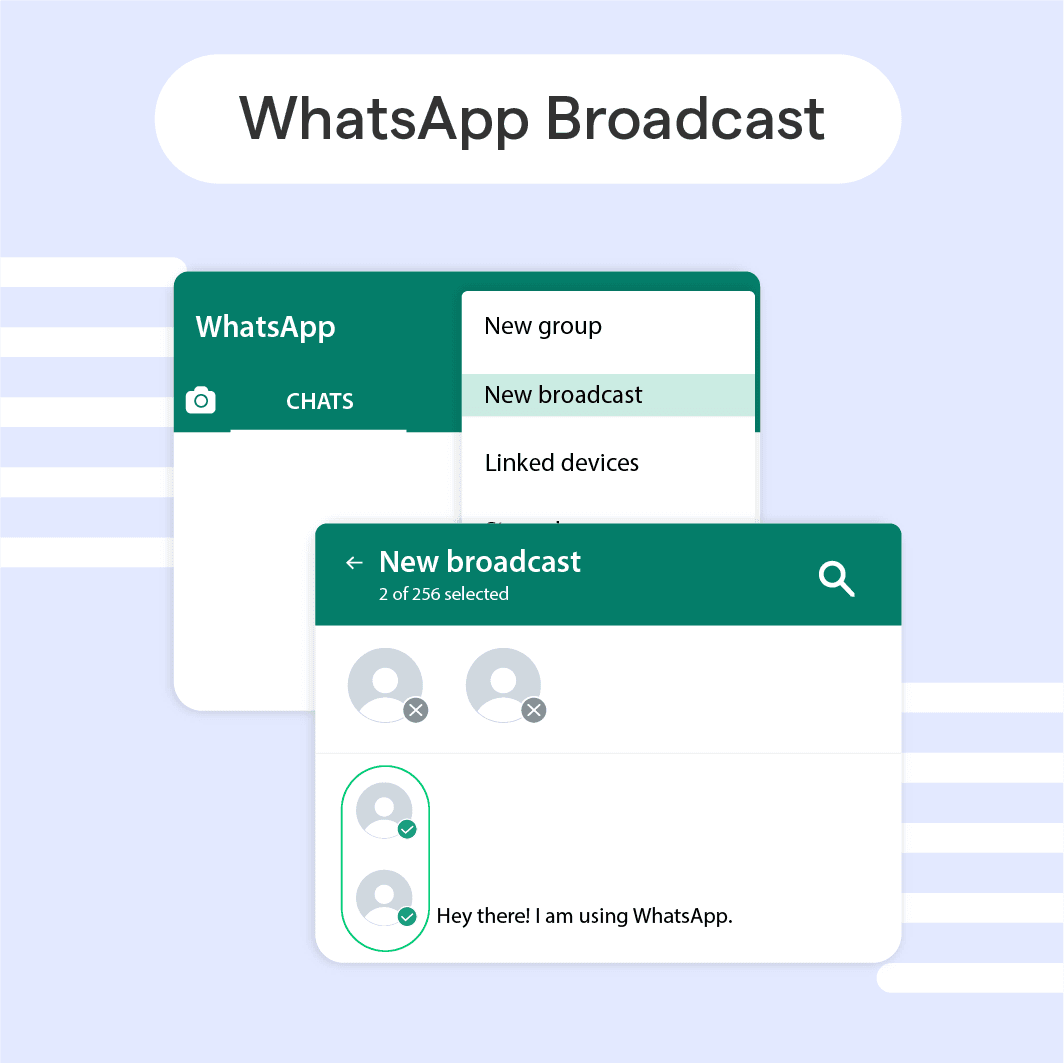What is a WhatsApp Broadcast?
A WhatsApp Broadcast is a feature within the popular messaging app, WhatsApp, that allows users to send a message to multiple contacts simultaneously without creating a group chat.
It's a convenient and efficient way to share information, updates, or announcements with a large audience.
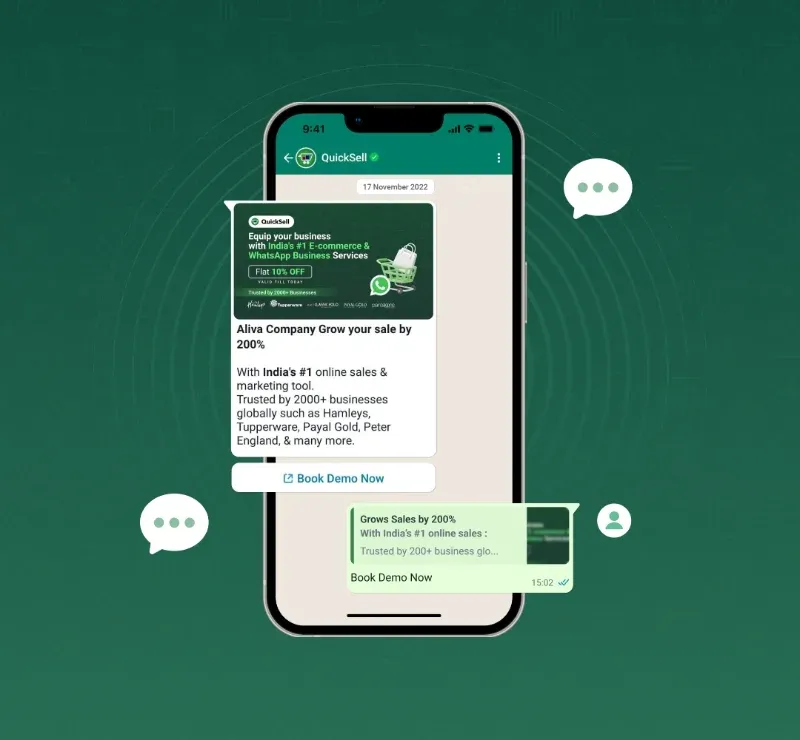
Purpose of WhatsApp Broadcast
The primary purpose of a WhatsApp Broadcast is to enable users to send messages to multiple recipients without the need for a group chat.
This is particularly useful when you want to share information with a large number of people without cluttering their inboxes with group chat notifications.
Difference between WhatsApp Broadcast and Group Chat
While both WhatsApp Broadcast and Group Chat allow users to send messages to multiple contacts, there are some key differences:
- Privacy: In a WhatsApp Broadcast, recipients cannot see each other's contact information or messages. In a group chat, all participants can see each other's messages and contact information.
- Control: With a broadcast, only the sender can add or remove recipients, whereas, in a group chat, any participant can add or remove members (unless restricted by the group admin).
- Recipient Limit: Broadcast lists can include up to 256 recipients, while group chats can have up to 256 participants.
Why Use WhatsApp Broadcast?
WhatsApp Broadcast offers several advantages, making it a valuable tool for individuals and organizations alike. Here are some key reasons to consider using it:
Benefits of WhatsApp Broadcast
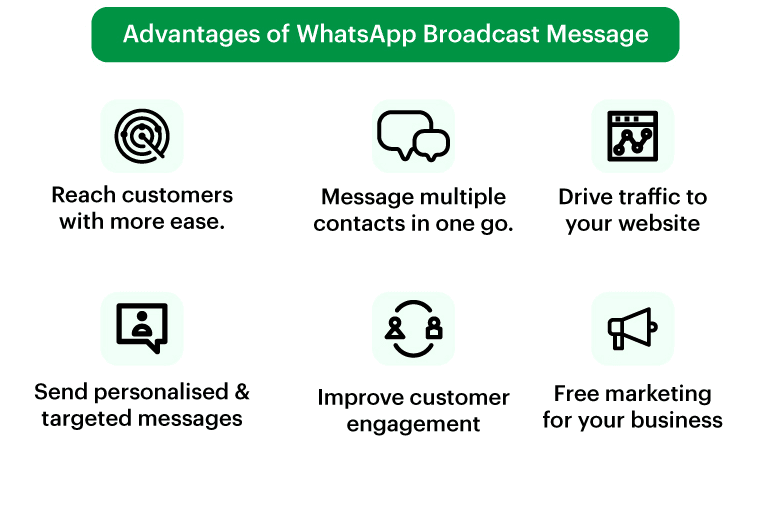
- Efficiency: Quickly send messages to multiple recipients without manually selecting each contact.
- Privacy: Recipients cannot see each other's contact information or messages, ensuring privacy.
- Reduced Notifications: Unlike group chats, recipients only receive notifications for the messages they receive, not for every response from other recipients.
Use Cases for WhatsApp Broadcast
- Personal Use: Share updates, announcements, or invitations with friends and family.
- Business Use: Send promotional offers, news, or updates to customers, clients, or team members.
Who can Use WhatsApp Broadcast?
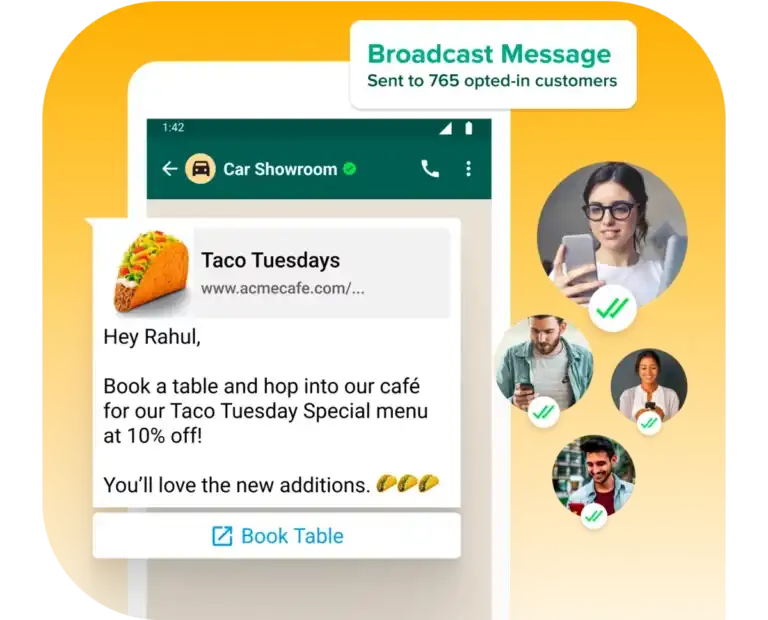
Anyone with a WhatsApp account can use WhatsApp Broadcast, but the specific use cases and benefits might differ depending on who you are:
Personal Use of WhatsApp Broadcast
Individuals can use WhatsApp Broadcast to send messages to multiple contacts simultaneously.
This is particularly useful for sharing updates, event invitations, or announcements with friends and family members.
Business Use of WhatsApp Broadcast
Businesses can leverage WhatsApp Broadcast to send information, promotional offers, or updates to their customers, clients, or employees.
This feature allows businesses to maintain a personal touch in their communication while reaching a large audience.
When to Use WhatsApp Broadcast?
WhatsApp Broadcast shines in several situations where you want to efficiently reach a large group with a one-way message. Here are some prime times to use it:
Appropriate Scenarios for WhatsApp Broadcast
- Announcements: Share important news or updates with a large audience.
- Event Invitations: Send invitations for events, parties, or gatherings.
- Promotional Offers: Share special deals, discounts, or offers with customers or clients.
- Team Updates: Communicate important information to team members, such as meeting reminders or project updates.
Timing Considerations for WhatsApp Broadcast
When sending a WhatsApp Broadcast, consider the timing of your message. Ensure that you are sending the message at a time when recipients are most likely to read and respond.
This may vary depending on the nature of your message and your audience.
Where can you Access WhatsApp Broadcast?
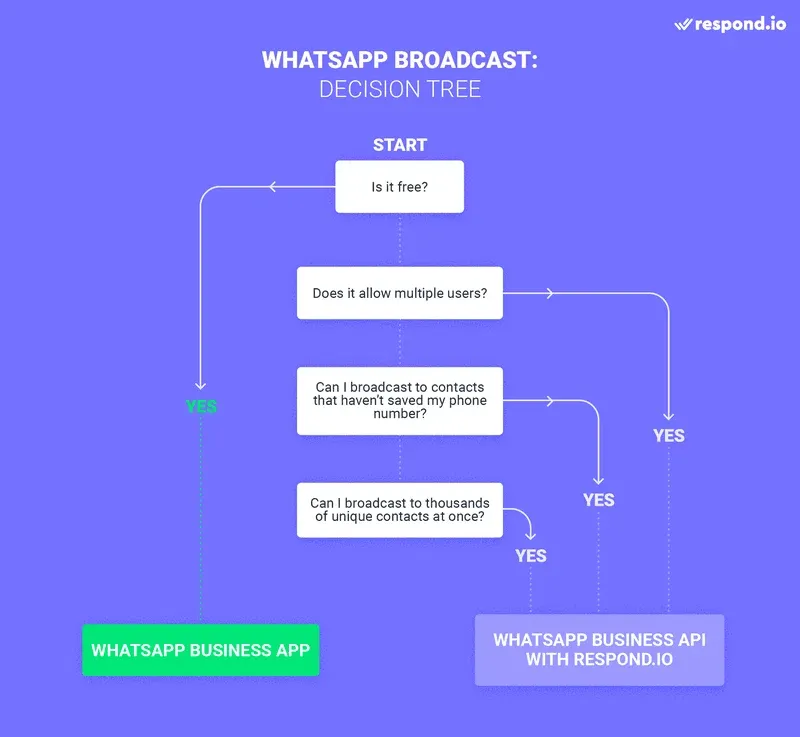
You can access WhatsApp Broadcast directly within the WhatsApp app on your smartphone. Here's how:
Accessing WhatsApp Broadcast on Android
- Open WhatsApp and tap on the three vertical dots in the top-right corner.
- Select "New broadcast" from the menu.
- Choose the contacts you want to include in the broadcast list and tap the green checkmark icon.
Accessing WhatsApp Broadcast on iOS
- Open WhatsApp and tap on the "Broadcast Lists" button in the top-left corner.
- Tap "New List" at the bottom of the screen.
- Select the contacts you want to include in the broadcast list and tap "Create."
How to Create a WhatsApp Broadcast?
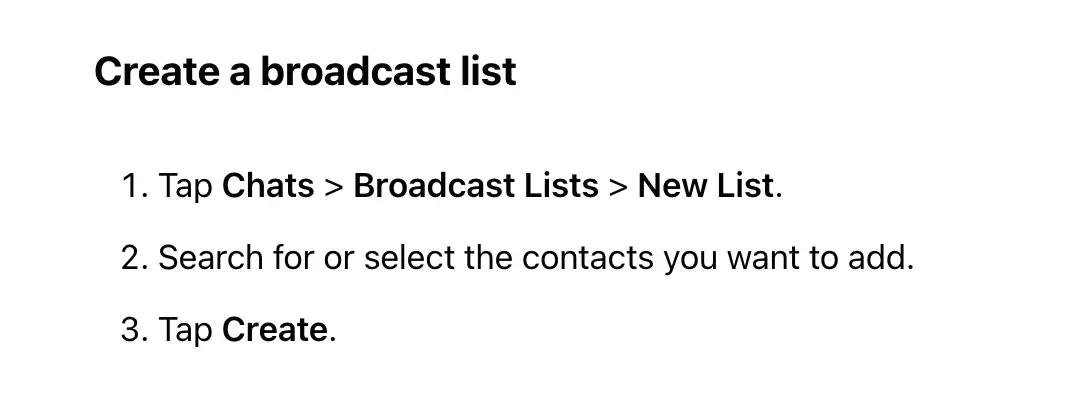
Here's a step-by-step guide on how to create a WhatsApp Broadcast on both Android and iPhone:
Step-by-Step Guide to Creating a WhatsApp Broadcast
- Open WhatsApp and access the "Broadcast Lists" feature (as outlined in the previous section).
- Create a new list and select the contacts you want to include.
- Name your broadcast list (optional) and tap "Create."
- Compose your message and send it to the broadcast list.
Adding and Removing Recipients
To add or remove recipients from your broadcast list, simply access the list and tap the "Edit" or "Add" button (depending on your device). From there, you can add or remove contacts as needed.
Suggested Reading:
A Guide on WhatsApp Broadcast vs WhatsApp Bulk Messaging
How to Manage a WhatsApp Broadcast?
Managing a WhatsApp Broadcast effectively involves several aspects:
Editing WhatsApp Broadcast Settings
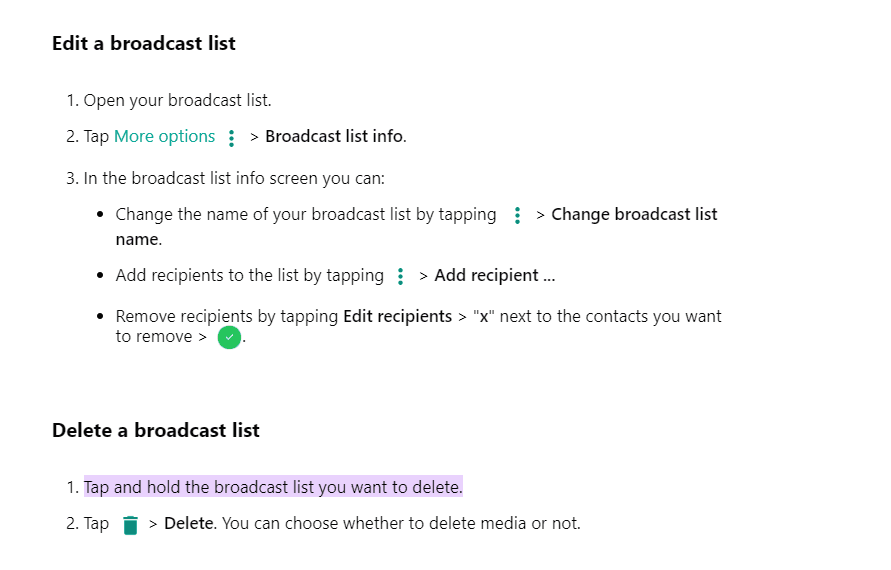
To edit your broadcast list settings, access the list and tap the "Edit" or "Settings" button (depending on your device). You can then update the list name, add or remove recipients, or delete the list entirely.
Deleting a WhatsApp Broadcast
To delete a broadcast list, access the list and tap the "Edit" or "Settings" button (depending on your device). Then, select the "Delete" option to permanently remove the list.
WhatsApp Broadcast Best Practices

By following these best practices, you can ensure your WhatsApp Broadcasts are effective, engaging, and respectful of your audience.
Content Guidelines for WhatsApp Broadcast
- Be Concise: Keep your messages short, clear, and to the point.
- Be Relevant: Ensure your content is relevant and valuable to your recipients.
- Be Personal: Use a conversational tone and address recipients by their names when possible.
Frequency and Timing Recommendations
- Don't Overwhelm: Avoid sending too many messages in a short period, as this may annoy recipients.
- Consider Time Zones: If your recipients are in different time zones, schedule your messages accordingly.
- Monitor Engagement: Keep track of how recipients engage with your messages and adjust your frequency and timing based on their preferences.
WhatsApp Broadcast Limitations

While WhatsApp Broadcast offers a convenient way to reach a large audience, it does have some limitations to be aware of before using it:
Maximum Number of Recipients
WhatsApp Broadcast lists are limited to a maximum of 256 recipients. If you need to send messages to a larger audience, consider creating multiple lists or using alternative communication methods.
Privacy and Security Considerations
While WhatsApp Broadcast offers a level of privacy by not revealing recipients' contact information, it's essential to respect your recipients' privacy by not sharing sensitive information or sending unsolicited messages.
Frequently Asked Questions (FAQs)
What is Broadcast in WhatsApp?
A WhatsApp Broadcast is a feature that allows you to send messages to multiple contacts simultaneously without creating a group chat, ensuring individual and private communication.
How do I create a WhatsApp Broadcast?
To create a WhatsApp Broadcast, open WhatsApp, tap the menu button (Android) or "Chats" tab (iOS), select "New broadcast," and choose the contacts you want to include.
Can recipients see other contacts in a WhatsApp Broadcast?
No, recipients cannot see other contacts in a WhatsApp Broadcast. Messages are sent individually, maintaining the privacy of each recipient's contact information.
Is there a limit to the number of contacts in a WhatsApp Broadcast?
Yes, there is a limit of 256 contacts per WhatsApp Broadcast. However, you can create multiple broadcasts to reach more contacts.
Can I add or remove contacts from an existing WhatsApp Broadcast?
Yes, you can add or remove contacts from an existing WhatsApp Broadcast by tapping the broadcast list, selecting "Broadcast list info," and editing the contact list.