Are you looking to level up your communication game and reach a wider audience with just a few taps on your phone? Well, look no further because we're about to embark on an exciting journey of setting up and optimizing your WhatsApp Broadcast List!
In this guide, we'll walk you through the nitty-gritty of setting up and optimizing your WhatsApp Broadcast List, helping you craft compelling messages that captivate, engage, and convert. From building your subscriber base to delivering personalized content, we've got you covered.
We'll tap into the power of statistics to highlight the effectiveness of WhatsApp as a marketing tool, offering logical consistency and concrete proof of its immense potential. Did you know WhatsApp boasts an impressive 98% open rate for messages? Yes, you heard it right!
So, grab your virtual pen and paper, and let's dive into the world of WhatsApp Broadcast Lists, where big opportunities await savvy communicators like you! Let's get started!
Understanding the Importance of WhatsApp Broadcast List
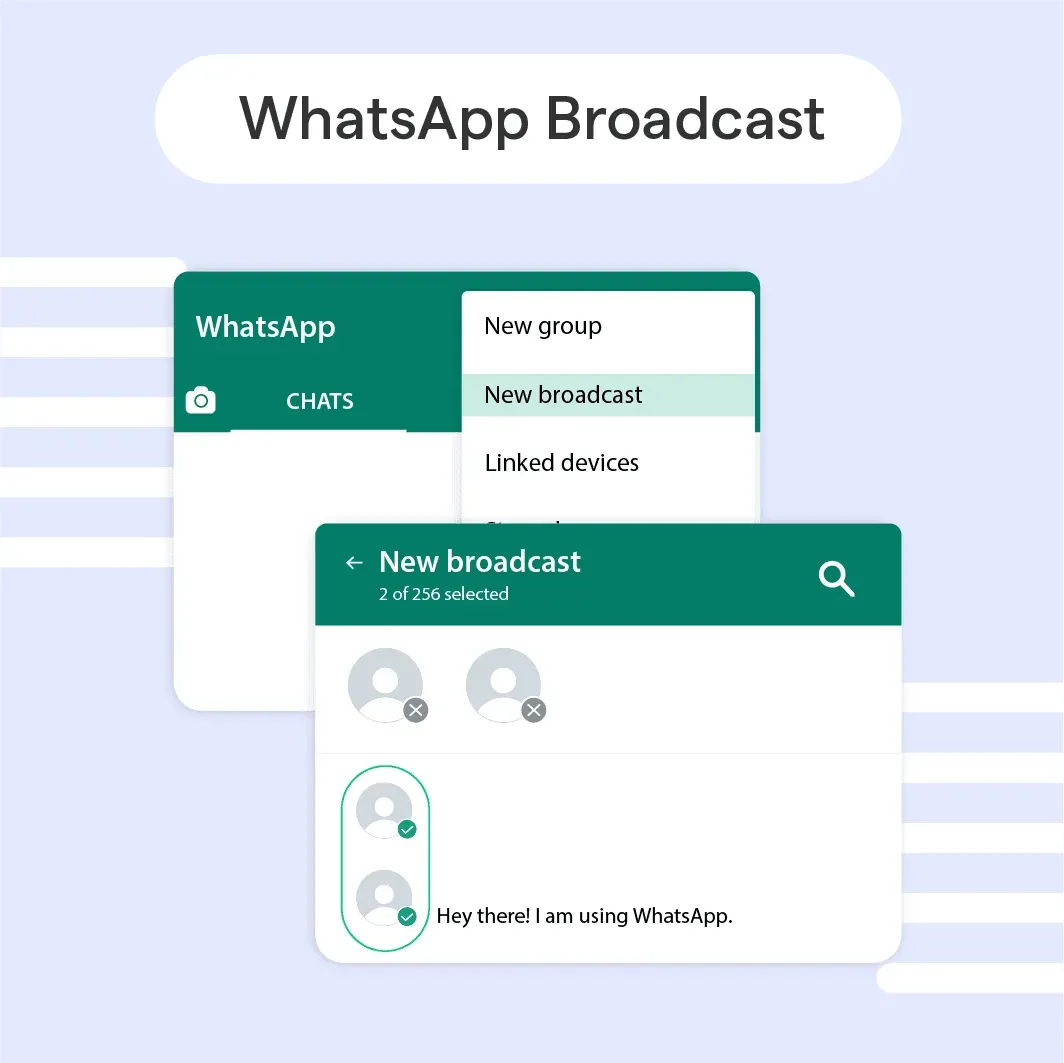
WhatsApp has become an integral part of our lives, connecting us with friends, family, and colleagues with just a few taps on our smartphones. While most of us are familiar with one-on-one conversations and group chats on WhatsApp, the WhatsApp Broadcast List is another powerful feature that often goes unnoticed.
In this blog post, we'll explore why the WhatsApp Broadcast List is essential and how it can benefit your business.
Why Should You Use WhatsApp Broadcast List?
The WhatsApp Broadcast List feature allows you to send messages to multiple recipients simultaneously without needing a group chat. It's like sending a personal message to each individual but without the hassle of composing separate messages for each person. Here are a few reasons you should consider using WhatsApp Broadcast List:
- Efficiency
With a Broadcast List, you can save time and effort by sending a single message to multiple contacts simultaneously. This is especially useful when you have a message that must quickly reach a large audience.
- Privacy
Unlike group chats, where everyone can see each other's responses, WhatsApp Broadcast List maintains individual privacy. The recipients will receive your message as a personal chat, ensuring confidentiality and avoiding the potential discomfort of group conversations.
- Personalization
Each recipient receives the message as an individual chat, making it feel more personal. This personal touch can enhance engagement and strengthen your audience's connection.
How Can WhatsApp Broadcast List Benefit Your Business?

Now that you understand the basics of WhatsApp Broadcast List, let's dive into how it can benefit your business. Here are a few ways you can leverage this feature for maximum impact:
- Announcements and Updates
Whether you have a new product launch, a limited-time offer, or an important announcement, WhatsApp Broadcast List can be an effective way to reach your customers directly. You can ensure your audience stays informed and engaged by sending personalized messages.
- Customer Support
Use WhatsApp Broadcast List to provide quick and efficient customer support. Customers can contact you with their queries or concerns, and you can respond promptly. This personalized support can enhance customer satisfaction and loyalty.
- Marketing Campaigns
Engage your audience with targeted marketing campaigns through WhatsApp Broadcast List. You can send exclusive promotions, discounts, or event invitations to a select group of customers. The personal touch of these messages can significantly increase conversion rates.
When and Where to Use WhatsApp Broadcast List?
Now that you know the benefits of WhatsApp Broadcast for business, let's explore when and where to use this feature effectively. Here are a few considerations:
Identifying Appropriate Use Cases for WhatsApp Broadcast List
- Time-Sensitive Information
If you have urgent or time-sensitive information to share, such as event reminders or limited-time offers, WhatsApp Broadcast List ensures that your message reaches the recipients promptly.
- Targeted Communication
When you want to communicate with a specific group of people, such as loyal customers, top clients, or potential leads, WhatsApp Broadcast List lets you personalize your messages for maximum impact.
Where Can You Use WhatsApp Broadcast List for Maximum Impact?
- Small and Medium Businesses
WhatsApp Broadcast List can be particularly valuable for small and medium businesses that want to connect with their customers on a personal level. It provides a cost-effective and efficient way to deliver important updates or marketing messages.
- Event Organizers
If you're organizing an event, whether a conference, workshop, or social gathering, WhatsApp Broadcast List can help you keep attendees informed about the schedule, changes, and other event-related details.
Setting Up Your WhatsApp Broadcast List
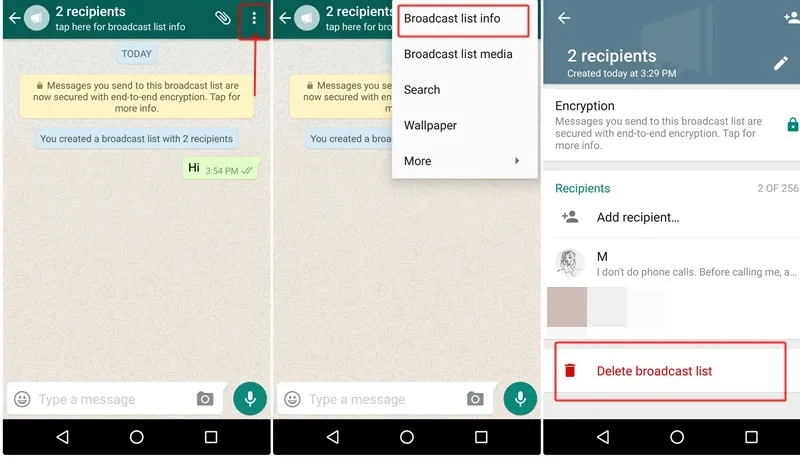
WhatsApp Broadcast Lists are a powerful tool for sending messages to multiple recipients simultaneously. Follow this step-by-step guide to create your own WhatsApp Broadcast List and reach a wide audience.
Step-by-Step Guide to Creating a WhatsApp Broadcast List
- Account Verification and Approval Process
To set up a WhatsApp Broadcast List, you must have a verified WhatsApp Business account. Ensure that your account is properly verified and approved by WhatsApp.
- Required Permissions and Guidelines
Familiarize yourself with WhatsApp's guidelines for using Broadcast Lists. Make sure you adhere to the rules and regulations to avoid any issues.
- Importing Contacts or Adding Them Manually
You have two options for building your Broadcast List: importing or adding contacts manually. If you have a list of contacts in a spreadsheet or other format, you can import them into WhatsApp. Alternatively, you can manually add contacts to your list one by one.
Suggested Reading:
Tips for Organizing and Segmenting Your Broadcast List
To effectively manage your Broadcast List, consider these tips for organizing and segmenting your contacts:
- Create relevant categories
Divide your contacts into different categories based on their interests, preferences, or demographics. This allows you to send targeted messages to specific segments of your audience.
- Use labels or tags
Assign labels or tags to contacts to further categorize them. This makes filtering and sending messages to specific groups within your Broadcast List easier.
- Regularly update your list
Keep your Broadcast List up to date by periodically removing inactive or irrelevant contacts. This ensures that your messages reach the most engaged audience.
Though WhatsApp Broadcast is a built-in feature, there are limitations to the number of contacts you can send messages to, at once.
And, if you are a business with thousands of customers, you need to switch to WhatsApp Business API and opt for a third-party tool to set up effective WhatsApp automation.
And, to implement effective bulk messaging automation, you need two things at one place: A well-integrated CRM and an effective bulk message sender.
And BotPenguin can do both of these things!
By integrating a CRM with your chatbot you can set up drip campaigns and send bulk messages on platforms that are convenient for your customers. Because BotPenguin provides no code AI chatbots for multiple platforms like:
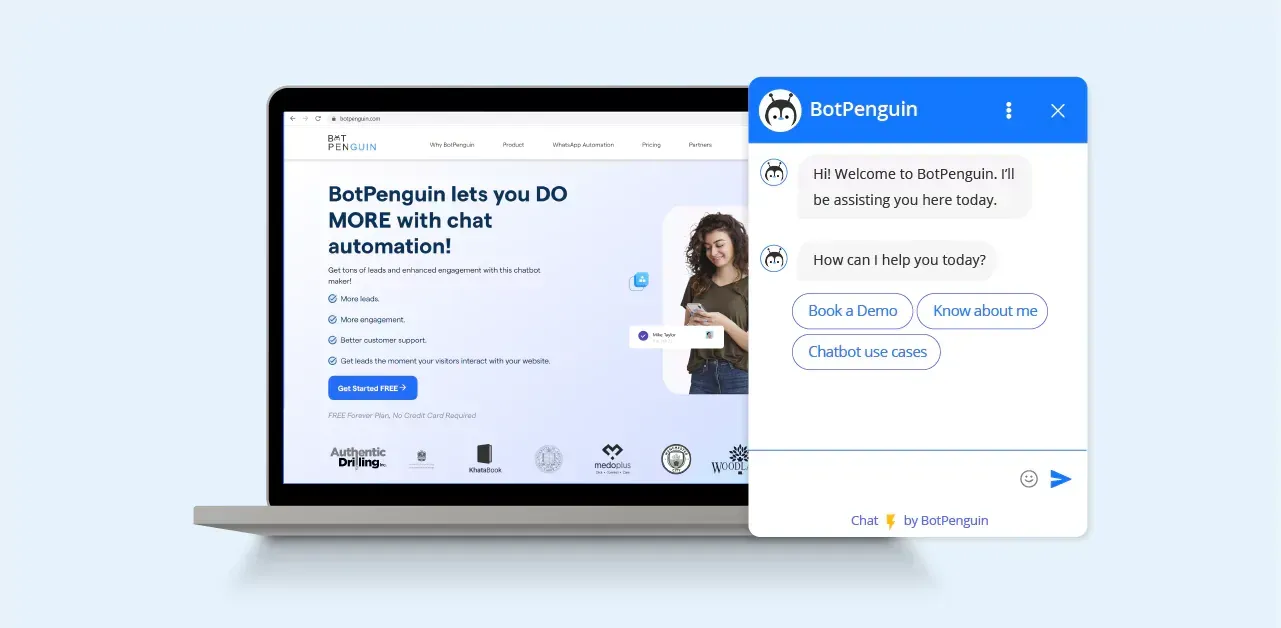
Optimizing Your WhatsApp Broadcast List
Creating an effective WhatsApp Broadcast List involves optimizing your messages to engage your audience and achieve your goals. Follow these strategies to make the most of your broadcasts.
Crafting Engaging Broadcast Messages
Before sending any message, clearly define its purpose and objective. Are you informing your audience about a new product? Promoting a sale? Once you have a clear objective, tailor your message accordingly.
Write concise and engaging messages that grab attention. Use a conversational and friendly tone to make your audience feel connected. Break up your text into paragraphs and use bullet points or numbering for easy readability.
Make your messages visually appealing by including relevant images or videos. If you have a website or landing page associated with your message, include a clickable link to direct recipients to further information or to make a purchase.
Personalization and Customization Techniques
WhatsApp allows you to use dynamic fields to personalize your messages. Include recipient names or other relevant details to create a personalized experience for each contact.
Consider automating certain aspects of your WhatsApp broadcasts using chatbots. Chatbots can handle repetitive tasks, respond quickly to common queries, and help manage your Broadcast List more efficiently.
Best Practices for Managing WhatsApp Broadcast List
To ensure the success and longevity of your WhatsApp Broadcast List, follow these best practices for effective management.
Ensuring Compliance with WhatsApp Policies and Guidelines
Regularly review WhatsApp's policies and guidelines to ensure that you comply. Failure to follow these guidelines can result in penalties or even the suspension of your account.
Frequency and Timing of Broadcast Messages
Avoid overwhelming your audience with excessive messages. Determine an appropriate frequency for your broadcasts based on your audience's preferences and engagement. Also, consider the time of day when sending your messages to maximize reach and impact.
Analyzing Metrics and Insights to Optimize Performance
Take advantage of WhatsApp's analytics tools to track the performance of your broadcasts. Monitor metrics such as message open rates, click-through rates, and engagement levels. Use this data to optimize your future broadcasts and improve your overall results.
Suggested Reading:
Integrating WhatsApp Broadcast List with Your Marketing Strategy
Integrating WhatsApp Broadcast Lists into your marketing strategy is a game-changer:
Combining WhatsApp Broadcast List with Other Channels
Don't limit yourself to just WhatsApp. Integrate your broadcast list with other marketing channels like email, social media, or your website. Cross-promote and provide multiple touchpoints for your audience. Connect the dots and create a seamless customer experience across platforms.
Leveraging WhatsApp Broadcast List for Promotions and Campaigns
It's Showtime! Whip up excitement by using your broadcast list for promotions and campaigns. Offer exclusive discounts, early access, or sneak peeks to create a sense of urgency and exclusivity. Spark engagement by encouraging replies, running contests, or gamifying your broadcasts. Let your creativity shine!
Building Customer Relationships and Loyalty through Broadcast Lists
Think of your broadcast list as a VIP club. Nurture your subscribers by delivering personalized and relevant content. Be a friend, not just a marketer. Share useful tips, industry insights, or behind-the-scenes peeks. Show your human side and build genuine relationships. The stronger the bond, the more loyal your customers are.
Overcoming Challenges and Pitfalls
Integrating WhatsApp Broadcast Lists into your marketing strategy can encounter a few challenges:
Handling Opt-Outs and Unsubscribes
It's okay to say goodbye. Respect your audience's choice to opt out or unsubscribe. Make the process simple and hassle-free. Provide clear instructions in every broadcast message and maintain a positive image even during farewells. It's all about treating your audience with respect.
Managing Privacy and Data Protection Concerns
Privacy matters, and so does your reputation. Handle your subscribers' data with utmost care. Assure them of their privacy and provide transparency in how you use their information. Be compliant with data protection regulations and build trust. When trust is strong, your brand shines brighter.
Dealing with Spam and Misuse of the WhatsApp Broadcast List
Don't be a spammer! Maintain the integrity of your broadcast list by sending only valuable content. Steer clear of misleading information or excessive self-promotion. Be authentic and relevant. Remember, building trust takes time, but losing it can happen instantly.
Conclusion
Now you know the perks of the WhatsApp Broadcast List. Embrace its potential to supercharge your marketing strategy. Stay compliant, be strategic with your messaging, and build strong relationships. With the right approach, your business will soar to new heights of engagement, loyalty, and success.
So step into the WhatsApp Broadcast world for business, and unleash your marketing prowess. Your audience is waiting, and the possibilities are endless!
Streamline your WhatsApp Broadcast List setup and optimization with BotPenguin. Automate your broadcasts, personalize messages, and maximize audience reach. Supercharge your WhatsApp marketing efforts today!
Suggested Reading:
Frequently Asked Questions (FAQs)
What's the difference between a WhatsApp Broadcast List and a Group?
A Broadcast List sends messages to multiple recipients individually, maintaining privacy. Groups, however, create a shared space for conversation among all members.
Can I add someone to a Broadcast List without their consent?
No, individuals must consent to being added to a Broadcast List. They'll receive a notification and can choose to join or decline.
How many contacts can I add to a WhatsApp Broadcast List?
WhatsApp allows up to 256 contacts in a Broadcast List. Ensure your list adheres to this limit.
Can I personalize messages sent through a Broadcast List?
Yes, you can personalize messages by using the recipient's name or other dynamic variables using certain third-party tools or options within WhatsApp.


