The immense reach of WhatsApp presents a powerful opportunity to connect with customers in a highly engaging channel for businesses. But manually sending one-to-one WhatsApp messages doesn't scale.
That's where the ability to send bulk WhatsApp messages becomes game-changing.
Recent surveys show that 56% of consumers prefer contacting businesses via chat apps over phone calls. And 98% of WhatsApp users check the app daily, spending over 2.5 hours per month using it (Oberlo).
Bulk messaging allows you to tap into these customer behaviors and preferences, reaching hundreds or thousands of recipients at once via WhatsApp. Imagine instantly sharing promotions, product updates, event invites, order notifications and more - direct in the WhatsApp inbox of your audience.
While WhatsApp limits official business accounts to sending bulk messages to pre-approved contacts only, workarounds like multi-sim devices make large-scale broadcast messaging possible. In this guide, we walk through the steps to configure bulk WhatsApp messaging in a compliant, effective way.
Let's dive in and get you set up to engage your audience at scale on the platform where people are already conversing daily!
Overview of WhatsApp's Policies and Guidelines
Before diving into bulk messaging on WhatsApp, it's important to understand the platform's policies and guidelines to ensure that your messaging efforts comply with their terms of service.
WhatsApp prohibits the use of automated or bulk messaging for unsolicited or spammy content. Therefore, it's crucial to obtain proper consent from your audience before sending them messages and to provide an easy opt-out mechanism.
Additionally, WhatsApp encourages businesses to use their official Business API or approved third-party providers for large-scale messaging. By following these guidelines, you can ensure a positive user experience for your recipients and maintain a good reputation on the platform.
Creating Broadcast Lists on WhatsApp
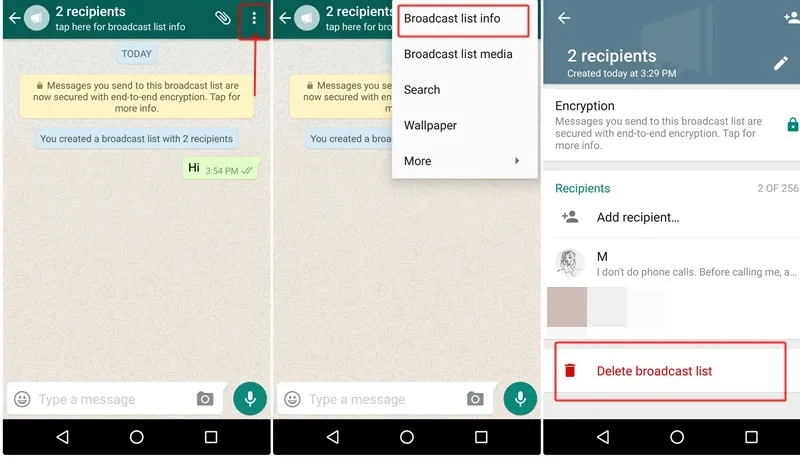
To streamline your bulk messaging efforts on WhatsApp, broadcast lists are a powerful tool that allows you to send messages to multiple recipients simultaneously.
Unlike group chats, broadcast lists maintain the privacy of individual recipients and enable a one-to-one messaging experience. This ensures that each recipient receives your message as a personal and direct communication rather than a group message.
Broadcast lists are especially beneficial for businesses that want to reach a targeted audience with personalized messages.
Step-by-Step Guide to Creating Broadcast Lists
Creating a broadcast list on WhatsApp is a straightforward process.
Step 1
Go to the "Chats" tab.
Step 2
Tap the three-dot menu and select "New broadcast."
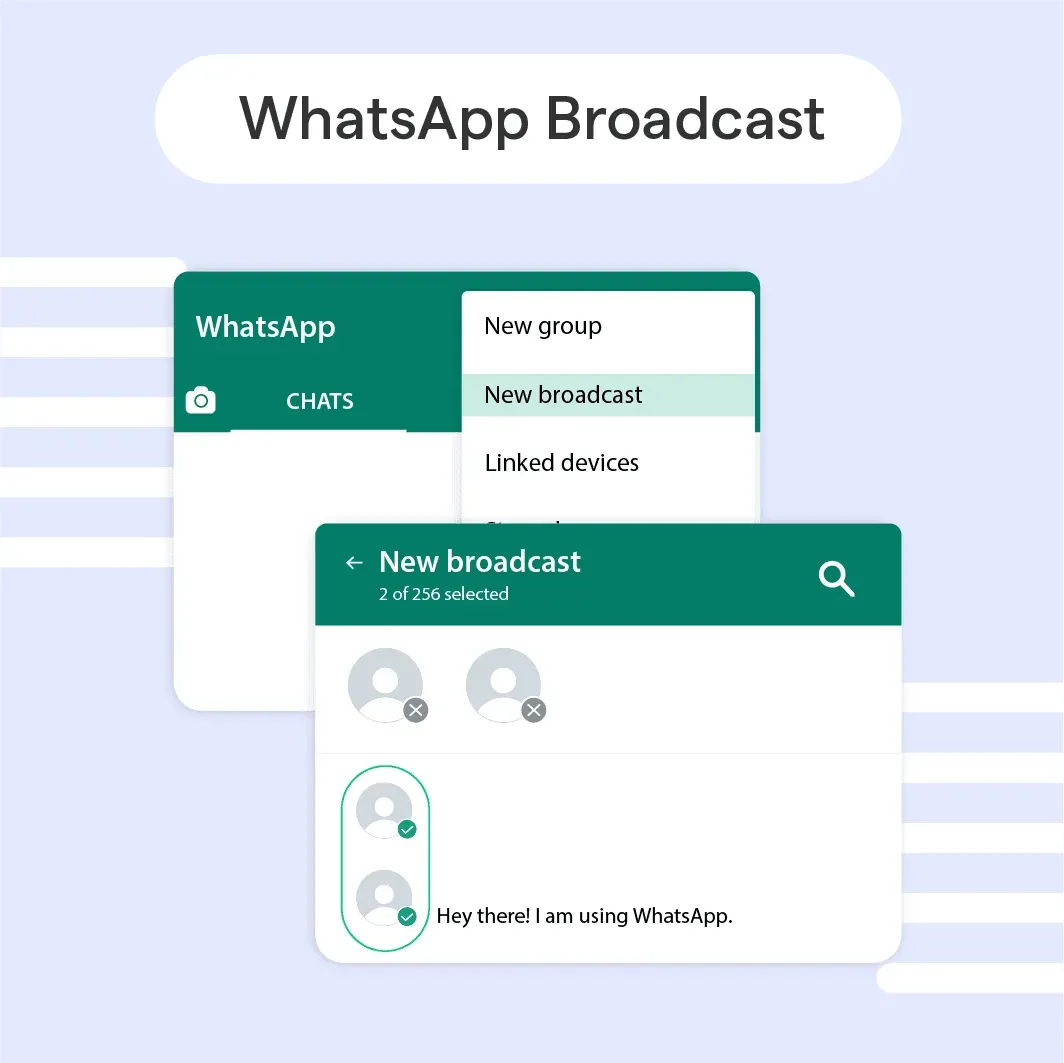
Step 3
Select the recipients you want to add to the broadcast list from your contacts.
Step 4
Once you've selected all the recipients, tap the checkmark or the right arrow to create the broadcast list.
Step 5
Give your list a name to easily identify it in your chat list.
Best Practices for Managing Broadcast Lists
To ensure that your broadcast lists are effective, here are some best practices to keep in mind:
- Obtain consent
Always obtain proper consent from your recipients before adding them to your broadcast lists. This can be done through opt-in mechanisms on your website or by requesting permission through other communication channels.
- Segment your lists
Instead of creating one large broadcast list, segment your audience based on relevant characteristics. This allows you to send more personalized and targeted messages, increasing engagement and relevance.
- Test and optimize
Continuously monitor the performance of your broadcast lists and experiment with different messaging strategies. Test different content formats, message timings, and CTAs to optimize your messaging efforts and improve your results.
- Monitor responses
Encourage recipients to engage with your messages by asking questions or inviting them to participate in contests or surveys. Monitor the responses and use them to gather valuable insights for future messaging campaigns.
Suggested Reading:
Utilizing WhatsApp Business API for Bulk Messaging
In addition to broadcast lists, businesses can further enhance their bulk messaging efforts on WhatsApp by utilizing the WhatsApp Business API. This powerful API allows businesses to automate and scale their messaging operations, making it easier to reach a larger audience with personalized messages.
In this section, we will explore the benefits of the WhatsApp Business API and provide a step-by-step guide on setting it up for bulk messaging.
Introduction to WhatsApp Business API
The WhatsApp Business API is a tool designed specifically for businesses to communicate with their customers at scale. By using the WhatsApp Business API, businesses can unlock a wide range of possibilities when it comes to bulk messaging.
Setting up WhatsApp Business API for Bulk Messaging
Setting up the WhatsApp Business API for bulk messaging requires a few technical considerations. First, businesses need to apply for access to the WhatsApp Business API through the official WhatsApp Business API provider network.
Once approved, businesses can set up their WhatsApp Business profile, configure their messaging options, and integrate the API with their existing systems or third-party tools.
Sending Bulk Messages through WhatsApp Business API
Once the WhatsApp Business API is set up, sending bulk messages becomes a streamlined process. Businesses can use rich media formats, such as images, videos, and documents, to enhance their messages and make them more engaging.
By leveraging templates and message tags provided by WhatsApp, businesses can send highly targeted and personalized messages to their audience, ensuring relevance and higher open rates.
Using Third-Party Tools for Bulk Messaging
While the WhatsApp Business API provides businesses with robust messaging capabilities, there are also third-party tools available that can further enhance the bulk messaging experience. In this section, we will take a closer look at these tools, discuss their benefits, and provide a step-by-step guide on how to use them for bulk messaging.
Overview of Third-Party Tools for Bulk Messaging
Third-party tools for bulk messaging on WhatsApp offer additional features and functionalities that complement the native capabilities of the WhatsApp Business API.
These tools often provide intuitive user interfaces, advanced scheduling options, and detailed analytics, allowing businesses to optimize their messaging campaigns and measure their impact.
Evaluating and Choosing the Right Tool for Bulk Messaging
It is recommended to compare different tools, read reviews, and evaluate their features before making a decision. By choosing the right tool, businesses can ensure a seamless and efficient bulk messaging experience.
And, to implement effective bulk messaging automation, you need two things at one place: A well-integrated CRM and an effective bulk message sender.
And BotPenguin can do both of these things!
By integrating a CRM with your chatbot you can set up drip campaigns and send bulk messages on platforms that are convenient for your customers. Because BotPenguin provides no code AI chatbots for multiple platforms like:
- WhatsApp Chatbot
- Facebook Chatbot
- WordPress Chatbot
- Telegram Chatbot
- Website Chatbot
- Squarespace Chatbot
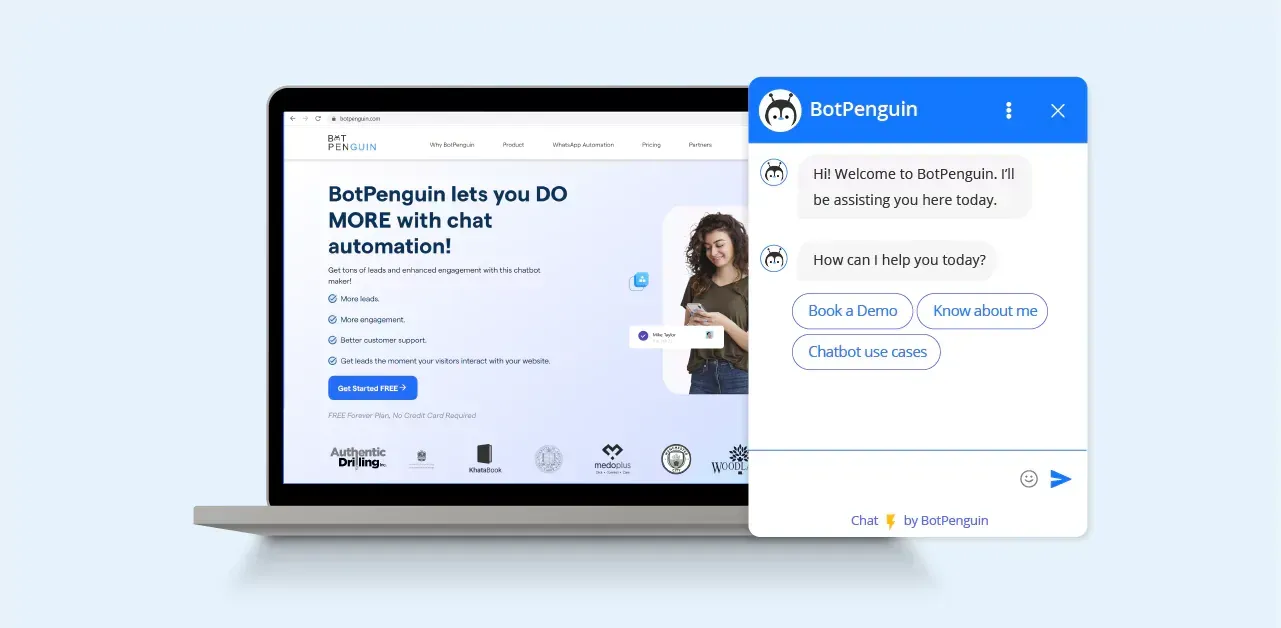
Step-by-Step Guide to Sending Bulk Messages with Third-Party Tools
Using third-party tools for bulk messaging on WhatsApp typically involves a few simple steps:
Step 1
Choose a reliable third-party tool that meets your requirements.
Step 2
Sign up and create an account with the tool.
Step 3
Connect your WhatsApp Business API account or integrate the API using the tool's provided instructions.
Step 4
Import your contact list or segment your contacts within the tool.
Step 5
Craft your message content and customize it based on your audience segments.
Step 6
Schedule or send your bulk message, and track the performance using the tool's analytics.
Suggested Reading:
Optimizing Bulk Messages for Maximum Engagement
When it comes to bulk messaging on WhatsApp, it's not just about sending out a large number of messages. To truly maximize engagement with your audience, you need to craft compelling and personalized messages, create effective call-to-actions, and continuously test and analyze your messaging strategy for continuous improvement.
In this section, we'll dive into these key aspects of optimizing bulk messages.
Crafting Compelling and Personalized Bulk Messages
To capture the attention of your audience, it's important to craft compelling and personalized bulk messages. Generic and impersonal messages are likely to be ignored or even seen as spam.
Here are some tips for creating engaging and personalized bulk messages:
- Know your audience: Understand the demographics, interests, and preferences of your audience segments.
- Use conversational language: Write your messages in a conversational and friendly tone. This will make your messages feel more personal and engaging.
- Segment your messages: If you have different audience segments, tailor your messages to each segment. Address them by name if possible, and highlight the benefits that are most relevant to them.
- Utilize rich media: Use images, videos, and other multimedia elements to make your messages visually appealing and attention-grabbing. This can significantly increase engagement and response rates.
Tips for Creating Effective Call-to-Actions in WhatsApp Bulk Messages
A call-to-action is a critical component of any bulk message. Here are some tips for creating effective call-to-actions in your bulk messages:
- Be clear and concise: Your call-to-action should be short, straightforward, and easy to understand. Avoid ambiguity or confusion.
- Use strong verbs: Use action-oriented verbs that prompt your audience to take immediate action. For example, "Shop now," "Sign up today," or "Get your free trial."
- Create a sense of urgency: Encourage your audience to act quickly by using phrases like "Limited time offer," "Last chance," or "Exclusive deal."
- Offer incentives: Offer discounts, freebies, or exclusive content to motivate them to engage.
Measuring Success and ROI of Bulk Messaging
To evaluate the success of your bulk messaging efforts and understand the return on investment (ROI), it's essential to track and analyze the performance of your messages.
Tracking and Analyzing Bulk Message Delivery and Open Rates
Monitor the delivery and open rates of your bulk messages to evaluate their effectiveness. Keep tabs on how many messages were successfully delivered and how many were actually opened by recipients. Analyzing these metrics can provide insights into the quality of your message content or subject lines.
Monitoring Conversions and Engagement from Bulk Messages
Tracking conversions and engagement is crucial in determining the effectiveness of your bulk messages. Measure the desired actions taken by recipients, such as making a purchase, signing up for a service, or clicking on a link. Analyzing conversion rates and engagement metrics will help you identify which messages are driving the most favorable outcomes.
Calculating Return on Investment (ROI) from WhatsApp Bulk Messaging
To calculate the ROI from your WhatsApp bulk messaging, assess the costs incurred (e.g., API charges, tool subscriptions) and weigh them against the benefits generated (e.g., sales, leads, customer engagement). Consider factors like customer lifetime value, cost per acquisition, and the overall impact on your business goals. This will provide a clear picture of your messaging campaign's financial viability.
Conclusion
Sending bulk WhatsApp messages unlocks tremendous potential to engage your audience in more relevant, high-velocity ways. With over 2 billion daily active users, WhatsApp offers unrivaled reach and engagement compared to other channels.
Our step-by-step guide showed you proven methods to configure compliant bulk messaging on WhatsApp, whether using multi-sim devices or third-party tools. WhatsApp broadcast messaging empowers you to instantly share important updates, promotions, invites and notifications at scale.
Keep in mind that the platform does limit official business accounts to only messaging pre-approved contacts. Be sure to obtain opt-in consent before adding any recipients to your broadcast lists. Provide easy opt-out and comply with all local spam regulations.
Used properly, bulk WhatsApp messaging accelerates word-of-mouth, drives conversions, boosts event turnout and improves customer satisfaction for businesses. Combine it with individualized, high-touch conversations for a powerful omni-channel approach.
WhatsApp presents an unrivaled opportunity to engage your customers in real time on the platform they already live in. Unlock the potential with strategic bulk messaging as part of a comprehensive WhatsApp strategy!
Frequently Asked Questions (FAQs)
How do I send bulk messages on WhatsApp?
To send bulk messages on WhatsApp, you need to use a third-party tool or API like BotPenguin, Twilio, MessageBird, or WhatsApp Business API. These services allow you to send messages to multiple recipients at once and automate your messaging campaigns.
How can I ensure maximum engagement with my bulk messages on WhatsApp?
Personalize your messages, utilizing rich media, creating effective call-to-actions, and constantly analyzing and optimizing your messaging strategy are key to driving engagement. Test different message formats, employ segmentation, and track conversions to improve messaging campaigns for better engagement.
Do I need a special account to send bulk messages on WhatsApp?
Yes, you need a dedicated WhatsApp Business account to send bulk messages on the platform. The WhatsApp Business API offers additional functionality for larger messaging campaigns, but smaller businesses can use the WhatsApp Business app.
Are there any restrictions on the number of messages I can send at once on WhatsApp?
Yes, WhatsApp imposes certain limitations on messaging volume to prevent spamming. Currently, you can send up to 256 messages to a single group at once, and groups can include up to 256 participants. Additionally, there are API message rate limits.
Can I send bulk messages on WhatsApp for free?
No, sending bulk messages on WhatsApp requires third-party tools or WhatsApp Business API service, which eliminates free access. Costs will vary depending upon the service provider, messaging volume, and specific messaging needs. However, certain services offer free trial periods or limited free access.


