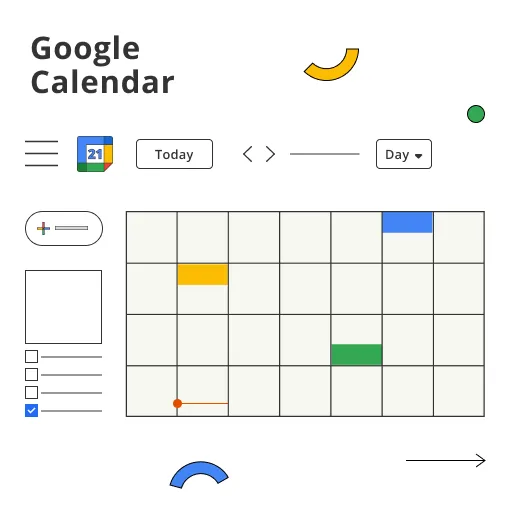What is Google Calendar?
It is a free, web-based calendar service that helps you keep track of your daily events, appointments, and deadlines. It's like the trusty old planner you used in school, but with a modern, digital twist.
The main purpose of Google Calendar is to make your life easier by keeping you organized and on top of your schedule, so you can focus on the things that matter most.
Key Features and Benefits
Google Calendar has some nifty features to make your life a whole lot simpler. Here are the highlights:
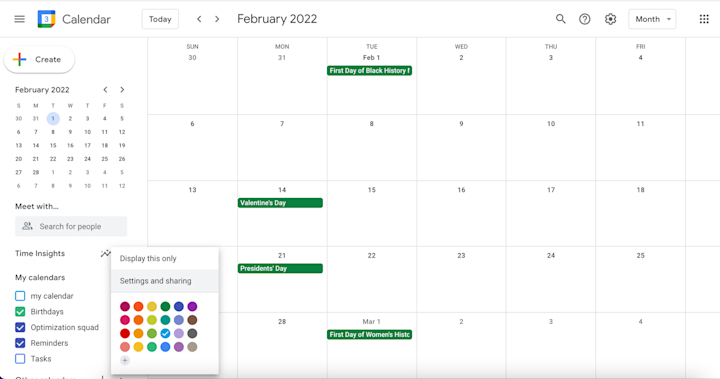
- Multiple Calendars: Create separate calendars for different aspects of your life, like work, personal, or family. You can even color-code them!
- Sharing and Collaboration: Share your calendar with others, set permissions, and even collaborate on events.
- Sync Across Devices: Google Calendar plays nice with your devices, syncing seamlessly across your phone, tablet, and computer.
- Event Creation: Add events with just a few clicks, including all the necessary details like time, location, and attendees.
- Reminders and Notifications: Never miss an event again with customizable reminders sent straight to your phone or inbox.
- Integration with Other Google Services: Google Calendar works seamlessly with other Google services like Gmail, Google Meet, and Google Tasks.
Why Use Google Calendar?
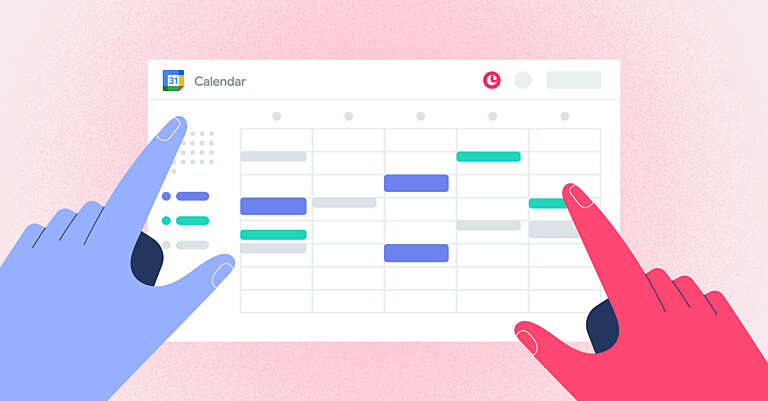
Google Calendar is a powerful tool for organizing schedules, enhancing time management, and simplifying collaboration for various users.
Better Organization and Time Management
Google Calendar usage helps you efficiently manage your time by organizing your events, appointments, and tasks in one place.
With its intuitive interface, you can easily view and manage your schedule, making it simpler to plan your day and stay on track.
Easy Collaboration and Sharing
Google Calendar allows you to share your calendar with friends, family, or colleagues, making it easy to coordinate events and meetings.
You can grant different levels of access, enabling others to either view or edit your calendar. This feature is particularly useful for teams working together on projects or families coordinating their schedules.
Customizable Notifications and Reminders
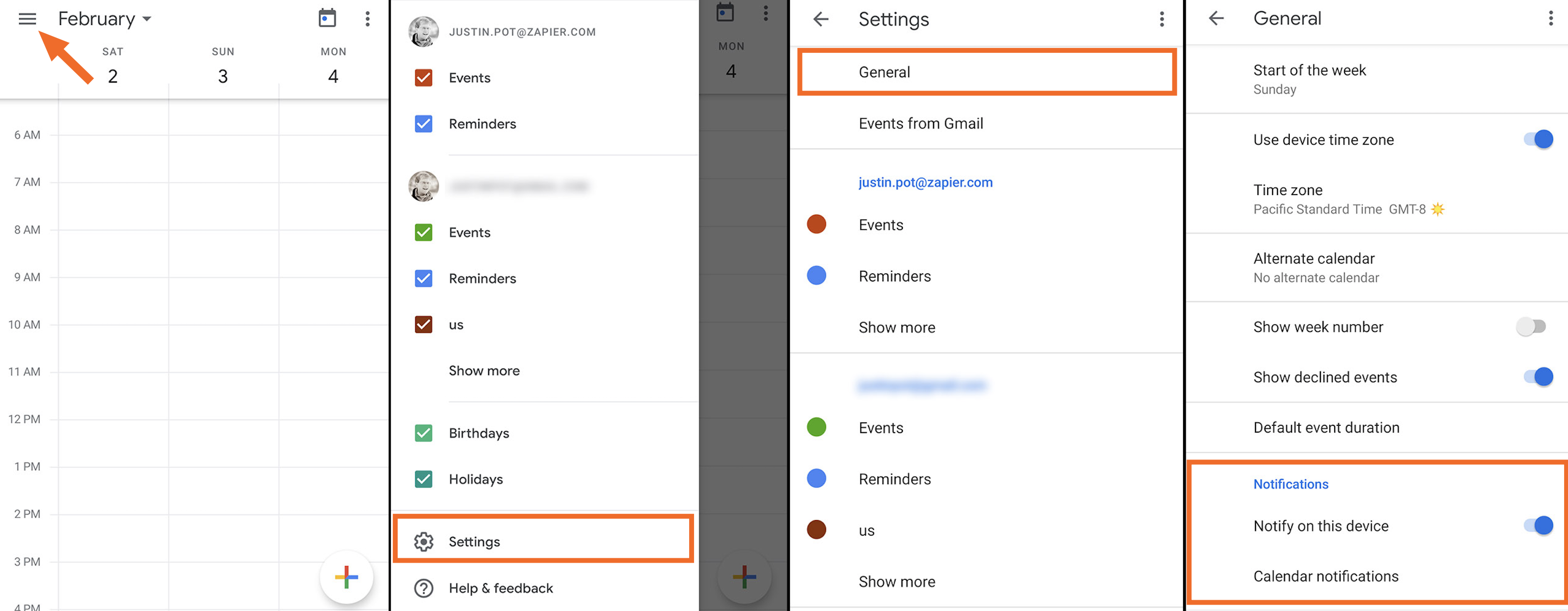
Google Calendar offers customizable notifications and reminders to ensure you never miss an important event or deadline.
You can set up email, push, or SMS notifications for events and even choose the time when you receive them. This helps you stay prepared and punctual for all your commitments.
Seamless Integration with Other Apps
Google Calendar integrates seamlessly with other Google services like Gmail, Google Meet, and Google Tasks, as well as third-party apps like Zoom and Trello.
This integration allows you to create events directly from your inbox, join video meetings with a single click, and sync tasks with your calendar, streamlining your workflow and enhancing productivity.
Accessible Across Devices
With Google Calendar usage, you can access and manage your schedule from any device with an internet connection – be it a computer, smartphone, or tablet.
The mobile app keeps your calendar in sync across devices, ensuring you always have your updated schedule at your fingertips, wherever you go.
Who can Use Google Calendar?

Google Calendar benefits individuals, families, students, professionals, and businesses, offering scheduling and productivity features for everyone.
Individuals
Google Calendar is perfect for personal use, helping individuals manage their schedules, set reminders, and stay organized.
Users can create events, invite guests, and sync their calendar across devices.
Families
Families can use Google Calendar to coordinate events, appointments, and activities.
By sharing a family calendar, members can stay informed about each other's schedules and plan family events more efficiently.
Students and Educators
Google Calendar is a valuable tool for students and educators to manage class schedules, assignment deadlines, and extracurricular activities.
It can also be integrated with Google Classroom for seamless organization.
Professionals and Teams
Google Calendar usage helps professionals and teams collaborate on projects, schedule meetings, and allocate resources.
It can be integrated with other productivity tools, such as Google Workspace, to streamline workflows and improve team efficiency.
Businesses and Organizations
Businesses and organizations can use Google Calendar usage to manage appointments, events, and staff schedules.
Customizable access permissions ensure that the right people have access to the necessary information, promoting effective communication and coordination.
Use Cases of Google Calendar
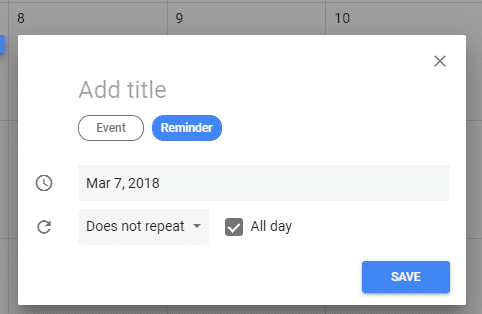
From personal time management to family coordination and team collaboration, Google Calendar suits diverse needs and scenarios.
Personal Time Management
Google Calendar is a valuable tool for managing your personal time, helping you keep track of appointments, events, and tasks.
With its color-coded calendars and customizable views, you can easily visualize your schedule and make informed decisions about how to allocate your time.
Family Scheduling
Google Calendar usage can be used to coordinate the schedules of family members, making it simple to plan outings, appointments, and activities.
By sharing calendars, each family member can stay informed about upcoming events, reducing the chances of conflicts or double bookings.
Project Management and Team Collaboration
Google Calendar is an effective tool for project management and team collaboration. By creating shared calendars for specific projects, team members can easily view deadlines, milestones, and meetings.
Additionally, integrating Google Calendar with project management tools like Trello or Asana can further streamline the planning and execution of tasks.
Suggested Reading:
The Top 5 Google Calendar Alternatives You must know about!
Room and Resource Booking
For organizations, Google Calendar usage can be used to manage the booking of rooms and resources, such as meeting rooms, equipment, or vehicles.
By creating dedicated calendars for each resource, employees can quickly view availability and reserve the necessary resources for their events or projects.
Social Media and Content Planning
Google Calendar can be utilized for planning and scheduling social media posts or content creation.
By creating a dedicated content calendar, you can visualize your posting schedule, set reminders for deadlines, and ensure your content is published consistently and on time. This approach helps maintain an organized content strategy and promotes audience engagement.
Advanced Google Calendar Features
Unlock advanced capabilities such as goal setting, file attachments, and app integrations to maximize productivity and efficiency.
Goals and Task Integration

Google Calendar's Goals feature helps you set and track personal objectives, such as exercising or learning a new skill.
By specifying the frequency and duration, Google Calendar will automatically find suitable time slots for your goals. Additionally, you can integrate Google Tasks to manage your to-do lists within your calendar.
Email Event Guests
You can easily communicate with event attendees by sending an email directly from Google Calendar.
By selecting "Email guests" within an event, you can send updates, reminders, or additional information to all participants, ensuring everyone stays informed.
Attach Files to Events
Google Calendar allows you to attach files, such as documents, images, or spreadsheets, to your events.
This feature is particularly useful for meetings, as attendees can access relevant materials directly from the event, streamlining preparation and collaboration.
Add Interesting Calendars
Google Calendar offers a variety of interesting calendars, including public holidays, sports events, and even phases of the moon.
By subscribing to these calendars, you can stay informed about important dates and events without cluttering your primary calendar.
Event Location and Google Maps Integration
When creating an event, you can add a location, which will automatically integrate with Google Maps. This feature provides attendees with directions and estimated travel times, making it easier to plan their journey and arrive on time.
Additionally, Google Calendar can suggest nearby locations based on your event title, streamlining the event creation process.
Frequently Asked Questions (FAQs)
What is Google Calendar?
Google Calendar is a web-based calendar service designed to help users organize schedules, events, and appointments.
It offers features like event creation, reminders, and synchronization across devices, facilitating efficient time management for both personal and professional use.
How do I create an event in Google Calendar?
Click the "+" button or a specific date and time, enter event details, and click "Save" to create an event in Google Calendar.
Can I share my Google Calendar with others?
Yes, click "Settings and sharing," then "Share with specific people," and add email addresses to share your Google Calendar.
How do I sync Google Calendar with my phone?
Download the Google Calendar app, sign in with your Google account, and your calendar will automatically sync with your phone.
How can I set reminders for events in Google Calendar?
When creating or editing an event, click "Add notification" and choose the type and time for your reminder.
Is Google Calendar compatible with other calendar apps?
Yes, you can import and export events using iCal or CSV formats, allowing compatibility with various calendar apps like Outlook and Apple Calendar.