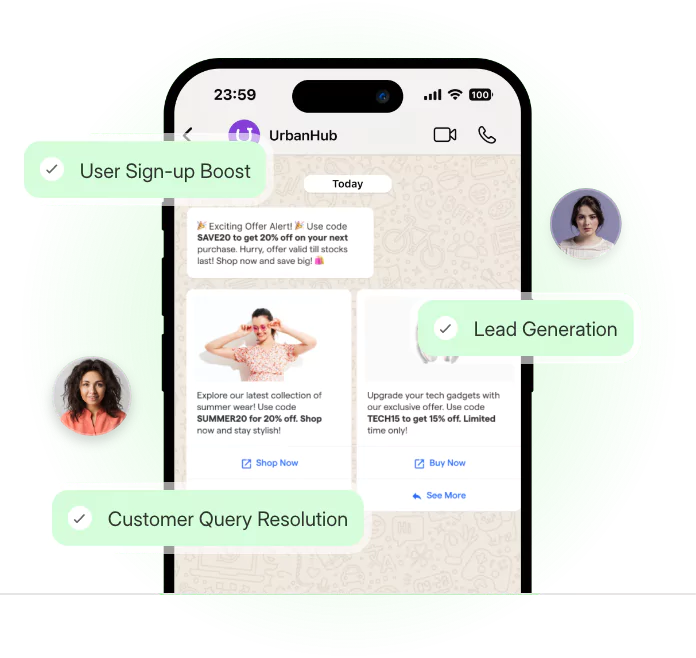Introduction
The free version of WhatsApp Business wasn’t built to grow with your business.
It works—until your team grows, your inbox piles up, and your brand starts to feel generic.
That’s where WhatsApp Business Premium steps in.
This paid upgrade gives you features the free app lacks. It’s designed to help you look more professional and respond faster without switching platforms.
In this guide, you’ll learn what WhatsApp Business Premium offers, how much it costs, where it’s available, and how to subscribe. You’ll also see how it stacks up against the WhatsApp Business API if you're planning to scale further.
What is WhatsApp Business Premium?
WhatsApp Business Premium is a subscription-based upgrade to the standard WhatsApp Business app.
It was introduced by Meta to support businesses that need more structure and control as they grow. While the free version is built for simple, one-person operations, Premium caters to businesses handling more customer interactions and aiming for a sharper brand experience.
The core idea behind Premium is to bridge the gap between basic business messaging and more complex solutions. It keeps the ease of WhatsApp but adds flexibility for scaling businesses—without the need for technical setups or switching platforms.
This paid tier isn’t aimed at large enterprises.
It’s meant for small to mid-sized teams who’ve started feeling the limits of the free app and want a more organized way to communicate with customers.
Now that we’ve looked at what it is and who it’s for, let’s explore its features to understand how it actually helps in day-to-day business.
WhatsApp Business Premium Features
The WhatsApp Business Premium isn’t packed with dozens of flashy tools.
Each of its features aims to solve real issues that growing businesses face inside the regular WhatsApp Business app—like team coordination, customer trust, and basic workflow efficiency.
These added layers are meant to bring structure to your day-to-day communication and help your business come across as more credible and responsive.
Here’s a breakdown of the core features that make a difference.
Professional Business Web Page
One of the first things Premium gives you is a public-facing business web page—hosted by WhatsApp itself. You don’t need to buy a domain or set up a website.
Instead, you can create a page that lists your hours, location, product catalog, and contact options.
Let’s say a customer finds your business on Google. Instead of calling or texting right away, they can first land on this page, get the basics, and then click to start a conversation.
It makes your brand feel real and trustworthy without needing a full website.
Verified Business Badge
One of the standout WhatsApp Business Premium features is eligibility for the blue verification badge.
This badge appears beside your business name in chats and instantly signals credibility to customers. While it’s not granted automatically, verified businesses that meet Meta’s authenticity and compliance criteria can qualify for it.
The blue badge helps small and mid-sized brands build trust quickly. This is especially true when engaging new customers who want to ensure they’re talking to a legitimate business.
It’s a small mark with a big impact.
Custom Business Link
With Premium, you can create a personalized WhatsApp link like wa.me/yourstore.
This replaces the default number-based URL that looks clunky and unprofessional.
Whether you're placing it in your Instagram bio, digital ads, or QR code stickers—this custom link makes it easier to remember and more brand-consistent.
It’s one of those small details that improve how people perceive your business.
Multi-Device Support (Up to 10 Devices)
On the free plan, you can only link up to 4 devices. That’s fine until your team grows.
Premium expands this limit to 10.
You can also name each device, which is helpful when different team members manage chats from their phones or desktops. It creates transparency, especially when you want to know who responded to what.
This feature is central to WhatsApp Business Premium features because it allows small teams to scale support without overlap or confusion.
Chat Assignment & Agent Tracking
Premium allows chats to be assigned to specific devices or team members.
If one person is handling follow-ups while another deals with new inquiries, you can route messages accordingly. You also get visibility into which device handled which chat.
It’s a lightweight way to manage responsibilities without needing a CRM.
This brings in a bit of order—especially when you're dealing with multiple leads or repeat customers throughout the day.
Enhanced Chat Management Tools
Beyond device access, Premium sharpens how chats are managed.
You get more control with quick replies, message labels, and structured folders. For instance, label chats as “follow-up,” “pending payment,” or “VIP” to quickly identify where your attention’s needed.
It’s not automation, but it’s organization—and that alone can save you time every day.
With just the right mix of tools, WhatsApp Business Premium helps growing businesses stay organized, look more professional, and handle conversations with ease.
That said, it’s not free. And like anything that costs money, the next step is understanding what it costs—and whether it’s worth it for your business.
WhatsApp Business Premium Pricing: How Much Is It?
Meta hasn’t released a universal pricing sheet for Premium yet.
Instead, the subscription cost varies by region and platform, with many users discovering the exact fee only when the feature becomes available in their app. Still, some patterns have started to emerge.
In several markets, the pricing appears modest—positioned to be affordable for small and medium businesses.
But before subscribing, it’s essential to understand how the paid version compares to the free one and whether the price actually matches your current needs.
Free vs Paid Version Overview
The free WhatsApp Business app gives you the basics—chat messaging, product catalogs, automated greetings, and support for up to 4 linked devices. It’s great if you’re just starting out or handling limited customer conversations.
On the other hand, WhatsApp Business Premium pricing reflects the added benefits it brings.
These include tools for better brand presence, support for up to 10 devices, and features like chat assignment and public business pages. It’s not just about access—it’s about control and presentation.
Pricing Details
Although Meta hasn't officially published global pricing, reports from early-access regions suggest that Premium typically costs between $5 and $10 per month.
This fee may differ slightly depending on whether you’re using Android or iOS, as well as the country-specific app store pricing policies.
To find the exact cost, users must check the “Premium” tab in their WhatsApp Business app. It will show local currency, available plans, and whether a free trial is offered.
So, if you're wondering how much is WhatsApp Business Premium costs, the most accurate answer lies inside the app itself.
Is It Worth the Price?
This comes down to your business stage and goals.
If you're managing a small team, want to improve your brand image, or need more devices, the Business Premium pricing may be a wise investment.
It even opens up eligibility for WhatsApp’s blue verification badge, helping you appear more credible in customer conversations.
It simplifies daily workflows without adding tech complexity.
But if you’re still managing a few customer chats and don’t need those added layers yet, the free version likely covers your current needs.
Whether it’s worth the cost will depend on where you are and what you're solving for.
But before you even think of the pricing aspect, you’ll need to know if it’s available in your country. Let’s look at that next.
WhatsApp Business Premium Available Countries
Meta hasn’t rolled out WhatsApp Business Premium globally yet—it’s taking a gradual approach.
This means some users can already see the “Premium” option in their settings, while others might have to wait a bit longer.
Right now, Premium is accessible in select countries, including India and several parts of Europe. The rollout focuses on markets where small and medium businesses actively use WhatsApp for sales and customer support.
To check if you have access, open your WhatsApp Business app, go to Settings, and look for a “Premium” tab or banner. If it’s there, you’re eligible to subscribe.
As availability expands, more regions will gain access—but for now, the rollout remains limited. If you see the option, the next step is to learn how to subscribe and activate your plan.
How to Subscribe to WhatsApp Business Premium
Getting the WhatsApp Business Premium is simple.
The process is designed for first-time users—no technical knowledge required, and you won’t be redirected outside the app.
In some regions, WhatsApp even offers a 30-day free trial before billing starts. That gives you a chance to test the features without making a financial commitment upfront.
However, the availability of the trial depends on your location and app version, so not everyone will see this option.
Here’s a step-by-step breakdown to help you subscribe and get started without any guesswork.
Step 1: Open WhatsApp Business App
Start by opening the WhatsApp Business app on your phone.
Make sure you’ve installed the latest version from the Play Store or App Store.
Now go to the Settings tab—usually found in the bottom or top-right corner. If your region supports Premium, you’ll find the option here.
Step 2: Find the Premium Option
Inside Settings, look for the Premium section.
It may appear as a dedicated tab or a highlighted banner.
Tapping on it will show a detailed overview of what’s included in the plan—like features, device limits, and branding tools. If your version supports a free trial, it’ll be shown here as well.
Step 3: Choose Your Subscription Plan
After viewing the features, scroll down to choose a subscription.
In most markets, there’s a single monthly plan.
The pricing will be shown in your local currency, and payment is processed through the Play Store (Android) or App Store (iOS). Just confirm the selected plan to proceed.
Step 4: Confirm and Activate
Follow the in-app prompts to finalize your subscription.
Once the payment goes through, WhatsApp Business Premium is immediately activated on your account.
There’s no additional setup—everything is built into the app. You’ll get access to all Premium tools right away.
Step 5: Start Using Premium Features
With Premium activated, begin exploring the new tools.
Create your custom business link, publish your public web page, and connect more devices. If you’re working with a team, assign roles and walk them through the new flow.
This ensures you get the most out of the upgrade.
That’s it. Subscribing to WhatsApp Business Premium is a quick, one-time setup that can streamline daily communication.
But depending on your device, the process might feel slightly different. Let’s break that down next.
WhatsApp Business Premium for iPhone & Android Users
Once you've decided to upgrade, the next important factor is your device.
The experience of accessing the premium WhatsApp Business version can vary slightly between Android and iPhone users—not in how the features work, but in how soon you get them.
Meta has been rolling out Premium gradually, and Android users are often the first to see updates.
Android users, especially in regions like India, are more likely to see early access. If you’re on Android and have updated your app, there’s a good chance the option is already available in your Settings.
For iPhone users, make sure your app is fully updated through the App Store. If Premium still doesn’t appear, check back after a few weeks or watch for an official rollout update.
Once available, the core features work the same on both platforms. Whether you use iOS or Android, the setup, usability, and feature set remain consistent.
So don’t worry if your device type is holding you back—it’s only temporary.
The bigger decision is whether Premium is the right fit for your business in the first place.
Should You Upgrade to WhatsApp Business Premium?
Upgrading isn’t about ticking boxes—it’s about solving real problems.
Not every business needs to upgrade—but some definitely should. It depends on your stage, your team, and how you manage daily chats. Here's how to decide.
When Premium Makes Sense
- You manage chats with a team: Premium supports up to 10 devices, making it easy for teams to handle conversations without logging each other out.
- You want better chat coordination: Features like device naming and chat assignment help organize who handles what.
- You need a stronger brand presence: A custom link, business web page, and even the eligibility for WhatsApp’s blue verification badge make your business look more professional.
- You’re outgrowing the basics: If the free tools feel limiting but full automation is too much, WhatsApp Business Premium features offer a solid middle ground.
When You Might Not Need It
- You run a solo operation: If it’s just you managing messages, the free version works well enough.
- Your chat volume is low: You don’t need Premium until conversations start increasing consistently.
- You’re not using more than 1–2 devices: The free plan covers up to 4 linked devices already.
- You're using basic tools comfortably: The standard version of WhatsApp Business offers catalogs, auto-replies, and essential features without cost.
Choosing whether to upgrade is a practical decision.
But if you’ve already hit Premium’s limits or know you’ll outgrow it soon—there’s a more advanced solution that gives you complete control. Let’s explore that next.
Alternative to WhatsApp Business Premium: WhatsApp Business API
If WhatsApp Business Premium feels like a step up, but still not quite enough for your growing needs, there’s a more scalable option—WhatsApp Business API.
Unlike Premium, which operates within the app, the API is built for businesses that need to manage conversations at scale. It’s ideal for fast-growing brands, support-heavy operations, or companies that want full control over how they engage with customers.
You don’t access the API directly through WhatsApp.
Instead, it’s offered via official solution providers like BotPenguin, who simplify the entire process—even for non-technical teams.
Why WhatsApp Business API is a Good Alternative
- Advanced automation: Automate replies and workflows using chatbots—something not possible with Premium.
- Conversation routing: Automatically route incoming messages to the right agents or departments.
- CRM and tool integrations: Seamlessly connect with CRMs, ticketing systems, and other platforms.
- Backend control: Customize how conversations are handled through full API access—beyond app-level limitations.
- High-volume scalability: Built to handle thousands of chats daily across large support or sales teams.
- Template messaging: Send pre-approved messages at scale for updates, reminders, and promotions.
- Performance analytics: Access detailed insights into agent productivity and conversation quality.
These features make the API a better fit for businesses that have outgrown WhatsApp Business Premium features and need more control, automation, and integration.
Getting WhatsApp Business API with BotPenguin

Setting up the WhatsApp Business API might sound complex—but it doesn’t have to be. With a technical solution provider like BotPenguin, you don’t need tech skills.
Start by logging in or signing up on BotPenguin. Then, register and verify your business.
Once approved, you use a no-code, drag‑and‑drop builder to create bots that handle conversations around the clock. These bots can answer FAQs, collect lead info, guide users through flows, and hand off to human agents when needed.
BotPenguin also provides a unified inbox so you see all chats in one place—whether they went through bots or directly from people. You’ll find support for over 80 integrations—CRMs, analytics platforms, marketing tools—letting your data sync automatically.
Other features include bulk messaging, drip campaigns, segmentation, scheduling, alerts, and live chat. BotPenguin follows a “no hidden cost / no markup” policy, meaning you only pay Meta’s API fees, not extra platform charges.
So for businesses overwhelmed by manual workflows, BotPenguin offers a way to scale fast without getting bogged down in code or infrastructure.
The WhatsApp Business API unlocks capabilities that go well beyond what WhatsApp Business Premium offers—automation, deep integration, scalable communication—all built for growth.
If you find Premium’s tools helpful but not sufficient, the API provides space to expand without constraint.
It’s not a leap for the sake of complexity, but a move to support your business long term.
Conclusion
Now that you know exactly what WhatsApp Business Premium is, it’s clear this smart upgrade fits small businesses that are growing steadily. It offers tools for team collaboration, custom branding, streamlined chat management, and even the blue verification badge for added credibility.
This version bridges the gap between the free app and more advanced messaging options.
But growth doesn’t stop there.
As your business scales, so do your messaging needs. That’s when the WhatsApp Business API becomes a better long-term option—offering automation, deeper integrations, and full control over customer communication.
Still, choosing the right tool isn’t about going for the most advanced. It’s about matching your current needs while staying ready for what comes next.
If you’re feeling the limits of manual handling or scattered messages, it may be time to move forward.
And when you're ready, BotPenguin can help you get started with the WhatsApp Business API!
Frequently Asked Questions (FAQs)
Can I switch back to the free version after using WhatsApp Business Premium?
Yes. You can cancel your subscription anytime through the app’s Settings. Your account will revert to the free version, and all Premium features will be removed.
Your messages, catalog, and settings will remain intact, so you won’t lose existing data or customer conversations after downgrading.
Does WhatsApp Business Premium support automated replies or chatbots?
No. It supports only basic quick replies and away messages. For full chatbot functionality or advanced automation, you’ll need to use the WhatsApp Business API.
This allows integration with third-party platforms that offer bot building and workflow automation tailored to your business processes.
Does WhatsApp charge customers for chatting with a Premium business account?
No. WhatsApp never charges customers for chatting, regardless of whether the business uses the free or Premium version.
The Premium plan affects only the tools available to the business. Your customers will continue using WhatsApp as usual with no added fees or changes.
Can I use WhatsApp Business Premium on my desktop?
Yes. Premium works across all linked devices, including desktops via WhatsApp Web or the desktop app.
Features like chat assignments, device names, and access to shared inboxes are supported. It’s ideal for teams that use both mobile and desktop in their daily workflow.
Does Premium offer any insights or analytics for chats?
No. WhatsApp Business Premium does not include performance analytics or insights. You won’t see metrics like response time or agent activity.
If you need chat analytics, reporting, or campaign tracking, you’ll need to switch to WhatsApp Business API with third-party integrations.
What happens if my region doesn’t yet support Premium?
If Premium isn’t available in your region, the option won’t appear in the Settings menu.
In that case, you can either wait for Meta to roll it out in your country or consider using the WhatsApp Business API, which is available more broadly through solution providers.
.webp)