WhatsApp and Google Sheets integration is a game-changer in simplifying data collection and communication. By linking these tools, you can automatically capture WhatsApp messages, form submissions, or survey responses directly into your Google Sheets, ensuring real-time data updates and easy collaboration with your team.
Say goodbye to manual data entry and hello to efficiency. Whether you need to track customer inquiries, manage leads, or organize project updates, this seamless integration ensures data accuracy and saves valuable time.
According to a study by Gupshup, businesses that integrated WhatsApp and Google Sheets saw a 30% increase in data accuracy and a 20% decrease in data entry errors.
From sales teams to customer support, this powerful combination empowers various business functions, leading to better decision-making and improved productivity.
So, if you're ready to revolutionize your data management and communication, follow our comprehensive guide on WhatsApp and Google Sheets integration and experience the convenience of a smooth data link!
Why Integrate WhatsApp and Google Sheets?
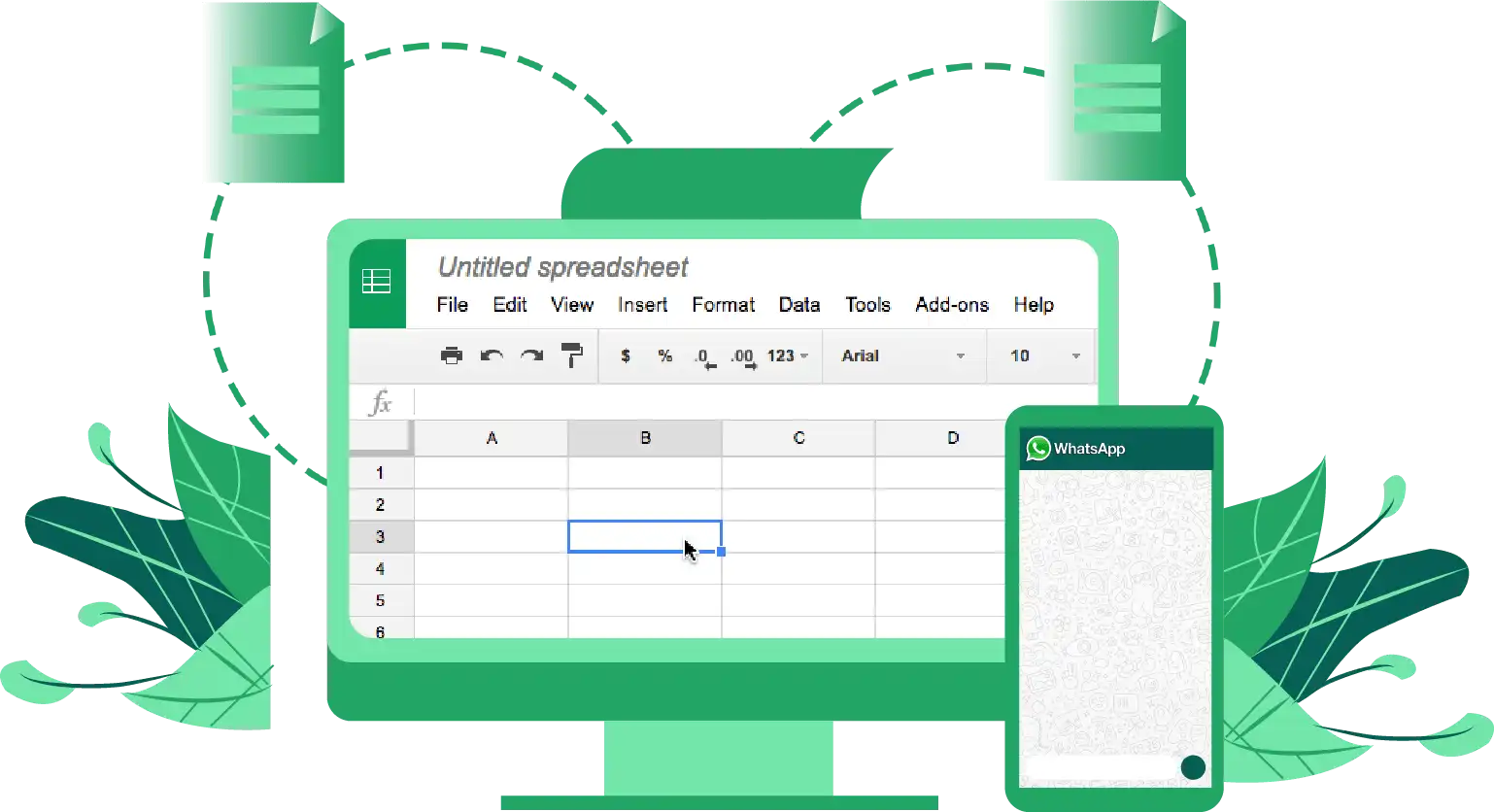
There are some reasons why you need to integrate WhatsApp and Google Sheets:
Streamline Communication
WhatsApp is one of the most popular messaging apps worldwide, known for its ease of use and wide user base. By integrating WhatsApp with Google Sheets, you can bring your communication and data management together in one place. No more switching between apps or wasting time copying and pasting information from one platform to another.
Real-time Updates
Google Sheets is a powerful spreadsheet tool for collaboration and real-time updates. Integrating WhatsApp with Google Sheets lets you instantly receive updates, notifications, and messages directly in your spreadsheet. This ensures you get all important information and can take immediate action based on the latest data.
Simplify Data Collection
Using WhatsApp as a data collection tool efficiently gathers information from your team members, customers, or clients. With the integration, you can easily capture data from WhatsApp messages and automatically populate your Google Sheets in a structured manner. This eliminates the need for manual data entry and reduces the chances of errors or omissions.
Setting Up the Integration
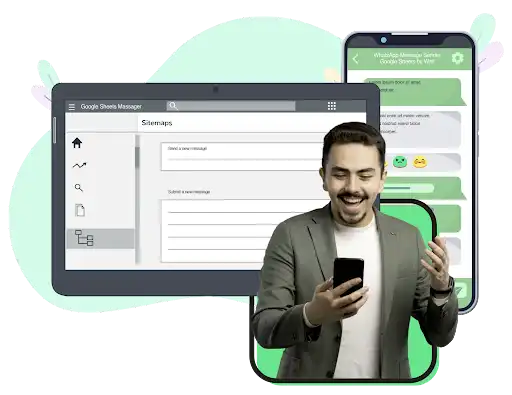
Follow these steps to set up the integration:
Step 1
Create a Google Sheets Document
To start the integration process, open Google Sheets and create a new document. Give it a suitable name reflecting the project's purpose or the data you'll manage. This will be your central hub for data collection and analysis.
Step 2
Install the WhatsApp Integration Add-on
In Google Sheets, navigate to the "Add-ons" menu and select "Get add-ons." Search for the WhatsApp Integration add-on and click "Install." Grant the necessary permissions for the add-on to access your Google Sheets and interact with WhatsApp.
Step 3
Connect WhatsApp to Google Sheets
Once the add-on is installed, you must connect your WhatsApp account to Google Sheets. Follow the prompts to authenticate your WhatsApp account and allow the integration to access your messages and notifications.
Step 4
Set Up Automation Rules
After connecting WhatsApp to Google Sheets, you can set up automation rules to define how messages are captured and organized in your spreadsheet. For example, you can create rules to automatically categorize messages based on keywords, sender information, or time of receipt.
And taking your first step toward WhatsApp chatbot integration isn't that tough. Meet BotPenguin- the home of chatbot solutions. With all the heavy work of chatbot development already done for you, move forward to setting up a top-notch chatbot for your business with features like:
- Marketing Automation
- WhatsApp Automation
- Customer Support
- Lead Generation
- Facebook Automation
- Appointment Booking
Benefits of the Integration
Let's learn more about the benefits of the integration:
Efficient Data Management

You can centralize your data management processes by integrating WhatsApp and Google Sheets. This eliminates manual data entry and ensures all relevant information is stored in a single location. With real-time updates and automation, you can save time and effort while maintaining accurate and up-to-date data.
Improved Collaboration
The integration enables seamless collaboration among team members. Everyone can contribute to a shared Google Sheet by simply sending messages on WhatsApp. This makes it easy to collect feedback, brainstorm ideas, and stay connected, even if team members are geographically dispersed.
Enhanced Decision Making
With the data linked between WhatsApp and Google Sheets, you can access a wealth of information to aid decision-making. Analyze the data in Google Sheets, create charts and visualizations, and gain valuable insights to inform your business strategies or project plans.
Conclusion
Integrating WhatsApp and Google Sheets is a game-changer for businesses and individuals looking to streamline their data management processes. You can enhance collaboration, simplify data collection, and make more informed decisions by bringing communication and data together. So, don't wait any longer; try this integration and experience the benefits for yourself!
Unlock the full potential of WhatsApp and Google Sheets integration with BotPenguin's smart chatbot solutions! Experience efficient data collection, streamlined communication, and better collaboration. Elevate your business processes with this powerful combination.
Ready to revolutionize your data management? Try BotPenguin's WhatsApp and Google Sheets integration now! Streamline communication, save time, and make data-driven decisions. Get started today for a more efficient and successful business!
Suggested Reading:
Why is WhatsApp marketing the best asset for a business?


