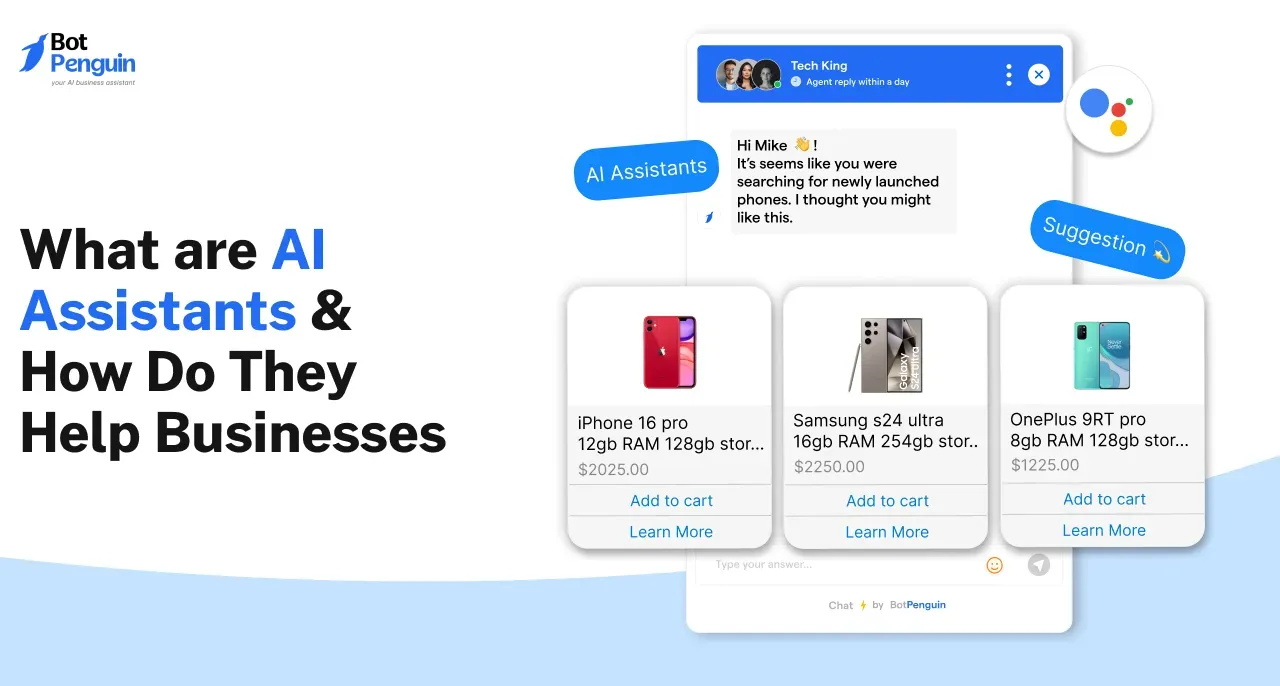Over the last three months, top.gg has experienced a significant increase in popularity, as evidenced by its rise in global ranking from 5,796 to 4,715.
But If Discord got you down? On Discord Top.gg, you can find the top Discord servers and bots. Discord top gg is actively moderate and is a dedicated and secure space. It serves as the equivalent of product hunting for Discord producers.
The first objective for many new Discord bot developers when building their bot is to get listed on Top.gg, which is the go-to website for anybody seeking bots for their servers.
So let us explore Top.gg and learn to add your server to Top.gg.
What is Top.gg?
Top.gg is a platform that provides a directory of bots and tools for Discord, a popular communication app for gaming and communities.
It allows Discord users to discover, review, and add bots to their servers, which can add functionality and entertainment to the chat experience.
Bot developers can also use Top.gg to promote and distribute their bots to a broader audience and monitor and analyze their bot's usage and performance.

Top.gg also offers various community features, such as forums and a Discord server, where users can engage with each other and share information and feedback on bots and other topics related to Discord.
Top.gg was initially launched in 2016 as Discordbots.org but rebranded as Top.gg in 2019. The platform has become a popular destination for Discord users looking to enhance their servers with bots.
It offers a wide range of bots that cover different categories and functions, including moderation, music, games, and more.
Top.gg also provides features that help bot developers promote their bots, such as a voting system that allows users to show their support for their favorite bots and boost their visibility on the platform.
In addition to its directory of bots, Top.gg also provides various tools and resources for bot developers, including API documentation, code examples, and tutorials.
Developers can use these resources to create and improve their bots and monitor their usage and performance using Top.gg's analytics tools.
What are the Features of Discord Top.gg?

Discord top gg is a platform where users can discover, review, and add bots to their Discord servers.
Some of the Features of Discord Top gg include:
- Bot Listings: discord top gg provides a directory of bots that users can search through and explore to find the perfect bot for their server.
Users can filter by category, popularity, and other criteria to narrow their search.
- Bot Reviews: Users can leave reviews and ratings for bots on Top.gg. These reviews provide valuable feedback for bot developers and help other users make informed decisions when selecting a bot for their server.
- Bot Analytics: Developers can use Top.gg's analytics tools to track their bots' performance on the platform. They can see metrics such as the number of servers their bot is in, the number of users using it, and how often it is being used.
- Bot Verification: Developers can apply to have their bots verified by Top.gg. Verified bots have a blue checkmark next to their name, indicating they are legitimate and safe to use.
- Community Features: Top.gg offers several community features, such as a forum where users can discuss bots and other topics related to Discord.
They also have a Discord server where users can chat with other Discord enthusiasts and get support for their bots.
- Bot Development Resources: Top.gg offers resources and tools for developers who want to create bots for Discord.
These resources include documentation, code examples, and tutorials on bot development.
How to Add Your Server to Top.gg?
You may add servers by going to the "Add your server to Top.gg" page and clicking that link. Clicking "Refresh Servers" can help if you can't find the server you're looking for.
When you've located the server you're looking for, click "Add to Top.gg" to start the server add flow by selecting the button.
By doing so, you'll be sent to a website outlining the four steps you must take for your server to be included on the site.
Step 1
Join the Top.gg Bot on your Discord top gg server
The discord top gg bot must be invited to your server as the initial step. Your Top.gg server page properties are kept current by the Top.gg bot, which keeps an eye out for updates.
By doing this, you can ensure that users wishing to join your server get the most recent details, such as the server name, the number of server users, the number of bots employed, etc.
Click "Invite Bot" in the lower right corner and adhere to the authorization prompts to invite the bot to your server.
You'll see that the bot is requesting the Produce Invite and Manage Role permissions.
These are needed for the bot to create an invite that never expires, allow users to join repeatedly, and grant role rewards when people vote for and support your server (should you want to do so).
Step 2
Build Your Server Listing on Discord top gg
The second step involves inputting the server information shown on your server page.
Server Type
Is your server accessible to anybody, or does someone have to apply? Choose the one that best serves your neighborhood.
Link for Server Invite
The server invitation URL has to be filled out first.
You may do this automatically by clicking the "here" button in the section below "Server Invite Link," or you can create your own in your Discord server settings and enter it in the relevant space.
Detailed Description
You can share server-related information in this area. Tell users what sets your server apart and what makes the community unique.
It's important to note that the lengthy descriptions accept markdown and HTML syntax so that you can stand out with your website!
Categories
Choosing up to 12 categories that genuinely describe your community is suggested.
Make sure you choose appropriate categories and those that fit your community, as people use them to search the site and locate topics they are interested in!
In your categories, avoid using hashtags (#). Just enter after you input the category name on your keyboard!
Up to 12 of the languages used in your community may be chosen. We advise choosing as many as apply to your neighborhood for greater search exposure!
Socials (optional)
Showcase your community's additional social media connections, such as Facebook, Twitter, Reddit, and more!
Clicking "Next Step" will allow you to go to the following step once you have entered all the server information above.
Step 3
Verify Your Server's Information on Discord top gg

This comprehensive presentation of your server information includes your server invite URL, a list of your chosen tags, the server description, and the headline.
By selecting "Go Back," you may return to the previous stage if you forgot something or want to alter something.
Please be aware that once the server is listed on Top.gg, you can still change its page. Clicking "Add Server" will take you to the following and last step if the details presented appear good.
This page will create a public server page and publish your server to the website.
If, after clicking the Add Server button, nothing appears to happen or the page loads endlessly,
Be sure that you are the server's owner on Discord! At this time, only owners may add Discord servers to the website.
Step 4
Thanks for adding your server to Discord top gg!
You can share your newly installed server with your Twitter followers on the step-by-step page. Additionally, you'll notice any other servers you can add on Top.gg and a list of suggested bots you may invite to your server.
Following your server's addition to Top.gg, its page will be made publicly accessible; nevertheless, it may take 1-3 days for your server to appear in search results.
Conclusion
Discord Bots are designed to assist creators in getting their work seen, and now Discord is significantly advancing the platform's potential. Top.gg will take over as the new name for Discord bots.
Are you a fan of Discord's AI features? Here we present BotPenguin! You may quickly put up chatbots with a robust no-code chatbot builder. What is the most important aspect? You need to spend nothing!
Frequently Asked Questions (FAQs)
Who is eligible to add servers to Top.gg?
The only people who can currently add servers to Top.gg are server owners.
Once your server has been uploaded to Top.gg, you may merge it with another server to grant your administrator's page editing rights.
What makes adding your server to Top.gg so important?
The search and discovery tools on Top.gg assist you in expanding the Discord server community.
Users may search for and find servers matching their interests by adding categories that best describe your server.
Which is best for Discord?
One of the top team chat programs is frequently referred to as "Slack."
In terms of the integrations it provides, it is superior to Discord. Unlike Discord, Slack connects with several third-party programs, including Trello, GitHub, MailChimp, and many more.
Who was the inventor of Discord?
Jeremy Citron created Discord to address a significant issue: how to connect with friends online while playing games.
Since they were young, Jason Citron and Stan Vishnevskiy, the company's co-founders, have both loved video games and the relationships that have grown up around them.