Voice assistants are now more widely available than when they were initially introduced to the market since more original equipment manufacturers (OEMs) have joined the smart speaker bandwagon. Devices that can use a wide range of voice assistants are also becoming more prevalent, adding to the already wide range of hardware options. We ran a full hands-on test, not to compare speakers against one other, but to assess the voice assistants themselves, to save you time and irritation in a market where integration is improving but competition is fierce.
Amazon's Alexa, Apple's Siri, Google's Assistant, and Microsoft's Cortana are the four most prominent voice assistants available (Cortana). Instead of relying on the list of capabilities provided by the company, We put each assistant through its paces by issuing instructions and asking queries that would be typical for business users. We formulated inquiries to evaluate surface knowledge, contextual awareness, and broad vocal recognition.
Trends and ease of access
A virtual assistant's accessibility is measured by the number of platforms it supports. If you want to compare these AI helpers to one another, it's better to do so on a case-by-case basis. They are presented in descending order of ease of access.
The Google Assistant
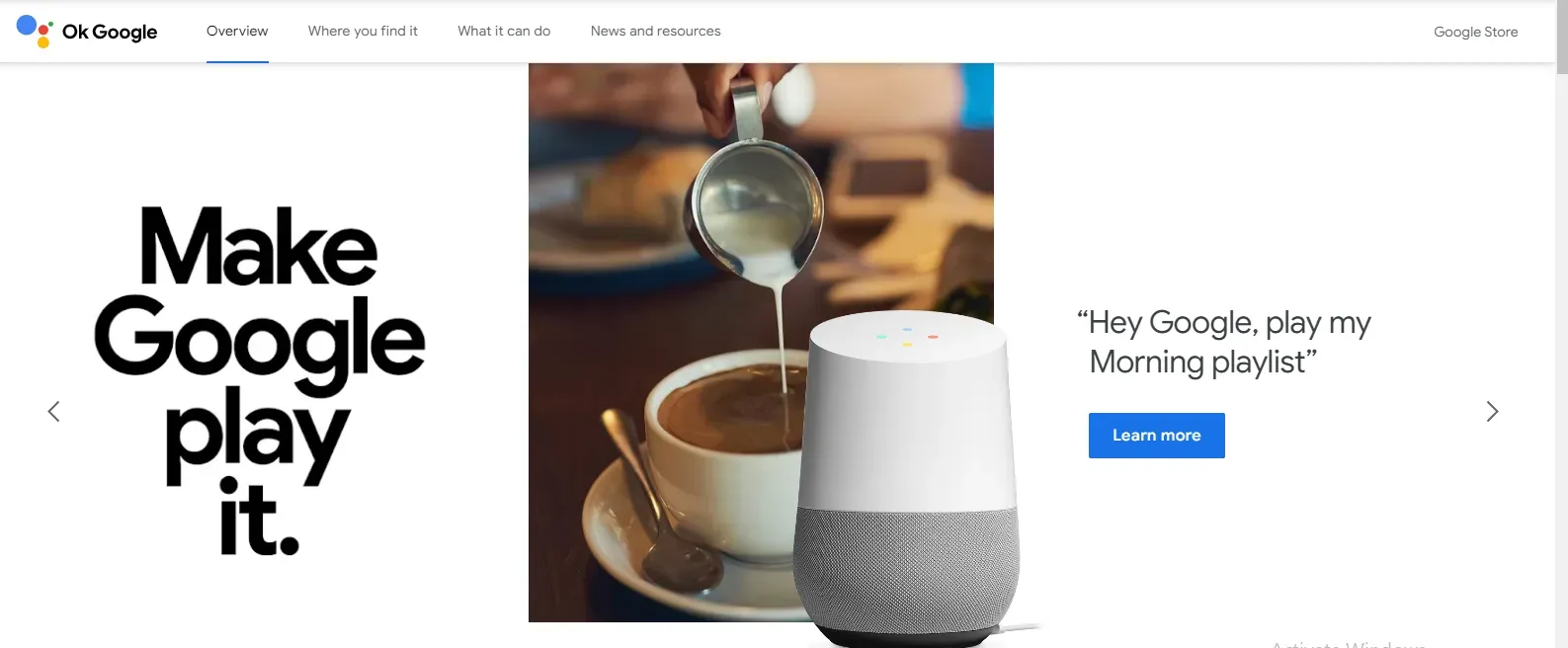
The Google Assistant works with Chromebooks and is accessible on Android and iOS smartphones. Google offers its line of speakers called Google Home, which includes the Google Home Mini ($49), Google Home ($129), and Google Home Max ($399).
The Google search interface also makes it simple to look for third-party speakers that feature Google AI integration, such as the Harman JBL Link 10 ($99.99), Sony LF-S50G ($199.99), Panasonic SC-GA10 ($249.99), Onkyo VC-GX30 ($199.99), Mobvoi TicHome Mini ($79.99), LG ThinQ WK7 ($199.99), and Best Buy's Insignia Voice Smart Bluetooth Speaker ($59.99).
It's telling who's winning in the AI assistant field when major competitors in the speaker and headphones space are delivering Google AI-enabled devices at differing pricing points.
Cortana
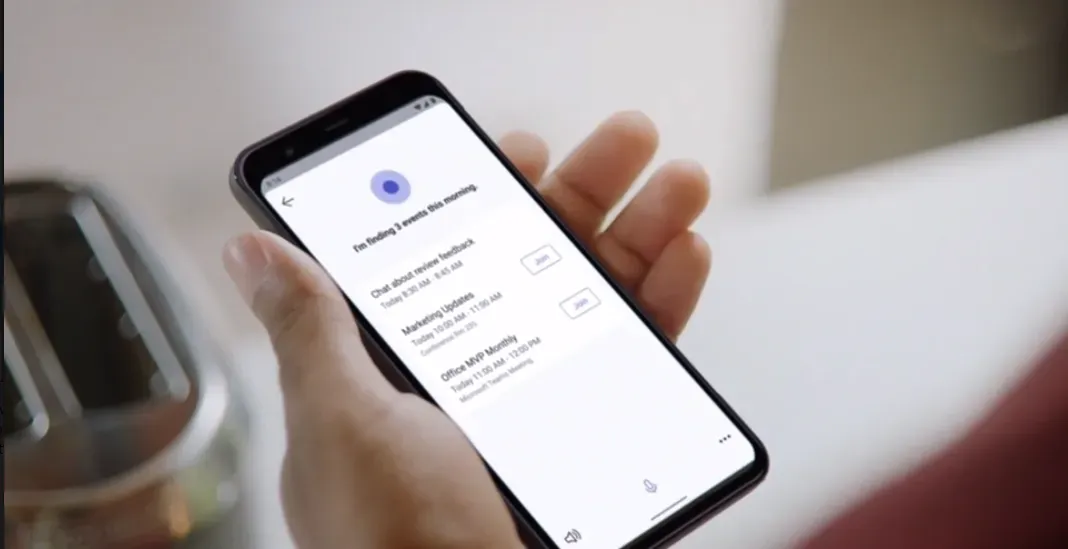
Cortana, Microsoft's artificial intelligence offering, is preinstalled on Windows PCs and can be downloaded on Android and iOS devices. The Harman Kardon Invoke with Cortana costs $199.95 and features Cortana integration. There have been persistent rumors that HP and Xiaomi are working on Cortana-enabled speakers, but no evidence has surfaced to suggest that these products are still in development. Cortana's availability on other third-party speakers is still up in the air. Still, it appears that Microsoft's AI assistant is losing ground to more advanced rivals in the consumer market.
Microsoft finally announced its promised Alexa integration at this year's Build conference. Given Amazon and Microsoft's collaboration, it may be too soon to write out Cortana as a serious contender, especially if the latter emphasizes the business rather than the consumer sector.
Alexa

Amazon's smart assistant may be accessed on all of Amazon's devices, including the Fire tablets and Fire TV. Compared to other voice assistants, Alexa is compatible with the most diverse set of hardware. Many different speakers have Google's AI assistant, but they all have the same design. Conversely, Amazon offers various Alexa-enabled speakers, from miniature models to large, sleek models with touchscreen controls.
Sonos wireless speaker ($199.99), Ultimate Ears Megablast speakers ($199.99), Altec Lansing Versa Smart Portable speakers ($99.99), and Garmin Speak Plus Dash Camera ($179.99) are just a few of the third-party smart speakers and other gadgets that enable Alexa. Although the Alexa app can function independently as a lightweight AI assistant, it is best used in tandem with a dedicated Alexa hardware device.
Siri
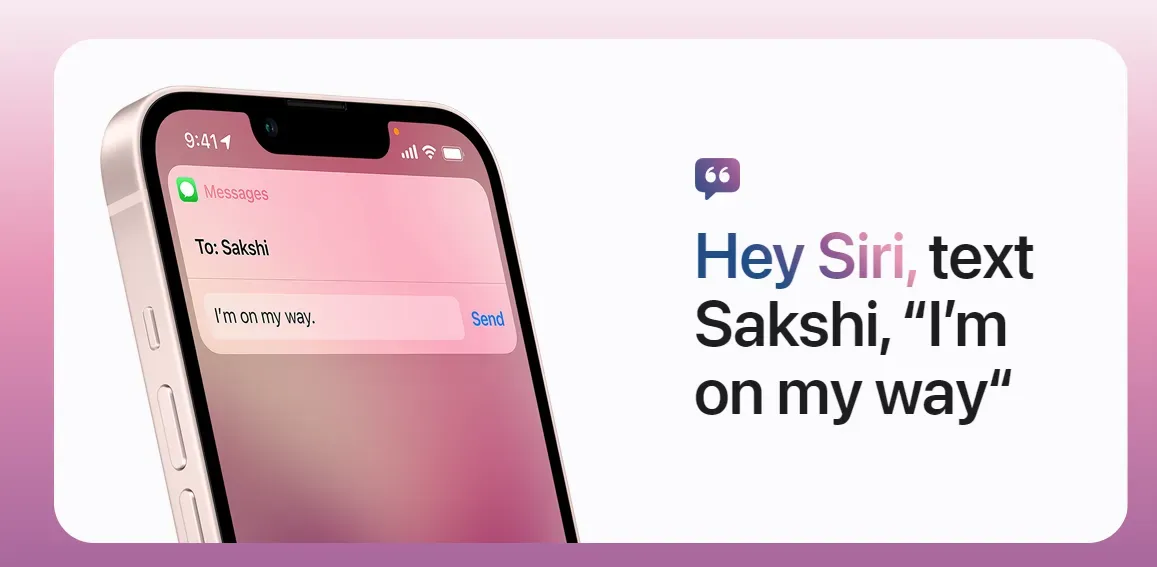
Siri is available on almost every Apple product, from computers to mobile phones and tablets to wearables. The HomePod, Apple's speaker, retails for $349. Integration with third-party devices is on the horizon. In July, Sonos, a firm that makes and sells high-end home speakers, says it will release an upgrade allowing Siri integration (in addition to Alexa and Google Assistant).
Reduced time spent setting up
The ease of setup of an assistant is measured by how long and difficult it is to get it up and running. The personal assistant experience may be tailored to the user in several ways, such as through app integration, settings, and adaptive responses, on all the voice assistants we researched.
To keep things fair, we just thought about how long it would take for a brand-new user to turn on the device and start asking questions and didn't factor in any other setup processes that fall under the category of customizing. Voice assistants like Google, Apple, and Amazon all work immediately upon connecting to a network, so there's no time wasted getting started. Each of these three could be activated in less than 45 seconds, including powering on or plugging it in in the case of Alexa.
Accessing Cortana's voice features requires downloading the app on your device and signing in, and no, you can't use your institutional email account. You might believe you're all set after providing a valid email address and waiting for a verification code before entering the code yourself.
We were able to sign in using the Cortana app on my phone. However, when you try to sign in with your phone number (which Cortana incorrectly states as an option), it refuses to let you since it's "not a Windows account." Signing in with a name won't work either; only a personal, not-work, or -school-related email address will do.
Cortana happily referred to us by our complete email address after we signed in with it, but at least it began functioning normally after that. When the long-awaited Cortana-enabled Harman Kardon speakers eventually hit the market, here's hoping they're easy to set up.
Spoken-word Detection
Our only concern about the voice assistant's recognition abilities was the frequency with which they were successful. Only the fact that it was a reaction influenced my decision to acknowledge it. We conducted experiments on voice recognition with diverse amounts of background noise and at various distances from the devices.
When the room was silent, and we were close to the gadgets, Google and Siri quickly picked up on my voice and responses. When we asked Siri, "What's the date four weeks from now?" it gave me the date for one week later because it mistook "four" for "for" and "weeks" for "week" and believed we were asking "What's the date for a week from now?" This was just one of several amusing mistakes. Under perfect conditions, though, the speech recognition was quite good.
When we asked Google or Siri to do something auditory, like read an article aloud or play music, they stopped hearing me speak normally. When we finally got Google's attention, it was with a shout, but Siri still ignored me. Siri continued to play the news even after we turned off the iPhone's sound, defeating the purpose of having hands-free control.
Alexa had trouble consistently recognizing voices. Like Google and Siri, it was completely unusable in the presence of even soft music and had to turn off the speaker to get it to stop physically. Even when the room was silent save for my vocal instructions, Alexa still had trouble understanding simple questions, unlike the other two assistants.
For some reason, Alexa always mistook my requests for movie tickets and sent us to BookMyShow whenever we asked for help purchasing airline tickets. We asked it, "What's the date for a week from now?" and it responded, "Sorry, I don't know that," despite other assistants having no problem understanding the question.
Cortana's performance in simple voice recognition was the poorest compared to the other two. Microsoft's virtual helper had trouble understanding me, even in a quiet environment. Some examples of simple questions that Cortana did not understand, even when spoken slowly and clearly with no other noise in the room, are as follows:
Cancel this task.
Set a reminder.
Does Amazon sell printer paper?
Help me find a restaurant.
Any reminders coming up?
Cortana recognized some of our questions (such as about the weather), so it wasn't a microphone issue, and the other three assistants could understand our questions. An AI assistant's worth rests on its capacity to comprehend human speech and situational context and respond appropriately. We used questions with follow-up answers that relied on the given context to assess this ability. We asked each the following questions:
How much euro is $5? How about if we talk yen?
Just how close is that Applebee's to me? Is a reservation possible?
How long would the trip take to drive to the nearest Airport?
Alexa vs Cortana
Since Cortana couldn't even understand me on the most fundamental level, it was eliminated from contention. Even when Cortana "got me," it seldom provided responses that made sense or were useful. When asked for directions to the nearest airport, for instance, it took about a minute to search and then provide a list of results from Bing, most of which went to generic airline ticket websites like Expedia.
Unlike the other three assistants, Cortana did not respond verbally when asked to convert US dollars to Japanese yen; instead, it pulled up a Bing page with generic answers about currency exchange sourced from Answers.com. Cortana either didn't react at all, told me it didn't know, or prompted me to give permissions from a third-party app if asked for follow-up queries, especially context-dependent ones.
Though it is possible to link third-party apps to Cortana (as it is with other assistants), we imagine the procedure to be cumbersome. Cortana is more of a voice-activated Bing search tool than a serious corporate virtual assistant, in my opinion.

When asked simple inquiries, Alexa performed admirably, especially those relating to making Amazon purchases and creating reminders. However, as we progressed down the list and asked Alexa questions that were more involved and required context or close attention to detail, she became less and less helpful. Alexa repeatedly directed me to another website for movie tickets when we asked her to help get plane tickets. Rarely did it provide any follow-up response, and when it did, it was usually a polite but ultimately unhelpful "Sorry, I don't know that."
For the most part, Alexa partially completed each task that was given. Even though it could locate the nearest Applebee's for me, it could not book a reservation. It knew the exchange rate from euros to dollars, but when asked, "What about yen?" it was completely lost. In response to my inquiry about how long it will take to go to LaGuardia Airport, it said, "As I don't know your speed, I can't tell you how long it will take."
Alexa appears to require the use of exact language when given instructions. We tried to have it read me the news, but once it started, we had no way of stopping it. We tried the obvious commands like "stop" and "turn the volume off" to get it to stop reading the news, but the only phrase that worked was "halt flash briefing," which we had to search online. Alexa made it simple to create reminders, but when the time came, she simply rang an alarm without explaining why, and I had to turn it off by hand.
Alexa isn't the finest AI for natural language use, but it's a fine tool for placing Amazon orders and might be useful for integrating smart home technology. Before installing Alexa, consumers should read up on how it works and what it can't do.
Comparing Google Assistant with Apple's Siri
Since Google Assistant and Siri are so similarly easy to use and intelligent, comparing their context understanding and intuitive speech recognition is worthwhile.
Both Google Assistant and Siri provided me with detailed driving instructions when we asked for help getting to Level One Restaurant. When followed up with a question on how to get to the metro, Google Assistant provided audio directions and a direct link to Google Maps with detailed instructions. Unfortunately, all Siri did was offer me alternative routes to take. I tried multiple times to get Siri to direct me to the nearest public transportation, but to no avail.
When comparing the two, Siri is superior to Google Assistant when it comes to discovering specific restaurants and making bookings. However, unlike Google Assistant, which was also tested, Siri could make a reservation at a local restaurant on my behalf. Google Assistant located the restaurant we were looking for, but when we asked to make a reservation, it sent us to crystalworld.com. Despite our best efforts, Google Assistant could not make a reservation for me successfully. In addition, it did not persuade me to arrange a trip to Crystal World.
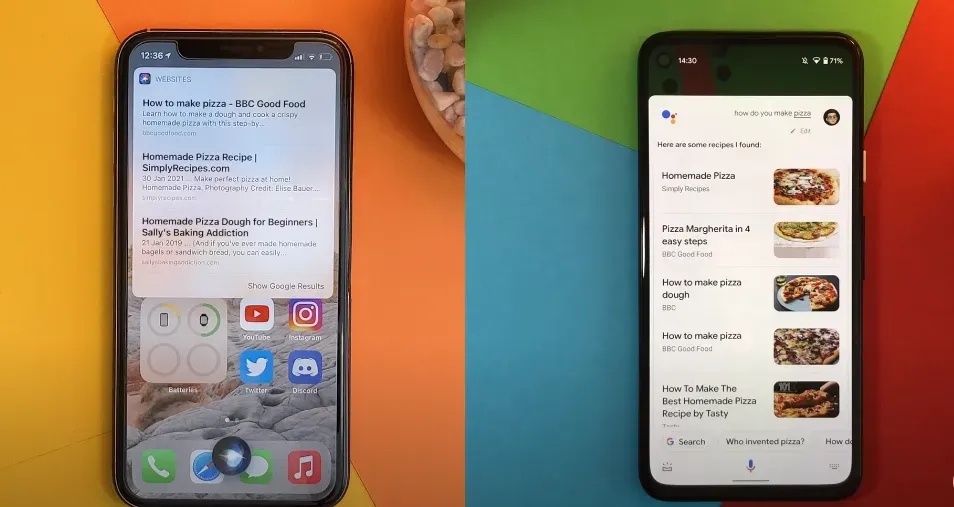
Users who want to put their voice assistants to work professionally and personally will appreciate Siri's potential to make dinner reservations without effort. However, it fails to deliver the goods if your requirements are vague. When stated something like, "need assistance finding a restaurant," Siri returned a list of Google results that were literally directions on how to find a restaurant. Still, Google Assistant interpreted between the lines and placed me in my immediate area.
Google Assistant trumped Siri regarding travel-related questions, but it wasn't without flaws. We asked Siri to show me flights from New York to Paris, and it just Googled the question and displayed the results. We also requested Google Assistant to get flights from Dallas to Paris, and it did so, asking for dates and displaying available reservations; however, when we went to complete the booking process, it only stated, "No problem!" and did nothing further.
In response to the request for the latest news, Google Assistant began playing recent radio shows, and Siri searched the web for many news outlets. Throughout several tasks, we found that Google Assistant was far more likely than Siri to respond verbally. While this is probably just a matter of fiddling with some options, it's still worth mentioning.
In conclusion
The current crop of AI helpers is far from ideal, but that's to be expected given the relative infancy of the technology. Any of the digital assistants did not answer several of the questions. When we asked the top two assistants on my list, Google Assistant and Siri, for directions to the nearest airport, they both comically failed. Google Assistant sent me to a travel agency (do they still exist?), and Siri sent me to a seaplane base (so close).
If we had to choose between Siri and Google Assistant based only on out-of-the-box capabilities, we’d go with one, but it would come down to hardware preferences. None of the helpers are worth the effort required to adopt them. Pick between Google Assistant and Apple's Siri, depending on your needs and the devices you already own.
Voice assistants are now more widely available than when they were initially introduced to the market since more original equipment manufacturers (OEMs) have joined the smart speaker bandwagon. Devices that can use a wide range of AI helpers are also becoming more prevalent, adding to the already wide range of hardware options. We ran a full hands-on test, not to compare speakers against one other, but to assess the voice assistants themselves, to save you time and irritation in a market where integration is improving but competition is fierce.
Amazon's Alexa, Apple's Siri, Google's Assistant, and Microsoft's Cortana are the four most prominent voice assistants available (Cortana). Instead of relying on the list of capabilities provided by the company, We put each assistant through its paces by issuing instructions and asking queries that would be typical for business users. We formulated inquiries to evaluate surface knowledge, contextual awareness, and broad vocal recognition.
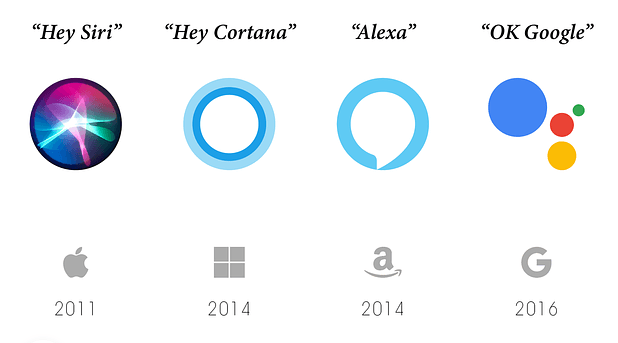
Unlike the other three assistants, Cortana did not provide me a spoken response when we asked it to convert US dollars to Japanese yen; instead, it pulled up a Bing page with generic answers about currency exchange sourced from Answers.com. Cortana either didn't react at all, told me it didn't know or prompted me to give permissions from a third-party app if we asked follow-up queries, especially context-dependent ones.
Though it is possible to link third-party apps to Cortana (as it is with other assistants), we imagine the procedure to be cumbersome. Cortana is more of a voice-activated Bing search tool than a serious corporate virtual assistant.
When asked simple inquiries, Alexa performed admirably, especially those relating to making Amazon purchases and creating reminders. However, as we progressed down the list and asked Alexa questions that were more involved and required context or close attention to detail, she became less and less helpful.
Alexa repeatedly directed me to Fandango for movie tickets when we asked her to help me get plane tickets. Rarely did it provide any follow-up response, and when it did, it was usually a polite but ultimately unhelpful "Sorry, I don't know that."
For the most part, Alexa partially completed each task we gave her. Even though it could locate the nearest Applebee's for me, it could not book a reservation. It knew the exchange rate from euros to dollars, but when asked, "What about yen?" it was completely lost. In response to my inquiry about how long it will take to go to LaGuardia Airport, the machine said, "As I don't know your speed, I can't tell you how long it will take."
Alexa appears to require the use of exact language when given instructions. We tried to have it read us the news, but once it started, we had no way of stopping it. We tried the apparent commands like "stop" and "turn the volume off" to get it to stop reading the news, but the only phrase that worked was "halt flash briefing," which we had to search online. Alexa made it simple to create reminders, but when the time came, she simply rang an alarm without explaining why, and we had to turn it off by hand.
Alexa isn't the finest AI for natural language use, but it's a fine tool for placing Amazon orders and might be useful for integrating smart home technology. Before installing Alexa, consumers should read up on how it works and what it can't do.
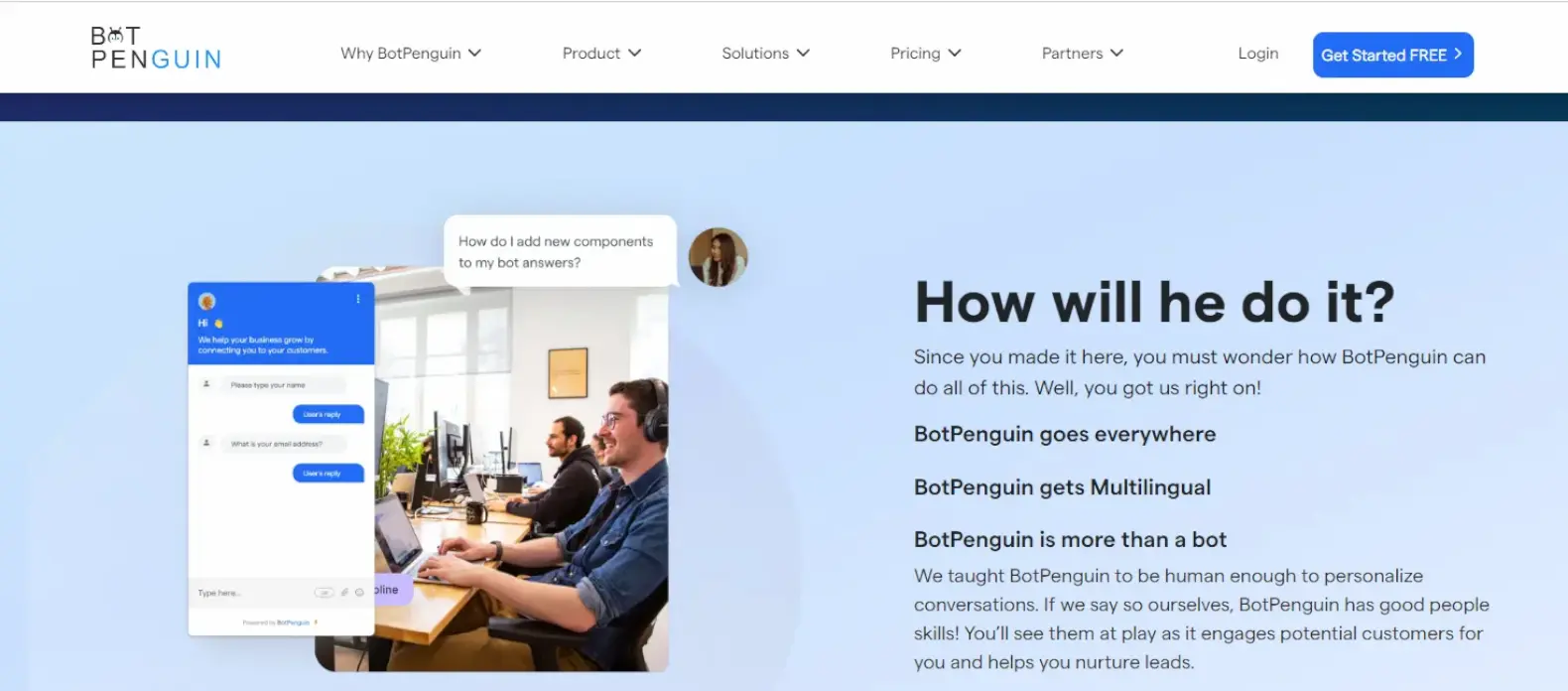
Looking for a virtual assistant to handle website inquiries and make meeting arrangements? Meet Botpenguin, your intelligent bot assistant! Get things done faster and easier with natural voice commands. Try Botpenguin now and experience a smarter way to work!
Frequently Asked Questions (FAQs)
Which voice assistant is the best?
The best voice assistant for 2023 is likely to be Amazon's Alexa, given its advanced AI capabilities and wide integration with various devices and services.
What are the advantages of voice assistants?
Voice assistants offer unparalleled convenience, hands-free operation, instant access to information, and streamlined smart home control, making daily tasks more efficient and enjoyable.
What is the Future of voice assistants?
The future of voice assistants is promising, with continued advancements in AI technology, expanded language support, enhanced contextual understanding, and integration into more aspects of our lives.
Which are the major voice assistants in the market?
The following are the major voice assistants:
- Amazon Alexa
- Google Assistant
- Apple's Siri
- Microsoft's Cortana
What are the primary uses of voice assistants?
Voice assistants have a wide range of uses, including:
- Answering general knowledge questions
- Setting alarms and reminders
- Managing schedules and calendars
- Controlling smart home devices
- Sending messages and making calls



