Introduction
Most Telegram groups are dead. Not because people don’t join, but because they don’t stay.
A group can have thousands of members, but without smart tools, engagement dies fast. Spam clogs the feed, posts go unseen, and conversations dry up.
That’s where Telegram group bot changes the game. They can welcome new members, block spam, run quizzes, schedule posts, and make group chats feel alive again.
In 2025, using a smart bot is no longer optional—it’s essential. From AI chat assistants to content broadcasters, there’s a bot for almost everything.
Below, we’ve listed the 12 best Telegram bots for groups you should know about this year.
Whether you manage a community, a study circle, or a crypto channel, these bots will save you time and boost engagement.
What are Telegram Bots for Groups?
A Telegram group bot is an automated tool that performs tasks inside group chats.
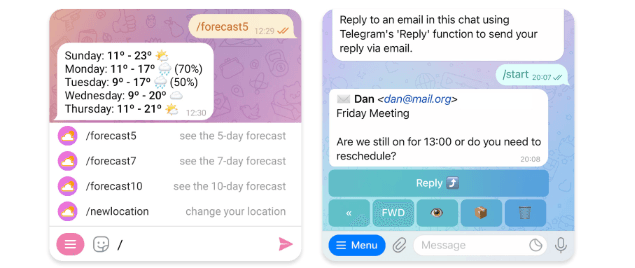
It can greet new members, delete spam, run polls, or share updates—without you lifting a finger.
These bots use Telegram’s Bot API to work behind the scenes. Once added, they follow rules or respond to commands based on your setup.
You can find simple bots that do one task or advanced ones with multiple features.
Telegram bot for groups act like mini-assistants, keeping your group organized and active.
Why Telegram Group Bots Matter in 2025
Telegram group bots aren’t just tools—they’re what make a group work in 2025.
After all, having people in a group isn’t the same as running a good one.
If you want your community to grow and stay active, smart bots take care of what humans can’t keep up with. From handling spam to making chats more fun, they quietly do the job in the background.
Here’s why they matter more than ever.
They Automate Repetitive Tasks
Bots handle what humans forget. They can send welcome messages to new members, answer common questions, or delete off-topic posts.
A Telegram bot for groups can even auto-moderate based on keywords, saving admins from repetitive tasks.
For growing groups, this automation helps save time and maintain order around the clock.
They Improve Group Experience
People leave silent or messy groups. But a bot can run fun quizzes, share polls, or even respond with AI-powered smart replies.
Interactive bots make chats feel more alive. This boosts retention and encourages members to actually join the conversation.
They Keep Groups Secure
Security is a growing concern in 2025. Spam, scams, and bot raids can ruin your community overnight.
That’s where Telegram group bots shine.
They filter spam, ban fake accounts, and verify new members with simple checks. With these bots in place, you don’t just grow your group—you protect it.
That’s the real value of bots for Telegram groups—they do the work that most admins don’t have time for.
They keep things smooth, secure, and engaging.
Up next, let’s look at the different types of bots you can use in your group.
Types of Telegram Bots for Groups
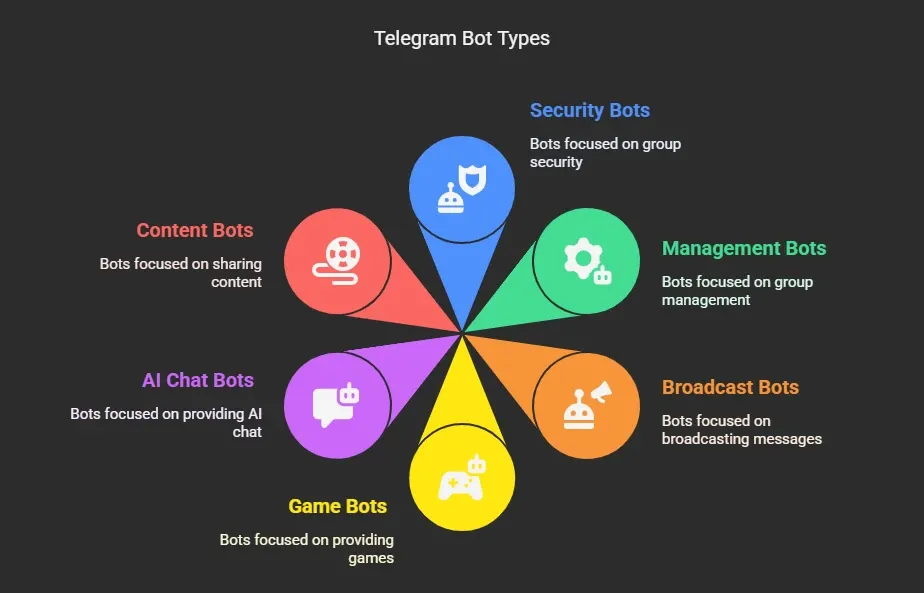
Not every bot for Telegram group does the same job. Some keep chats clean; others keep people active.
Before adding one, it's smart to know which kind you need.
This quick guide breaks down the main types of telegram bots for groups you’ll see in 2025.
Security & Moderation Bots
These bots are your group’s defense system. They filter spam, kick out rule-breakers, and verify new members before they can post.
If your group is public or has high traffic, you need one of these.
Group Management Bots
Think of these as your group assistant. They help schedule posts, remind users of rules, and even clean up inactive chats - the boring stuff.
Great for channels for admins running big or busy channels that need structure and order.
Broadcast Bots
Need to send the same message to many users? Broadcast bots are built for that. They let admins share updates or announcements with all members, instantly or on a schedule.
They’re great for news, promos, and announcements.
Game & Quiz Bots
These bring fun into the mix.
Games, trivia, or polls—these bots help boost engagement in study groups, communities, and hobby circles.
AI Chat Bots
These bots talk like humans.
Powered by AI, they can answer questions, offer support, or suggest ideas—like a lighter version of ChatGPT for your group.
Content & Media Bots
These bots automatically share files, GIFs, memes, or helpful links. They’re great for keeping your feed fresh without manual effort.
Each Telegram bot for group use has a purpose.
So, choose what fits your group goals best before you explore the list of the best Telegram bots for groups next.
12 Best Telegram Bots for Groups to Use
Choosing the best Telegram bots for groups can completely change how you manage your Telegram community.
From better moderation to increased engagement and security, the right bot makes a big difference.
Here’s a deeper look at 12 top bots that stand out in 2025.
1. DrWebBot
Type of bot:
Security Bot
What it Does:
DrWebBot works as your group’s built-in antivirus scanner.
Picture a scenario where members often share links, PDFs, or zipped files. While most are safe, a single infected file can compromise trust in your community.
DrWebBot automatically scans every shared file or URL and flags or blocks anything malicious before someone clicks. It adds a protective layer that runs silently in the background, 24/7.
Key Features:
- Real-time scanning of links and files
- Detects malware and phishing URLs
- Sends alerts or auto-removes suspicious content
- Works instantly without slowing chat activity
Why is it Useful in a Group?
Security risks grow with group size. Especially in tech, crypto, or trading groups where file sharing is common, one bad link can cause big trouble.
DrWebBot keeps the group environment safe so members can share freely without worry.
Best Suited For:
Public or large Telegram communities where files and links are frequently exchanged — ideal for those seeking a Telegram bot for group security without manual checks.
2. CodeX Bot
Type of Bot:
Moderation Bot
What it Does:
CodeX Bot is a smart moderation bot built to keep your group clean and under control, without constant admin effort.
Imagine running a tech Q&A group where hundreds of messages flood in daily. It’s impossible to catch every spam link or troll post in real time. That’s where CodeX steps in.
It bans or kicks users automatically based on rules you set, deletes spam, and blocks blacklisted words — all while greeting new members with custom welcome messages.
Key Features:
- Auto-ban or kick based on pre-set rules
- Instant deletion of unwanted messages
- Word and spam filtering
- Custom welcome messages
Why is it Useful in a Group?
Moderation in large Telegram groups can be exhausting. CodeX Bot handles repetitive tasks so admins don’t have to.
It helps maintain a respectful vibe while making new users feel guided from the start.
Best Suited For:
Small to mid-sized groups looking for a free Telegram bot for groups that handles the basics of moderation effortlessly.
3. TypeBot
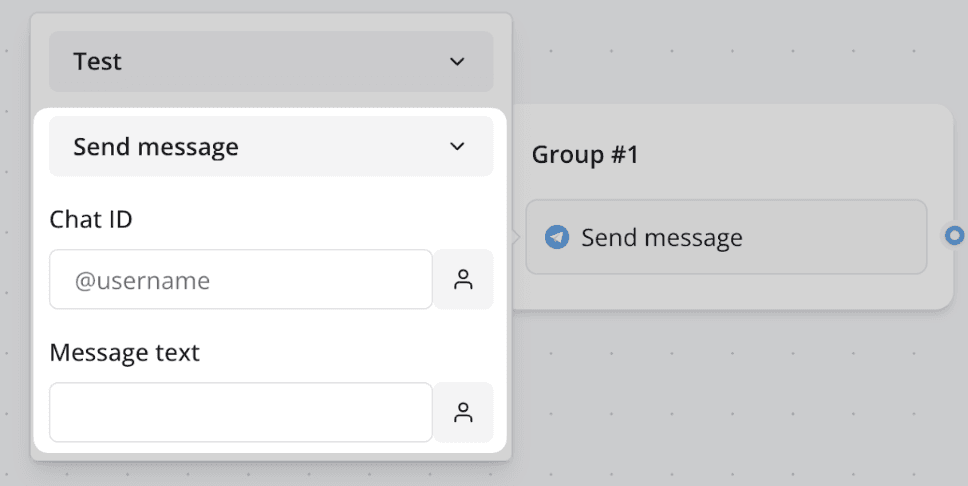
Type of Bot:
Broadcast Bot
What it Does:
TypeBot lets you create automated broadcast flows with conditional logic for Telegram groups.
In groups where communication needs to be timely and targeted, like event planning or coaching, this bot automates follow-ups.
For instance, when a member responds to a message, TypeBot can send tailored reminders or updates automatically without admin intervention.
Key Features:
- Multi-step message flows with conditional branching
- Triggers based on user replies or actions
- Schedule broadcasts, announcements, and reminders
- No coding required, easy to set up
Why is it Useful in a Group?
Using TypeBot as a bot for Telegram group reduces manual messaging workload.
It keeps engagement high by delivering personalized messages to members at the right time. This makes managing group communication more efficient and responsive.
Best Suited for:
Perfect for event-based communities, educational groups, or any Telegram groups needing targeted broadcast messages.
4. Chainfuel
Type of Bot:
Broadcast & Management Bot
What it Does:
Chainfuel is designed for content-heavy Telegram communities that rely on consistency, growth, and insight.
Imagine you run a Telegram group focused on daily crypto news. You’re posting updates, monitoring engagement, and trying to grow your audience—all at once.
Chainfuel automates content posting, tracks performance, and even gives you built-in CRM features to understand your group better.
Key Features:
- Automated content scheduling and posting
- Analytics dashboard for posts and engagement
- Built-in customer relationship tools
- Spam filtering and growth metrics
Why is it Useful in a Group?
This is more than a bot for Telegram group content—it’s a full toolset for community managers.
Chainfuel helps streamline your content calendar, maintain consistency, and understand what’s working. You get real-time insights that help improve both reach and retention.
Best Suited For:
Content creators, community-led brands, or any group needing regular posts, insights, and CRM in one place.
5. Meeting Bot
Type of Bot:
Scheduling & Productivity Bot
What it Does:
This bot simplifies the process of scheduling group events, meetings, and calls directly within Telegram.
Let’s say your group regularly discusses projects or hosts online meetups—coordinating everyone’s availability can quickly get chaotic.
Meeting Bot helps you propose multiple time slots, collect responses, and finalize a time that works for most, without leaving the chat.
Key Features:
- Create polls with time options to find a suitable meeting slot
- Send reminders before the meeting starts
- Automatically convert time zones for global teams
- Syncs with popular external calendar tools like Zoom, Google Calendar, Microsoft Teams, etc.
Why is it Useful in a Group?
Planning meetings in large or even medium-sized groups can lead to endless back-and-forth messages.
Meeting Bot cuts through the noise by making scheduling seamless. It ensures that group decisions are time-efficient and documented.
Plus, the reminder feature helps reduce no-shows and last-minute confusion.
Best Suited For:
Best suited for remote teams, community groups, project-focused chats, and study groups that need consistent scheduling.
6. Grok by xAI
Type of Bot:
Conversational AI Bot
What it Does:
Grok by xAI is an advanced AI chatbot integrated into Telegram via Elon Musk’s xAI initiative.
It brings smart, context-aware conversations into group chats—like having a witty, always-on assistant that can answer questions, offer suggestions, or even join in the group banter.
For example, in a group discussing tech trends or crypto, Grok can chime in with insights or summaries pulled from its training. It reacts not just to commands but to the tone and context of conversations, making interactions feel more natural than basic bots.
Key Features:
- Real-time AI-powered replies
- Handles complex questions and follow-ups
- Contextual understanding of group discussions
- Engages with personality and nuance
Why is it Useful in a Group?
Unlike most Telegram bots list for groups that just automate tasks, Grok adds intelligence and interactivity. It boosts engagement, assists with on-the-fly research, or simply provides entertainment.
Best Suited For:
Tech communities, discussion groups, or teams looking to integrate an AI-powered Telegram bot for groups that does more than respond to commands—it thinks.
7. To Do AI Bot
Type of Bot:
Productivity & Task Management Bot
What it Does:
To Do AI Bot is designed to help group members stay organized and on track with shared tasks. This bot lets members create, assign, and track tasks directly inside the Telegram group.
Say you're managing a content team. One member sets a task for blog drafting, another sets a deadline. To Do AI Bot keeps it all visible in chat and sends timely reminders to the right people.
Key Features:
- Create and assign tasks within the group
- Set deadlines and priorities
- Auto-reminders and smart suggestions
- Shared to-do lists with group visibility
Why is it Useful in a Group?
It eliminates the need for switching to external task tools. Everything stays in the chat, helping teams coordinate without friction.
If your Telegram group runs on collaboration, this bot adds structure and accountability.
Best Suited For:
Project-based teams, remote workers, and productivity-focused groups looking for the best Telegram bot for group collaboration and task tracking.
8. SaveDay AI Bot
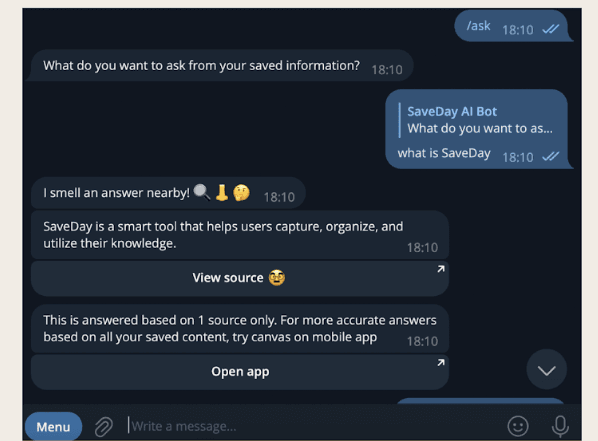
Type of Bot:
Content & Media Bot
What it Does:
SaveDay AI Bot helps Telegram group members capture and store valuable content shared in chat.
In active discussion groups—like learning communities or research-focused channels—important links and media can quickly get buried under daily messages. This bot makes it easy to save articles, videos, PDFs, and even podcast episodes for later access.
For example, imagine someone drops a game-changing YouTube tutorial or a whitepaper in your group. With SaveDay AI, users can instantly save it into their content vault without cluttering the group or losing it in the scroll.
Key Features:
- Save articles, PDFs, videos, web pages, and audio
- AI-assisted tagging and content organization
- Searchable archive for fast retrieval
- Cross-device access
Why is it Useful in a Group?
It creates a shared sense of knowledge retention without adding pressure to consume everything in real time.
Members can go back to important resources when they need them. That’s a big deal in fast-moving groups where value is often lost in the noise.
Best Suited For:
Educational, productivity, or professional groups that want a Telegram bot for group content management and knowledge sharing.
9. Quizarium
Type of Bot:
Game & Engagement Bot
What it Does:
Quizarium turns your Telegram group into a fast-paced quiz arena where members can test their knowledge across a variety of topics in real time.
Imagine you're managing a student study group or a casual friends’ chat. You launch Quizarium during downtime, and instantly, everyone’s answering trivia questions—no setup required. It keeps the group active and energized, especially during slow periods or breaks.
Key Features:
- Automatic trivia questions sent to the group
- Live scoring and timed answers
- Wide range of categories, from science to pop culture
- Leaderboards to keep members engaged
Why is it Useful in a Group?
Sometimes, Telegram groups go quiet—not because people aren't interested, but because they need a reason to speak up. Quizarium is that reason.
It encourages participation without pressure and fosters friendly competition. It’s one of the best bots for Telegram groups focused on boosting community interaction in a fun, lighthearted way.
Best Suited For:
Study groups, fan communities, social groups, or any Telegram chat that needs an interactive spark to bring members together.
10. GIF Search Bot
Type of Bot:
Content & Media Bot
What it Does:
GIF Search Bot makes it easy for group members to instantly share relevant GIFs by simply typing a keyword.
In casual or social Telegram groups, conversations often get more expressive with visuals. Instead of switching apps or scrolling through saved media, this bot pulls in a matching GIF directly into the chat—lightning fast.
Key Features:
- Instant GIF search using keywords
- Integrates seamlessly into group conversations
- Pulls from a large GIF database
- Lightweight and fast to respond
Why is it Useful in a Group?
In groups where casual banter, memes, or reactions are frequent, GIF Search Bot keeps conversations fun and lively.
It also reduces the hassle of users uploading media manually, making chat more dynamic without slowing it down.
Best Suited For:
Social communities, meme-sharing groups, casual friend circles, or any chat where personality and engagement matter.
A great option if you're exploring free Telegram bots for groups that add fun without effort.
11. Melobot
Type of Bot:
Music & Entertainment Bot
What it Does:
MeloBot brings seamless music streaming and sharing to your Telegram group.
Imagine your group members wanting to listen to their favorite tunes together or share new tracks without leaving the chat. MeloBot lets users play, queue, and control music directly inside the group chat.
Key Features:
- Stream music from platforms like YouTube and SoundCloud
- Create and manage shared playlists
- Control playback with simple commands (play, pause, skip)
- Supports multiple users adding songs to the queue
- High-quality audio streaming
Why it’s Useful in a Group?
Music boosts engagement and creates a relaxed vibe. MeloBot helps groups enjoy shared entertainment, making conversations livelier. It can turn your group into a mini music hub.
Best Suited For:
Groups focused on entertainment, hobbies, social hangouts, or communities wanting a telegram bot for groups that adds fun and engagement through music.
12. UNO Bot
Type of Bot:
Game Bot
What it does:
UNO Bot brings the classic card game into Telegram, allowing group members to play interactively right inside the chat.
In a group that's active throughout the day—like a remote work channel or hobbyist community—members can initiate a quick UNO match to break up routine conversations.
It’s fully automated, making it easy for anyone to jump in and start playing without needing third-party apps.
Key Features:
- Multiplayer UNO with chat-based controls
- Start and join games with simple commands
- Multilingual support for global groups
- Auto-tracking for turns and points
Why is it Useful in a Group?
Bots for Telegram groups aren’t only for productivity or moderation.
Engagement bots like UNO Bot help build community, especially in groups where members may not know each other personally. It offers a low-pressure way to spark fun interaction.
Best Suited For:
Social groups, team-building spaces, hobby channels, or Telegram groups looking for a fun bot for Telegram group chats to keep the vibe relaxed and friendly.
With these top Telegram bots for groups, managing your community becomes simpler and more effective. Whether you need better moderation, engagement, or automation, these tools cover it all.
Up next, we’ll guide you through the process of adding these bots or other bots of your choice, so you can start using these powerful helpers without delay!
How to Add a Telegram Bot to a Group
After exploring the best Telegram bots for groups, the next step is simple: getting the bot into your group chat. Adding a bot may seem tricky at first, but it’s straightforward once you know the process.
This section breaks down each step so you can easily follow along. You’ll also learn how to adjust permissions, so the bot has just the right level of control.
Step 1: Search for the Bot
Start by searching for your chosen bot inside the Telegram app.
You can also explore online bot directories or lists to find the best Telegram bot for group use that fits your needs. Typing the bot’s exact name in Telegram’s search bar usually works well.
Step 2: Start the Bot
Once you find the bot, open its profile and tap the “Start” button.
This activates the bot and lets it prepare to join your group. Starting the bot is essential before adding it anywhere.
Step 3: Add Bot to Group
Next, tap the “Add to Group” option.
You’ll see a list of your Telegram groups—choose where you want the bot to work. Confirm the selection, and the bot joins the group immediately.
Step 4: Set Permissions & Roles
After adding the bot, go to your group’s settings and assign permissions.
Depending on the bot’s function—moderation, content posting, or games—you can limit or grant access accordingly. This step helps keep your group secure while maximizing the bot’s usefulness.
With these simple steps, you’ll be ready to start benefiting from the best telegram bots for groups right away.
But before you jump in and add every bot you find, let’s understand what to look for to ensure the bot fits your group’s needs.
Factors to Consider Before Adding a Telegram Group Bot
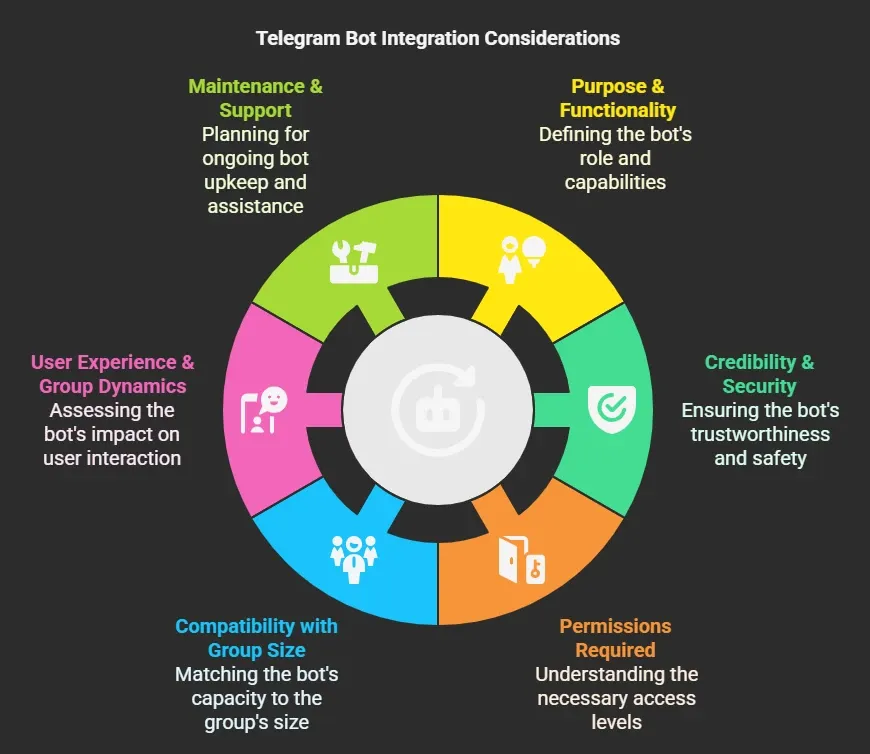
Adding a bot can boost how you manage your Telegram community. But before you add one, it’s important to weigh some key factors. This helps you pick a bot that fits your group’s needs and keeps things running smoothly.
From security to user experience, these points ensure you get the most out of the bot without surprises. Let’s break down what to consider before introducing a new bot to your Telegram group.
Purpose & Functionality
First, clarify what you want the bot to do. Are you focused on moderation, automating posts, or engaging members?
Knowing your group’s priorities helps you choose a bot with the right features. For example, if spam is a problem, a security-focused bot is essential.
This step ensures the bot supports your goals without extra clutter.
Bot Credibility & Security
Always pick bots that are trusted and well-reviewed. Bots from official directories or verified developers are safer. Check what data the bot accesses and if it respects user privacy.
Good bots protect your group’s security and avoid unwanted risks.
Permissions Required
Review the permissions a bot asks for carefully.
Some bots need admin rights to manage messages or ban users, while others only need basic access. Grant only what’s necessary to keep control over your group’s safety.
Compatibility with Group Size
Bots vary in how well they perform depending on group size. Some are perfect for small groups but struggle with larger communities.
Choose one that matches your group’s scale for smooth operation.
User Experience & Group Dynamics
Consider how the bot interacts with members. Does it send too many messages or disrupt conversations?
Look for bots with customizable settings to keep the user experience positive and the group flow natural.
Maintenance & Support
Opt for bots that receive regular updates and have good support.
Active maintenance fixes bugs and adds features. Reliable documentation or help channels make setup easier and keep your group running without glitches.
Keeping these factors in mind will help you select the right Telegram bot that truly fits your group.
But to get the most out of these bots, it’s important to follow some best practices. So, let's run through them next.
Best Practices for Using Telegram Bots in Groups
Adding Telegram bots can boost your group’s management, but misuse or overload can cause issues. To get the most out of your Telegram group bots, it’s important to follow a few simple guidelines.
These best practices help you keep your group running smoothly and your members happy.
Don’t Add Too Many Bots
Too many bots cause overlap and slow down your group. For example, having several moderation bots can lead to conflicting actions.
Keep it simple—choose bots that work well together without duplicating tasks.
Assign Bots Clear Roles
Give each bot a specific job. One bot for moderation, another for polls, and a third for games makes managing easier and keeps the group organized.
Test Before Going Live
Try out new bots in a private chat first. This helps you understand their features and permissions without disrupting your group.
Following these simple yet strategic practices can make a major difference in how your group functions. It’s not about stacking features—it’s about using the right tools with intention.
A thoughtfully managed Telegram group bot setup creates space for better conversations, fewer disruptions, and a more connected community.
Conclusion
If you’ve made it this far, you already understand how Telegram bots for groups can completely transform the way your community runs.
With the right bots, you can handle moderation, automate routine tasks, and even boost engagement—without lifting a finger.
But bots aren’t just for group admins.
If you’re an individual creator, a business owner, or someone offering services via Telegram, you can still leverage bots to simplify how you communicate, just in a more personal way.
That’s where BotPenguin comes in.
With BotPenguin, you can build your own Telegram chatbot without writing a single line of code. Whether it’s to automate replies, qualify leads, or provide instant answers to common queries, it helps you stay responsive around the clock.
So, while bots for Telegram groups keep your community running, BotPenguin empowers you to engage one-on-one, efficiently and professionally.
Try BotPenguin today - for FREE - and set up a Telegram bot that works just for you!
Frequently Asked Questions (FAQs)
Can Telegram bots join groups?
Yes, Telegram bots can join groups. However, they must be added manually by a group admin.
Once added, they can perform tasks like moderating messages, replying to commands, or automating content, depending on the permissions granted.
Are Telegram group bots free to use?
Most Telegram group bots offer free basic features, especially for small to medium-sized groups.
However, advanced functions like analytics, CRM, or multi-language support may require a paid subscription or upgrade, depending on the bot provider.
How do I manage bot permissions in a group?
Go to your group settings, tap on “Administrators,” then select the bot. From there, you can customize permissions, like message deletion, banning users, or sending media, based on what the bot needs to function properly.
Can I use multiple bots in one Telegram group?
Yes, but it’s best to avoid using too many at once. Too many bots can cause conflicts, lag, or spammy behavior.
Assign each bot a clear role and ensure they don’t overlap in functionality to keep the group experience smooth.
Can I remove a Telegram bot from a group?
Yes. As an admin, you can go to your group’s member list, find the bot, and remove it just like any other member.
Be sure to check if removing the bot affects any group automation or moderation functions.
Do Telegram bots work on mobile and desktop?
Absolutely. Telegram bots function the same way across all platforms—iOS, Android, Windows, and web.
Once added to a group, users and admins can interact with the bots via commands or inline buttons regardless of the device they’re using.

