Introduction
Are you tired of typing out commands on your phone or struggling to navigate through apps?
Well, say hello to Siri - your new digital assistant! Siri is a voice-activated assistant designed to make your life easier by performing tasks at your command.
From setting reminders and sending messages to playing music and third party integration, Siri can do it all!
In this blog post, we will dive into how to master Siri and make the most of its incredible capabilities.
So sit back, relax, and get ready to become a Siri pro in no time!
And let us get start with setting up Siri.
Getting Siri Ready to Roll

Before we start with those awesome voice commands, we've gotta get Siri prepped and ready to rock on your device! Here's the quick and easy process:
Step 1
Enable Siri
Dive into your device's Settings, tap "Siri & Search" and flip that switch to turn Siri on.
It's go time!
Step 2
Train Siri to Know Your Voice
Now that Siri's activated, teach it to recognize your unique voice by following the prompts.
Read a few lines out loud so it can get familiar with your tone and pronunciation. And that's it!
With just those two simple steps, Siri will be armed and ready to start assisting you. Easy breezy.
Now comes the fun part - using Siri to make your life way simpler. But first, it needs to get to know you a bit!
Now let us get Start with the Siri.
Getting Started with Siri with 10 Voice Commands

Before you know it, chatting with Siri will start to feel natural. And then you can level up to more advanced skills!
But for now, practice these basic commands so you nail the fundamentals.
Get excited - you and Siri are going to make a great team! Here are some additional ways you can make the most of Siri:
Creating Siri Shortcuts
Siri Shortcuts allow you to automate a series of actions with a single command.
For example, you can create a shortcut to text your spouse that you're leaving work and simultaneously get directions to your home.
To create a shortcut, use the "Shortcuts" app on your device or explore suggested Siri shortcuts under the "Shortcuts" section in Siri's settings.
Controlling Smart Home Devices
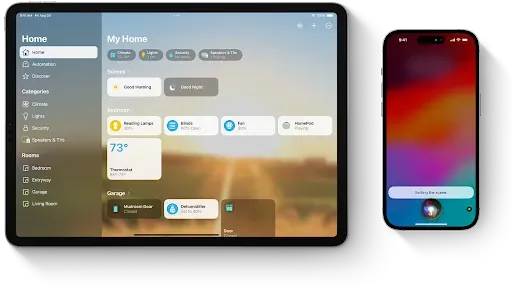
If you have smart home devices like lights, thermostats, or locks that are compatible with Apple's HomeKit, you can use Siri to control them.
Simply assign a name to each device and use commands like "Turn off the lights" or “Set the thermostat to 72 degrees.”
Managing Reminders and Notes
Siri shortcuts can help you set reminders and create notes quickly. You can say things like "Remind me to call John at 2 PM tomorrow" or “Create a note titled 'Vacation Plans'.”
Language Translation
Siri can assist with translating phrases into different languages. You can say something like "Translate 'hello' into French" to get a translation.
Suggested Reading:
Exploring the Capabilities of Apple Siri: A Closer Look
Math and Unit Conversions
Siri shortcuts can perform calculations and unit conversions. For example, ask "What's 20% of 150?" or “Convert 10 miles to kilometers.”
Health and Fitness

If you're using the Health app, you can ask Siri about your health and fitness data. For instance, “How many steps have I taken today?”
Web Searches
Siri can also perform web searches for you. Just ask a question or a topic you're interested in, like "What is the capital of Japan?" Siri will provide you with search results.
Suggested Reading:
10 Surprising Things You Can Ask Siri
Identifying Songs
If you hear a song and want to know its title, simply ask Siri, "What song is playing?" Siri will listen and attempt to identify the song for you.
Siri Suggestions

Siri learns from your usage patterns and can provide proactive suggestions.
For example, if you often call a certain contact on your way home from work, Siri might offer a shortcut to call them at the right time.
Third-Party App Integration
Siri can work with many third-party apps to perform specific tasks. Check the settings of your apps to see if they offer Siri integration.
The more you interact with Siri, the better it will understand your preferences and needs, enhancing your overall user experience.
Conclusion
With the tips covered in this post, you now have all the knowledge needed to master Siri shortcuts and become a true voice command pro!
Start by practicing basic commands like asking about the weather, setting reminders, and sending messages. This will help you get comfortable with conversational voice interactions.
Siri will transform from a novel gadget into an indispensable digital assistant that makes your life easier and minimizes screen time. The power of voice is the future - now you're ready to embrace it to its fullest!
Suggested Reading:
Voice Command Battle: Bixby vs Siri vs Alexa



