Siri is a virtual assistant that Apple first introduced in 2011.
Since then, it has become a popular feature on Apple devices, such as iPhones, iPads, and Macs. Siri can perform various tasks, such as sending messages, making phone calls, setting reminders, and providing information on various topics.
While Siri can be a helpful tool for Apple users, it has pros and cons. In this blog, we'll explore the use cases of Siri, as well as its benefits and limitations.
Whether you're a long-time Siri user or considering using Siri for the first time, this blog will provide valuable insights on how to make the most of this virtual assistant.
Meet Apple's Siri
Siri, Apple's intelligent voice assistant, has been around for a while now, and it's available on various Apple devices, such as the iPhone, iPad, and Mac.
It's a powerful tool that can make your life easier and help you get things done faster. With Siri, you can ask for directions, make appointments, post on social media, and much more.
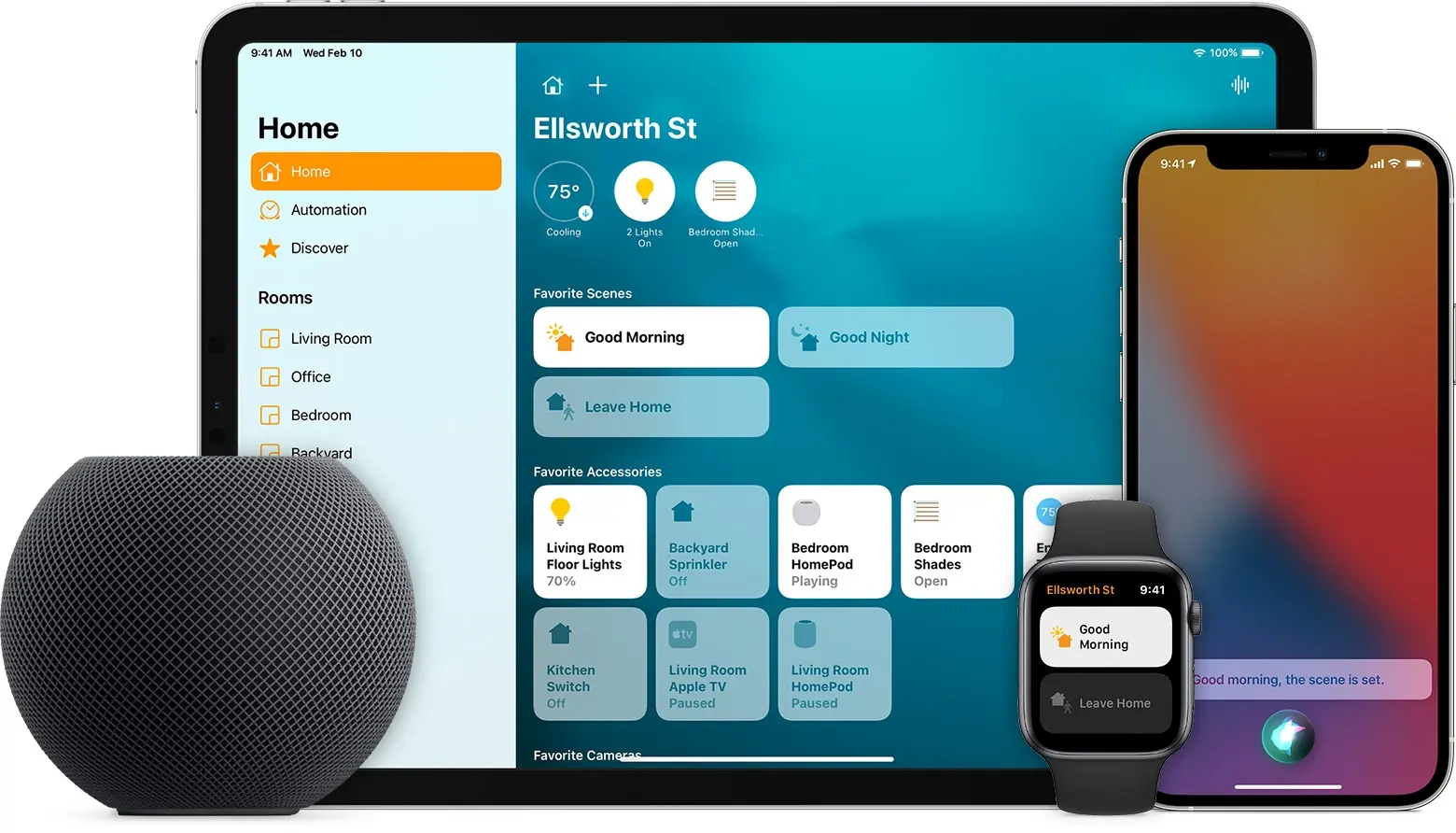
Setting up Siri is a breeze, and once you've done it, you can activate it with a simple voice command or a press of a button.
Siri understands natural language, so you don't need to memorize commands or speak like a robot. It learns from your preferences and adapts to your needs over time.
One of the coolest things about Siri is that it can speak multiple languages. So, if you're learning a new language, Siri can help you practice and improve your skills.
The default language for Siri is English; however, if you want to practice a language you are currently learning or if you are not fluent in English, Siri can help you.
First, you must change Siri's language from English to one of the other available options.
You can do this by going to Settings > Siri > Language and selecting a language from the list.
The Perks of Siri
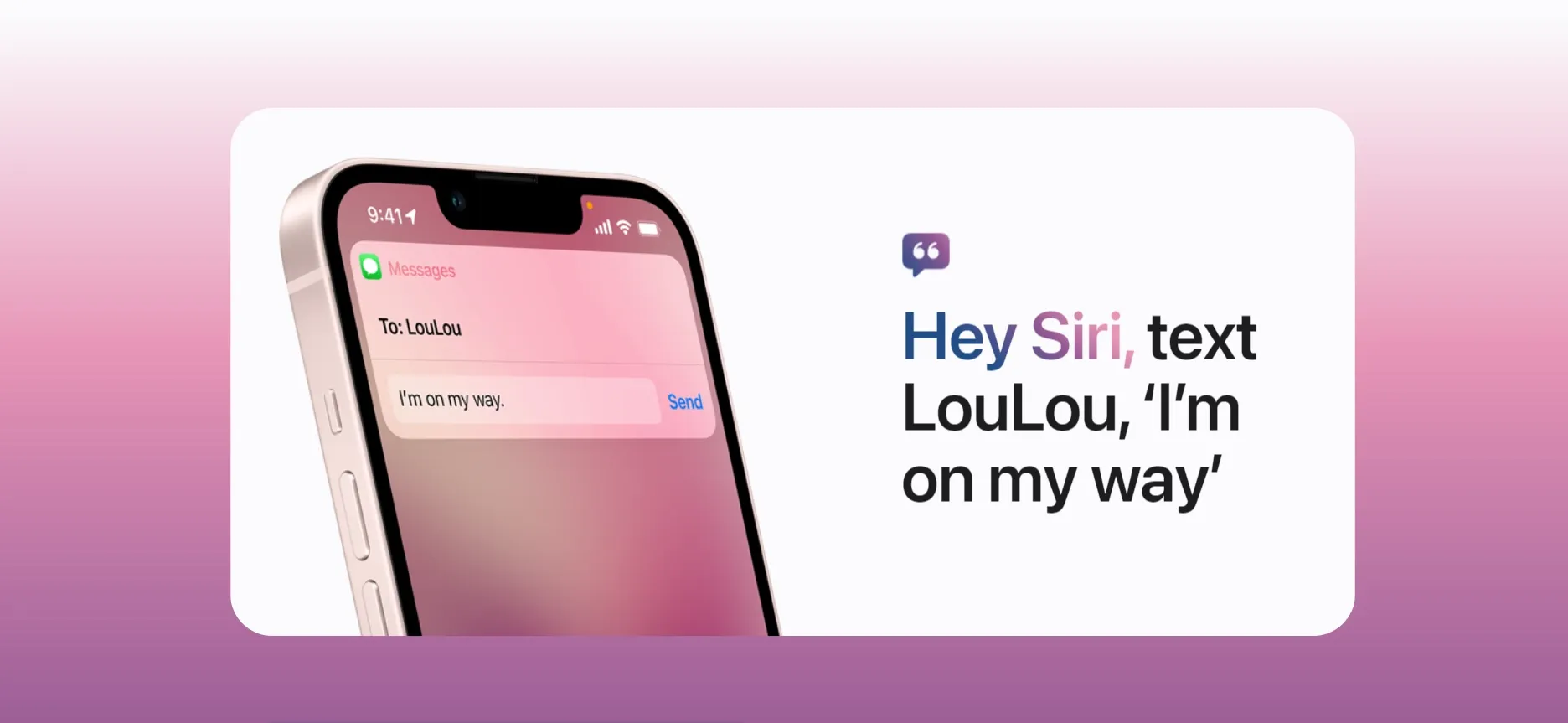
If you're an iPhone user, chances are you've already met Siri, the virtual assistant designed to make your life easier.
Here are some reasons why Siri is considered one of the most advanced intelligent voice assistants available today.
1. Efficient Communication Made Easy
Siri is an excellent communicator, making it easy to keep up with your day-to-day activities.
It can adjust your calendar, create appointments, and send messages via iMessage and email using speech-to-text technology. With Siri, you can call or text anyone on your contact list or even someone with an Alexa device.
2. Multi-lingual Assistance

Siri can also help you if you are learning a new language or if English is not your first language. You can set Siri to work with 21 languages and localize for 36 countries.
You can even use Siri to translate phrases from English to other languages.
3. Social Media Made Simple
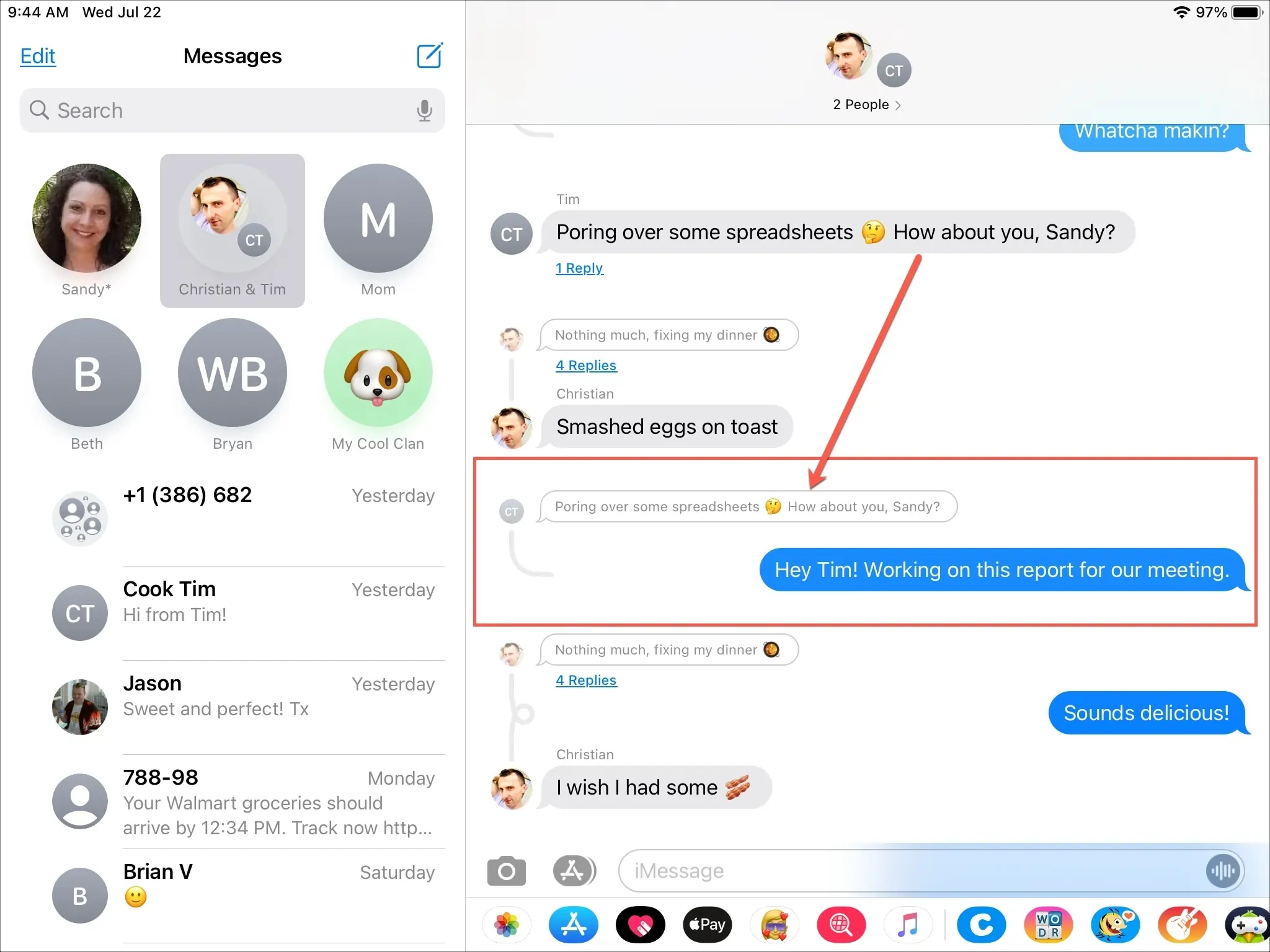
Siri also makes posting on social media platforms like Facebook and Twitter easy. Just say, "Post to [Twitter or Facebook]" and dictate your message.
4. A Personal Concierge
Siri is the perfect virtual assistant, handling everything from booking dinner reservations to creating calendar events.
You can also use Siri to get directions, play music, and look up information online, including movie listings and store phone numbers.
5. Integration with Third-Party Services
Siri can integrate with thousands of third-party applications, making it easy for you to control and manage your smart home, operate your security system, and even send money using the Apple Pay app.
6. Music and Media
Siri integrates with Apple Music, allowing you to play your favorite songs with a simple voice command. You can also ask Siri to set alarms, reminders, and timers.
Use Cases of Siri
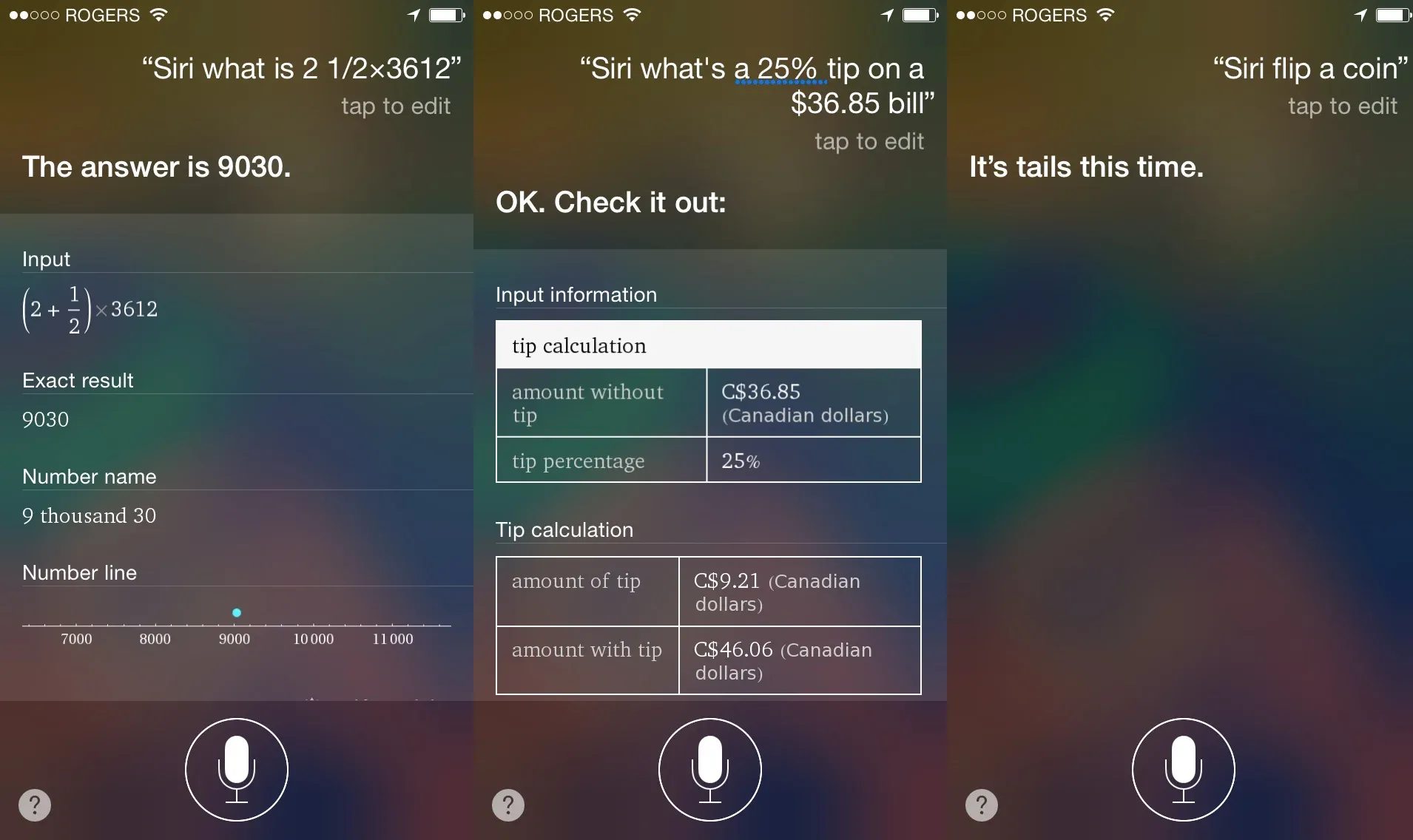
1. Record-keeping
Keeping records is a vital part of a teacher's job, and using Siri can make note-taking and documentation of student conferences easier.
While not specifically designed for education, Siri is expected to have a significant role in classrooms. Teachers can use Siri to call and email parents and colleagues without losing their place in their work.
Students can also benefit from Siri by tracking homework and taking notes. However, using voice recognition software like Siri to cheat on a test in a quiet classroom would be challenging. Teachers should be creative and only ask questions that Siri cannot answer.
Additionally, Siri can solve simple and complex equations, open apps by voice command, and save time. It can be a mathematical wizard!
2. Searching for Things
We'll get it out of the way not to ruin the suspense of what will happen next. It should be no surprise that you can use Siri to conduct searches; in fact, that is one of the things it does very effectively.
However, Siri will also leverage several web services to gather data from other sources, which means the results will be more valuable than just a list of websites you can visit.
3. Create Reminders
When it comes to scheduling reminders, Siri excels. . Simply say "remind me to..." into your device's microphone, and Siri will immediately add anything you've asked it to the Reminders app.
Your reminders will be duplicated across all your Apple devices, including a Mac and any other iOS devices you own, so you will always have access to them regardless of which Apple product you use.
In addition, Siri can provide you with more specific reminders at specified times. For instance, "Hey Siri, remind me to go to the gym at 3 o'clock."
Additionally, you can ask Siri to read your to-do list and set location-based reminders, such as prompting you to carry out a specific task when you leave the house, return home, or arrive at a particular location.
You can tell Siri to add items to specific lists that you already have, for as "add apples to my grocery list" or "add change oil to my to-do list." Siri will do this for you.
4. Make Events Happen
Do you require something to be added to your calendar? Siri can assist you with doing it for you. Simply give Siri the instructions to create an event with the title "such and such" at this hour on this day, and she will enter that information into your calendar for you.
When Siri has all the information, she will ask you to confirm or cancel the request. Once the event is validated, it will be copied across all of your devices, saving you from having to perform the same steps on your Mac or iPad.
5. Set Alarms
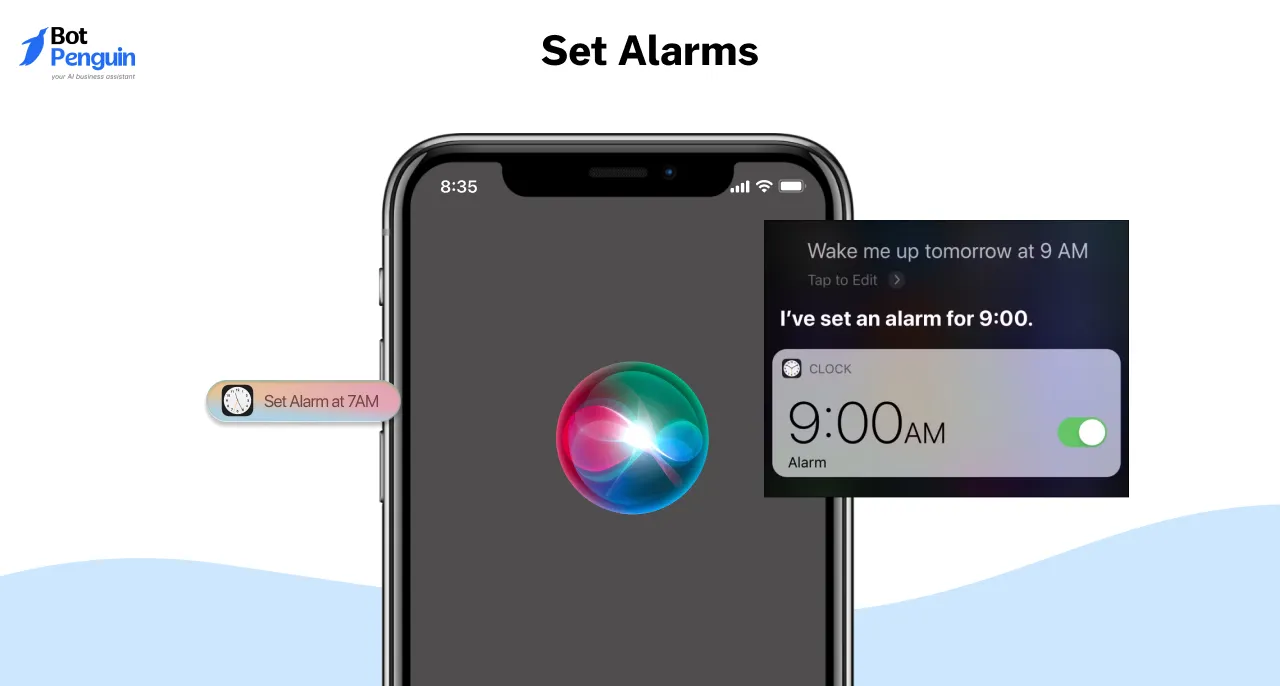
Using "Hey Siri" in conjunction with the alarms you have set is really helpful.
Say anything to the effect of "set the alarm for 8 AM" or "Hey Siri, wake me up at 6:30 AM," and it will activate the alarm for the time you specify.
Altering alarms, such as saying, "change my 6:30 AM alarm to 7:00 AM," turning off all of your alarms, or having Siri set the alarm to wake you after a particular amount of time, such as saying "wake me up in 45 minutes," are additional options.
6. Dial Numbers
When you are attempting to utilize your device without using your hands, this one is actually helpful. You may use Siri to make phone calls by simply dictating the person's name to the app.
You don't even have to glance at the phone to turn it on because there's an option to have it call someone and put them on speaker. That way, if you are driving, you won't have to worry about taking your eyes off the road.
You can also call particular numbers, obtain your call history, determine whether or not any calls have been missed, redial the most recent number, check your voicemail, and do much more.
Suggested Reading:
10 Surprising Things You can Ask Siri
7. FaceTime

If you want a face-to-face conversation with friends or family, you don't need to launch FaceTime—just ask Siri to take care of it.
You can choose between making a standard FaceTime call (complete with video), or a FaceTime call limited to voice only.
8. Use as a Timer
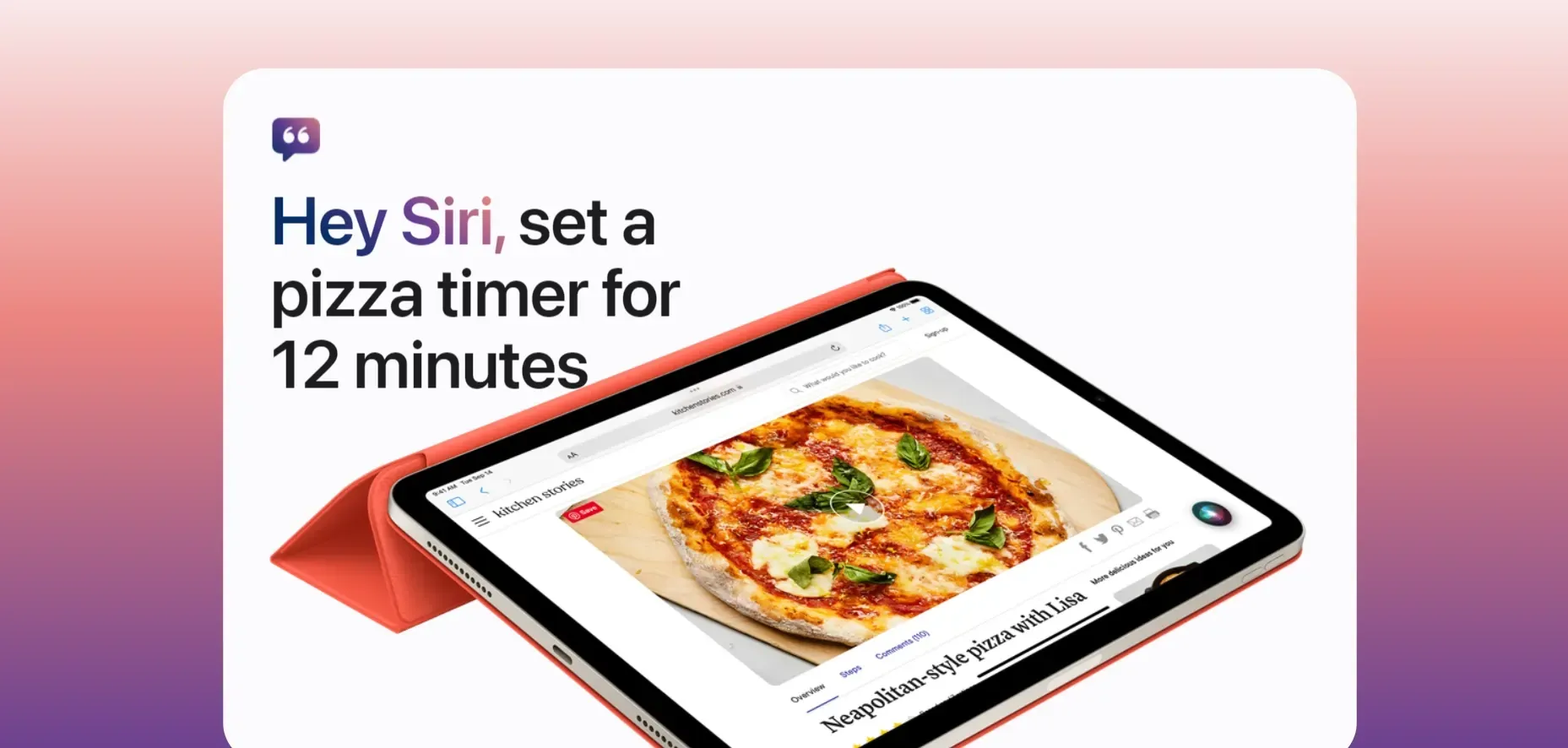
Not only is it easy to use, but it also looks fabulous when trying to do so without using your hands. Use Siri to set a timer on your phone, so you won't have to touch it, even if you're doing anything messy like cooking or washing your hands.
Utilizing this method to set timers is much less complicated than the Clock app. You may also tell Siri to stop, pause, and restart playback, among other commands.
9. Tell the Time
You can ask Siri the time either where you are now located or in a location further away from you.
Unfortunately, requests for time can only be made one location at a time. Try to ask what time it is in several different locations simultaneously. It will only produce a result for the first location you ask about.
10. Know the Name of a Song
Although there are indeed particular applications available that can accomplish this, the fact that you can simply instruct Siri to listen to a song and identify it is a pretty cool trick in and of itself.
SHAZAM is the service that delivers the results, but Siri will make the experience more frictionless.
Drawbacks and Limitations of Siri
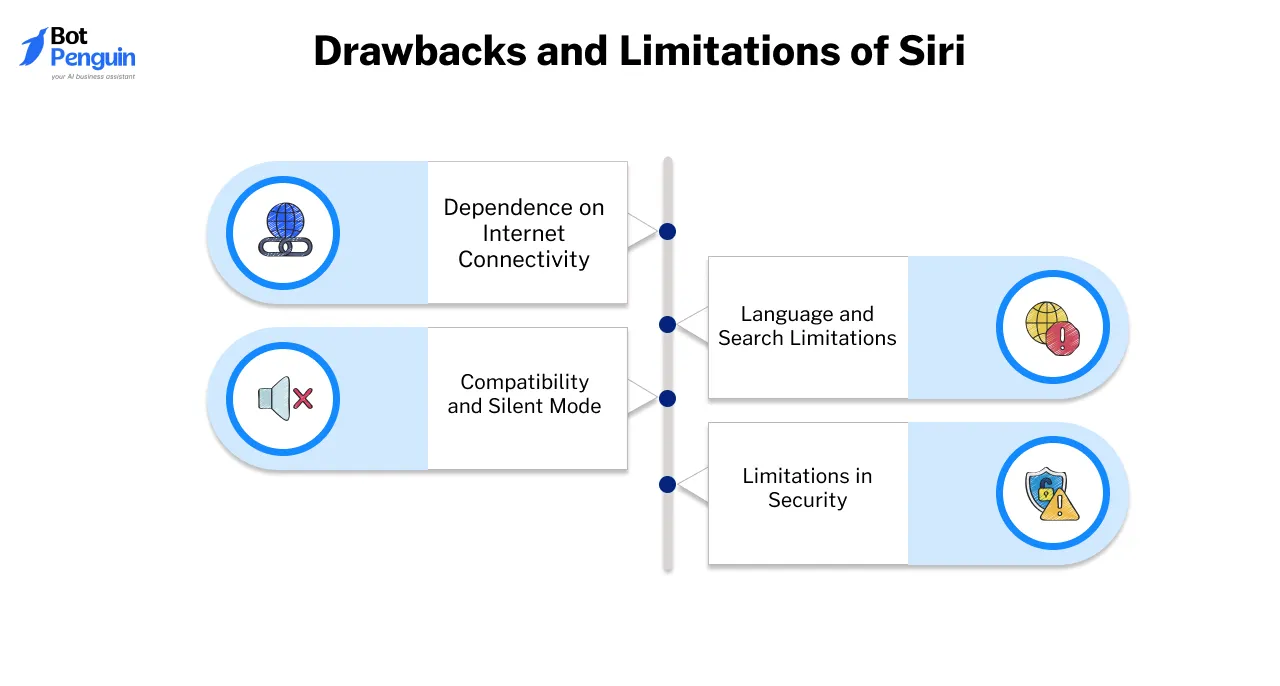
As one of the most popular voice assistants, Siri has many features and functionalities that make it a valuable tool for many iPhone users.
However, it has several drawbacks and limitations that can affect its performance in various situations.
1. Dependence on Cloud Computing and Internet Connectivity
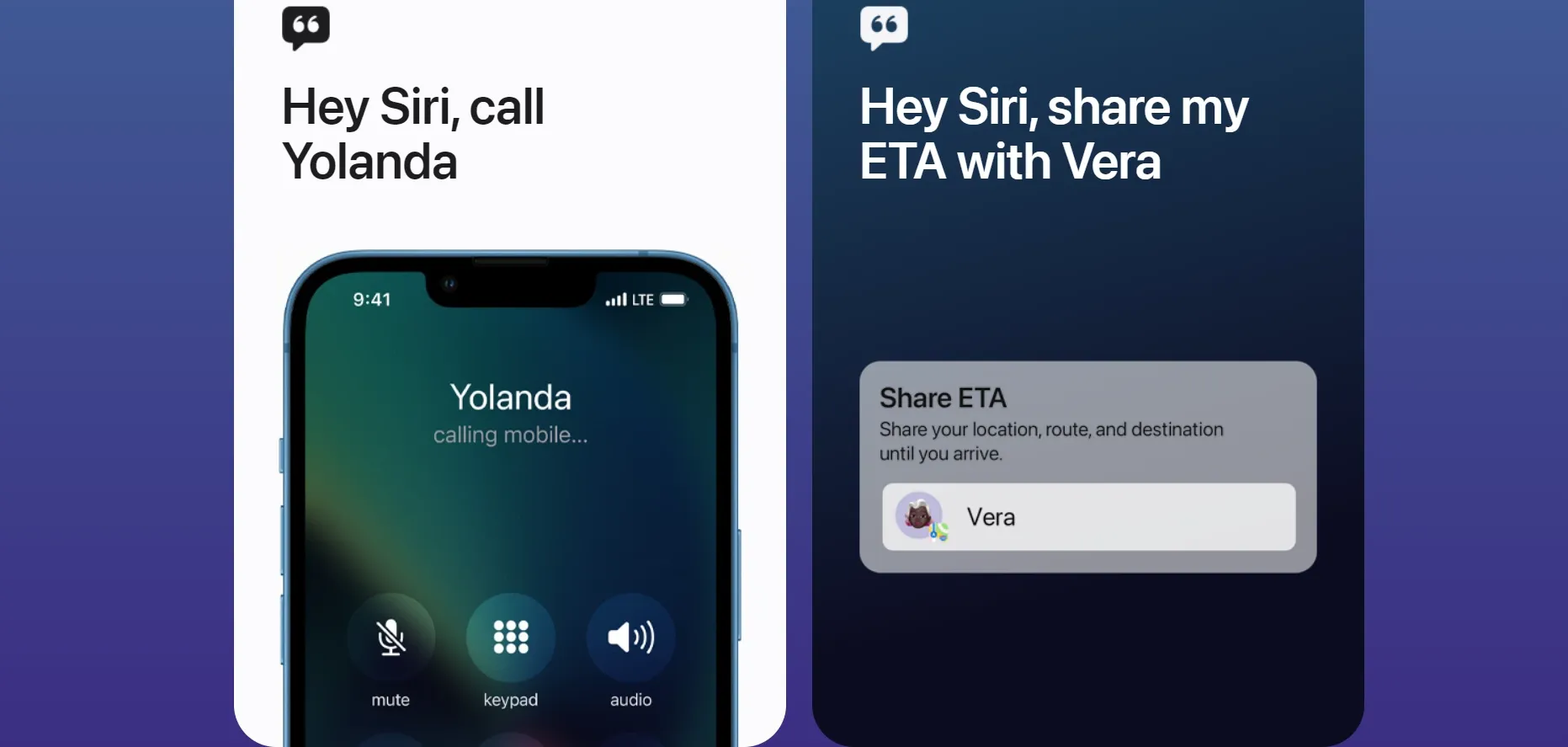
Because Siri depends on cloud computing, it requires an internet connection to function properly. You can't use it if you are not connected to the internet.
Additionally, because all voice commands are sent through Apple's servers before being sent back to the phone, Siri won't function well if you are in an area with poor cellular service.
2. Language and Search Limitations
Siri doesn't understand many languages like Scottish, and looking up other information sometimes defaults to restaurants and locations.
Because the search is based on the words used, Siri can't find it if the term isn't in the description.
Since the maps were only translated into English, you need to speak English; otherwise, it will not find maps. If you speak too quickly or with a strong accent, Siri won't understand you.
3. Compatibility and Silent Mode
If you need your phone to be silent, you won't be able to use Siri until it starts making noise again. Siri ignores silent mode; it will always be audible.
Even if you have "Raise to Speak" enabled in Siri's settings, the feature won't always kick in when you bring your phone up to your ear.
Sometimes, you'll need to continue holding the Home button until you figure out the secret motion combination that enables this function in every situation.
Suggested Reading:
11 Things You Didn't Know Siri Could Do
4. Limitations in Security and Functionality
Despite having a password-protected phone, it's still possible to access Siri by pressing the Home button. While in this mode, Siri can send messages and make calls to your contacts without unlocking your phone.
It's also able to search the web or open the App Store for you, but it cannot perform in-app searches. Additionally, Siri is not yet capable of performing multiple actions within most apps. Unlike certain GPS devices, you're unable to select the voice that Siri uses.
Conclusion
And there you have it, folks! The pros, cons, and use cases of using Siri on your Apple device.
Sure, Siri may have some limitations, like being unable to control your smart TV or turn on your microwave (yet!). Still, its ability to manage your calendar, make appointments, and even dictate messages to your contacts makes it a valuable tool for busy individuals.
Plus, with its ability to handle voice commands, Siri is a great option for anyone looking to multitask while keeping their hands free.
And let's not forget about Siri's language capabilities; with support for over 20 languages, it's a great tool for language learners or those looking to communicate with people from different countries.
So, if you have an Apple device and haven't tried Siri yet, why not try it? You might find it the perfect assistant for all your daily tasks.
Frequently Asked Questions (FAQs)
How does Siri improve the user experience on Apple devices?
Siri helps users perform tasks faster and more conveniently by using voice commands to initiate actions and retrieve information.
What are some common issues that users may face when using Siri?
Some users may experience problems with Siri's accuracy in understanding voice commands and network connectivity issues that can impact Siri's ability to function properly.
How can Hey Siri be activated on an Apple device?
Hey, Siri can be activated by enabling the feature in the device's settings and then using the voice command "Hey Siri" to prompt the assistant to listen for a command.
How to hide Siri suggestions?
To hide Siri suggestions on your lock screen, navigate to Settings, tap Siri & Search, then toggle off "Suggestions on Lock Screen." This will prevent Siri from displaying suggestions on your lock screen, offering a more private experience when your phone is locked.
What makes Siri stand out among other voice assistants?
Siri's integration with Apple's ecosystem and the ability to perform tasks specific to Apple devices, such as initiating a FaceTime call, give it an advantage over other voice assistants.
How can Siri be used to improve productivity?
Siri can be used to set reminders, schedule appointments, and send messages, among other things, which can improve productivity and save time.
Can Siri be used to control smart home devices?
Yes, Siri can control smart home devices that are compatible with Apple's HomeKit platform, allowing users to turn on lights, adjust the temperature, and operate other devices using voice commands.



