Since Siri made its grand entrance into our lives, it has been our trusty sidekick for everything from sending texts to setting alarms.
But what if we told you that this virtual assistant has a world of untapped potential lurking just beneath the surface?
Beyond the well-known capabilities, Siri has a treasure trove of hidden features that can make your life even easier and more fun.
That's right, folks – our chatty companion is brimming with secrets, and we're here to spill the beans!
In this blog post, we'll dive headfirst into Siri's hidden commands and features you might not have known existed.
From creating custom voice commands to translating entire conversations, these tips and tricks will have you rethinking how you interact with your favorite digital assistant.
So buckle up, and get ready to embark on a journey of discovery that will leave you wondering how you ever managed without these nifty hidden gems!
Whether you're a seasoned Siri user or a curious newbie, you're in for a treat as we unveil these lesser-known wonders.
So, without further ado, uncover the 15 hidden features that will change how you use your trusty Apple companion!
What is Siri?
Siri is a voice-controlled virtual assistant developed by Apple Inc. for their devices running on iOS, iPadOS, watchOS, macOS, and tvOS operating systems.
Siri uses natural language processing to understand user's spoken commands or written queries and responds with relevant information, recommendations, or actions.

It can set reminders, make calls, send messages, provide weather and news updates, and control smart home devices. Siri also integrates with third-party apps to provide users with more functionality.
Here are 15 Undiscovered Features of Siri
Let's kick off the list of hidden siri command and features. Ready for the first one?
1. Hey Siri, for hands-free access
You can use the "Hey Siri" feature for hands-free access to Siri on your Apple device. This feature allows you to activate Siri without physically interacting with your device.
To use Hey Siri, you'll need to enable the feature in your device's settings first. Here's how to enable secret commands for siri:
Go to Settings on your Apple device.
Tap Siri & Search.
Turn on the toggle for "Listen for Hey Siri."
Once you've enabled Hey Siri, you can use the feature by simply saying "Hey Siri" followed by your command or question.
This can be especially useful when driving, cooking, or doing other tasks where you can't easily use your hands to interact with your device.
Just be sure to speak clearly and loudly enough for Siri to hear you, and avoid using Hey Siri in noisy environments or when other people are talking loudly.
2. Get an Uber With Siri
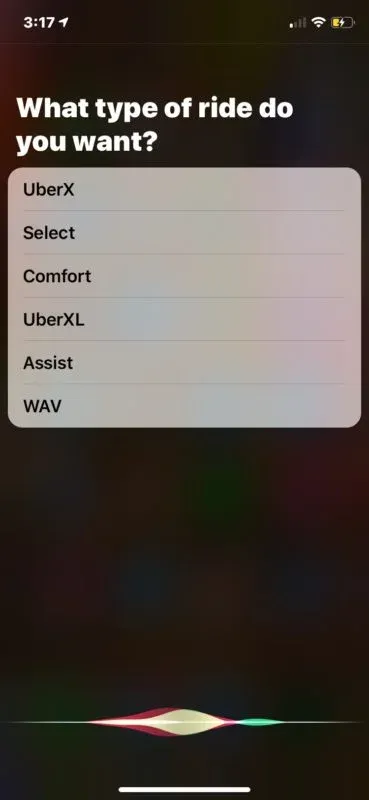
Siri can now link to several apps. You can use one of these secret Siri commands to ask for an Uber home or to a specific location, and you'll see a ride summary with the opportunity to book it.
To use this hidden Siri command, You must log in to Uber and enable this in Settings -> Siri -> App Support.
3. Set Reminders for Locations
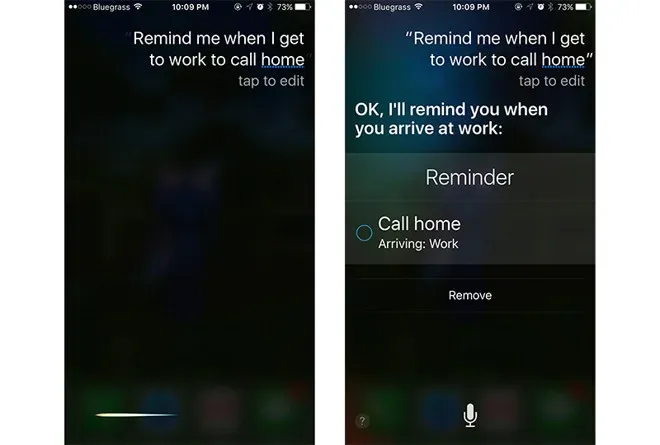
Another secret commands for siri is, Once Siri knows your residence and place of employment, you can instruct the assistant to remind you to complete a task when you arrive at a particular location.
Say little more than "Remind me to grab the eggs when I get home." Or, if you need to ensure you take anything when you leave a place, say, "Remind me to take the report when I leave."
For places like hotels or meetings, this is convenient. You can add more information if Siri doesn't recognize a location you mention, such as Work.
If you pair your iPhone with a car Bluetooth system, you can even say Remind me when I get to my car while using iOS 9 or iOS 10.
4. Ask Siri, 'Where's my Car?'
Here is one more secret commands for siri. You can ask Siri to locate your transportation if your iPhone is connected to your car via Bluetooth or CarPlay. "Where's my car?" you ask, and a tiny pop-up window indicating the location of your automobile will appear.
For Apple Maps directions, simply tap on it.
This hidden Siri command is quite helpful if you need to locate your car at the airport or if you're going to a performance in a strange city.
5. Pronounce Names Correctly
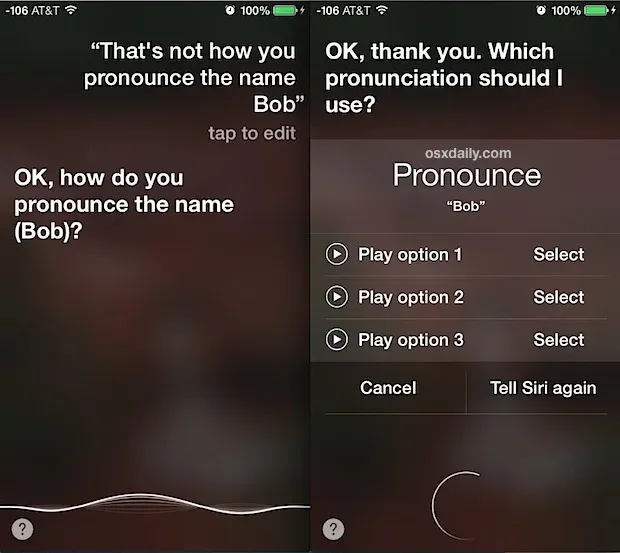
Learning how to pronounce names is one of Siri's additional features. Don't get upset if Siri mispronounces a friend's name or repeatedly fails to locate a contact when your pronunciation differs from the system's.
Select the contact whose pronunciation you want to alter, then ask Siri for their phone number.
Simply reply, "That's not how you pronounce [name]," when Siri responds with the contact's phone number. The pronunciation possibilities Siri shows are yours to choose from, forward and forth.
6. Convert Measurements with Siri
How often have you wished you could quickly calculate how many cups there are in two kilograms of sugar or how much 200 euros are in dollars? You may convert any form of measurement with Siri's assistance.
Simply ask Siri, "Hey Siri, how many centimeters are in 150 millimeters?" to get the answer you need. And she will reply with the appropriate outcomes.
With this hidden Siri command, you can convert units accurately, just like it can do with maths. To get a quick answer, ask Siri to convert any unit amount to the other unit. Siri will also provide you with a list of a few other conversions in addition to the outcome of your conversion.
It takes far less time to use Siri to convert your units than to search them up manually, and she also provides you with additional information you might require.
7. Show me my Passwords
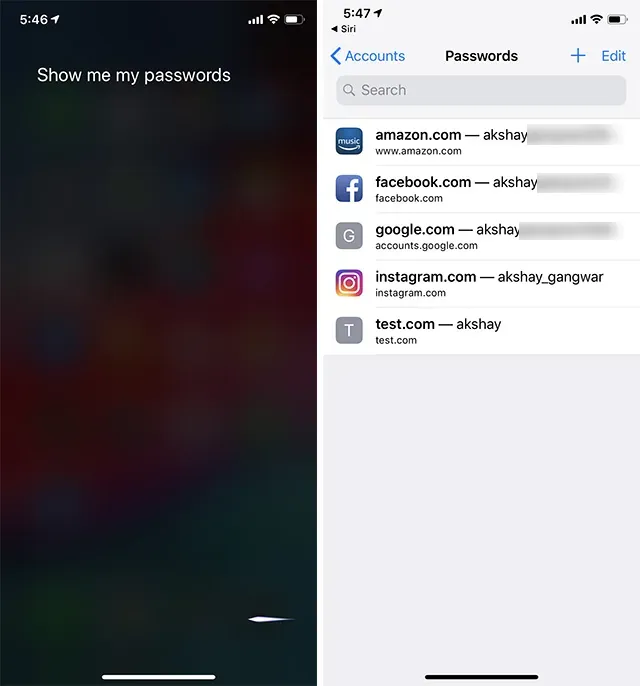
Keeping your passwords in iCloud Keychain is a good security practice because it can automatically generate and enter strong passwords. But occasionally, the saved password does not appear while using an app.
There comes a spell from the bunch of hidden Siri commands.
When you use this secret Siri commands to ask Siri to "Show me my Google passwords" or "Show me my Chase Bank password," she will recheck Face ID before displaying the appropriate list of saved passwords. (If you want to pull up the list more covertly, you can find these under Settings > Passwords.)
8. Make Reservations
When you ask Siri for information on a specific restaurant, she uses Yelp but can also connect to OpenTable.
This is a major benefit because OpenTable enables you to make reservations immediately. To quickly access OpenTable, tell Siri to book a reservation at your favorite dining establishment.
Say "Make a reservation for tonight at 8 pm at Vic's" as an illustration to hear the menu options listed on the restaurant's OpenTable page.
If the restaurant you require a reservation at is not close by, say the city to Siri so it can better understand which restaurant you're looking for.
Suggested Reading:
10 Surprising Things You Can Ask Siri
9. Flip a Coin, Roll a Die
Sometimes you want to resolve a dispute by flipping a coin, but who carries cash nowadays? Siri can assist you if you need it.
Simply ask your dependable helper to flip a coin, and it will land on heads or tails.
You can also request a dice roll from Siri. If you ask Siri for a roll, she will typically roll a six-sided die, but you may instruct her to use a D4, D8, D12, or D20 instead.
You might utilize this if you unintentionally find yourself in a Dungeons & Dragons adventure without your dice set.
Siri has only been trained with the regular D & D dice because when I ask Siri to roll an arbitrary die, such as a D47, And never receive results other than ones between one and six.
10. Remember Relationships
Siri can remember who a contact is based on relationships if you're sick of having to type their complete name whenever you want to call or message them. Ensure your contact information is added in Settings>General Settings>Siri.
Then, activate Siri and speak the name you want to connect with. For instance, "Jane Sommers is my boss" or "Pete Morris is my dad." If Siri asks you if you want to save the relationship, choose yes.
In the future, you won't need to use their names to ask Siri to call your wife, mother, friend, or boss.
11. Ask for Walking Directions
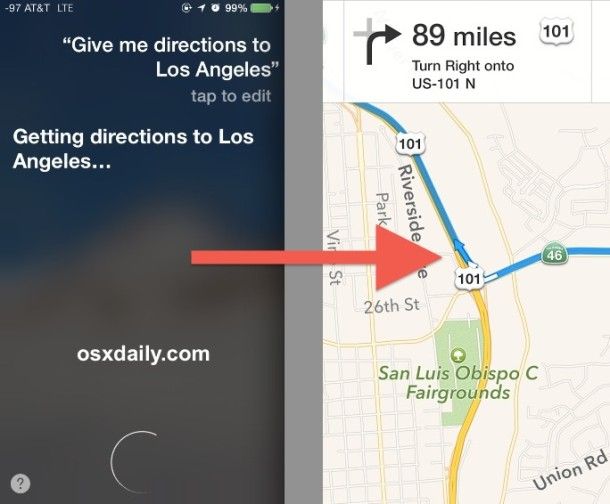
You may program your iPhone always to provide walking directions, but if you only need them for one trip, use this secret siri commands and ask "Get walking directions to Paul's Ice Cream Shop."
This is useful when traveling in a larger city and intending to walk from one location to another.
12. Ask Siri to Tell you a Joke
This will not help you be more productive, but if you need Siri to save the day with a joke, the assistant has a library of dad jokes that you can access anytime.
Say something like, "Tell me a joke." Siri will tell you an occasionally amusing joke.
Suggested Reading:
Siri Shortcuts: How to Automate Your Life
13. Open Specific Settings
Instead of scrolling through numerous settings pages, say "Open Siri Settings." or anything similar to quickly navigate to a single settings page to make changes.
14. Check the Status of Your Flight
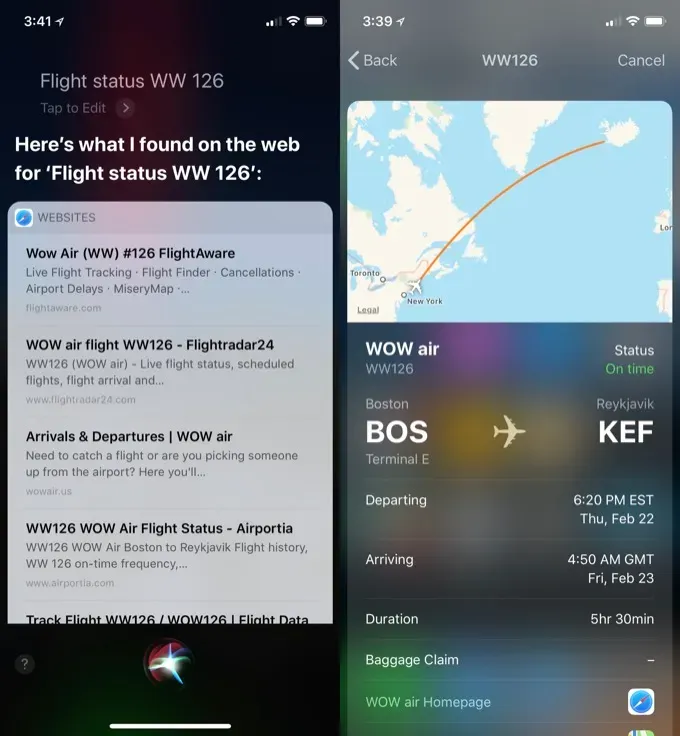
To check the status of your flight with Siri, you can use this secret siri commands like "Hey Siri, what is the status of my flight [flight number]?"
Siri will then provide you with the most up-to-date information on your flight, such as its departure time, arrival time, gate information, and any delays or cancellations.
15. Arrange a Meeting with a Contact
Suppose you ask Siri to "Schedule a meeting with my accountant." The app can invite the contact in that connection and schedule the meeting.
This also works with other relationships and names.
Final Thoughts
In conclusion, Siri is much more than just a voice assistant. With its constantly evolving features and updates, Siri has become a powerful tool that can simplify and enhance our daily lives.
The 15 hidden Siri features we've explored in this blog represent just a fraction of what Siri can do. Also learn how to turn-off Siri suggestion.
From sending money to translating languages, Siri can perform various tasks beyond its basic functions like setting reminders and sending texts.
Siri can help you stay healthy by tracking your fitness goals and nutrition intake.
Moreover, Siri's integration with various apps and smart home devices has made it easier to manage your home and devices with just your voice. With Siri, you can control your lights, thermostat, and garage door.
It's clear that Siri has come a long way since its introduction in 2011, and its features will continue to expand in the future. As Siri becomes more integrated with our lives, it has the potential to transform how we interact with technology and make our daily tasks more efficient and convenient.
In short, Siri is a powerful and versatile assistant with much more to offer than most people realize. By taking advantage of its hidden features, you can unlock a new world of possibilities and make the most of your Siri experience.
Don't miss out on the latest buzz! Explore more trending topics by checking out our blog on BotPenguin.
Suggested Reading:
Siri vs Alexa vs Google



