Introduction
We're all aware of how great Siri is. Did you know that when you ask Siri to launch the App Store, it will immediately direct you to the Featured tab? Siri also allows you to set reminders, add items to your calendar, play music or podcasts, and do a lot more things.
With the help of Siri, a smart personal assistant app for Apple devices, users can interact with Apple products and their apps using simple voice commands.
Just ask Siri to do things by speaking to her as you normally would. Siri will converse with you after hearing what you have to say. Siri is quite smart and has some clever responses to tricky questions.
Whatever your opinion of Apple products, Siri remains one of the most widely used voice assistants despite occasionally being outperformed by Amazon Alexa and Google Assistant.
The top Siri cool commands are listed below, regardless of whether you have an iPhone, iPad, Mac, Apple Watch, or HomePod.
What is Siri?
Siri is an in-built, voice-controlled personal assistant for Apple users. You are supposed to communicate with her as you would with a friend, and she is there to assist you in getting things done, like booking a table for dinner or sending a message.
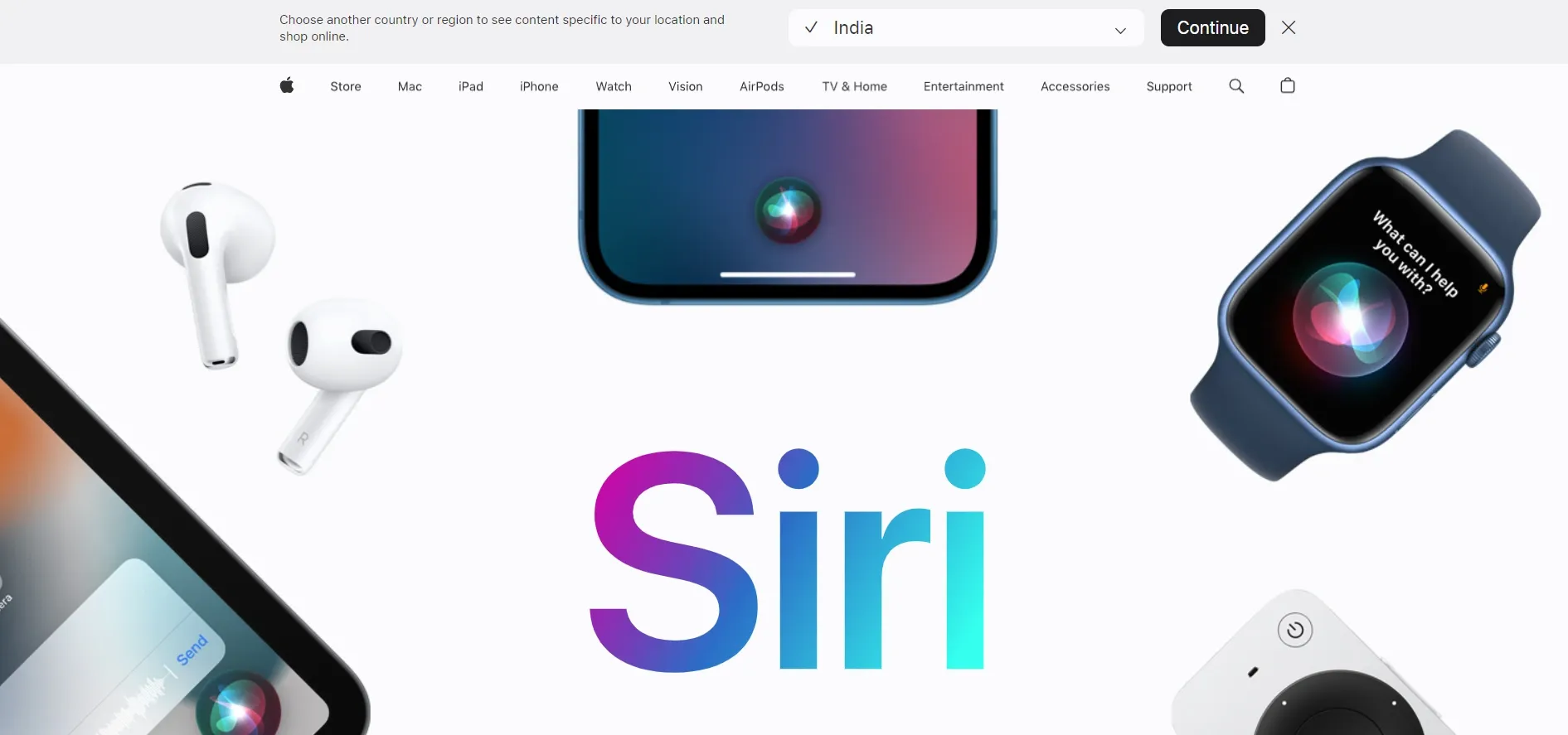
Siri is intended to provide a seamless way for you to interact with your iPhone, iPad, iPod Touch, Apple Watch, HomePod, or Mac by speaking to her and having her respond to find or complete what you require.
Siri can access every other built-in app on your Apple device, including Mail, Contacts, Messages, Maps, Safari, and more. She can use these apps to present information or conduct database searches whenever necessary. Siri, in the end, handles everything.
How to Activate Siri?
The feature might be disabled if Siri won't respond to your questions. To enable Siri, go to Settings > Siri & Search and toggle the Press Home for Siri on/off switch. There are several ways to activate Siri after it has been installed.
- Hold down the Side or Home button.
- Activate Siri & Search by going to Settings. Watch out for "Hey Siri." Saying "Hey Siri" aloud will activate Siri after you're finished.
- Double-tap the AirPods Pro or AirPods 2nd generation to activate Siri if you're using AirPods (this can also be customized in settings). Hold down the Digital Crown of your AirPods Max until a chime is heard.
- By repeatedly tapping the button below the crown on an Apple Watch, you can call up Siri.
- On a Mac, select the Siri icon located in the menu bar.
The Top 8 Siri Commands for 2025
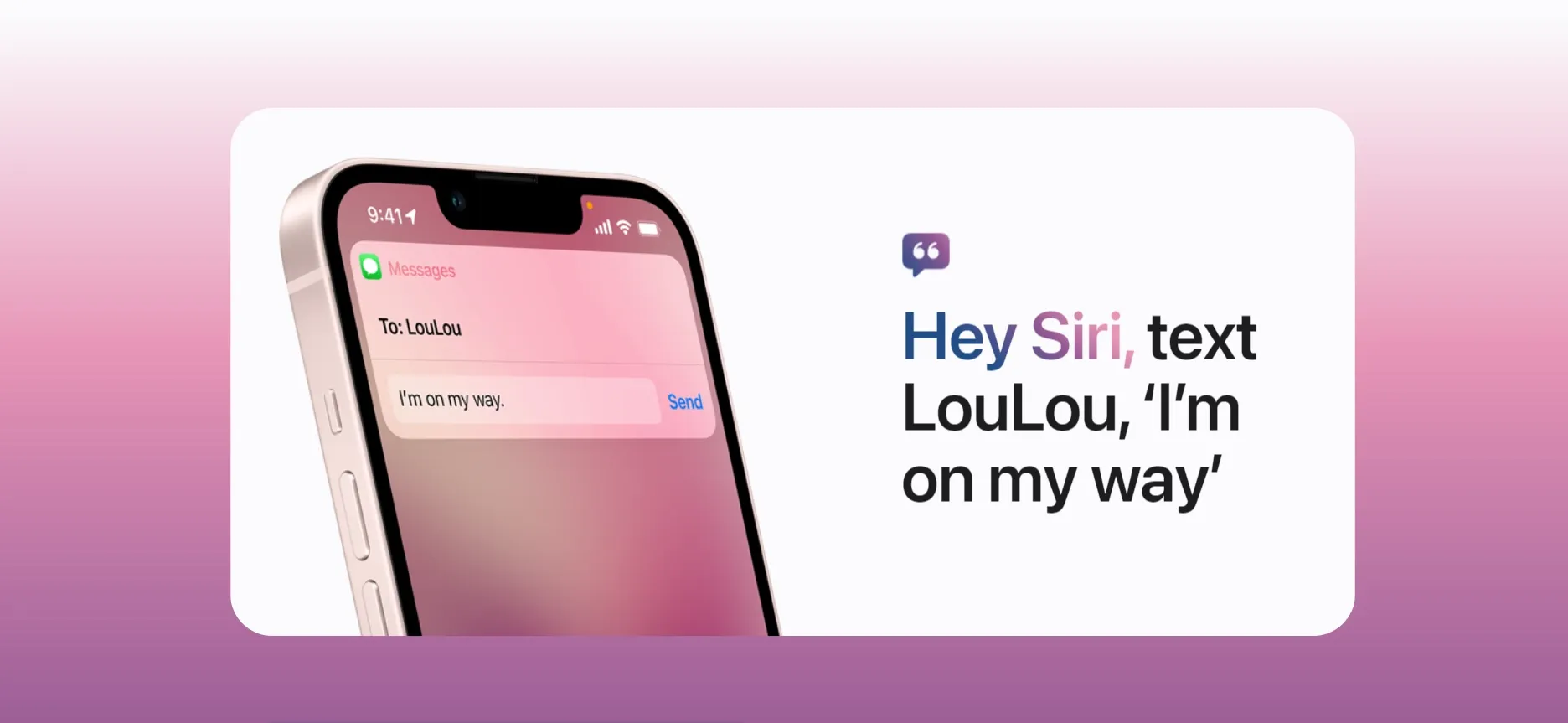
There are multiple ways in which Siri helps you out-
1. Siri Commands for Productivity
- Reset the timer.
- Stop the timer.
- Resume the timer.
- What time is it?
- What is today's date?
- What time is it in New York?
- Set the alarm for 7 AM.
- Wake me up tomorrow at 5 AM.
- Wake me up in 3 hours.
- Create a song list note.
- Find my song list note.
2. Siri Commands for Entertainment
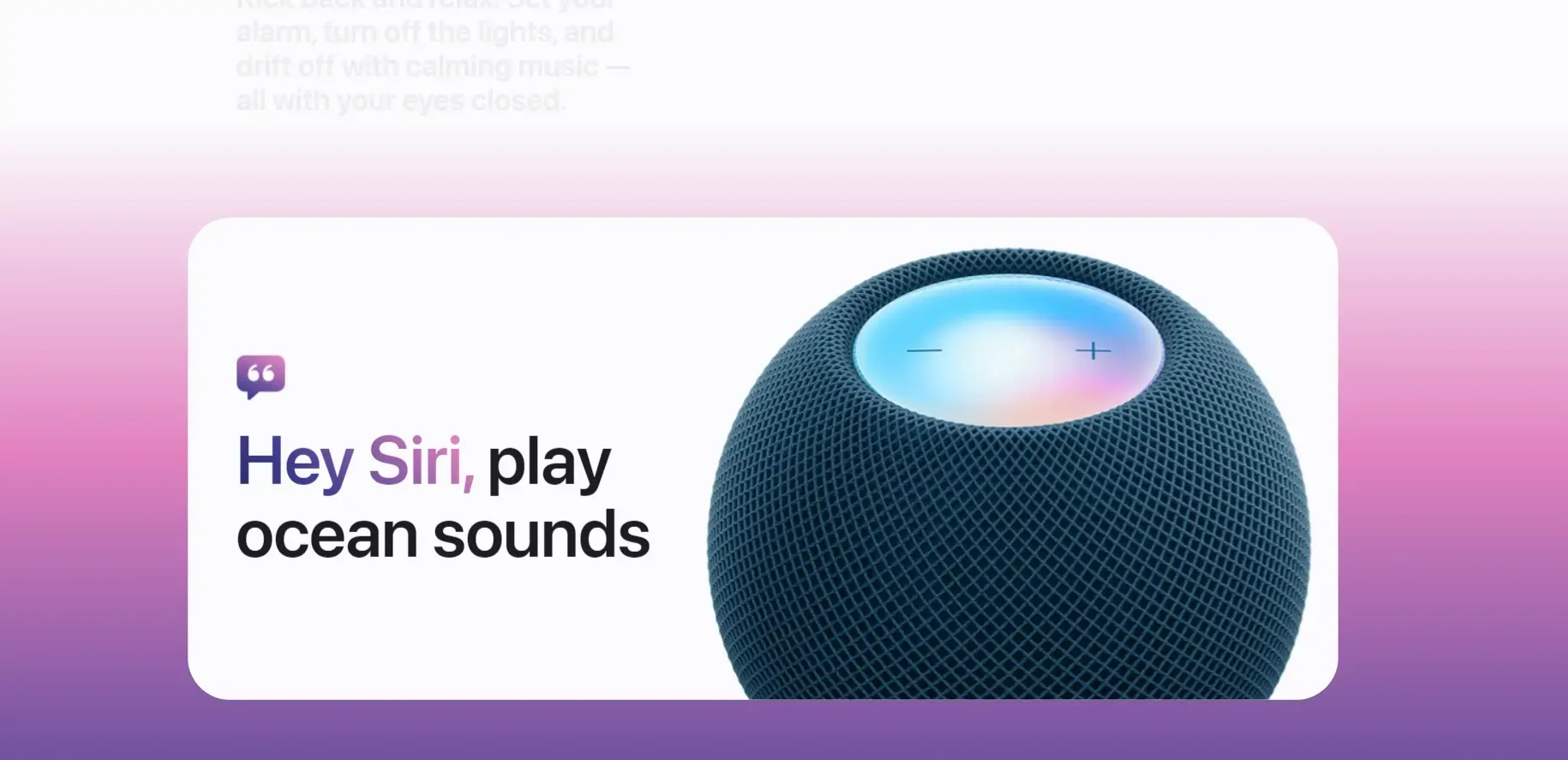
- Is [movie] playing around me?
- Did the [sports team] win?
- What's the synopsis of [movie]?
- Play [song].
- Stop this song.
- Skip this song.
3. Secret Siri Commands
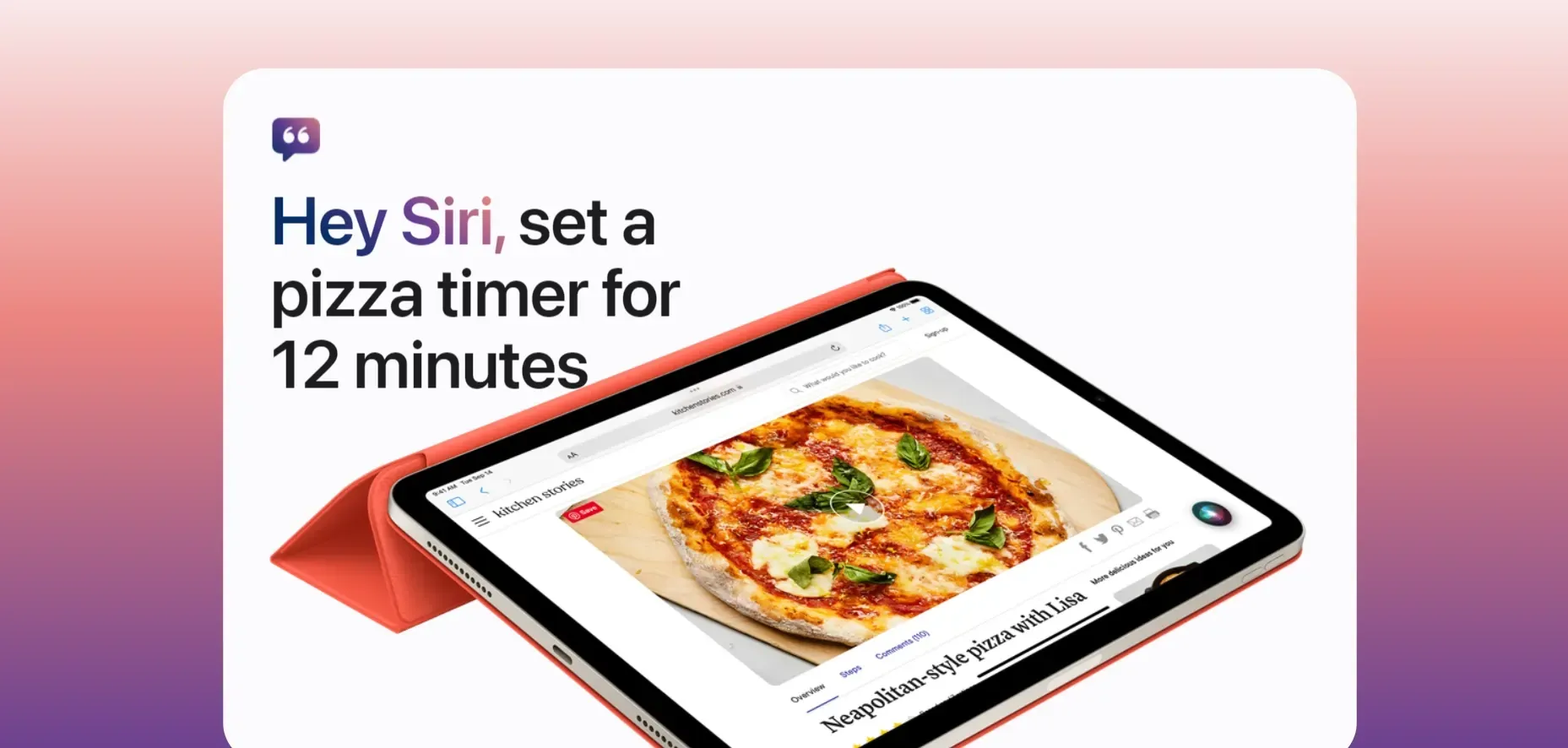
- Flip a coin.
- Roll a die.
- What is [Twitter handle] saying on Twitter?
- Find my [AirTag name].
- Show me photos with [person].
- What can you do?
- Remember [something]
4. Siri Commands for Calls and Messages
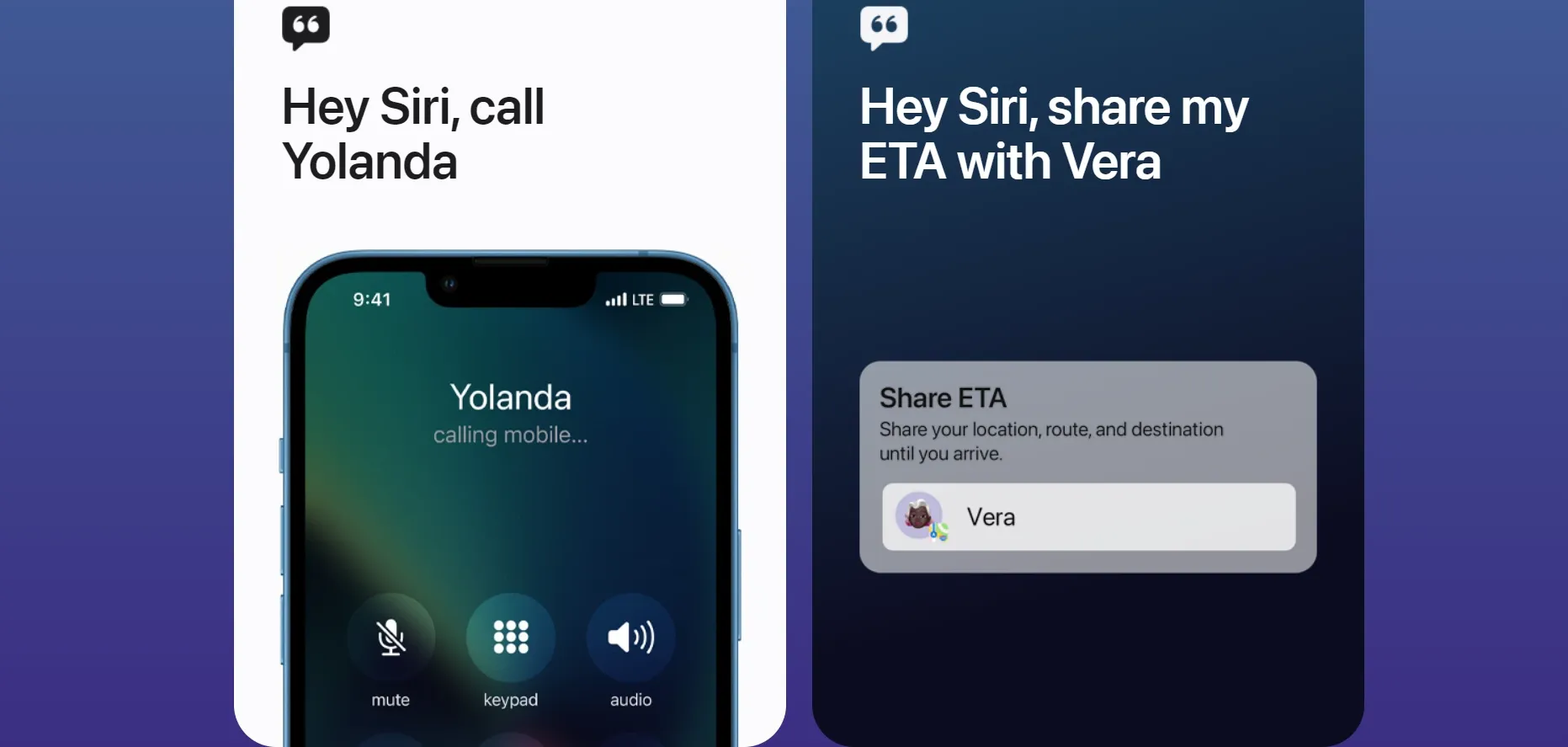
- Call James
- Call 703 555 1
- Redial last number.
- Call my wife on my mobile.
- Return missed calls.
- FaceTime Andrew
- Call my mother on her work phone.
- FaceTime audio Andrew.
- Call home.
- FaceTime video Andrew.
- Check my recent calls.
- Send a message to James.
- Send a message to Koyena on her mobile saying, 'I am running late
- Send a message to Seana saying, 'Let's sign the new record deal tonight.'
- Text Sharonika and Becky saying, 'Where are you?'
- Read my new messages.
- Reread it.
- Ask Siri to Reply to Text Messages
- Do I have a new voicemail?
- Play my last voicemail.
- Do I have any new messages?
- Any new email from my boss today?
5. Coolest Siri Commands for Phone Management

- Call [name].
- Text [name].
- FaceTime [name].
- Send an email to [name].
- Check my voicemails.
- Read my messages.
- Open [app].
- Take a picture.
- Take a selfie.
6. Siri Commands for Navigation and Traveling

- Where am I?" or "What's my location?"
- "How do I get to [destination] by [car/foot/bike]."
- "Take me home."
- "What are the traffic conditions" or "What are the traffic conditions near [name location]."
- “How long until we arrive at [destination].”
7. Siri Commands for Search
- Open [name of app].
- Define [word].
- Find photos by saying, "Show me photos from [date] or of [name — if you have assigned names in the People album]."
- Find/download the [name of artist] podcast."
- What is a synonym for [word]?
- What's the etymology of [word]?
8. Siri Commands for Information
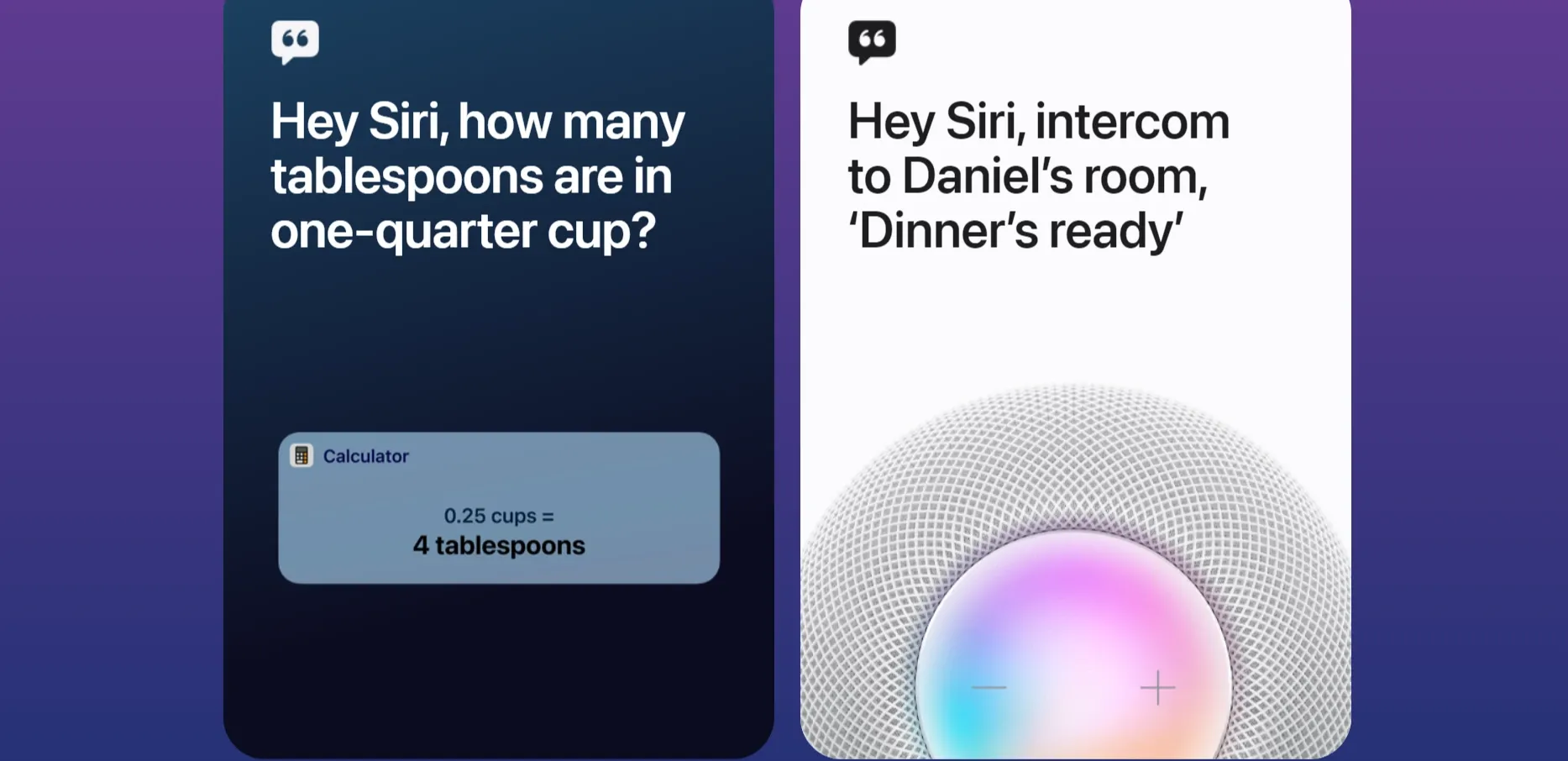
- Is it raining?
- How is traffic today?
- What is the etymology of [word]?
- How much is gas right now?
- Tell me a synonym for [word].
- How do you say [word] in [language]?
- What is the definition of [word]?
- How much is [amount and currency] in [currency]?
- When is [holiday]?
- Search for [search query].
Suggested Reading:
15 Hidden Siri Features that Will Make Your Life Easier
The Best Siri Commands for Smart Home Users (Bounce)
The advent of smart home technology and AI voice assistants such as Siri has made life significantly more manageable.
Here we've compiled a list especially for smart home users: best Siri commands that would make interactions with your home's tech easier and more enjoyable.
If you're unsure how to activate Siri, it's as simple as saying, "Hey Siri" on compatible devices, or pressing and holding the home button on iPhones and iPads.
Here's a curated Siri commands list beneficial for smart home users:
- "Hey Siri, turn off the lights in the living room." - This command can be used to control smart lights in a specific part of the house.
- "Hey Siri, what's the temperature inside?" - This is one of the cool Siri commands which requires a smart thermostat installed in your home.
- "Hey Siri, set the thermostat to 72 degrees." - Perfect for adjusting your smart thermostat without needing to do it manually.
- "Hey Siri, is the front door locked?" - This command demands an installed smart lock and lets you check your home's security.
- "Hey Siri, play some relaxing music." - This allows you to control your smart speakers, enabling you to enjoy the ambiance by just using your voice.
These are examples of Siri voice commands that assist in controlling a variety of smart home devices. It's crucial to familiarize yourself with the set commands your devices will respond to for seamless navigation.
There are countless things to ask Siri that will make managing the smart technology in your house more efficient and enjoyable. Feel free to experiment with different Hey Siri commands to discover others that best suit your lifestyle and home setup.
The Best Funny Siri Commands (Bounce)
Siri is not only a functional AI assistant but also a source of entertainment. Here are some of the best funny Siri commands to make you smile:
- "Hey Siri, sing me a song" - Siri can't sing, but its response will surely bring a laugh.
- "Hey Siri, beatbox for me" - Let's just say Siri's beatboxing skills are unique and amusing.
- "Hey Siri, do you have a boyfriend?" - Siri's love life is intriguing!
- "Hey Siri, what’s zero divided by zero?" - Prepare yourself for an unexpected answer.
Suggested Reading:
10 Surprising Things You can Ask Siri
Siri using Third-Party Apps (Bounce)
Siri, over time, has begun interacting smoothly with third-party apps, expanding its functionality substantially. Using Siri, you can now send a WhatsApp message, make a payment via PayPal, or even request an Uber.
Here are some examples of third-party app commands:
- "Hey Siri, send a WhatsApp message to John that I'll be late."
- "Hey Siri, book an Uber to the airport."
Remember, to access these features, you need to allow Siri permission to interface with these apps.
How to Wake Siri
If you're wondering how to awaken Siri, it's pretty straightforward:
- On an iPhone or an iPad, you only need to say, "Hey Siri” for hands-free activation.
- If you prefer not to use voice activation, you can press and hold the home button (for devices that have one) or the right side button for iPhone models without a home button.
Once you hear the familiar prompt, Siri is listening and ready to help.
Conclusion
We compiled the top Siri shortcuts that were frequently searched for online into a listicle that was small enough to eat.
Siri makes using your phone more efficient overall. It frequently acts as our digital assistant. Siri is capable of so much more than just looking up directions.
In addition to being useful, the device can be entertaining to play with. You can experiment with the device for a while if you know its special features, such as Siri's "magic eight balls" feature. Or, you can anticipate a surprise from Siri when you ask a silly question or tell it to “flip a coin.”
Voice bots and chatbots are getting more advanced daily thanks to developments in several fields. It is now well known for being the ultimate comfort exercise, and numerous sites like BotPenguin also support this claim.
Frequently Asked Questions(FAQs)
What can Siri do?
Siri is an intelligent assistant that can perform a multitude of functionalities.
From answering questions, setting reminders, sending messages, to interacting with third-party apps like WhatsApp and Uber, Siri's capabilities are constantly evolving to make your life more accessible and connected.
How do I set reminders with Siri?
To set reminders with Siri, simply say "Hey Siri, remind me to [task] at [time]" or "Hey Siri, remind me [task] when I [location]".
How to stop Siri suggestions?
To stop Siri suggestions, go to Settings, tap Siri & Search, then toggle off "Suggestions on Lock Screen," "Suggestions on Home Screen," and "Suggestions in Search."
Additionally, you can disable Siri Suggestions for specific apps by scrolling down and toggling them off individually under the "Siri Suggestions" section.
Can Siri send messages for me?
Yes, Siri can send messages for you. Just say "Hey Siri, send a message to [contact] saying [message content]" and Siri will handle the rest.
How do I make phone calls using Siri?
To make phone calls with Siri, say "Hey Siri, call [contact name]" or "Hey Siri, dial [phone number]" and Siri will initiate the call for you.
Can Siri play music on my device?
Absolutely! Just say "Hey Siri, play [song/artist/playlist]" or "Hey Siri, shuffle my [playlist name]" to enjoy your favorite tunes.
How can Siri provide directions?
Siri can provide directions by saying "Hey Siri, navigate to [destination]" or "Hey Siri, how do I get to [location]?" Siri will then offer turn-by-turn directions.
Are there any other useful Siri Cool commands in 2025?
Indeed! Siri can perform various other tasks, such as setting alarms, checking the weather, creating calendar events, and even controlling smart home devices.



