Hey there! Are you prepared to skyrocket your customer engagement?
Search no more, as we introduce you to the world's most popular messaging app - WhatsApp! Boasting over 2 billion monthly active users globally, WhatsApp has seamlessly woven itself into the fabric of our everyday lives.
Now's the time to harness this remarkable platform to connect with your customers and elevate your business to unprecedented heights.
In this blog post, we'll delve into the potential of integrating WhatsApp into your customer engagement strategy. Let’s dive in!
WhatsApp Integration: An Overview
WhatsApp integration is all about connecting your business with the world's most popular messaging app, WhatsApp.
By integrating WhatsApp into your business, you can directly communicate with your customers on their preferred messaging platform, making it a seamless and convenient experience for both parties.
So, how does WhatsApp integration work? Well, there are a few different ways to go about it, depending on your business needs and objectives:
WhatsApp Chatbot
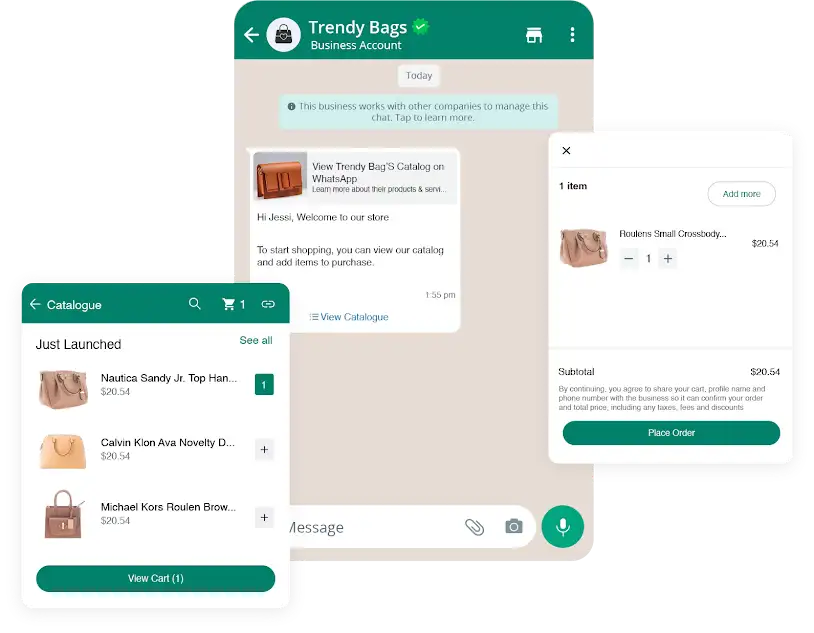
One option is to leverage the power of a WhatsApp chatbot.
A chatbot is an automated messaging system that can handle customer queries, provide information, and even process orders.
Integrating a chatbot with WhatsApp allows you to offer instant, round-the-clock support to your customers, enhancing their experience and reducing the workload for your support team.
WhatsApp Chat Integration
Another approach is to integrate WhatsApp chat into your website or other customer touchpoints.
By adding a WhatsApp chat widget, you can enable visitors to reach out to you directly via WhatsApp, creating a more interactive and personalized customer experience.
This integration can be particularly beneficial for e-commerce businesses, as it facilitates real-time customer support during the purchase process.
Integration with Business Tools

WhatsApp can also be integrated with other business tools and platforms, such as customer relationship management (CRM) systems or email marketing software.
This integration allows you to streamline your communication efforts and centralize customer data, ensuring a cohesive and efficient workflow across multiple channels.
WhatsApp API Integration

For more advanced integration needs, businesses can explore WhatsApp API integration.
This option provides access to WhatsApp's application programming interface (API), enabling you to build custom solutions tailored to your specific requirements.
With API integration, you can automate processes, send automated messages, and integrate WhatsApp into your existing systems and workflows.
Regardless of the integration method you choose, incorporating WhatsApp into your customer engagement strategy offers numerous benefits.
You can provide instant support, personalized interactions, and seamless communication, all within the familiar environment of WhatsApp.
Why Integrate WhatsApp?
If you have any doubt about why you should integrate WhatsApp, here are some reasons that shall help you make up your mind.
Boosted Client Interactions
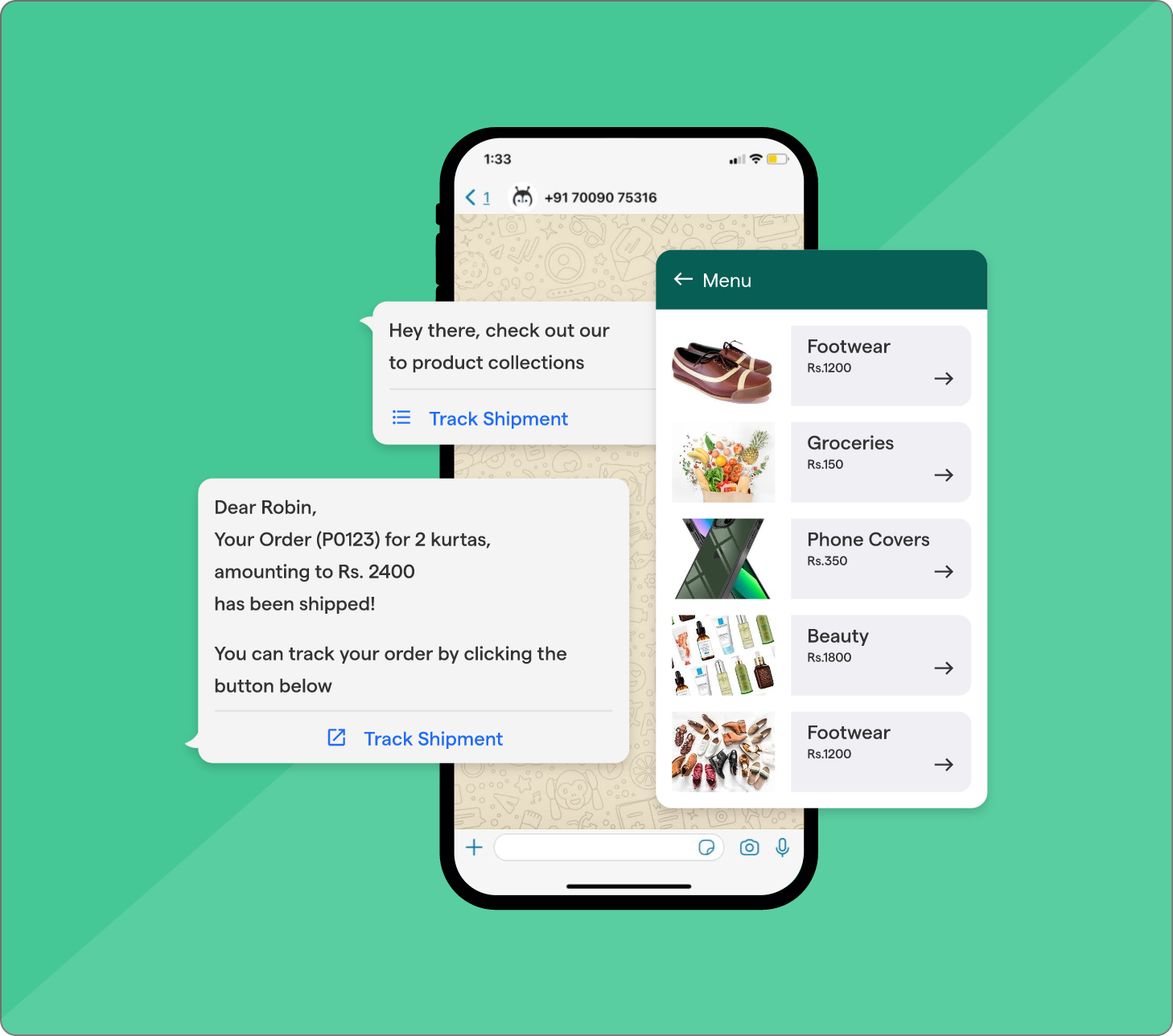
By incorporating WhatsApp into your business strategy, you pave the way for a more direct and effortless communication line with your customers.
Harnessing WhatsApp's capabilities allow you to participate in real-time dialogues, delivering immediate assistance and resolving customer issues swiftly.
This level of personal engagement strengthens your rapport with your audience, leading to increased customer satisfaction and loyalty.
Instant, Accessible Support
WhatsApp integration in your business provides an avenue for continuous, instantaneous support.
Customers can easily connect with you for any inquiries, feedback, or problems through WhatsApp, bypassing the need for long phone conversations or waiting for email responses.
This rapid support not only heightens customer experience but also saves valuable time for all parties.
Tailored Customer Experiences
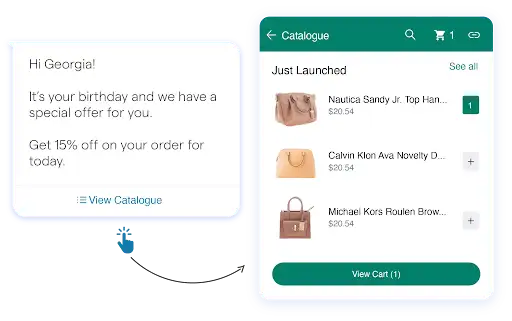
WhatsApp integration offers the chance to deliver a truly personalized experience for your customers.
With the ability to access customer data and preferences, you can customize your communications, deals, and suggestions to match individual requirements.
This level of personalization provides a feeling of exclusivity and value to your customers, helping build robust relationships and boosting customer loyalty.
Effortless Transactional Communication
Incorporating WhatsApp into your business enables seamless transactional communication.
From sending order statuses, delivery updates, or payment confirmations, WhatsApp delivers an efficient and direct route to keep your customers updated at every step.
These proactive communications alleviate customer concerns, build trust, and augment the entire customer journey.
Enhanced Marketing and Sales Potential

Integrating WhatsApp can create a plethora of new marketing and sales opportunities for your business.
You can employ WhatsApp's features like broadcast lists or group chats to deliver targeted promotions, product news, or exclusive deals straight to potential customers.
This direct and personalized approach can boost customer engagement and conversions, leading to increased sales and overall business growth.
How to Integrate WhatsApp with Your Business?
Here is a brief guide on how to integrate WhatsApp with your business, so that when you do it, you don't feel like a newbie.
Steps to Integrate WhatsApp into Your Business
Integrating WhatsApp into your business may seem daunting, but it's easier than you might think. Here are the basic steps you'll need to take to get started:
- Download WhatsApp Business: If you still need to, you'll need to download the WhatsApp Business app from the App Store or Google Play Store.
- Create a WhatsApp Business Account: Once you've downloaded the app, you'll need to create a WhatsApp Business Account. This will require basic business information, including your name, profile picture, and contact information.
- Customize Your WhatsApp Business Profile: After creating your account, you'll want to customize your WhatsApp Business profile. This will include adding your business hours, a description of your business, and any other relevant information.
- Start Communicating with Your Customers: Once your WhatsApp Business Account is set up and customized, you can start communicating with your customers directly on WhatsApp.
Different Ways of Integrating WhatsApp
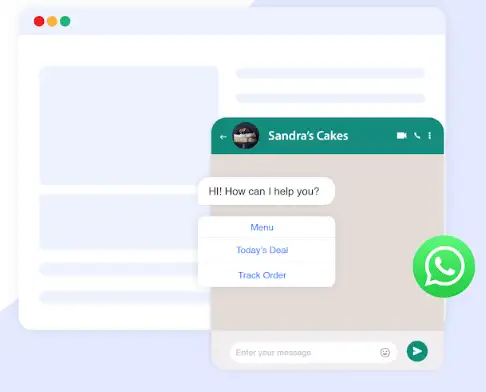
There are a few different ways you can integrate WhatsApp into your business, depending on your specific needs.
Here are some of the most common ways businesses use WhatsApp integration:
- WhatsApp Chatbot Integration: A WhatsApp chatbot is an automated system that can communicate with customers 24/7.
By integrating a WhatsApp chatbot into your business, you can provide instant customer support, even outside of business hours.
- Integrate WhatsApp Chat in Website: Integrating WhatsApp chat into your website is a great way to provide easy communication for your customers.
By adding a WhatsApp chat button to your website, your customers can easily message you directly from your website.
- Integration with WhatsApp: Integrating WhatsApp with other business tools, such as CRM software, can help streamline your communication and make it easier to manage your customer interactions across multiple platforms.
- WhatsApp API Integration: WhatsApp API integration allows you to automate your messaging and provide a more personalized experience for your customers.
With WhatsApp API integration, you can send automated messages, provide real-time updates, and more.
WhatsApp Business Account Setup
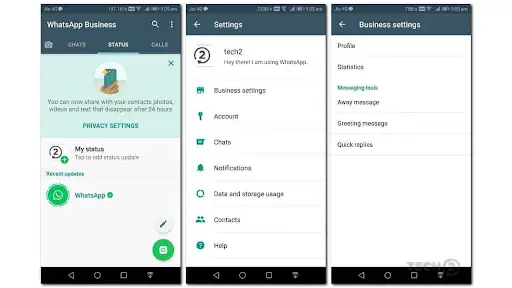
Before you begin, it's essential to set up your WhatsApp Business Account. Create one for yourself with the help of the brief guide given below.
Steps to Set Up a WhatsApp Business Account
Setting up a WhatsApp Business Account is easy! These are the basic steps you'll need to take:
- Download WhatsApp Business: As we mentioned, you'll need to download the WhatsApp Business app from the App Store or Google Play Store.
- Create Your WhatsApp Business Account: Once you've downloaded the app, you'll need to create your WhatsApp Business Account.
This will require basic business information, including your name, profile picture, and contact information.
- Verify Your Account: After creating your account, you must verify your WhatsApp Business Account. This can be done either through a phone call or an SMS message.
Suggested Reading:
11 ways WhatsApp Chatbot Integration Can Boost Your Business
WhatsApp Chatbots: An Overview
A WhatsApp chatbot is an automated system that can communicate with your customers 24/7.
By integrating a WhatsApp chatbot into your business, you can provide instant customer support, even outside of business hours.
Benefits
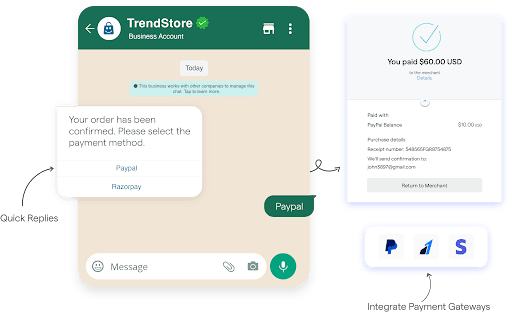
Integrating a WhatsApp chatbot into your business has several benefits, including:
- Improved customer support: With a WhatsApp chatbot, you can provide instant support to your customers around the clock, even when your support team is unavailable.
- Increased efficiency: By automating your customer support, you can save time and resources, allowing your team to focus on other important tasks.
- Personalized experience: With a WhatsApp chatbot, you can provide a more personalized experience for your customers by tailoring your messaging to their specific needs.
Integration Process
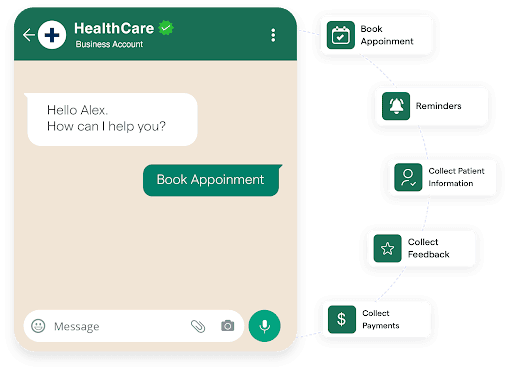
Integrating a WhatsApp chatbot into your business can seem daunting, but it's easier than you might think. These are the basic steps you'll need to take:
- Choose a WhatsApp chatbot provider: There are several WhatsApp chatbot providers out there like BotPenguin, so it's important to choose one that best fits your business needs.
- Set up your chatbot: Once you've chosen a chatbot provider, you'll need to set up your chatbot. This will involve configuring your chatbot's responses, setting up keywords, and more.
- Integrate your chatbot with WhatsApp: After setting up your chatbot, you'll need to integrate it with WhatsApp. This will typically involve using WhatsApp's official API.
- Test and refine your chatbot: Once it is up and running, it's important to test it thoroughly and make any necessary refinements to ensure it provides the best possible customer experience.
The WhatsApp API Integration
WhatsApp API integration allows you to automate your messaging and provide a more personalized experience for your customers.
With WhatsApp API integration, you can send automated messages, provide real-time updates, and more.
Benefits
Using WhatsApp API integration has several benefits, including:
- Personalized messaging: With WhatsApp API integration, you can send personalized messages to your customers based on their specific needs and preferences.
- Improved customer support: You can provide faster and more efficient customer support by automating your messaging processes.
- Increased efficiency: By automating your messaging processes, you can save time and resources, allowing your team to focus on other important tasks.
Integration Process
Integrating WhatsApp API is more complex than other forms of integration, but it's still fairly straightforward. These are the basic steps you'll need to take:
- Apply for access: Before using WhatsApp API integration, you must apply for access through the WhatsApp Business API.
- Choose a provider: Once approved for access, you must choose a WhatsApp API provider. There are several providers, so choosing one that best fits your business needs is important.
- Configure your integration: After choosing a provider, you must configure your integration. This typically involves connecting your WhatsApp Business Account to the provider and setting up any necessary integrations.
- Test and refine your integration: Once it is up and running, it's important to test it thoroughly and make any necessary refinements to ensure it provides the best possible customer experience.
Conclusion
Integrating WhatsApp into your customer engagement strategy can be a game-changer for your business.
Following the steps outlined in this blog, you can seamlessly integrate WhatsApp and unlock its potential to enhance customer engagement.
WhatsApp offers a familiar and convenient platform for real-time communication, enabling businesses to connect with customers more personally and immediately.
Whether providing quick support, sharing updates, or delivering personalized offers, WhatsApp can significantly boost customer satisfaction and loyalty.
By integrating WhatsApp with your CRM system and leveraging automation tools like chatbots, you can streamline customer interactions, save time, and provide round-the-clock support. The result is improved efficiency, enhanced customer experiences, and increased conversions and revenue.
Take advantage of the opportunity to leverage WhatsApp and revolutionize your customer engagement. Embrace the power of integration with BotPenguin's chatbot solutions to take your customer interactions to new heights.
Ready to boost your customer engagement on WhatsApp? Get started with BotPenguin's chatbot solutions now!
Suggested Reading:
11 ways WhatsApp Chatbot Integration can Boost Your Business
Frequently Asked Questions (FAQs)
How can I integrate WhatsApp into my business to boost customer engagement?
Integrating WhatsApp into your business can be done by using WhatsApp Business API or third-party tools.
This allows you to communicate with customers directly through the popular messaging app, providing real-time support and personalized interactions.
What are the benefits of integrating WhatsApp for customer engagement?
Integrating WhatsApp offers benefits such as increased customer satisfaction, faster response times, improved customer loyalty, and the ability to send personalized offers and updates.
How can WhatsApp integration enhance customer support?
By integrating WhatsApp, you can provide instant support to customers, answering their queries, resolving issues, and offering personalized assistance, resulting in improved customer satisfaction and loyalty.
Can I use WhatsApp for marketing purposes?
Yes, integrating WhatsApp into your marketing strategy allows you to send promotional messages, updates, and offers directly to customers, enhancing engagement and driving conversions.
Is WhatsApp integration suitable for all types of businesses?
WhatsApp integration can benefit a wide range of businesses, especially those that rely on customer interactions and support, such as e-commerce, travel, hospitality, and service-based industries.
What are some popular tools for integrating WhatsApp into my business?
There are several popular third-party tools available, such as Twilio, MessageBird, and Zendesk, that provide easy integration solutions for businesses looking to leverage WhatsApp for customer engagement.
Are there any privacy concerns with integrating WhatsApp?
As with any communication platform, privacy concerns should be considered. It is important to adhere to privacy regulations and obtain proper consent from customers before engaging with them through WhatsApp.
Can I automate responses with WhatsApp integration?
Yes, you can use chatbots or automated messaging systems to handle frequently asked questions or provide initial responses, saving time and resources while still delivering prompt customer support.
How can WhatsApp integration increase sales and conversions?
WhatsApp integration enables direct communication with customers, allowing you to send targeted offers, provide product information, and guide customers through the purchase process, leading to increased sales and conversions.
What are some best practices for successful WhatsApp integration?
To ensure successful integration, it's important to have a clear communication strategy, train your team on proper WhatsApp usage, personalize messages, and provide timely and valuable information to customers through the platform.


