Introduction
By now everyone knows about the WhatsApp AI chatbots. Whatsapp AI chatbots are automated conversational agents that interact with your customers via WhatsApp, using artificial intelligence (AI) and natural language processing (NLP) to understand and respond to user queries.
What if you could add an AI assistant to your WhatsApp chats?
Yes, it is now possible with the custom GPT WhatsApp AI chatbot. You can do it by integrating ChatGPT into your WhatsApp Business account with BotPenguin in just a few clicks. It assists in improved customer experience and engagement, streamlined customer support, and 24/7 instant response.
This guide details the entire seamless process of creating a WhatsApp AI chatbot, step by step.
Continue reading to learn more about creating a WhatsApp AI chatbot using ChatGPT.
Prerequisites for Creating a WhatsApp AI Chatbot
To create a WhatsApp AI chatbot using ChatGPT, you need to prepare a few things. This section outlines the key prerequisites you’ll need to get started.
These essentials ensure that your chatbot functions smoothly and effectively, providing a seamless experience for users.
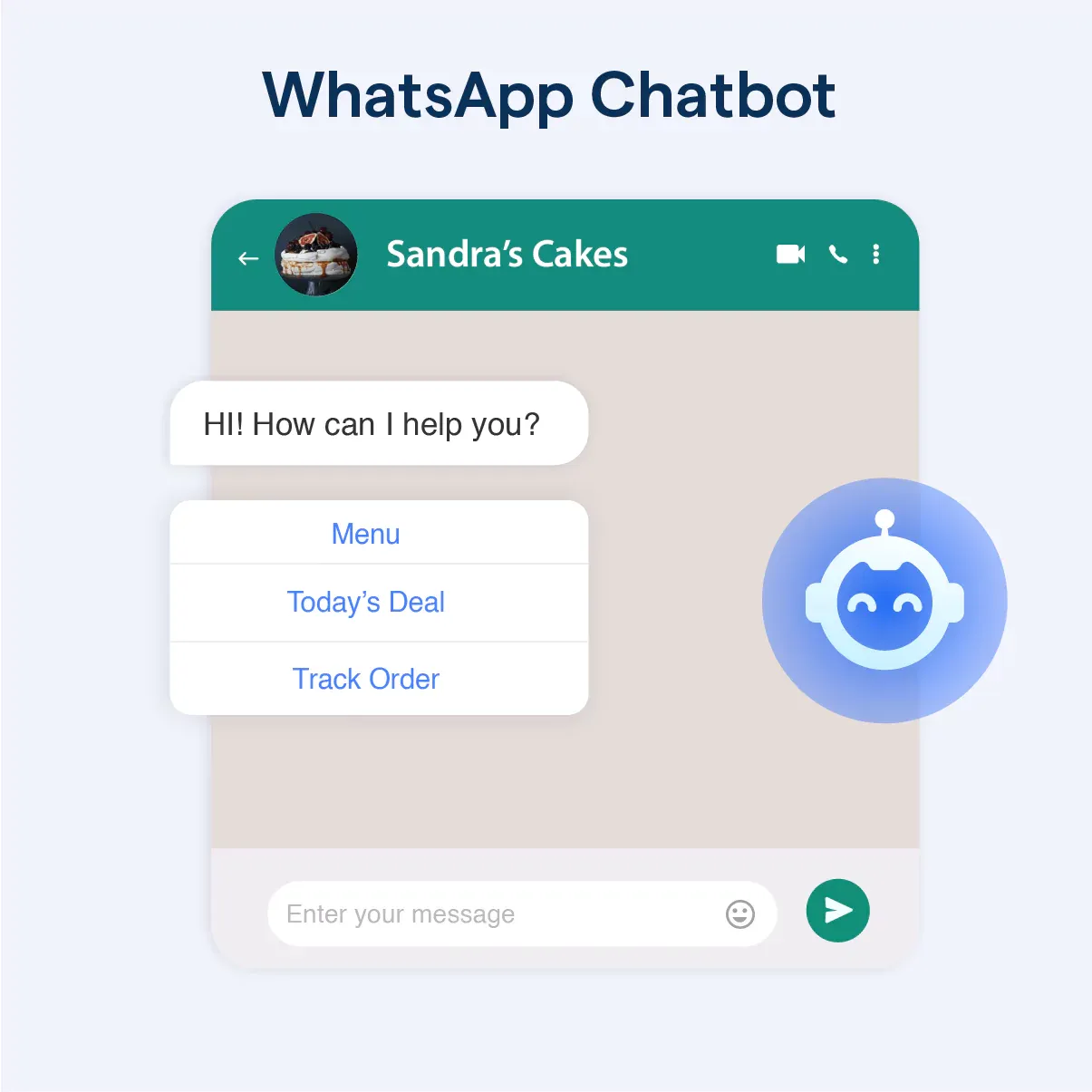
Active WhatsApp Business Account
Before you can launch your AI WhatsApp chatbot, you need an active WhatsApp Business Account. This account allows you to use the official WhatsApp Business API, which is necessary for integrating your chatbot.
Ensure your business account is verified and set up correctly, as this will be the primary channel through which your chatbot communicates with users.
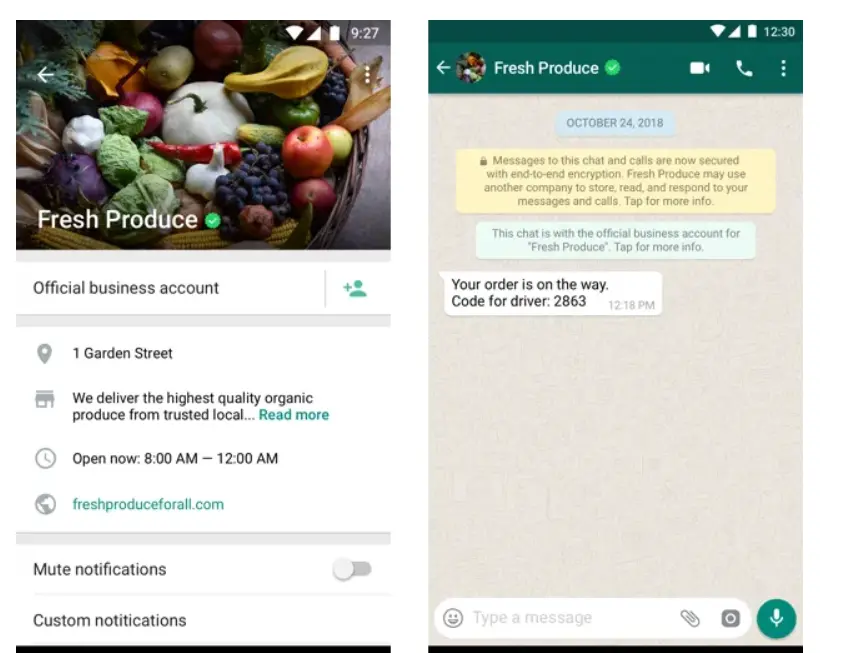
Facebook Business Manager Account
A Facebook Business Manager account is essential for managing your WhatsApp Business API. This account helps you handle the approval process for your WhatsApp Business account.
It's also used for maintaining and configuring your chatbot's settings. Make sure your Facebook Business Manager account is properly set up and linked to your WhatsApp Business account.
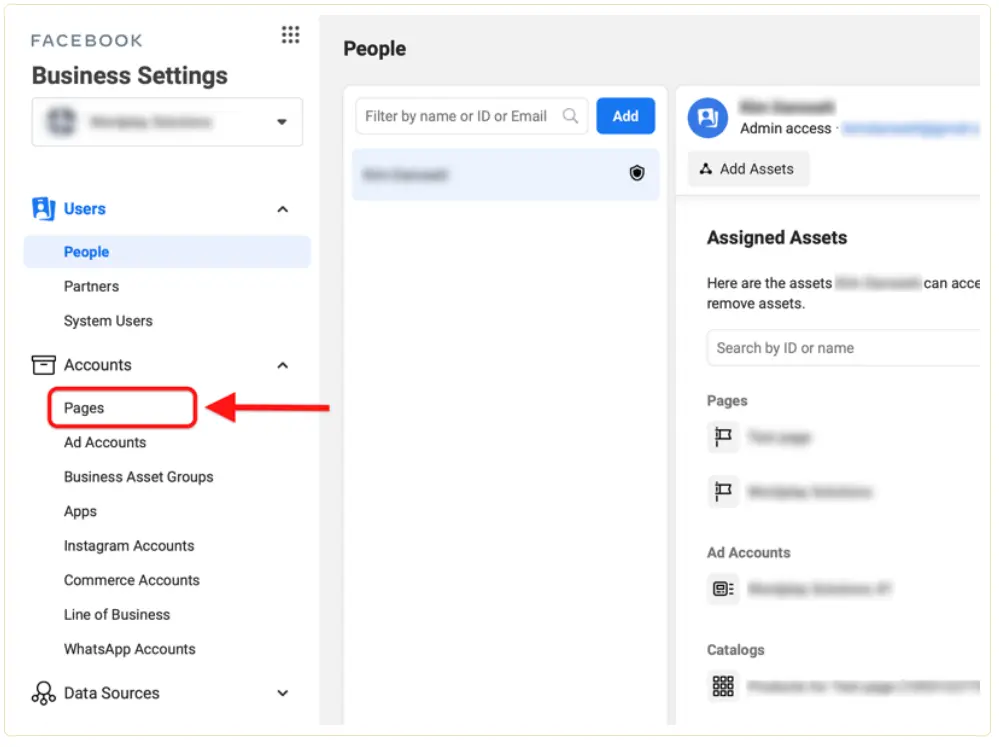
OpenAI API Key
To connect ChatGPT with WhatsApp, you'll need an OpenAI API key. This key enables the ChatGPT and WhatsApp integration, allowing your chatbot to utilize OpenAI's powerful language model. Obtain your API key from OpenAI and keep it secure, as it’s crucial for the functionality of your Whatsapp AI Chatbot
Integrate ChatGPT on WhatsApp through BotPenguin
If you're looking for an easy way to add a Whatsapp AI Chatbot, look no further than BotPenguin. With its intuitive drag-and-drop interface and streamlined integration options, BotPenguin makes it simple to get started with chatbots.
In this section, we'll walk you through the process of using ChatGPT on WhatsApp using BotPenguin.

Step 1: Sign Up for BotPenguin
To begin using ChatGPT on WhatsApp, you must first sign up for BotPenguin, a chatbot maker platform. Visit the BotPenguin website and follow the registration process. Once you have signed up, you can access the BotPenguin dashboard.
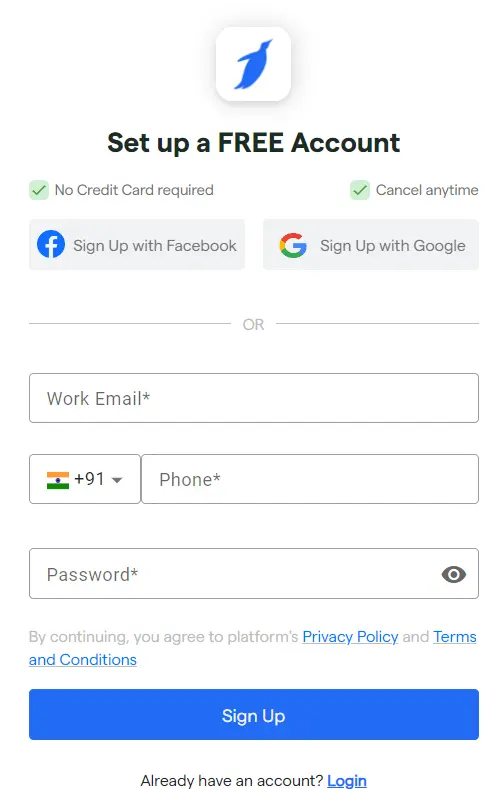
Step 2: Use the Create Bot Button to create one
Once you are on the BotPenguin dashboard, you will see a "Create a bot" button. Click on this button to start creating your chatbot for WhatsApp.
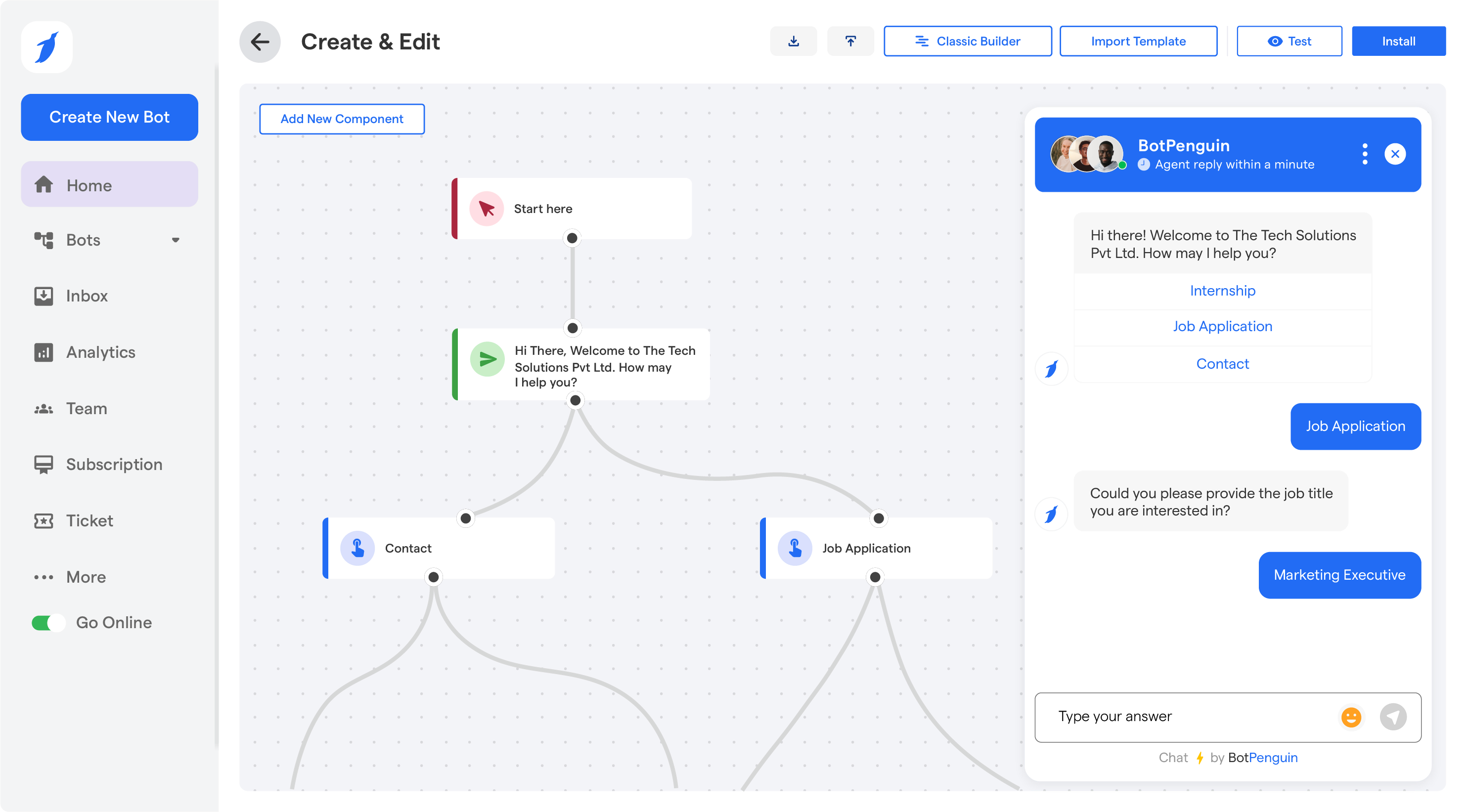
Step 3: Choose Your Platform
After clicking the "Create a bot" button, you will be prompted to choose a platform for your chatbot. In this case, select WhatsApp as your platform of choice.
Step 4: Log in with your Facebook Business Manager Account
To use WhatsApp with BotPenguin, log in with your Facebook Business Manager account. This is necessary to integrate your WhatsApp business account with the Whatsapp AI Chatbot
Step 5: Fill in your Business information.
Once logged in with your Facebook Business Manager account, you will be asked to fill in your business information.
Step 6: Create or select a WhatsApp Business account
Next, you need to create or select a WhatsApp Business account. If you already have a WhatsApp Business account, select it from the options displayed. Don't forget to add the phone number you need to register with WhatsApp.
Step 7: Third-party app integration
In the BotPenguin dashboard, look for the "Third-party app integration" option. You can integrate ChatGPT with WhatsApp here.
Step 8: Select ChatGPT and add your Open AI API key.
In the "Third-party app integration" option, select ChatGPT as the desired integration. For the integration to work, you need to add an Open AI API key. Obtain the API key from Open AI and enter it in the field provided. Once you add the API key, the integration process is complete.
BotPenguin's ChatGPT integration for WhatsApp Offers
In this section we shall see the various features offered by BotPenguin's ChatGPT integration offering for WhatsApp:
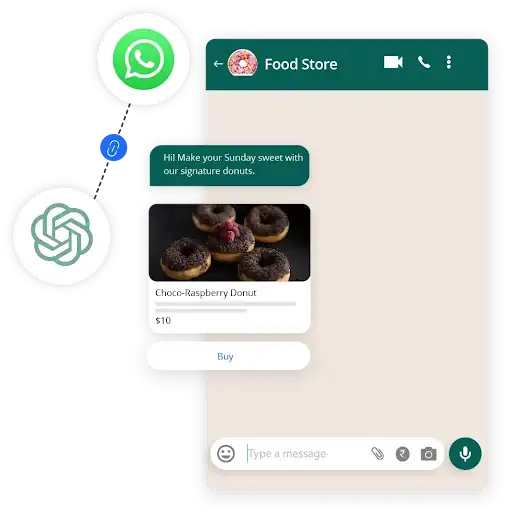
Easily Train Your Whatsapp Ai Chatbot
One of the key advantages of BotPenguin's ChatGPT integration is the ability to train your chatbot on custom data. With ChatGPT's web crawling capability, you can easily gather relevant information from websites and use it to enhance your chatbot's knowledge.
Deploy Your Whatsapp AI Chatbot on Websites as a Widget
In addition to Whatsapp AI Chatbot, BotPenguin's ChatGPT integration allows you to deploy your chatbot on websites as a widget.
This means you can have a consistent and seamless chatbot experience across multiple platforms. By embedding the Whatsapp AI Chatbot widget on your website, visitors can interact with your chatbot directly, enabling them to find information, seek assistance, or engage in sales conversations.
Set Up Smart Drip Campaigns
With BotPenguin's ChatGPT integrated Whatsapp AI Chatbot, you can set up smart drip campaigns to engage with your WhatsApp users. Drip campaigns are a series of messages or prompts that can be scheduled to be sent at predetermined intervals or triggered by specific actions. This feature allows you to nurture leads, onboard new customers, and deliver personalized content or offers over time.
Automating this process through your chatbot can improve customer engagement, drive conversions, and build long-term relationships with your WhatsApp audience.
60+ Native Integrations, including CRM and Payment Gateway
BotPenguin's ChatGPT integration for WhatsApp offers seamless integration with over 60 native platforms. This includes popular customer relationship management (CRM) systems, payment gateways, and other essential business tools. Integrating your chatbot with your CRM lets you automatically capture and update customer information, track interactions, and provide personalized experiences based on their history.
Integration with payment gateways enables your chatbot to process transactions, accept payments, and provide a smooth checkout experience.
These native integrations empower you to streamline your business processes and enhance the overall functionality of your chatbot on WhatsApp.

Analytics of ChatGPT-integrated Whatsapp Ai Chatbot
To measure and analyze the effectiveness of your ChatGPT-integrated WhatsApp AI Chatbot, BotPenguin provides comprehensive analytics. The analytics feature gives valuable insights into user interactions, engagement rates, conversation flow, and other relevant metrics.
This data helps you understand user behavior, identify patterns, and make data-driven decisions to optimize your chatbot's performance. By tracking key performance indicators, you can continually refine your Whatsapp Ai Chatbot's responses, improve user satisfaction, and drive better business outcomes.
Pricing
It is important to note that BotPenguin offers 100 free operations for using ChatGPT on Whatsapp AI Chatbot. However, beyond that, you will need to pay for your ChatGPT integration. Be aware of the pricing structure and consider your usage requirements accordingly.
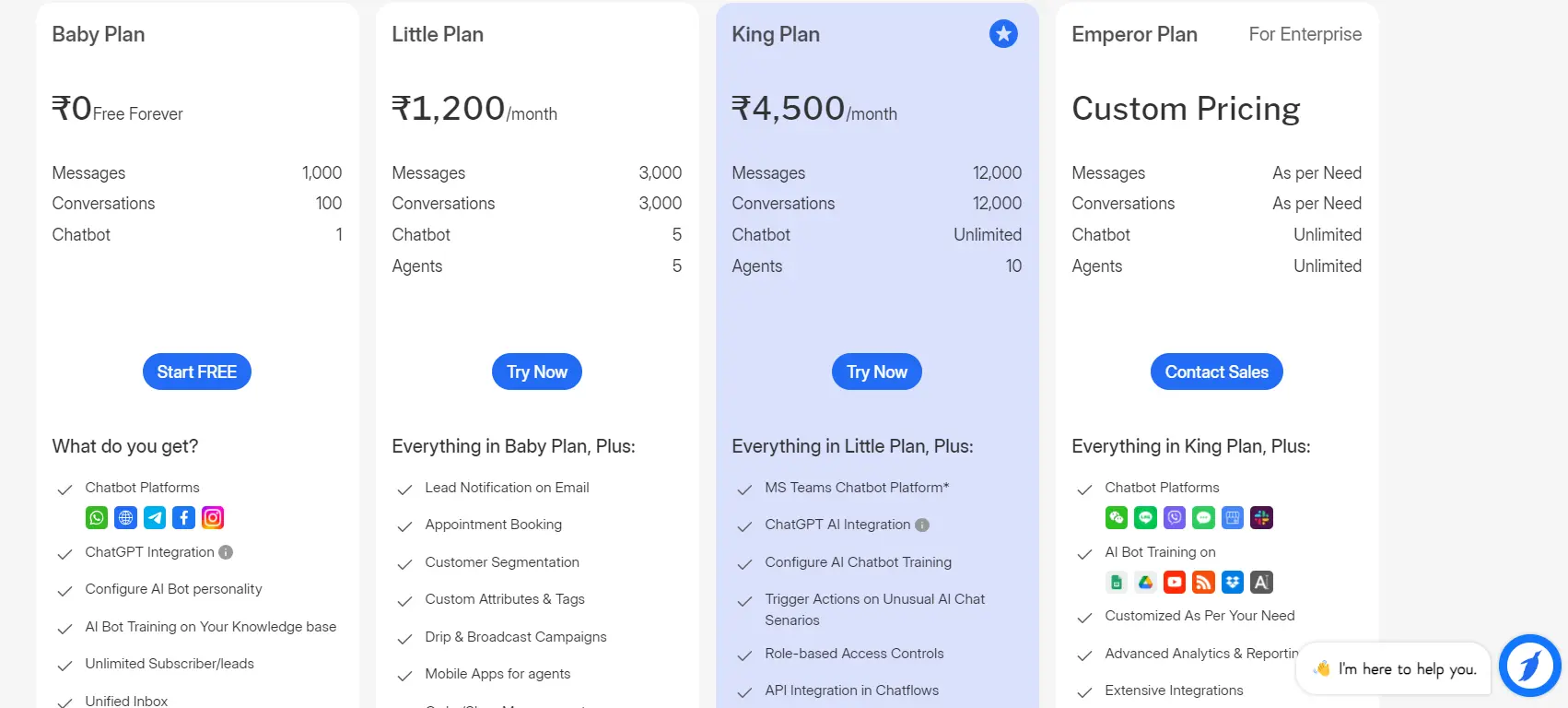
Some Tips to Use Your BotPenguin's ChatGPT Integration for Whatsapp Ai Chatbot
Now that you have integrated ChatGPT with Whatsapp AI Chatbot using BotPenguin, it's important to follow some best practices to ensure you maximize this powerful combination. Following are a few points you can consider .
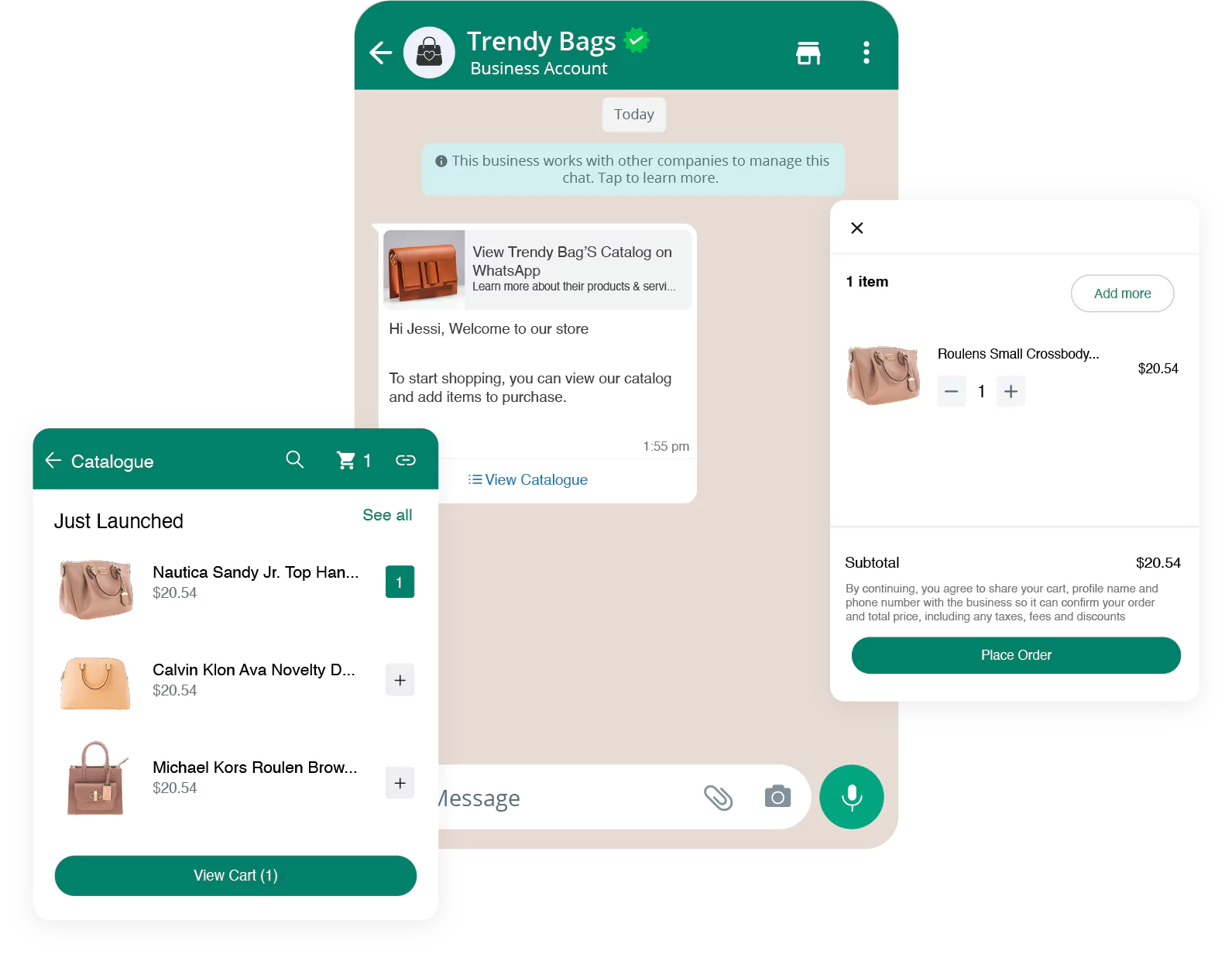
Understand Your Audience and Set Clear Goals
Develop a clear vision and define your target audience clearly. Define clear goals for your chatbot, whether providing customer support, generating leads, or automating sales conversations. This understanding will enable you to personalize your chatbot's responses and design conversations that resonate with your users.
Craft Engaging and Natural Language Prompts
To ensure a seamless conversation experience, use engaging and natural language prompts when interacting with users on WhatsApp.
Avoid robotic or generic responses and strive to make the conversation feel human-like. Use conversational language, ask open-ended questions, and provide helpful suggestions to guide users' conversations with the chatbot. This will enhance user engagement and encourage users to continue interacting with the Whatsapp Ai Chatbot.
Regularly Update and Improve Your Whatsapp Ai Chatbot's Knowledge Base
To provide accurate and up-to-date information, it's crucial to update and improve your chatbot's knowledge base regularly. This will ensure that your chatbot is equipped with the most relevant information to answer user queries on WhatsApp.
Regularly reviewing and updating your knowledge base will enhance the user experience and build trust with your audience.
Test and Iterate Your Whatsapp Ai Chatbot's Conversations
Testing and iteration are essential to fine-tune your chatbot's conversations. Deploy your Whatsapp Ai Chatbot internally or with a select group of users to collect feedback and identify areas for improvement.
Monitor and Analyze Performance Metrics
Utilize the analytics provided by BotPenguin to monitor and analyze the performance metrics of your ChatGPT-integrated Whatsapp Ai Chatbot.
Provide a Seamless Handoff to Live Agents
Provide a seamless handoff option within your Whatsapp Ai Chatbot to transfer users to live agents when needed. This ensures a smooth transition and maintains a positive user experience.
Train your live agents to handle Whatsapp Ai Chatbot handoffs efficiently and promptly assist users. This hybrid approach allows you to combine the benefits of automation and human support on WhatsApp.
Use Cases of BotPenguin's ChatGPT Whatsapp AI Chatbot
A WhatsApp AI chatbot created using BotPenguin and ChatGPT can transform the way businesses interact with customers. From answering common questions to managing orders, this versatile tool offers numerous use cases. Here’s how a BotPenguin ChatGPT Whatsapp AI Chatbot can benefit your business.

Answer FAQs with Whatsapp AI Chatbot
One of the primary uses of a WhatsApp AI chatbot is to handle frequently asked questions. The chatbot can provide instant responses to common inquiries, saving time for both customers and support teams. This helps in delivering quick information and improving customer satisfaction.
Inventory Management and Reporting with Whatsapp AI Chatbot
For businesses that need to keep track of their inventory, a Whatsapp AI Chatbot can assist by providing real-time updates on stock levels. It can also generate inventory reports, ensuring that you always have the latest information at your fingertips.
Customer Service and Support with Whatsapp AI Chatbot
A WhatsApp AI chatbot can significantly enhance customer service by providing 24/7 support. It can handle a variety of customer queries, from troubleshooting issues to guiding users through processes.
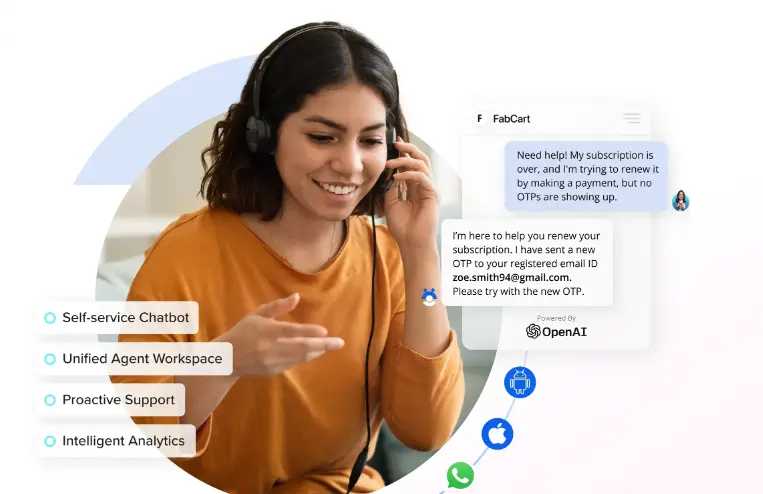
Travel Assistant and Schedule Appointments
Travel agencies and service providers can use a Whatsapp AI Chatbot to help customers book trips and manage their schedules. The chatbot can handle everything from booking flights and hotels to setting up reminders for appointments. This automation streamlines the booking process and enhances customer convenience.
Order Tracking and Updates
Businesses can leverage the ChatGPT with Whatsapp AI Chatbot to keep customers informed about their orders. The chatbot can provide real-time tracking updates, inform customers of shipment statuses, and notify them of any changes. This keeps customers in the loop and reduces the need for manual follow-ups.
Lead Generation and Qualification
A WhatsApp AI chatbot can also be a powerful tool for lead generation. It can engage with potential customers, gather relevant information, and qualify leads before passing them on to the sales team. This ensures that only high-quality leads are pursued, increasing the efficiency of your sales efforts.
Conclusion
In conclusion, creating a WhatsApp AI chatbot using ChatGPT with BotPenguin is a powerful way to enhance customer interactions and streamline business operations.
This guide has shown just how easy it is to integrate ChatGPT into your messaging with BotPenguin's seamless solution. By following the detailed steps and leveraging the diverse use cases, you can build a versatile and efficient chatbot.
From automated support to personalized engagement, preparing to transform customer conversations to answering FAQs managing inventory and generating leads, a BotPenguin ChatGPT WhatsApp chatbot provides comprehensive solutions to meet your business needs.
Creating a WhatsApp AI chatbot using ChatGPT is easier today than ever before, and there's no reason why you should be left devoid of its powerful applications and from leveraging the benefits it brings along.
Break the ice, and create your own WhatsApp AI chatbot today!
Frequently Asked Questions(FAQs)
How do I use ChatGPT on WhatsApp?
To use ChatGPT on WhatsApp, follow these steps: Register on the OpenAI website, get an API key, connect to the WhatsApp Business API via a third party, integrate ChatGPT API into your WhatsApp chatbot, and start interacting with your users on WhatsApp. Leverage ChatGPT's capabilities.
Is ChatGPT compatible with WhatsApp?
Yes, ChatGPT can be integrated into WhatsApp using the WhatsApp Business API. Once you have followed the required steps to integrate ChatGPT API, you can leverage its capabilities for a more engaging and interactive WhatsApp chatbot experience.
Where can I get an API key for ChatGPT?
Once you have registered on the OpenAI website, visit their API page to get your API key. Follow the instructions on the page to generate and obtain your API key and you will have access to the ChatGPT API for WhatsApp integration.
Are there any limitations or restrictions on using ChatGPT for WhatsApp?
Yes, there are limitations on using ChatGPT for WhatsApp. Usage is subject to OpenAI's fair use policy and may be subject to rate limits and/or limitations on the number of API calls. For more information on limitations, we encourage you to read the OpenAI documentation.
Can I customize ChatGPT responses for my WhatsApp chatbot?
Yes, you can customize ChatGPT responses for your WhatsApp chatbot. The ChatGPT API allows you to provide system-level instructions that affect the model's behavior, so you can tailor your chatbot's responses to your specific needs and use cases.
How reliable is ChatGPT for WhatsApp interactions?
ChatGPT for WhatsApp interactions is highly reliable, but it's important to consider its limitations. While ChatGPT performs well, it may sometimes return inaccurate or cryptic answers. Regularly monitoring and maintaining your chatbot's performance helps ensure a reliable and satisfying user experience on WhatsApp.

