WhatsApp has over 2 billion users globally, making it the #1 messaging app worldwide.
Smart businesses are using WhatsApp to connect with customers by implementing CRM solutions specialized for the platform.
According to research, 66% of people prefer contacting businesses via WhatsApp rather than traditional channels like email or phone calls.
WhatsApp CRM tools allow companies to centralize all customer conversations on WhatsApp for faster response times and better management.
The leading WhatsApp CRM platforms offer useful features like AI-powered automation to handle common questions, analytics dashboards to monitor performance, compliance controls for security, and collaboration tools for managing large team workflows.
With many options available, it's important to choose the right solution tailored to your business needs and goals.
Consider your industry, company size, customer reach and growth objectives when evaluating different tools.
The right WhatsApp CRM solution helps unify experiences across websites, social media, messaging and other channels.
Continue reading to know more about the right WhatsApp CRM that would fit your needs.
What is a WhatsApp CRM?
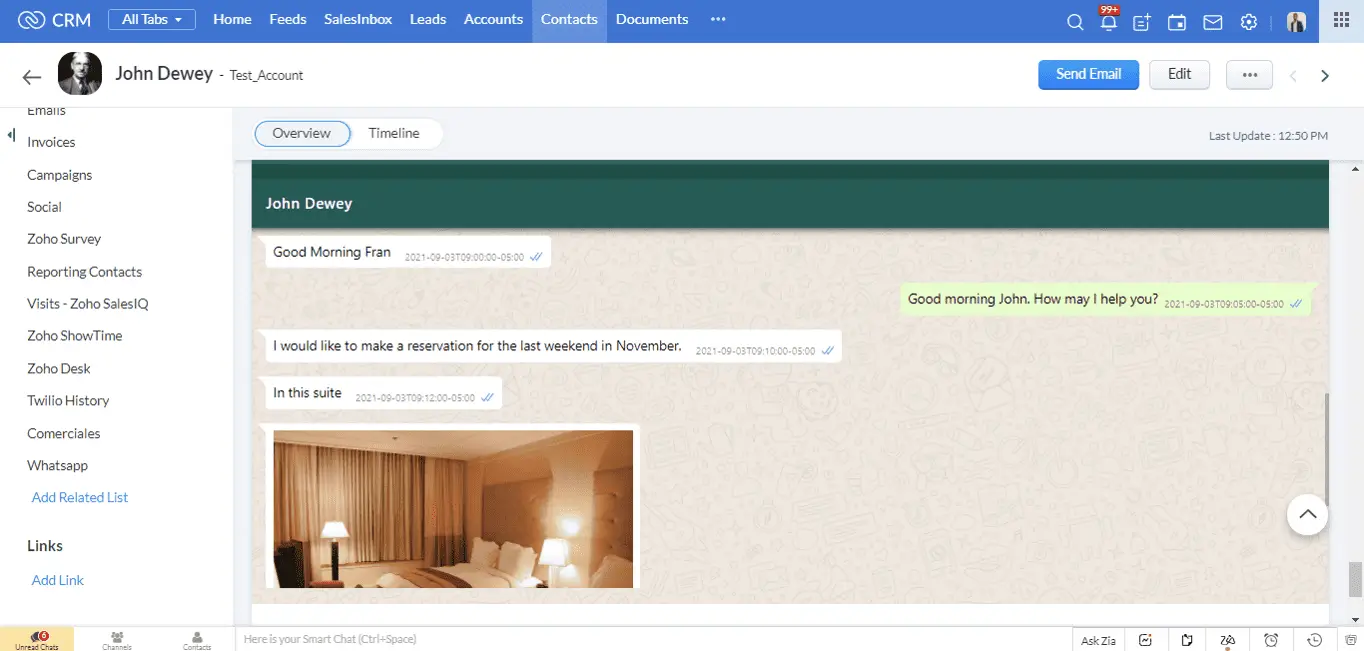
A WhatsApp CRM is a tool that enables businesses to communicate with their customers via WhatsApp.
It allows companies to store and manage customer data, automate messaging, and improve engagement through personalized experiences.
Importance of Choosing the Right One
Choosing the right WhatsApp CRM is crucial to ensuring that your business is efficiently managing customer communication and providing an excellent customer experience.
The right system can streamline your communication processes, improve engagement, and drive business growth.
Understanding Your Business Needs
To choose the right WhatsApp CRM, you need to understand your specific business needs. Start by identifying the key requirements you have for the system.
Evaluate your current WhatsApp communication process and determine how a CRM could improve it.
You should also consider factors such as your budget and resources available to invest in the system.
Key Features to Look for in a WhatsApp CRM
Once you've understood your business needs, look for a WhatsApp CRM that meets those needs. Some key features to look for include:
Automation Capabilities
A good WhatsApp CRM should have automation capabilities that can help you save time and improve customer service.
For example, you can automate responses to frequently asked questions, send personalized messages at scale, and schedule messages to be sent at specific times.
Integration with Other Tools and Platforms
Choose a WhatsApp CRM that integrates with your existing tools and platforms, such as your e-commerce store, website, and social media accounts.
This will allow you to streamline your communication and leverage the data you already have.
You can unleash productivity through BotPenguin. It has a unified customer engagement layer, with data flowing freely across integrated apps.
From lead gen to customer support and beyond, BotPenguin elevates engagement across departments and channels.
Customization Options
Customization is crucial when it comes to delivering personalized experiences to your customers.
Look for a WhatsApp CRM that allows you to customize messages and create automated workflows tailored to your business.
Reporting and Analytics
To track the effectiveness of your WhatsApp communication and optimize your strategy, choose a WhatsApp CRM that comes with reporting and analytics features.
This will allow you to analyze critical metrics such as engagement rates, response times, and customer feedback.
Team Collaboration Features
If your business has a team handling WhatsApp communication, choose a WhatsApp CRM that comes with team collaboration features.
This will enable your team to work together efficiently, ensuring consistent messaging and timely responses.
Evaluating Ease of Use and User Interface
When choosing a WhatsApp CRM, it's essential to consider the ease of use and user interface of the system.
After all, you want your team to be able to navigate the CRM effortlessly and use it to its full potential.

Importance of a User-Friendly Interface
A user-friendly interface is crucial because it ensures that your team can quickly adapt to the WhatsApp CRM and perform tasks efficiently.
If a CRM has a clunky or confusing interface, it can hinder productivity and add unnecessary frustration.
WhatsApp CRM, like BotPenguin, offers an intuitive and visually appealing interface that makes it easy for your team to navigate and find the features they need.
Considering the Learning Curve for Your Team
When evaluating a WhatsApp CRM, consider the learning curve it presents for your team.
Implementation and training can take time and resources, so it's important to choose a CRM that aligns with your team's technical skills.
If your team has limited technical expertise, opt for a straightforward CRM that offers comprehensive training resources and ongoing support.
On the other hand, if your team is tech-savvy, you might opt for a more advanced system that offers robust customization and advanced features.
Exploring Demo or Trial Versions
Many WhatsApp CRM providers offer demo or trial versions of their software. Take advantage of these opportunities to explore the CRM firsthand.
By getting hands-on experience with the system, you can better gauge its ease of use and determine if it meets your requirements.
Look for a CRM that offers a demo or trial version so that you can assess its usability before making a final decision.
Gathering Feedback from Team Members
Your team members are the ones who will be using the WhatsApp CRM daily, so it's crucial to involve them in the decision-making process.
Gather feedback from your team about their preferences and requirements in a CRM.
Ask them about their experience with the trial or demo version, if available, and take their input into account.
Ultimately, involving your team in the decision-making process ensures that the chosen CRM aligns with their needs and contributes to their productivity.
Integration Capabilities
Integration capabilities are another important aspect to consider when choosing a WhatsApp CRM.
You want a system that seamlessly integrates with your existing tools and platforms, allowing for efficient data transfer and communication across different channels.
Evaluating the CRM's Compatibility with Your Infrastructure
Once you understand your existing systems, evaluate how compatible the WhatsApp CRM is with your infrastructure.
Research if the CRM offers pre-built integrations or APIs that allow for seamless integration with your existing tools.
The smoother the integration process, the easier it will be to centralize and streamline your customer communication efforts.
Investigating Available Integrations and APIs
Look into the available integrations and APIs offered by the WhatsApp CRM provider.
They should have a list of supported integrations or partnerships listed on their website.
Check if these integrations meet your specific requirements and if they cover the tools and platforms you currently use.
Assessing the Level of Technical Expertise Required
Consider the technical expertise required to set up and maintain the integrations with your WhatsApp CRM.
Some integrations may require coding or development work, while others may offer a point-and-click interface for easy configuration.
Assess your team's technical capabilities and choose a CRM that aligns with their skill set.
If you lack in-house technical expertise, ensure that the CRM provider offers support or professional services for integration setup.
Security and Data Protection
When choosing a WhatsApp CRM, security and data protection must be key considerations.
You want to ensure that your customer data is safeguarded and that the CRM complies with data protection regulations.
Importance of Safeguarding Customer Data
Customer data is highly sensitive and valuable, making data security a crucial aspect of any CRM.
Check if the WhatsApp CRM you are considering provides features and measures to safeguard customer data, including encryption, access controls, and user permissions.
Protecting customer data builds trust with your customers and ensures that their information remains confidential.
Encryption and Secure Transmission of Data
Ensure that the WhatsApp CRM you choose encrypts data both at rest and in transit.
Encryption adds an extra layer of security, ensuring that data is protected even if there is a breach or unauthorized access.
Look for CRM providers that utilize industry-standard encryption protocols to secure customer data throughout its lifecycle.
Backup and Disaster Recovery Options
Data loss can be devastating for any business. Look for a WhatsApp CRM that offers robust backup and disaster recovery options to ensure the continuity of your customer data.
Regular backups and redundancy measures can help safeguard against accidental deletions, system failures, or other unforeseen events.
Choose the Right WhatsApp CRM
From pricing models and costs to customer support and training resources and user reviews and recommendations, we've got you covered.
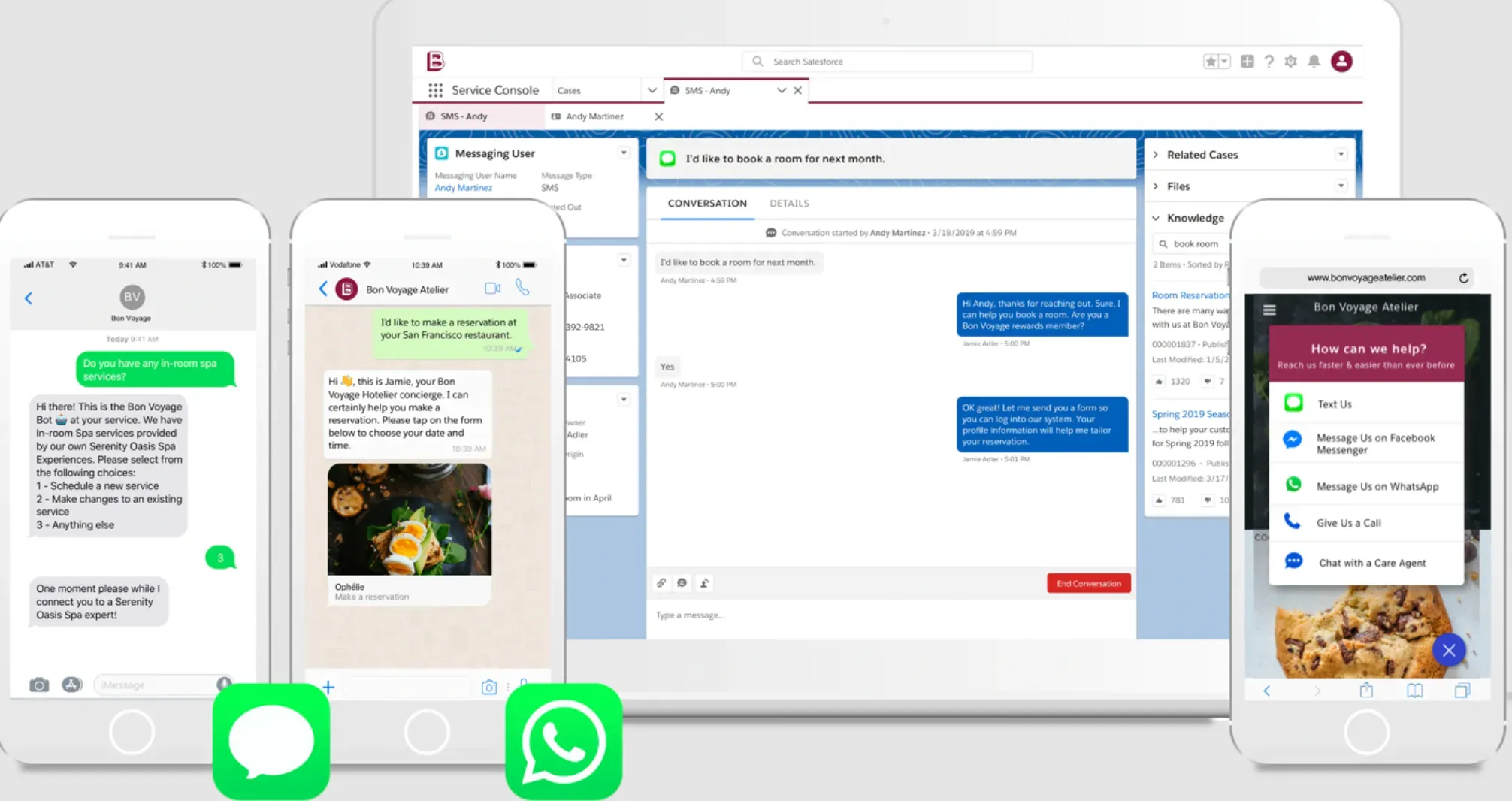
Customer Support and Training Resources
Once you have a clear understanding of the pricing models, it's time to focus on the customer support and training resources offered by the WhatsApp CRM provider.
A CRM is only valuable if your team can effectively use it, so it's important to ensure that the necessary support and resources are available.
Availability of Customer Support Channels and Response Times
Check if the CRM provider offers multiple channels for customer support, such as email, live chat, or phone support.
Consider the response times for each support channel and evaluate whether they align with your expectations and business needs.
Responsive and accessible customer support is crucial for troubleshooting issues and resolving any challenges that may arise.
Training Materials and Resources Provided
A robust set of training materials and resources can significantly ease the onboarding process for your team.
Look for tutorials, videos, and documentation provided by the CRM provider to help users get up to speed quickly.
Some providers even offer educational webinars or live training sessions to ensure that you maximize the benefits of the CRM.
Onboarding Assistance and Ongoing Support
Consider whether the CRM provider offers onboarding assistance to help you set up and configure the system according to your business requirements.
This can be particularly valuable, especially if you are new to CRM implementation.
Additionally, evaluate the level of ongoing support available after the initial onboarding phase.
Having access to dedicated account managers or support representatives who can address your queries and provide guidance can be immensely beneficial.
User Reviews and Recommendations
Now, let's dive into the experiences of other users and industry peers. User reviews and recommendations can offer valuable insights that can help you make an informed decision.
Researching User Reviews and Testimonials
Start by researching user reviews and testimonials on independent review platforms or the CRM provider's website.
Pay attention to both positive and negative feedback to get a balanced perspective.
Look for patterns or common themes mentioned in the reviews that align with your business needs.
This research will help you gauge the overall satisfaction level of users and assess how well the CRM aligns with your requirements.
Seeking Recommendations from Industry Peers
Reach out to industry peers or colleagues who have experience with using a WhatsApp CRM.
Their personal experiences and recommendations can be extremely valuable in guiding your decision-making process. Learn from their successes and challenges to make a more informed choice.
Joining Online Communities and Forums for Insights
Participating in online communities and forums related to CRM or customer communication can provide additional insights and perspectives.
Engage in discussions, ask questions, and seek advice from fellow professionals who have hands-on experience with WhatsApp CRMs.
This can be an excellent way to gather real-world feedback and gain a deeper understanding of different CRM options.
Choosing the Right WhatsApp CRM: How to Make an Informed Decision
This section guides on how to make an informed decision when choosing the right WhatsApp CRM for your business.
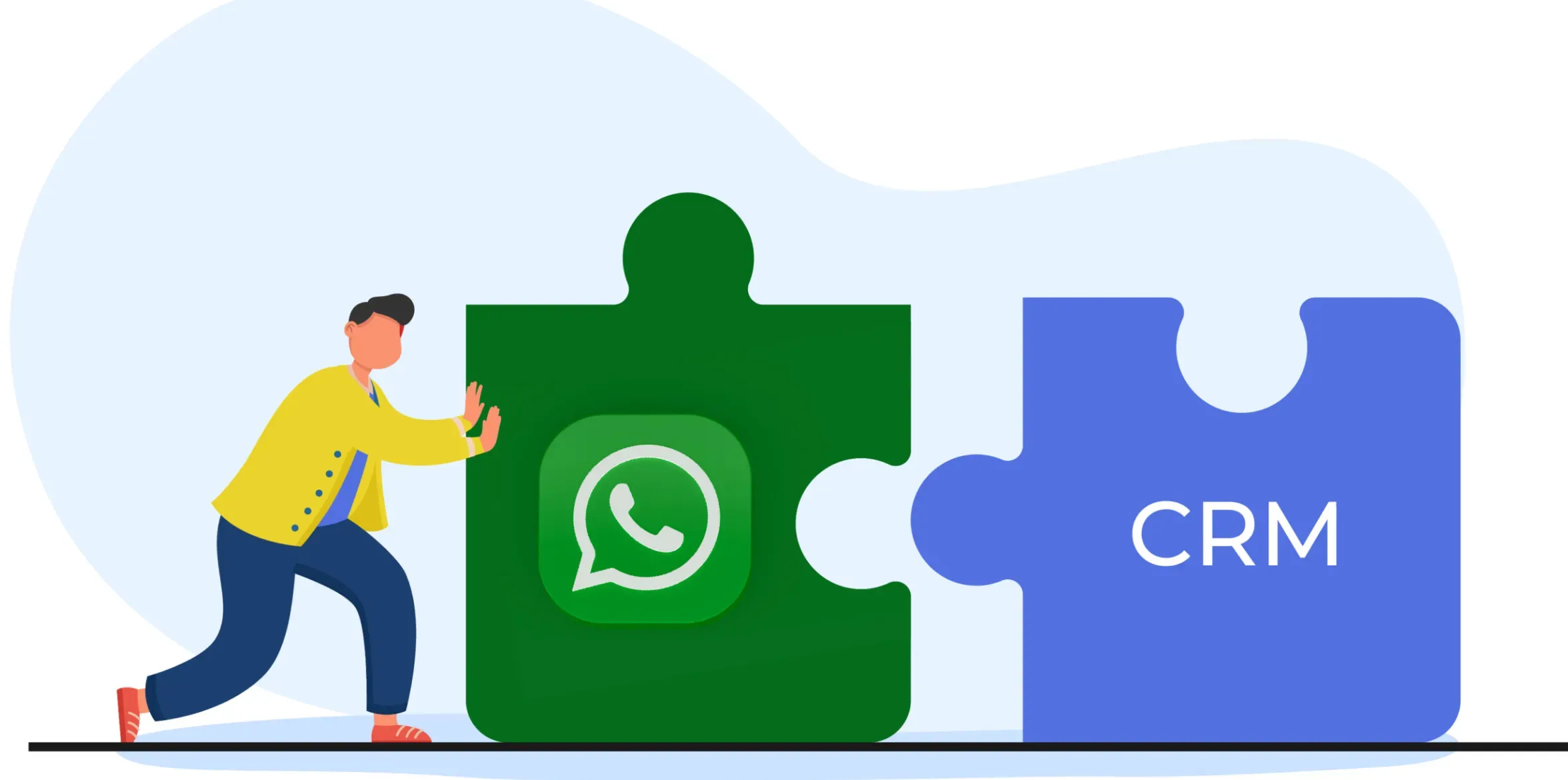
Comparing Features, Costs, and User Feedback
When comparing different WhatsApp CRM providers, there are several key areas to consider. Here are some aspects that you should evaluate:
Features
Take a close look at the features included in each WhatsApp CRM solution. Do they offer integrations with your current tools?
Can you automate communication and reduce manual work?
What kind of reporting and analytics is available?
It's important to evaluate the features that are most important to your business to ensure that the solution meets your specific needs.
Costs
Understand the different pricing models and costs associated with the WhatsApp CRM providers on your shortlist.
Does the provider offer a free trial or demo? What kind of pricing plans are available?
Consider both the upfront and ongoing costs of the solution and ensure that it aligns with your budget.
Conclusion
With WhatsApp becoming integral to customer engagement, implementing the right WhatsApp CRM is crucial for businesses to manage conversations efficiently. The key is finding a solution tailored to your specific needs and objectives.
Evaluate options based on your industry, business size, growth goals and complexity of messaging workflows.
Look for an intuitive interface, scalability to handle large volumes, and integration with your existing systems. Data security, privacy controls and local regulatory compliance should be ensured.
While modern solutions offer broad capabilities, choose one purpose-built for efficiency in your vertical. Prioritize usability to streamline managing high WhatsApp traffic across teams.
This is where BotPenguin shines. Our intelligent bots automate WhatsApp messaging while our CRM dashboard facilitates managing and responding to complex queries.
Seamlessly blending automation with human support enables large-scale WhatsApp adoption.
With deep expertise across industries and seamless WhatsApp integration, BotPenguin is the ideal omnichannel CX partner for forward-thinking brands.
Let us help you deliver 5-star experiences on WhatsApp at scale!
Frequently Asked Questions (FAQs)
What factors should you consider when choosing a WhatsApp CRM?
Consider features, pricing, customer support, and user feedback when choosing a WhatsApp CRM. Evaluate how well it aligns with your business needs and budget.
How do you compare the costs of different WhatsApp CRM solutions?
Compare the costs by looking at pricing models, subscription plans, and any additional fees. Consider the value and features offered to choose the best fit for your budget.
Can you try out a WhatsApp CRM before committing to a purchase?
Yes, many providers offer demos or trials for businesses to test the CRM solution. Take advantage of these opportunities to assess if it meets your needs.
Should you prioritize specific features when choosing a WhatsApp CRM?
Yes, prioritize features that are essential for your business, such as automation capabilities, integrations, reporting, and analytics. Choose a CRM that aligns with your specific requirements.
What kind of customer support should I expect from a WhatsApp CRM provider?
Look for a provider that offers responsive customer support through various channels like email, live chat, or phone. Ensure they can assist you both during onboarding and in ongoing usage.


