Introduction
Adopting customer relationship management (CRM) software delivers many benefits for small businesses, from centralizing data to personalizing engagement.
Yet, with over 200 CRM solutions tailored to SMBs, navigating choice complexities poses barriers to unlocking value (Capterra, 2022). However, the market size reflects rising prioritization - SMB spending on CRM platforms will reach $48.2 billion globally by 2027 as businesses aim to streamline workflows (Grand View Research, 2021).
Choosing the right solution hinges on aligning capabilities and configurations to individual needs across sales, marketing, and customer service. Cloud-based systems increasingly dominate for convenient access anywhere with regular updates, reduced hardware demands, and subscription-based pricing to control costs.
When balanced against business requirements and processes, SMBs gain holistic visibility and insights to nurture customer relationships amid fierce competition.
As solutions grow more flexible and intelligent, integrating CRM now represents a pivotal growth multiplier if platforms are selected strategically. Streamlining systems around how teams operate day-to-day proves pivotal in driving adoption and ROI.
In this article, we will cover essential considerations for selecting a CRM platform that aligns with your business needs and drives growth.
So, let’s dive into it.
Understanding Your Business Needs for Choosing the Right CRM Software
One of the first steps in choosing the right CRM software for your small business is understanding your business needs. This involves assessing your goals, identifying pain points, and defining the requirements for CRM software.
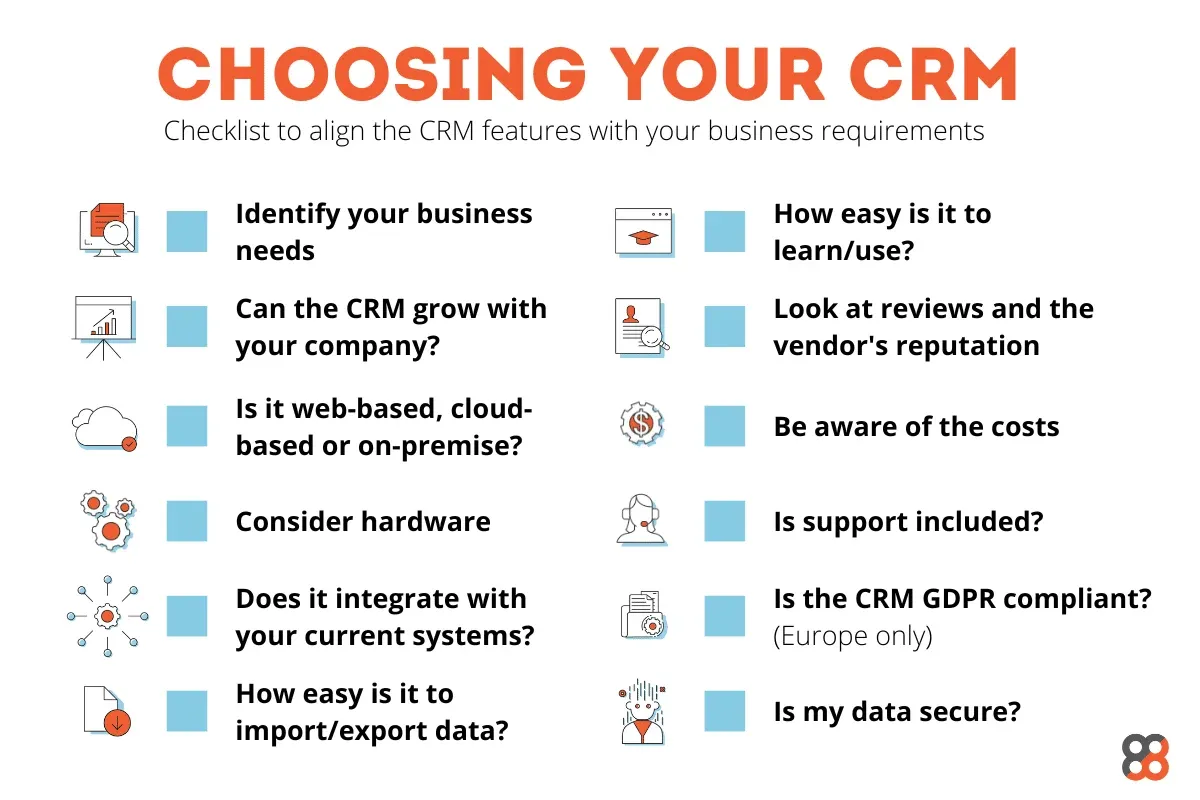
Assessing your business goals and objectives
To effectively choose the right CRM software, it's crucial to align it with your business goals and objectives. Take some time to determine what you aim to achieve with the CRM software.
Are you looking to improve customer retention rates, increase sales, or enhance customer service? Understanding your goals will help you evaluate CRM software options based on their ability to meet these objectives.
Identifying the key pain points and challenges
Every business faces unique pain points and challenges. These can range from inefficient lead management to manual data entry. Identify the specific pain points that your business encounters.
This could involve analyzing bottlenecks in your current processes or understanding where communication breaks down. Acknowledging these challenges will help you find CRM software that addresses these pain points effectively.
Defining the requirements for CRM software
Once you have assessed your goals and identified pain points, it's time to define the requirements for your CRM software. Consider the features and functionalities that are essential for your business.
Do you need email marketing integration, sales pipeline management, or customer segmentation? Determine the specific requirements that are crucial for streamlining your business processes and improving overall efficiency.
Budget Considerations for the Right CRM Software
Budget considerations play a significant role in choosing the right CRM software for your small business. It's important to determine the allocated budget, compare costs, and assess the value and return on investment (ROI).
Determining the budget allocated for CRM software
Before exploring CRM software options, it's crucial to determine the budget you can allocate for it. Consider your financial capabilities and analyze how much you are willing to invest in a CRM solution. This will help narrow down your options and focus on software that falls within your budget range.
Cost comparison of different CRM software options
Once you have a budget in mind, compare the costs of different CRM software options available in the market. Take into account factors such as monthly or annual subscription fees, additional customization costs, and any possible hidden charges. Assess the value provided by each CRM software option and ensure it aligns with your budget and requirements.
Considering the value and return on investment (ROI)
While affordability is important, it's equally vital to consider the value and return on investment that CRM software can provide. Analyze how the software can streamline your business processes, enhance customer relationships, and contribute to revenue generation. Look for case studies or testimonials from other businesses to understand the potential ROI. Remember, it's not just about the initial cost but about the long-term benefits your business can gain from the CRM software.
Another factor contributing to the ROI is the marketing strategy you opt for.
For example, a CRM can be more profitable when integrated with an AI chatbot. And how is it?
Well, Take the case of ‘Retargeting’. To implement effective retargeting you need two things: A well-integrated CRM and an effective bulk message sender.
By integrating a CRM with your chatbot you can set up drip campaigns and send bulk messages on platforms that are convenient for your customers.
And beginning with such automation isn't that tough either. Meet BotPenguin- the home of chatbot solutions.
With the combined benefits of CRM and Chatbots, BotPenguin makes automation services like lead generation and customer support more effective by unifying marketing and sales efforts in one place:
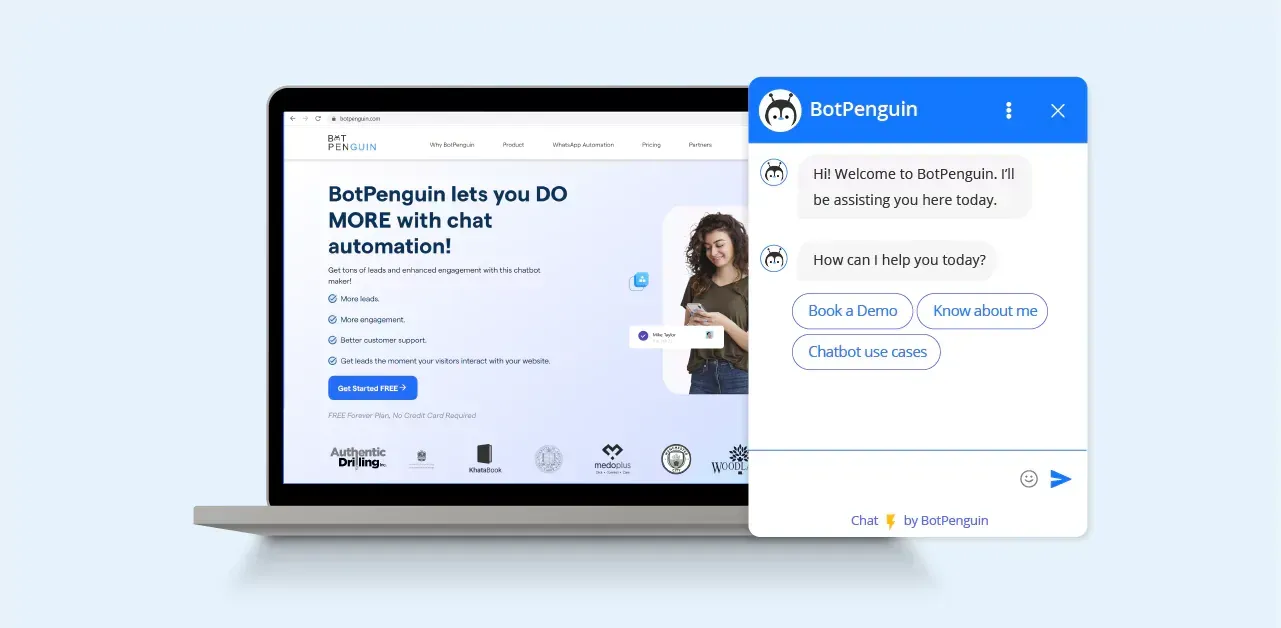
Scalability and Customizability
When selecting CRM software for your small business, it's important to consider the scalability and customizability of the solution. This involves evaluating its ability to grow and adapt to your changing business needs.
Evaluating the scalability of the CRM software
Scalability is crucial for small businesses as they aim for growth and expansion. When assessing CRM software options, consider whether the software can accommodate an increase in data, users, and processes over time. Look for solutions that can handle a larger customer base, higher data volumes, and evolving business requirements. Scalable CRM software ensures that you won't outgrow the system as your business expands.
Analyzing the ability to customize the software to fit your specific business needs
Every business is unique, with its own set of processes and requirements. It's important to choose a CRM software that can be customized to fit your specific needs. Evaluate the level of customization available in the software. Can you modify workflows, fields, or dashboards to align with your business processes? Customizable CRM software allows you to tailor the system to your business's specific requirements, maximizing its effectiveness.
Understanding the potential for growth and expansion
In addition to scalability and customizability, consider the potential for growth and expansion when selecting CRM software. Assess whether the software offers additional features or modules that can support your business as it grows. Look for options that provide advanced functionalities such as marketing automation, advanced analytics, or multi-channel communication capabilities. Understanding the potential for growth ensures that your CRM system can accommodate your business's future needs.
Suggested Reading:
Feature Analysis of CRM Tools
As you explore and compare different CRM software options, it is crucial to understand and identify the must-have features for your business. Here's how you can approach feature analysis:
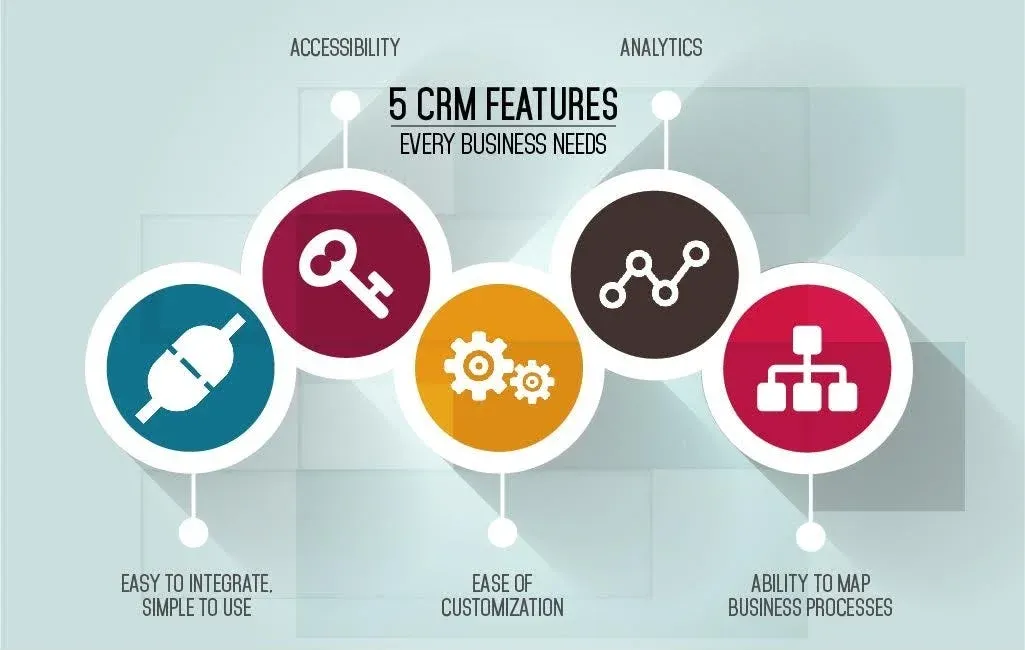
Identifying the must-have features for your business
Begin by evaluating your specific business needs and processes. Consider the key functional requirements that are essential for your CRM software. For example, you may require features such as contact management, lead tracking, sales forecasting, or marketing automation. Identify the critical features that will support and streamline your business operations.
Comparing different CRM software options based on features
Once you have identified your must-have features, assess various CRM software options available in the market. Compare the features offered by each software and evaluate how well they align with your business requirements. Look for CRM solutions that provide a wide range of features to cater to different aspects of your business, allowing for comprehensive management and analysis.
Prioritizing features based on their importance and relevance to your business
Not all features will be equally important to your business. Prioritize the features based on their relevance and value-add to your business's specific needs. Ask yourself: Which features are critical for achieving your business goals? Prioritizing features ensures that you make an informed decision based on what matters most to your business.
Suggested Reading:
Data Security and Privacy for Customer Relationship Management
The security and privacy of your customer data should be a top priority when selecting CRM software. Here's what you need to consider:
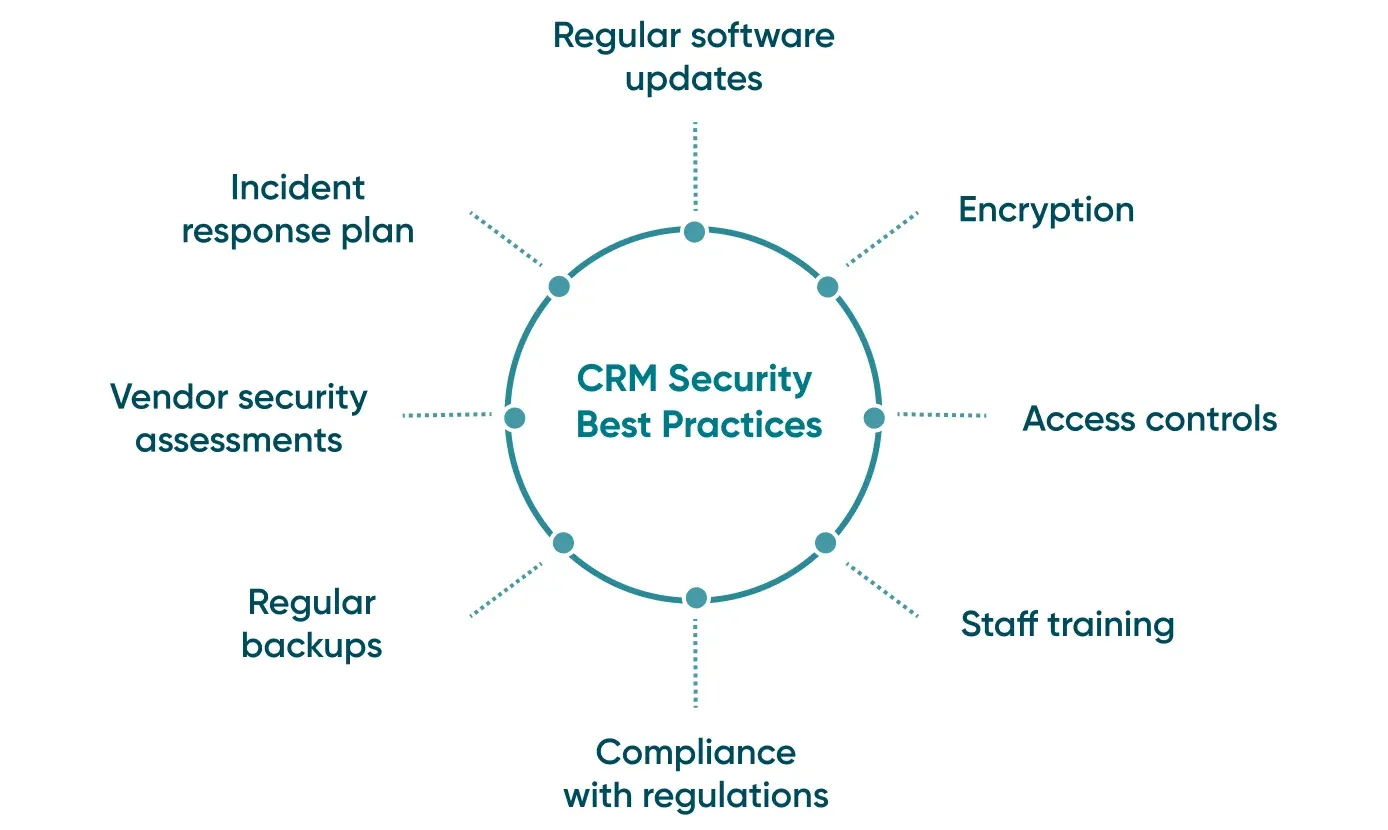
Ensuring the CRM software provides adequate data security measures
Choose a CRM software that offers robust data security measures to protect your sensitive customer information. Look for features such as data encryption, user access controls, and regular data backups. Additionally, check whether the CRM software complies with industry-standard security protocols to safeguard your data against unauthorized access or breaches.
Reviewing the privacy policy and data handling practices
Carefully review the privacy policy of the CRM software to understand how they handle and protect your data. Ensure that they have clear guidelines on data collection, usage, and sharing. Look for transparency regarding their data handling practices to ensure that they prioritize data privacy and respect user consent.
Customer Support and Training for Better Customer Relationship Management
Efficient customer support and adequate training resources are vital for a successful CRM implementation. Consider the following aspects:
Evaluating the level of customer support provided by the CRM software provider
Before choosing a CRM software, evaluate the level of customer support provided by the software provider. Check if they offer different support channels like email, phone, or chat, and determine their response time. Prompt and reliable support ensures that you can address any issues or concerns promptly, minimizing disruptions to your business operations.
Considering the availability of training resources and materials
Implementing a new CRM software requires proper training for your team to maximize its benefits. Look for CRM software providers that offer comprehensive training resources such as tutorials, documentation, and video guides. Having access to these materials ensures that your employees can quickly learn how to utilize the CRM software effectively.
Reviewing user reviews and testimonials
One effective way to gauge the customer support and training quality of a CRM software provider is by reviewing user reviews and testimonials. Check online platforms or forums where customers share their experiences with the software and the support they received. This can provide valuable insights into the level of satisfaction and the overall user experience with the CRM software.
Conclusion
Selecting the optimal CRM remains a complex yet rewarding endeavor for SMBs seeking enhanced visibility and engagement across customer touchpoints. While hundreds of solutions cater to specialized needs, focusing on ease of use, sales and marketing automation, and analytics best aligns platforms to growth goals for maximum ROI.
As customer expectations advance, BotPenguin equips teams with built-in predictive insights to identify emerging opportunities and risks. Tailored virtual assistant integrations based on business needs also inject conversational CX to boost self-service satisfaction. With CRM markets projected to surpass $80 billion by 2025, choosing future-proofed platforms promises a competitive edge.
Above all, optimizing workflows and sticking to essential features streamlines adoption. For CRMs to realize their potential, usage directly correlates to business impact. By balancing industry-specific strengths against internal processes, rather than overcomplicating with unnecessary capabilities, small businesses can derive immense relationship benefits from intelligent CRMs to drive sustainable success. Selecting the right platform for current and future growth needs has never been more vital and accessible.
Suggested Reading:
Frequently Asked Questions (FAQs)
Is CRM suitable for small businesses?
Yes, CRM systems offer tailored solutions aiding small businesses in managing customer relationships, streamlining processes, and enhancing sales and marketing strategies, making them highly beneficial.
Is there a free CRM for small businesses?
Several CRM providers offer free plans or trials suitable for small businesses, providing basic functionalities like contact management and sales pipelines.
How much does CRM cost for a small business?
CRM costs vary widely, ranging from free plans to hundreds of dollars per user per month for advanced features. Pricing depends on the provider and the chosen plan's features.
What are the key factors to consider when selecting a CRM system?
Key considerations include features needed (contact management, sales automation), ease of use, scalability, integration capabilities, customer support, and adherence to budget constraints.


