Managing customers, sales, and workflows without the right tools feels like juggling at times. You remember those days of keeping track of everything manually - it was hectic! That's why a good CRM system is so important for any business.
Quality CRM software can truly transform how you work. For example, did you know a comprehensive CRM packs features like contact management, lead scoring, sales reporting, and mobile access? Being able to access important information anywhere is a game changer.
Integration capabilities are also huge - can you imagine how much easier it would be if all your critical systems talked to each other?
Customer support tools in a CRM help ensure happy clients, too. Not all systems are created equal, so it's important to look for customizability, robust data analytics, and automation options. Those extras can supercharge your investment.
If you feel something is missing in your business, exploring how the right CRM system could take things to new heights may be well worth your time.
You could discover it's the missing piece for your organization! Let us start with contact management.
1. Contact Management
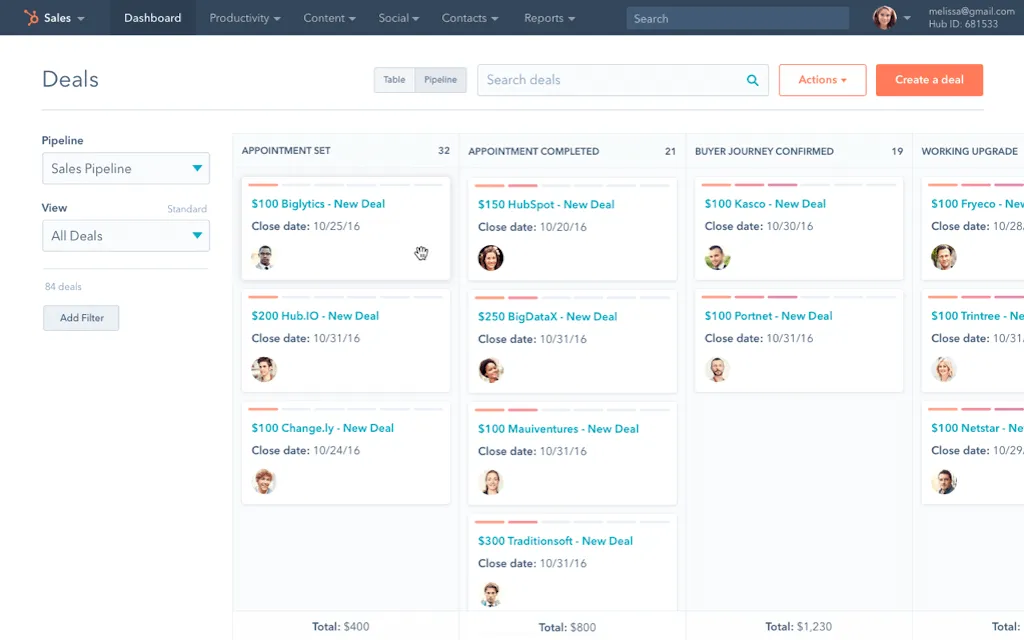
Contact management is an essential feature in any CRM system.
CRM software provides businesses with a central repository for storing customer contact information, including names, phone numbers, email addresses, and other important details.
With contact management, businesses can easily store, organize, and retrieve customer data, making it easier to tailor interactions and marketing efforts to specific customers.
Some key features of effective contact management systems include:
- Organization
A well-organized contact management system makes it easy to find and retrieve customer information quickly.
Having categories such as 'inactive customers,' 'prospects,' and 'active customers' can help businesses to understand the position of their customers within the sales funnel.
- Segmentation
Customers can be segmented based on demographic information, frequency of engagement, or purchase history, which can help firms adjust their marketing efforts and enhance customer satisfaction.
- Collaboration
An effective CRM software enables various teams within a business to collaborate efficiently.
Sales, support, and customer service teams can access the same customer information and work together to resolve any issues.
2. Lead Management
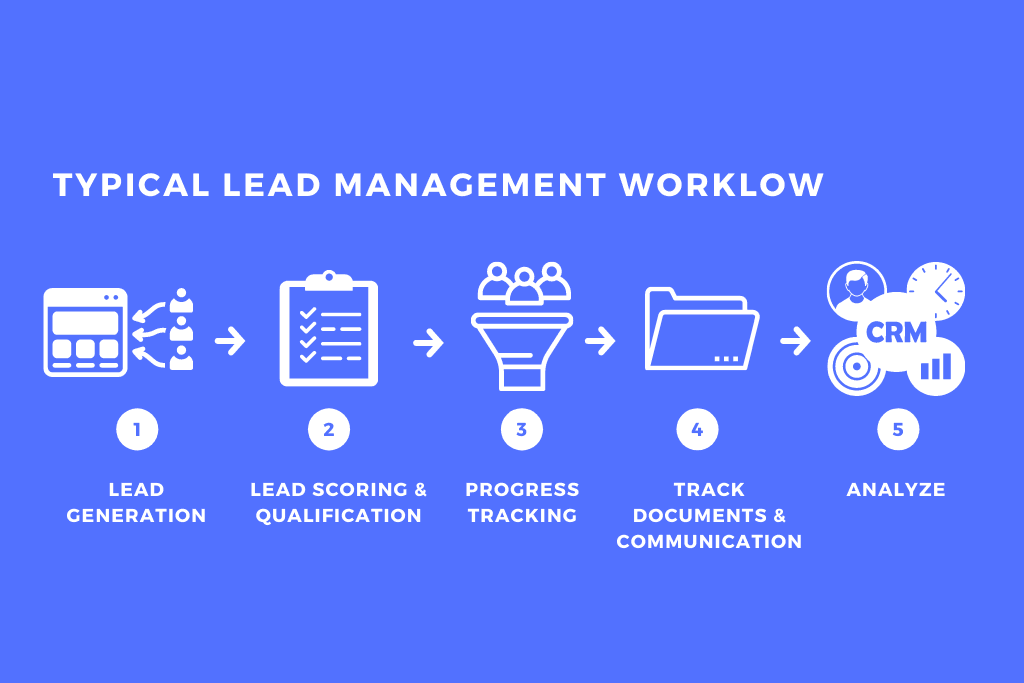
Lead management is another essential feature CRM systems should have. It allows businesses to check the progress of their leads, from initial contact to conversion.
Key features of a robust lead management system include:
- Automation
Lead management software should automate the lead tracking process, from initial engagement to conversion, to help improve efficiency and streamline the sales funnel.
- Tracking and Analytics
Effective lead management systems should provide detailed tracking and analysis of lead behavior, including website visits, form submissions, email opens, and other interactions with the business.
- Scoring
Lead scoring allows businesses to prioritize leads based on specific criteria, such as demographics, location, and engagement history, which can help sales teams target the most promising leads.
3. Interaction Tracking
Interaction tracking is another essential feature of CRM software, as it allows businesses to monitor customer engagement across various channels and touchpoints.
Key features of effective interaction tracking systems include:
- Comprehensive Data Collection
Interaction tracking software should collect data from multiple sources, including email, social media, website behavior, and customer support interactions.
- Integration
Interaction tracking should integrate with other software, such as marketing automation and helpdesk software, to provide a comprehensive view of customer interactions.
- Personalized Engagement
Interaction tracking lets businesses personalize customer communication and tailor their messaging based on previous interactions, customer behavior, and preferences.
4. Sales Reporting and Forecasting
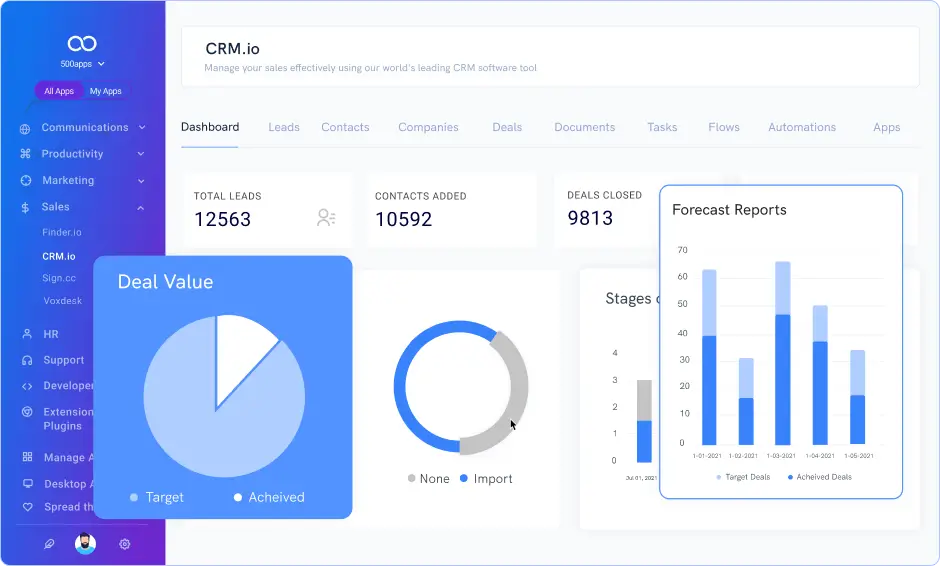
Sales reporting and forecasting is a critical feature of CRM software that allows businesses to analyze their sales performance, identify trends, and make decisions.
By tracking key metrics and data, businesses gain insights into their sales pipeline and can accurately forecast sales opportunities.
Some essential features of a comprehensive sales reporting and forecasting system include:
- Comprehensive Data Analysis
Sales reporting and forecasting should provide a wide range of data analysis capabilities, such as revenue breakdown by product or region, sales team performance metrics, and sales cycle length.
This information helps businesses identify their strengths, weaknesses, and areas for improvement.
- Real-time Updates
The ability to access real-time sales data is crucial for businesses to make quick decisions and adapt strategies accordingly.
CRM software should offer up-to-date reporting capabilities, ensuring that businesses have the most recent information at their disposal.
- Customization
Every business has its own unique sales process and metrics that it wants to track.
A customizable sales reporting and forecasting system allows businesses to tailor their reports to their needs, ensuring they can focus on the metrics that matter most to them.
Suggested Reading:
5. Workflow Automation
Workflow automation is a powerful feature that can significantly enhance productivity and efficiency within a business.
By automating repetitive tasks, businesses can save time, reduce errors, and improve overall workflow management.
Key features of a workflow automation tool include:
- Process Streamlining
Workflow automation allows businesses to streamline processes by automating repetitive and time-consuming tasks.
This guarantees that the appropriate actions are completed at the appropriate time, allowing staff to focus on greater planning and value-added activities.
- Notifications and Alerts
A workflow automation tool should provide notifications and alerts to keep employees informed of task progress, deadlines, and any changes in the workflow.
This guarantees that everyone is on the same page and that collaboration is efficient.
- Integration with Other Systems
To enjoy the full benefits of workflow automation, the best CRM software for business must smoothly interact with other critical tools and software, including project management systems, email marketing platforms, and customer support software.
This connection allows data to move across systems easily, removing the need for human data entry and lowering the chance of mistakes.
6. Customer Segmentation
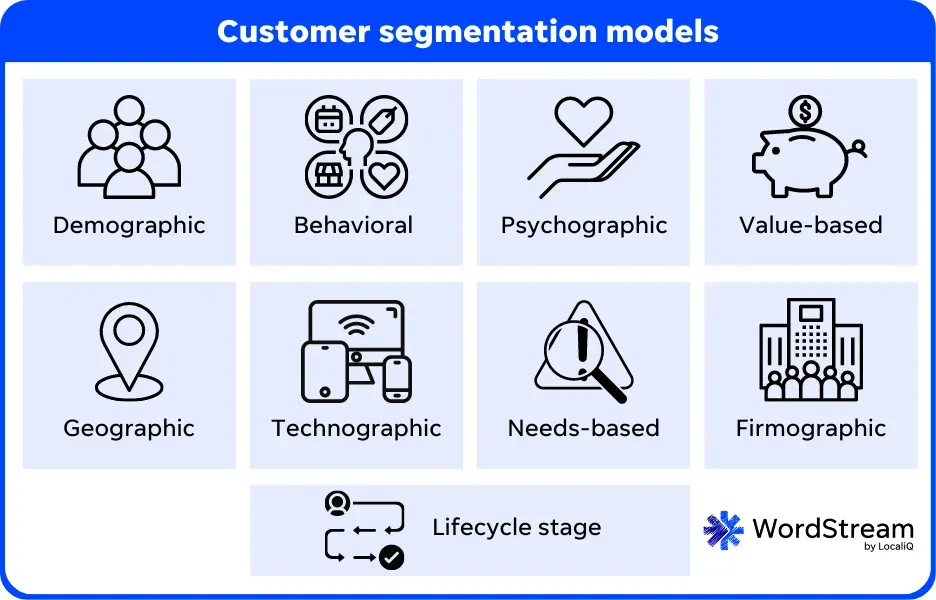
Customer segmentation is a crucial CRM feature that allows businesses to group their customers based on similar characteristics and behaviors.
This segmentation enables businesses to create targeted marketing strategies, improve customer satisfaction, and generate higher ROI.
Some key criteria for effective customer segmentation include:
- Demographics
Customers may be segmented based on demographic criteria like age, gender, geography, and income, which can help firms better understand their target population and customize their marketing efforts appropriately.
- Buying Behavior
Analyzing customer buying behavior, such as purchase history, preference for specific products or services, and frequency of purchases, allows businesses to create personalized marketing campaigns that resonate with their customers.
Suggested Reading:
7. Integration Capabilities
Integration Capabilities refer to a CRM software's ability to connect with other essential business tools and software seamlessly.
This CRM feature allows businesses to streamline processes by consolidating data and functions from various systems into a centralized hub.
The result? One single point of truth that removes the need for human data entry while also lowering the danger of mistakes.
- Boost Efficiency with Automation
By connecting their CRM software with auxiliary tools such as software for project management, email marketing platforms, and customer care systems, integration capabilities allow firms to automate activities and workflows.
By doing away with boring work, this automation saves time and frees staff members to concentrate on more strategically important tasks.
- Harness the Power of Data
Data transfers across systems are guaranteed when your CRM system is integrated with other business tools.
Gaining a deeper comprehension of client behavior, preferences, and interactions through this allows you to make data-driven decisions, customize marketing efforts, and enhance customer service.
For example, BotPenguin a free custom chatbot development platform aces in providing CRM integrations that include popular CRM platforms like ZOHO, Hubspot, Salesforce, Insightly, and many more.
With the combined benefits of CRM and Chatbots, BotPenguin makes automation services like lead generation and customer support more effective:
- Marketing Automation
- WhatsApp Automation
- Customer Support
- Lead Generation
- Facebook Automation
- Appointment Booking
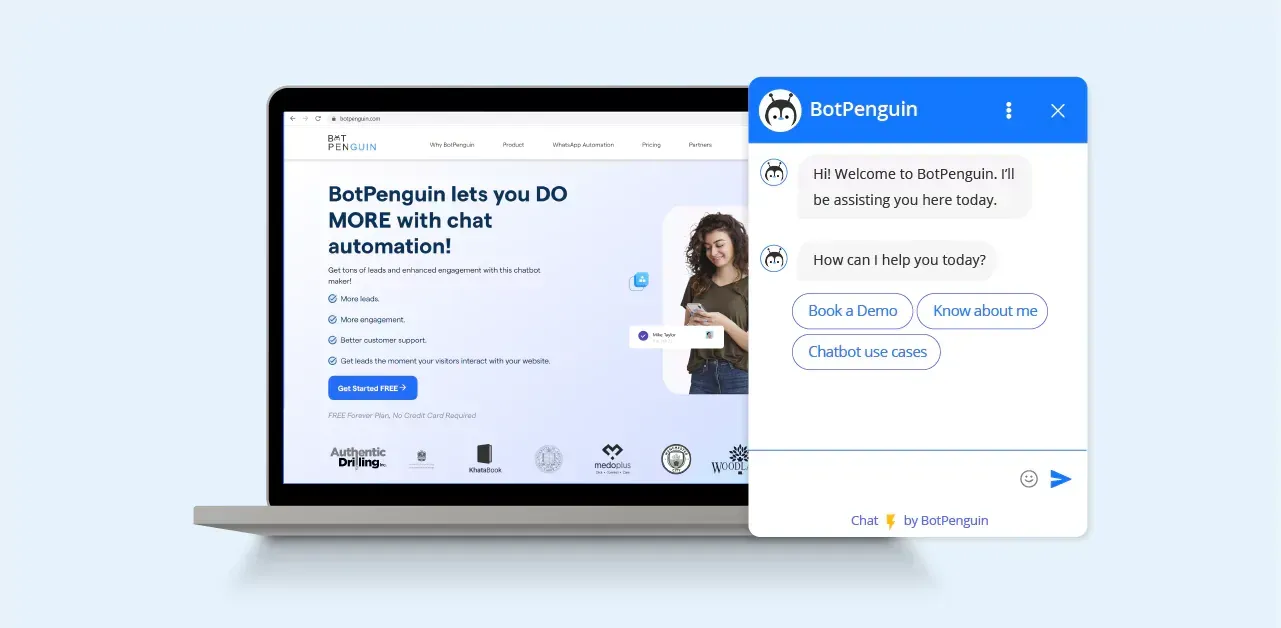
8. Mobile Access
Businesses need to be able to access their CRM software remotely in the mobile-first world of today.
Whether working remotely or on a business vacation, employees may remain connected and productive with the help of mobile access.
The following explains why Mobile Access transforms your CRM:
- Stay Connected Anytime, Anywhere
With Mobile Access, you can access your CRM software from your smartphone or tablet, allowing you to view and update customer information, track interactions, and manage tasks regardless of location.
This means you can provide real-time updates to your team, respond to customer inquiries promptly, and take advantage of every significant opportunity.
- Empower Field Sales and Service Teams
For sales and service teams that are constantly on the move, Mobile Access is a lifeline.
It allows them to access critical customer data, update contact details, and log interactions on the spot, ensuring that nothing falls through the cracks.
Whether they're attending a client meeting, visiting a customer site, or working remotely, mobile access keeps them connected and equipped to deliver exceptional service.
- Flexibility and Ease of Use
Mobile CRM apps are designed to be user-friendly and intuitive, providing a seamless user experience on smaller screens.
Accessing your CRM system from your mobile device means you can make updates, check schedules, and stay productive whenever inspiration strikes without being tied to a desktop computer.
- Customer Value
Segmenting customers based on lifetime value or profitability helps businesses identify their most valuable customers and design retention strategies specifically for them.
Suggested Reading:
9. Email Marketing Integration
Email marketing is a powerful business tool to nurture customer relationships and drive sales. Integrating your CRM software with an email marketing platform can take your marketing to the next level.
Here's why email marketing integration is crucial…
- Streamlined Marketing Campaigns
By integrating your CRM software with an email marketing platform, you can streamline your marketing campaigns.
This integration lets you categorize your consumers based on their CRM-stored preferences, activity, and purchase history.
Using this data, you can craft highly tailored and targeted email campaigns that connect with your target audience and raise engagement and conversion rates.
- Enhanced Email Automation
Email Marketing Integration enables you to automate your email workflows, saving time and effort.
You can set up automated email sequences triggered by specific actions or milestones, such as welcome emails, abandoned cart reminders, or post-purchase follow-ups.
These automated emails help you stay connected with your customers at every stage of their journey, providing valuable information and driving them toward conversion.
- Effective Measurement and Tracking
You can monitor and assess the effectiveness of your email campaigns by integrating your customer relationship management (CRM) with an email marketing platform.
You can easily monitor open, click-through, and conversion rates from your CRM dashboard.
By gaining valuable insight into the effectiveness of your email marketing efforts, you can use this data to make better decisions and enhance campaign performance.
10. Customer Support and Service
Customer support and service are crucial for building strong and lasting customer relationships.
A CRM software with built-in customer support and service features can greatly enhance your customer experience.
Here's how Customer Support and Service in your CRM can benefit your business:
- Centralized Customer Interactions
With Customer Support and Service features integrated into your CRM, you can consolidate customer interactions in one place.
This centralized system allows your support team to access customer information, conversation history, and previous interactions easily.
This empowers them to provide personalized and timely support, improving customer satisfaction and loyalty.
- Efficient Ticket Management
You can effectively handle support requests and issues with a ticketing system that is provided by a CRM that has Customer Support and Service capabilities.
Tickets may be monitored throughout their lifespan, allocated to specific team members, and prioritized according to urgency.
By doing this, you can ensure no client issue slips between the cracks and provide prompt, efficient responses.
- Knowledge Base and Self-Service Options
Integrating a knowledge base or self-service portal into your CRM software empowers customers to find solutions to their problems independently.
This reduces the workload on your support team and allows customers to resolve their issues quickly and conveniently.
Additionally, a knowledge base is a repository of valuable information and resources, ensuring consistent and accurate support across your organization.
Conclusion
A robust CRM software with the right features is essential for streamlining processes, boosting sales and marketing efforts, and delivering excellent customer service.
The 10 essential CRM features discussed here - from contact management and customer support to integration capabilities and data analytics - provide the foundation for transforming your business operations.
By investing in a full-featured CRM, you gain insights, automate workflows, and empower your teams.
Don't settle for a basic CRM - choose one with customizable features to supercharge your business!
Frequently Asked Questions (FAQs)
What are the key features of a CRM system that support effective sales management?
CRM software offers features such as lead tracking, sales forecasting, pipeline management, and performance analytics. They facilitate efficient sales processes, enable accurate sales predictions, and provide sales teams with the necessary tools to enhance productivity and achieve sales targets.
What are the 3 types of CRM?
The three types of CRM are operational CRM, analytical CRM, and collaborative CRM. Operational CRM focuses on customer-facing processes, analytical CRM analyzes customer data for insights, and collaborative CRM facilitates communication and collaboration among various teams to enhance customer relationships.
Is there a free CRM for small businesses?
Yes, several CRM software providers offer free versions tailored for small businesses. Popular options include HubSpot CRM, Zoho CRM, and Freshworks CRM. These free versions often provide basic features, making them suitable for small businesses with limited budgets and straightforward CRM needs.
What are the key considerations when selecting a CRM system for a business?
Key considerations include assessing business needs, evaluating scalability, considering user-friendliness, examining integration capabilities, and ensuring data security and compliance. Additionally, considering budget constraints, analyzing vendor reputation, and seeking user reviews help make an informed decision when choosing the right CRM system.



