Introduction
Chatbots are all the rage, but what's the real deal about Squarespace chatbot? This article cuts through the noise to tell you everything you need to know.
We'll chat about how chatbots work their magic with artificial intelligence, why your website needs one, and how to set it up on Squarespace. Then we'll dive into the good stuff - using your chatbot to drive conversions and boost engagement.
From lead generation to providing 24/7 support, these AI helpers can take your business to the next level. And it's easier than you think! This article gives you the insider tips and tricks to create an intelligent chatbot that delights customers.
So get ready to make some website magic happen with your new virtual assistant. Let's do this!
What's the Buzz About Squarespace Chatbot?
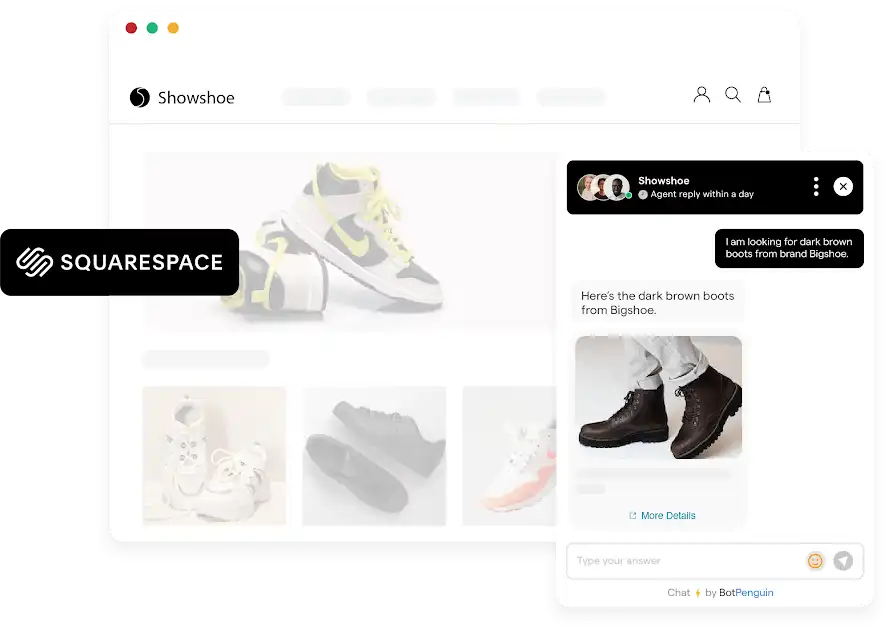
What's the big about, you ask? These Squarespace chatbots are little AI-powered tools that add magic to your site.
It's like having your virtual assistant give visitors instant responses and have engaging conversations with them, except this assistant doesn't take breaks! It's all about giving your visitors quick, personalized help whenever they need it.
These chatbots are the real deal and can step up your website game. This gives you the 411 on why there's so much hype around them!
So how do these Squarespace chatbots work their magic, you ask?
How Does Squarespace Chatbot Work Its Magic?
Alright, here's the inside scoop. Squarespace chatbots use artificial intelligence called Natural Language Processing to understand what your visitors are asking in real-time.
Then—bam!—it gives them relevant answers right away. No more waiting around for customer support emails. It's all about instant gratification.
Plus, you can customize your chatbot's personality to match your brand. Do you want it to be casual and fun, or professional and suave? It's up to you!
But why do you even need a chatbot on your Squarespace site in the first place? Let us break it down for you.
Why You Need a Chatbot on Your Squarespace Website
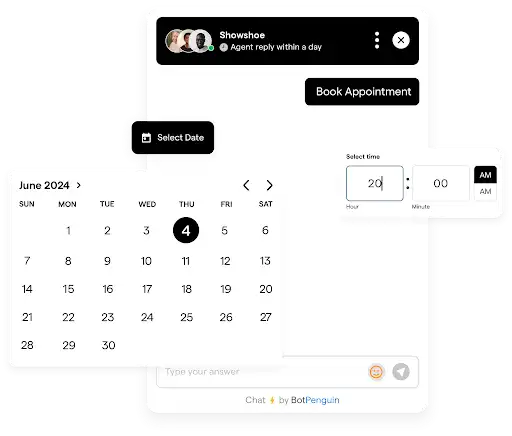
You're thinking - why on earth would your Squarespace site need a chatbot? Let us break it down for you. Here is why you even need a chatbot on your Squarespace site.
Squarespace Chatbot for Enhanced Conversions and Engagement
Picture this - a visitor lands on your site ready to explore, but they need help finding what they need and get frustrated.
But your friendly chatbot saves the day with instant responses! It's like having a nice chat with a helpful buddy.
Improving Customer Support and Interaction
We've all been there, stuck on hold forever, to get a simple question answered.
But with a chatbot, your customers get quick help when needed. It's like having 24/7 support, a superhero!
Suggested Reading:
Can Squarespace Chatbots Improve Customer Experience?
Boosting Lead Generation and Conversions
Now here's the good stuff! Squarespace chatbots boost conversions, too, with their AI superpowers.
They engage visitors, understand their wants, recommend the right products, and capture leads to grow your business. It's like having tireless, 24/7 sales!
The next section walks you through setting up these chatbots on Squarespace. Once you know the steps, it's easy!
How to Set Up Squarespace Chatbot
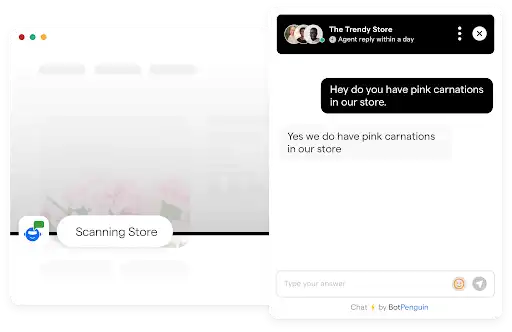
Setting up a Squarespace Chatbot for enhanced conversions and engagement of your website may seem intimidating at first, but don't sweat it!
This section walks you through setting up these chatbots on Squarespace. It's easy once you know the steps!
Step 1
Picking the Perfect Chatbot Builder
First, pick the right chatbot builder that works with Squarespace. Some great options include BotPenguin, Chatfuel, Tidio, and Collect. chat.
Among these tools, BotPenguin is the top choice for creating a chatbot easily.
Step 2
Customizing Your Chatbot's Personality
Now for the fun part - give your chatbot some personality! Choose a name that matches your brand.
Get creative with it! And sprinkle in some emojis to give it extra charm.
Step 3
Training Your Chatbot Like a Pro
Here comes the real magic - training your chatbot to understand and respond to visitors.
Use simple language and make it fun! Teach it to be a smooth talker and give helpful answers quickly. And throw in some easy comebacks, too - we all love a good laugh!
Step 4
Integration with Squarespace
Lastly, time to work some integration magic! Squarespace makes it easy to add your chatbot to your site. Just a few steps - your chatbot is live, ready to welcome visitors!
Get ready for next-level user experience.
Now we are going to see how to maximizing Conversions with Squarespace Chatbot.
Maximizing Conversions with Squarespace Chatbot
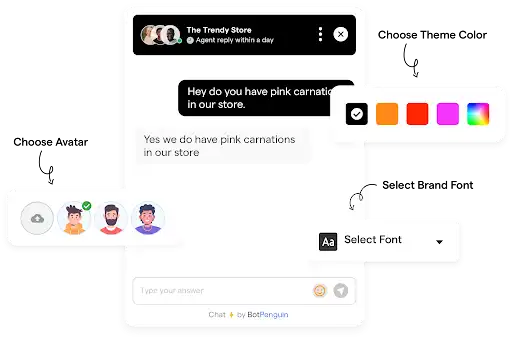
Now that your chatbot is set up and ready to roll. Let's chat about how this little superstar can seriously boost your conversions.
A Personalized Shopping Experience
Imagine this: Your customer lands on your online store, and your chatbot greets them by name, like an old friend.
It recommends products based on their past interactions and preferences. It's like having a personal shopping assistant!
Say "Adios" to Cart Abandonment Woes
Cart abandonment - the enemy of every online retailer.
But fear not, for your chatbot is here to save the day! It can swoop in when visitors are about to abandon their cart, offering them a best deal or answering any lingering doubts. The result? More completed purchases and happier customers!
Suggested Reading:
Here's how to pick the best Squarespace chatbot builder
Lead Generation Magic
Leads are waiting to be unlocked. And guess what? Your chatbot is the master key! Use it to engage visitors, offer them valuable content, and collect their contact info.
Your chatbot can send timely follow-ups and nurture those leads into loyal customers. It's like watching a lead generation spell unfold before your eyes!
A Support master at Your Service
Remember that frustrated customer waiting on hold for support? Not anymore!
Your chatbot is support master that never sleeps. It can handle multiple queries simultaneously, solving problems faster.
Your customers will love the instant support, and you'll love the boost in customer satisfaction and loyalty.
Enhancing Engagement with Squarespace Chatbot
Get ready to turn those one-sided conversations into lively interactions!
Your Squarespace Chatbot is the ultimate chatterbox, capable of engaging users with dynamic questions and responses.
Ask about their interests, preferences, or even throw in a fun quiz!
Suggested Reading:
Automate Your Website with Squarespace Chatbot Integration
Providing Relevant Content and Recommendations
Your chatbot is not just your friend; it's also a smart content curator!
Your chatbot can recommend personalized content, products, or services based on users' responses and browsing history.
It's like having a personal tour guide through your website! With relevant suggestions, visitors will be in awe of your website's intuitive magic.
Using Chatbot for Customer Feedback and Surveys
Want to know what your visitors think about your website? Just ask your chatbot to do a work.
Whether it's gathering feedback on user experience or understanding customer preferences, your chatbot can handle it all. Plus, it's a fun and interactive way for visitors to share their thoughts.
Automate Your Website Support with Squarespace Chatbot Integration
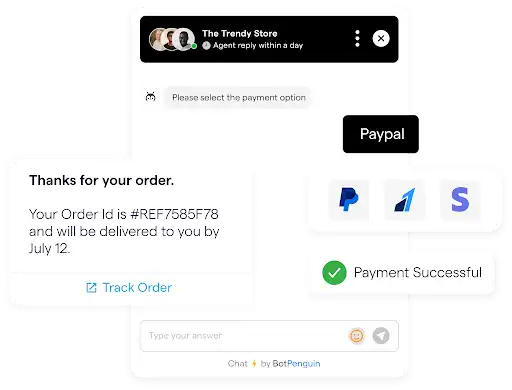
Now that your chatbot is all setup, let's look at how it can automate customer support on your site like a boss!
Benefits of Automating Website Support
Let's be real - handling support queries endlessly. But your chatbot can take the heat off your team!
By automating common questions, your staff can focus on complex stuff and make customers happier. And your chatbot works 24/7, even when your team is sleeping!
Now let's look at integrating support bots...
How to Integrate a Support Chatbot with Squarespace
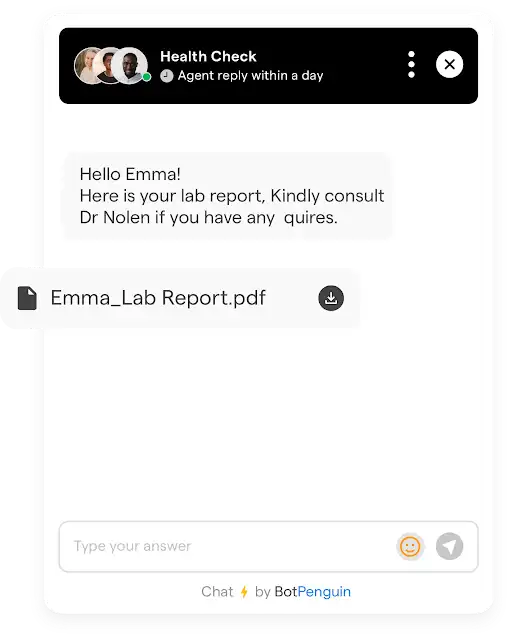
Integrating your chatbot is a breeze with Squarespace! You can easily add it to any website page, like the homepage, product pages, or FAQs. Put it wherever customers need the most help.
Handling Customer Inquiries and FAQs
Your chatbot is like an all-knowing FAQ master - it has all the answers! Set it up to handle common questions about shipping, returns, products, etc.
Customers will love the quick, accurate responses. And you'll love the reduced workload!
Maintaining the Human Touch
While your chatbot is a tech master, a human touch is sometimes needed.
Program it to recognize complex questions and pass them to your support team for a personal response.
Customers will appreciate it!
Conclusion
And there you have it, folks! We went over how Squarespace chatbots can seriously pump up conversions and engagement on your website.
These little AI chatbot are like your personal 24/7 sales and support agents!
Squarespace chatbots use natural language processing to understand and answer visitors' questions instantly. They boost conversions by offering personalized recommendations and capturing leads.
And they increase engagement by having fun, interactive conversations with customers.
Setting Squarespace up is easy peasy - pick a chatbot builder like BotPenguin, give it personality, train it, and integrate it with Squarespace. Then watch those sales and satisfaction scores sore!
In a nutshell, these Squarespace chatbots use AI to instantly understand and answer your visitors' questions in a personalized way.
Frequently Asked Questions (FAQs)
What is a Squarespace Chatbot, and how can it help my website?
A Squarespace Chatbot is an AI-powered tool that engages visitors, providing instant responses and personalized recommendations to enhance user experience and drive conversions.
Is setting up a Squarespace Chatbot complicated?
No, it's simple! Use user-friendly chatbot builders like Botpenguin, Chatfuel, Tidio, or Collect. chat for easy integration with Squarespace. No coding is required!
Can a Squarespace Chatbot boost lead generation and sales?
Absolutely! It acts as a virtual sales rep, guiding visitors through purchases and capturing leads, leading to increased conversions and sales.
How does a Squarespace chatbot for enhanced conversions and engagement?
By creating interactive conversations, providing personalized content, recommendations, and running fun quizzes to keep visitors engaged.

