Are you tired of being glued to your computer screen, attending to customer support queries day in and day out?
Well, what if we tell you that there's a magical solution to lighten your load and boost your website support game?
Enter the game-changer: Squarespace Chatbot Integration!
This nifty little tool can revolutionize how you handle customer interactions, giving you more time for the things you love.
Websites with chatbots experience a jaw-dropping 70% increase in customer satisfaction rates, says Drift!
In this blog, we'll embark on a journey to explore the wonders of automating your website support with Squarespace Chatbot Integration.
Get ready to level up your customer experience while putting your support woes to rest. Let's dive in!
Let us start with understanding Squarespace chatbot integrations.
Understanding Squarespace Chatbot Integration
Now it's time to learn about the magic of Squarespace chatbots. We know what you may be thinking - whoa, chatbot integration sounds technical and complicated!
But don't stress, we got you. We'll break it down step-by-step so even a total newbie can handle it.
Let's Get Down to the Nitty Gritty of Squarespace Chatbot Integration.
A Conversational Website Experience
Bid farewell to those mundane contact forms and static FAQ pages!
With Squarespace Chatbot, you can offer your visitors a more conversational and engaging experience.
Imagine having a friendly bot greet your customers and assist them just like a real support agent would. It's like having a 24/7 virtual assistant who never takes a coffee break!
Streamlined Customer Support
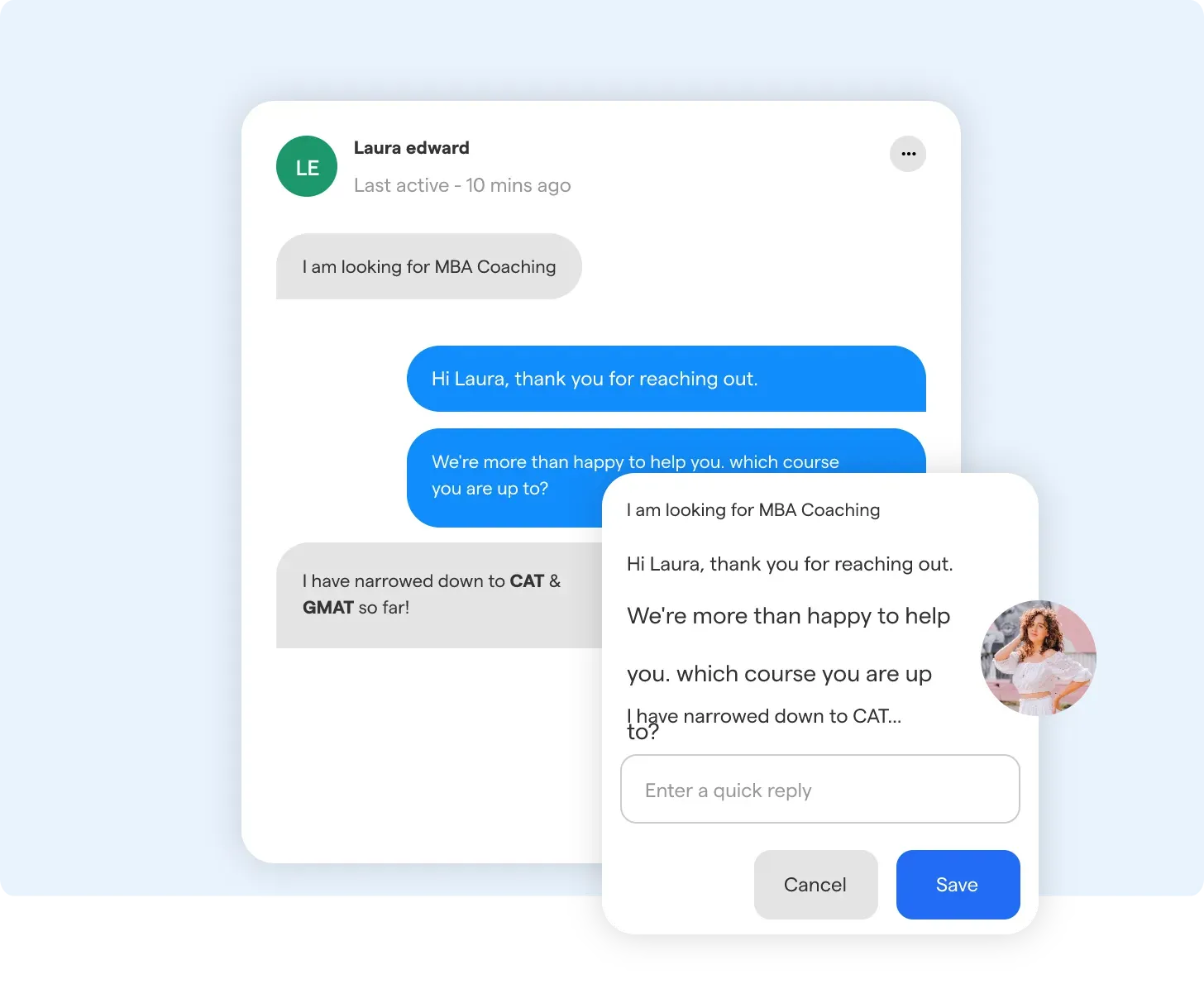
Say goodbye to long response times and hello to lightning-fast customer support!
Squarespace Chatbot can instantly respond to frequently asked questions, process common requests, and provide relevant information in a jiffy.
Your customers will appreciate the instant gratification, and you'll be hailed as a customer service superstar!
Now let us move on to Setting Up Your Squarespace Chatbot.
Setting Up Squarespace Chatbot
It's time to get hands-on and walk through setting up a chatbot on your Squarespace website step-by-step.
We know diving into new technology can feel intimidating. But have no fear - when it comes to chatbots, Squarespace makes it super simple for even total newbies!
Let's Get Hands-On Setting Up Your Squarespace Chatbot.
So get ready to create some conversational magic. Setting up your Squarespace chatbot is quick and easy - let's do it!
Also Read: Step-by-Step Guide: How to Create a Website Chatbot
Step 1
Choosing the Right Chatbot Platform
Before diving in, you need to choose a suitable chatbot platform Like BotPenguin, that aligns with Squarespace.
Look for a user-friendly and robust platform that offers seamless integration and has the features you need.
BotPenguin platforms even offer a free forever plan, so you can enjoy the service without paying anything!
And the tech for BotPenguin just doesn't stop there. From automating the lead generation process to customer support automation, BotPenguin has too much to offer:
- Marketing Automation
- WhatsApp Automation
- Customer Support
- Lead Generation
- Facebook Automation
- Appointment Booking
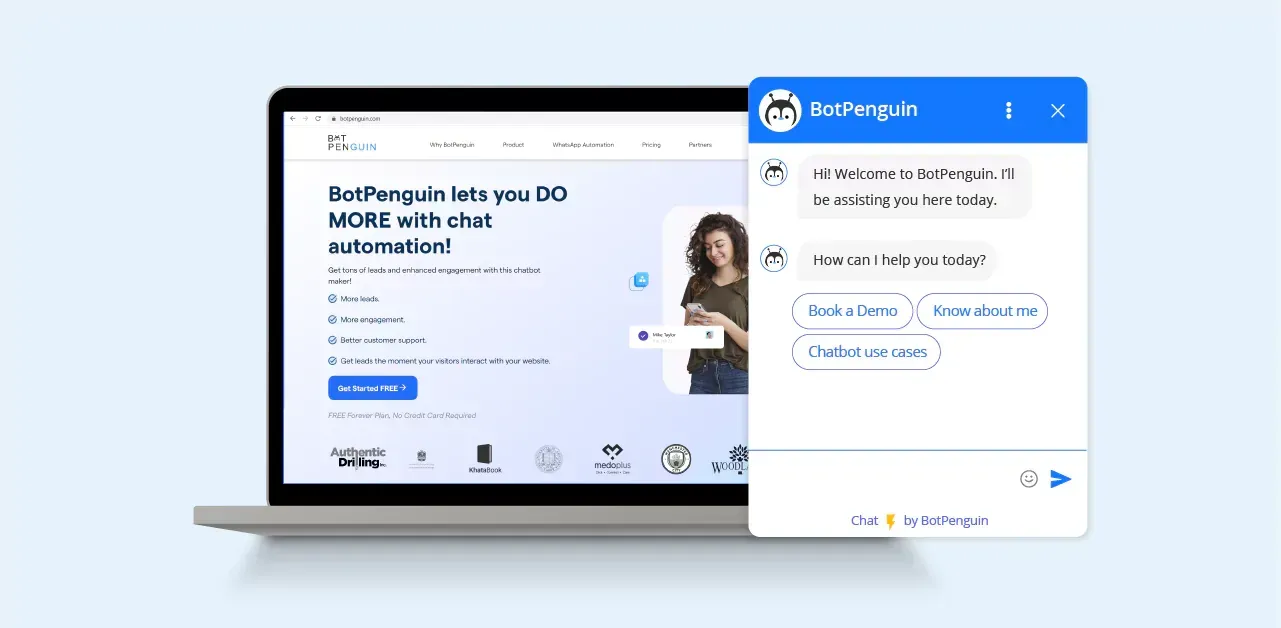
Step 2
Preparing Your Squarespace Website
Before integrating the chatbot, ensure that your website is well-organized with clear navigation.
Review your existing content and FAQs to identify areas where the chatbot can lend a helping hand.
Step 3
Integrating the Chatbot
Here comes the exciting part – integrating the chatbot with your Squarespace website.
Most chatbot platforms provide easy-to-follow instructions or plugins to seamlessly embed the chatbot on your site.
In a matter of minutes, you'll have your virtual assistant up and running!
Let us move on to Optimizing User Experience with Squarespace Chatbot integration.
Also Read:
Optimizing User Experience with Squarespace Chatbot
So your shiny new Squarespace chatbot is ready to start charming visitors!
But how exactly will it take your website's user experience to the next level? Let's talk about all the ways a chatbot can optimize and enhance your site.
We’ll explore all the tactics and best practices for UX success with chatbots. Time to wow your visitors with Squarespace Chatbot integration!
Personalizing the Chatbot's Voice
Your chatbot is a brand ambassador, so let's give it some personality!
Customize its responses to match your brand's tone – whether it's casual, professional, or quirky.
A personalized touch will make interactions feel more human and less robotic.
Anticipating User Needs
Want to dazzle your visitors? Teach your chatbot to anticipate user needs!
Analyze past interactions to identify common user queries or issues.
By proactively addressing them, you'll impress your customers with your psychic support abilities!
Integrating Live Chat Support
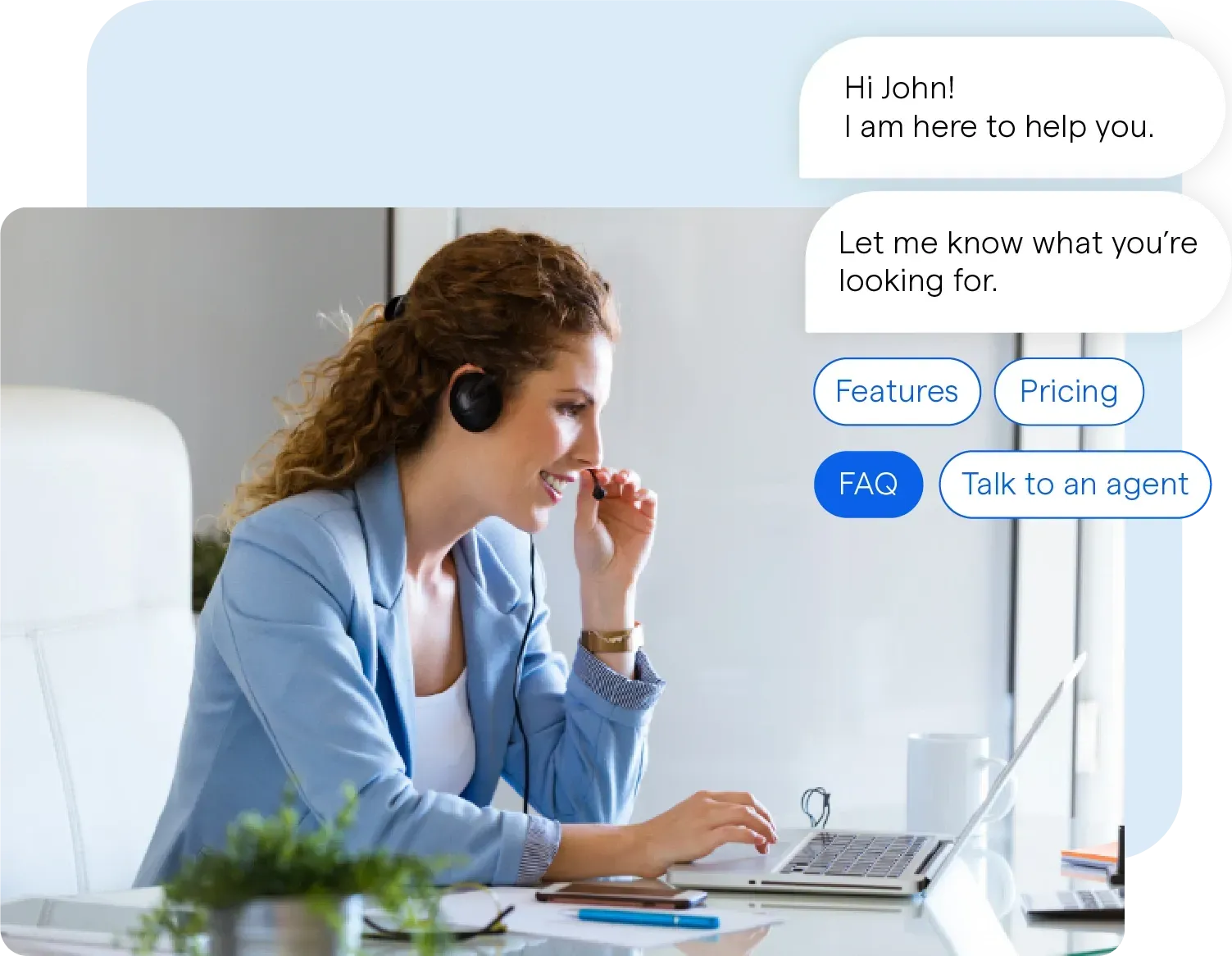
While chatbots are incredible, there are times when human touch is unbeatable.
Consider integrating live chat support alongside your chatbot.
Your customers will have the best of both worlds – quick automated responses and the warmth of human interaction when needed.
Now we know what you may be thinking - these chatbots sound great, but are they safe? Will my data be protected?
So let us check it out in the following section.
Suggested Reading:
Addressing Privacy and Security Concerns
Easing Privacy and Security Worries About Chatbots! Totally valid!
Let's address the elephant in the room and talk about how to handle privacy and security with chatbots and reveal how chatbots can be completely safe. Time to put those worries to rest!
Data Encryption and Protection
Your customers trust you with their valuable data, so it's your responsibility to keep it safe and sound.
Ensure that your chatbot platform uses advanced encryption protocols to protect sensitive information.
That way, you can rest easy knowing your customers' secrets are safe!
Compliance with Regulations
Remember, we're not playing hide and seek with the law!
Make sure your chatbot complies with all relevant privacy regulations and data protection laws.
GDPR, CCPA, you name it – your chatbot should be a law-abiding digital citizen.
Now we are going to take your Chatbot to the Next Level with Advanced Features.
Advanced Features and Integrations
Alrighty, you got the basics of setting up a chatbot down - nice work! But guess what? We're just getting started.
Let's talk about some seriously powerful advanced features and integrations that can level up your chatbot.
Let's uncover all the ways to take your chatbot from zero to hero. Your website is about to wow your audience.
E-commerce Support at its Finest
If you're running an online store, get ready for a sales boost!
Your chatbot can handle product inquiries, recommend items based on customer preferences, and even assist in completing purchases.
With a shopping buddy like this, your customers will be clicking that "Buy Now" button in no time!
Personalized Recommendations that Rock
Want to make your customers feel like VIPs?
Your chatbot can become a pro at personalized recommendations!
By analyzing user interactions and purchase history, it can suggest products or content that cater to individual preferences.
Prepare to see your customers' eyes light up with delight!
Multilingual Magic
Say "Bonjour," "Hola," "Ciao," and "Namaste" to global reach!
A multilingual chatbot can break down language barriers and provide support to customers from all corners of the world.
Your website will become a true melting pot of culture and understanding.
Conclusion
And there you have it, amigos! We went through the awesomeness of integrating chatbots into Squarespace sites. These virtual assistants are total game changers!
With Squarespace's drag-and-drop magic, setting up a chatbot is a breeze. And they make your website so much better - we're talking instant support, happy customers, and even boosting your sales!
The key is picking the right chatbot platform, customizing it to match your brand's personality, training it to handle FAQs, and seamlessly integrating it.
Before you know it, you'll have a digital helper ready to wow your visitors 24/7!
Now, if you really want to unlock next-level Squarespace chatbots, let us put BotPenguin on your radar.
BotPenguin makes Squarespace Chatbot integration very easy.
BotPenguin customized chatbots for your Squarespace site are super simple with just drag and drop.
You can give your bot a unique personality to match your brand in minutes. And BotPenguin's real-time analytics help you monitor and improve conversations.
So if you're ready to automate support and engage visitors, get started with BotPenguin's Squarespace integration today!
Your new virtual sidekick awaits.
Let's chatbot!

