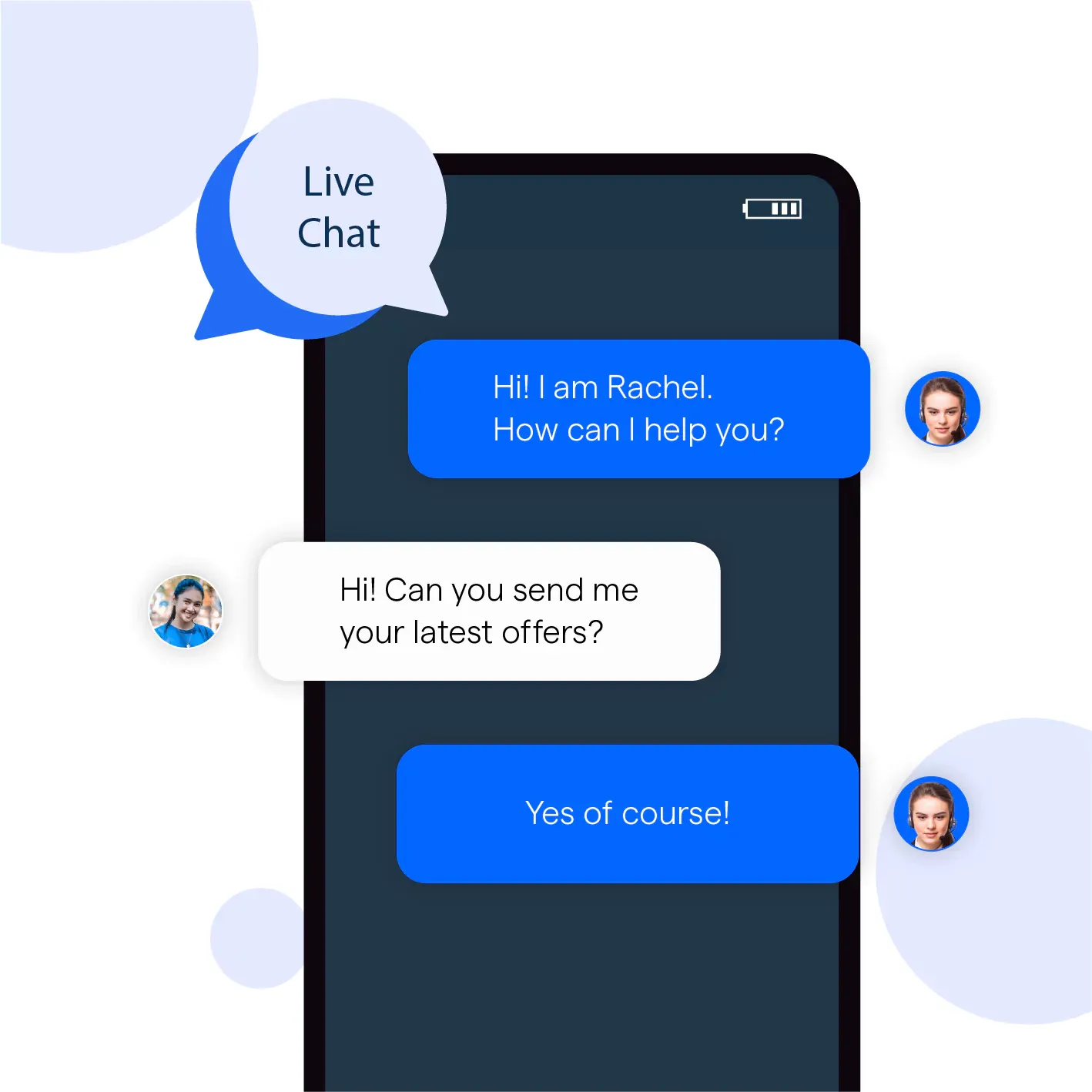What is Live Chat?

Live chat is a real-time communication channel that allows website visitors to interact with customer support representatives or sales agents directly through a chat window. Instead of picking up the phone or sending an email, users can simply type their questions or concerns into the chat box and receive an immediate response from a human representative or, in some cases, a chatbot.
Over the years, live chat has become a popular and effective customer service tool, providing businesses with the opportunity to engage with their customers proactively, improve customer satisfaction, and increase conversion rates.
Key Features and Components
Now that we've covered the basics let's explore the key features and components that make live chat such a powerful communication tool.
- Real-time Interaction: One of the main selling points of live chat is that it enables instant communication between customers and businesses. This real-time interaction allows for quick resolution of issues and inquiries, leading to higher customer satisfaction.
- Chat Window Customization: Live chat software typically offers a range of customization options for the chat window, allowing businesses to match the look and feel of their brand. This can include adjusting colors, fonts, and even adding a company logo.
- Automated Greetings: Many live chat tools come with the ability to create automated greetings or messages that appear when a user visits the website. This feature helps initiate conversations and encourages users to engage with the chat.
- Canned Responses: Canned responses are pre-written messages that can be easily inserted into the chat to answer frequently asked questions or provide standard information. This feature saves time for customer support agents and ensures consistent messaging.
- Chat Transcripts: Live chat software often provides chat transcripts, giving businesses a record of the conversation that can be used for training, quality assurance, or to follow up on customer inquiries.
- Analytics and Reporting: Most live chat tools offer analytics and reporting features, allowing businesses to track key metrics such as chat volume, response times, and customer satisfaction rates. This data can be used to identify areas for improvement and measure the effectiveness of live chat as a customer service channel.
Why Use Live Chat?
Now that we've explored what live chat is and its essential features, let's discuss the reasons for incorporating live chat into your customer service strategy.
Benefits for Businesses
Live chat offers numerous advantages for businesses, including:
- Increased Conversions and Sales: By offering real-time support, live chat helps customers make informed purchasing decisions and reduces cart abandonment rates. Studies have shown that visitors who engage in live chat are more likely to make a purchase than those who don't.
- Improved Customer Satisfaction: Customers appreciate the convenience and speed of live chat. By providing quick and accurate responses to inquiries, businesses can improve their overall customer satisfaction rates.
- Cost-Effectiveness: Live chat is often more cost-effective than traditional customer service channels such as phone or email. Customer support agents can handle multiple chats simultaneously, reducing staffing costs and increasing efficiency.
- Competitive Advantage: Offering live chat as a customer service option can help businesses stand out from their competitors, especially in industries where live chat is not yet the norm.
Benefits for Customers
Live chat provides customers with several advantages, such as:
- Convenience: Live chat allows customers to get immediate assistance without having to leave the website or switch communication channels. This convenience leads to a more enjoyable and hassle-free online experience.
- Efficiency: With live chat, customers don't have to wait on hold or wait for an email response. This real-time communication enables customers to get their questions answered quickly, saving them time and frustration.
- Personalized Support: Live chat enables personalized support, as agents can view the customer's browsing history and tailor their responses accordingly. This level of personalization can lead to more productive interactions and increased customer satisfaction.
How does Live Chat Work?
So, you're intrigued by live chat and want to know the nitty-gritty details of how it works? You've come to the right place! In this section, we'll delve into the technical aspects and functionality of live chat and explore how it integrates with other tools and platforms. Buckle up and let's dive in!
Technical Aspects and Functionality

Live chat's magic begins with a small piece of code that's embedded into your website. This code enables the chat window to appear on your site and connects your visitors with customer support agents or sales representatives.
Here are some key technical aspects and functionalities of live chat:
- Chat Initiation: When a visitor lands on your website, the live chat software detects their presence and triggers the chat window to appear. This window typically includes a greeting and a prompt for the user to type their question or concern.
- Routing and Queuing: Once the visitor sends a message, the live chat software routes their inquiry to an available agent. If all agents are busy, the visitor may be placed in a queue until an agent becomes available.
- Real-time Messaging: As the conversation unfolds, messages are sent back and forth between the visitor and the agent in real-time. This instant communication allows for quick resolution of questions and concerns.
- File Sharing and Multimedia: In addition to text-based messages, live chat also supports the sharing of files, images, and even video or audio calls. This multimedia functionality can be especially useful when dealing with complex inquiries or providing in-depth support.
- End of Chat: When the conversation is complete, the chat window can be closed, and the visitor can continue browsing your website. Some live chat software also offers post-chat surveys or follow-up options to collect feedback and ensure customer satisfaction.
Integration with Other Tools and Platforms
One of the great things about live chat is its ability to integrate with a wide range of tools and platforms, making it even more powerful and versatile. Here are some common live chat integrations:
- Customer Relationship Management (CRM) Systems: By integrating live chat with your CRM, you can automatically store chat transcripts and customer information, giving your team a complete view of each customer's history and interactions.
- Help Desk Software: Integrating live chat with help desk software allows support agents to create and manage support tickets directly from the chat window. This seamless connection between systems streamlines the support process and ensures efficient resolution of customer inquiries.
- Marketing Automation and Email Marketing Platforms: Connecting live chat with marketing automation tools enables you to capture leads and follow up with them via targeted email campaigns, nurturing relationships and driving conversions.
- E-commerce Platforms: Live chat and e-commerce platforms make a perfect pair, allowing businesses to provide real-time support for customers as they browse and shop online. This integration can help increase sales and improve the overall shopping experience.
Who can benefit from Live Chat?
Now that we've covered the ins and outs of how live chat works let's discuss who can benefit from this versatile communication tool.
Industries and Niches
Live chat is a versatile tool that can be beneficial to a wide range of industries and niches. Some examples include:
- E-commerce and Retail: Live chat is a perfect fit for online retailers, as it provides instant support for customers during the purchasing process, helping to reduce cart abandonment and drive sales.
- Software as a Service (SaaS) and Technology: Live chat can be invaluable for SaaS and technology companies, offering real-time technical support and helping to onboard new users.
- Travel and Hospitality: In the travel and hospitality industry, live chat can be used to answer booking inquiries, provide local recommendations, and offer personalized customer service.
- Financial Services: Live chat can help financial institutions provide instant support for customers needing assistance with account management, loans, or other financial products.
- Education: Educational institutions can use live chat to answer questions about admissions, course offerings, and student support services.
Small Businesses vs. Large Enterprises
Live chat is a valuable asset for businesses of all sizes, from small startups to large enterprises. Small businesses can benefit from live chat by offering personalized customer support and enhancing their online presence, while large enterprises can leverage live chat to manage high volumes of customer inquiries and provide a consistent level of support across multiple channels.
Where to Find Live Chat Solutions?
Searching for the perfect live chat solution for your business? You've come to the right place! In this comprehensive glossary, we'll explore where to find live chat software providers, including a special mention of BotPenguin, and discuss the comparison and selection criteria to help you make the best choice.
Live Chat Software Providers
The live chat software market is teeming with providers, each offering unique features catering to diverse business needs. To help you find the perfect fit, here's a list of popular live chat providers:
- Zendesk Chat: Renowned for its user-friendly interface and robust features, Zendesk Chat is a top choice for businesses seeking a reliable live chat solution.
- Intercom: Intercom is an all-in-one customer support platform that includes live chat functionality, making it a great choice for businesses wanting a comprehensive solution.
- BotPenguin: As an AI-powered chatbot platform, BotPenguin can automate customer support and sales processes, handling frequently asked questions and seamlessly transferring complex queries to human agents.
- LiveChat: True to its name, LiveChat specializes in live chat software, providing customizable chat windows, advanced reporting, and integration with numerous tools and platforms.
- Tidio: Tidio is popular among small businesses due to its affordable pricing plans and seamless integration with e-commerce platforms like Shopify and WooCommerce.
Comparison and Selection Criteria
With so many live chat software providers to choose from, it's crucial to establish comparison and selection criteria to find the best fit for your business. Consider the following factors:
- Features and Functionality: Ensure the provider's features and functionality align with your business's specific needs and objectives.
- Ease of Use: Look for a live chat solution with a user-friendly interface, allowing both your support agents and customers to navigate with ease.
- Integration Capabilities: Check that the live chat software integrates seamlessly with your existing tools and platforms, such as CRM, help desk software, and e-commerce platforms.
- Pricing: Compare pricing plans while keeping your budget in mind. Some providers offer free plans with limited features, suitable for small businesses or those just starting with live chat.
- Customer Support: Assess the level of customer support provided by each software provider, crucial for addressing any issues or questions that arise during implementation and ongoing use.
How to Implement Live Chat on your Website?
Once you've chosen the perfect live chat software provider for your business, it's time to implement it on your website. Let's explore the installation and setup process, as well as best practices for configuration and customization.
Installation and Setup Process
While the specific installation and setup process may vary slightly between live chat providers, the general steps are as follows:
- Sign Up: Create an account with your chosen live chat software provider and select the appropriate pricing plan for your needs.
- Access the Code: Once you've signed up, the live chat provider will generate a unique piece of code that needs to be embedded into your website.
- Embed the Code: Copy the provided code and paste it into the HTML of your website, typically within the head or footer section. If you're using a content management system (CMS) like WordPress, you may be able to use a plugin to simplify this process.
- Configure Settings: Log in to your live chat software account and configure the settings, such as chat window appearance, automated greetings, and agent accounts.
- Test the Chat: Finally, test the live chat on your website to ensure it's functioning correctly and make any necessary adjustments.
Best Practices for Configuration and Customization
- Match Your Brand: Customize the appearance of the chat window to match your website's design and branding, including colors, fonts, and logo.
- Create a Welcome Greeting: Set up an automated welcome greeting that encourages visitors to engage with the chat and ask questions.
- Develop Canned Responses: Create a library of canned responses for frequently asked questions to streamline the support process and ensure consistent messaging.
- Monitor and Optimize: Regularly review chat transcripts and analytics to identify areas for improvement and optimize your live chat strategy.
- Train Your Team: Ensure your support agents are well-versed in using the live chat software and are familiar with best practices for providing exceptional customer service.
Live Chat Etiquette and Best Practices
You've got your live chat software up and running, but how do you ensure that your team is providing top-notch customer service?
Effective Communication Techniques
Mastering effective communication techniques is essential for providing exceptional live chat support. Here are some tips to keep in mind:
- Be Empathetic: Put yourself in the customer's shoes and show understanding and compassion for their concerns.
- Use Clear and Concise Language: Keep your messages straightforward and avoid using complex jargon that may confuse the customer.
- Personalize the Conversation: Address customers by their name and use a conversational tone to make the interaction feel more personable.
- Ask Probing Questions: When necessary, ask open-ended questions to gather more information and better understand the customer's needs.
- Offer Solutions, Not Excuses: Focus on providing solutions to the customer's concerns rather than making excuses for any issues they're experiencing.
Handling Difficult Situations and Customer Complaints
Dealing with challenging situations and customer complaints is an inevitable part of live chat support. Here's how to handle these scenarios gracefully:
- Stay Calm and Professional: Maintain a calm and professional demeanor, even when faced with an angry or frustrated customer.
- Apologize and Acknowledge the Issue: Offer a sincere apology for any inconvenience the customer has experienced and acknowledge their concerns.
- Take Ownership and Resolve the Problem: Take responsibility for finding a solution to the customer's issue and work diligently to resolve it as quickly as possible.
- Follow Up: After resolving the issue, follow up with the customer to ensure they're satisfied with the outcome and to offer any additional assistance.
- Learn from the Experience: Reflect on the difficult situation and identify any areas for improvement in your live chat support process.
Measuring the Success of Live Chat
To ensure your live chat support is continually improving and providing value to your customers, it's essential to measure its success. In this section, we'll explore key performance indicators (KPIs) and tips for continuous improvement.
Key Performance Indicators (KPIs)
KPIs are metrics that help you gauge the effectiveness of your live chat support. Here are some essential KPIs to monitor:
- Chat Volume: The total number of chats your team handles over a specified period, which can provide insight into customer engagement and staffing needs.
- First Response Time: The average time it takes for an agent to respond to a new chat, which can impact customer satisfaction and the overall efficiency of your live chat support.
- Average Handle Time: The average time an agent spends resolving a customer's issue, which can indicate the efficiency and effectiveness of your support team.
- Customer Satisfaction (CSAT) Score: A measure of how satisfied customers are with your live chat support, typically based on post-chat surveys.
- Conversion Rate: The percentage of chats that result in a successful sale or lead, which can help you evaluate the overall effectiveness of your live chat support in driving business results.
Tips for Continuous Improvement
To ensure your live chat support is always evolving and improving, consider the following tips:
- Regularly Review Chat Transcripts: Analyze chat transcripts to identify areas for improvement, common customer concerns, and training opportunities for your support team.
- Monitor KPIs and Set Goals: Track your KPIs over time and set specific, measurable goals for improvement.
- Gather Customer Feedback: Collect and analyze customer feedback from post-chat surveys and other channels to gain insights into their satisfaction and expectations.
- Invest in Training and Development: Provide ongoing training and development opportunities for your live chat support team to help them enhance their skills and stay up-to-date on industry best practices.
- Experiment with New Strategies: Test new approaches to live chat support, such as implementing chatbots for routine inquiries or using proactive chat invitations to engage website visitors.
Frequently Asked Questions
What is live chat?
Live chat is a real-time communication tool that allows website visitors to interact with customer support or sales representatives through instant messaging.
How do I add live chat to my website?
Choose a live chat software, sign up for an account, and follow the provided instructions to embed the chat widget into your website's code.
Can I customize the appearance of my live chat?
Yes, most live chat software allows customization of the chat widget's appearance, including colors, fonts, and positioning, to match your website's design.
Can live chat support multiple languages?
Many live chat platforms support multiple languages, either through automatic translation or by allowing agents to communicate in their native languages.
Are live chat conversations secure?
Reputable live chat providers use encryption and other security measures to protect the privacy and confidentiality of chat conversations.