Do you think building a website chatbot is hard?
Or, Do you think it's something only coders can do? Or it takes to be a tech genius to build a chatbot?
If the answer to any of the questions above is yes, then this guide will change how you think about building website Chatbots. Forever!
After this guide, you’ll be able to make chatbots in minutes.
Without any coding whatsoever! Doesn’t matter your age, qualification, or anything.
Not only that, you’ll also see how you can integrate the chatbot into your website easily. Again, without being a coding genius.
What’s more? You’ll also be able to make conversation flows, decide how your chatbot would look & sound like, & where it would go on your website.
And, believe us when we say that’s just the tip of the iceberg.
This guide will take you all the way from deciding the type of website chatbot to pushing the launch button and watch the leads rolling in.
Excited? We sure are.
So, Fire your coders and Buckle up. Let's start this fun ride into the world of website chatbots!
Decide Which Type Of Chatbot You Need
The first step is the most crucial one. You first need to decide what kind of chatbot you want.
Before you get overwhelmed with the sound of it, let us tell you there’re only two main types: Rule-based and Ai-based.
What do they mean? What do they do? How they’re any different? That’s what we will cover in the next couple of sections.
Rule-based Website Chatbot
A rule-based website chatbot is like your friendly neighborhood librarian.
It follows set rules, or in this case, a script. Give it a straightforward query, and it will respond with the exact answer from its script.
But remember, like a librarian who only knows what's in their catalog, a rule-based website chatbot can stumble when faced with a complex or unexpected question.
It’s perfect if your website chatbot needs are simple and predictable.
AI-based Website Chatbot
On the other hand, we have the AI-based website chatbot.
This chatbot is like a quick-learning apprentice, absorbing and learning from each interaction. With time, it gets better at handling complex queries and understanding user intent. It uses AI and NLP to understand user queries and come up with a response.
If you're looking for a chatbot for websites that grows with your business and can handle complex conversations, this might be the perfect fit.
Now, the choice here is yours. You decide which road you want to take.
If your business doesn’t get complex queries from the customer and all you need is just a simple chatbot that answers predefined questions, Go for Rule-based Chatbots.
Of, if you get complex queries and need a chatbot that can learn and grow with your business, and adapt to your brand voice & persona, then an AI-based chatbot is your best bet.
Also Read: Automate Your Website with Squarespace Chatbot Integration
Choose a Chatbot Builder
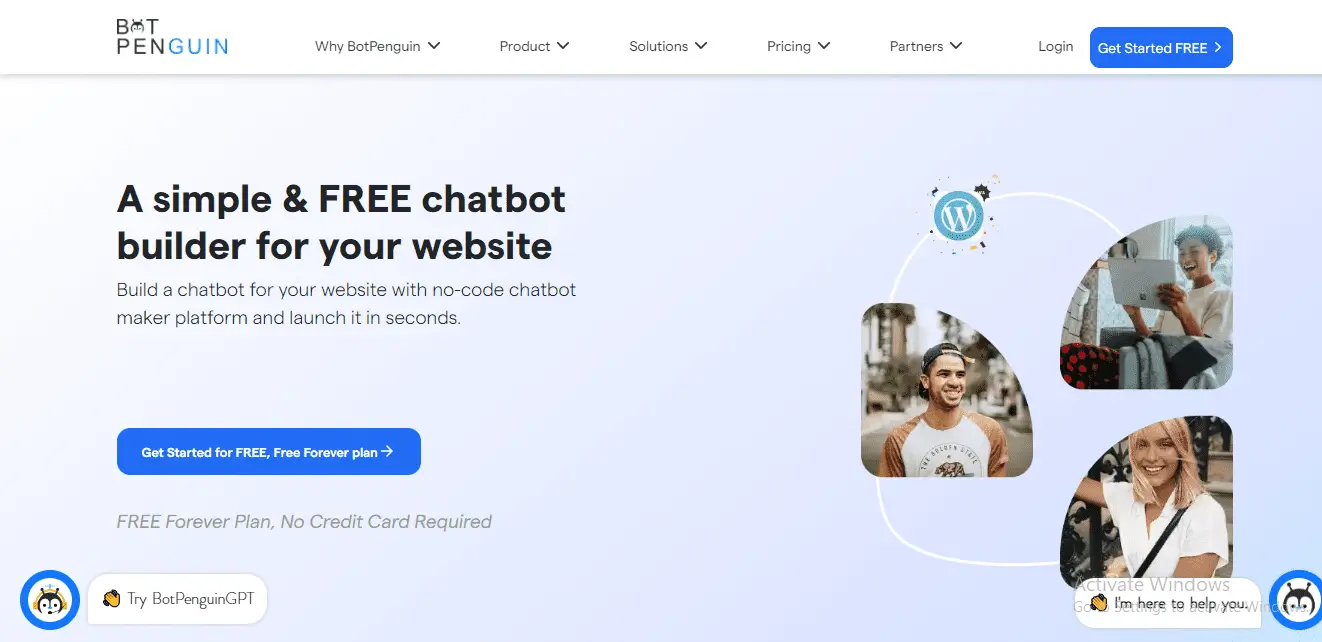
Great, you’ve chosen which chatbot you want. Now, it’s time to choose a chatbot builder- The platform where you’ll build your chatbot.
Huh, What's in a Chatbot Builder?
A chatbot builder is your website chatbot's playground. It's where you design, test, and tweak your chatbot for websites.
Think of it like a tool shed. Like you'd choose the right tools to build a house, you must pick the right chatbot builder to craft your website chatbot.
Great! Now that we know what a chatbot builder is let’s check how you can choose one.
Your Website Chatbot’s Needs
Identifying what you need from your website chatbot is the first step to choosing the right chatbot builder.
Need a chatbot that answers FAQs? There's a chatbot builder for that. Need a chatbot that can handle complex queries and transactions? There's a chatbot builder for that too!
Beginner-friendly or Pro-friendly?
Are you a beginner dipping your toes into the website chatbot world? Some chatbot builders are perfect for you. They're easy to use, with drag-and-drop interfaces and pre-built templates.
But if you're a pro looking for more customization, there are chatbot builders that offer advanced features. You can create complex dialogue flows, integrate with APIs, and more.
Price Matters Too
Last but not least, consider the price. Some chatbot builders offer free plans with limited features. Others offer more advanced options at a cost. Balance your needs with your budget when choosing your chatbot builder.
How about a platform that has it all? That is both Beginner-Friendly and Pro’s Choice. That builds both simple Chatbots and AI chatbots that answer complex questions. That has the right price.
Meet BotPenguin. Need a simple rule-based chatbot? BotPenguin will build it for you. Need an AI chatbot? BotPenguin specializes in them.
It’s extremely simple for beginners and has all the features a pro wants. All that at a price so affordable, you wouldn’t believe your eyes!
And making up your mind won't be that tough. For every chatbot solution you name, BotPenguin can do it:
- WhatsApp Chatbot
- Facebook Chatbot
- Wordpress Chatbot
- Telegram Chatbot
- Website Chatbot
- Squarespace Chatbot
Alright, after having a chatbot builder. Let’s plan your chatbot’s conversation.
Planning Your Chatbot’s Conversations: The Heart of Your Website Chatbot
This is the fun part – giving your website chatbot a voice.
Planning your chatbot's conversations is like scripting a play. Your website chatbot is the actor, and your customers are the audience.
How would you like your chatbot to respond? What answers you want your customers to get? That’s what we will cover in this little section.
Mapping Out Your Website Chatbot's Dialogue Flow
Just like a play has scenes, your website chatbot has dialogues. Each dialogue is a response to a customer query.
Start by identifying common queries your customers might have and draft the best responses.
Remember, your website chatbot is the friendly face of your business, so make it as helpful and pleasant as possible.
The Magic of Personalization in Your Chatbot for Websites
Every conversation with your chatbot for websites is an opportunity to connect with a customer.
And nothing makes a connection stronger than personalization. Teach your website chatbot to recognize user details and use them in conversations.
A simple "Hello, [Name]!" can make a difference.
Keeping Your Website Chatbot on Brand
While drafting dialogues for your website chatbot, don't forget your brand voice.
Is your brand playful and quirky? Or is it serious and professional? Make sure your website chatbot's dialogues reflect your brand’s persona.
Testing and Tweaking Your Website Chatbot’s Conversations
Once your dialogues are set, it's time to see your website chatbot in action. Test conversations, tweak responses, and run more tests. It's all about making your website chatbot the best conversationalist.
Planning your website chatbot’s conversations is more than just scripting responses. It’s about crafting a unique, engaging, and helpful interaction that leaves your customers smiling. Ready to get creative with your website chatbot? Let's dive in!
Suggested Reading:
How Website Chatbot can help in lead generation?
Building the Chatbot: Crafting Your Digital Sidekick
The moment has finally arrived. Let's roll up our sleeves and dive into the nitty-grtitty of building your chatbot for websites.
We promise to keep everything simple without coding, complex terminology, or computer science jargon.
Here we go…
Laying the Groundwork for Your Chatbot
Your chatbot for websites starts as a blank slate. The first step is to lay the groundwork.
Most chatbot platforms have a dashboard where you'll create and manage your chatbot. Think of it as the backstage of your chatbot's performance.
Setting Up Your Chatbot’s Basic Information
First things first, give your chatbot a name. It should be easy to remember and relate to your brand.
Once that's done, you'll need to provide some basic information. This might include your business name, the industry you're in, and the primary language of your chatbot for websites.
Crafting Conversations for Your Chatbot for Websites
Remember the dialogues we planned earlier? It's time to bring them to life. You'll need to feed these dialogues into your chatbot.
Most platforms make this easy with templates and a user-friendly interface. So don't worry. You won't need to learn any complex coding to build your chatbot for websites.
Training Your Chatbot for Websites
If you're building an AI-based chatbot for websites, you'll need to train it. This means feeding it sample conversations to help it understand how to respond.
Remember, practice makes perfect. The more examples you provide, the smarter your chatbot for websites will get.
Making Your Chatbot User-Friendly
Your chatbot for websites should be easy to use. Make sure it's easy to start a chat and that the chat interface is intuitive.
Also, don't forget to add a 'reset' or 'start over' option. Sometimes, conversations hit a dead-end, and users should be able to start afresh.
Final Touches: Design and Branding
Lastly, give your chatbot some personality. Customize its look and feel to match your brand.
Some platforms let you choose your chatbot's avatar, colors, and even the chat interface.
Your chatbot for websites should be a seamless part of your online presence.
Testing Your Chatbot: The Crucial Rehearsal Before the Big Show
We have a chatbot. We’ve the conversation planned. We’ve the brand voice integrated. Now is the time for the moment of truth.
The testing phase is where your chatbot gets to prove its mettle.
Here you will check how well it responds to the questions, how much time it takes, and how everything looks, both on the surface level and in detail!
The Chatbot Test Drive
Start by testing your chatbot yourself. Take it for a spin.
Try to think like a user. Ask questions, make requests, and check how it responds.
Remember, the goal is to ensure your chatbot works smoothly and does what it should.
Check for Understanding
Does your chatbot understand user queries? Is it providing relevant responses? Test it with different types of queries, both simple and complex.
Remember, understanding user intent is the hallmark of a good chatbot.
Test the Unexpected
Don't just test what you think users will do. Test the unexpected too. What happens if a user types gibberish? Or asks a question your chatbot hasn't been trained for?
Remember, users are unpredictable, and your chatbot should be prepared for surprises.
Is Your Chatbot User-Friendly?
User-friendliness is key. Is it easy to initiate a chat? Is the chat interface intuitive? And importantly, if a chat hits a dead-end, can the user easily reset or start over?
Does Your Chatbot Reflect Your Brand?
Last but not least, ensure your chatbot aligns with your brand. Does its tone of voice reflect your brand personality? Is it engaging, and does it provide value to the users? Remember, your chatbot is an extension of your brand.
Integrating the Chatbot with Your Website: The Grand Finale
It's time for the grand finale! You've crafted your chatbot, tweaked it to perfection, tested it fiercely, and now it's ready to be integrated with your website.
Let’s see how you can integrate it into your website.
We intend to keep our promise– No coding, no complex terminology, and no computer science jargon.
Choosing the Right Spot for Your Chatbot
The first step is to decide where your chatbot will live on your website.
A common choice is the bottom right corner of the screen, but you can choose what works best for your layout and design. The goal is to make your chatbot easily accessible but not intrusive.
Integrating Your Chatbot: The Technical Part
Now, don't let the word "technical" scare you. Most chatbot builders, like BotPenguin, make the integration process straightforward.
Generally, it's as simple as copying a line of code from your chatbot builder and pasting it into your website's HTML.
Or, if the website is based on platforms like Wordpress or Shopify, you can use simple, dedicated plugins.
Remember to save and publish your changes for the chatbot to go live.
Checking the Integration: One More Round of Testing
After integrating your website chatbot, it's important to test it again. Visit your website like a user would engage with your chatbot, and make sure everything works smoothly.
This is your final quality check before your chatbot starts interacting with users.
Prepare for the Live Performance
Finally, prepare your team for the website chatbot integration. Ensure they know how the chatbot works and how to handle any issues. Your team should also be ready when users request to chat with a human.
A quick re-call & farewell
Let’s quickly recall what we’ve discussed in the guide.
To make a website chatbot, you must first decide what kind of chatbot you want: AI-based or Rule-Based. Once you decide what you want, you can move on to planning the flow of conversation. Decide what you want your audience to hear from the chatbot. Remember, personalization is the key!
Now, you build the website chatbot. Name it, decide the color, and choose an avatar. Craft a smooth flow of conversation. Train your chatbot. Make it user-friendly.
Done building? Let’s put it to the test! Go absolutely berserk on it. Check how it is responding. Is it matching your brand voice? Is it user-friendly?
Finally, integrate. Take everything you’ve created and put it to use on your website.
Need a platform where you can do all that hassle freely? Try BotPenguin!
We have already done the tough leg work for you. So you don’t need any coding or heavy transferring.
All you need to do is choose what kind of website chatbot you want, what you want it to say, how you want it to look, and where you want it. That’s it.
We’ve kept everything click-of-a-button easy.
You don’t pay anything. Our “Free Forever” program lets you make and use your website chatbot for free. BotPenguin gives you:
- Freedom to customize your website chatbot from head to toe. Your chatbot, your rules.
- No coding, native Integration with 60+ platforms.
- A unified chatbox where you can manage conversations from every chatbot.
- Flexible Pricing. When you upgrade, you only pay for how much you want to use.
How can you start? Simple. Click on the button below and join our “Free Forever” Plan. No Credit Card required.
Frequently Asked Questions (FAQs)
What is a Website Chatbot?
A website chatbot is like a digital assistant living on your website. It interacts with your site visitors, answers their queries, and guides them through your site. Think of your website chatbot as your website's friendly tour guide.
Why Do I Need a Website Chatbot?
Why hire more staff when a website chatbot can do the job? From handling customer queries to guiding users, a website chatbot is always ready to help. And the best part? A website chatbot works 24/7 without any coffee breaks!
Is it Hard to Build a Website Chatbot?
Not at all! Building a website chatbot is like assembling a LEGO set. You start with the building blocks (your dialogues), follow the blueprint (your dialogue flow), and combine them using a chatbot builder. Voila! You have your very own website chatbot.
How Do I Test My Website Chatbot?
Testing your website chatbot is a vital step before you launch it. You need to test it from a user's perspective. Ask questions, make requests, and see how it responds. Ensure your website chatbot understands user queries and provides relevant responses.

