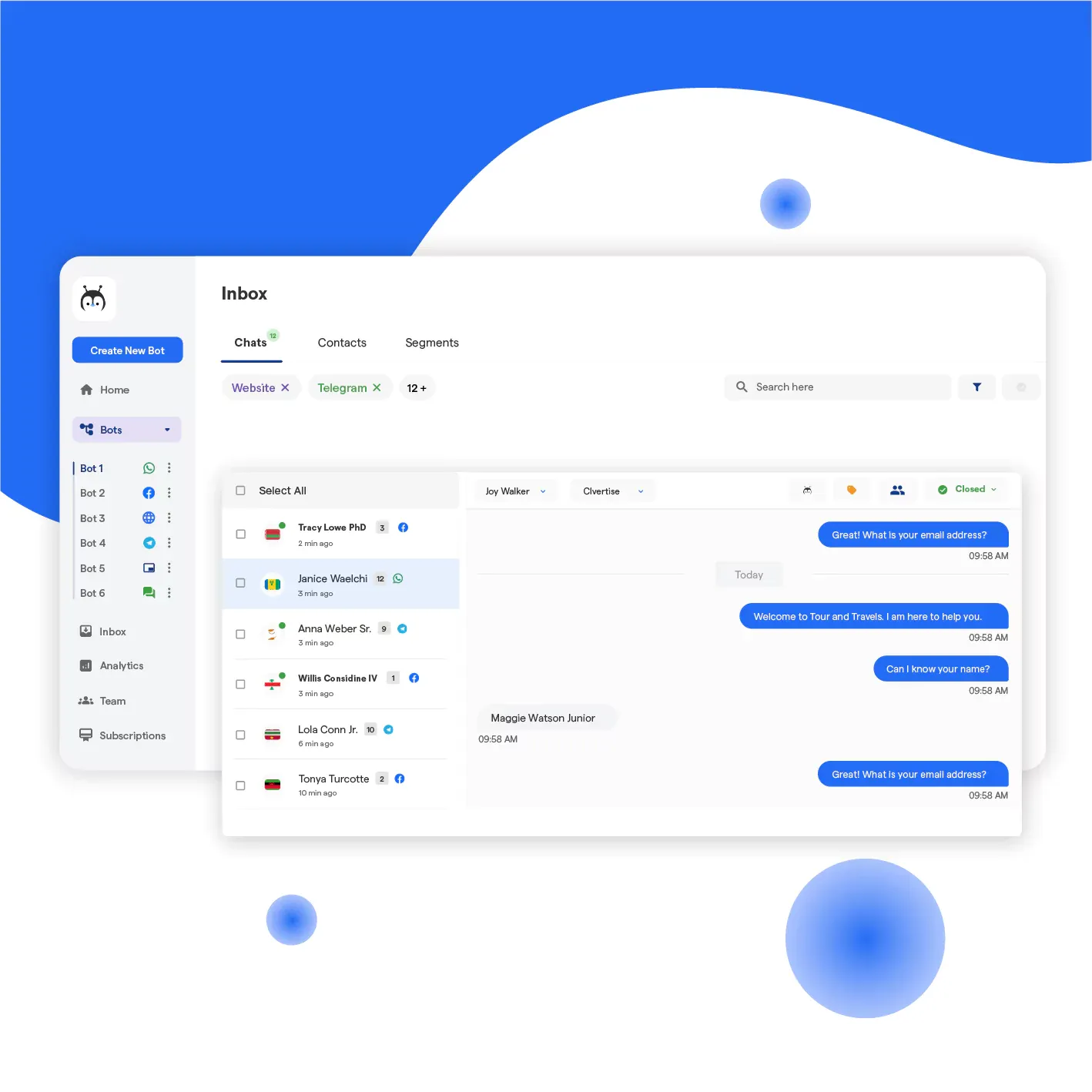What is a Chatbot Dashboard?
Have you ever found yourself chatting with a helpful digital customer representative, only to realize it's actually a brilliant piece of software doing the talking?
That, my friend, is a chatbot. But how do these charming conversation handlers work their magic? Enter the chatbot dashboard.
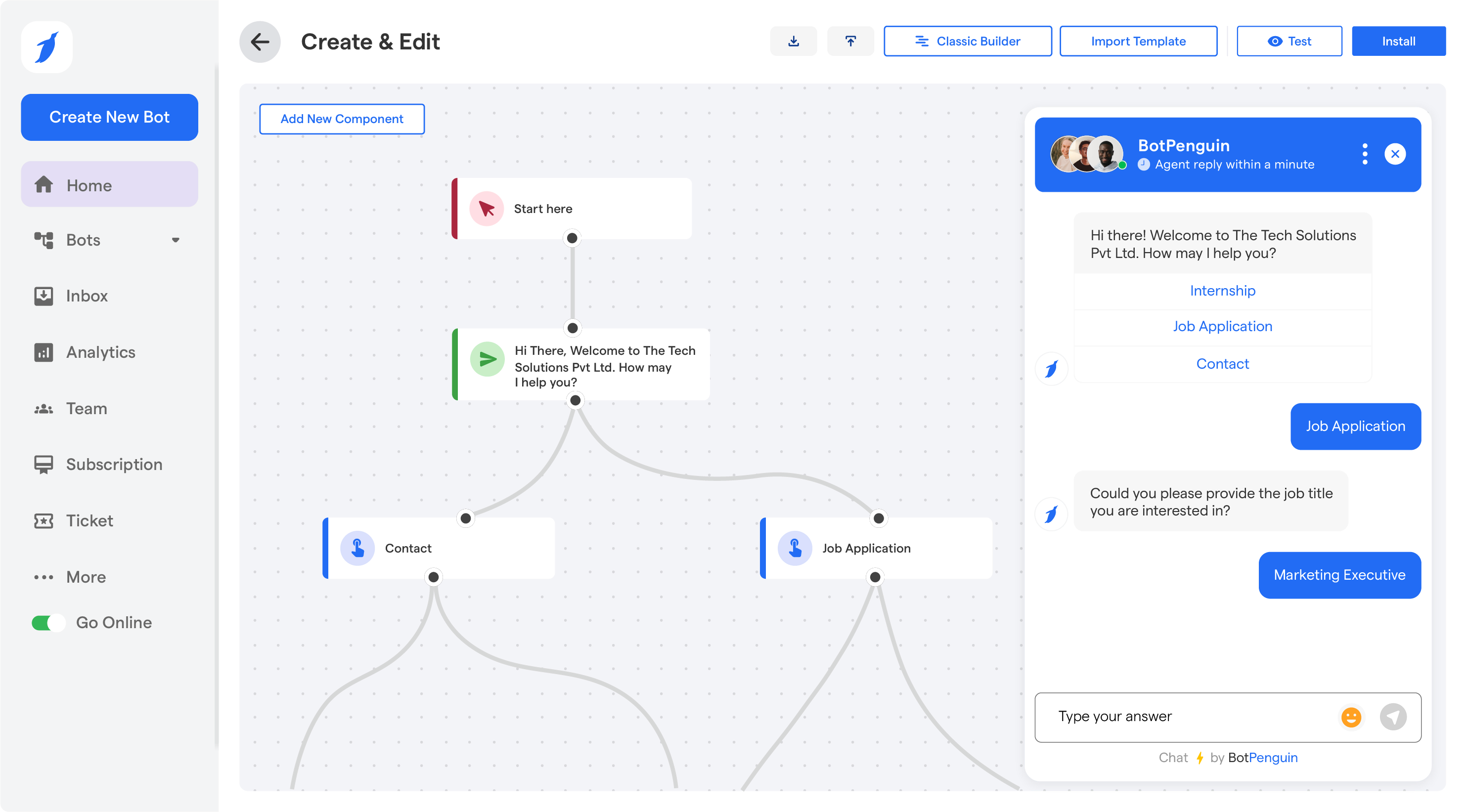
A chatbot dashboard is the command center for managing and monitoring your chatbot's performance. It's where you'll find all the essential tools and settings to create, customize, and analyze your chatbot's interactions with users. Think of it as mission control for your virtual assistant.
Purpose and Goals
Now that we've got the basics down, let's talk about why chatbot dashboards exist in the first place. It's not just for show, you know. These powerful tools serve several important purposes:
- Control: Chatbot dashboards give you the reins to guide your chatbot's behavior, ensuring it aligns with your brand voice and objectives.
Say goodbye to rogue chatbots and hello to a well-disciplined digital companion.
- Analysis: Keep tabs on your chatbot's performance with real-time data and analytics. Are users enjoying their interactions and getting the help they need?
Your dashboard has the answers.
- Optimization: Use the insights gleaned from your chatbot dashboard to fine-tune your bot's conversation skills, making it even more delightful and efficient for your users.
With all these fantastic benefits, it's no wonder chatbot dashboards are a must-have for any business looking to up their customer service game.
Why use a Chatbot Dashboard?
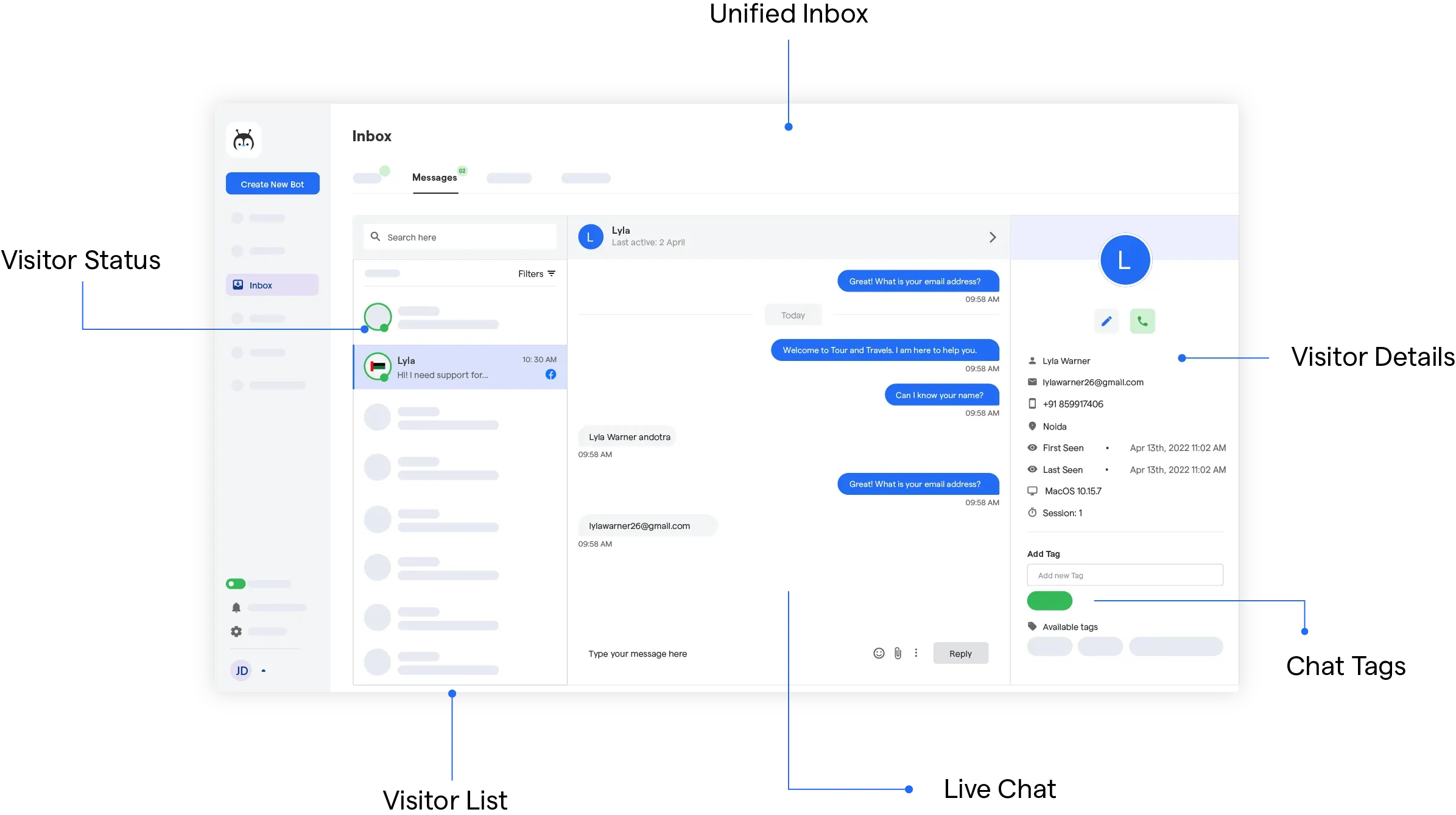
Still not convinced about the wonders of chatbot dashboards? Allow us to persuade you with a few irresistible reasons to hop on the dashboard bandwagon.
Improved Customer Support
In today's fast-paced digital world, customers expect quick and efficient assistance. But let's face it: humans need breaks, sleep, and the occasional vacation.
Chatbots, on the other hand, are available 24/7 to answer user queries, solve problems, and provide information.
And with a chatbot dashboard, you can ensure your bot is well-equipped to offer top-notch support. Customize conversation scripts, tweak settings, and monitor performance—all in one place. It's like having a secret weapon for unbeatable customer service.
Streamlined Operations
Who doesn't love increased efficiency? Chatbot dashboards help you save time and resources by automating repetitive tasks and providing instant support.
For instance, your chatbot can handle frequently asked questions, freeing up your human agents to tackle more complex issues or focus on higher-priority tasks.
Plus, with the dashboard's user-friendly interface, managing your chatbot is a breeze. No need to fiddle with complicated code or wrestle with clunky software.
Data Analytics and Insights
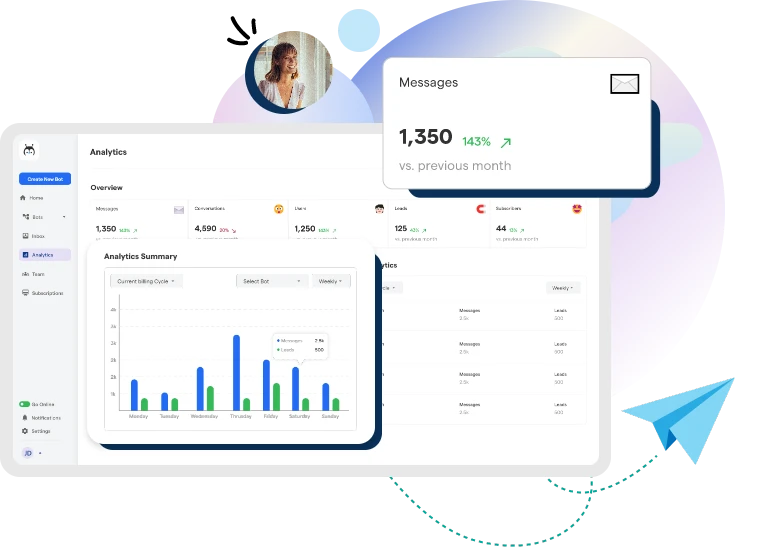
Knowledge is power, and chatbot dashboards are your key to unlocking valuable insights about your users and their interactions with your bot.
Keep an eye on key performance indicators (KPIs) like response time, user satisfaction, and conversation completion rates to ensure your chatbot is meeting (and exceeding) expectations.
When to Implement a Chatbot Dashboard?
Implementing a chatbot dashboard is crucial when your business needs automation and seamless integration with existing systems to enhance efficiency.
Identifying Business Needs
Before you go all-in on a chatbot dashboard, take a moment to assess your business needs. Ask yourself some of these thought-provoking questions:
- Are you experiencing a high volume of customer inquiries that your current team struggles to handle?
- Do you have repetitive tasks that could be automated to free up time for more complex projects?
- Is it important for your business to offer 24/7 customer support?
- Are you seeking valuable insights and analytics to improve your customer service and user experience?
If you answered "yes" to any of these questions, congratulations! You might just be a prime candidate for a chatbot dashboard.
Integration with Existing Systems
It's important to consider how a chatbot dashboard will integrate with your current systems and processes. After all, you don't want your shiny new chatbot wreaking havoc on your well-oiled machine.
Ask yourself:
- Will the chatbot dashboard smoothly integrate with your customer relationship management (CRM) system?
- Does the platform support the third-party tools and applications you're currently using?
- Are there any compatibility issues or potential conflicts to be aware of?
If you're satisfied with the answers to these questions, it sounds like you're ready to welcome a chatbot dashboard into your business family.
How to Set Up a Chatbot Dashboard
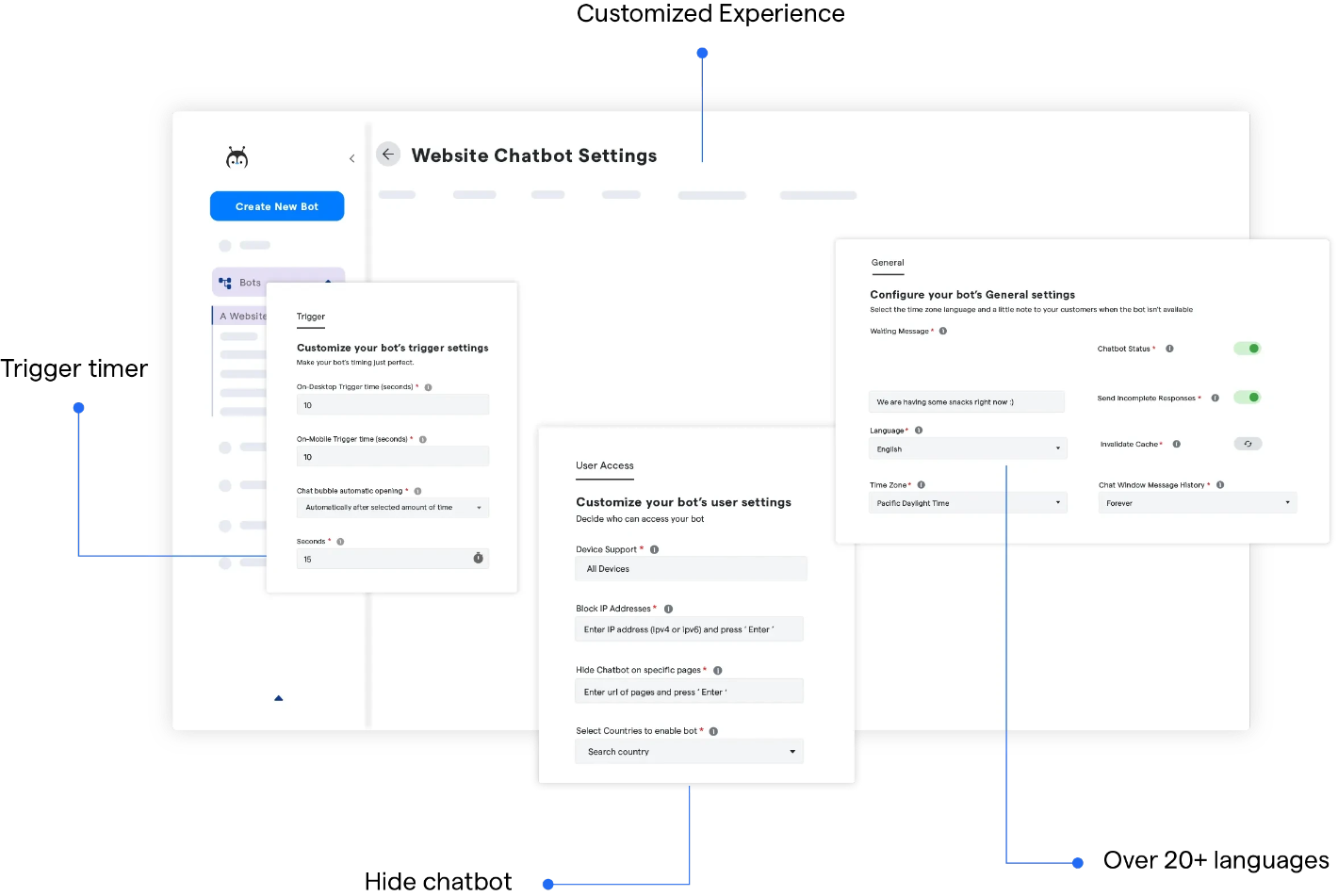
Now that you've decided to take the plunge, let's explore the exciting process of setting up your very own chatbot dashboard.
Choosing the Right Platform
Selecting the perfect chatbot dashboard platform is like finding your soulmate—it's essential for a harmonious relationship. Consider these factors when making your choice:
- Features and functionality: What tools and options does the platform offer? Does it align with your business requirements and goals?
- Pricing: Is the platform within your budget? Are there any hidden fees or costs to consider?
- Scalability: Can the platform grow with your business? Will it accommodate increasing user traffic and evolving needs?
- Support: Does the provider offer responsive and helpful customer support? Will they be there when you need them most?
By carefully evaluating your options, you'll find the chatbot dashboard platform that truly "gets" you and your business.
Customization and Configuration
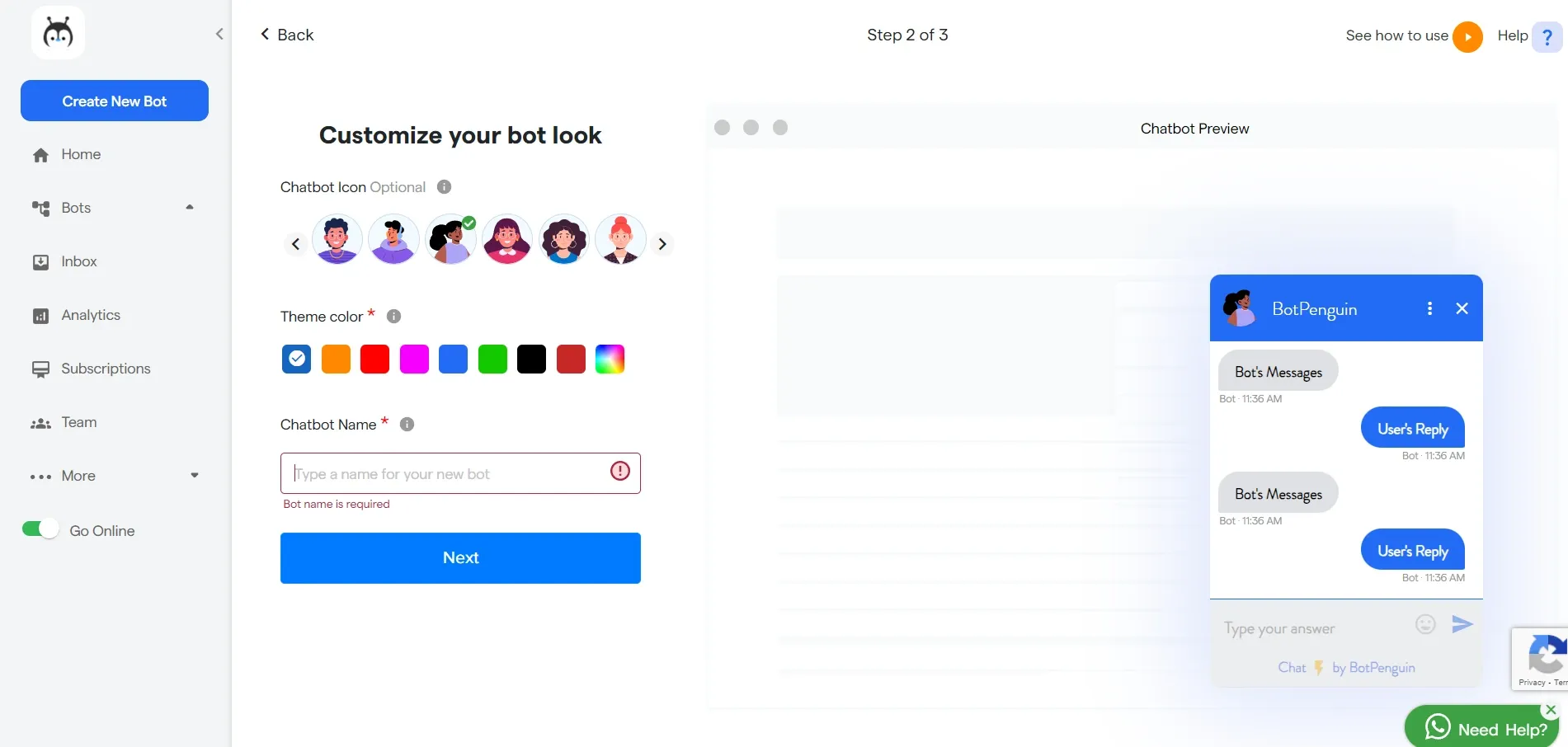
Once you've chosen your platform, it's time to make it your own. Customize and configure your chatbot dashboard to ensure it meshes with your brand identity and objectives. This might include:
- Setting up conversation scripts that align with your brand voice and tone.
- Configuring chatbot behavior, such as response times and message formats.
- Designing the user interface (UI) to provide a visually appealing and user-friendly experience.
Remember, your chatbot is an extension of your brand, so make sure it represents you well!
Training and Testing
Training your chatbot is like teaching a puppy new tricks—it takes patience, persistence, and lots of rewards (in this case, user satisfaction). Keep these tips in mind as you refine your chatbot's skills:
- Start with a limited scope: Focus on teaching your chatbot a few key tasks or topics at first. You can always expand its knowledge later.
- Use real-world data: Incorporate actual user inquiries and feedback to ensure your chatbot understands and addresses common issues.
- Test, test, test: Regularly test your chatbot's performance, making adjustments as needed to improve its accuracy and effectiveness.
Key Components of a Chatbot Dashboard
Now that we've discussed where to find chatbot dashboard solutions and the factors to consider during your search, let's dive into the key components that make up a top-notch chatbot dashboard.
Chatbot Management
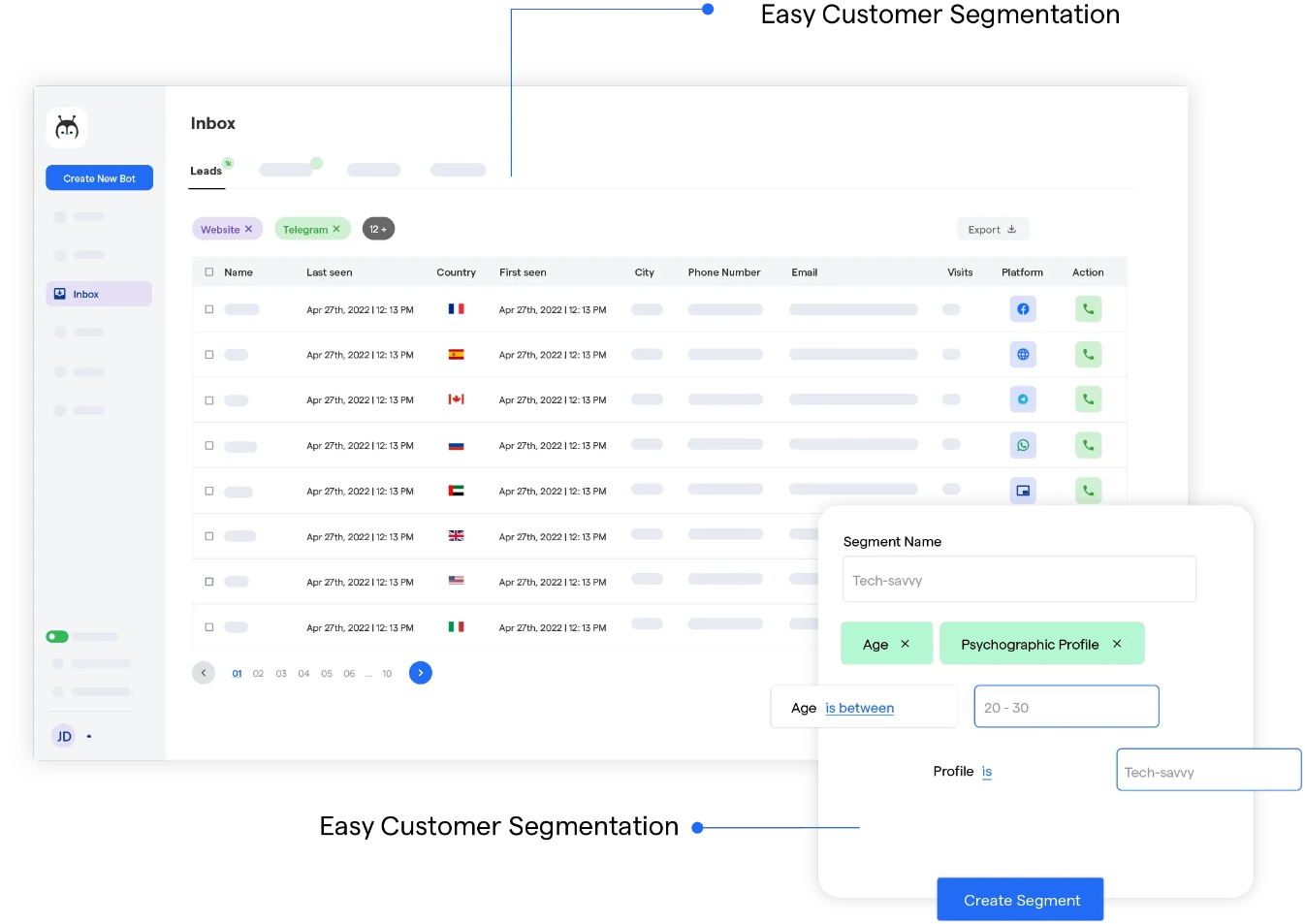
A chatbot dashboard should offer comprehensive chatbot management features, allowing you to easily oversee and control your chatbot's performance. Key aspects of chatbot management include:
- Performance Metrics: Track the success and effectiveness of your chatbot through key performance metrics, such as response time, user satisfaction, and conversion rates.
- Training: Train your chatbot to improve its performance over time. This may involve updating its knowledge base, refining its natural language processing (NLP) capabilities, or tweaking its conversation flow.
- Automation: Utilize chatbot automation features to streamline tasks, such as scheduling messages, sending out mass notifications, or managing customer inquiries.
- Scalability: Ensure your chatbot dashboard solution is scalable to grow with your business and accommodate increased traffic and user interactions.
Conversational Flow and Scripting
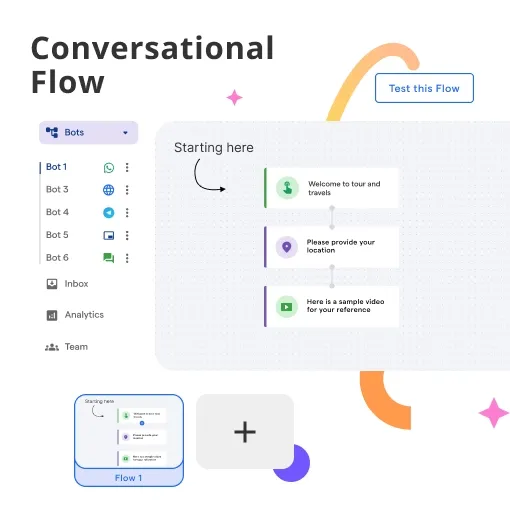
The heart of any chatbot is its conversational flow and scripting. A well-designed chatbot dashboard should offer robust tools to help you craft engaging and effective conversations.
Key elements to consider include:
- Conversation Builder: A user-friendly conversation builder will make it easy to create and edit your chatbot's script, even if you don't have a background in programming.
- Branching: Allow for branching in your chatbot's conversation flow, enabling it to respond appropriately to different user inputs and create more dynamic interactions.
- Fallback Strategies: Implement fallback strategies for when your chatbot is unable to understand a user's input or provide a satisfactory response.
This may involve directing the user to human support or offering alternative suggestions.
- Personalization: Personalize your chatbot's interactions with users based on their preferences, behavior, or demographic information.
This can help foster stronger connections and improve user satisfaction.
User Interface (UI) Design
Last but not least, the user interface (UI) design of your chatbot dashboard is a critical component to consider. A well-designed UI will make it easy for you and your team to navigate and manage your chatbot. Key UI design elements to look for include:
- Intuitive Layout: A simple, intuitive layout will make it easy for users to find the tools and features they need within the chatbot dashboard.
- Visual Appeal: A visually appealing interface not only looks professional but also enhances the user experience. Choose a chatbot dashboard with a clean, modern design that aligns with your brand aesthetic.
- Responsive Design: Ensure your chatbot dashboard is responsive and works seamlessly across various devices and screen sizes.
This will enable you and your team to manage your chatbot from anywhere, at any time.
- Customization: Look for a chatbot dashboard that allows you to customize the interface to match your brand colors, fonts, and other design elements.
This will help create a cohesive user experience and reinforce your brand identity.
- Help and Support: A well-designed UI should also include easy access to help and support resources, such as tutorials, documentation, and customer support contact information.
This will make it easier for you and your team to troubleshoot and resolve any issues that may arise.
Tips and Best Practices
To optimize chatbot performance and enhance user engagement, follow these tips and best practices for smooth, efficient, and personalized interactions.
Optimizing Chatbot Performance
To keep your chatbot running smoothly and efficiently, follow these performance optimization tips:
- Regular Updates: Keep your chatbot up-to-date with the latest improvements and bug fixes to ensure optimal performance.
- Load Testing: Perform load testing to determine how well your chatbot can handle increased traffic and user interactions. This will help you identify bottlenecks and make necessary adjustments.
- Proactive Monitoring: Implement proactive monitoring tools to identify and address performance issues before they impact your users.
- Optimize Conversation Flows: Regularly review and optimize your chatbot's conversation flows to ensure they are efficient, engaging, and effective in meeting user needs.
Engaging Users with Personalization
Personalization is key to creating an engaging and memorable user experience with your chatbot. Here's how to incorporate personalization into your chatbot dashboard:
- User Profiles: Collect and store user data, such as preferences, behavior, and demographic information, to create detailed user profiles.
- Dynamic Content: Use the information in user profiles to generate dynamic content tailored to each user's needs and preferences.
- Contextual Understanding: Equip your chatbot with the ability to understand the context of user interactions, enabling it to provide more relevant and personalized responses.
- Feedback and Adaptation: Continuously gather user feedback and use it to adapt and refine your chatbot's personalization capabilities, ensuring that it stays responsive to user needs and preferences.
Frequently Asked Questions (FAQs)
What is a Chatbot Dashboard?
A Chatbot Dashboard is a central interface that helps you monitor, manage, and analyze your chatbot's performance, user interactions, and other relevant metrics.
How can I access my Chatbot Dashboard?
To access your Chatbot Dashboard, log in to your Chatbot platform account and navigate to the dashboard section, which is typically available in the main menu.
Can I customize the Chatbot Dashboard?
Yes, many chatbot platforms allow you to customize your dashboard by adding, removing, or rearranging widgets and metrics to suit your specific needs and preferences.
What kind of data can I view on a Chatbot Dashboard?
A Chatbot Dashboard usually displays data such as user interactions, conversation history, response times, user satisfaction, and other performance indicators to help you optimize your chatbot.
How can I use the insights from the Chatbot Dashboard?
Insights from the Chatbot Dashboard can be used to identify areas of improvement, optimize the chatbot's responses, and enhance overall user experience, leading to increased customer satisfaction.