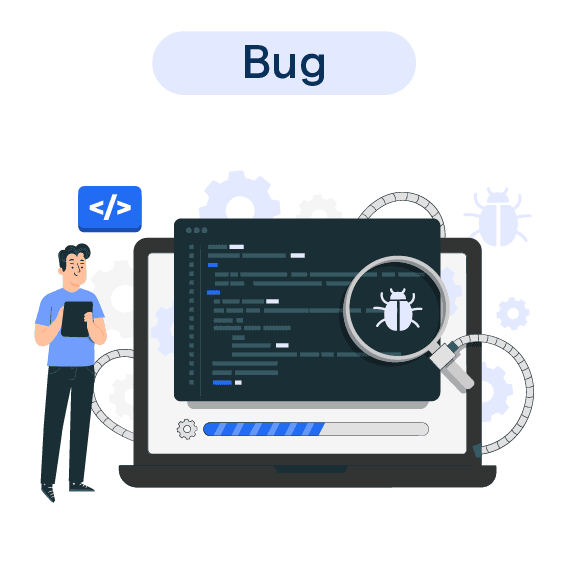What is a Software Bug?
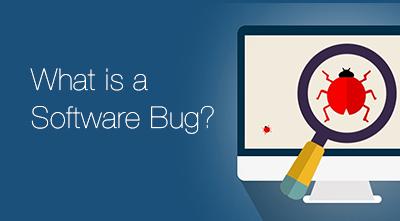
A software bug – a term coined in the world of computer programming – refers to a fault or error in a software program that leads to unintended or unexpected results. Bugs can manifest in all sorts of ways, from causing a program to behave unpredictably, producing incorrect results, or even making the application crash altogether.
Sometimes, these bugs can be as harmless as a button not changing color when it should, while at other times, they can be severe causing major business disruptions. These faults typically arise from mistakes or errors made by the software's developers during either the design or coding phases – it could be an oversight, typographical error, or misunderstanding requirements which eventually leads to poor execution.
The identification and rectification of these bugs through a process called 'debugging' is a crucial part of software development. Debugging not only resolves these issues but also refines the user experience, improves software quality, and in turn, boosts customer satisfaction. It's imperative to note though, no software is completely bug-free, but a successful program is one where bugs are managed effectively.
Types of Bugs
In this section, we are going to examine the different types of software bugs that creep into our systems, causing glitches and occasional headaches along the way.
Syntax Errors
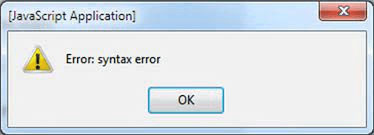
These are the most basic level of bugs. Syntax errors occur when the rules of the programming language are not adhered to, causing a failure in code execution.
Logical Errors
Logical errors are a result of faulty logic or incorrect algorithms. The program runs without crashing, but the output is not as anticipated due to a flaw in the logic of the code.
Semantic Errors
Unlike syntax errors, semantic errors are a little less obvious. These arise when rules of the programming language are technically adhered to, but the code doesn't do what it was intended to do.
Runtime Errors
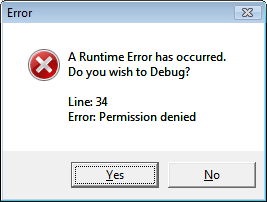
These errors occur during the execution of a program. This could be due to invalid user input, trying to access unavailable resources, or trying to divide by zero, among other reasons.
Compilation Errors
Compilation errors arise when a program's source code is being translated into machine language. If the compiler encounters anything it cannot parse (due to improper syntax or lack of compliance with language rules), a compilation error is flagged up.
Concurrent Processing Errors
These afflict software applications that use concurrent processing. Synchronization issues, deadlocks, or race conditions are common examples of concurrent processing bugs.
Common Causes of Bugs
In this section, we'll explore the common causes of software bugs and how they can impact software functionality and user experience.
Coding Errors
The root cause of many software bugs is coding errors. Developers may make mistakes in their code, incorrectly implement algorithms or overlook edge cases, leading to unexpected behavior in the software.
Missing Requirements
Incomplete or ambiguous requirements can lead to substantial software bugs. If developers don't have a clear understanding of what the software should do or how it should behave, they may inadvertently introduce bugs during the software's development.
Inadequate Testing
Testing is an essential part of software development, and when not done thoroughly, it can leave areas of the software unexplored, leading to undiscovered bugs. Comprehensive testing helps identify issues before the software is released, thereby minimizing the occurrence of bugs.
System Compatibility Issues
Sometimes, bugs arise due to compatibility issues between the software and targeted operating systems, devices, or other software platforms. These issues can lead to software malfunction and other unexpected behaviors.
Integration Errors
Software often consists of multiple components working together. When these components are not correctly integrated, it can lead to conflicts, causing software bugs.
Concurrency Issues
Problems can arise when multiple processes or threads are executing simultaneously, particularly if they're trying to access shared resources simultaneously. These concurrency issues can lead to unpredictable software bugs.
Bug Detection Techniques
In this section, we'll be examining various techniques designed to detect software bugs, providing developers the tools to differentiate, isolate and remedy these pesky programmatic issues.
Static Code Analysis
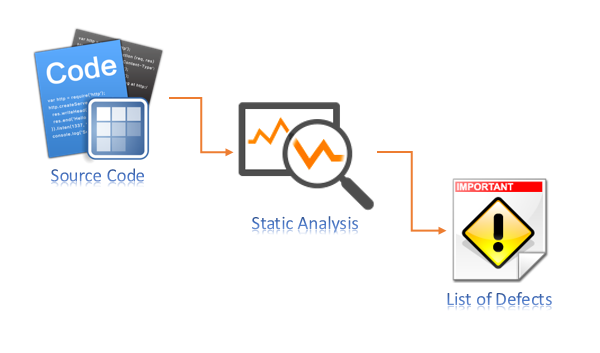
Static code analysis involves scrutinizing code without executing it, checking for stylistic errors, potential bugs, non-adherence to coding standards, and more. Tools like SonarQube, CheckStyle, and FindBugs are commonly used for this.
Dynamic Code Analysis
Contrary to static analysis, dynamic code analysis checks the source code while the program is running. It can uncover bugs and issues that might not be visible under static analysis.
Manual Code Reviews
Manual code reviews involve the systematic examination of source code by a team of developers. This tried-and-true method balances automated testing with the human ability to understand and interpret code in a broader context.
Pair Programming
Pair programming, a key component of Agile development, allows two developers to collaborate on the same code. It combines code development and code review into a simultaneous process which can lead to real-time bug detection.
Automated Testing

Automated testing employs a suite of tests that can run automatically. This includes unit testing, integration testing, regression testing, and more. Each test type focuses on a different level or aspect of the software to isolate and catch bugs.
Formal Verification
Formal verification methods apply mathematical logic to verify the correctness of a system versus its specifications, and are most often used in high-assurance systems.
Fuzz Testing
Fuzz testing, or fuzzing, is a quality assurance technique used to discover bugs by providing random or "fuzz" data as inputs to a program. If the program fails, crashes, or suffers from memory leaks, then bugs exist to be addressed.
Debugging
Debugging is the process of identifying the exact location and nature of a program bug. Tools like debuggers, log file analyzers, and profilers can help developers trace the flow of execution and reproduction of bugs.
By leveraging these bug detection techniques, developers can proactively find and squash bugs in their code, ultimately enhancing the functionality, reliability, and robustness of their software products.
Reporting Bugs
Bug reporting is crucial for developers, testers, and stakeholders to effectively communicate and track software issues, ensuring timely resolution and improved software quality.
Components of a good bug report
A good bug report includes clear and concise information about the bug, such as steps to reproduce, expected and actual results, and relevant environment details, enabling developers to understand and address the issue efficiently.
Tips for effective bug reporting
Effective bug reporting involves providing detailed and specific information, including screenshots or screen recordings, prioritizing bugs based on severity, and ensuring clear and concise communication.
Bug tracking systems
Bug tracking systems are software tools that facilitate the collection, organization, and tracking of bug reports, helping teams manage and prioritize bugs throughout the software development lifecycle.
Fixing Bugs
Bug triaging and prioritization
Bug triaging involves assessing and prioritizing bugs based on factors like severity, impact, and urgency, allowing development teams to allocate resources effectively and address critical issues first.
Debugging techniques
Debugging techniques involve investigating and diagnosing software issues by using tools and methods to locate, isolate, and fix the root cause of bugs, ensuring the correct functioning of the software.
Collaborating with development teams on bug fixes
Collaborating with development teams involves effective communication, sharing relevant information, and working together to analyze and resolve bugs in a collaborative manner, ensuring efficient bug fixing processes.
Regression testing after a bug fix
Regression testing is performed after a bug fix to ensure that the fix has not caused any new issues or introduced additional bugs, ensuring the software remains stable and functional.
Practices for Software Bug Prevention
In this section, we'll discuss essential practices for software bug prevention, helping developers optimize their code and minimize the likelihood of encountering issues during development and post-deployment.
Proper Planning
Taking time to thoroughly plan and design the software architecture, as well as defining clear requirements and goals, reduces the potential for misunderstanding and bugs throughout the development process.
Adopt Agile Development Methodologies
Agile methodologies, such as Scrum, promote iterative development cycles and continuous improvement. By pushing small, incremental changes and regularly reviewing code, bugs can often be identified earlier and successfully resolved.
Implement Test-Driven Development (TDD)
TDD is an approach where developers write tests before writing the actual code. This ensures that each piece of code conforms to a specific intended behavior and helps detect bugs in the early stages of development.
Utilize Static and Dynamic Code Analysis
Both static and dynamic code analysis tools can help identify potential issues that may lead to bugs, such as syntax errors, improper usage of programming constructs, and undesired code behavior during runtime.
Code Reviews and Pair Programming
Regular code reviews enable collaboration and a fresh perspective on code quality, structure, and alignment with design goals. Pair programming allows developers to collaborate in real-time, reducing the chance of bugs and improving overall code quality.
Conduct Regular Testing
Comprehensive testing should be a cornerstone of the software development process. This includes unit tests, integration tests, functional tests, and end-to-end tests, covering all possible scenarios to ensure that the software is free of bugs.
Continuous Integration and Deployment
Utilizing continuous integration and deployment tools helps to maintain a consistent development environment, ensuring that any changes are automatically tested and deployed, minimizing the potential for conflicts and bugs.
Documentation and Coding Standards
Adhering to established coding standards and providing clear, concise documentation is crucial to maintaining codebase quality. Consistency in coding practices leads to fewer bugs, while thorough documentation allows other developers to quickly understand and maintain the code.
By incorporating these bug prevention practices into the software development process, developers can minimize the occurrence of software bugs and errors, resulting in streamlined development, increased reliability, and reduced maintenance costs.
Impact of Bugs
Bugs, when not detected and addressed, can lead to user dissatisfaction, loss of productivity, financial impact, damage to reputation, and compromised user experience, underscoring the importance of effective bug prevention and detection in software development.
Consequences of unaddressed bugs
Unaddressed bugs can lead to software malfunctions, crashes, data corruption, and security vulnerabilities, hampering the overall performance and reliability of the software.
Impact on end-users and stakeholders
Bugs can frustrate end-users by disrupting their workflow, causing data loss, and diminishing the user experience, leading to decreased user satisfaction and potentially impacting business relationships with stakeholders.
Reputation and financial implications of bugs
Bugs can tarnish a company's reputation, erode customer trust, and result in negative reviews or ratings, potentially leading to loss of customers and revenue. Additionally, bug fixes and support efforts can incur financial costs for the organization.
Best Practices for Bug Management
In this section, we'll dive into the best practices for managing software bugs to streamline the debugging process and uplift the quality of your software.
Prioritize Bugs
All bugs are not created equal. Prioritize them based on their impact on the overall system, frequency, and the user experience they affect. This allows developers to tackle the most critical issues first.
Include Detailed Bug Reports
A detailed bug report is key to efficient bug management. It should include details on how to reproduce the bug, the environment in which it was found, the expected and actual result, and any relevant error messages or screenshots.
Regularly Review and Update Bug Status
It's essential to regularly review and update the status of each bug in the bug tracking system. This keeps everyone on the team aware of what issues are currently being worked on and what bugs are still open.
Implement a Bug Triage Process
A bug triage process helps to assess and assign severity levels to incoming bugs. During triage, the team decides whether a bug should be fixed immediately, fixed later, or whether it's a duplicate or won't be fixed.
Use Version Control and Automated Testing
Version control systems and automated testing can significantly reduce the occurrence of bugs. They can identify when a bug was introduced into the code and which change led to its occurrence, making it easier to fix.
Foster Open Communication
Promoting clear and open communication among team members can enhance bug management effectiveness. Developers, testers, and project managers need to work closely together to ensure everyone is aware of existing issues and their status.
Frequently Asked Questions (FAQs)
What is a bug?
A bug refers to a defect or error in software that causes it to malfunction or behave unexpectedly, resulting in incorrect or unintended outcomes.
How are bugs typically identified?
Bugs are often identified through testing, user feedback, and monitoring software behavior. They can manifest as crashes, errors, incorrect outputs, or unexpected behavior.
How are bugs prioritized for resolution?
Bugs are prioritized based on factors like severity, impact on users, frequency, and business impact. Critical bugs that cause major disruptions are typically given higher priority for resolution.
What is the bug fixing process like?
The bug fixing process typically involves steps like reproducing the bug, identifying the cause, developing a fix, testing the fix, and deploying it to resolve the issue.
How can bugs be prevented in software development?
Bugs can be prevented by following best practices such as code reviews, automated testing, test-driven development, bug tracking, and continuous improvement in software development processes.