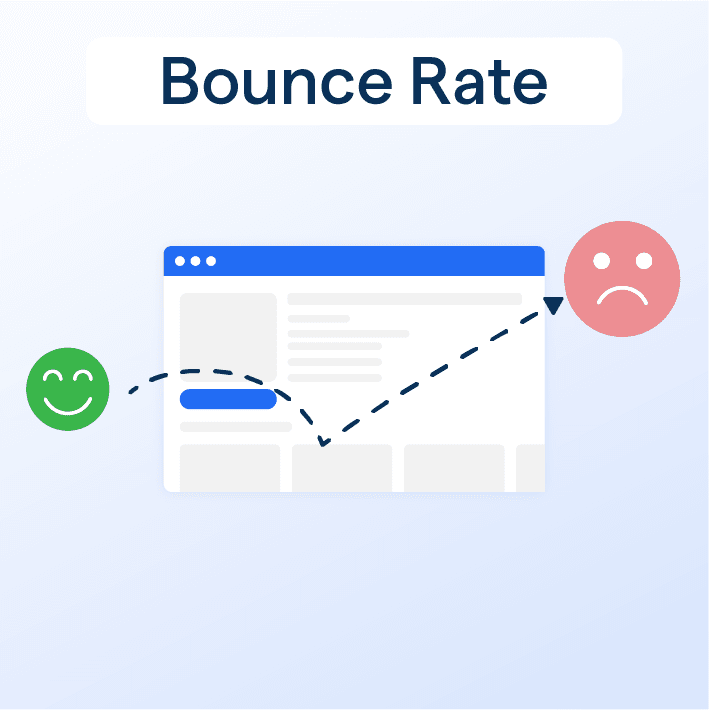What Exactly is Bounce Rate?
Let's get friendly with this term, bounce rate. Imagine you're a website owner, and you're eager to gauge how impactful and engaging your site is, right?
Well, bounce rate comes to your rescue here. It's like a report card that tells you the percentage of visitors who land on your website, stick around on only one page and then leave without clicking or interacting further.
It's a handy metric to measure your website's engagement and get a sense of how much your content is resonating with your audience.
How Do We Calculate Bounce Rate?
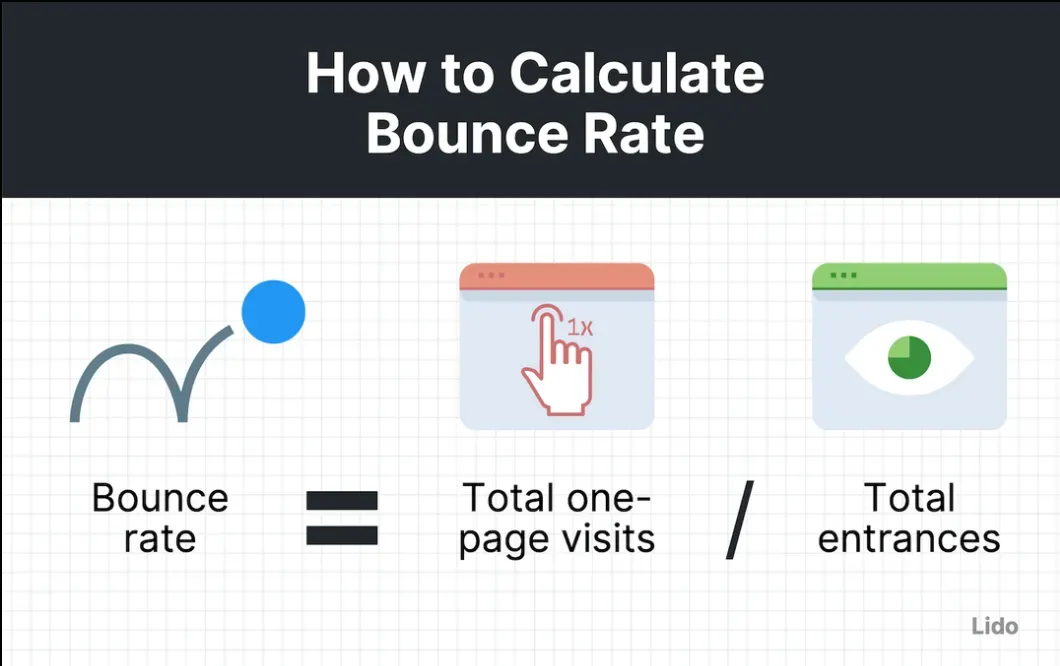
What's the magic potion for calculating the bounce rate? Here it is. Simply take the number of single-page sessions (those where users visit only one page and leave without clicking anything) and divide this by the total number of sessions on your website. Voilà, you have your bounce rate! It shines a light on how many visitors said a swift goodbye to your site without hanging around to explore more.
Bounce Rate: A Marker in Digital Marketing
Understand the differences between Exit Rate vs Bounce Rate and Conversion Rate vs Bounce Rate.
Exit Rate vs Bounce Rate
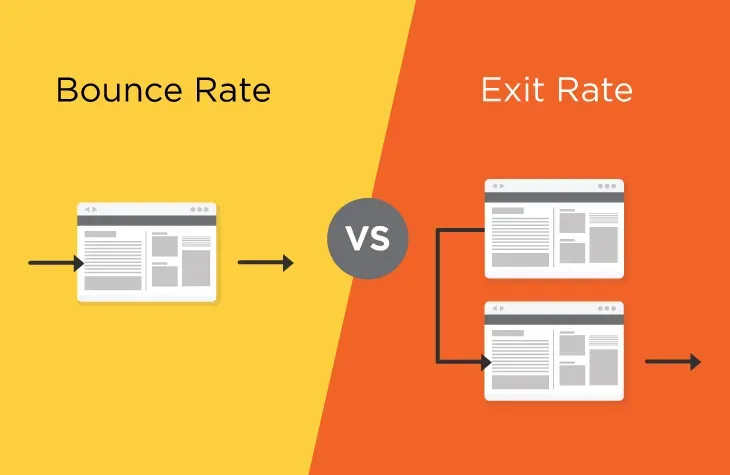
Understandably, you might find bounce rate and exit rate as twin terms, as they're both metrics that tell us about website engagement. However, they have some fun differences. Bounce rate gives us the percentage of users who landed on your website and bounced off without any click or interaction. In contrast, exit rate nails down the percentage of users who peace out from a specific page.
So picture this: if 100 visitors land on a product page and 50 of them wave goodbye straight from that page, the exit rate is 50%. However, if another 100 visitors land on the same page and 60 leave almost instantly without clicking elsewhere, the bounce rate is 60%. So, every bounce is an exit, but not every exit is a bounce.
Conversion Rate vs Bounce Rate
Here are two more metrics that seem like partners-in-crime: conversion rate and bounce rate. Both are gauges of website performance, but they focus on different things. The conversion rate shows you the percentage of visitors who committed to a specific action, like buying a cool product or signing up for a newsletter. Meanwhile, the bounce rate lets you know the percentage of visitors who skedaddled after checking out only one page.
Do remember, these metrics are not conjoined twins. A website could have a high conversion rate with a low bounce rate or the other way around. It truly depends on what you aim to achieve with your website and who your visitors are.
What is a Good Bounce Rate?
A "good" bounce rate can greatly vary depending on the type of website and the industry. Generally, a bounce rate under 20% is considered very good. For blogs, having a bounce rate under 60% to 70% can be considered good. On average, a bounce rate ranging from 45% to 50% is relatively typical. Anything above 70% is usually a sign of a problem that needs addressing. Keep in mind these are general figures and the specifics may vary depending on your industry, the purpose of your website, and your target audience.
How to Reduce Bounce Rate?
If you want to reduce your bounce rate and keep visitors engaged on your website, here are some practical steps you can take:

Understand Your Analytics
Understanding your website analytics can provide crucial insights as to where and why users are bouncing from your site.
Improve Page Load Time
Users can get frustrated by slow page loading. Optimizing your website's load time can significantly reduce bounce rates.
Optimize for Mobile Use
With increasing mobile internet usage, ensuring your site is responsive and user-friendly on a variety of mobile devices can help retain visitors.
Use High-Quality, Relevant Content
If your content is engaging, relevant, and adds value, visitors are more likely to stay, reducing your site’s bounce rate.
Improve Website Navigation
Simplify your website's navigation to make it easy for visitors to find what they're looking for and explore other content.
Engage Visitors with Internal Links
By linking to related content on your site within your pages, you give visitors a reason to stay longer.
Incorporate Relevant Calls to Action
Invite your visitors to interact with your site beyond the initial page they land on with clear and persuasive calls to action.
Use Multimedia Content
Implement videos, images, infographics, and interactive content to engage visitors and encourage them to spend more time on your site.
Keep Your Website Design Clean
A well-designed, clean, and modern website helps build trust among visitors, which in turn, persuades them to stay longer.
Have a Clear Value Proposition
Make sure the value you provide is clear from the moment a visitor lands on your site. Users are more likely to stick around if they immediately understand what they stand to gain.
How to Check Bounce Rate in Google Analytics (GA4)?
Here's a detailed tutorial on how you can create a custom report to measure the bounce rate in GA4. Remember, GA4 now measures user engagement primarily through the Engagement Rate, but the following steps will help you get a bounce rate-like metric.
Step 1
Log in to your GA4 account
Log into your Google Analytics 4 account and select the property you want to analyze.
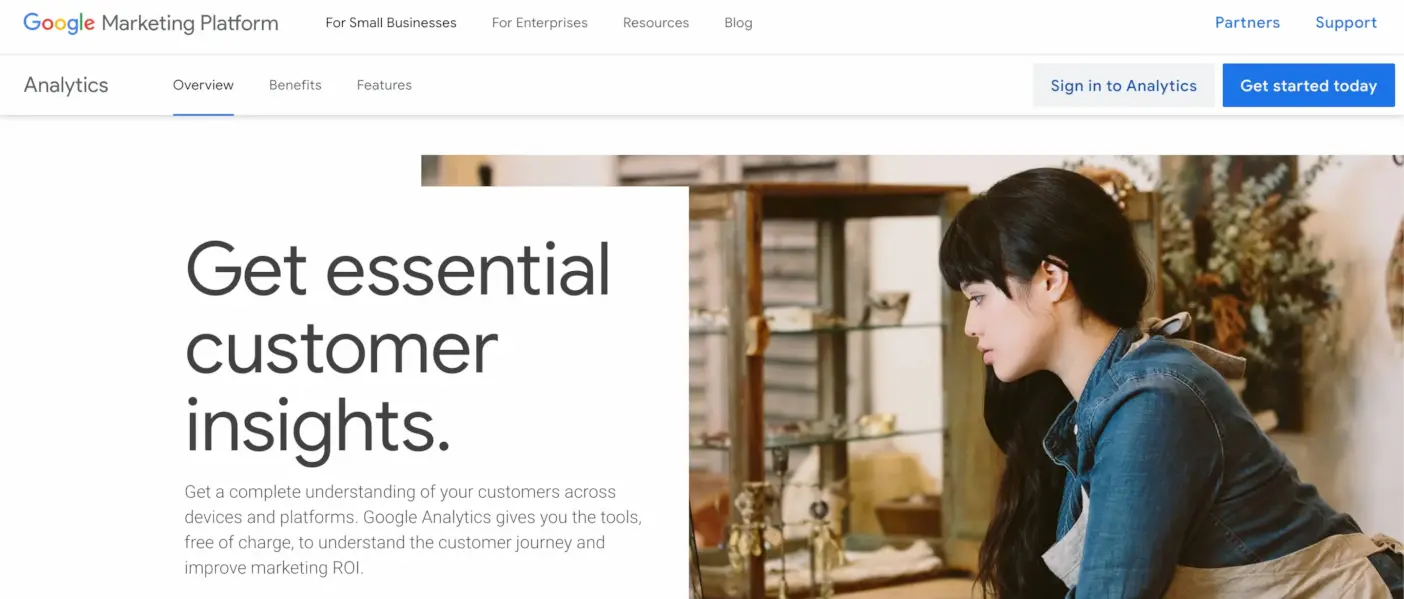
Step 2
Access the 'Analysis' section
Navigate to the 'Analysis' section by clicking on 'Explore' from the left-hand sidebar.
Step 3
Create a new report in 'Explorations'
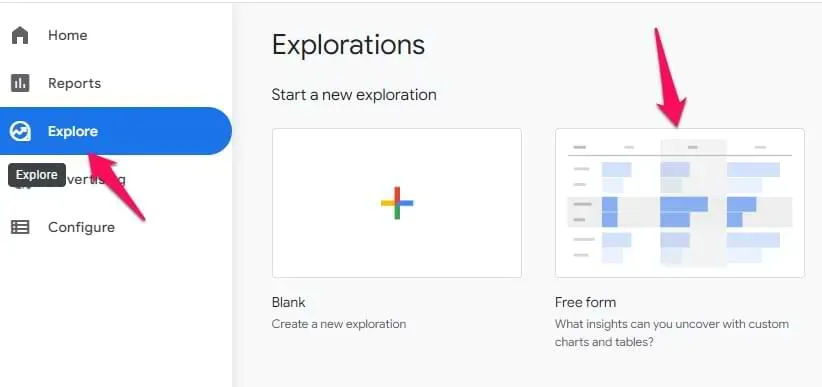
In the 'Analysis' section, you will see 'Explorations'. Click the '+' button to create a new Exploration.
Step 4
Select 'Free Form' exploration
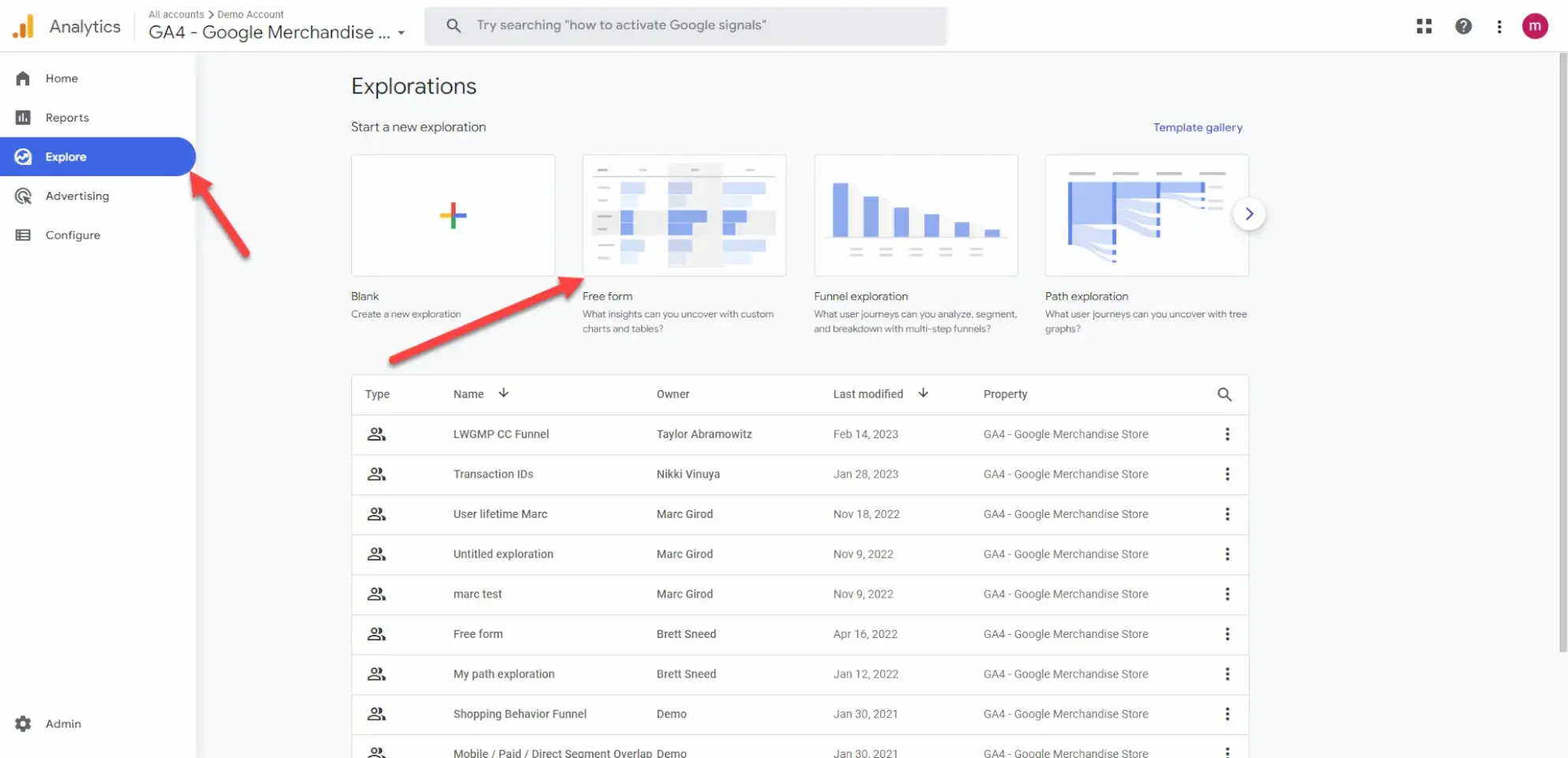
Choose 'Free Form' as the type of exploration for this custom report.
Step 5
Customize dimensions and metrics
Drag and drop the dimensions and metrics you want to include in your report. You can find them in the 'Variables' section.
Dimensions
- Add the 'Screen name' or 'Page title and screen name' dimension to the 'Rows' section.
Metrics
- Add the 'User Engaged' metric to the 'Values' section.
- Add the 'Sessions' metric to the 'Values' section.
Step 6
Apply a filter for sessions with less than 10 seconds
Click on the '+' next to 'Filters' in the 'Variables' section to add a new filter. Configure and apply the filter using the following parameters:
- Set the filter type to 'Include'.
- Select the 'Session duration' as the parameter.
- Set the condition to 'Less than'.
- Enter '10' as the value (representing 10 seconds).
Step 7
Calculate the bounce rate like metric
To calculate this bounce rate-like metric, you will need to divide 'User Engaged' sessions with sessions lasting less than 10 seconds by 'Total Sessions':
- Click on the 'Calculated metrics' tab in the 'Variables' section.
- Click the '+' button to create a new calculated metric.
- Name the calculated metric 'Bounce Rate (Approx.)'.
- For the formula, divide 'User Engaged' by 'Sessions.' You can do this by clicking on the metrics directly or typing them in manually, like this:
User Engaged (sessions_10s) / Sessions. - Click 'Done' to save the calculated metric.
Step 8
Add the calculated metric to the report
Drag and drop the 'Bounce Rate (Approx.)' calculated metric to the 'Values' section of the report.
Step 9
Preview the custom report
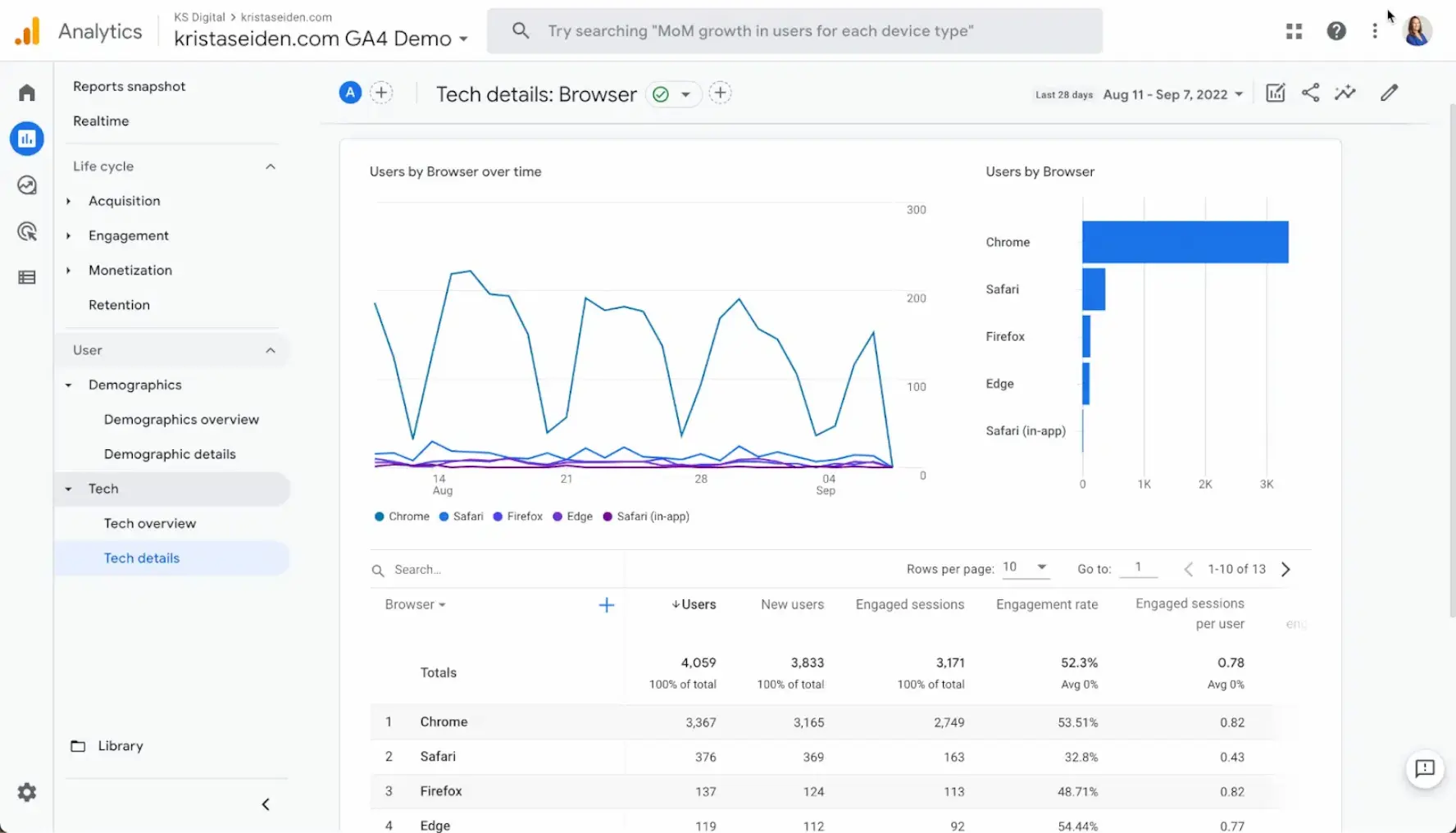
You will now see a custom report displaying the bounce rate-like metric in GA4. This metric is based on sessions that lasted less than 10 seconds and had no engagement. You can further customize the report as per your needs.
Keep in mind that the bounce rate-like metric calculated in GA4 may not be equivalent to the bounce rate from Universal Analytics, but it can still offer valuable insights into user engagement.
Frequently Asked Questions (FAQs)
What is a bounce in Google Analytics?
A bounce in Google Analytics refers to a single-page session where a visitor lands on a page and leaves without interacting further on the site.
How does a high bounce rate affect my website's performance?
A high bounce rate can indicate that visitors aren't finding what they need or aren't engaged with your content. It may lead to lower conversions and affect overall user satisfaction.
Can a high bounce rate negatively impact SEO?
While a high bounce rate itself doesn't directly affect SEO, it can indirectly impact rankings if it signals to search engines that your content isn't relevant or engaging enough for visitors.
What are some common causes of a high bounce rate?
Common causes of a high bounce rate can include slow page load times, confusing or unappealing website design, irrelevant or poorly written content, and visitors not finding what they expected.
How can I improve my website's bounce rate?
To improve your website's bounce rate, focus on optimizing page load times, enhancing user experience and design, providing relevant and engaging content, and ensuring a smooth and intuitive navigation experience.