You use a lot of tools to run your work email platforms, CRMs, forms, spreadsheets, and more. But they don’t work well together, and that means you spend a lot of time doing the same tasks again and again.
Zapier helps you fix that. It connects your apps and automates the steps you do every day. You can build workflows that run in the background while you focus on bigger things.
At first, everything sounds great. Then comes the question: how much does Zapier cost? You want to know if the free plan is enough. You want to see if paying for a plan will actually save you time and money. And most of all, you want to make sure you’re not overpaying for features you won’t use.
Zapier’s pricing can be tricky at first. It’s based on how many “tasks” your workflows run, not just how many automations you build. That can be confusing if you're new to it.
In this guide, you’ll get a clear, simple breakdown of Zapier’s plans and pricing. You’ll see which features come with each plan, how costs are calculated, and which option fits your needs best.
By the end, you’ll know exactly what you’re paying for—and how to get the most value out of it.
Zapier Pricing: Everything You Need to Know About Costs in 2025
Zapier is a powerful automation tool that connects over 5,000 apps. It helps you automate tasks across different tools without needing to code. For example, it can take a new email lead and automatically add it to your CRM, or post updates from your project management tool to Slack.
Zapier charges based on tasks. A task is any single action your automation (called a Zap) completes. For instance, sending an email, adding a row in a spreadsheet, or posting a message counts as one task. You pay depending on how many tasks you use each month.
People use Zapier in many areas, such as:
- Marketing — automating email campaigns and lead management
- Sales and CRM — syncing contacts and deals between tools
- Customer Support — sending alerts and creating tickets automatically
- eCommerce — managing orders and inventory updates
Understanding Zapier’s pricing helps you pick the right plan for your needs. You want to avoid running out of tasks or paying for features you don’t use. Knowing how billing works lets you get the best value and keep your automations running smoothly.
Key Pricing Factors to Understand
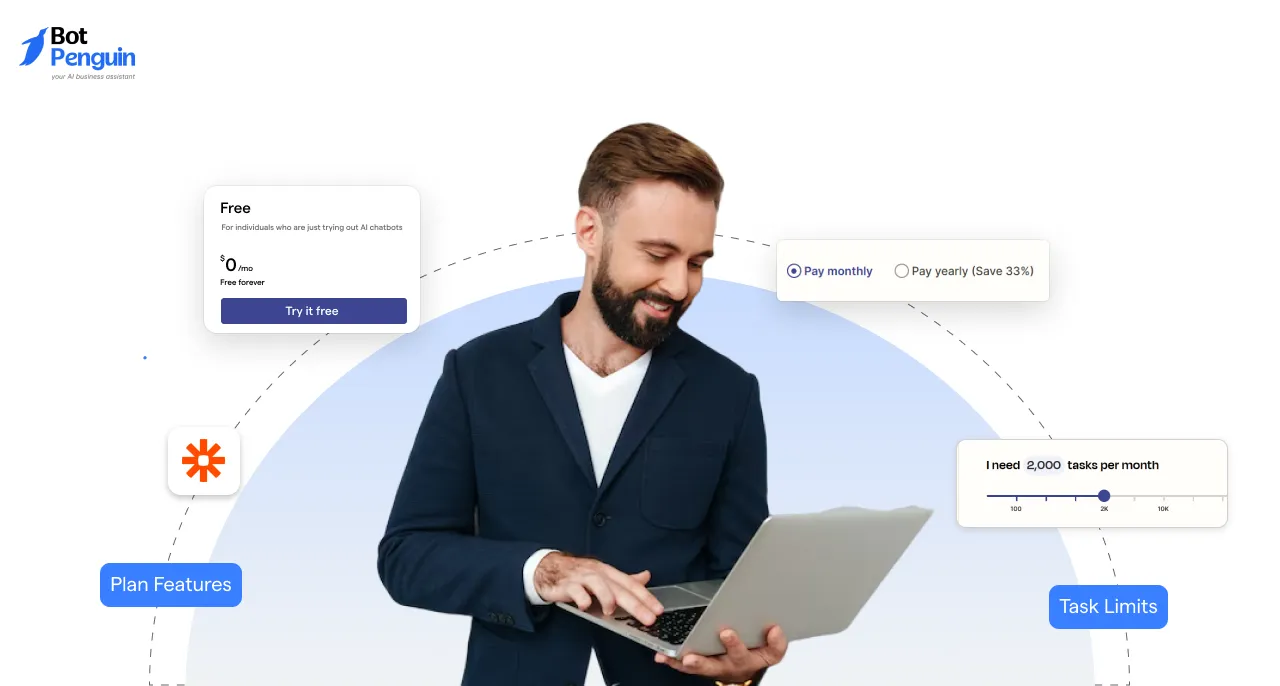
When it comes to Zapier pricing, keep these main points in mind:
- Monthly vs Annual Billing: Zapier offers monthly or annual payments. Annual plans cost less per month (about 20% cheaper) and are a good choice if you plan to use Zapier long term.
- Task Limits: Each plan has a task limit per month. Tasks count every action your Zaps perform. If you use more tasks than your plan allows, Zapier pauses your Zaps or charges you for overages depending on your plan.
- Plan Features: Different plans include different features:
The Free plan allows 100 tasks per month, single-step Zaps, and basic apps.
Paid plans like Starter and Professional unlock multi-step Zaps, filters, premium apps (like Salesforce, Shopify), and higher task limits.
The Team and Company plans offer advanced admin controls, shared workspaces, and priority support.
By understanding task limits, billing cycles, and feature sets, you can choose a plan that fits your needs and budget without surprises.
Zapier Pricing Plans Compared: Monthly, Annual & Feature Breakdown
Zapier offers main pricing plans to suit various needs:
Free Plan
- Cost: $0/month
- Tasks: 100 tasks per month
- Zaps: Unlimited single-step Zaps
- Features: Access to over 5,000 app integrations, basic filters, and formatting tools. Ideal for individuals or small-scale automation needs.
Professional Plan
- Cost: $19.99/month (billed annually)
- Tasks: Starting at 750 tasks per month
- Zaps: Unlimited multi-step Zaps
- Features: Includes premium app integrations, advanced filters, paths, and formatting tools. Suitable for power users and small businesses.
Team Plan
- Cost: $69/month (billed annually)
- Tasks: Starting at 2,000 tasks per month
- Zaps: Unlimited multi-step Zaps
- Features: Shared app connections, collaboration tools, and advanced admin controls. Designed for teams collaborating on automation workflows.
Enterprise Plan
- Cost: Custom pricing
- Tasks: Starting at 10,000 tasks per month
- Zaps: Unlimited multi-step Zaps
- Features: Advanced security features, dedicated support, and custom onboarding. Tailored for large organizations with complex automation needs.
Note: The Starter plan has been discontinued as of April 2024. Existing Starter plan customers have been upgraded to the Professional plan at no extra cost.
Monthly vs Annual Comparison
Opting for annual billing can lead to significant savings:
Professional Plan:
- Monthly: $19.99/month
- Annual: $15.99/month (Save 20%)
- Team Plan:
- Monthly: $69/month
- Annual: $55/month (Save 20%)
- Monthly: $69/month
- Enterprise Plan:
- Custom pricing based on usage and requirements
Annual billing provides a cost-effective solution for long-term users.
Feature Comparison Table
This table highlights the key features available in each plan to help you determine the best fit for your needs.
Understanding these plans and features will help you select the right Zapier plan that aligns with your automation requirements and budget.
How Zapier Cost is Calculated: Tasks, Zaps & Billing Explained
Before you choose a plan, it helps to know how Zapier counts tasks and charges you. It’s super simple once you get the hang of it.
What is a Task?
A task is one action that Zapier completes for you. Every time your automation does something, that counts as one task.
For example:
- Sending an email through Gmail is one task.
- Posting a message to Slack is one task.
- Adding a new row in Google Sheets is one task.
If your Zap sends 5 emails, that means 5 tasks are used.
What is a Zap?
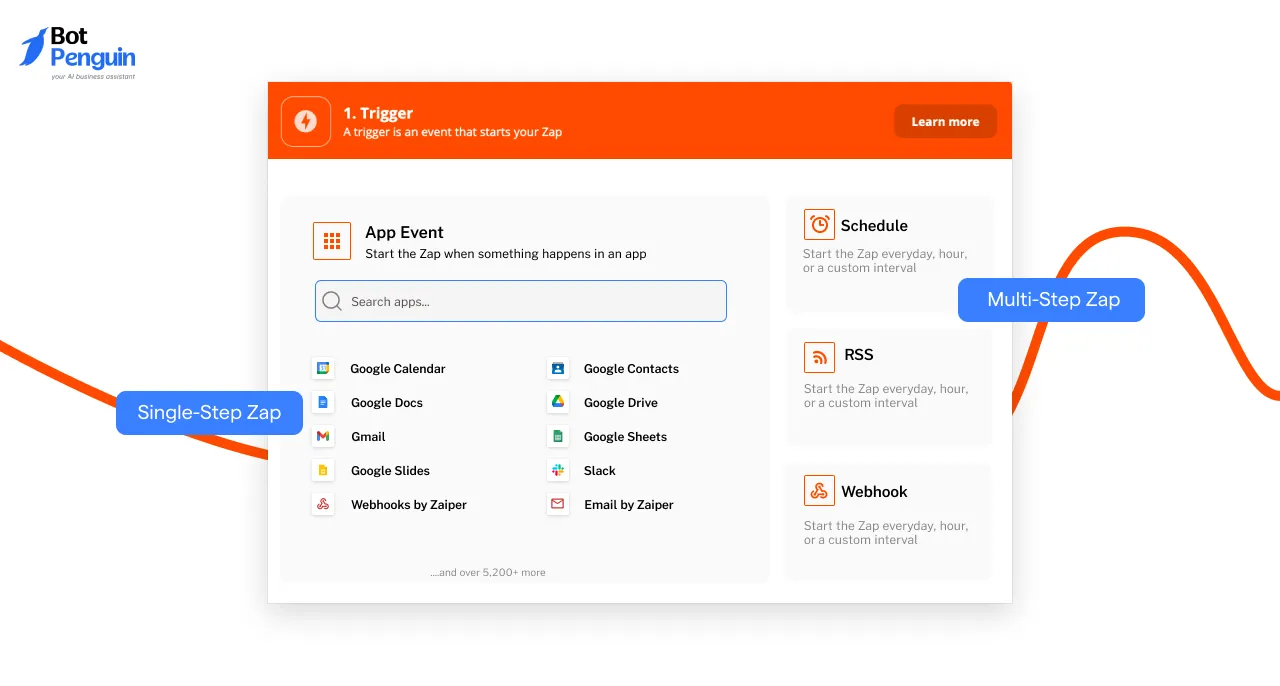
A Zap is one automated workflow you create in Zapier. It links different apps to work together automatically.
A Zap can be:
- A single-step Zap: just one action after a trigger (like when you get an email, Zapier saves it to a spreadsheet).
- A multi-step Zap: many actions happen in a sequence (like email → add contact → send Slack alert).
Each action in the Zap uses one task.
How Billing Works
Zapier charges you based on how many tasks you use each month. This is called task-based billing.
If you hit your monthly task limit:
- Your Zaps will stop running until the next billing cycle, or
- If you are on a paid plan with overage enabled, Zapier will charge you for extra tasks used that month.
Zapier can also auto-upgrade your plan if you regularly need more tasks. This helps keep your automations running without interruption.
Zapier Free vs Paid Plans: What’s the Best Price Option for You?
Here’s a quick look at the plans to help you find the best fit for your needs and budget.
Free Plan Breakdown
The Free plan gives you:
- 100 tasks per month
- Up to 5 Zaps (automations)
- Only single-step Zaps (no multi-step ones)
- No access to premium apps
This plan is great if you are just starting or only need simple automations.
Paid Plans — Professional and Up
Paid plans unlock more features:
- Multi-step Zaps to connect many apps and actions
- Filters and paths to control your workflows
- Access to premium apps like Salesforce, PayPal, and more
- Higher task limits starting at 750 tasks per month
Who Should Use Which?
- Free plan: Best for hobbyists, students, or people new to automation who want to try Zapier for simple tasks.
- Professional plan: Good for freelancers or small business owners who want more power and control with multi-step workflows.
- Team plan: Designed for groups or companies that need collaboration and shared automation tools.
Choosing the right plan depends on your needs and how much automation you use.
Select the Zapier Plan that Suits your Use Case
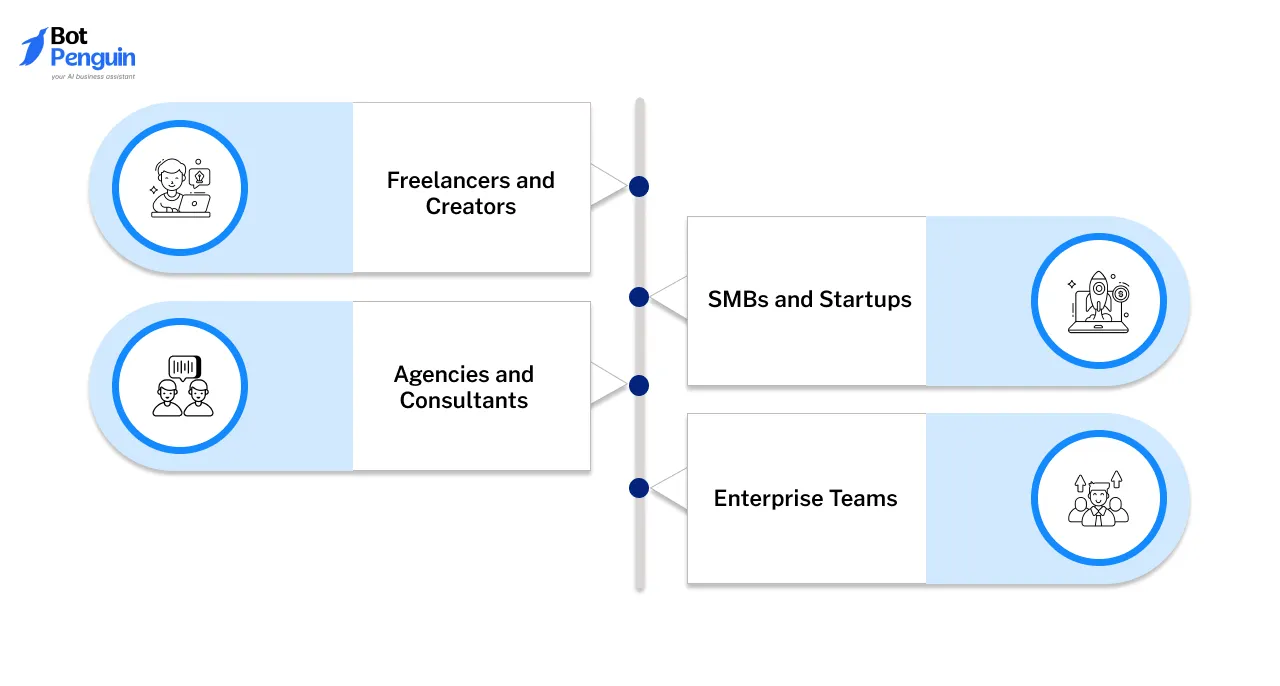
Different users need different plans. Let’s see which one fits your work style best.
Freelancers and Creators
If you work alone or create content, the Starter or Professional plans usually fit best. These plans offer enough tasks and features for simple to medium automation needs.
For example, you might automate social media posts, emails, or file backups. You won’t need huge task volumes, so the cost stays low.
SMBs and Startups
Small and medium businesses often use many apps every day. They tend to pick the Team plan because it offers more tasks and lets multiple people collaborate on automations.
For instance, a startup might automate marketing, sales tracking, and customer support workflows all at once. This uses lots of tasks but makes work faster and easier.
Agencies and Consultants
If you handle many clients, your task use can grow quickly. Agencies often need the Team or Company plans for enough tasks and better admin control.
Enterprise Teams
Large companies with complex needs use the Company plan or custom Enterprise plans. These offer the highest task limits, security features like Single Sign-On (SSO), and premium support.
By looking at your team size, automation needs, and budget, you can pick the best Zapier plan.
Zapier Pricing for Teams & Enterprise: What’s the Cost at Scale?
When your team starts using more automations, choosing the right plan helps keep costs under control while supporting growth.
Team Plan Overview
The Team plan is designed for small to medium teams working together on automation. It includes:
- Shared folders to organize and share Zaps across the team easily.
- Task limits starting at 50,000 tasks per month with options to increase based on needs.
- Admin permissions to manage user access and maintain security.
- Collaboration features to help teams build and manage workflows together.
This plan helps teams grow their automation while keeping control and order.
Company Plan Features
The Company plan is made for large businesses or enterprises that need advanced features and higher task limits. It offers:
- Single Sign-On (SSO) and SCIM for easy and secure user management.
- Advanced security and compliance options.
- Premium support with faster help and onboarding assistance.
- Task limits starting at 100,000 tasks per month, scalable to millions depending on your needs.
This plan focuses on security, scale, and support for large teams.
Budgeting for Scale
Zapier pricing depends on how many tasks your team uses each month. More tasks mean higher costs.
To budget well, estimate your monthly task needs and pick a plan that fits. Keep in mind, automations that trigger many tasks will cost more.
You can also optimize your Zaps to reduce unnecessary tasks and avoid extra charges.
How to Avoid Zapier Hidden Costs: Tips to Save on Pricing
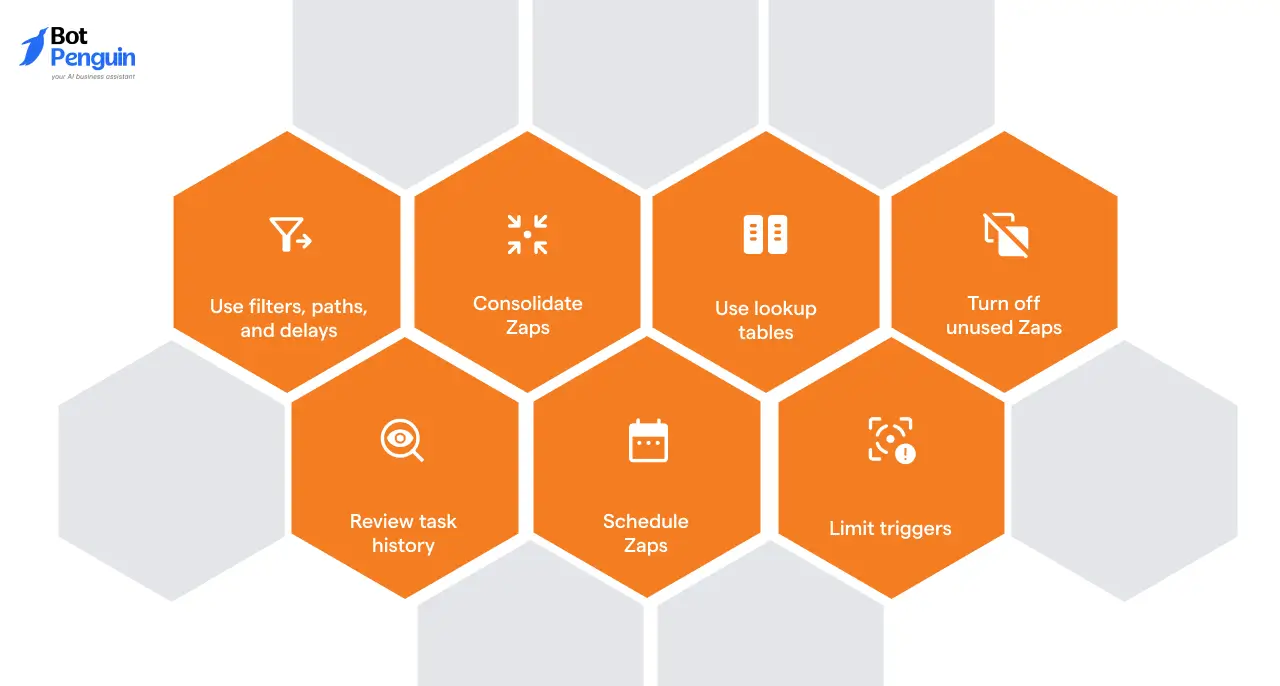
Zapier can be a great tool, but if you’re not careful, costs can add up fast. Knowing how to manage your tasks and Zaps helps you save money and get the most value.
Optimize Task Usage
Zapier charges based on tasks, so using them wisely helps you save money. Here are some tips:
- Use filters, paths, and delays: These tools stop unnecessary tasks from running. This saves your task count.
- Consolidate Zaps: Combine several small Zaps into one bigger Zap to reduce task use.
- Use lookup tables: Pull data in one step instead of multiple. This cuts down tasks.
- Turn off unused Zaps: If a Zap isn’t needed, turn it off so it doesn’t run and use tasks.
- Limit triggers: Choose specific triggers that only run when really needed to avoid extra tasks.
- Schedule Zaps: Run Zaps at certain times instead of every time an event happens, to control task usage.
- Review task history: Check your task use regularly to spot any Zaps that use too many tasks and adjust them.
By following these tips, you can keep your Zapier costs in check and use automation smarter.
Zapier Cost vs Alternatives: Is the Price Worth It in 2025?
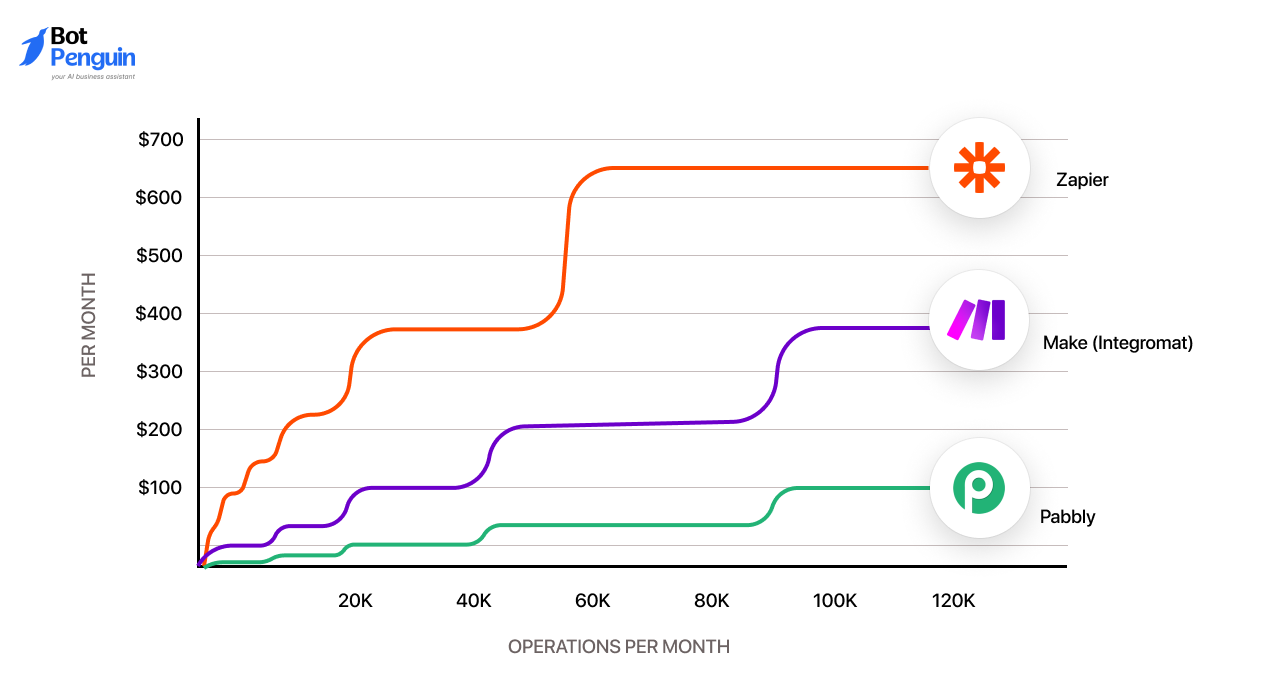
Choosing the right automation tool means looking at price and features. Let’s see how Zapier compares to some popular alternatives.
Make (Integromat)
Make (formerly Integromat) offers a visual drag-and-drop builder. This makes creating workflows easier to see and design. It often costs less than Zapier, which can save you money.
But it can be a bit more technical to learn and set up. If you like building complex automations with a visual map, Make is a good choice.
Pabbly and IFTTT
Pabbly and IFTTT are simpler automation tools with flat pricing. They are easy to use and good for basic tasks. However, their app support is more limited than Zapier’s.
So, if you need many apps or advanced features, these tools might not cover everything you want.
Automate.io
Automate.io is another Zapier alternative that offers easy-to-use automation with a good range of app integrations. It has competitive pricing and supports multi-step workflows.
It works well for small to medium businesses, but may not scale as much as Zapier for very large teams.
Microsoft Power Automate
If your company uses Microsoft products, Power Automate is worth considering. It integrates well with Microsoft apps like Outlook and Teams.
The pricing can be complex but may be cost-effective if you already use Microsoft 365. It is best for businesses invested in the Microsoft ecosystem.
Workato
Workato is a powerful automation platform aimed at larger businesses and enterprises. It supports advanced integrations and offers strong security and support. The price is higher than Zapier, but it can handle more complex workflows and high volumes.
Zapier is strong because it works with many apps and offers flexible, powerful automations. But depending on your needs and budget, these alternatives may be a better fit.
Which Zapier Pricing Plan Is Right for You? [Simple Quiz]
Choosing the right Zapier plan depends on what you want to automate and how much you use it. Answer these quick questions to find the best fit for you.
1. What do you want to automate?
- Simple tasks like notifications or single app actions → Free or Starter plan
- More complex workflows with multiple steps and apps → Professional or higher plan
2. How many tasks do you use each month?
- Less than 100 tasks → Free plan is good to start
- Between 100 and 2,000 tasks → Starter or Professional plan works well
- Over 2,000 tasks → Team or Company plan needed
3. Do you need advanced features like paths, filters, or premium app access?
- No → Free or Starter plan may be enough
- Yes → Choose Professional or higher plans for these features
This simple quiz can help you decide which Zapier plan fits your needs and budget in 2025.
Final Thoughts on Zapier Pricing: Choose the Best Plan for 2025
Zapier is a powerful tool when it comes to simplifying your daily tasks and connecting the apps you rely on. But like any software, it only makes sense if it fits your actual needs and your budget.
Before picking a plan, think about how many tasks you’re running each month and which features you truly need. A bit of planning can help you avoid paying for more than you’ll use.
And if you’re already on a plan, it’s worth checking every now and then to make sure you’re not hitting limits or wasting tasks on automations that aren’t essential.
Now, if you find yourself using Zapier heavily for customer interactions — like capturing leads or answering FAQs — there's a way to reduce that load. Tools like BotPenguin can take over the front-end work, like handling chats or qualifying leads, so Zapier can focus on what it does best: connecting your apps behind the scenes. This can help you stretch your task count further and still keep things running smoothly.
BotPenguin is built for businesses of all sizes. Whether you're a freelancer, a small team, or a growing company, it offers chatbot automation without needing technical skills—and it integrates smoothly with tools like Zapier.
So, if you're serious about streamlining workflows and saving money in 2025, pairing Zapier with BotPenguin could be a smart move.
In short: use Zapier where it counts, keep your automations efficient, and consider combining it with the right tools to get even more out of it.
Frequently Asked Questions (FAQs)
Can I share Zapier tasks with my team to save costs?
Yes, Zapier’s Team and Company plans allow shared folders and collaboration, helping you manage tasks efficiently and avoid duplicate workflows, which can save on overall task usage and costs.
Does Zapier offer discounts for nonprofits or education?
Zapier provides special discounts for nonprofits and educational institutions. You can contact their support to learn about eligibility and get reduced pricing to fit your budget.
Can I pause my Zapier subscription if I don’t need it for a month?
Zapier does not offer subscription pauses, but you can downgrade to the Free plan during low usage months to avoid charges while keeping your workflows saved.
Is Zapier secure for handling sensitive business data?
Zapier uses encryption and follows industry security standards, making it safe to automate workflows involving sensitive data. Always review app permissions and set access controls for extra protection.
How fast does Zapier process tasks?
Zapier runs most tasks within minutes, but the exact speed depends on your plan and app integrations. Higher-tier plans often get faster task processing and priority support.
How can BotPenguin help reduce my Zapier costs?
BotPenguin handles customer chats and lead management on its own. This means fewer tasks run in Zapier, helping you save money by lowering your monthly task use while keeping your automation smooth.


