Introduction
Intelligent chatbots are rapidly transforming customer engagement and workflow efficiency across functions from marketing to HR.
Global chatbot spend is projected to reach $102 billion by 2030, rising at a blistering 31.7% CAGR over the next seven years (Grand View Research). However, seamlessly connecting chatbots to existing software ecosystems remains challenging for many organizations delaying ROI.
This is where Zapier’s integration platform helps unlock chatbot potential.
By interlinking web apps through 500+ automated workflows called Zaps spanning CRM, analytics, communication and productivity tools, Zapier empowers easy bot integration without coding or data science expertise. Over 7 million users already leverage Zapier to manage and move data between 4,000+ web services with plug and play connectors (Zapier).
This guide explores best practices on how organizations can utilize Zapier to improve chatbot capabilities and accessibility across essential business systems.
Getting Started with Zapier
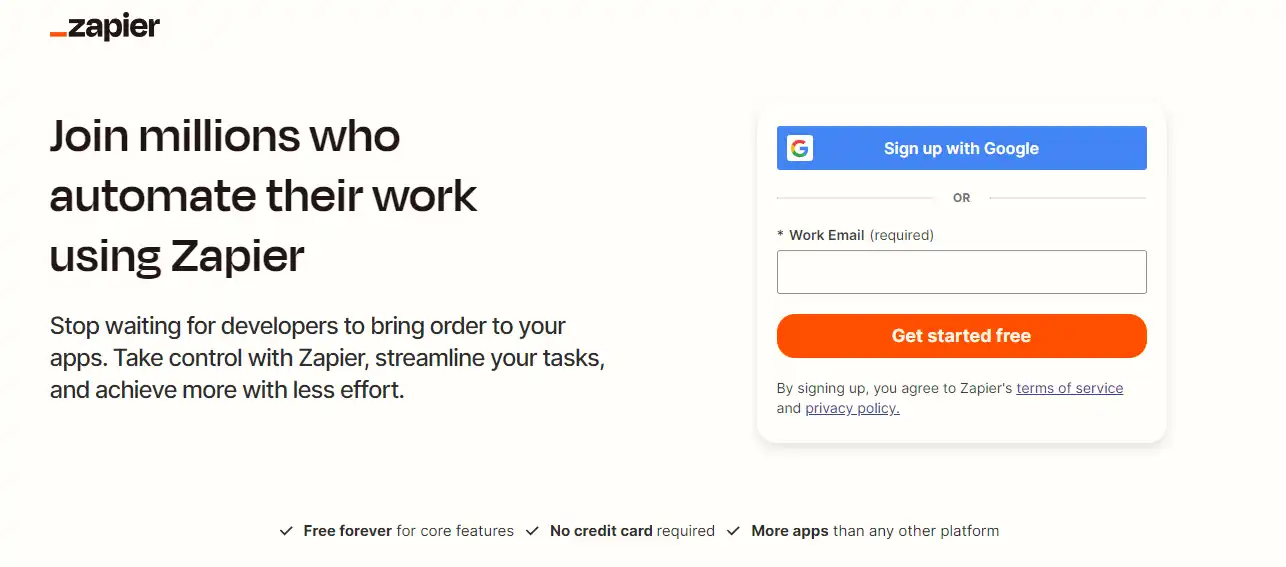
Zapier is a cloud-based automation tool that connects and automates workflows between different web applications. Think of it like a virtual assistant automatically performing tasks on your behalf.
Zapier works by creating "zaps," which are essentially automated workflows that connect two or more applications. A zap consists of a trigger, which sets the zap in motion, and an action, which is performed automatically once the trigger is activated.
For example, a zap could be created to automatically send an email notification whenever a new lead is added to a CRM system, or to automatically add new customers to a mailing list when they opt-in through a chatbot.
To sign up for a Zapier account, go to Zapier's website and click on the "Sign Up" button in the top right corner of the page. From there, you will be prompted to enter your name and email address, and create a password.
A free Zapier account allows for up to 100 tasks per month, whereas premium accounts offer more tasks and additional features. Once you've signed up, you can start creating zaps and integrating different applications, including chatbot platforms.
Choosing a Chatbot Platform
When selecting a chatbot platform compatible with Zapier, there are several factors to consider. Here are some important ones:
Integration with Zapier
Confirm that the chatbot platform you are considering has built-in integration with Zapier. This allows for seamless communication and data transfer between the chatbot and other applications via Zapier.
Chatbot Features
Evaluate the features and capabilities of the chatbot platform.
Does it offer the functionalities you need, such as natural language processing, multi-channel support, AI capabilities, and customizable conversation flows? Consider your specific requirements and choose a platform that aligns with them.
Ease of Use
Consider the ease of use of the chatbot platform.
Look for drag-and-drop builders, pre-built templates, and user-friendly interfaces that allow you to easily create and manage your chatbot without needing extensive coding knowledge.
Scalability
Ensure that the chatbot platform can scale with your business needs.
It should be able to accommodate a growing number of conversations, users, and integrations as your business expands. Look for platforms with scalability features like higher tier plans or custom enterprise solutions.
Analytics and Reporting
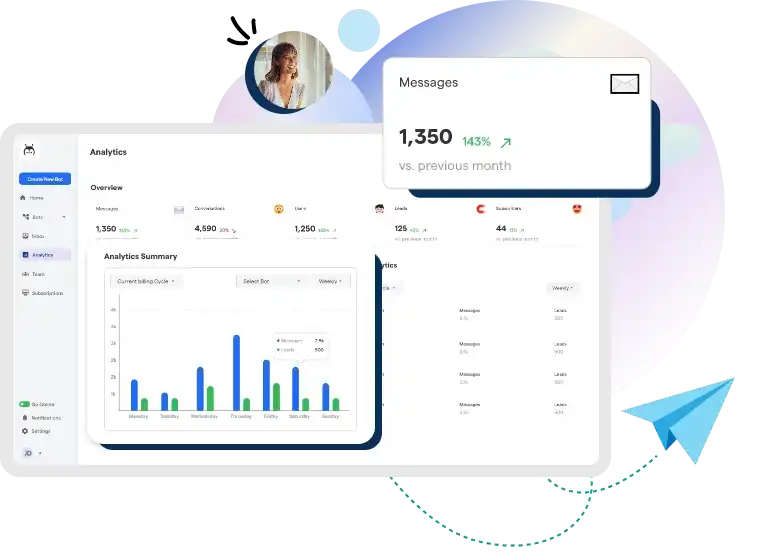
Check if the chatbot platform provides analytics and reporting features.
Analytics allow you to track and measure the performance of your chatbot, gain insights into user interactions, and identify areas for improvement.
Integration Options
Besides Zapier, consider the other integration options offered by the chatbot platform.
Look for platforms that support popular business tools and platforms you use or plan to use, such as CRMs, email marketing software, helpdesk systems, and e-commerce platforms.
Support and Resources
Evaluate the availability of customer support and learning resources provided by the chatbot platform.
Look for platforms that offer documentation, tutorials, community forums, and responsive support channels to assist you in case of any issues or questions.
By carefully considering these factors, you can select a chatbot platform that not only integrates well with Zapier but also meets your specific business needs and goals.
Setting Up Chatbot Integration with Zapier

Here are the step-by-step instructions on setting up chatbot integration with Zapier:
Step 1
Sign in to your Zapier account and click on the "Make a Zap" button in the top navigation bar.
Step 2
Select Your Chatbot Platform as the Trigger App.
Zapier supports several popular chatbot platforms, such as BotPenguin, ManyChat, Chatfuel, and MobileMonkey.
Follow the on-screen instructions to connect your chatbot platform with Zapier by entering your API key or OAuth credentials.
Step 3
Choose the trigger event that will initiate the zap.
For example, you could select "New Subscriber" as the trigger event for ManyChat, or "New Message" as the trigger event for Chatfuel.
Step 4
Next, select the action app you want to integrate with your chatbot.
This could be any other application that Zapier supports, such as your CRM, email marketing software or Google Sheets. Connect your action app with Zapier by entering your API key or OAuth credentials.
Step 5
Choose the action that will be performed automatically whenever the trigger is activated.
For example, you could select "Add a Contact" to your CRM system, or "Send an Email" through your email marketing software.
Step 6
Map the data fields between the trigger and action apps.
This means selecting the data that will be transferred between the two apps, such as the subscriber's name, email address, or conversation ID. Make sure to match the correct data fields to ensure that the data is transferred correctly.
Step 7
Test your zap to make sure it is working as intended. Once you've tested the zap, turn it on, and it will automatically perform the action whenever the trigger is activated.
Connecting your chosen chatbot platform with Zapier may vary slightly depending on the platform, but generally, it involves signing in to your chatbot platform account, retrieving your API key or OAuth credentials, and entering them into the Zapier platform settings.
You can find detailed instructions on how to connect your specific chatbot platform with Zapier on the Zapier website.
Configuring Actions and Triggers
Zapier provides a variety of actions and triggers for chatbot integrations to automate tasks and workflows.
Actions are what the zap does, while triggers are what starts the zap. These actions and triggers can be customized based on your specific automation needs.
Here is an overview of some of the actions and triggers available in Zapier for chatbot integrations:
- New Subscriber Added: This trigger can be used in chatbot platforms like ManyChat, Chatfuel, or Mobile Monkey to trigger the zap whenever a new subscriber is added.
- Conversation Started: This trigger can be used in chatbot platforms like Tars, FlowXO, or Tidio to trigger the zap whenever a new conversation is started.
- Message Received: This trigger can be used in chatbot platforms like BotStar, Socibot, or Acobot to trigger the zap whenever a new message is received.
- Response to Bot Prompt: This trigger can be used in chatbot platforms like BotPenguin, Dialogflow or Landbot to trigger the zap whenever a user responds to a bot prompt.
- Create/Update Lead: This action can be used in CRM platforms like Salesforce, Hubspot, or Zoho to automatically create or update lead information whenever a new subscriber is added to the chatbot.
- Send Email: This action can be used in email marketing platforms like Mailchimp, Aweber, or Constant Contact to send an email to subscribers who interact with the chatbot.
- Create a Task: This action can be used in project management platforms like Trello, Asana, or Basecamp to create a task for team members based on the chatbot interaction with the subscriber.
- Update a Spreadsheet: This action can be used in spreadsheet platforms like Google Sheets or Excel to update a spreadsheet with the subscriber's information and chatbot interaction.
Suggested Reading:
Connect Your Chatbot to Zapier in 7 Simple Steps
Customizing Actions and Triggers
Zapier allows users to customize actions and triggers based on their specific automation needs.
Users can choose which actions and triggers they want to use, select the data fields to be transferred, and customize the message sent to subscribers.
For example, users can customize the message sent to subscribers based on their location, interests, or purchase history.
Users can also use conditions and filters to define customized actions and triggers based on specific criteria. For example, users can set up conditions to trigger a specific action only when a certain keyword is mentioned, or filter the subscribers' data by location or interest.
Optimizing Chatbot Automation
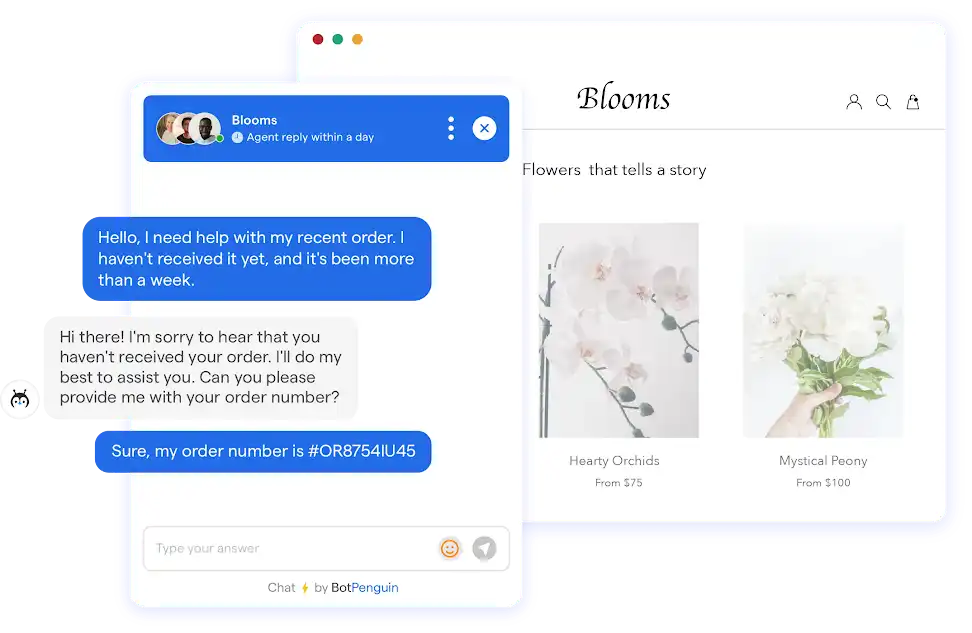
Here are some tips and best practices for optimizing your chatbot integration with Zapier and troubleshooting common issues:
Understand the Capabilities of your Chatbot Platform
Familiarize yourself with the various actions and triggers available in your chatbot platform and make sure it integrates well with Zapier.
Some platforms may have limitations or specific requirements for seamless integration.
Test and Validate your Zap
Before enabling your zap, thoroughly test it to ensure it is working as expected.
Send test messages or simulate trigger events to verify that the data is being transferred correctly between your chatbot platform and the connected apps. Use the Zapier testing feature to check if the data is being mapped accurately.
Suggested Reading:
Why Your Business Needs Chatbot Zapier Integration?
Manage and Filter Incoming Data
Chatbot platforms can generate vast amounts of data, so it's important to filter and segment it appropriately.
Use filters within Zapier to specify conditions that should be met for an action to occur. This helps avoid unnecessary actions or data duplication.
Monitor Zap Performance and Logs
Keep an eye on the performance of your zaps and review the logs regularly to identify any errors or issues.
Zapier provides detailed logs that can help pinpoint where a problem may have occurred.
Handle Errors and Exceptions
Occasionally, errors may occur during the integration process.
Zapier provides error handling features, such as retries or fallback actions, which can be utilized to handle errors gracefully. Configuring error handling ensures that your automation continues to run smoothly, even if occasional errors occur.
Suggested Reading:
5 Benefits of Using Zapier To Automate Your Business
Stay Updated with Chatbot Platform Changes
Chatbot platforms frequently release updates and improvements.
Stay up to date with these changes to take advantage of new functionalities and ensure your integration is compatible and optimized.
Use Data Transformation Tools
Chatbot platforms may provide data in a specific format that needs to be transformed or manipulated for seamless integration.
To modify the data as needed, utilize Zapier's data transformation tools, such as Formatter by Zapier or Code by Zapier.
Seek Support and Documentation
Zapier has extensive documentation and resources available to help troubleshoot issues or answer questions.
Take advantage of their support articles, community forum, and customer support if you encounter any difficulties.
By following these tips and best practices, you can optimize your chatbot integration with Zapier, streamline your workflows, and ensure smooth automation. If you encounter any issues, the Zapier support team is available to help you troubleshoot and resolve them.
Conclusion
In conclusion, chatbot integration with Zapier offers businesses a powerful tool for streamlining their operations, improving customer experience, and staying ahead of the competition.
Chatbots can reduce labor costs, improve efficiency, and enhance productivity by automating routine tasks and workflows. With the ability to handle customer inquiries and automate lead nurturing, businesses of any size can benefit from integrating chatbots into their operations.
Moreover, by utilizing Zapier, businesses can take their chatbot automations to new heights. Zapier allows users to customize their chatbot automations, choose which actions and triggers to use, and segment and filter incoming data to ensure that only relevant data is routed to the right applications.
Zapier provides comprehensive error handling mechanisms and detailed logging to help troubleshoot issues and resolve problems. By staying up to date with chatbot platform changes and exploring the wealth of support and documentation available from Zapier, businesses can ensure their chatbot integration is optimized and delivering the intended benefits.
Automation is essential to staying ahead in today's fast-paced and competitive business environment. By integrating chatbots with Zapier, businesses can enhance their customer experiences while streamlining their operations.
With the range of benefits that chatbot integration with Zapier offers, now is the time for businesses of all sizes to explore chatbot automation and begin taking advantage of this powerful tool.
Frequently Asked Questions (FAQs)
What is chatbot integration with Zapier, and how can it benefit my business?
Chatbot integration with Zapier is the process of connecting a chatbot platform to other business applications through Zapier. It can benefit your business by automating routine tasks and workflows, improving customer experiences, and enhancing productivity.
Which chatbot platforms can be integrated with Zapier?
Zapier supports integration with many popular chatbot platforms, including Facebook Messenger, WhatsApp, Slack, and Telegram.
What types of tasks can be automated through chatbot integration with Zapier?
Chatbot integration with Zapier can automate tasks such as lead nurturing, data entry, customer inquiries, and routine responses.
How do I set up chatbot integration with Zapier?
Setting up chatbot integration with Zapier typically involves creating a Zap, selecting a trigger from your chatbot platform, mapping the data fields required for your action application, and starting the Zap.
What kind of troubleshooting should I do if my chatbot integration with Zapier is not working as expected?
If you experience issues with chatbot integration with Zapier, you can troubleshoot by checking the Zap logs, verifying the integration configuration and data mappings, and confirming your chatbot platform is correctly configured with Zapier.
What kind of support is available for chatbot integration with Zapier?
Zapier offers extensive documentation and resources, including community forums, help guides, and direct support. Zapier support is available 24/7 to resolve any issues and answer any questions you may have about chatbot integration with Zapier.


