Transform your chatbot automation by integrating BotPenguin Chatbot with Zapier. With this powerful combination, you can streamline your business processes and enhance customer interactions, all in a few simple steps.
But first, let's understand what BotPenguin chatbot is. It's an advanced chatbot platform that offers a range of features designed to improve customer engagement and support.
And Zapier? Well, it's an automation tool that connects various apps, allowing you to automate tasks seamlessly.
By connecting BotPenguin Chatbot to Zapier, you can unlock a world of possibilities. Imagine sending chatbot responses to other apps or triggering actions using data from external sources. You can even automate lead generation and CRM processes effortlessly.
In this blog post, we will guide you through the step-by-step process of integrating BotPenguin Chatbot with Zapier. Plus, we'll provide advanced tips and tricks to maximize the potential of this integration. So let's dive in and supercharge your chatbot experience!
What is BotPenguin Chatbot?
BotPenguin Chatbot is an advanced platform designed to enhance customer interactions and support businesses in various industries.
This user-friendly chatbot solution offers a wide range of features and capabilities that can be customized to meet the specific needs of your organization.
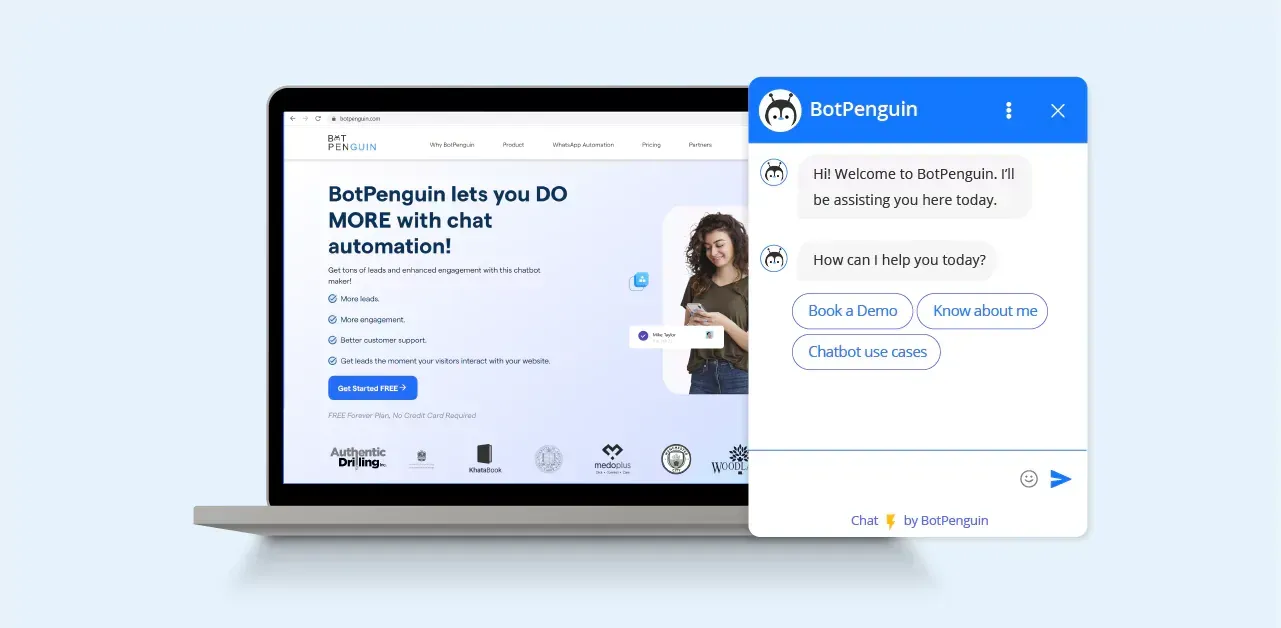
With BotPenguin Chatbot, you can automate customer support processes, provide instant responses to queries, and offer personalized recommendations to users.
The chatbot is equipped with Natural Language Processing (NLP) capabilities. Thus allowing it to understand and respond to user queries in a human-like manner.
Whether you need a chatbot for your website, social media platforms, or messaging apps, BotPenguin Chatbot has got you covered.
It provides seamless integration options for popular platforms like Facebook Messenger, WhatsApp, Slack, and more.
With its intuitive interface and powerful analytics dashboard, managing and optimizing your chatbot's performance is effortless.
You can track user behavior, analyze conversation flows, and make data-driven improvements to enhance customer satisfaction.
What is Zapier?
Zapier is a cloud-based automation tool that enables seamless integration between various applications. It eliminates manual work and helps you streamline your workflows.
With Zapier, you can create "Zaps" – automated workflows that connect different apps to trigger actions based on specific events.
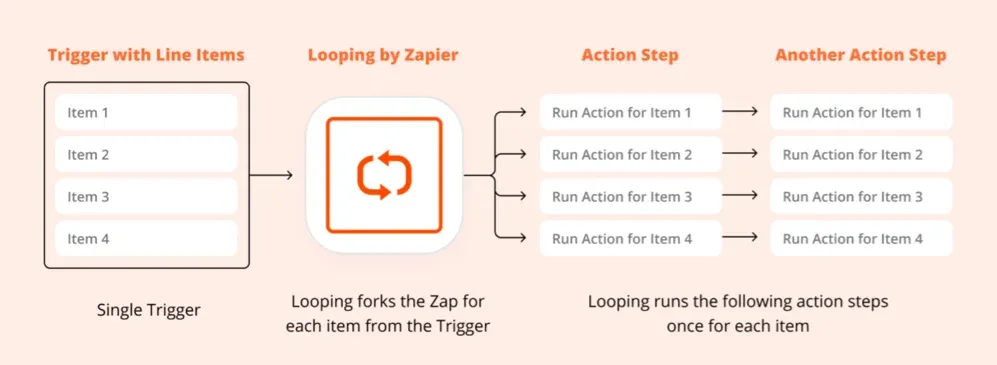
These events could be anything from receiving a new email to a customer submitting a form on your website. Zapier makes it easy to create these automated workflows using a simple drag-and-drop interface.
What sets Zapier apart is its extensive library of supported apps. You can connect popular apps like BotPenguin, Gmail, Slack, Trello, Salesforce, and thousands more.
This integration ecosystem allows you to automate processes across different platforms, ensuring data consistency and saving valuable time.
Step-by-Step Guide: Connecting BotPenguin Chatbot to Zapier
Now that we understand the fundamentals of BotPenguin Chatbot and Zapier, let's dive into the step-by-step process of integrating them.
By following these simple instructions, you'll be able to connect your chatbot to Zapier in no time:
Prerequisites for the integration
Before we proceed with the integration process, there are a few prerequisites you'll need to fulfill. These include:
- Creating a BotPenguin Chatbot account
- Setting up a Zapier account
- Familiarizing yourself with the basic functions of both platforms
Step 1:
Creating a BotPenguin Chatbot account
To get started, you'll need to create an account on the BotPenguin website. Simply visit the website and click on the "Sign Up" button.
Provide the required details, such as your name, email address, and password, and follow the prompts to complete the registration process.
Once you've successfully created your account, you'll gain access to the BotPenguin Chatbot platform.
Step 2:
Setting up a Zapier account
If you don't already have a Zapier account, head over to the Zapier website and sign up for a free account.
Provide the necessary details, including your name, email address, and a strong password. Once you've signed up, you'll be able to access the Zapier dashboard.
Step 3:
Configuring Webhooks in BotPenguin
Before you can connect BotPenguin Chatbot to Zapier, you'll need to configure Webhooks in BotPenguin.
Webhooks are a way for different applications to communicate with each other in real-time using HTTP callbacks.
To configure Webhooks in BotPenguin, follow these steps:
- Log in to your BotPenguin Chatbot account.
- Navigate to the Integration Settings section.
- Click on the "Webhooks" option.
- Generate a unique URL for your Webhook.
- Copy the Webhook URL as you'll need it later when setting up the Zap in Zapier.
Step 4:
Creating a Zap in Zapier
Now it's time to create a Zap in Zapier. A Zap consists of two main components: a trigger and an action.
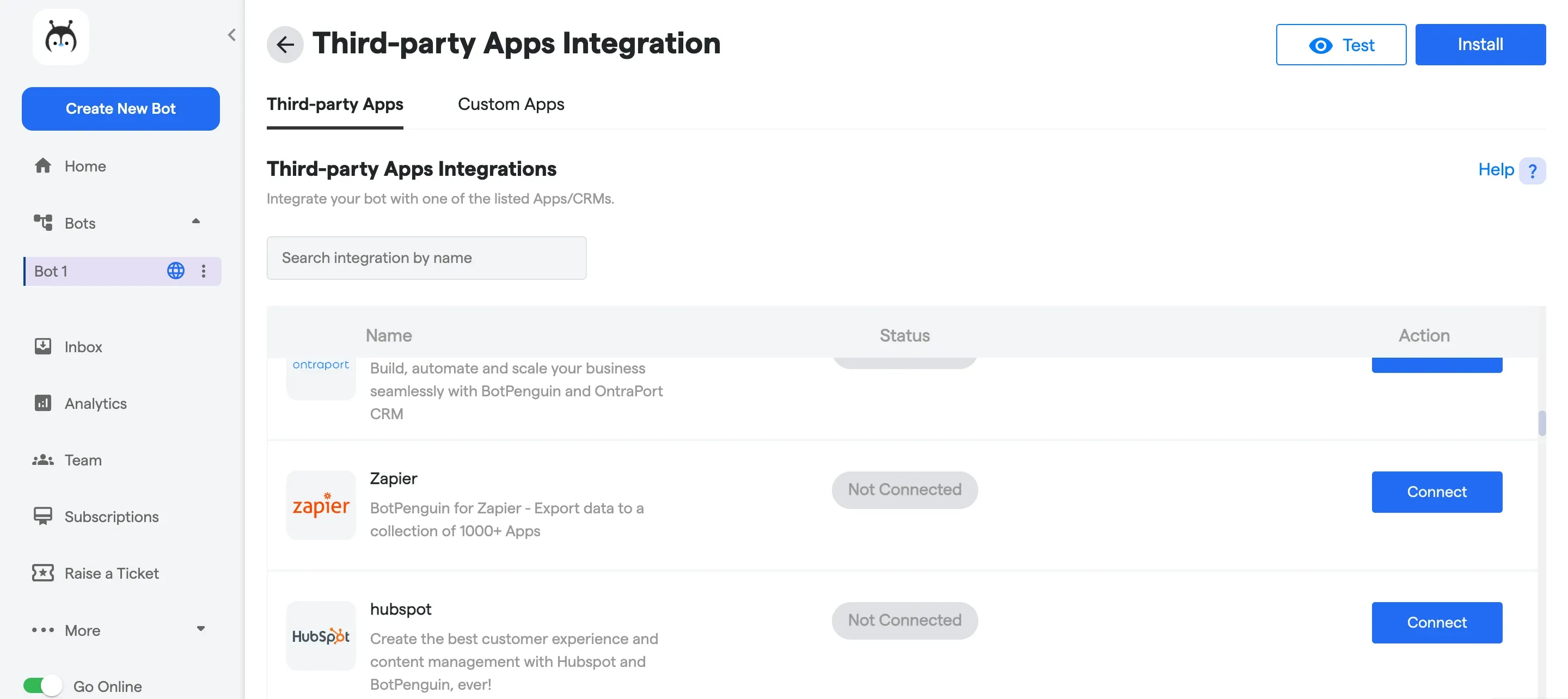
The trigger is an event that starts the automation, while the action is the task performed when the trigger event occurs.
To create a Zap, follow these steps:
- Log in to your Zapier account.
- Click on the "Make a Zap" button.
- Select BotPenguin Chatbot as the trigger app.
- Choose the specific trigger event that will initiate the automation.
- Connect your BotPenguin Chatbot account by providing the necessary API key or authorization.
- Test the trigger to ensure it's working correctly.
Step 5:
Mapping fields between BotPenguin and Zapier
Once the trigger is set up, you'll need to map the fields between BotPenguin chatbot and Zapier.
Mapping fields ensures that the data from the trigger event is correctly transferred and available for use in the subsequent actions.
Follow these steps to map fields:
- Proceed to the action step of the Zap creation.
- Select the desired action app for the subsequent task.
- Connect your account for the selected action app.
- Set up the required fields by choosing or mapping them from the trigger data.
- Test the action to ensure everything is working as expected.
Step 6:
Testing the integration
Now that you've completed the configuration and mapping steps, it's time to test the integration.
Zapier provides a testing feature that allows you to simulate the trigger event and observe the corresponding action.
Follow these steps to test the integration:
- Save and enable your Zap.
- Trigger the event manually or by following the specified test scenario.
- Observe the execution of the action and verify that the desired outcome is achieved.
- If the integration successfully passes the test, you can proceed to activate your Zap.
You have successfully connected your BotPenguin Chatbot to Zapier. This integration opens up a wide range of possibilities for automating tasks, improving customer interactions, and boosting overall productivity.
Use Cases: How to Supercharge Your Chatbot with Zapier
Once you have integrated BotPenguin Chatbot with Zapier, you can leverage the combined power of these platforms to supercharge your chatbot.
Let's explore some practical use cases that illustrate how you can make the most of this integration:
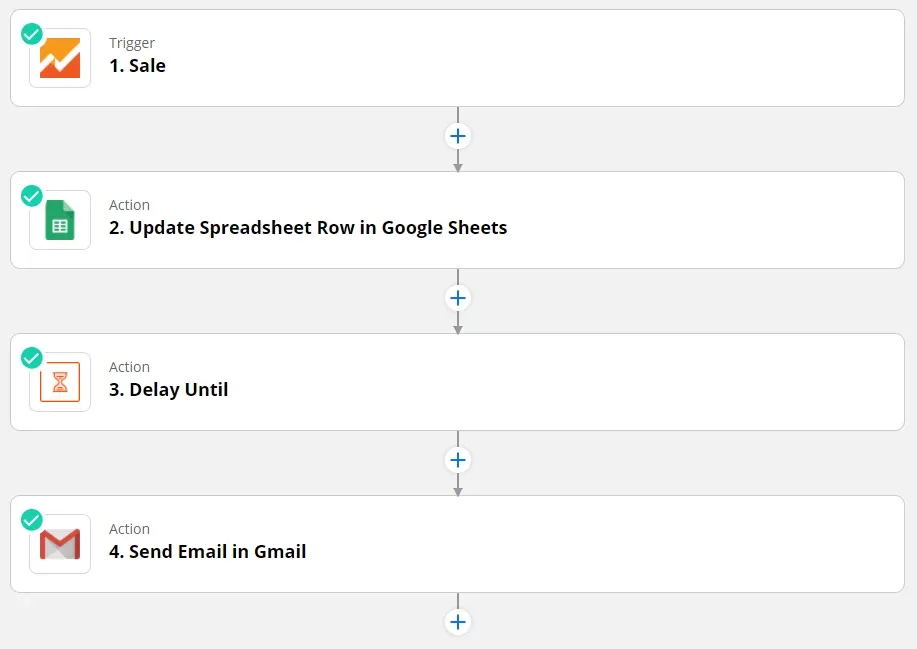
Sending BotPenguin Chatbot responses to other apps
By integrating BotPenguin Chatbot with Zapier, you can automatically send chatbot responses to other apps.
For example, you can enable emails to be sent to your support team whenever the chatbot encounters a complex query that requires human intervention.
This ensures prompt customer support and prevents inquiries from slipping through the cracks.
Triggering actions in BotPenguin Chatbot using data from other apps
With Zapier, you can trigger specific actions in BotPenguin Chatbot based on data received from other apps.
For instance, if a customer places an order on your e-commerce platform, you can automatically trigger a personalized follow-up message from the chatbot, providing order details and estimated delivery timelines.
This enhances the customer experience and reduces manual effort.
Automating lead generation and CRM processes
Integrating BotPenguin Chatbot with Zapier allows you to automate lead generation and customer relationship management (CRM) processes.
For instance, when a user fills out a contact form on your website, Zapier can automatically add their details to your CRM system and trigger the chatbot to send a confirmation message.
This seamless integration ensures that leads are captured efficiently and effectively nurtured.
Suggested Reading:
Advanced Tips and Tricks for BotPenguin-Zapier Integration
Now that you have a solid understanding of connecting BotPenguin Chatbot to Zapier and some practical use cases, let's explore some advanced tips and tricks to maximize the potential of this integration.
These insights will help you take your automation efforts to the next level:

Utilizing filters and triggers in Zapier
Zapier provides various filtering options that allow you to customize the triggering of actions based on specific conditions.
For example, you can set up a filter to ensure that the chatbot responds only to messages that contain specific keywords or meet certain criteria.
By leveraging filters effectively, you can refine your automation workflows and enhance the accuracy of your chatbot's responses.
Customizing and enhancing BotPenguin Chatbot responses
While BotPenguin Chatbot's default responses are already impressive, you can further customize and enhance them to align with your brand voice and customer preferences.
Use rich text formatting, images, and videos to make your chatbot responses more engaging and visually appealing.
Experiment with different response types to cater to a wide range of user queries and make the conversation feel more natural.
Dealing with common integration challenges and troubleshooting tips
Integration projects may encounter some challenges along the way. If you encounter any issues during the BotPenguin-Zapier integration, here are a few troubleshooting tips:
- Double-check your configuration settings, including API keys, access permissions, and field mappings.
- Ensure that you're using the correct data formats and that the data being transferred between apps is compatible.
- Monitor the error logs and debug messages provided by both BotPenguin and Zapier to identify any potential issues.
By utilizing these advanced tips and addressing common integration challenges, you can harness the full potential of the BotPenguin-Zapier integration and create a highly effective and customized chatbot experience.
Conclusion
In conclusion, integrating BotPenguin Chatbot with Zapier can revolutionize your chatbot automation efforts.
It allows you to streamline your business processes, provide instant and personalized responses to customer queries, and automate various tasks across different platforms without any coding knowledge.
We explored what BotPenguin Chatbot and Zapier are and provided a step-by-step guide to connecting them. We also discussed practical use cases, advanced tips, and troubleshooting suggestions to help you make the most of this powerful integration.
By combining BotPenguin Chatbot with the automation capabilities of Zapier, you can streamline your business operations, enhance customer interactions, and achieve higher levels of efficiency.
Now it's time for you to take action! Implement the BotPenguin-Zapier integration, experiment with different automations, and witness the positive impact on your business. Embrace the power of automation and elevate your chatbot experience to new heights!
Frequently Asked Questions (FAQs)
Can I integrate BotPenguin Chatbot with multiple apps using Zapier?
Absolutely! Zapier allows you to connect and automate tasks across multiple apps, so you can integrate BotPenguin Chatbot with various applications simultaneously.
I'm new to Zapier and integration tools. Is it easy to integrate BotPenguin Chatbot?
Yes, integrating BotPenguin Chatbot with Zapier is designed to be user-friendly and straightforward. The step-by-step guide provided earlier in this blog post ensures a smooth integration experience, even for beginners.
Do I need coding knowledge to integrate BotPenguin Chatbot with Zapier?
No, you don't need any coding knowledge. Zapier's intuitive interface allows you to configure automations using a simple and visual drag-and-drop method, eliminating the need for coding.
How can the BotPenguin-Zapier integration benefit my business?
Integrating BotPenguin Chatbot with Zapier empowers your business by automating tasks, enhancing customer interactions, improving productivity, and optimizing workflows.
It helps streamline processes, saves time, and provides a seamless experience for both your team and customers.
Can I receive real-time notifications or alerts from BotPenguin Chatbot using Zapier?
Yes, by setting up a Zap with the desired trigger event, you can receive real-time notifications or alerts from BotPenguin Chatbot directly in other apps or platforms like Slack, email, or SMS.


