Imagine that you've just finished manually compiling a lengthy list of survey responses in your CRM.
Tiring and frustrating, isn't it?
However, several apps in the market can simplify, streamline, and automate the mind-numbing, repetitive, and tedious tasks that consume most of our time.
One such tool is Zapier, a literal lifesaver! It combines your dispersed data across various apps, making you more engaged and productive.
It is a popular and effective tool for connecting apps, automating workflows, and increasing productivity. Zapier integrates with over 500+ different web applications.
This blog will explore tips and tools for using Zapier to create powerful, business-critical workflows.
Let's dive in!
What is Zapier?
In a nutshell, Zapier allows you to create connections that use triggers and actions to push data from one app to another. Each connection, consisting of a single trigger and action, is called a "Zap."
It is an incredibly powerful tool when connected to over 2000 apps that Zapier supports, such as WordPress, Google Docs, Evernote, and every major social network. Because Zapier allows you to create a wide range of integrations, everyone can handpick the apps they use the most.
There are practically endless possibilities for its application. As a result, Zapier is likely the most incredible automation tool available. What distinguishes Zapier is its ability to establish communication channels between apps that do not exist by default.
The 7 best Zapier Tips To Build Awesome Workflows
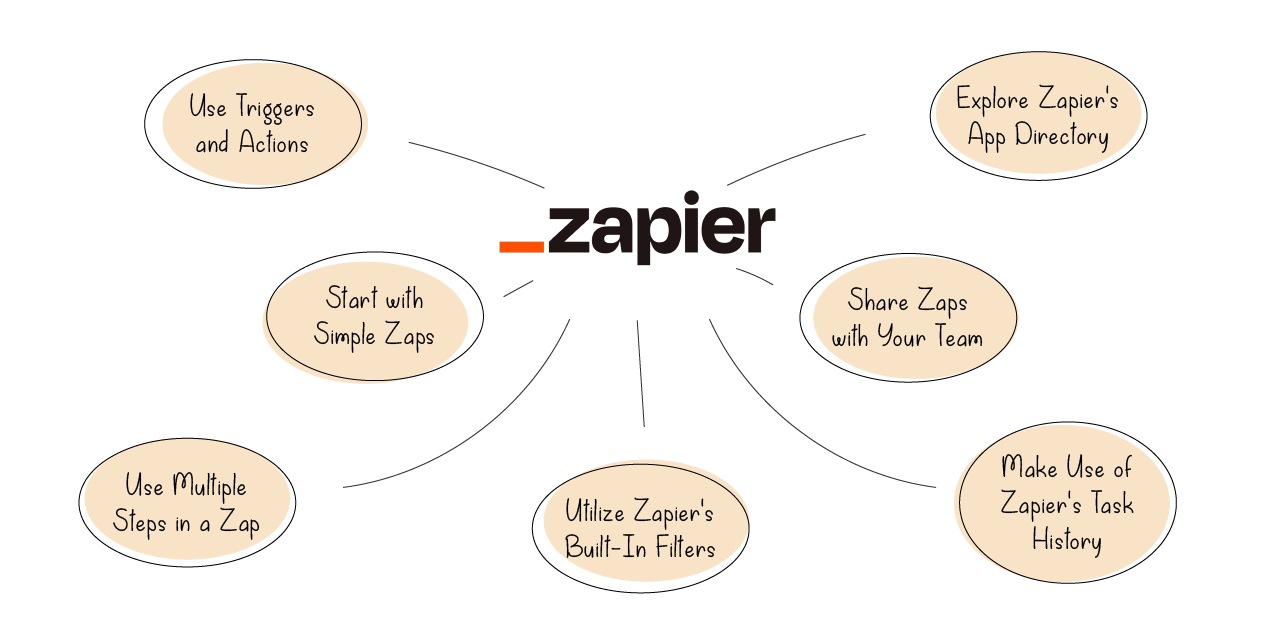
1. Use Triggers and Actions
Triggers and actions are the core components of Zaps. Triggers are events that start a Zap, while actions are the tasks that the Zap automates. Ensure you understand the triggers and actions in each app you want to connect to and use them effectively to automate your tasks.
2. Start with Simple Zaps
When you use Zapier, it's best to start with simple Zaps that automate only one task. As you get more comfortable with the tool, you can start building more complex Zaps that automate multiple tasks. It will help you understand how Zapier works and how you can use it to streamline your workflow.
3. Use Multiple Steps in a Zap
Zapier allows you to add multiple steps in a Zap, so you can automate multiple tasks in a single Zap. For example, you can set up a Zap that automatically saves new emails to Google Drive, adds the sender's information to a Google Sheet, and sends a confirmation email. You can save time and streamline your workflow by using multiple steps in a Zap.
4. Utilize Zapier's Built-In Filters
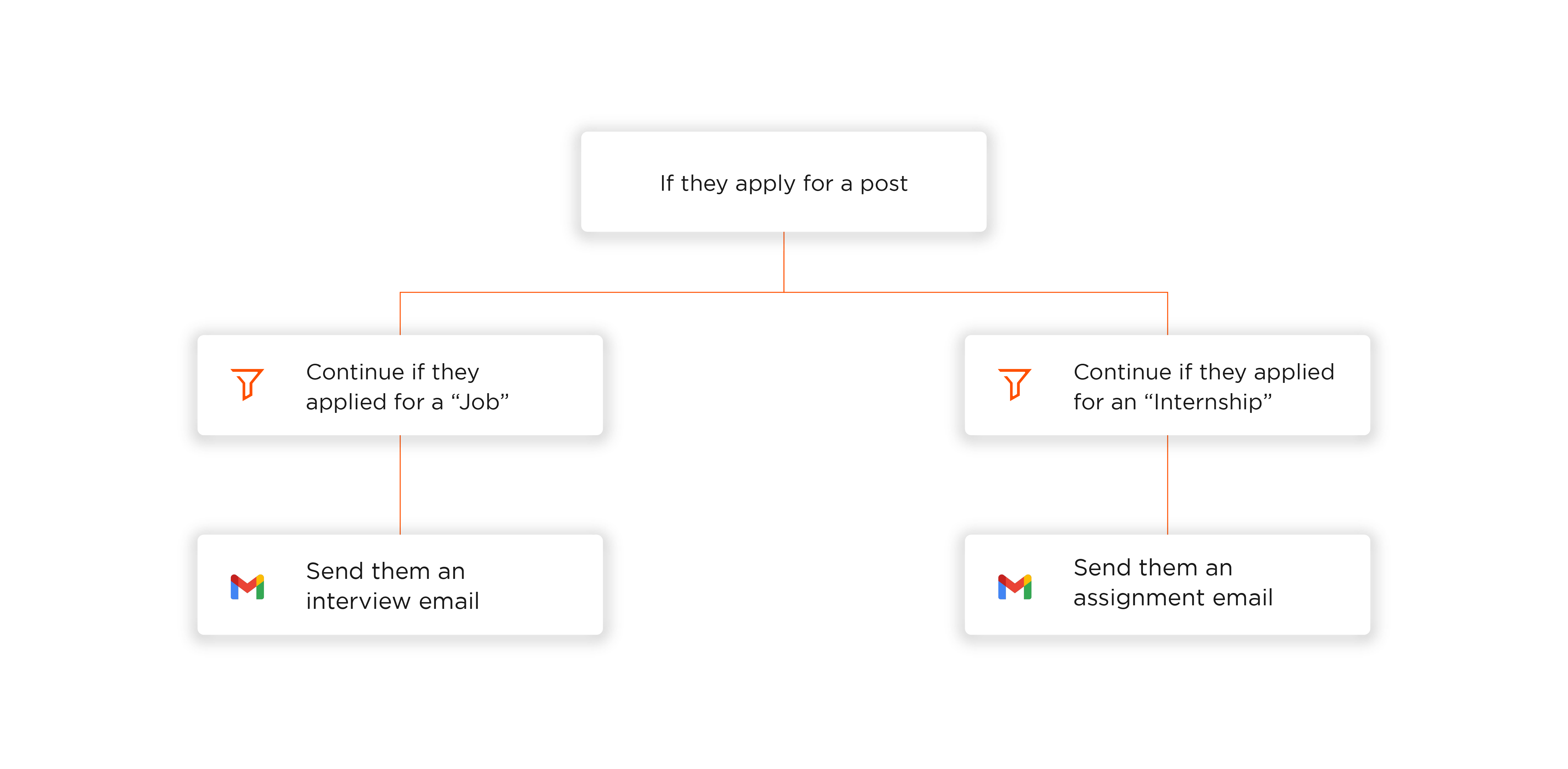
Zapier has built-in filters that allow you to control data flow between your apps. For example, you can set up a filter that only saves emails to Google Drive if they contain specific keywords. Using filters, you can ensure that your Zaps only automate tasks when it makes sense, and you can avoid wasting time and resources.
5. Make Use of Zapier's Task History
Zapier keeps a record of all the tasks that Zap has automated, so you can see what's happened in the past. It is particularly useful if you want to track issues with a Zap or if you want to track the performance of your Zaps over time.
6. Share Zaps with Your Team
It allows you to share Zaps with your team, so everyone can benefit from the automation. For example, you can set up a Zap that saves new customer inquiries to Google Sheets and share the Zap with your team so everyone can see the latest inquiries. Sharing Zaps with your team can save time and increase productivity.
7. Explore Zapier's App Directory
Zapier has an extensive app directory that lists all the apps you can integrate. Take some time to explore the directory and see what apps you can connect to Zapier to automate your tasks. You may be surprised by the apps available and how many tasks you can automate with Zapier.
Bonus Tips For You!
1. Use Variables to Make Your Zaps Dynamic
Zapier allows you to use variables in your Zaps, which makes them more dynamic and flexible. For example, you can use variables to dynamically change the subject line of an email based on the information in a trigger. By using variables, you can create more flexible and adaptable Zaps.
2. Create Templates for Common Tasks
Zapier allows you to create Zap templates, which are pre-built Zaps that you can reuse for common tasks. For example, you can create a template for saving new customer inquiries to a Google Sheet and use the template whenever you need to automate this task. Templates can save you time and effort when building new Zaps.
3. Make Use of Zapier's Task History
Zapier keeps a record of all the tasks automated by each Zap, so you can see what's happened in the past. This is particularly useful if you want to see if there have been any issues with a Zap or if you want to track the performance of your Zaps over time.
4. Test Your Zaps Thoroughly Before Going Live
Before you go live with your Zaps, test them thoroughly to ensure they work as expected. Testing your Zaps can help you catch any issues early on and avoid wasting time and resources.
5. Use Zapier's Debugging Tools
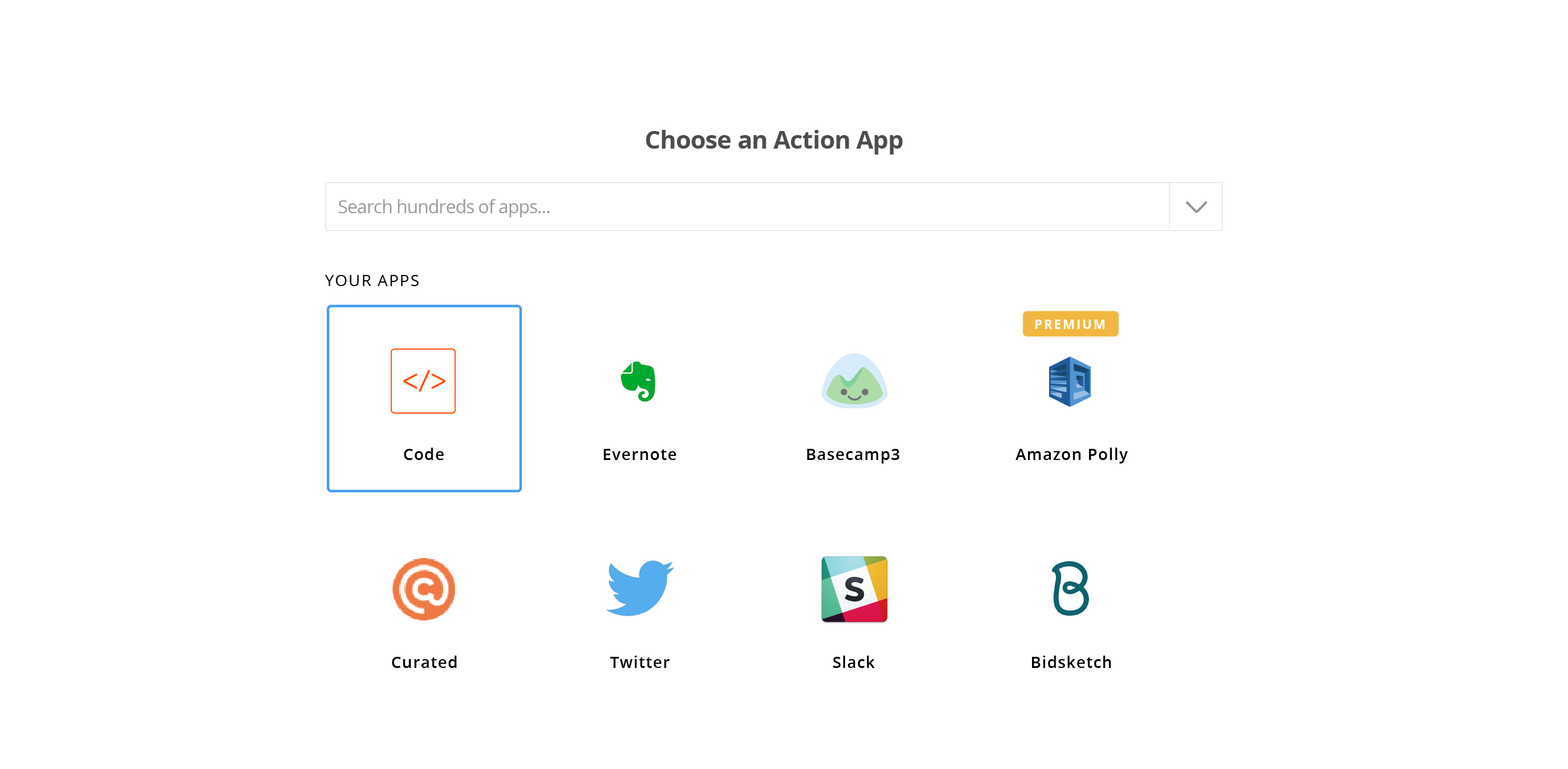
Zapier has built-in debugging tools that allow you to test your Zaps and see what's happening behind the scenes. For example, you can use the debugging tools to see the data sent between your apps and troubleshoot any issues that may arise.
6. Take Advantage of Zapier's Time-Saving Features
Zapier has many time-saving features that can help you work faster and more efficiently. For example, you can set up Zaps to automatically save attachments from your email to Google Drive or add new events to your calendar. Take advantage of these time-saving features to streamline your workflow and save time.
7. Collaborate with Your Team on Zaps
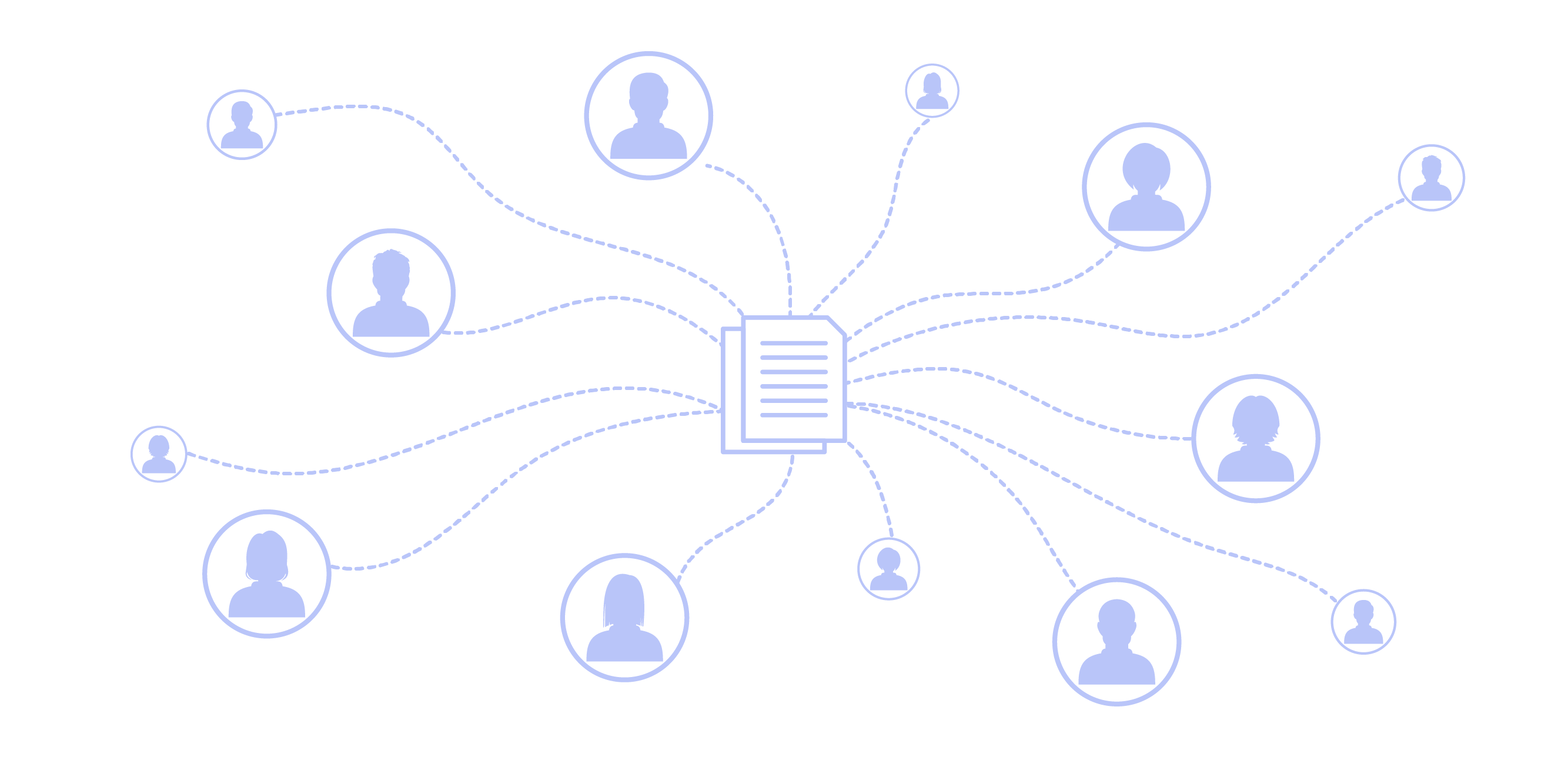
Zapier allows multiple users to collaborate on Zaps, so you can work with your team to automate tasks. For example, you can set up a Zap with a team member and share the responsibility of maintaining it. Collaborating with your team on Zaps can save time, increase productivity, and improve the overall quality of your Zaps.
Conclusion
There's a lot to be said about putting in the effort. Still, what's the point if your efforts are squandered away on unnecessary tasks?
After some trial and error, you'll discover that Zapier can connect your apps to create fluid workflows that take care of all the tedious tasks and enhance the more interesting ones.
You can take on a new project, nurture more leads, or take a break with all the extra time you'll have.
You deserve it. :)
With these hints and tips, you can build more intelligent, potent Zaps to automate workflows that are crucial for your company.
Hungry for more? Check out the Zapier Community, which is full of experts who share workarounds, tips, and tools


