ChatGPT's viral adoption underscores a broader appetite for AI-powered conversational experiences like chatbot. Recent surveys indicate over 73% of consumers expect to use chatbots for customer service by 2030, compared to just 11% in 2021 (CX Today, 2022).
However, deploying advanced chatbots requires integrating diverse data sources and channels.
This is where easy automation tools like Zapier come in - linking productivity suites, conversational AI and workflows sans coding. The global integration platform market is projected to reach $3.3 billion by 2028, indicating surging demand (Grand View Research, 2022).
Specifically, connecting ChatGPT's generative capabilities to existing chatbots via Zapier enhances response variety and relevancy. Microsoft’s recent $10 billion investment into OpenAI and moves to integrate ChatGPT with Azure highlight the immense potential here (The Verge, 2023).
With Zapier, developers can set up triggers to activate ChatGPT consultations for specific customer queries. The outputs can then improve default chatbot responses. As per Salesforce research, chatbots leveraging external intelligence see up to 2x more usage compared to basic versions (Salesforce, 2022).
This article provides a step-by-step guide for non-coders to integrate ChatGPT with chatbots via Zapier.
Overview of Chatbots and their Importance
Chatbots are computer programs designed to simulate human conversation. They use natural language processing and machine learning algorithms to understand and respond to user queries.
They can handle a wide variety of tasks, from answering FAQs to processing orders, and can be deployed on websites, messaging apps, and even voice assistants.
But why are chatbots so important? Well, apart from being available 24/7, they can handle multiple conversations simultaneously and provide prompt responses.
This not only improves customer satisfaction but also saves businesses valuable time and resources.
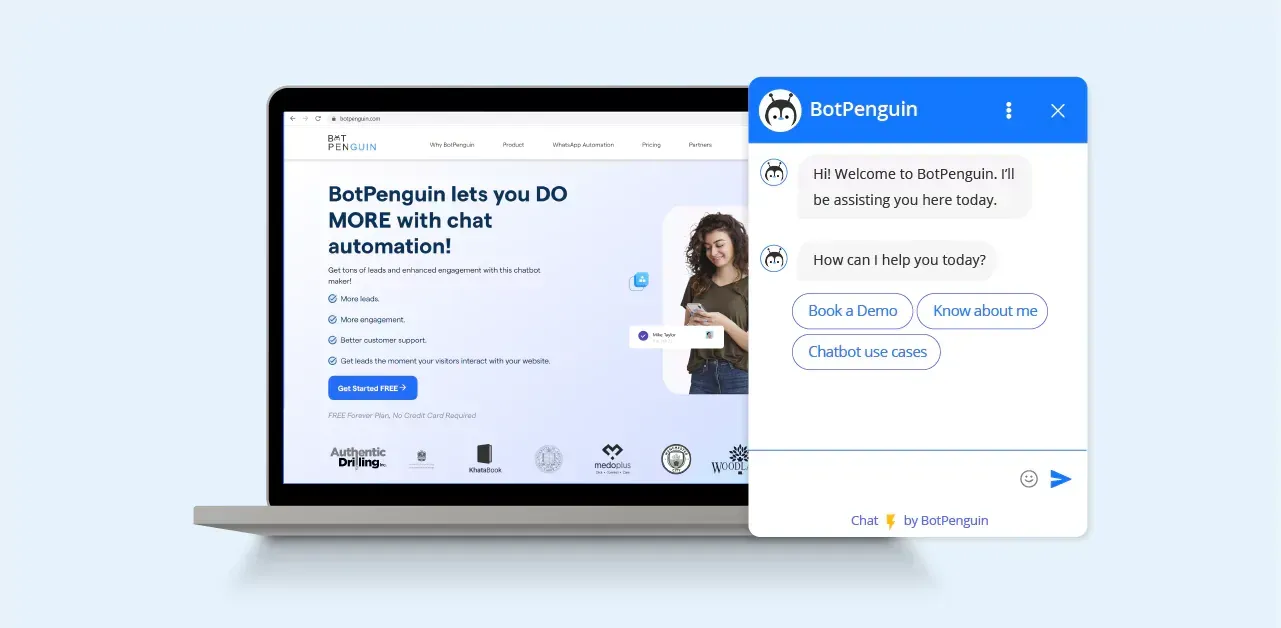
Understanding Zapier and ChatGPT Integration
Now, let's talk about Zapier - the ultimate automation tool! Zapier connects various web applications and automates workflows, enabling you to streamline tasks and eliminate manual work.
It allows you to create "Zaps" that define triggers and actions. When a trigger event occurs in one application, Zapier automatically performs the specified action in another application.
Introduction to ChatGPT
Developed by OpenAI, ChatGPT is a powerful language model trained on a vast amount of data from the internet.
It can generate text that resembles human conversation and has a knack for providing detailed and coherent responses.
Capabilities of ChatGPT in Generating Chatbot Responses
With ChatGPT's intuitive interface and language generation capabilities, you can create chatbots that interact with users and generate engaging responses.
It leverages the power of deep learning to understand user inputs and produce relevant and contextually appropriate answers.
Whether you're looking for witty comebacks or detailed explanations, ChatGPT has got you covered!
Prerequisites for Integration between ChatGPT and Zapier
Before you delve into setting up the integration between ChatGPT and Zapier, there are a few prerequisites to keep in mind. Here's what you'll need before integrating ChatGPT and Zapier:
Zapier Account Creation
To get started with integration of ChatGPT and Zapier, you'll need a Zapier account.
Don't worry, it's super easy to sign up and get started with the basic plan, which offers a generous number of zaps and tasks per month.
Access to a Compatible Chatbot Platform
Next up, you'll need access to a chatbot platform that is compatible with Zapier. Some popular choices include BotPenguin, Chatfuel and ManyChat.
These platforms provide a user-friendly interface to design and deploy chatbots.
Familiarity with ChatGPT Functionality
Lastly, it's helpful to have a good understanding of ChatGPT's functionality. This includes knowing how to invoke the API, structure input prompts, and handle output responses.
OpenAI's documentation is a great resource to get familiar with these concepts.
Setting Up Zapier and ChatGPT Integration
Alright, let's dive into the nitty-gritty of integrating Zapier with ChatGPT. In this section, you’ll find the step by step process for the Zapier ChatGPT integration.
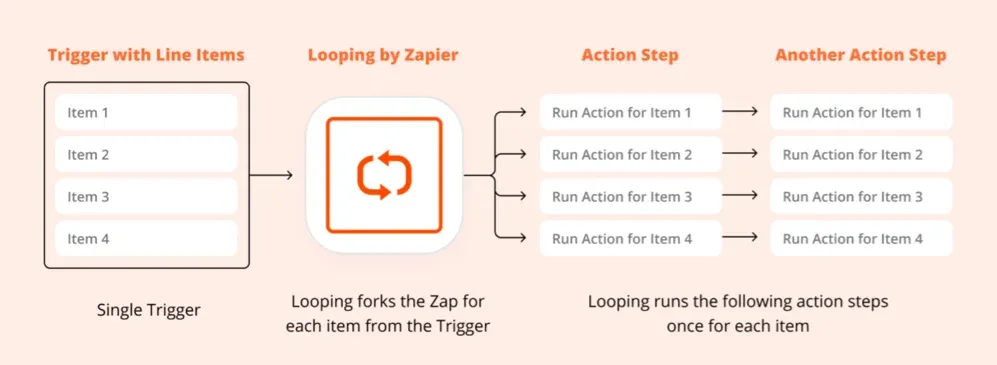
Step 1
Connecting Zapier with ChatGPT
First things first, you need to connect Zapier with your chosen chatbot platform. Zapier supports various chatbot platforms like BotPenguin, Chatfuel and ManyChat.
Simply follow the platform-specific instructions provided by Zapier to establish the connection. Once that's done, you're ready to create your Zap!
Step 2
Creating a New Zap and Selecting Triggers
Now, it's time to set up a new Zap. In Zapier, a Zap is a workflow that connects two or more apps. Start by selecting your chatbot platform as the trigger app.
You'll be presented with a list of trigger events to choose from, such as "New Message" or "User Input."
Step 3
Configuring ChatGPT as an Action Step
Once you've chosen the trigger event, it's time to configure ChatGPT as the action step. Search for the ChatGPT app within Zapier and select it.
You'll need to provide your OpenAI API key and specify the appropriate settings. Zapier will use the trigger data to send a message to ChatGPT and generate a response.
Step 4
Customizing the ChatGPT Responses and Interactions
Now comes the fun part - customizing the ChatGPT responses and interactions. Zapier provides various tools and features to modify the generated responses according to your requirements.
You can add your own text, include dynamic data from previous steps, or even use conditional logic to create personalized responses.
Step 5
Testing and Activating the Integration
Before you go live, it's crucial to test the integration thoroughly. Zapier allows you to test your Zap with sample data to ensure everything is working as expected.
Once you're satisfied with the results, go ahead and activate the integration. Sit back, relax, and let the integrated power of Zapier and ChatGPT work their magic!
Configuring Triggers for Zapier ChatGPT Integration
Now that you know how to set up the integration, let's explore the different trigger options available for ChatGPT.
These triggers determine when the integration with ChatGPT is initiated, so you can have full control over the conversations.
New Messages
The "New Message" trigger is a popular choice for initiating ChatGPT interactions. Whenever a new message is received in your chatbot platform, Zapier triggers the integration and sends the message to ChatGPT for processing.
This ensures that every incoming query is handled promptly and accurately.
User Inputs
Another triggering option is based on user inputs. You can configure Zapier to trigger the integration whenever a user submits a specific form, clicks a button, or performs any other action defined by your chatbot platform.
This allows you to automate responses to user interactions and provide seamless conversational experiences.
Keywords and Specific Events
If you want to trigger the integration based on specific keywords or events, Zapier offers options for that too.
You can set up triggers to initiate the integration only when certain keywords or phrases are detected in user messages. This helps you create customized responses based on specific user intents or commands.
Customizing and Enhancing Zapier ChatGPT Interactions
Zapier provides several tools and features to tweak and enhance the ChatGPT interactions. Let's explore some of these options:
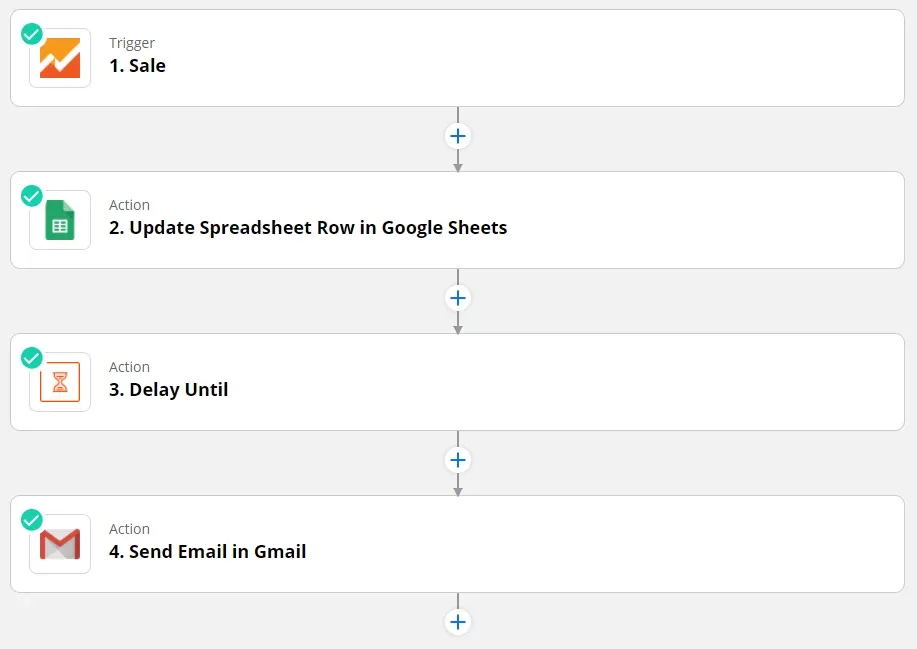
Using Filters to Refine Responses
Filters allow you to define conditions that determine whether a particular response should be used or not. You can set up filters based on data from previous steps, such as the user's location or previous actions.
This allows you to fine-tune the responses and ensure they're relevant and appropriate.
Applying Formatters for Specific Formatting Requirements
Formatters come in handy when you need to format the ChatGPT responses in a specific way. You can use formatters to format dates, numbers, or any other dynamic data included in the response.
This ensures that your responses are always displayed in a consistent and user-friendly manner.
Leveraging Code Steps for Advanced Customization
For advanced customization, Zapier provides code steps that allow you to write your own JavaScript code. You can use code steps to perform complex operations, manipulate data, or even create dynamic responses based on external APIs.
This gives you complete control over the ChatGPT interactions and opens up endless possibilities.
Advanced Chatbot Automation Techniques for Zapier ChatGPT Integartion
In this section, you’ll find some advanced techniques for chatbot automation for Zapier and ChatGPT integration.
Customer Relationship Management
One advanced technique to enhance your chatbot integration is by connecting it with Customer Relationship Management (CRM) systems.
By integrating your chatbot with platforms like Salesforce or HubSpot, you can automatically capture user information and create leads, contacts, or tickets in your CRM.
This allows for seamless data synchronization between your chatbot and CRM, providing a holistic view of your customers' interactions.
Sending Notifications to Team Members
Another powerful method is to leverage chatbot integration to send notifications to your team members.
For example, you can configure your chatbot to send notifications via email, Slack, or other communication tools whenever a specific trigger event occurs.
This enables your team to stay updated on important conversations or take immediate action when necessary.
Saving User Inputs to a Database
To gain valuable insights from your chatbot interactions, consider saving user inputs to a database.
By integrating your chatbot with a database platform like Google Sheets or Airtable, you can automatically store user responses for further analysis.
This data can be leveraged for various purposes, such as improving your chatbot's responses, understanding user behavior, or generating business intelligence reports.
Best Practices for Chatbot Integration and Optimization
To ensure a successful integration and optimize the performance of your chatbot, it's crucial to follow best practices. Here are some tips and strategies:

Monitoring and Fine-Tuning the ChatGPT Model
ChatGPT is a powerful language model, but it's essential to monitor its performance and fine-tune it when necessary. Regularly review the generated responses, check for any inconsistencies or errors, and make adjustments as needed.
Monitoring the model's behavior allows you to improve its accuracy, maintain the desired tone, and ensure it aligns with your brand voice.
Regularly Testing and Iterating Responses
Testing is key to enhancing the effectiveness of your chatbot integration. Create a variety of test scenarios and evaluate the chatbot's responses.
Continuously iterate and fine-tune the responses to make them more accurate, engaging, and aligned with user expectations. Regular testing helps identify areas for improvement and ensures a smooth user experience.
Analyzing User Feedback and Making Adjustments
Listening to user feedback is crucial for optimizing your chatbot integration. Pay attention to the suggestions, comments, or complaints received from users and analyze them meticulously.
This feedback provides insights into user preferences, pain points, and areas where the chatbot might need improvement.
Use this information to make adjustments and enhance the chatbot's performance to better serve your users.
Conclusion
In conclusion, integrating conversational AI like ChatGPT with existing chatbots via Zapier unlocks immense potential to enhance customer and employee experiences.
Recent projections estimate the total addressable market for conversational AI to reach $80 billion by 2028, highlighting the scope for innovation (Markets&Markets, 2022).
Platforms like BotPenguin enable creating enterprise-grade chatbots tailored to any industry use case, while providing cloud infrastructure to seamlessly scale conversations. With Zapier, outputs from ChatGPT and other leading generative models can be incorporated to augment default responses.
Ongoing advances in natural language processing continue to make solutions like ChatGPT dramatically more powerful. Experts predict capabilities to double every 2.4 months – significantly outpacing Moore’s Law (Anthropic, 2023).
By building integrations with pace-setting models today, platforms like BotPenguin future-proof chatbot investments for organizations even as AI progress accelerates. With consumer demand for intelligent conversational interfaces surging, blending automation and external intelligence via Zapier delivers transformative productivity and customer experience gains.
As McKinsey highlights, AI assimilation can boost output across sectors by over 20 percent by 2030 (McKinsey, 2021). Streamlined integration capabilities from innovative providers like BotPenguin promise to provide the foundations for this economic revolution.
Frequently Asked Questions (FAQs)
How to integrate Zapier with chatbot to use ChatGPT?
To integrate Zapier with your chatbot for ChatGPT, you need to create a Zapier account.
Then connect your chatbot platform, configure triggers and actions, and set up the ChatGPT integration as a step in your workflow.
What chatbot platforms are compatible with Zapier for the ChatGPT integration?
Zapier supports a wide range of chatbot platforms, including Chatfuel, ManyChat, Dialogflow, and more. Check Zapier's integration directory to find the specific platform you're using for your chatbot.
How to configure the triggers for ChatGPT integration in Zapier?
In Zapier, you can choose triggers based on specific events or conditions from your chatbot platform.
For ChatGPT integration, you can set up triggers such as new messages, user inputs, or specific keywords.
What actions can you perform with the ChatGPT integration in Zapier?
With the ChatGPT integration in Zapier, you can perform various actions, such as sending responses generated by ChatGPT to users, saving user inputs or conversations to your database or CRM, or even notifying team members about specific chatbot interactions.
How to customize the ChatGPT responses and interactions in Zapier integration?
Yes, one can customize the ChatGPT responses and interactions in Zapier by using its built-in tools, such as filters, formatters, and code steps, to modify or enhance the generated responses before sending them to users through your chatbot platform.


