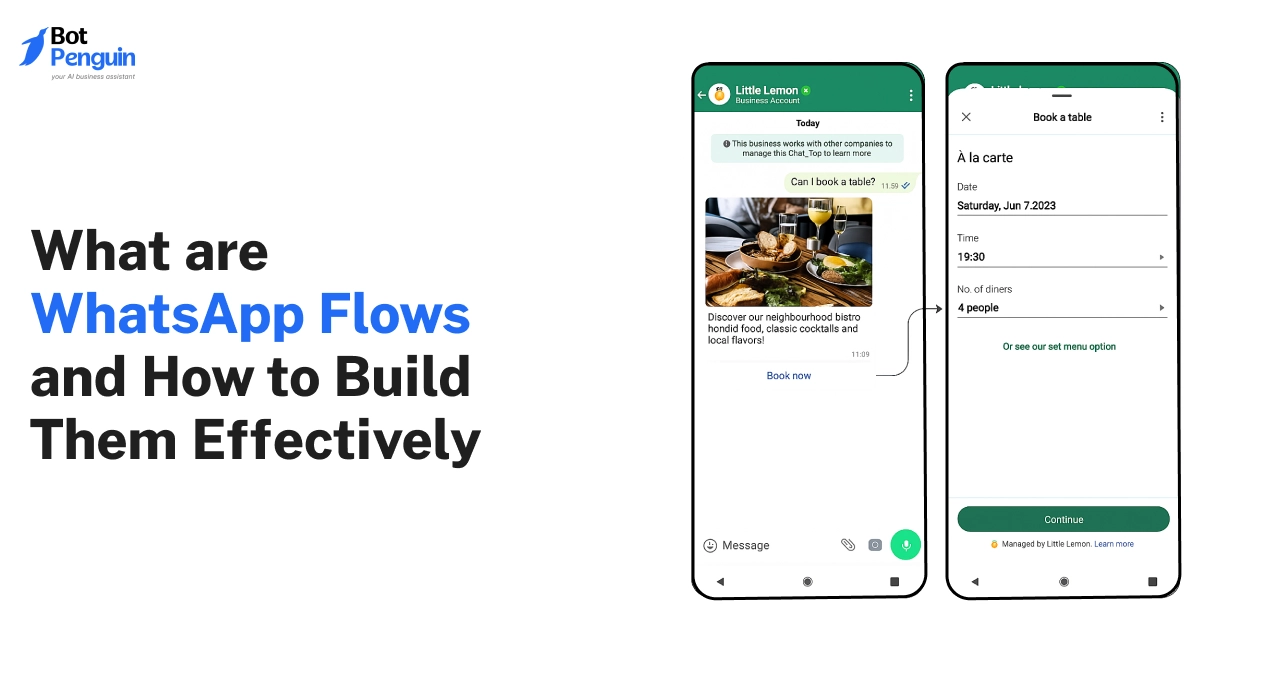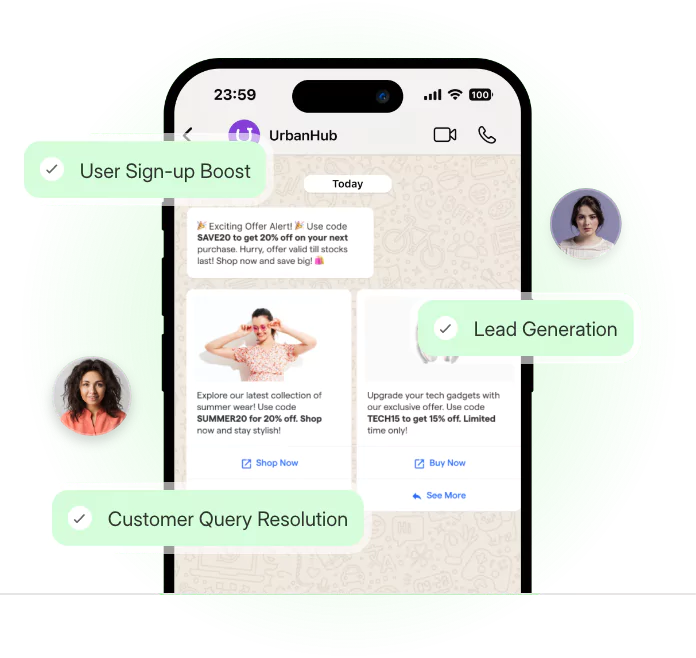Most WhatsApp conversations fail before they even start.
Not because the product is bad, but because the chat has no structure. People lose interest when replies take too long or options aren’t clear. WhatsApp Flows fix this by turning every conversation into a guided path.
Each message leads smoothly to the next, helping users take action faster. From bookings to payments, everything stays organized. This guide explains what WhatsApp Flows are and how to build them effectively using tools that anyone can use, no coding required.
What are WhatsApp Flows?
Most business chats on WhatsApp lose direction after the first few messages. Customers wait for answers, agents repeat the same responses, and conversations take longer than needed.
WhatsApp Flows remove that uncertainty by creating structured, guided paths within WhatsApp itself. Instead of unplanned replies, every step in the chat follows a defined sequence that leads users to a specific outcome.
These flows are built through Meta’s official Flow Builder or approved automation platforms like BotPenguin, which provide a visual interface to create question-and-answer steps, form fields, and action buttons.
Businesses can design these flows for actions such as booking appointments, submitting inquiries, checking order status, or collecting feedback. Each path ensures users get to the result quickly without confusion or manual intervention.
In practice, WhatsApp automation through flows works as a conversation template that stays consistent for every user. It maintains message quality, captures necessary details, and ensures compliance with WhatsApp Business policies.
For example, a delivery service can automate order tracking by letting customers enter their order ID, instantly fetch updates, and end the chat with a confirmation—all within WhatsApp.
How WhatsApp Flows Work
WhatsApp flows follow a systematic structure designed for clarity and speed. Each step moves the user closer to completing an action while keeping the process easy to follow.
- Trigger: The user starts the flow by clicking a menu, link, or quick reply inside WhatsApp.
- Prompt: The system shows options or questions using structured message blocks.
- Response Capture: User selections are instantly recorded and processed.
- Logic Routing: Based on inputs, the system decides what happens next—show details, collect payment, or confirm booking.
- Completion: The final action is executed, such as sending a receipt or saving data to a CRM.
Because every action is predefined, flows eliminate ambiguity and reduce dependency on human agents. This ensures that every customer receives the same level of accuracy and response speed.
Core Benefits of a WhatsApp flow
Using WhatsApp flows allows businesses to optimize communication and customer management with measurable impact.
- Instant Responses: Automated replies ensure customers never wait for information.
- Standardized Conversations: Every interaction follows the same structure, maintaining quality across users.
- Reduced Manual Work: Teams save hours by automating frequent queries and form submissions.
- Reliable Data Handling: Details entered by users are captured and stored automatically for analysis or CRM use.
- Scalable Support: With WhatsApp business automation, small teams can handle large user volumes without performance loss.
In short, WhatsApp Flows bring order, accuracy, and efficiency to customer conversations. They transform simple messaging into actionable business processes.
The next section explores why businesses use WhatsApp Flows and how different industries benefit from this structured approach to automation.
Why Businesses Use WhatsApp Flows
Businesses today depend on structured communication to manage customers efficiently. Handling WhatsApp messages manually can lead to slow replies, errors, and lost opportunities.
WhatsApp flows for business bring order and reliability to every interaction. They turn routine conversations into guided experiences that save time and maintain accuracy.
Whether it’s a local store managing bookings or a large brand processing thousands of support requests, flows simplify operations while improving customer satisfaction.
Key Reasons Why Businesses Use WhatsApp Flows:
- They standardize chat communication and ensure consistent responses
- They automate repetitive tasks such as order updates and follow-ups
- They shorten resolution times by directing users to the right next step
- They record user data accurately for CRM and analytics
- They scale customer handling without increasing workload
By introducing WhatsApp automation, businesses no longer depend on individual agents to handle every message. The system automatically guides each customer, reducing friction while maintaining a professional tone in every chat.
For Small Businesses
Small businesses often operate with limited manpower and cannot respond to every message instantly. Customers, however, expect quick replies.
A WhatsApp flow bridges this gap by automating frequent tasks and keeping response times consistent. This ensures the business appears active, organized, and reliable, even outside working hours.
Practical benefits for small teams:
- Automates appointment scheduling, product inquiries, and delivery confirmations
- Handles FAQs such as pricing, hours, or service availability instantly
- Sends payment links, receipts, and reminders without staff intervention
- Allows owners to manage multiple chats at once without losing accuracy
- Builds credibility by ensuring every customer receives a complete response
For instance, a small salon can set up a booking flow that lets customers pick a date, service, and stylist. Confirmation is sent instantly, and reminders go out automatically.
With WhatsApp automation, that entire process runs smoothly without manual coordination.
For Large Teams
Enterprises and customer service teams deal with thousands of messages daily. Without structured communication, messages can get lost or delayed.
WhatsApp flows solve this by routing messages intelligently, maintaining visibility across teams, and ensuring no query is missed. Every message follows a predefined structure, giving businesses control and clarity.
Operational advantages for larger organizations:
- Automatic routing between departments such as sales, logistics, and support
- Instant synchronization with CRM platforms for live data updates
- Built-in escalation rules for priority queries
- Ticket creation and resolution tracking within WhatsApp
- Consistent tone and messaging across multiple agents and regions
By integrating WhatsApp business automation, large teams can streamline workflows that previously required manual effort.
A support query logged via WhatsApp can instantly create a helpdesk ticket, notify the right department, and record the case in the CRM—all within seconds. This automation improves productivity while reducing operational errors.
Common Use Cases
Across industries, WhatsApp flows simplify customer journeys by providing step-based interactions.
They turn ordinary chats into structured workflows that guide users toward a specific goal without requiring human intervention.
Major WhatsApp flow use cases include:
- Appointment Booking: Used by healthcare clinics, salons, and consultants to schedule, confirm, and remind users automatically.
- Order Tracking: Enables eCommerce and logistics companies to let customers check order status by entering an order ID.
- Lead Capture: Helps marketing teams qualify prospects through predefined questions and integrates results into a CRM via a WhatsApp flow builder.
- Customer Onboarding: Guides new users through product setup or registration with simple form-based interactions.
- Feedback Collection: Requests customer ratings and comments post-service, providing measurable satisfaction insights.
These applications show how WhatsApp Flows act as a foundation for digital efficiency. They remove manual effort, ensure uniformity, and collect reliable data at scale.
By using WhatsApp Flows, businesses transform everyday chats into predictable, efficient communication channels. They save time, maintain consistency, and provide faster service without increasing costs.
The next step is understanding how to plan WhatsApp Flows effectively before building them, ensuring each interaction is mapped to clear business goals.
Components of a WhatsApp Flow
Before you start creating automation, it helps to know what actually makes a WhatsApp flow work. Think of it as the structure behind every automated conversation.
Each part controls what users see, how they respond, and how the system reacts. When these pieces work together, the chat feels natural, accurate, and fast.
Inside a WhatsApp flow builder, there are a few core elements that matter most. Inputs collect user data. Triggers start or move conversations. Logic decides what happens next. Integrations connect with other tools.
Fallbacks make sure the chat doesn’t stop when something goes wrong. Once you understand how these parts fit together, building flows becomes easier and more predictable.
1. Input Fields
Input fields are where the user interacts. They can be quick replies, text boxes, or dropdown menus that collect responses during the conversation.
How it works
Each time a user enters information, the system records it instantly and uses it to decide the next message. For example, a clinic might ask users to choose a date for an appointment.
Once the choice is made, the system moves forward automatically to confirmation or payment.
Why it matters
Inputs are the foundation of any WhatsApp flow. Clear, well-written questions keep users engaged and ensure you collect the right data.
If inputs are confusing, users might leave the chat before completing an action.
Tip
Keep each question short and use buttons or predefined answers when possible. It makes the interaction faster and error-free.
2. Triggers
Triggers are what start or advance a conversation. They tell the system when and why a flow should begin.
How it works
A trigger can be a keyword, a button click, or an event from another tool. For instance, when someone clicks “Track My Order,” that action triggers the system to open the order tracking flow.
Triggers can also activate when new data appears in your CRM or when a user completes a form.
Why it matters
Without triggers, automation would not know when to respond. Well-defined triggers make the flow timely and relevant. They keep users from waiting and help conversations stay on track.
Tip
Set clear triggers for every goal, like “New Lead,” “Support Request,” or “Feedback.” It ensures each flow starts at the right moment.
3. Logic and Conditions
What it is
Logic is what makes automation smart. It decides how the flow responds based on what the user says or selects.
How it works
When users reply, the logic checks their response and chooses what to show next. For example, if a customer picks “New Booking,” they see the available slots.
If they select “Cancel Booking,” the flow retrieves their existing appointment.
Why it matters
Logic keeps conversations relevant. It makes the flow feel personalized and responsive instead of robotic. A clear logic path also reduces the chances of sending the wrong information.
Tip
Map your logic before you start building. Use simple “if this, then that” rules to handle every possible answer cleanly.
4. Integrations
Integrations connect your WhatsApp flow builder with other systems, like CRMs, eCommerce tools, or payment apps.
How it works
When users take an action, integrations automatically pass that data to other tools. For example, when a lead shares their details, the system can save them directly in the CRM.
If a customer completes a payment, the system can issue a confirmation receipt instantly.
Why it matters
Integrations save time and prevent human error. They make automation part of your overall workflow instead of a stand-alone chat. That means less manual data entry and faster operations.
Tip
Connect your most-used systems such as CRM, ticketing tools, and payment platforms to keep everything synchronized.
5. Fallbacks and Error Handling
Fallbacks are safety nets that handle mistakes or unexpected inputs during the chat.
How it works
If users type something invalid or don’t reply, the fallback sends a helpful message. It might ask them to re-enter information or connect them to a human agent.
For example, if someone types an incorrect order number, the system can prompt them to try again or offer to check with support.
Why it matters
Even a well-built flow can face errors. Fallbacks make sure those issues don’t stop the chat. They maintain user trust and keep the experience smooth.
Tip
Always include fallback messages that give users clear next steps instead of leaving them stuck.
Each of these components plays an essential role in keeping automation accurate and user-friendly.
Inputs gather data, triggers activate responses, logic controls the flow, integrations connect tools, and fallbacks ensure nothing breaks mid-conversation. Together, they create a reliable foundation for your automation strategy.
The next section walks through how to build WhatsApp Flows step by step, covering planning, designing, testing, and launching so you can start building effective automated chats.
Build WhatsApp Flows with BotPenguin

Once a business understands the structure of a flow, the next step is finding a platform that makes automation easy to implement. BotPenguin is a Meta-approved, no-code platform built to help businesses design and manage
WhatsApp flows without technical complexity. It simplifies every part of the process — from connecting WhatsApp Business API to creating, tracking, and improving automated conversations.
What makes BotPenguin stand out is its focus on accessibility and reliability. The platform offers a drag-and-drop flow builder, ready-to-use templates, integrated analytics, and one-click CRM connections.
Users can build structured flows that automate chat responses, collect data, manage leads, and even route customer tickets in real time.
Whether it’s a small business handling daily inquiries or a large organization managing thousands of customer messages, BotPenguin helps teams build WhatsApp flow systems that are accurate, scalable, and completely Meta-compliant.
Key Features
BotPenguin is designed to make flow creation fast and manageable for anyone, even without coding skills.
Its visual interface and smart automation tools help businesses set up fully functional communication systems in minutes.
Key features include:
- Drag-and-Drop Flow Builder: Build interactive chat paths by dragging message blocks, input fields, and buttons. The visual layout allows teams to design and test flows quickly.
- Prebuilt Templates: Access a library of templates for lead generation, appointment booking, feedback collection, and customer support. Each template can be customized to fit specific business needs.
- WhatsApp Ticketing System: Assign, track, and resolve customer conversations automatically. This feature helps maintain organized support operations and faster response times.
- Analytics and Reports: Monitor flow performance, completion rates, and user behavior directly inside the dashboard. Insights help identify weak points and improve engagement.
- CRM and N8N Integrations: Connect BotPenguin with CRMs like HubSpot, Zoho, or Salesforce. Use N8N integrations to automate complex workflows across multiple tools.
Together, these capabilities make BotPenguin a complete WhatsApp flow builder for businesses looking to deploy structured automation quickly and effectively.
Step-by-Step on BotPenguin
Building a WhatsApp flow in BotPenguin follows a straightforward process. Each step is guided by prompts and visual cues to help users set up their automation smoothly.
Step 1: Connect WhatsApp Business API
Verify and connect your WhatsApp Business number to the BotPenguin platform. This ensures Meta compliance and enables message automation.
Step 2: Pick a Template
Choose from a variety of use cases such as “Lead Capture,” “Appointment Booking,” or “Order Tracking.”
Step 3: Customize Screens and Prompts
Edit questions, add reply options, and modify responses to match your business tone. The interface displays every step visually so that users can adjust the structure easily.
Step 4: Add Logic and Conditions
Use conditional rules to guide conversations. For example, if a user selects “Support,” the flow directs them to issue reporting, while “Product Inquiry” opens product details automatically.
Step 5: Connect CRM and Other Tools
Integrate the flow with your CRM or third-party software. Data collected from users syncs instantly with lead records or tickets, keeping your team updated.
Step 6: Launch and Track Performance
Preview and test the flow before turning chat ON. Once activated, monitor how users interact with it and make adjustments for higher efficiency.
With this step-by-step setup, teams can build WhatsApp flow systems that manage real-time communication without manual handling.
Metrics to Track in BotPenguin
Performance tracking ensures that automation continues to improve over time. BotPenguin provides detailed metrics to help businesses measure success and refine flows based on data.
Key analytics to monitor include:
- Completion Rate: The percentage of users who finish the entire flow successfully.
- Drop-Off Rate: The point where users exit the conversation, showing where improvements are needed.
- Conversion Percentage: The number of users who complete a desired action, such as submitting a form or booking a service.
- Response Time: The time between user input and system reply, a key indicator of engagement quality.
- Error Frequency: How often users encounter input errors or fallback steps, signaling areas that need better prompts.
By tracking these numbers, businesses using WhatsApp automation through BotPenguin can identify gaps, enhance user experience, and increase conversion consistency.
BotPenguin gives businesses everything needed to design, deploy, and measure WhatsApp flows efficiently. From templates and integrations to analytics and ticket management, it simplifies automation across departments.
If your goal is to save time and improve customer engagement, BotPenguin offers the most practical way to do it. You can:
- Start a free trial and explore the WhatsApp automation tools firsthand.
- Book a demo with the BotPenguin team for a guided setup.
- Import your first flow and begin automating real customer interactions instantly.
Every step in BotPenguin is built for speed, accuracy, and control — helping businesses turn WhatsApp into a structured automation channel that works 24/7.
WhatsApp Flow Examples
Understanding WhatsApp flows in theory is one thing, but seeing how they work in practice is another. In this section, we’ll look at a few real-world examples of WhatsApp flows and break them down step by step.
These examples will help you visualize how automation can be used effectively to improve customer interactions.
Whether you’re managing appointments, generating leads, or collecting feedback, these flows will show you the practical application of WhatsApp automation.
1. Booking Flow
Step 1: Welcome message — “Hi [Name], I can help you book your appointment. What service are you interested in today?”
Step 2: User selects service type (e.g., haircut, massage, consultation).
Step 3: System asks for preferred date and time.
Step 4: User selects date and time, system confirms availability.
Step 5: User enters contact details for booking confirmation.
Step 6: System confirms the booking and sends a reminder notification.
Why it works: This flow simplifies the booking process, reducing the need for human intervention and ensuring that users get instant responses. Each step is clear, and the data is collected automatically, making it easy to schedule appointments without errors.
2. Lead Generation Flow
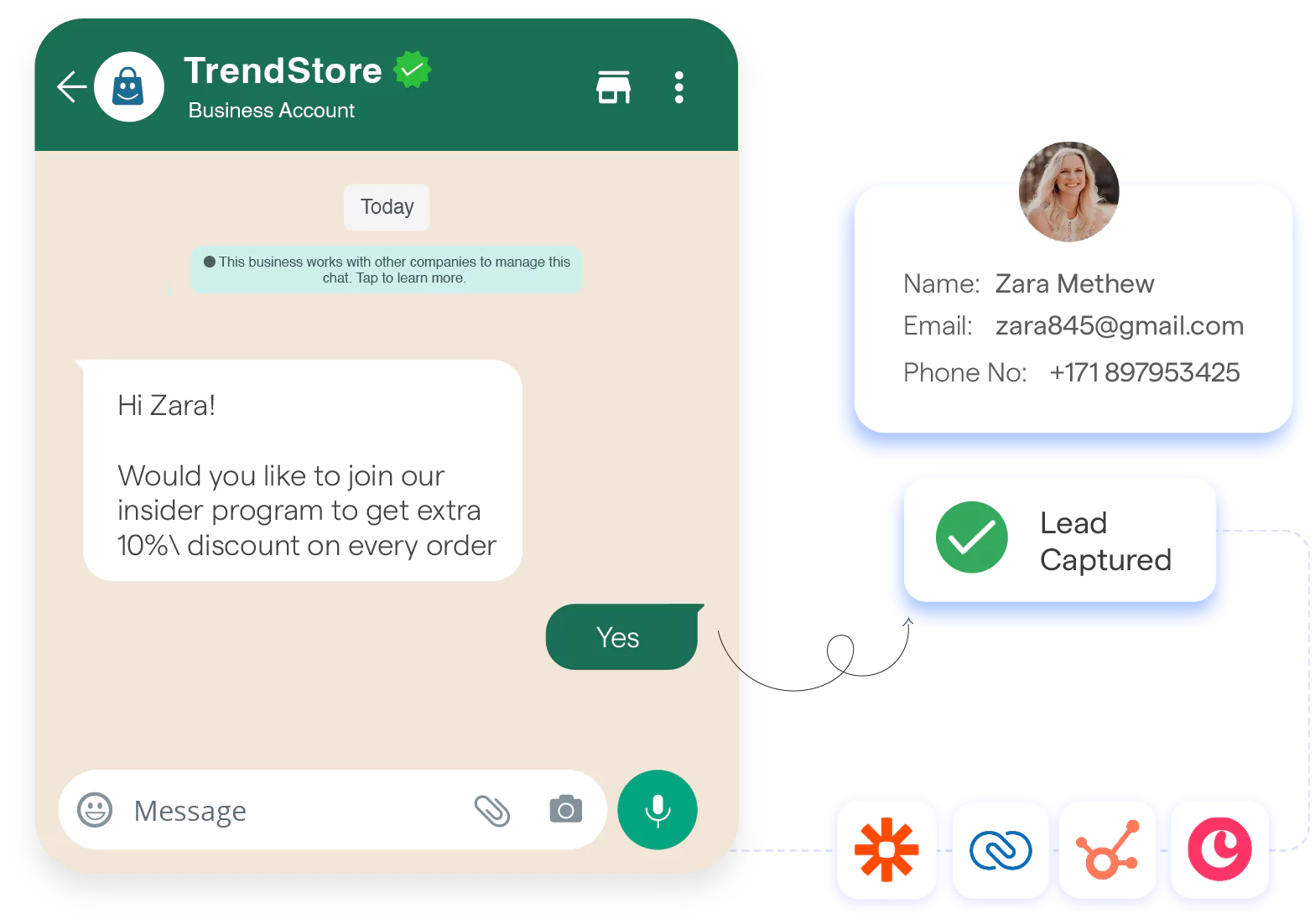
Step 1: Initial greeting — “Hi, thank you for reaching out. Are you interested in our products or services?”
Step 2: User selects either “Products” or “Services.”
Step 3: System asks for more details — “Which product are you interested in?” or “Which service do you need?”
Step 4: User provides details, and the system qualifies the lead — “Great, I can connect you with our sales team. Please provide your email address.”
Step 5: User enters email, and the system confirms submission.
Step 6: The system sends a message to the sales team with the lead details.
Why it works: This WhatsApp flow collects vital information upfront, qualifying leads automatically without the need for manual data entry. It efficiently captures user intent and passes the lead to the right team for follow-up.
3. Feedback Flow
Step 1: Greeting — “Hi, we hope you enjoyed your recent purchase. Would you mind sharing your feedback?”
Step 2: User is asked to rate their experience — “How would you rate your experience from 1 to 5?”
Step 3: System asks for specific comments or suggestions for improvement.
Step 4: User provides comments.
Step 5: System thanks the user and informs them that their feedback has been submitted.
Why it works: This flow simplifies feedback collection, making it easy for customers to leave their thoughts without taking much time. It helps businesses gather valuable insights quickly and automatically, which can be used to improve products and services.
4. Order Status Flow
Step 1: Greeting — “Hello, please share your order number to check the status.”
Step 2: User enters order number.
Step 3: System fetches the order details and displays the status — “Your order is being packed and will be shipped by [Date].”
Step 4: System offers to track shipment or help with returns.
Step 5: User selects “Track Shipment,” and system provides real-time updates.
Why it works: This WhatsApp flow helps customers check order statuses without having to call or email. The automation ensures that the process is fast and accurate, improving customer satisfaction.
These examples show just how versatile WhatsApp flows can be. From handling bookings to qualifying leads, collecting feedback, and providing order updates, automation streamlines customer communication and saves time.
The next section discusses best practices for WhatsApp Flows, covering practical methods to design flows that stay efficient, compliant, and optimized for real-world use.
Best Practices for WhatsApp Flows
Creating effective WhatsApp flows involves more than just setting up automated messages. To improve user experience, increase engagement, and ensure successful outcomes, businesses must follow key best practices.
These practices ensure that WhatsApp flows are user-friendly, efficient, and result in higher conversion rates. By applying these principles, businesses can avoid common pitfalls and maximize the effectiveness of their WhatsApp automation.
Here are the top best practices for building successful WhatsApp flows:
1. Keep It Short and Simple
A clear, straightforward flow keeps the user experience smooth and reduces the chances of confusion or abandonment.
Keep each message short and concise. Avoid overloading users with too many options or lengthy text. Limit each step to a single task.
Example: Instead of asking for name, email, and phone number all at once, ask for one piece of information at a time.
2. Use Precise Labels and Instructions
Labels and instructions guide users effectively, ensuring they know exactly what to do at each stage of the flow.
Use clear, actionable labels for buttons and options. For example, instead of “Click here,” use “Book Appointment.”
Example: A flow for a service booking could use labels like “Select Date,” “Confirm Time,” and “Complete Booking” to avoid any ambiguity.
3. Personalize the Experience
Personalization helps users feel more engaged and valued, leading to higher completion rates and better satisfaction.
Use dynamic fields such as the customer’s name, location, or previous interactions to make the flow feel more personal and relevant.
Example: A greeting like, “Hi [Name], let’s get your appointment scheduled” increases user engagement compared to a generic “Hello, let’s get started.”
4. Stay Compliant with WhatsApp Policies
Non-compliance with WhatsApp’s guidelines can result in penalties, account suspensions, or even flow disruptions.
Follow WhatsApp’s messaging rules around opt-ins, template messages, and message windows. Ensure all customer data is collected and used in compliance with data protection regulations.
Example: For marketing messages, make sure users have opted in before sending promotional content and that messages are sent within the allowed 24-hour window.
5. Test Your Flows Regularly
Testing helps identify errors, broken paths, or unclear instructions before users encounter them, ensuring smooth operations.
What to do: Conduct thorough testing before going live. Test with different user inputs, check all paths, and ensure every step performs as expected.
Example: Try the flow yourself and ask colleagues to test it as well, simulating real customer interactions. Look for any steps that might confuse users or cause them to drop off.
6. Monitor and Optimize Performance
Regularly tracking performance allows businesses to refine and improve their flows, ensuring they remain effective and relevant.
Track key metrics such as completion rate, drop-off rate, and conversion percentage. Use this data to identify where users are disengaging and optimize those areas.
Example: If users are consistently dropping off at the payment stage, review the payment process and streamline it to reduce friction.
By applying these best practices to your WhatsApp flows, you can ensure that your automation is efficient, user-friendly, and optimized for the best outcomes.
Following these guidelines helps reduce errors, increase user engagement, and improve customer satisfaction.
Next, we’ll dive into common mistakes to avoid when designing WhatsApp flows, helping you refine your approach even further and ensure long-term success.
Common Mistakes to Avoid
As you build and optimize your WhatsApp flows, it's easy to make mistakes that can hinder performance or frustrate users. Avoiding these common pitfalls ensures smoother automation and better results.
In this section, we’ll cover five typical errors and offer practical solutions to help you create effective, reliable WhatsApp automation. By being mindful of these mistakes, you can save time, improve efficiency, and enhance the customer experience.
Here are five mistakes to avoid when designing WhatsApp flows:
1. Overlong Flows
Problem: Long, complex flows can overwhelm users, leading them to drop off before completing the process.
Solution: Keep each flow simple and focused on one action. Break up longer processes into smaller steps to maintain engagement and clarity.
2. Missing CRM Link
Problem: Without linking to your CRM, the data collected in a WhatsApp flow can’t be easily tracked or used for future engagement.
Solution: Integrate your flow with your CRM to automatically sync customer data and streamline your sales and support processes.
3. No Fallback for Errors
Problem: If users input the wrong information or get stuck, the flow can break, leading to frustration.
Solution: Always include fallback options that guide users back on track or offer alternative solutions, like connecting to customer support.
4. Skipping Tests
Problem: Launching a flow without proper testing can lead to broken paths, unclear instructions, and missed opportunities.
Solution: Test your flow thoroughly with real and simulated users to ensure all steps work correctly and the conversation feels natural.
5. Ignoring User Feedback
Problem: Without tracking how users interact with your flow, you miss the opportunity to improve the experience.
Solution: Monitor performance metrics, such as completion and drop-off rates, and adjust your flow based on user feedback and behavior.
Avoiding these common mistakes will help ensure your WhatsApp flows operate efficiently, improve customer satisfaction, and increase conversions.
By applying best practices and continuously testing and refining your flows, you create automation that serves both your business and your customers.
In the next section, we will discuss how to measure the success of WhatsApp flows, helping you optimize your strategy and achieve better results.
Measure and Optimize Your WhatsApp Flows
After building your WhatsApp flow, it’s essential to measure its performance and continually optimize it. Monitoring key metrics allows you to identify areas for improvement and ensure the automation delivers the best possible outcomes.
By focusing on WhatsApp automation performance and optimizing it regularly, you can boost engagement, improve conversions, and create a smoother customer experience.
Here’s how to effectively measure and optimize your WhatsApp flows for better performance:
Key Metrics to Track
- Completion Rate: The completion rate reflects the percentage of users who finish the entire flow. A low completion rate could signal that users are getting stuck or confused, which needs to be addressed by simplifying or clarifying certain steps.
- Drop-Off Rate: The drop-off rate tracks where users exit the flow. This helps pinpoint specific steps where users abandon the process, providing insights on where to improve the user experience.
- Conversion Rate: The conversion rate shows the percentage of users who complete the desired action, like booking an appointment or making a purchase. A low conversion rate suggests a need for more persuasive messaging, easier options, or improved flow efficiency.
Optimization Tips
- A/B Testing: Test different versions of the flow to determine which version performs best. For example, compare button text, question order, or messaging style. By analyzing which version performs better, you can make data-driven decisions to refine your WhatsApp flow.
- Trim Unnecessary Steps: Remove steps that don’t contribute to the flow’s goal. Redundant or irrelevant questions can confuse users and increase abandonment. Simplify the flow by focusing on only the essential actions, leading users to their goal faster.
- Reorder Options for Better Engagement: Adjust the order of questions or choices based on user preferences and engagement patterns. Moving more popular options or more critical questions to earlier stages can improve user experience and increase the likelihood of completion.
Continuously Optimize
Optimization doesn’t stop once a flow is live. Consistently monitor the key metrics, run tests, and refine the flow based on real-time data.
This ongoing process will help you maintain high engagement, ensure the flow is effective, and increase conversion rates over time.
Final Thoughts
In this blog, we’ve explored how WhatsApp flows can transform business communication by automating interactions, saving time, and improving customer engagement.
With a well-designed flow, businesses can streamline repetitive tasks such as booking, lead generation, order tracking, and feedback collection.
WhatsApp flows are an effective tool for businesses of all sizes to engage customers consistently and reduce manual work.
Starting small and building out automation incrementally will help your business optimize customer experiences and boost efficiency.
With BotPenguin, you can easily build WhatsApp flow systems that fit your business needs—no coding required. BotPenguin’s drag-and-drop builder and prebuilt templates make it simple to start automating.
Now is the perfect time to begin your WhatsApp automation journey.
Build your first WhatsApp flow today with BotPenguin and see how automation can enhance your customer communication and drive better results for your business.
Frequently Asked Questions (FAQs)
How do I ensure my WhatsApp flows are optimized for conversion?
Focus on clear and concise messaging, avoid unnecessary steps, and use A/B testing to optimize for better user engagement and higher conversion rates in your WhatsApp flows.
Can I integrate WhatsApp flows with my existing CRM system?
Yes, BotPenguin allows seamless integration with CRMs, enabling you to automatically sync customer data from WhatsApp flows to your CRM for better tracking and follow-up.
Are there any limitations to the number of flows I can create with BotPenguin?
No, BotPenguin allows you to create as many WhatsApp flows as needed. You can design different flows for various use cases like booking, customer support, or lead generation.
Can I test my WhatsApp flows before launching them?
Yes, BotPenguin lets you test your WhatsApp flows before going live. You can run tests to ensure everything works smoothly and adjust based on feedback.
How quickly can I set up a WhatsApp flow with BotPenguin?
Setting up a WhatsApp flow with BotPenguin is quick, especially with ready-made templates. You can have a functional flow ready in minutes without needing technical expertise.