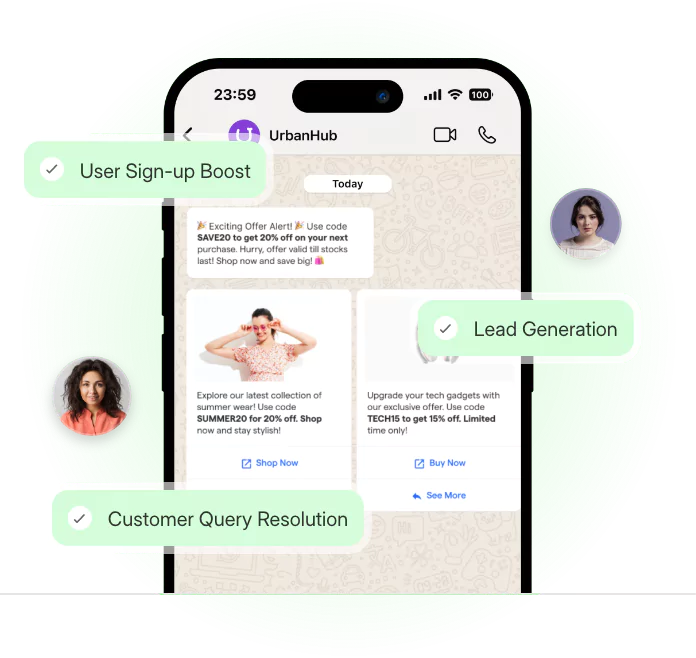Introduction
Most businesses respond too late on WhatsApp.
By the time they reply, the customer has already lost interest or found someone else.
Auto replies solve this problem by keeping the conversation alive, even when you're not there to respond. There are many types of auto replies and each plays a role in keeping conversations smooth and professional.
This blog skips the setup part. Instead, it provides a full list of WhatsApp auto reply message sample you can use right away. Copy, customize, and go.
Types of WhatsApp Auto Replies You Should Be Using
Speed matters more than ever in chat communication.
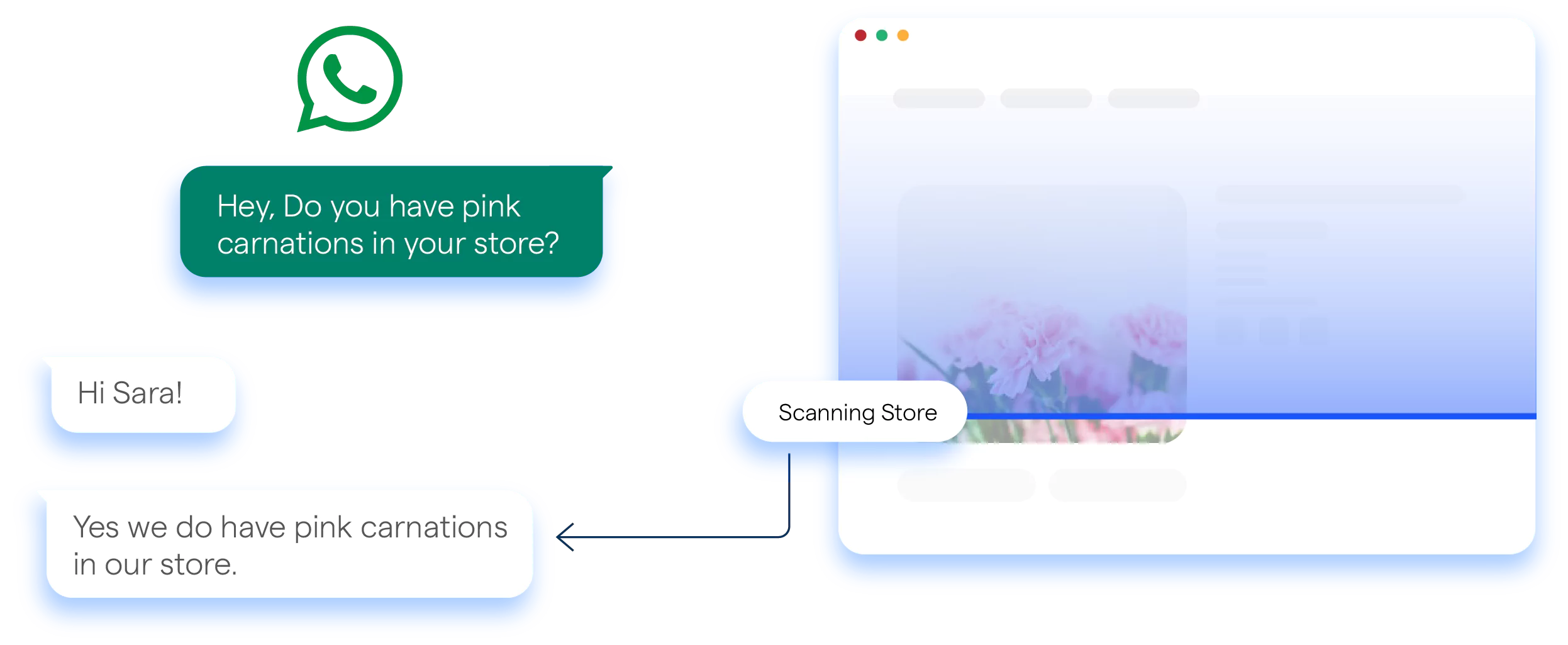
Once a customer sends a message, they expect a reply within minutes, not hours. That is why businesses use auto replies to stay responsive, even when no one is actively online.
Auto replies on WhatsApp generally fall under the three types discussed below. We will discuss each briefly o give you just enough context before we dive into the message samples.
For a deeper look, you can check our detailed guide on what WhatsApp auto reply messages are.
Quick Replies
Quick replies are saved responses you can send instantly when customers ask common questions.
Imagine typing pricing details or return policies repeatedly—it wastes time and causes inconsistency. With quick replies, you save these messages once and send them with just a tap.
It keeps your tone consistent and your response fast.
Using a WhatsApp quick reply template ensures your customers always get the right answer, even during busy hours.
Away Messages
When customers message you after hours, a blank chat can feel cold and disconnected.
Away messages fix that by letting users know when they can expect a response.
For example, “We’ll get back to you at 10 AM tomorrow” sounds personal yet professional. They build trust while managing expectations.
Businesses often rely on WhatsApp Business quick reply templates to automate such responses during off-hours or holidays.
Greeting Messages
Greeting messages automatically appear when a customer messages you for the first time or after a long gap. A friendly “Hi! Thanks for reaching out” can make your brand feel approachable right away.
They help start the conversation with warmth and professionalism while setting the tone for future interactions.
These three types together form the foundation of smart communication on WhatsApp. They make every interaction feel seamless and thoughtful.
Now that you understand their purpose, it’s time to explore how to put them into action with ready-to-use message samples.
40 Best Auto Reply Message for WhatsApp
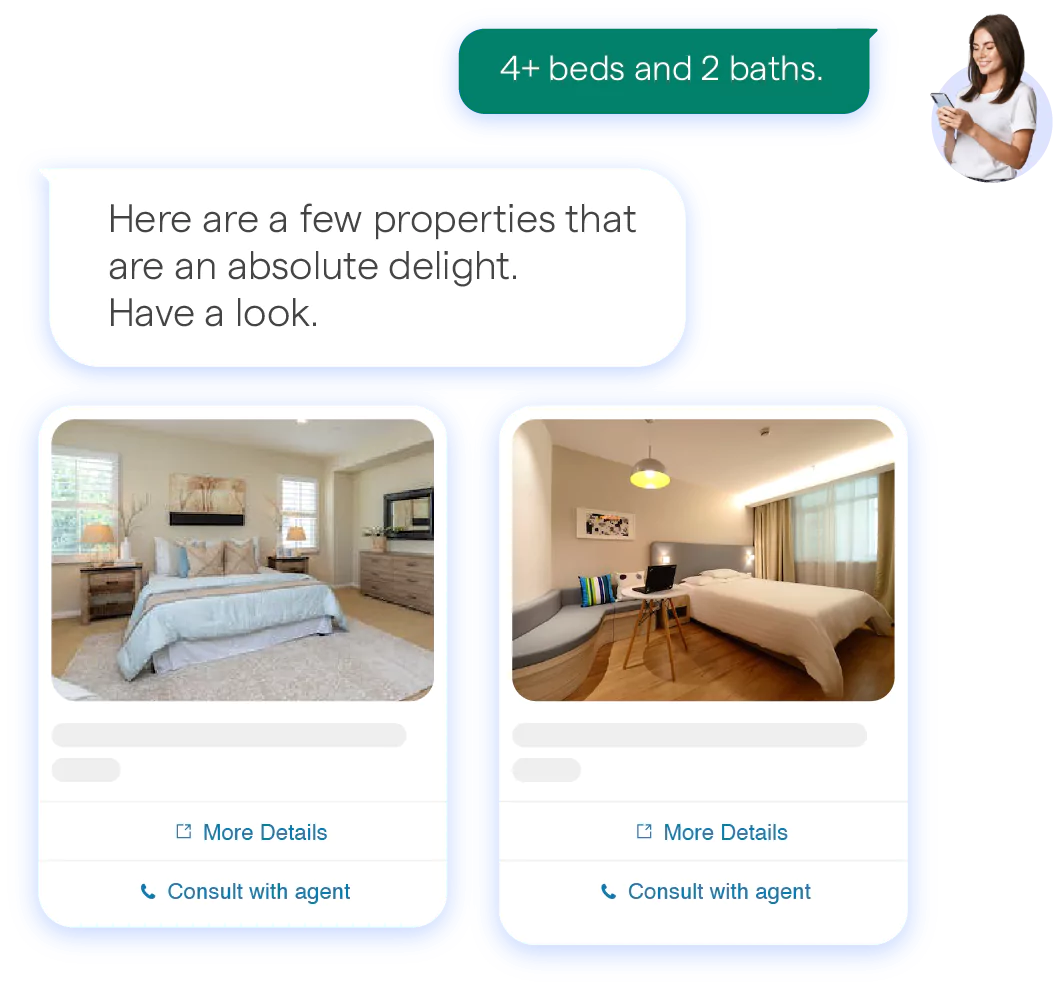
Now that you know the different types of WhatsApp auto replies, it is time to make them work.
This section gives you 40 message templates built for real business use—no fluff, no generic fillers.
Whether you are dealing with new inquiries, handling orders, or reconnecting with past customers, these replies help you stay consistent, fast, and clear.
Each WhatsApp auto reply message sample here is short, editable, and works across different industries. Use them as-is or tweak the tone to match your brand voice.
First-Time Customer Replies
When someone reaches out for the first time, your reply sets the tone.
A cold or delayed response can break interest before the conversation starts. A warm, clear message does the opposite. It makes your brand feel human and ready to help.
Here are four reply templates you can use right away:
1. Hi! Thanks for reaching out. How can we help today?
2. Welcome to [Business Name]. We are glad you are here.
3. Hello there! We have received your message and will be with you shortly.
4. Thanks for contacting us. Let us know what you need and we will assist you.
These are among the best auto reply message when making a first impression count.
Out-of-Office Replies
When customers message outside your working hours, silence can feel dismissive.
Setting an out-of-office reply keeps them informed and shows your business values communication. It sets clear expectations and reassures customers that their message is not ignored.
Here are four examples you can use:
5. Thanks for reaching out. Our team is away right now but will reply during business hours.
6. We are currently offline and will get back to you tomorrow morning.
7. Our office is closed at the moment. We will respond once we are back online.
8. Hello! We have received your message and will respond after 10 AM tomorrow.
Customer Support Responses
Acknowledging support queries quickly shows reliability.
Even if the issue takes time to resolve, customers appreciate an instant, professional acknowledgment. That first reply sets the tone for the entire experience.
Use these quick reply message sample templates to stay prompt:
9. Thanks for contacting support. We have received your request and will look into it shortly.
10. Hi! Your concern has been shared with our support team. Expect an update soon.
11. We have logged your issue. Our team will reach out once it is resolved.
12. Thanks for reaching us. We are reviewing your message and will follow up soon.
Order and Appointment Confirmations
Confirming an order or appointment help customers feel secure about their purchase or booking. They eliminate confusion and set a positive tone for what comes next.
Here are four examples you can use:
13. Thanks for your order! We are preparing it and will update you once it is dispatched.
14. Your appointment for [Date and Time] is confirmed. We look forward to seeing you.
15. Payment received successfully. Your order will be processed shortly.
16. We have scheduled your booking as requested. A confirmation email has been sent to you.
Product and Service Queries
Customers often reach out with questions about what you offer.
Quick, informative replies make your brand look dependable and attentive. Here are four templates to handle such queries easily:
17. Thanks for your interest. Please share the product name so we can send more details.
18. You can view product options and pricing on our catalog here: [link].
19. We have received your query. Our team will share availability and pricing soon.
20. Hi! Thanks for asking. The product is available. Would you like us to reserve it?
Offers and Promotions
Promotional replies can turn regular chats into opportunities. They keep your audience informed while maintaining a personal tone.
Try these ready-to-use templates:
21. Great news! We are offering 15 percent off this week. Visit our store to explore.
22. A special deal just for you! Get exclusive discounts on your next order.
23. New arrivals are live. Check them out before stocks run out.
24. Thank you for being part of our community. Enjoy a limited-time offer today.
These templates keep customers engaged while making every promotion sound genuine and approachable.
Review and Feedback Requests
Asking for feedback shows that you care about the customer’s experience. It also helps improve your service and builds credibility through reviews.
The key is to make the request simple and respectful.
Try these message samples:
25. We hope you had a great experience. Would you mind sharing a quick review?
26. Your feedback helps us improve. Got a minute to rate our service?
27. Thanks for choosing us. We would love to hear your thoughts.
28. Hope everything went well. Let us know how we did; it means a lot to us.
Reconnect and Follow-Up Replies
Sometimes, conversations stop mid-way or customers go quiet after a purchase.
A timely follow-up can restart that connection and turn it into something meaningful. Here are four follow-up message templates:
29. Just checking in. Do you need any help with your recent order?
30. It has been a while. Let us know if there is anything we can assist with.
31. We noticed you were browsing. Still interested? We are here if you need details.
32. Hope everything went smoothly. We are happy to help if anything else comes up.
Internal Team Coordination Replies
Auto replies are not just for customers. They can also help streamline internal communication by confirming task updates or status changes instantly.
Use these templates to stay aligned with your team:
33. Got it. Your request has been logged and assigned.
34. Update received. Will share the next steps once reviewed.
35. Task marked complete. Let me know if there is anything else pending.
36. Thanks for the update. I will sync with the rest of the team and get back.
These keep things running smoothly, especially in multi-agent or shift-based setups.
General Purpose Auto Replies
Sometimes, you need a message that works in almost any situation.
These all-rounders are perfect when you want to acknowledge, pause, or manage expectations without overpromising. Here are four multi-use reply templates:
37. Thank you for messaging us. We will get back to you shortly.
38. Hi! We have received your message and are reviewing it.
39. Thanks for reaching out. Someone from our team will respond soon.
40. Your message is in. We are working on it and will update you soon.
These replies are especially useful when you want to stay responsive without diving into specifics immediately.
Auto replies do more than just fill the gap. They keep conversations active, timely, and professional.
With the right message at the right time, you can improve customer experience without extra effort.
Now that you have the WhatsApp auto reply message sample templates, it is just as important to use them well. So, let’s walk through simple practices that can make your auto reply messages even more effective.
Best Practices for WhatsApp Auto Reply Message Sample
Having the right message is only half the job. How you deliver it matters just as much.
A perfectly timed reply can still fall flat if it sounds robotic or unclear. To get the most out of your auto replies, you need to keep them sharp, human, and helpful.
This section covers a few simple tips to help improve every auto or quick reply message sample you use.
The focus here is on how to write replies people actually want to read.
Keep It Short
WhatsApp is not the place for long paragraphs.
People open messages expecting quick updates, not walls of text. Aim for one or two short sentences that deliver only what matters. Whether you are confirming an order or answering a product question, keep your message clear and to the point.
This approach makes replies easier to read, helps users act faster, and shows respect for their time.
Even the best quick reply message sample loses value if it gets buried in too many words.
Personalize When You Can
Generic replies often feel cold and automated. A small personal touch can change that.
Use the customer’s name, refer to their order, or mention their request. For example, “Hi Meena, your booking for 4 PM is confirmed” feels human and thoughtful.
Personalization doesn’t mean rewriting messages every time; it just means adapting them slightly. Even a standard auto reply can feel custom if it includes one relevant detail.
These small tweaks build connection and leave a stronger impression.
Include a Clear Next Step
Never leave your customer wondering what to do next.
A good auto reply always provides direction, whether it is waiting for a follow-up, clicking a link, or replying with more details. For example, “We’ll get back to you by 6 PM” or “Tap below to confirm your order” adds clarity and purpose to the conversation.
Unclear replies create friction. A clear next step keeps things moving.
It’s one of the easiest ways to turn automation into a smooth, user-friendly experience.
Clear, concise, and thoughtful replies are what make auto messaging work.
These best practices turn simple templates into meaningful conversations. Once your replies feel helpful and human, automation stops feeling automated; and that’s the real win.
If you are ready to take the next step and set these replies in motion, we have already covered how to set up auto replies for WhatsApp Business in a separate blog. You can head there whenever you're ready to implement.
Conclusion
Throughout this blog, you’ve seen how a WhatsApp auto reply message sample, when written well, can improve speed, clarity, and customer trust. The provided samples are flexible enough to fit any use case and are ready for immediate use.
To put them into action, check out our WhatsApp auto replies setup guide.
But, if you’re looking to automate replies without the manual effort, try out BotPenguin.
It’s a no‑code AI chatbot platform for WhatsApp. The platform help automate replies, bookings, support and marketing workflows. Its visual builder and official WhatsApp Business API support make scaling conversations seamless.
So, start using these sample auto replies or utilize AI power and automate your WhatsApp replies with BotPenguin today!
Frequently Asked Questions (FAQs)
How often should I update my WhatsApp auto reply messages?
Update your auto replies every few months or whenever your services, hours, or offers change. Regular updates help keep replies accurate, relevant, and in sync with your current business needs, improving customer experience and avoiding confusion.
How do I handle follow-up messages after an auto reply is sent?
Auto replies are the first step. Use reminders or automation tools to ensure timely follow-ups. If needed, transfer the chat to a human agent for personalized support. Customers should never feel like the conversation ended with the auto reply.
Can I track how well my auto replies are performing?
Yes, using chatbot tools like BotPenguin. You can track engagement, response time, and conversion metrics. This helps identify which replies work best and where improvements are needed to enhance the overall chat experience.
Should I include emojis in my auto reply messages?
Emojis can make replies feel friendly and engaging but use them carefully. Avoid overuse or placing them in formal messages. A simple smile or checkmark can add personality if it aligns with your brand and audience expectations.
Is there a character limit for WhatsApp auto reply messages?
WhatsApp allows up to 4096 characters, but shorter messages perform better. Aim for under 160 characters. It ensures faster reading, better mobile display, and higher response rates. Keep it short, clear, and direct.
What’s the difference between automated replies and chatbot conversations?
Automated replies are single, triggered messages. Chatbots guide users through interactive, multi-step conversations. Combining both allows you to respond instantly while offering deeper support or personalized flows as needed.
.webp)