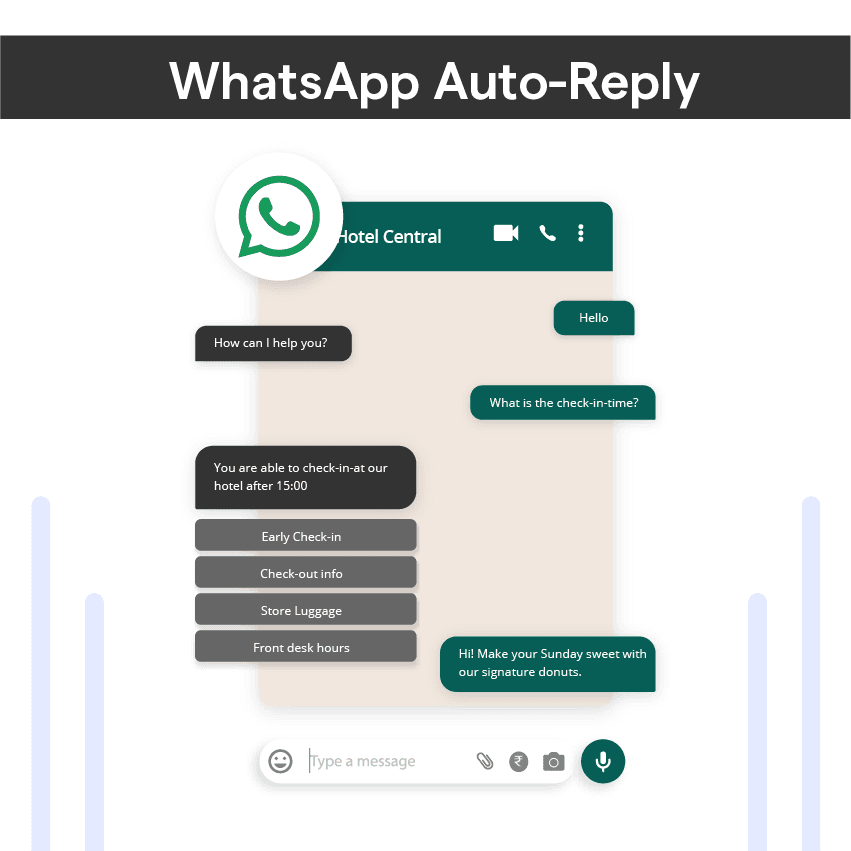What is WhatsApp Auto-Reply?
WhatsApp Auto-Reply is a feature that allows users to automatically send pre-determined messages in response to incoming messages.
This can be used for personal, business, or group chats. It's a great way to let people know that you're unavailable or to provide quick answers to common questions.
WhatsApp Auto-Reply can save you time and effort by automatically responding to messages when you're busy or unavailable.
It can also help businesses provide instant customer support, automate lead generation, and streamline communication with clients.
How to enable WhatsApp auto-reply?
To enable WhatsApp auto-reply, you'll need to use a third-party app or tool, as this feature is not available natively within the app.
There are several apps and tools available for both Android and iOS devices that can help you set up auto-reply messages.
Configuring auto-reply messages
Once you've chosen a third-party app or tool, you can configure your auto-reply messages by following these steps:
Install and open the auto-reply app or tool.
Grant necessary permissions for the app to access your whatsapp account.
Create your auto-reply message(s) and customize them according to your needs.
Set the conditions for when the auto-reply message should be sent (e.g., specific contacts, groups, or keywords).
Save your settings and enable the auto-reply feature.
Types of WhatsApp Auto-Reply
Different Types of WhatsApp Auto-Reply
Personal auto-reply
Personal auto-reply messages can be used to inform friends, family, and colleagues that you're unavailable or on vacation.
You can customize the message to include details about your unavailability and when you'll be able to respond.
Business auto-reply
Business auto-reply messages can be used to provide instant customer support, answer frequently asked questions, or share important updates.
You can customize the message to include relevant information and direct customers to additional resources if needed.
Group auto-reply
Group auto-reply messages can be used in group chats to share important updates, announcements, or reminders.
You can customize the message to include relevant details and set the auto-reply to be sent only to specific groups.
Customizing WhatsApp Auto-Reply
To make your auto-reply messages more engaging and effective, consider personalizing them with the recipient's name or other relevant details.
Most third-party apps and tools allow you to use placeholders or variables to personalize your messages.
Setting auto-reply timeframes
You can set specific timeframes for your auto-reply messages, such as during business hours, weekends, or vacation periods.
This ensures that your auto-replies are sent only when needed and don't become a nuisance to your contacts.
Creating auto-reply templates
To save time and maintain consistency, consider creating auto-reply templates for different situations, such as customer support, sales inquiries, or personal unavailability. You can then easily switch between templates as needed.
WhatsApp Auto-Reply for Customer Support
Using auto-reply for customer support can help you provide instant assistance, reduce response times, and improve customer satisfaction.
Benefits of using auto-reply in customer support

It can also help you manage high volumes of inquiries more efficiently and free up your support team to focus on more complex issues.
Best practices for customer support auto-replies
Keep your messages concise and informative.
Personalize your messages with the customer's name or other relevant details.
Provide clear instructions on how the customer can find additional information or contact a live support agent if needed.
Update your auto-reply messages regularly to ensure they remain accurate and relevant.
WhatsApp Auto-Reply for Marketing and Sales
Benefits of using WhatsApp Auto-Reply for Marketing and Sales
Using auto-reply for lead generation
You can use auto-reply messages to capture leads by offering valuable content, such as ebooks, webinars, or discounts, in exchange for the user's contact information.
Be sure to include a clear call-to-action and a link to a landing page where users can provide their information.
Auto-reply for product promotions
Auto-reply messages can also be used to promote new products, sales, or events.
Be sure to include relevant details, such as product features, pricing, and availability, as well as a link to your website or online store.
WhatsApp Auto-Reply for Frequently Asked Questions (FAQs)
Using WhatsApp Auto-Reply for answering Frequently Asked Questions (FAQs)
Setting up auto-reply for common questions
To set up auto-reply messages for frequently asked questions, create a list of common questions and their corresponding answers.
Then, configure your auto-reply tool to send the appropriate response based on specific keywords or phrases in the incoming message.
Updating and maintaining auto-reply FAQs
Regularly review and update your auto-reply FAQs to ensure they remain accurate and relevant.
This may involve adding new questions, updating existing answers, or removing outdated information.
WhatsApp Auto-Reply Limitations and Considerations
Limitations and Considerations of WhatsApp Auto-Reply
Limitations of WhatsApp auto-reply
WhatsApp auto-reply is not available natively within the app and requires a third-party tool or app.
Some third-party apps may have limitations in terms of message customization and scheduling options.
Auto-reply messages may be perceived as impersonal or robotic by some users.
Privacy and security considerations

When using a third-party app or tool for WhatsApp auto-reply, be sure to review their privacy policy and security measures to ensure your data is protected.
Only grant necessary permissions and avoid sharing sensitive information in your auto-reply messages.
WhatsApp Auto-Reply Alternatives and Third-Party Tools
Here are some WhatsApp Auto-Reply Alternatives and Third-Party Tools
Alternative messaging apps with auto-reply features
Some alternative messaging apps, such as Telegram and Viber, offer built-in auto-reply features that can be used for personal or business purposes.
Third-party tools for WhatsApp auto-reply
There are several third-party tools and apps available for setting up WhatsApp auto-reply, such as WhatsAuto, AutoResponder for WA, and WATI.
Be sure to research and choose a tool that meets your specific needs and requirements.
Best Practices for WhatsApp Auto-Reply
Best Practices to follow for WhatsApp Auto-Reply
Maintaining a human touch
While auto-reply messages can be convenient and efficient, it's essential to maintain a human touch in your communication.
Ensure that your messages are friendly, warm, and engaging, and avoid using overly robotic or impersonal language.
Testing and optimizing your auto-reply messages
Regularly test and optimize your auto-reply messages to ensure they remain effective and relevant.
This may involve experimenting with different message formats, personalization techniques, or response triggers to see what resonates best with your audience.
Respecting user privacy and preferences
Be respectful of your users' privacy and communication preferences when using auto-reply messages.
Avoid sending unsolicited or spammy messages, and always provide users with the option to unsubscribe or opt-out of receiving future auto-replies.
Integrating WhatsApp Auto-Reply with Other Tools and Platforms
Integrating your WhatsApp auto-reply messages with your CRM system can help you better manage and track customer interactions.
Connecting auto-reply with CRM systems
This can provide valuable insights into customer behavior and preferences, and help you tailor your marketing and support strategies accordingly.
Using auto-reply with chatbots and AI
Combining WhatsApp auto-reply with chatbots and AI technology can help you create more intelligent and dynamic automated responses.
This can improve the overall user experience and enable you to provide more personalized and contextually relevant support.
TL;DR
WhatsApp auto-reply offers numerous benefits for both personal and business communication, from saving time and effort to providing instant customer support and automating lead generation.
By following best practices and leveraging third-party tools and integrations, you can create an effective and engaging auto-reply strategy that enhances your overall communication efforts.
Frequently Asked Questions (FAQs)
How do I set up WhatsApp auto reply on my phone?
To set up WhatsApp auto reply, you'll need a third-party app like AutoResponder for WhatsApp or WhatsAuto. Download the app, grant permissions, and create your auto reply message.
Can I customize auto reply messages for different contacts?
Yes, most auto reply apps allow you to create custom messages for specific contacts, groups, or keywords, ensuring a personalized response for different situations.
Are there any limitations to WhatsApp auto reply?
Some limitations include not working with WhatsApp Web, potential delay in response times, and requiring your phone to be connected to the internet for proper functioning.
Is it possible to schedule auto reply messages on WhatsApp?
Yes, with third-party apps, you can schedule auto reply messages for specific dates, times, or even set recurring schedules to automate your responses effectively.
Are WhatsApp auto reply apps safe to use?
While most auto reply apps are safe, always read reviews and check permissions before installing. Be cautious about sharing sensitive information through auto reply messages.