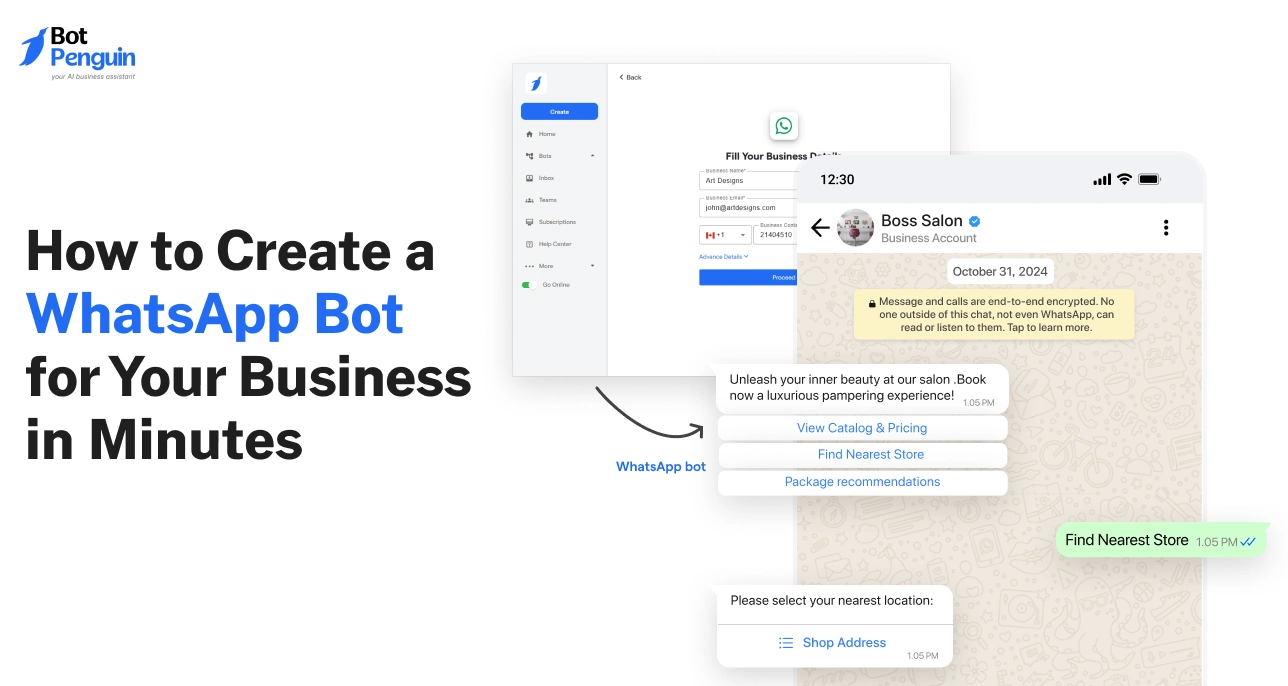Most businesses still answer WhatsApp messages by hand. That’s like trying to serve hundreds of customers with one phone line.
Speed matters more than ever. People expect instant replies, and when you don’t respond fast, they move on. Manual replies waste time, create delays, and cost you leads.
A smarter way exists. A WhatsApp bot that chats, books, and responds for you. It works all day, every day.
This guide shows you how to create a WhatsApp bot in minutes using BotPenguin so you can automate chats and never miss a message again.
What is a WhatsApp Bot?
A WhatsApp bot is an automated assistant that manages customer chats on WhatsApp. It replies instantly, answers FAQs, books meetings, and collects leads without human help.
It keeps your business active round the clock and ensures no message goes unanswered.
A WhatsApp chatbot for business works through the WhatsApp Business API, a verified system that enables secure and compliant automation. This means your replies are instant, accurate, and follow Meta’s communication rules.
For example, if a customer asks for pricing at midnight, your bot responds immediately with the right details. You stay available, and the lead stays warm.
A WhatsApp bot simplifies communication and builds consistency.
In the next section, you’ll see why every business needs one to improve speed, efficiency, and customer satisfaction.
Why Your Business Needs a WhatsApp Bot
Businesses run on communication, and speed matters most. A WhatsApp bot for business helps you maintain fast, consistent, and professional communication without increasing team workload.
It improves customer engagement, shortens response time, and automates repetitive interactions that usually slow down operations.
Here’s how a WhatsApp chatbot can make your business more efficient and responsive.
Instant Customer Response
Customers expect quick answers. Delays often lead to lost interest or poor experience. A WhatsApp bot replies immediately, regardless of time zones or working hours.
It keeps your business available 24/7 and ensures every query receives a timely response.
Lead Capture and Qualification
Bots can automatically collect essential customer details such as name, contact, and intent. This information is sent directly to your CRM, helping your sales team focus on qualified leads.
For example, when a user asks about a service, the bot records their interest and shares the data with the right representative.
Time and Cost Efficiency
Automation reduces the dependency on large support teams. A single WhatsApp bot can manage hundreds of chats simultaneously, cutting down the need for multiple agents.
This saves operational costs while maintaining high-quality interactions.
Consistency and Personalization
Manual replies can vary in tone and accuracy. With automation, every response stays uniform and professional.
An AI-powered system can also personalize replies based on previous chats or user preferences, making conversations relevant and human-like.
Adopting a WhatsApp bot for business simplifies engagement and enhances productivity. The next section explains how to create one quickly using BotPenguin, so you can automate WhatsApp and start seeing measurable results.
How to Create a WhatsApp Bot in Minutes Using BotPenguin
Building a bot doesn’t have to take hours or require technical skills. With BotPenguin, you can create a WhatsApp bot and start automating chats in just a few minutes.
The setup is simple, guided, and requires no coding.
Follow these steps to set up your WhatsApp chatbot quickly and efficiently.
Step 1: Visit BotPenguin
Go to botpenguin.com and sign up for free. Once you log in, select “WhatsApp Bot” from the platform options.
This takes you to your dashboard, where you’ll begin creating your bot.
Step 2: Connect Your Number
Enter your number that is not already registered with WhatsApp to connect your account.
BotPenguin automatically manages the Meta-approved API setup, so you don’t have to deal with technical steps or long documentation.
Your number gets verified, and your business is linked securely with the platform.
Step 3: Choose a Template or Build from Scratch
You can pick from ready templates like Lead Generation, Support, or Booking bots. These templates come pre-designed with conversational flows that fit common business needs.
If you prefer full control, use the drag-and-drop WhatsApp bot builder to create your own chatbot flow from scratch.
Step 4: Add AI-Powered Replies
Enable AI Mode to make your bot more interactive.
This adds smart, ChatGPT-like responses for real-time, human-style conversations.
The WhatsApp bot builder adapts to customer messages and provides relevant answers automatically.
Step 5: Test and Go Live
Preview your bot directly on WhatsApp to see how it handles chats.
Once you’re happy with the performance, click Publish — your bot goes live instantly. You can edit, improve, or expand its functions anytime from your dashboard.
Creating a WhatsApp bot with BotPenguin takes only a few clicks and no coding at all. It’s a fast, reliable, and practical way to start automating your customer communication.
Example WhatsApp Bot Templates You Can Use
Once your bot is ready, it’s time to put it to work. WhatsApp chatbot templates in BotPenguin help you start fast with pre-designed chat flows for marketing, lead generation, customer support, and more.
These templates save hours of setup and ensure your automation fits real business goals from day one.
Here are the most effective WhatsApp bot examples you can deploy immediately.
1. Lead Generation Bot
This bot automatically engages new visitors, collects their name, contact details, and requirements, and stores the information in your CRM. It identifies qualified leads and shares them with your sales team for follow-up.
When connected with marketing automation, it can also send reminders or offers to re-engage users. Businesses use it to improve lead quality while reducing manual data entry.
2. Appointment Booking Bot
Customers can schedule calls, consultations, or meetings directly through WhatsApp. This bot connects with Google Calendar or your internal scheduling tool to confirm slots in real time.
It is especially useful for healthcare providers, salons, real estate agents, and consultants who handle multiple appointments daily.
Appointment booking automation also sends timely reminders, reducing missed appointments.
3. Customer Support Bot
This bot helps manage high chat volumes by responding instantly to FAQs, warranty questions, or service requests. It handles repetitive queries and transfers complex cases to live agents when needed.
Businesses use customer support automation to maintain consistent service levels, reduce wait times, and improve satisfaction. The bot can also collect feedback once a query is resolved.
4. Ecommerce Assistant Bot
For ecommerce brands, this bot assists customers with product discovery, payment links, and delivery tracking. It can recommend items based on past orders, send restock alerts, and notify users about offers.
Using WhatsApp automation, businesses keep customers informed and drive more repeat purchases while reducing manual effort.
5. Feedback and Survey Bot
This bot gathers customer reviews or runs short surveys after a purchase or support interaction. It helps you measure satisfaction, identify issues early, and collect useful insights for improvement.
The process is fully automated and requires no manual follow-up.
6. Event and Webinar Registration Bot
This bot manages sign-ups, shares event details, and sends automatic reminders before and after the event. It helps marketing teams simplify event registration and ensures better participation.
You can also automate post-event messages with additional resources or offers.
7. Marketing and Facebook Automation Bot
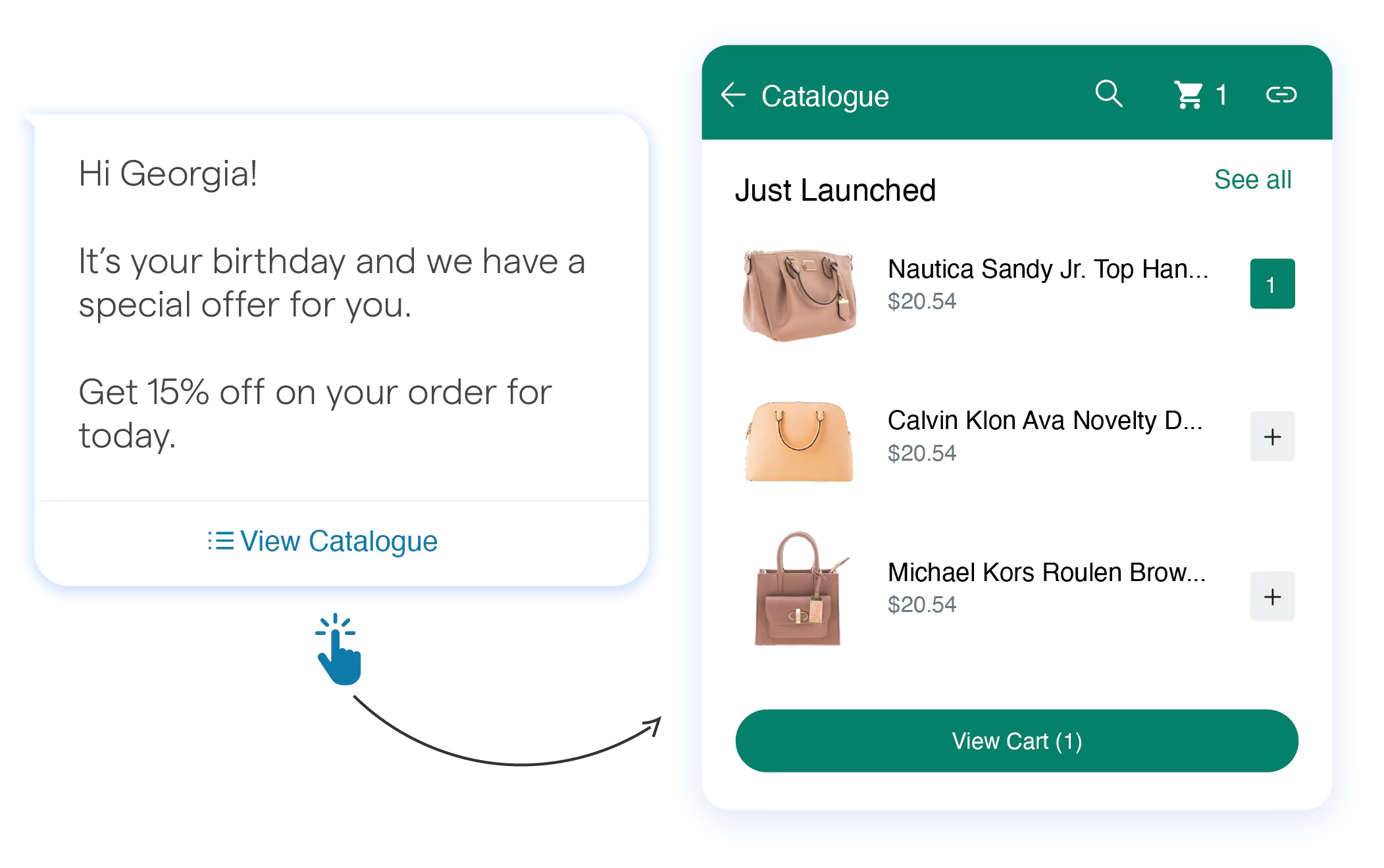
Automation doesn’t stop at WhatsApp. BotPenguin also provides marketing automation and Facebook automation, enabling businesses to connect across platforms. It ensures your leads and messages remain consistent, whether customers reach out through WhatsApp or social media.
All these templates are available inside BotPenguin, ready to deploy in minutes.
These WhatsApp bot examples make it easy to automate recurring workflows across marketing, sales, and support. In the next section, you’ll learn best practices to keep your bot communication efficient, compliant, and engaging.
Final Thoughts
Building a WhatsApp bot doesn’t have to take hours. With BotPenguin, it takes just a few clicks. The platform simplifies the entire process — from setup to deployment — so any business can start automating communication immediately.
A well-built bot transforms how you manage customer interactions. It ensures faster replies, captures leads efficiently, and enhances customer experience.
Businesses using WhatsApp chatbot automation see clear improvements in engagement and response time, often turning casual chats into qualified leads and repeat customers.
By automating messages and responses, you reduce manual effort and increase operational efficiency. Whether it’s managing support, handling sales inquiries, or collecting feedback, a bot ensures consistency and accuracy every time. The return is measurable — more conversions, lower costs, and higher satisfaction.
Now is the right time to start your WhatsApp bot creation journey. The tools are accessible, the results are proven, and the process is simpler than ever.
🚀 Start your free WhatsApp bot today on BotPenguin.
Turn your WhatsApp into an automated revenue machine — effortlessly.
Frequently Asked Questions (FAQs)
1. How does a WhatsApp bot improve customer retention?
A WhatsApp bot maintains consistent follow-ups, sends personalized reminders, and provides quick post-sale support, helping businesses strengthen relationships and improve long-term customer retention.
2. Can I manage multiple WhatsApp accounts using one bot platform?
Yes, platforms like BotPenguin WhatsApp bot allow managing multiple business numbers or accounts from one dashboard for unified monitoring and control.
3. How can a WhatsApp bot help in running promotions or campaigns?
You can use WhatsApp chatbot automation to broadcast product launches, discounts, and seasonal campaigns directly to segmented customer lists for higher engagement.
4. Does a WhatsApp bot support multimedia messages?
Yes, most WhatsApp bot builders let you send images, PDFs, videos, and product catalogs to improve message clarity and user experience.
5. Can a WhatsApp bot handle multilingual conversations?
Yes, advanced AI bots on WhatsApp like BotPenguin support multilingual replies, allowing businesses to interact with global customers in their preferred language.