Are you tired of manually responding to WhatsApp Messages? Do you want to streamline your communication process with customers or followers? Well, look no further! WhatsApp Bot is here to save the day!
WhatsApp messaging app on earth has more than 2 billion users globally. It's no surprise that with such a large user base, businesses and people are turning to WhatsApp to interact with their consumers and followers.
However, responding to WhatsApp Messages manually can be time-consuming and lead to delayed response times, leading to a poor user experience. This is where WhatsApp Bot comes in, providing an automated messaging service to handle basic queries and interactions.
In this Ultimate Guide to Creating a No-Code WhatsApp Bot, we will explore everything you need to know to create a bot that can handle messages, provide customer support, and automate your communication process. Without asking you to have any coding knowledge, we'll walk you through making your WhatsApp bot.
When you finish reading this blog, you'll have the skills and knowledge to create WhatsApp bot that works for you. Let's explore the fascinating world of WhatsApp bots now!
What is a WhatsApp Bot?

A WhatsApp Bot is a software program that allows you to automate your communication process on WhatsApp. It can handle basic queries, provide customer support, and even automate tasks such as appointment scheduling, order tracking, and more. It works by using artificial intelligence (AI) and natural language processing (NLP) technologies to understand and respond to WhatsApp Messages.
Types of WhatsApp Bots
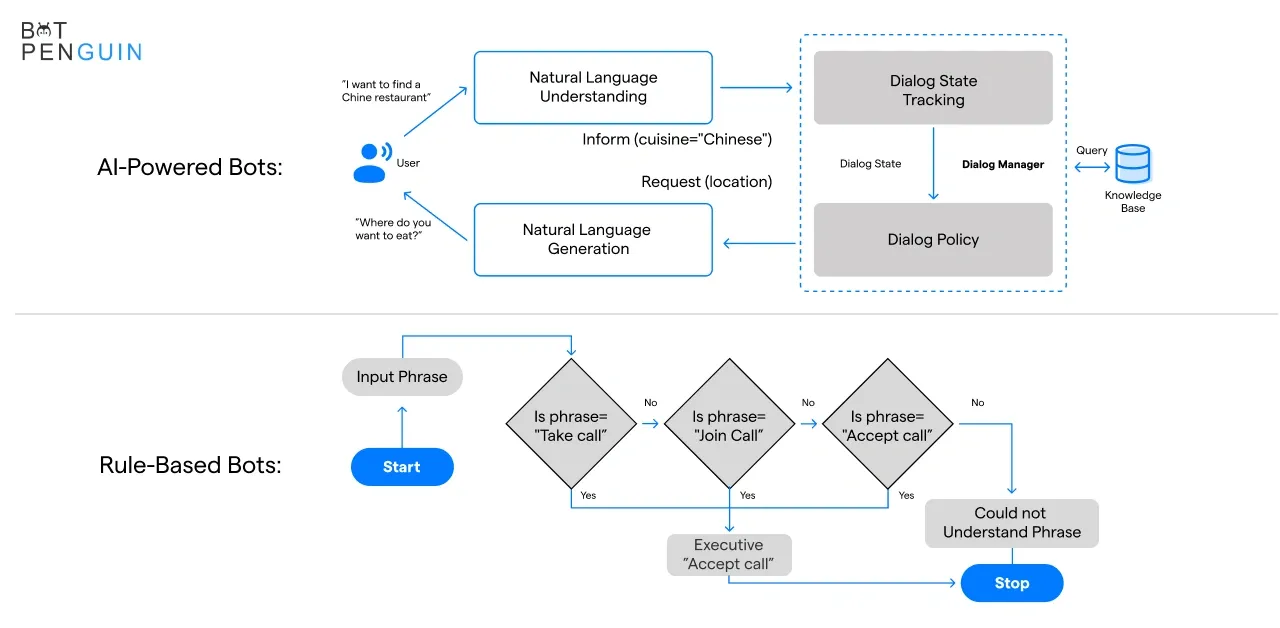
There are two types of WhatsApp Bots
- Rule-Based Bots: These are bots that are programmed to follow a set of predefined rules to respond to WhatsApp Messages. They are relatively simple to create and are best suited for businesses with limited resources.
- AI-Powered Bots: These bots have cutting-edge machine learning algorithms that allow them to comprehend natural language inquiries and provide answers. Although they need more work, they are more flexible and practical.
Advantages of using a WhatsApp Bot

There are several advantages of using a WhatsApp Bot that includes
- Streamlined Communication Process: With a WhatsApp Bot, you can automate your communication process, providing quick and efficient responses to customer queries and reducing response times.
- 24/7 Availability: A WhatsApp Bot can operate 24/7, allowing you to support and assist your customers even outside of business hours.
- Cost-Effective: Hiring customer support staff can be costly, but with a WhatsApp Bot, you can provide support to a large number of customers without the need for additional staff.
- Improved Customer Experience: With quick and efficient responses, your customers will have a better experience interacting with your WhatsApp business.
- Increased Efficiency: By automating tasks such as appointment scheduling and order tracking, you can free up staff time to focus on other tasks, improving overall efficiency.
Creating and Integrating a No-Code WhatsApp Bot
Now that you understand the importance of having a bot let's dive into how you can create whatsapp bot and integrate one without the need for coding skills.
Benefits of No-Code Development
No-code development is a process of creating software applications without writing any code. With the advent of no-code platforms, you can now create WhatsApp Bot without the need for technical expertise, saving you both time and money. Benefits of no-code development include:
- Faster Development Time: No-code development allows you to create an application in a matter of hours or days, as opposed to weeks or months.
- Cost-Effective: Hiring a developer can be expensive, but with no-code development, you can create an application without the need for a developer, saving you money.
- Greater Flexibility: No-code platforms offer a wide range of features and integrations, allowing you to create a custom WhatsApp Bot that meets your needs.
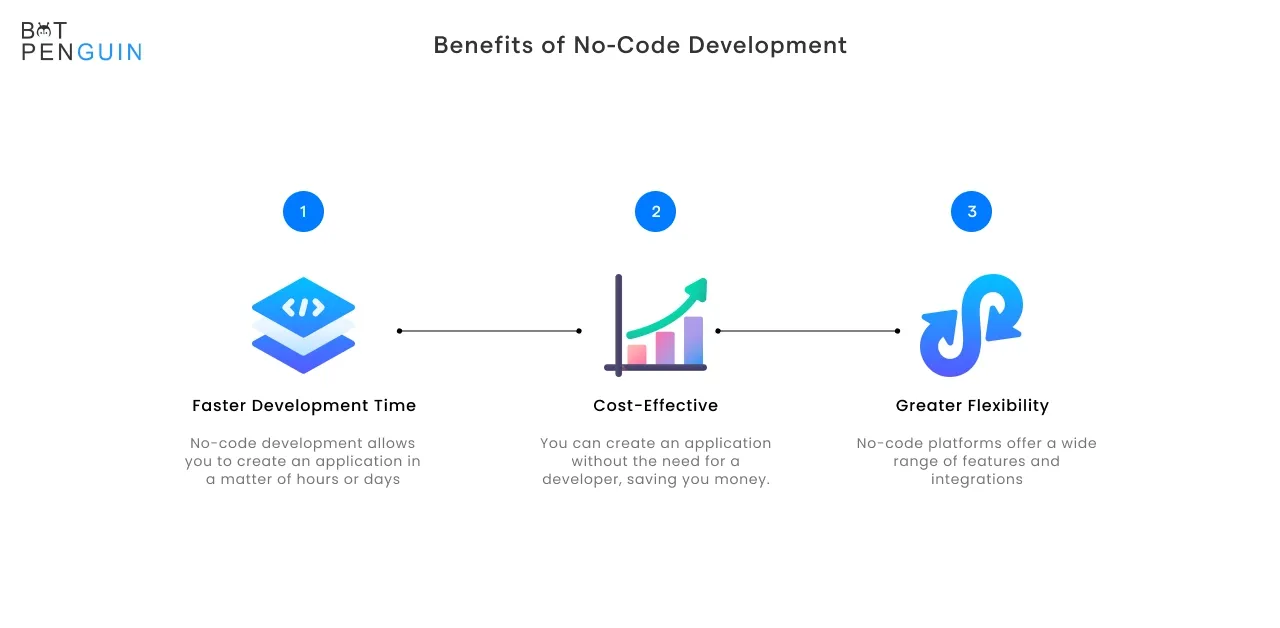
Tools Needed to Create a No-Code WhatsApp Bot
To create WhatsApp Bot, you will need the following
- A WhatsApp Business Account: You must create a WhatsApp Business account to integrate your bot with the WhatsApp Business API.
- A No-Code Development Platform: There are several no-code platforms available, such as BotPenguin, Chatfuel, and ManyChat.
Step-by-Step Guide to Creating a No-Code WhatsApp Bot Using BotPenguin
Step 1
Sign Up and Platform Selection
- Sign up to BotPenguin
- Click on the Create a Bot Button
- Choose WhatsApp as the platform
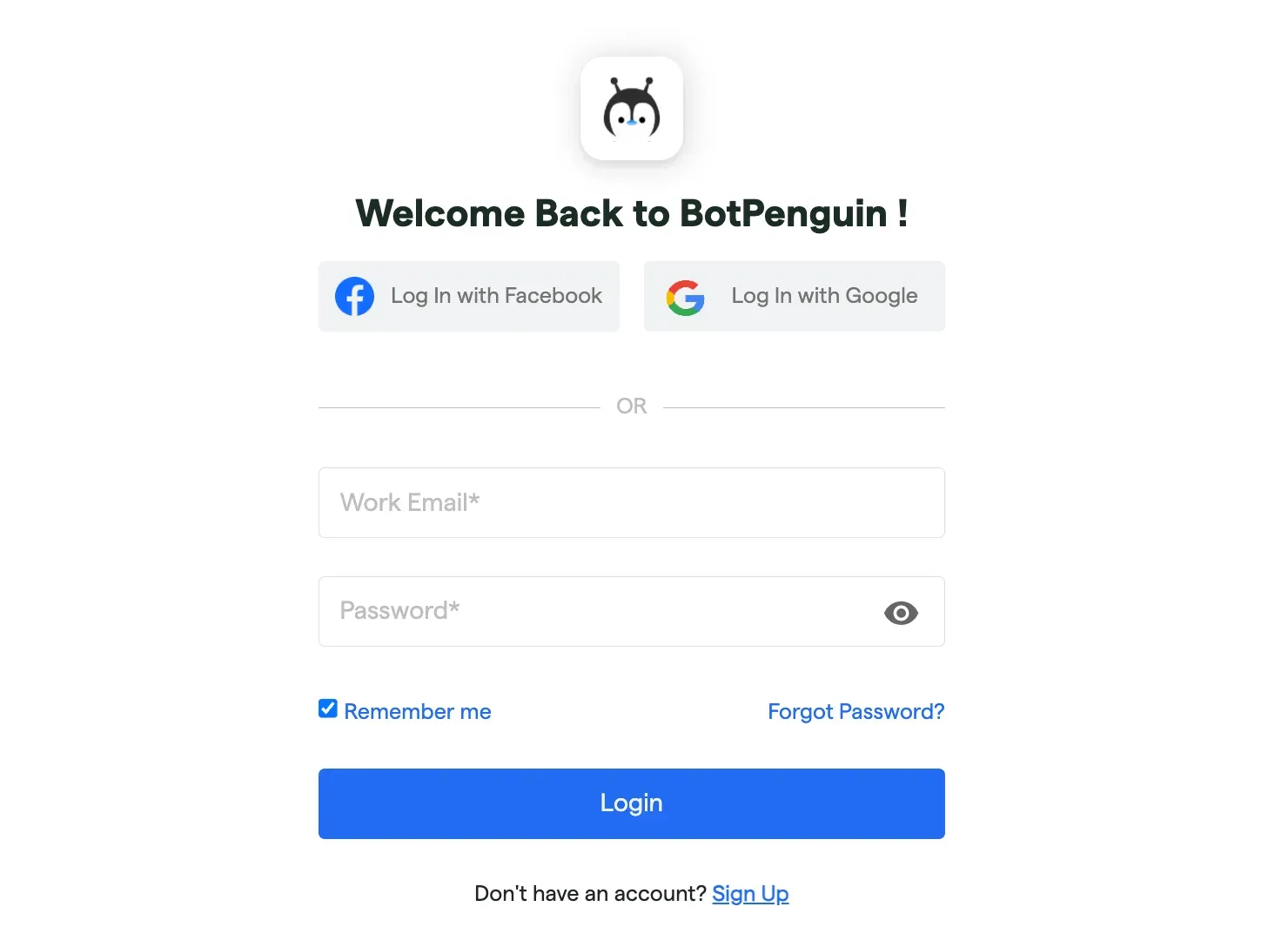
Step 2
Meta Business Manager Login
- Login with a Meta Business Manager Account or create a one
- Follow the signup flow.
Step 3
Phone Number Addition
- Add a Phone Number not Registered on WhatsApp
- Lastly, click on done, and your WhatsApp Chatbot is live.
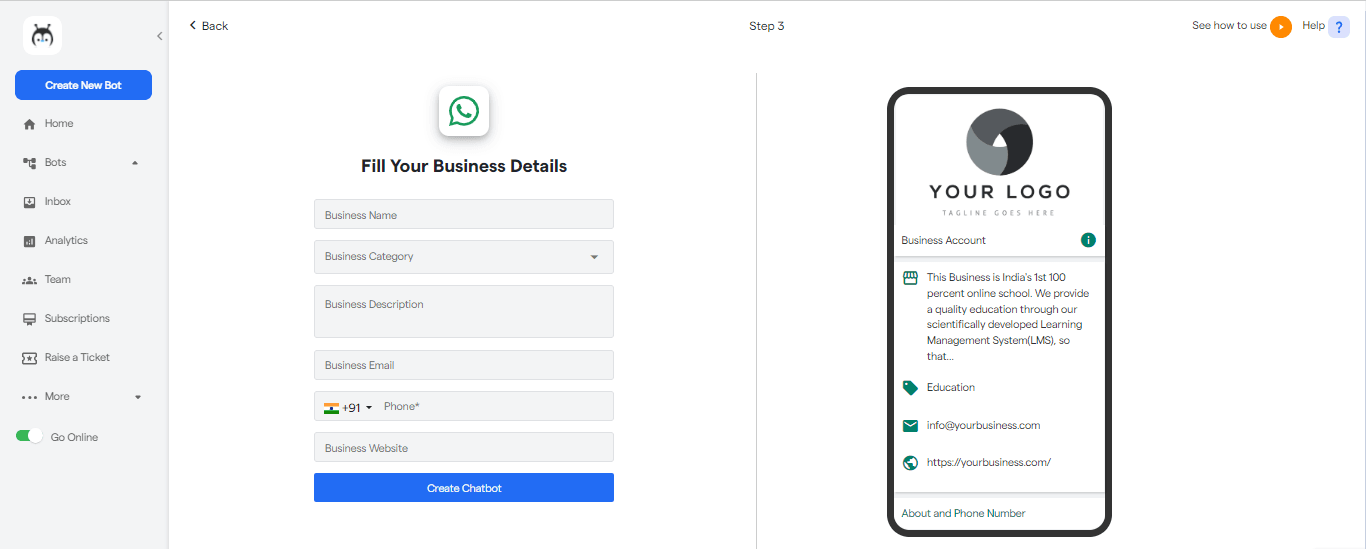
Step 4
Chatflow Editing and Feature Configuration
- Edit your chatflow with an intuitive visual flow builder.
- Configure other features like Chatbot Training, Personality, Install Your Bot, etc.
- You can train your WhatsApp bot on your data, such as FAQ files, data sets, websites, & saved interactions.
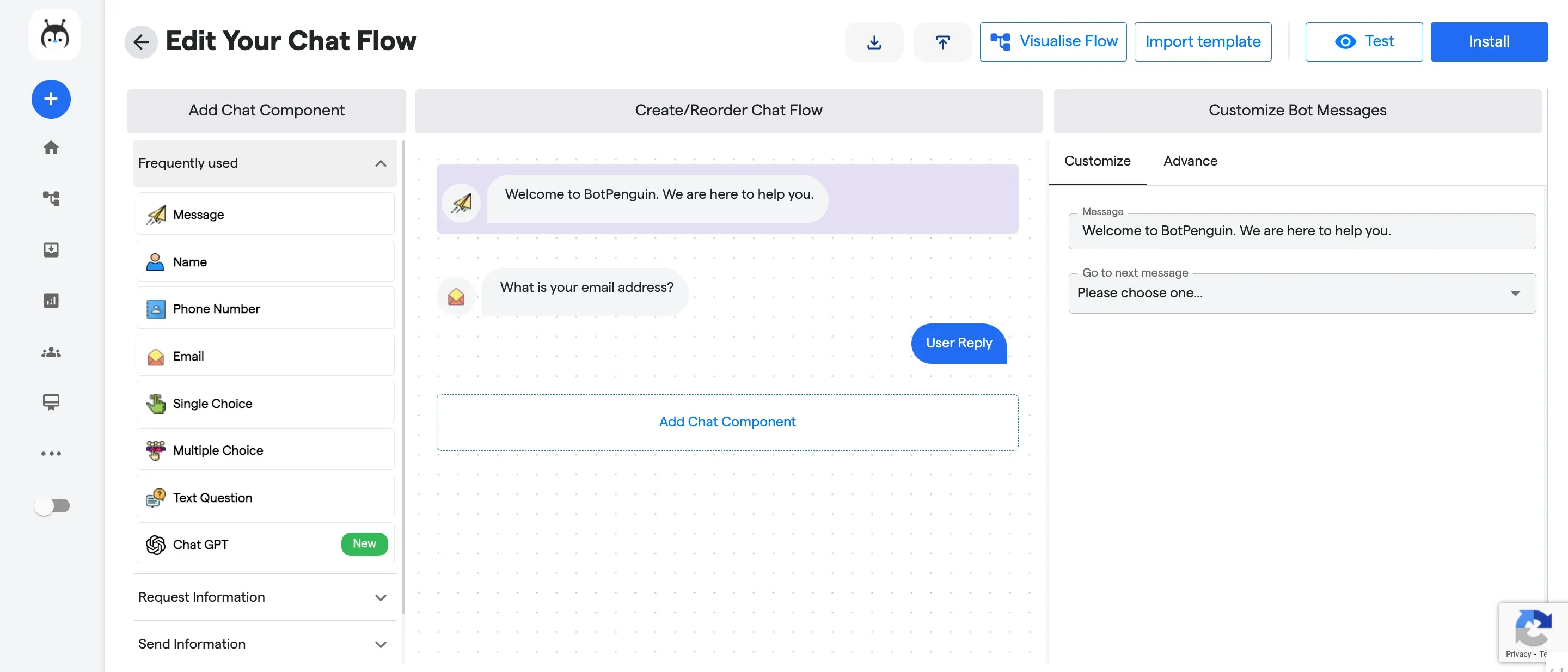
Step 5
Integration Setup
- Connect your WhatsApp chatbot with your favorite platforms.
- The no-code integrations include ChatGPT, HubSpot, WordPress, Simplybook, etc.
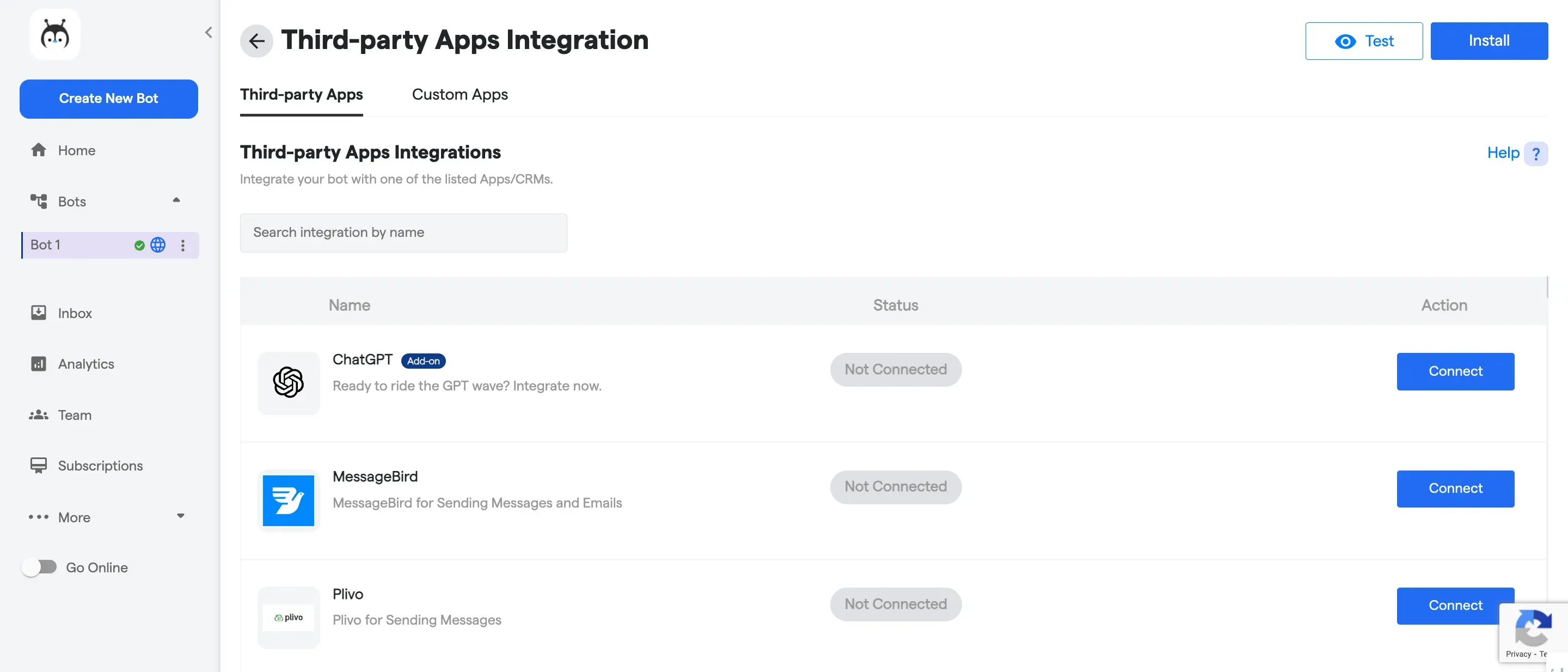
Step 6
Widget Placement
- Go to Bots and Open Your WhatsApp Chatbot
- Click on WhatsApp Automation and then go to the Widgets tab
- Choose either a Chatbot Icon, WhatsApp Link, or QR Code for placement on your website.
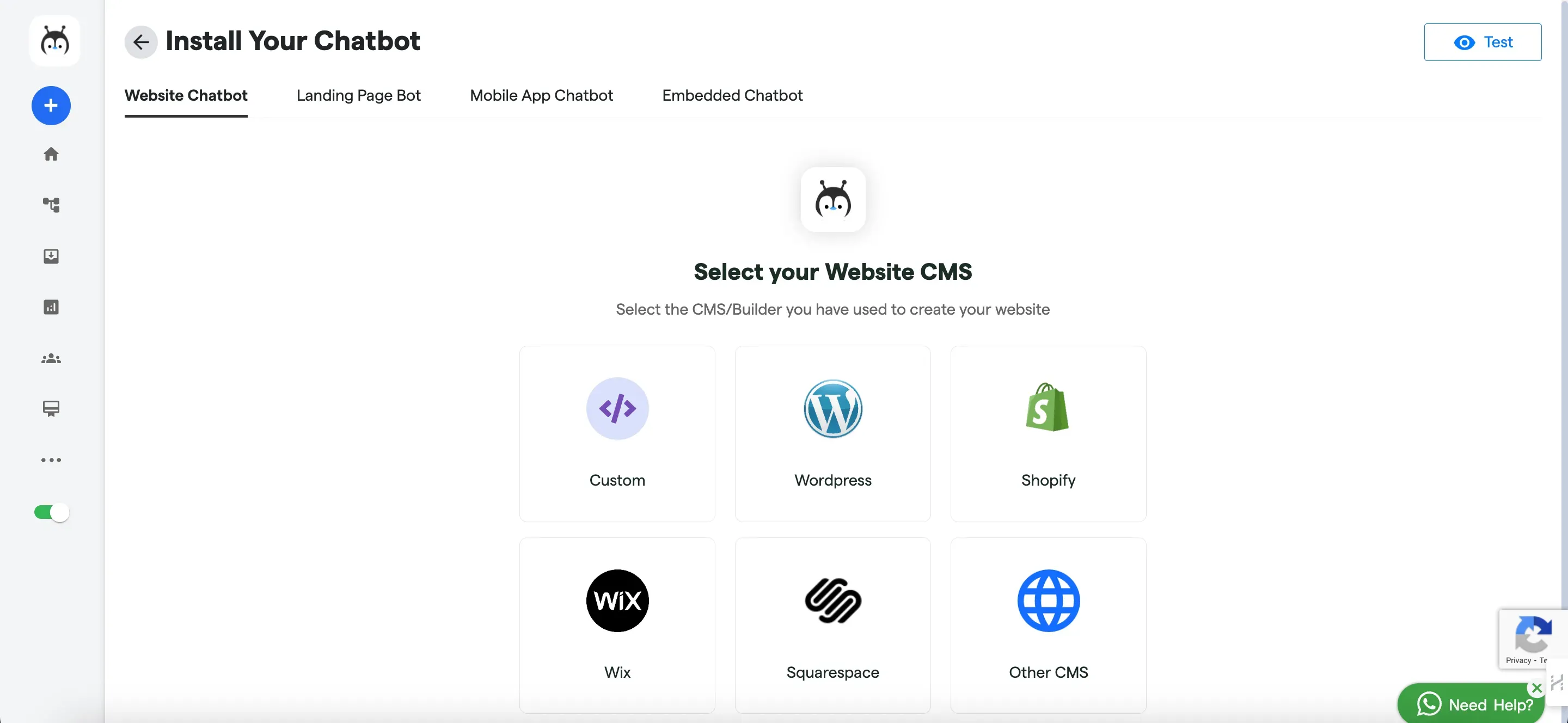
Now chatbot creation has never been that easy!
With all the heavy work of chatbot development already done for you, BotPenguin allows users to integrate some of the prominent language models like GPT 4, Google PaLM, and Anthropic Claude to create AI-powered WhatsApp chatbots with features like:
- Marketing Automation
- WhatsApp Automation
- Customer Support
- Lead Generation
- Facebook Automation
- Appointment Booking
Best Practices for Integrating a WhatsApp Bot
To ensure seamless integration of your WhatsApp Bot, consider the following best practices:
- Test your bot thoroughly before integration to avoid any potential issues.
- Keep your bot's responses concise and clear.
- Use appropriate language and tone to match your brand voice.
- Ensure your bot is GDPR-compliant by obtaining consent from users before collecting their data.
Testing the Integration of a WhatsApp Bot
Once you've integrated your WhatsApp Bot, testing it thoroughly to ensure it functions as expected is crucial. Test the bot's responses, integrations, and performance to identify any issues that need to be resolved.
Enhancing Your WhatsApp Bot's Functionality and Launching It
Now that you have created and integrated your no-code WhatsApp Bot, it's time to enhance its functionality and launch it to the world.
Adding More Features to Your WhatsApp Bot
To enhance your WhatsApp Bot's functionality, consider adding the following features:
- Order tracking: Allow customers to track their orders via WhatsApp.
- Appointment scheduling: Enable customers to schedule appointments with you through WhatsApp.
- Feedback collection: Collect feedback from customers to improve your services.
Best Practices for Enhancing the Functionality of Your WhatsApp Bot
To enhance the functionality of your WhatsApp Bot, consider the following best practices:
- Please keep it simple: Ensure your bot's responses are easy to understand and concise.
- Personalize the experience: Use the customer's name and offer personalized answers where possible.
- Keep it human: Use language and tone that matches your brand voice and sounds human.
- Keep it GDPR-compliant: Obtain consent from users before collecting their data.
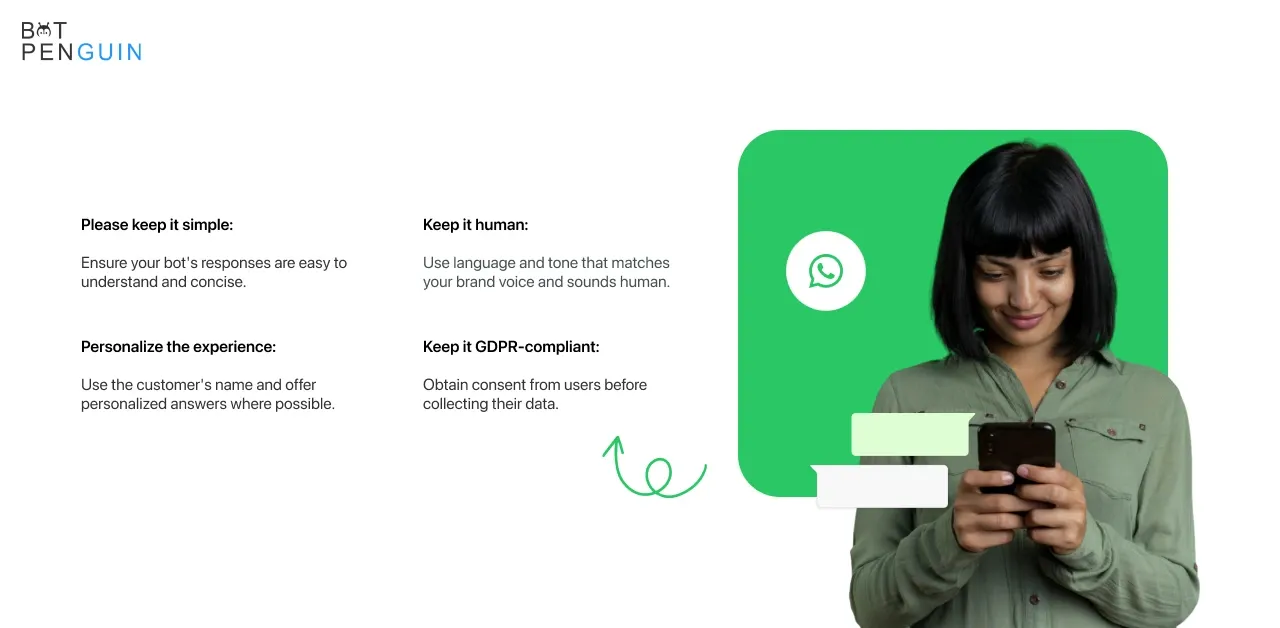
Marketing Your WhatsApp Bot
To get your WhatsApp Bot in front of your audience, consider the following marketing strategies:
- Use social media to promote your bot and its features.
- Run a WhatsApp marketing campaign to attract users to your bot.
- Add a call-to-action to your website and other channels encouraging users to message your WhatsApp number.
Monitoring the Performance of Your WhatsApp Bot
To ensure that your WhatsApp Bot is performing as expected, consider monitoring the following metrics
- Response times: Track how long it takes for your bot to respond to messages.
- Engagement rates: Measure the number of users who engage with your bot.
- Feedback: Collect feedback from users to identify areas for improvement.
Conclusion
A WhatsApp bot is an indispensable tool for businesses and individuals who want to streamline communication, provide efficient customer support, and automate tasks. With custom chatbots built using BotPenguin, businesses can achieve these goals cost-effectively and timely.
Custom chatbots provide businesses with several benefits, including improved customer experience, increased efficiency, 24/7 availability, and cost-effectiveness.
BotPenguin, a top chatbot platform, offers user-friendly, no-code tools for businesses to create and integrate custom chatbots quickly. With advanced features like AI and NLP, businesses can deliver personalized customer experiences effortlessly.
Additionally, BotPenguin offers WhatsApp Whitelabel Partnership, enabling businesses to implement their own branding, pricing, subscription plans, features, and integrations. This partnership allows businesses to sell WhatsApp AI chatbots under their name, giving them greater control and flexibility in delivering tailored solutions to their clients.
In conclusion, BotPenguin empowers businesses and individuals to harness the power of custom chatbots for seamless communication, efficient customer support, and task automation, all while offering advanced features and WhatsApp Whitelabel Partnership opportunities.
Frequently Asked Questions (FAQs)
What is a no-code WhatsApp bot?
A no-code WhatsApp bot refers to a chatbot that can be created and deployed without any coding or programming knowledge, using intuitive visual interfaces and drag-and-drop builders.
Why should I create a no-code WhatsApp bot?
Creating a no-code WhatsApp bot allows you to automate customer interactions, provide instant support, and streamline processes without the need for coding expertise, reducing development time and costs.
How can I create WhatsApp bot without any coding?
To create a no-code WhatsApp bot, you can use platforms and tools that offer visual interfaces and drag-and-drop builders, allowing you to design and configure the bot's behavior and responses.
What features can I include in my no-code WhatsApp bot?
You can incorporate a wide range of features in your no-code WhatsApp bot, including automated responses, conversational flows, menu options, media sharing, appointment scheduling, and integration with external systems.
Is it easy to customize a no-code WhatsApp bot?
Yes, customizing a no-code WhatsApp bot is usually straightforward, as visual interfaces enable you to modify the bot's appearance, behavior, and conversational flow according to your specific requirements.
Can I integrate my no-code WhatsApp bot with other systems or platforms?
Absolutely! Many no-code WhatsApp bot platforms offer seamless integration capabilities, allowing you to connect your bot with CRM systems, databases, e-commerce platforms, and other third-party applications.
How can I train my no-code WhatsApp bot to understand user queries better?
Most no-code WhatsApp bot platforms provide features to train your bot's Natural Language Understanding (NLU) capabilities by adding sample user queries and mapping them to appropriate responses.
Can I deploy my no-code WhatsApp bot without any technical knowledge?
Yes, the purpose of no-code WhatsApp bot platforms is to empower users without technical knowledge to create, deploy, and manage their bots, making it accessible to individuals and businesses of all backgrounds.
What level of support can I expect when creating a no-code WhatsApp bot?
No-code WhatsApp bot platforms typically offer support through documentation, tutorials, and customer support channels to assist users with any challenges or questions they may have during the bot creation process.
Is it possible to iterate and improve my no-code WhatsApp bot over time?
Absolutely! One of the advantages of no-code WhatsApp bot development is the ability to iterate and improve your bot's performance by analyzing user interactions, gathering feedback, and making iterative enhancements based on insights gained.


