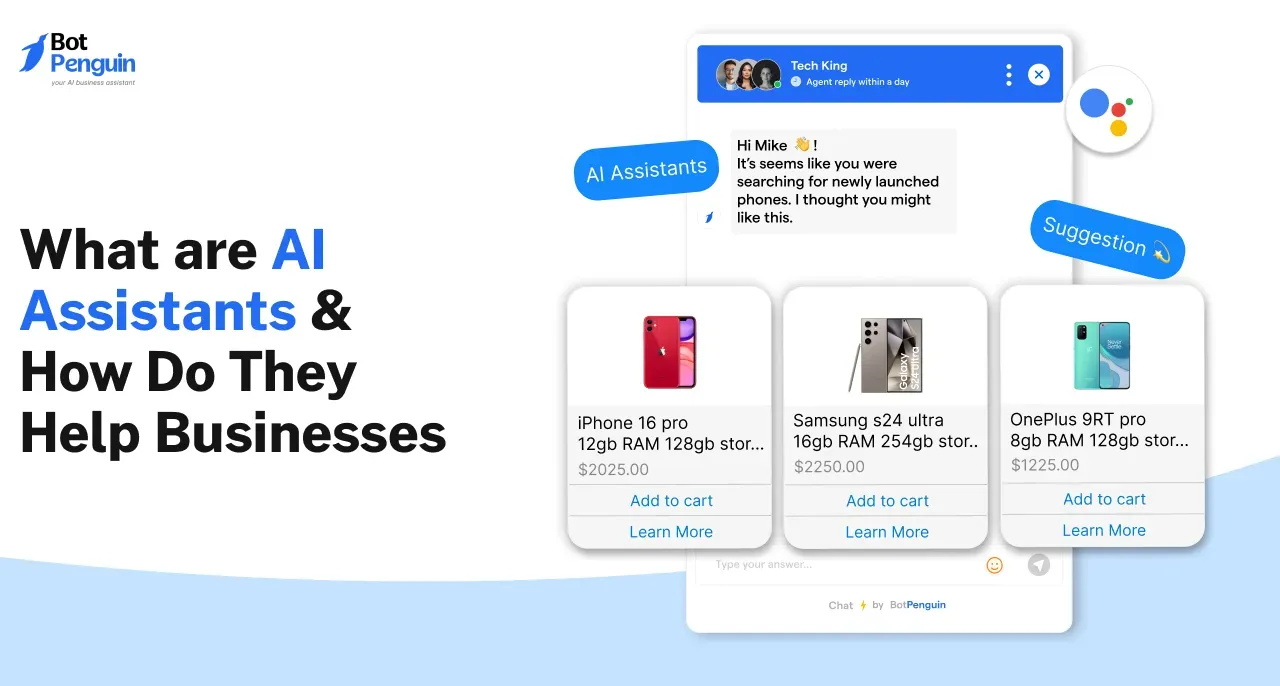Artificial intelligence is transforming customer service, and no code chatbots make it easy to get started.
According to Juniper Research, chatbots will deliver over $142 billion in cost savings by 2023, up from just $20 billion in 2018. It's clear that AI-powered conversational agents are becoming a must-have for businesses looking to improve CX and reduce costs.
The best part is that anyone can now build a chatbot without coding expertise thanks to visual no-code platforms. Their visually intuitive interface allows you to easily create flows, integrate data, and analyze conversations to continuously improve your bot.
No code chatbots make it fast and easy to meet this demand. With omnichannel deployment, you can engage customers across devices and platforms as well.
Now is the time to launch your intelligent AI assistant for your business.
Let a no-code platform handle the heavy lifting so you can focus on delighting customers with remarkable conversational experiences.
Let's get started!
What are No-Code AI Chatbots?
No-code AI chatbots leverage the power of artificial intelligence and natural language processing to simulate human-like conversations.
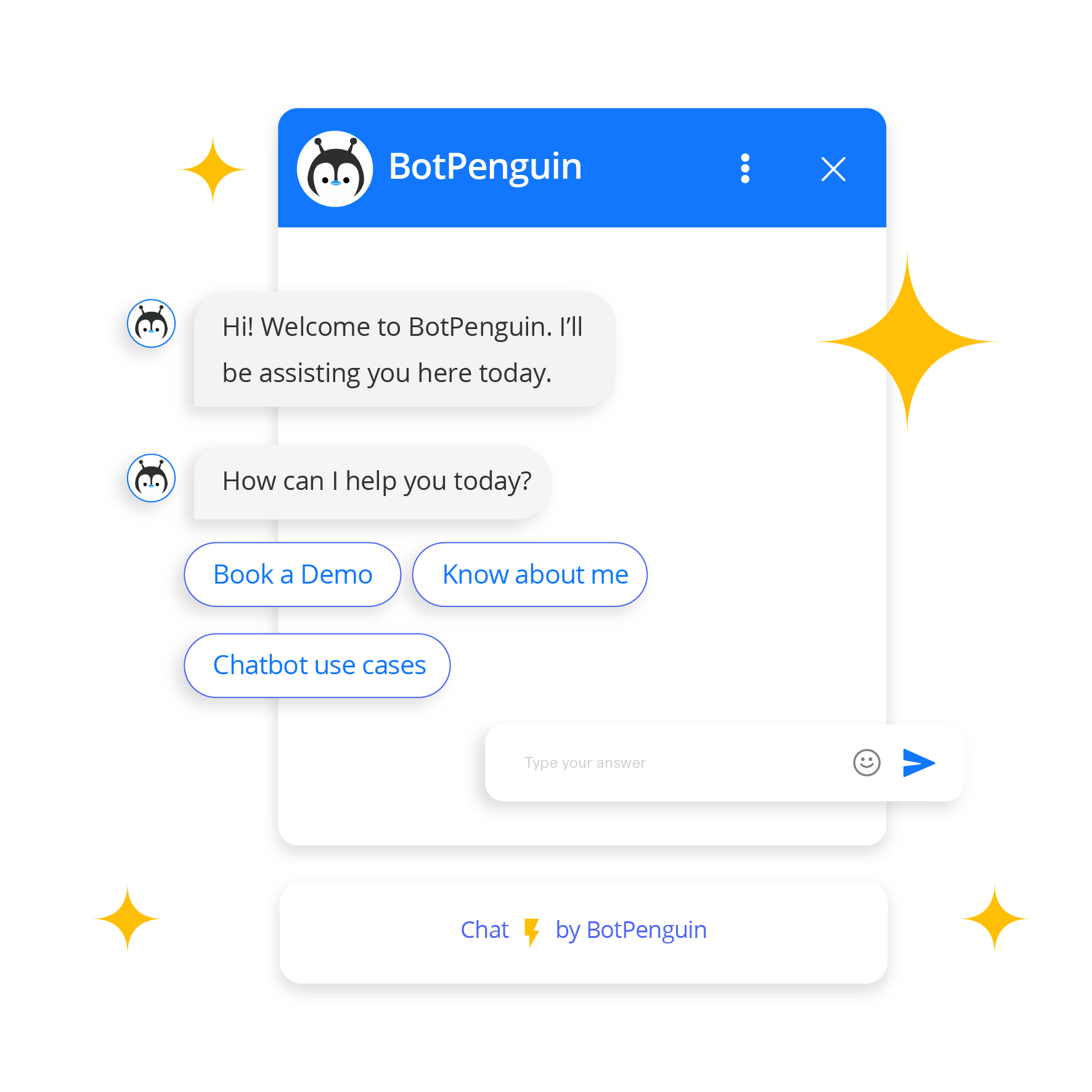
They're like your own virtual customer support agent, available 24/7 to assist your customers and provide them with instant responses.
How do No-Code AI Chatbots work?
No-code AI chatbots are intuitive platforms that empower users to design and deploy chatbots without any programming knowledge.
Leveraging the power of natural language processing (NLP) and machine learning algorithms, these platforms enable chatbots to understand user queries and respond intelligently.
No-code platforms typically offer a user-friendly interface with drag-and-drop functionality, making the chatbot development process accessible to everyone.
No Code Chatbots use machine learning algorithms to analyze the text input from your customers and generate appropriate responses. They learn from each interaction and constantly improve their understanding and accuracy over time.
Getting Started with Your No Code AI Chatbot
In this section, we’ll see how to get started with your no-code AI chatbot.
Step 1
Identifying Your Chatbot’s Purpose and Audience
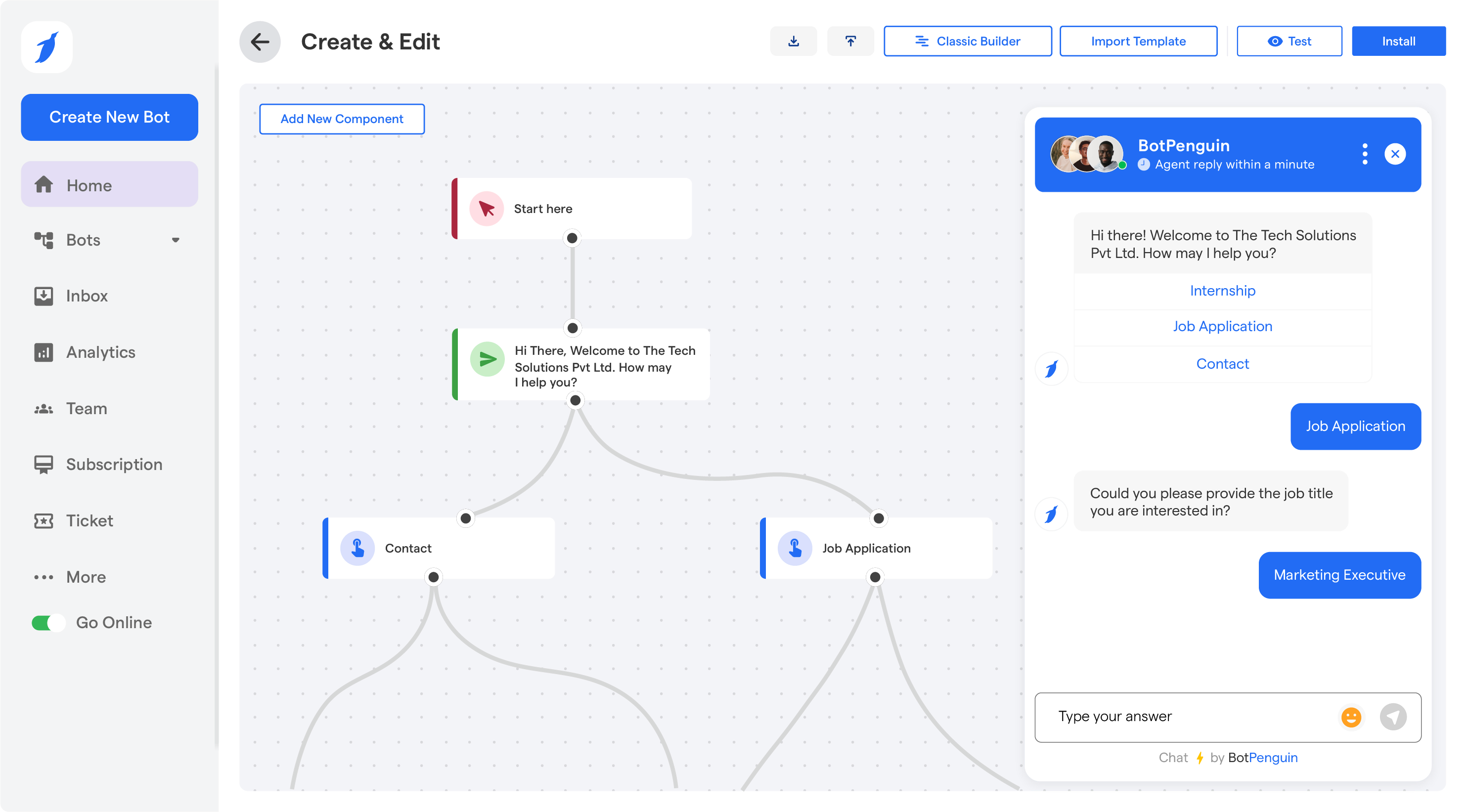
Here are some tips for identifying your chatbot's purpose and target audience when building a new conversational experience:
- Define the Objective: Start by clearly outlining the purpose of your chatbot. Determine whether it will be focused on customer support, sales assistance, information dissemination, or any other specific function within your business operations.
- Identify Tasks: Break down the chatbot's purpose into specific tasks or functions. For example, if your chatbot is for an e-commerce website, tasks could include product recommendations, order tracking, or resolving customer queries.
- Analyze Audience Needs: Research your target audience thoroughly. Understand their common queries, pain points, and preferences.
This analysis helps in tailoring the chatbot’s responses to meet the audience's specific requirements effectively.
- Segment Your Audience: If your business caters to diverse customer segments, identify these groups.
Each segment might have unique needs; your chatbot’s responses can be customized accordingly to provide a personalized experience to each segment.
- Prioritize Tasks: Determine which tasks are most crucial for your audience. Prioritizing tasks ensures that your chatbot addresses the most common and significant queries first, enhancing user satisfaction and engagement.
- Align with Business Goals: Ensure that the chatbot's purpose aligns with your overall business objectives.
Whether it’s increasing sales, improving customer service, or enhancing user experience, the chatbot should contribute directly to achieving these goals.
- Iterative Refinement: Be open to refining the chatbot’s purpose based on user feedback and changing business needs.
Regularly reassess the tasks and audience preferences to keep the chatbot relevant and valuable to your users.
Step 2
Designing Conversational Flows for Your Chatbot
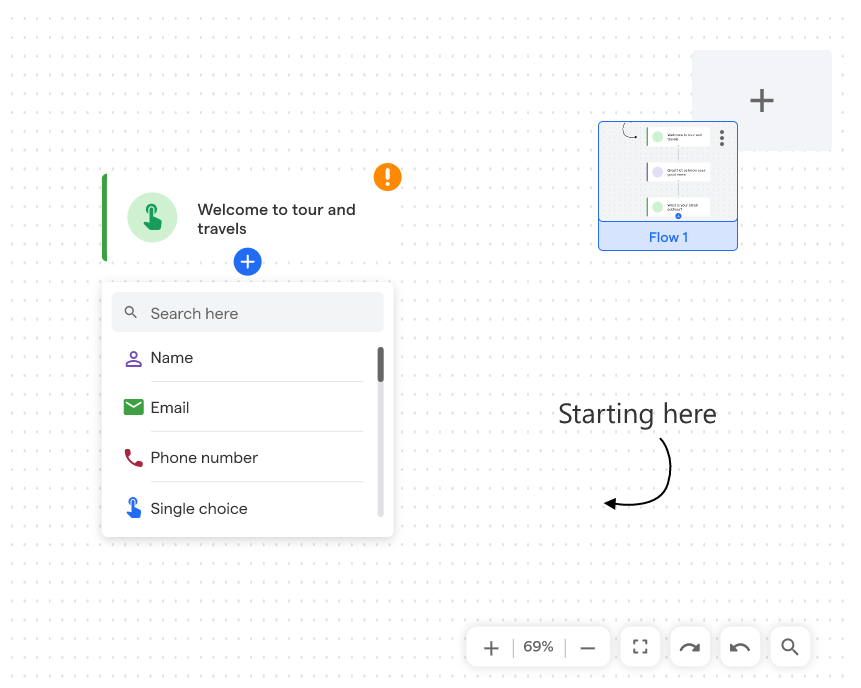
Conversational flows determine the structure of your chatbot's interactions with users.
They define how your no code chatbot responds to different user inputs and guides the conversation toward a desired outcome.
- Define the Goals: Ask yourself, what do you want to achieve with your no-code AI chatbot? Are you looking to provide customer support, generate leads, or drive sales?
Knowing your goals will help you design a flow that aligns with your desired outcomes.
- Map Out User Paths: Consider the various questions, scenarios, and inputs users may have and how your chatbot can respond intelligently.
Remember, a good conversation flow anticipates users' needs and guides them toward a solution with ease.
- Create Logical Branches: Create logical branches in your conversational flow that allow your chatbot to adapt and respond based on different user inputs.
This way, your chatbot can handle a variety of scenarios and keep the conversation flowing naturally.
- Keep it Engaging and Friendly: Nobody likes talking to a boring chatbot, right? Inject some of your brand's personality into your chatbot's conversational flow.
Use a friendly and conversational tone that feels more like chatting with a friend than interacting with a machine.
Step 3
Training Your Chatbot with No-Code AI Tools
These tools leverage the power of artificial intelligence and machine learning to train your chatbot without the need for complex coding.
Choose the Right No-Code AI Tool
With so many No-Code AI Tools out there, it's important to choose the one that suits your needs.
Look for platforms like BotPenguin, Chatfuel, ManyChat, or Landbot that offer intuitive interfaces and user-friendly features.
These tools provide drag-and-drop functionality, pre-built templates, and ready-to-use AI capabilities, making your training process smooth and enjoyable.
Feed Your Chatbot with Data
Feed it with relevant data, such as FAQs, product information, or any other resources that will help your chatbot deliver accurate and helpful responses.
The more information you provide, the smarter your chatbot becomes.
Test, Analyze, Repeat
Once your chatbot is trained, it's time to put it to the test. Engage with your chatbot, ask it various questions, and see how it responds.
Analyze the interactions and identify any areas where your chatbot might need improvement.
Step 4
Deploying Your Chatbot
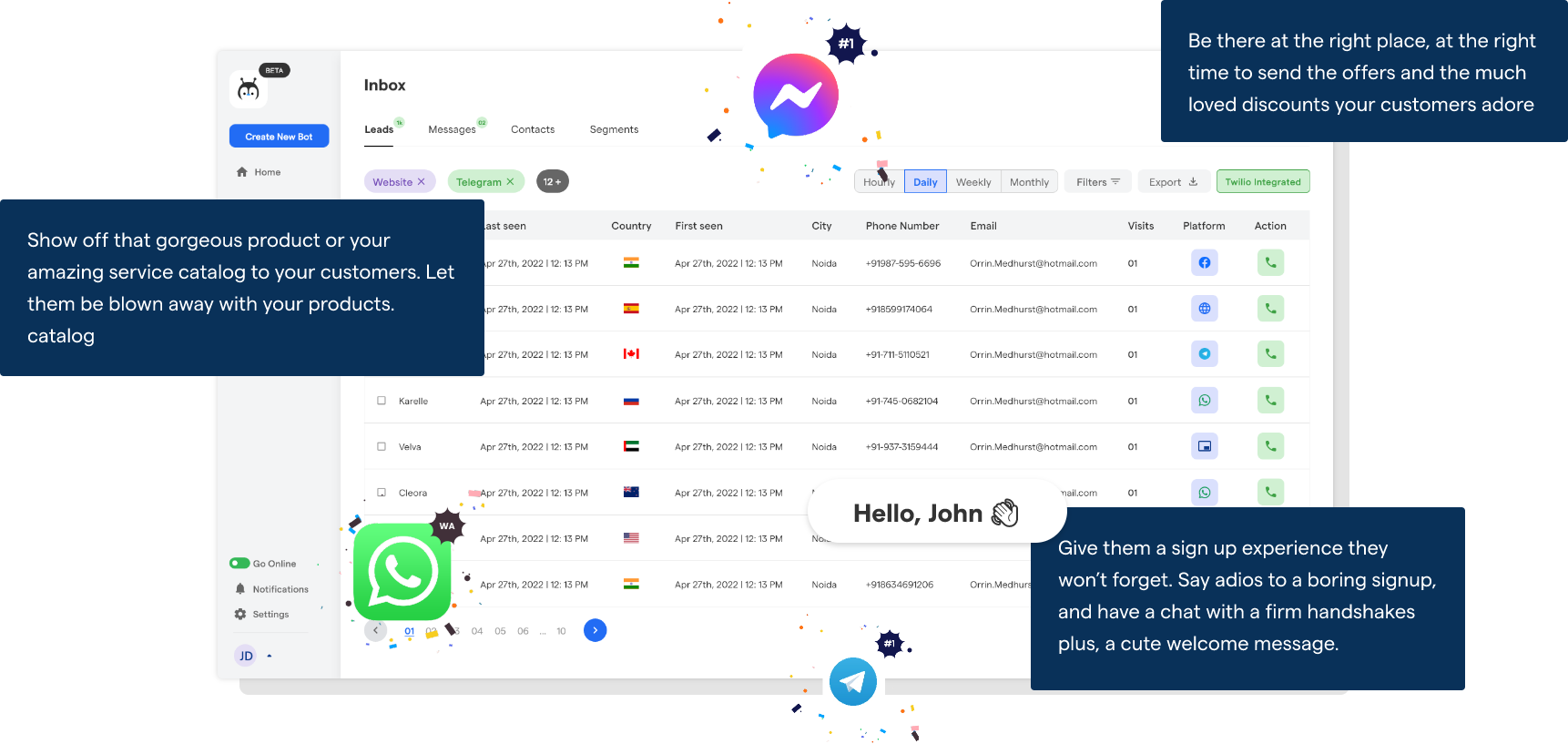
Deploying your chatbot means making it accessible to users and activating it on your chosen platform. Let's discuss the steps involved in deploying your chatbot.
- Choose Your Deployment Platform: There are several popular platforms, such as Facebook Messenger, Slack, and WhatsApp, that allow you to deploy your chatbot with ease.
Make sure to choose a platform that aligns with your end goals and allows you to reach your target audience most effectively.
- Connect Your Chatbot to the Platform: Once you've chosen your platform, it's time to connect your chatbot.
Depending on the platform, you may need to use different tools - such as APIs, webhooks, or plugins - to make the connection.
- Test Your Chatbot: Before you let your chatbot loose into the world, it's essential to test it rigorously.
Check to ensure that your chatbot functions correctly on chosen platforms and test it under various scenarios. This ensures that your chatbot is working as expected and delivering an excellent experience to users.
Suggested Reading:
PyTorch Vs No Code Chatbot: Pros and Cons of Each Solution
Step 5
Integrating Your Chatbot
Integrating with other platforms means making the chatbot work seamlessly with other tools and systems you use in your business.
Let's walk through some steps involved in integrating your chatbot.
- Identify Integration Opportunities: Start by identifying integration opportunities. Consider the various platforms and technologies you use, such as CRMs, email marketing tools, and eCommerce platforms, and think about how your chatbot can work with them.
- Connect Your Chatbot to the Platforms: Once you've identified integration opportunities, it's time to connect your chatbot.
Again, this can involve using tools such as APIs, webhooks, and plugins, depending on the platform and your chatbot-building tool. The goal is to make sure that your chatbot works flawlessly with all systems.
- Monitor Performance: You need to monitor performance on an ongoing basis to ensure that everything is working smoothly.
This can involve tracking metrics such as user engagement, conversion rates, and errors to identify areas that need improvement.
Step 6
Monitoring and Improving Your Chatbot's Performance
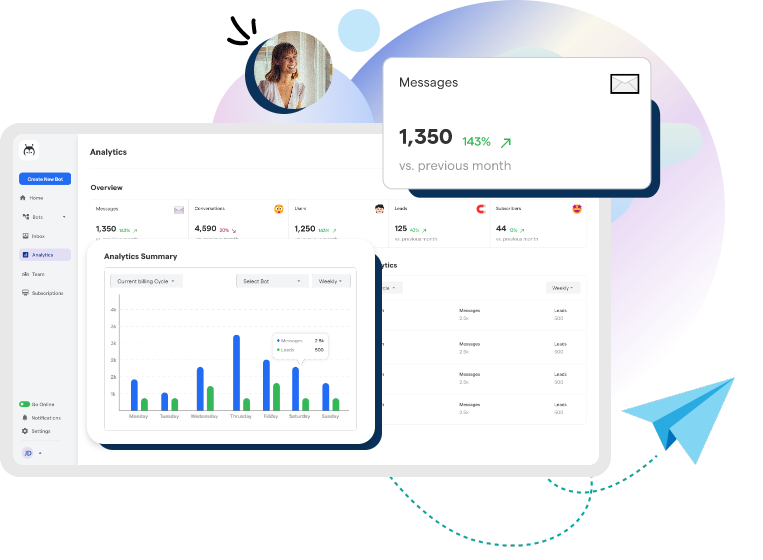
Let's explore some key metrics you can track to ensure that your no-code AI chatbot is delivering the best possible experience.
- User Engagement: One of the primary metrics to track is user engagement. This tracks how often your users interact with your no code chatbot and how long they engage with it.
This will help you identify popular features and areas of improvement.
- Conversion Rates: Conversion rates measure how many users take action, such as clicking a link or making a purchase, after interacting with your chatbot.
This helps you determine if your no-code AI chatbot is serving its intended purpose.
- Errors: No chatbot is perfect, and errors are bound to happen. Monitoring and addressing errors can help improve the user experience and increase user satisfaction.
- Refine Conversational Flows: As we discussed earlier, conversational flows play a crucial role in chatbot effectiveness.
Review, refine, and update your conversational flows to make sure your no-code AI chatbot responds convincingly and delivers a streamlined experience.
- Consider Adding New Features: As your chatbot grows, consider adding new features to enhance its functionality.
Keep an eye out for new technologies and trends that can enhance your chatbot's performance and improve user experience.
Conclusion
In conclusion, implementing chatbots can significantly reduce customer service costs. By leveraging a no-code platform with robust analytics and omnichannel deployment, anyone can launch an intelligent chatbot that delights customers.
A survey by Drift found that 57% of consumers prefer chatting with a bot over other communication channels. No code chatbots provide a convenient way for consumers to get quick answers.
The end-to-end solution enables you to build, analyze, iterate, and deploy bots visually without coding expertise. Follow proven strategies, and let the no code chatbot platform like BotPenguin handle the rest to launch an effective AI chatbot!
With thoughtful planning and BotPenguin's intuitive no-code platform, any company can implement an AI-powered chatbot to streamline customer interactions.
BotPenguin enables you to build, test, and launch bots visually without coding.
Their analytics tools help you iterate and enhance conversations based on real user data. By following proven strategies for launch and iteration, you can ensure your BotPenguin chatbot delights customers and becomes an invaluable digital assistant.
Suggested Reading:
Top 10 AI Chatbot Apps to Grow Your Business 2x
Frequently Asked Questions (FAQs)
Can I deploy my No-Code AI chatbot on multiple platforms simultaneously?
Yes, most No Code chatbot platforms allow you to deploy your chatbot on various platforms like Facebook Messenger, WhatsApp, and Slack simultaneously, making it easy to reach your audience across different channels.
How long does it take to deploy a No-Code AI chatbot?
Deploying a No-Code AI chatbot is incredibly quick and efficient. With pre-built templates and drag-and-drop functionality, you can have your chatbot up and running in a matter of hours, without writing a single line of code.
How to train chatbot on your own data?
You can train your chatbot using BotPenguin. Create a chatbot, choose a platform, integrate ChatGPT using your OpenAI API key, and go to “Train your AI bot” from bot settings.
Next, you can train your AI bot using URL & dataset scraping, uploading FAQ files or adding them manually, and importing previous customer interactions.
Finally, after testing and deploying, your chatbot is ready for automated interaction.
Can I integrate my No-Code AI chatbot with my CRM system?
Absolutely! No code chatbot platforms often offer seamless integration with popular CRM systems like Salesforce and HubSpot.
This allows you to capture leads, track user interactions, and sync data across platforms, providing a seamless customer experience.
Is it possible to customize the appearance of my No-Code AI chatbot?
Yes, No-Code AI chatbot platforms offer customization options to match your brand's look and feel.
You can customize the chatbot's color scheme, add your logo, and even personalize the chatbot's messages to align with your brand voice.
What kind of analytics can I track with my No-Code AI chatbot?
No-code AI chatbot platforms usually provide in-depth analytics, allowing you to track metrics like user engagement, conversion rates, and conversation success rates.
This data helps you understand user behavior, identify areas of improvement, and optimize your chatbot's performance.