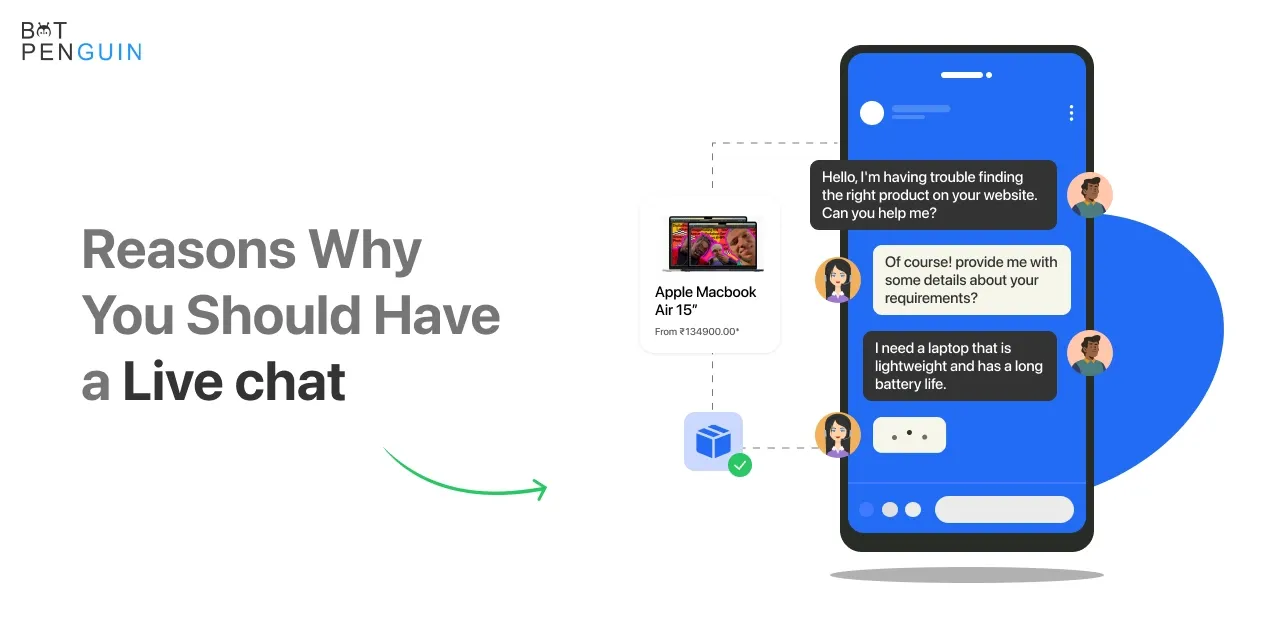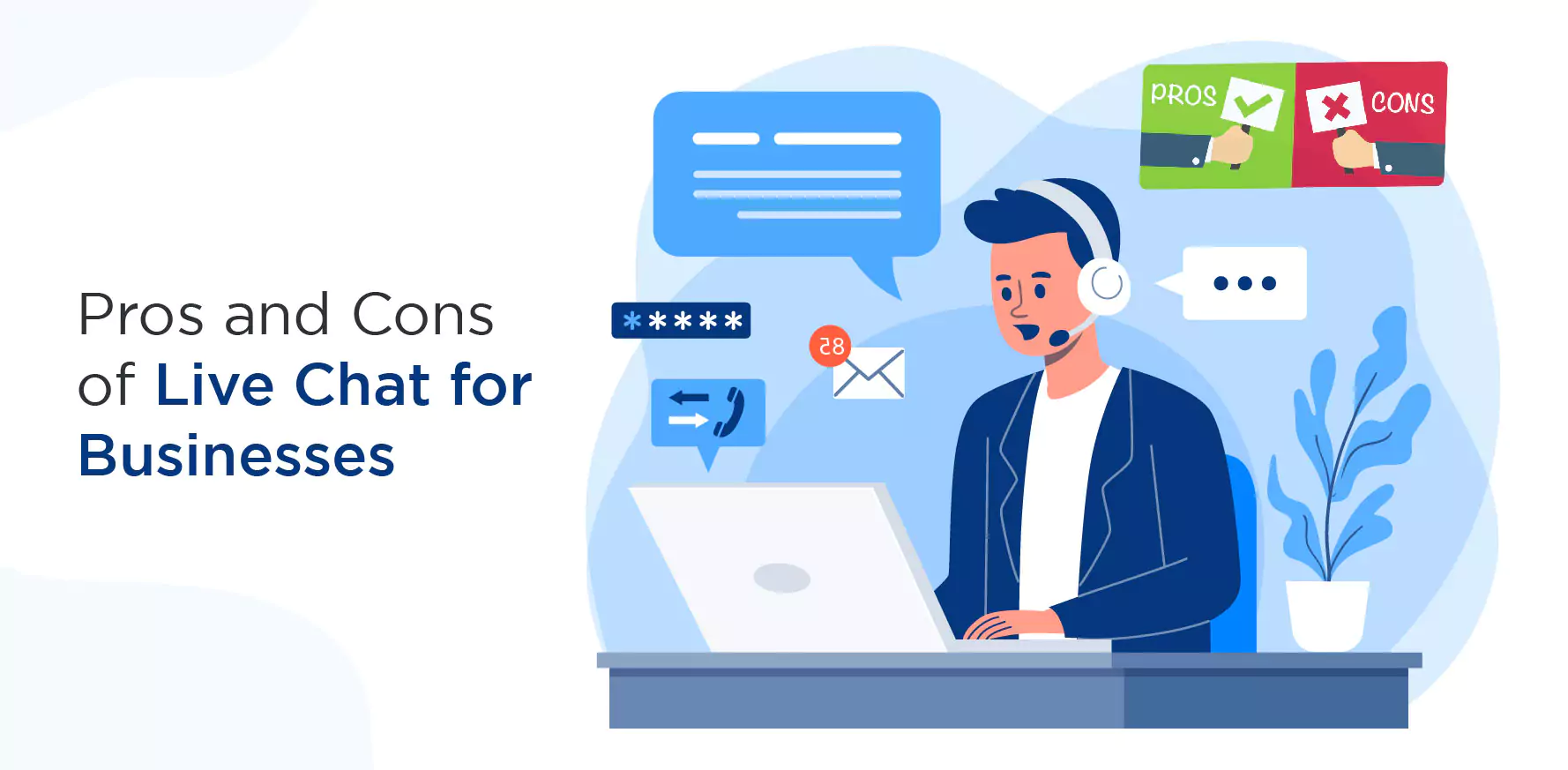Today, Live Chat software is without a shred of doubt a crucial addition to any website for offering exceptional customer support and collecting leads. Look at these stats, for instance.
- 53% of customers would like to use online chat before calling a company for support. (Harris Research)
- Live chat has a conversion rate of 40% (Forrester)
- Over 41% of customers expect a live chat option on websites. (SuperOffice)
But how do you tell the effectiveness and ROI of one? Could one be better for you than another? The competition for the best has made live chat software companies offer their live chat widgets for free. So you can decide for yourself.
Every Live Chat software has a defining factor that separates it from other options. This definitive guide of the top 8 Free Live Chat software will help you decide which of these top Live Chat providers' free plans work the best for your business.
What is Live Chat?
Live chat is a customer support channel that helps customers and website visitors have text-based conversations with support teams online.
Companies embed live chat widgets or chat boxes to their website so that customers can instantly initiate a query or receive them from a live agent.
These agents can be AI chatbots or human agents that function based on the company's preferences or working hours.
Companies can deliver live chat support on multiple channels, such as a website or a mobile messaging app, like WhatsApp, SMS, and more.
Customers prefer Live Chat because every conversation happens in real-time. Unlike other support channels such as email support, live chat offers customers a chance of getting immediate replies.
73% of customers were satisfied with live chat, whereas 51% were happy with their email communication with a company. Lastly, 44% felt the same using phone as a means of communication (Invesp).
Live Chat Must-Have Features
Irrespective of which Live Chat software you opt for, here are some features it must have:
- Ticket management: Allows shoppers to submit a request even after business hours. A system with auto follow-ups helps customers know how their problems are being solved.
- Visitor Tracking: By monitoring the pages the shopper is on or is visiting, agents can better understand what is being liked and what isn't
- Canned responses: Saves time when similar or repeated questions are asked
- Mobile or app integration: to answer queries while on the go
- In-built Knowledge base or integration: Customers looking for answers or help can access articles from the knowledge base for instant answers and troubleshoot problems in the website or customer service without any agent intervention
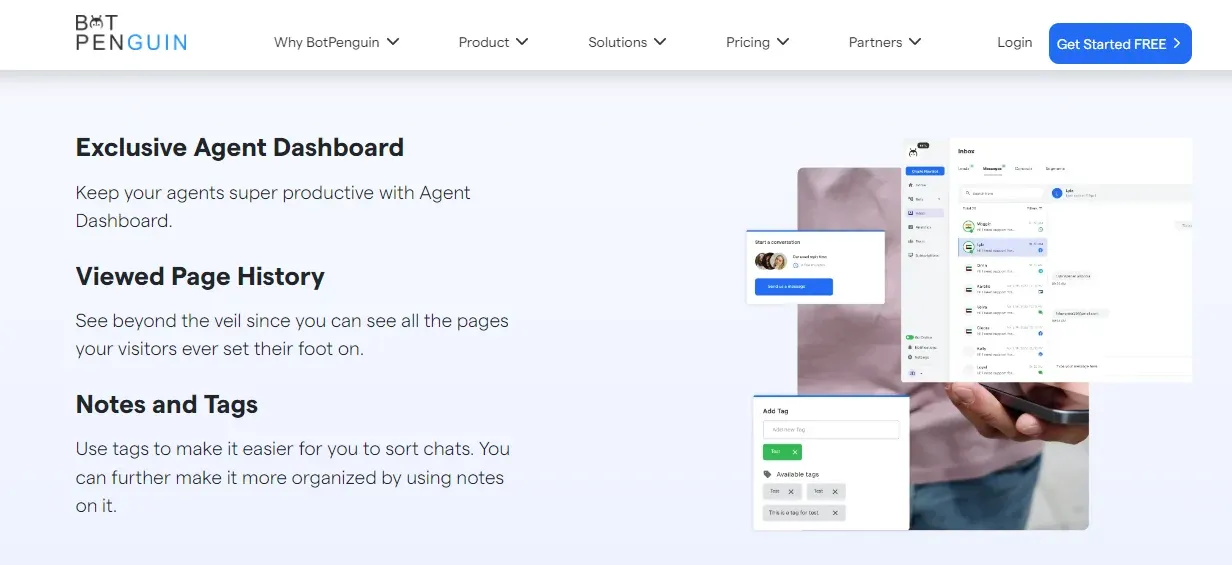
- FAQs: Displaying automated FAQs while an agent connects can cut down on support time
- Feedback and Satisfaction rating: Support and agent ratings can help identify areas that need improvement
- File and picture upload support: Helps customers describe what they need help with better
- Analytics dashboard: So you can monitor and get reports on all facets of your customer support team
- Chat tags: Finds common issues and questions for easier problem-solving.
- Data export: If you want to change your Live chat software or are migrating, Data export allows you to move all your history into another CRM.
- Agent Chat transfer: Eliminates the need for shoppers to repeat themselves in case of transfer
- Emoji support: Can make chats more engaging and personalized
Top 8 Free Live Chat Software
Here is the list of Top 8 Free Live Chat Software-
BotPenguin
BotPenguin is a free AI-powered chatbot and live-chat widget provider. It lets you quickly and easily build chatbots to communicate and engage with customers on your apps, website, social media handles, and other platforms.
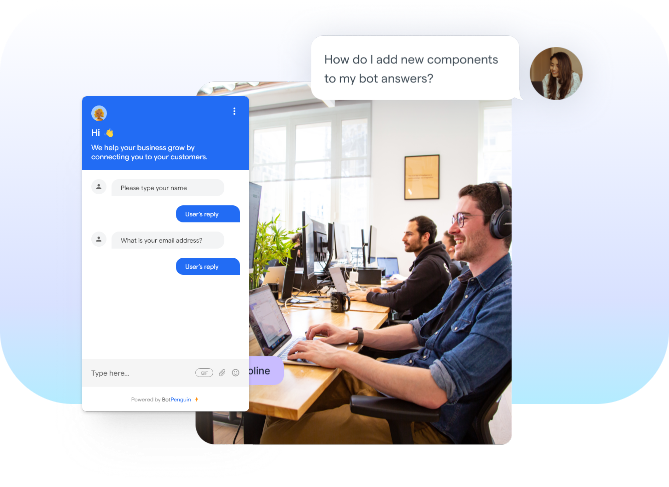
BotPenguin is a highly scalable choice since its paid plans are very affordable. A great choice for start-ups and small businesses that are just getting started with Live Chat and are planning on using chatbots as support agents.
Top Features
- Chatbot Builder
- Chat Window
- Agent Chat interface
- Analytics Dashboard
- Easy Integrations
- Multiple channels
- Conversational UI
- Branching
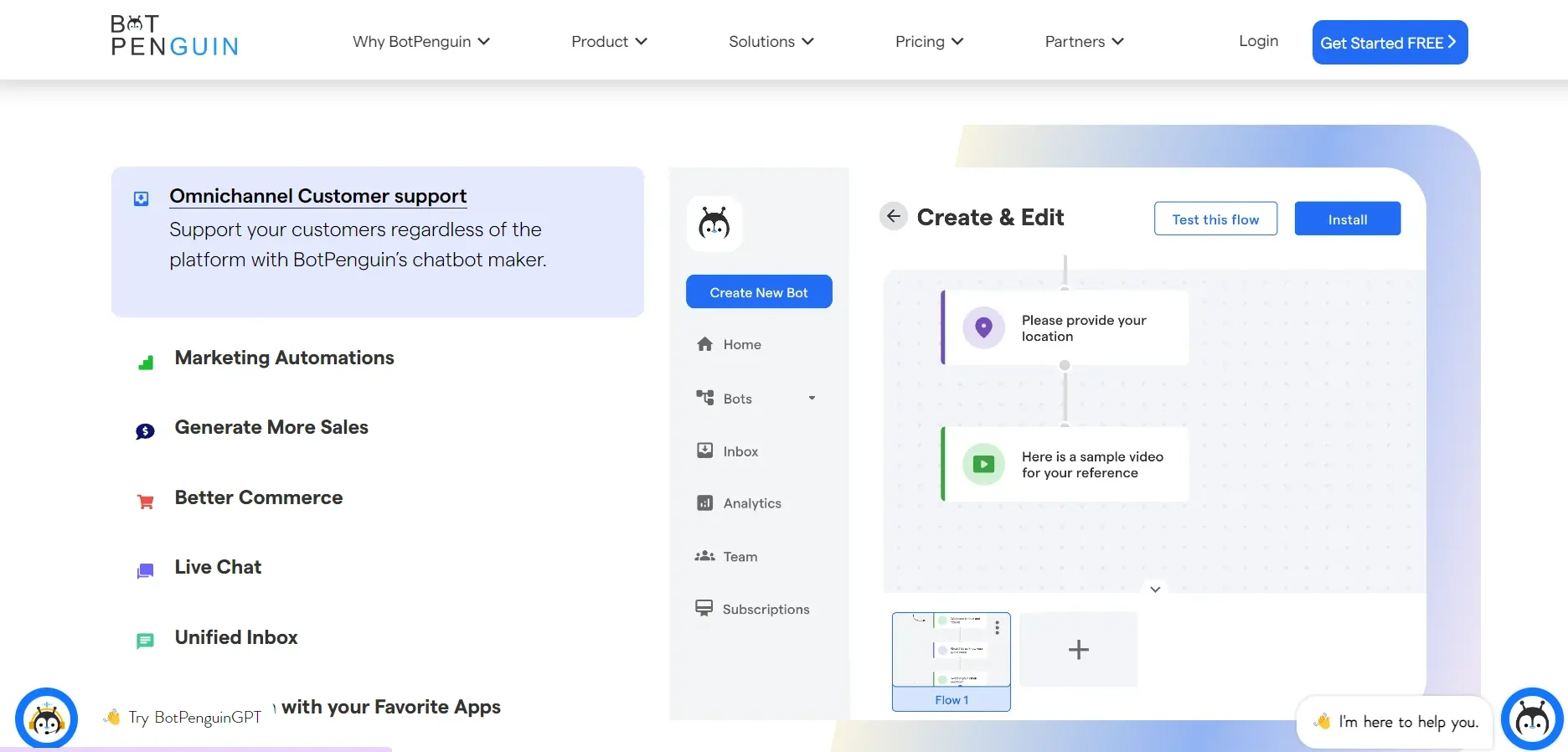
Pros
- Most Affordable option from the paid plans
- Intuitive chatbot builder
- CRM Integration to store all your lead information
- Code-free development
Cons
- Analytics dashboard does not offer too many features
Let's get focused on the point of Live chat, Along with Live Chat BotPenguin offers other features too-
- Marketing Automation
- WhatsApp Automation
- Customer Support
- Lead Generation
- Facebook Automation
- Appointment Booking
Freshdesk
Freshdesk is a cloud-based customer support software delivering live chat and help desk support to get things done faster.
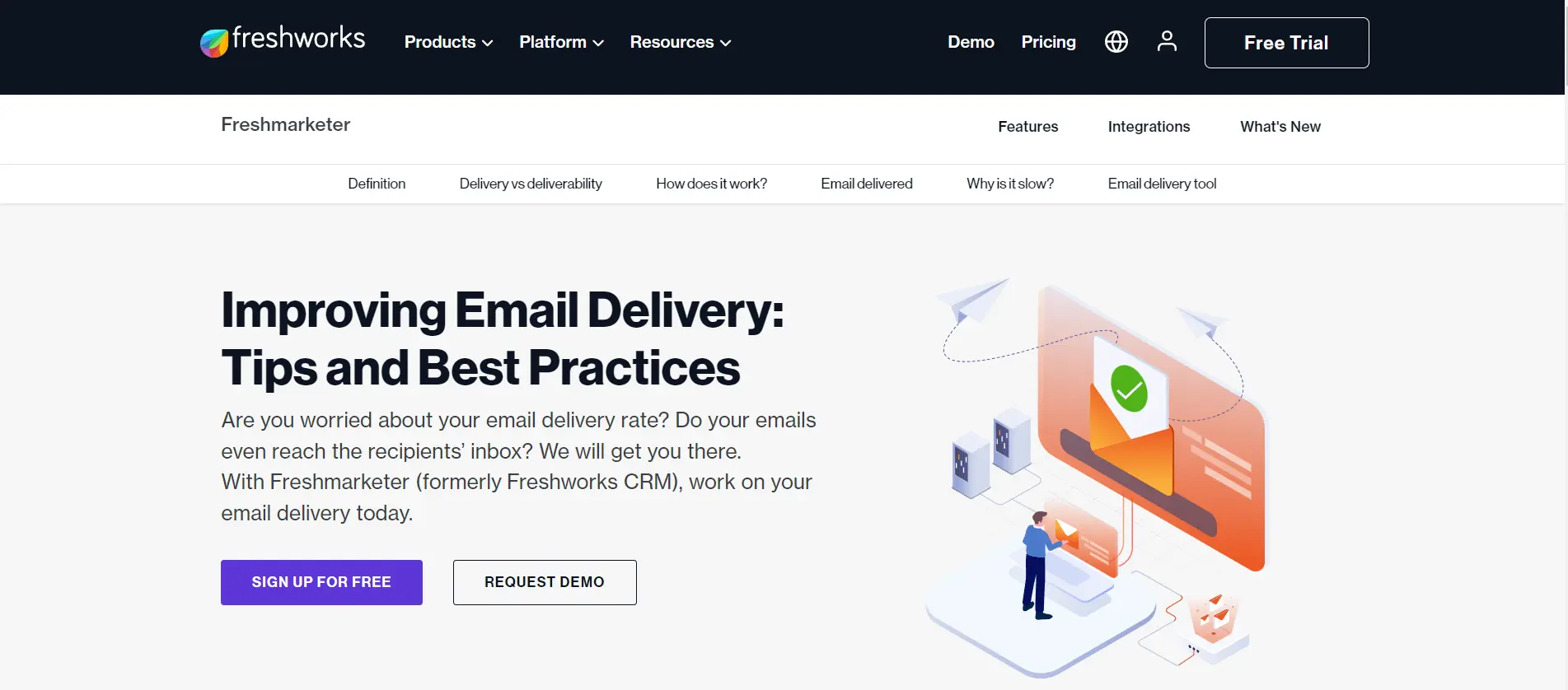
It is a popular choice among businesses wanting to increase customer engagement retention and manage customers as they grow.
Fresh Desk is an AI-driven help desk solution that has a free basic plan with unlimited agents.
The Freshdesk basic plan is great for experimenting and testing the UI. However, it lacks some major features that the paid plans offer.
Top Features
- Self-Servicing
- Reports and analytics
- Multiple Support channels
- Productivity hacks (tags, canned responses)
- Help Desk management
Pros
- Reputed and well established
- Great Customer support
- FAQ and Document Segmentation
- Chatbot and other Integrations
- Easy to Use
Cons
- High priced paid plans
- No chat history and report backup
- Less Native Integrations
Smartsupp
Smartsupp combines live chat, chatbots, and recordings to save your agents time. It's an ideal choice for multichannel management in one place.
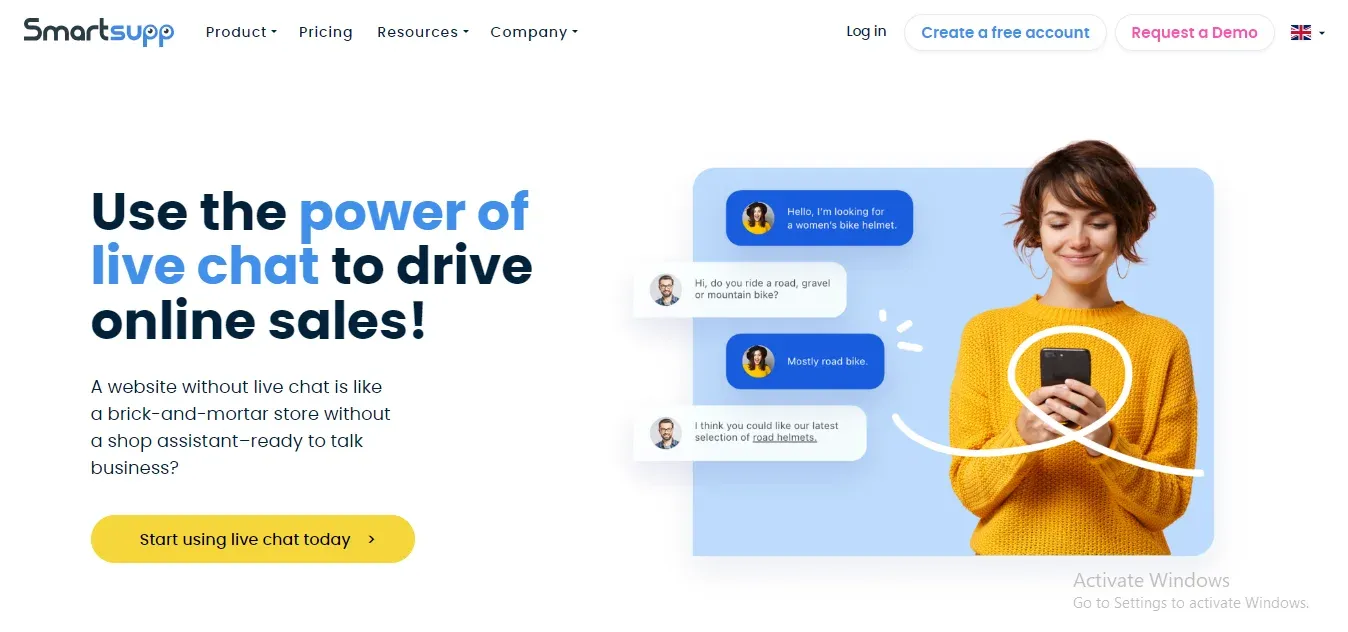
With this live chat software, you can respond to all your customers' emails, chats, and messenger requests from one platform.
Smartsupp has a file-sharing feature that allows the exchange of photos or documents with quick and easy drag and drop. It also has an in-built chatbot builder that can send personalized messages to customers and reduce waiting time.
Ranging from a forever free plan and paid plans, the free plan provides:
Top Features
- Shortcuts
- Data and customer analytics
- Authorization form
- Mobile app
- 3 agents
- Unlimited number of websites
- 3 chatbots
Pros
- The ability to email and get back to users when they abandon a chat session
- User-friendly interface
- Has a mobile app
- Records user sessions on screen
- Free chatbots
Cons
- Can't contact users once the chat is lost
- Sometimes notifications don't show up on its Android app due to bugs
- You can't set up office hours in the free version
Tidio
Tidio is a live chat software solution for websites that allow users to create chatbots, just like HubSpot, to automate their messages.
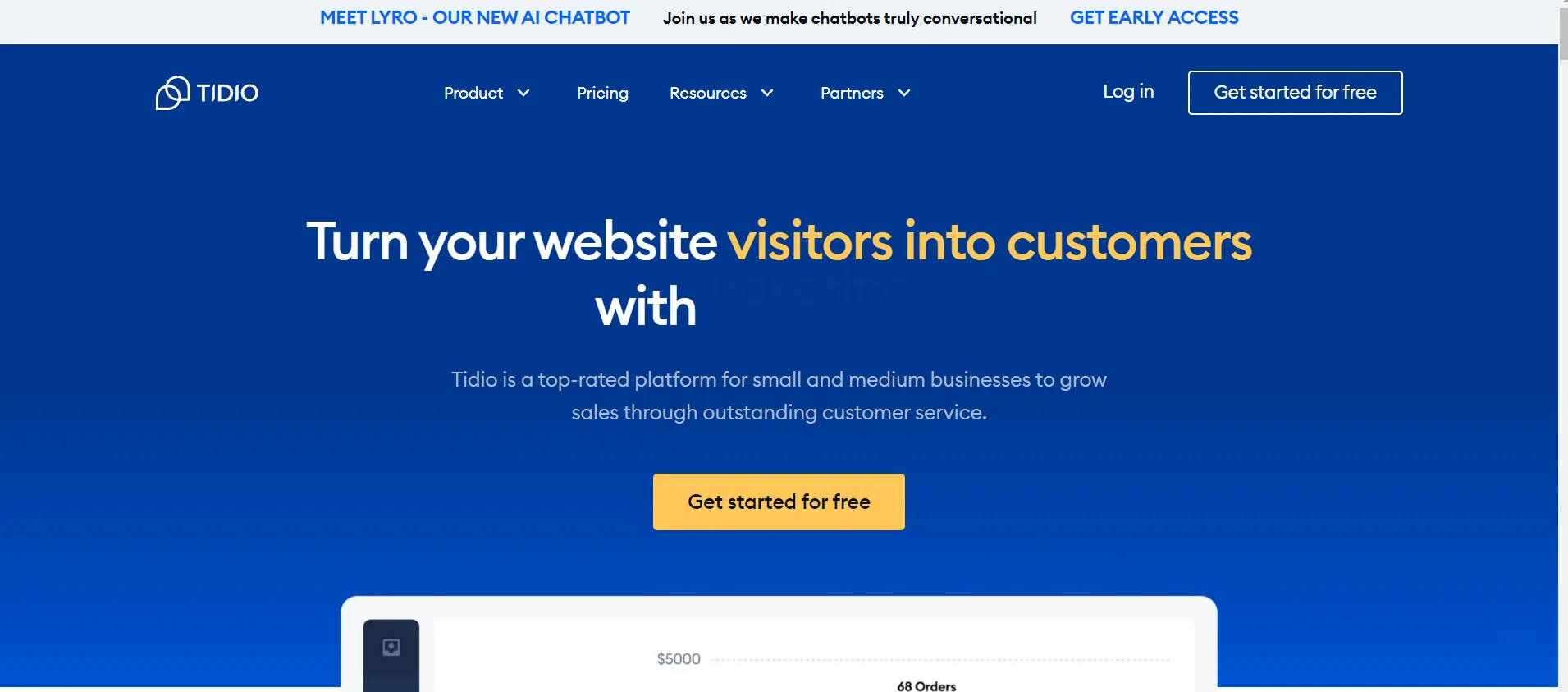
Tidio is free software that offers tons of native integrations, such as Shopify, WordPress, and Wix.
Tidio offers premium plans along with its free plan. Its free plan is exceptional for start-ups and small businesses. Tidio's free plan is ideal if automated emails are your thing.
Top Features
- Up to 3 chat operators
- Chatbots interaction for 100 unique visitors per month
- Pop-up Chat
- Targeted Emails
- In-App Messaging
- Co-Browsing
- Customization
- Knowledge Base
Pros
- Automated Email Support
- Great customer support
- Customizable interface
- Quick and easy setup
- CRM Dashboard
Cons
- No multiple triggers for one chatbot
- No Notification if a user is on another tab
- No on-site settings to change chatbox position
Tawk.to
Tawk.to is a free live chat software solution that simply uses a small JavaScript snippet on your site. It works on multiple channels- a website, within the mobile app, or from a customizable page.
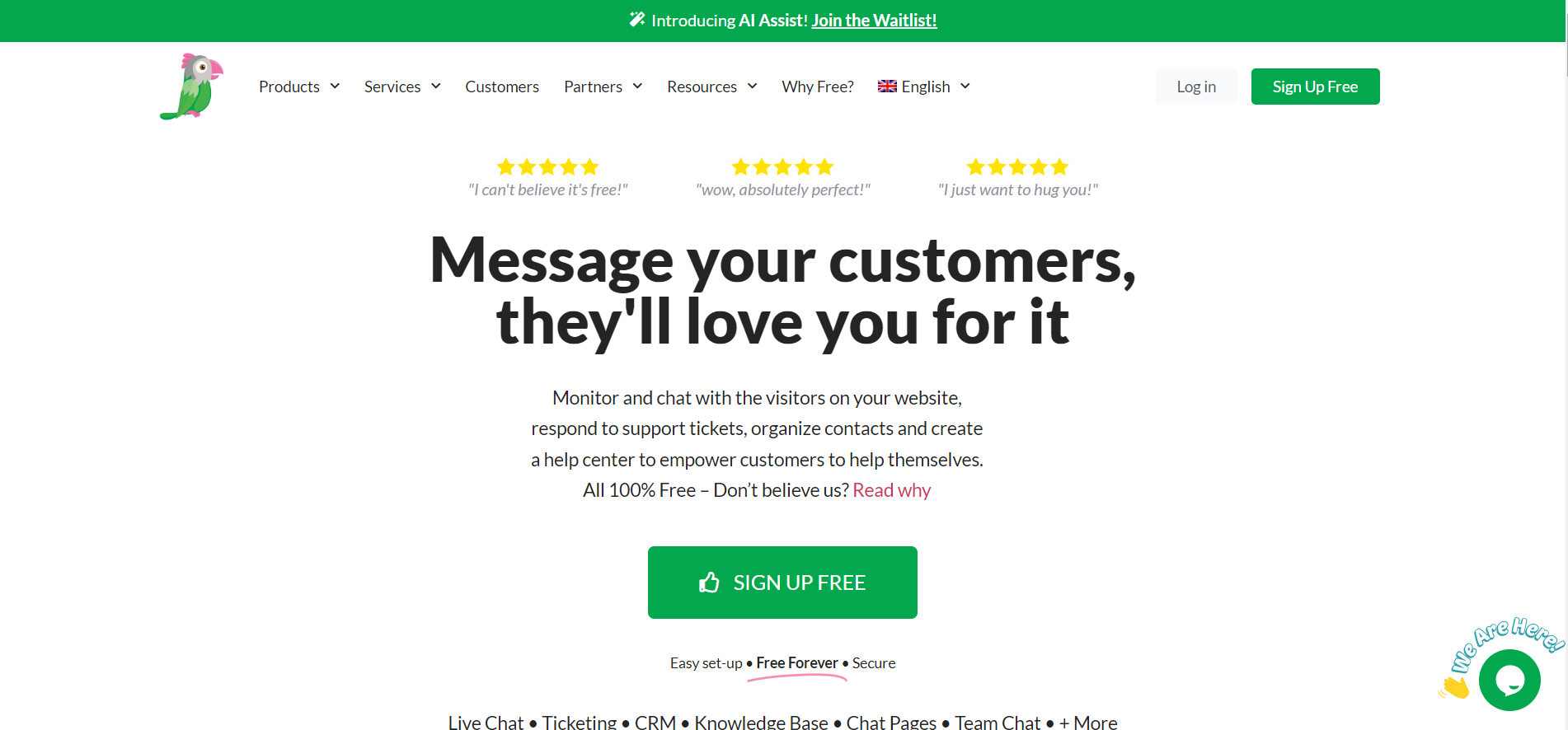
Customer activity can be monitored in real-time to see which team member responded to which customer and how long.
Top Features
- Translation to chat with foreign customers using native language
- IOS and Android apps to chat with customers from a mobile device
- Canned messages
- Secure Encryption
- In-Chat Payments
- Zapier Integration for easy flow
Pros
- Track the user location and website activity
- Browser-based, so there is no need to install any separate software
- Tons of customization features
Cons
- Inconsistent notifications
- difficult to integrate with websites and may require some coding knowledge
HubSpot Live Chat
HubSpot's live chat software is a part of HubSpot's CRM. You get a CRM that allows incoming chats to get fed into customers' contact profiles.
This way, teams can look up recurring customer requests and offer different solutions tailored for the customers
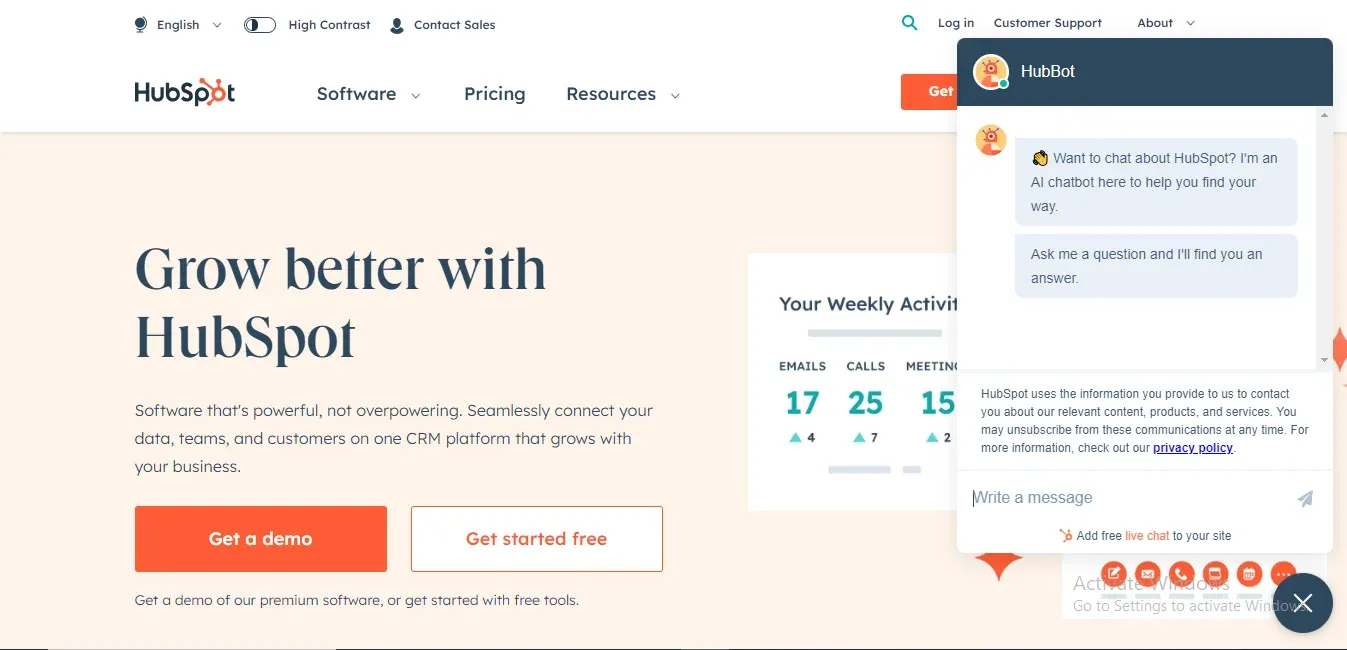
Top Features
- Custom branding
- Chatbots
- Targeted messages
- Canned responses
- Knowledge base
Pros
- HubSpot provides a chatbot builder, making it possible to keep the live chat active even after working hours.
- The most powerful analytical tool
- All-In-One Factor
- It is the most popular and perfect free live chat solution if you already use HubSpot's CRM.
Cons
- No customer support for free plans.
- Limited customizations without an upgrade. However, by upgrading to one of its paid plans, you can edit the color and theme of the chat widget and white label it.
FreeChat
FreeChat is a live chat software that handles WhatsApp and other messenger notifications from a common platform. It is free and requires no coding knowledge.
It's ideal if you want to add live chat to your site without slowing down the speed of your website.
Top Features
- A Sleek, modern live chat design that you can customize and match your chat widget and button to perfectly fit your site's design.
- Easy to setup
- Multiple social media channels on your live chat
- Real-time immediate responses and customer retention without costly software solutions
Pros
- Easy to use and set up on a website
- Ideal for small businesses
- Answer customer messages even on the go from your messaging apps like WhatsApp Business and store them on your CRM
Cons
- Insufficient tool for medium to large businesses
- Lack of adequate analytical tools
Zoho desk
Zoho Desk is context-aware customer service software providing live chat. It is a web-based help desk software that allows users to effectively carry out real-time chat and other support tasks from every channel.
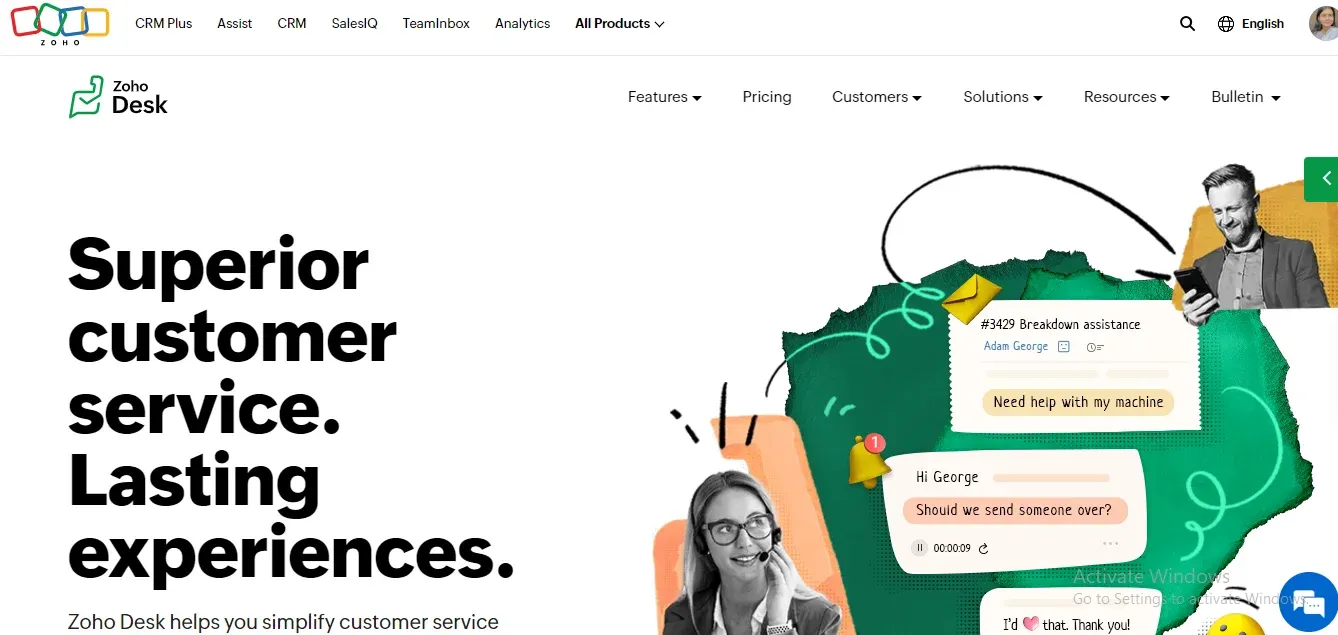
Zoho Desk allows users to assign, track and set up alerts on new tickets through mobile devices. It is customizable and multichannel. An ideal fit for someone already using Zoho's CRM or other products.
Top Features
- 24x7 real-time chat
- Knowledge Base
- Multi-branding
- Ticket peek
- Social media integration
- Priority-based ticket views
- Custom roles
- Zoho CRM integration
Pros
- Affordable pricing plan in case you wish to upgrade
- Self-service portals
- Simple to add and configure third-party integrations
Cons
- Inconsistent integrations
- AI assistant not up to the mark
- Only 3 Agent logins at a time
- No Chatbot Integration
Best Live Chat Software: Conclusion
59% of customers are more likely to purchase when their queries are resolved in under a minute. (Forrester) Having a Live Chat feature doesn't only help you achieve that goal, but more.
It is a necessity to reach customers on your website and beyond. It helps agents engage with customers making it trustable. However, suppose you're just starting or are having a small business. In that case, most top live chat software with robust features can become a burden on the budget.
As mentioned above, you can still provide real-time support to your customers with free software. If CRM integration is your priority, FreshDesk,HubSpot and Zoho are your best bet. If your company's priority is automated chatbots and has a small support team, BotPenguin is an ideal option.
Use and experiment with these 8 Free Live Chat software and find out which works best for your company's goals.