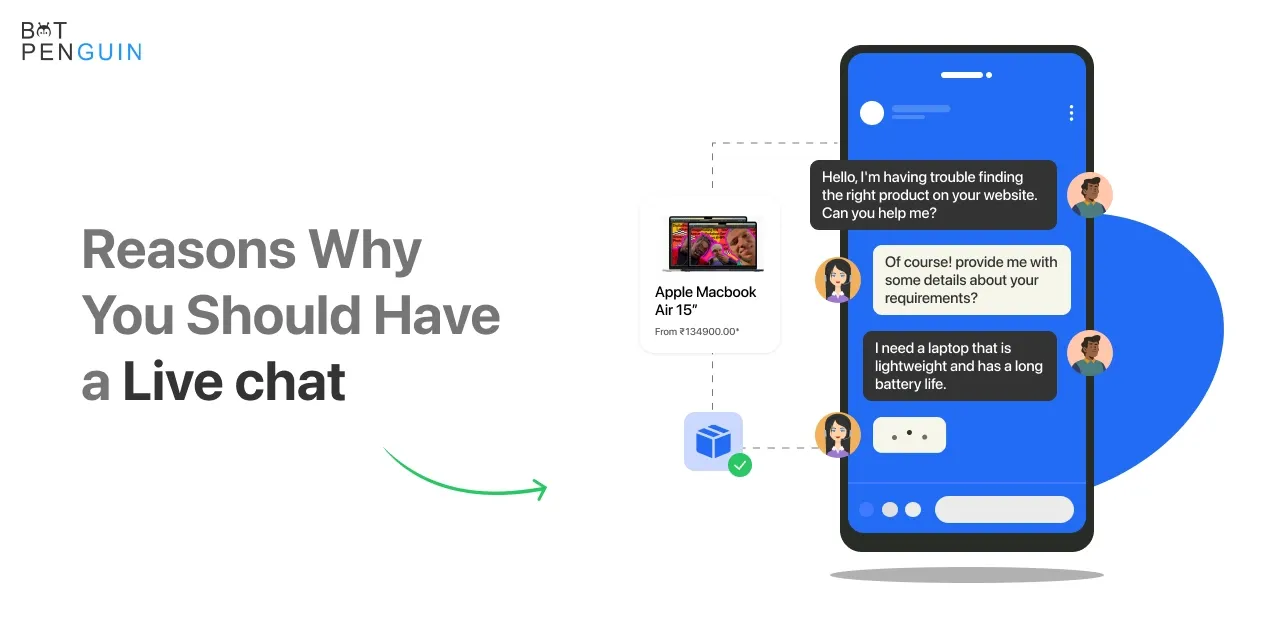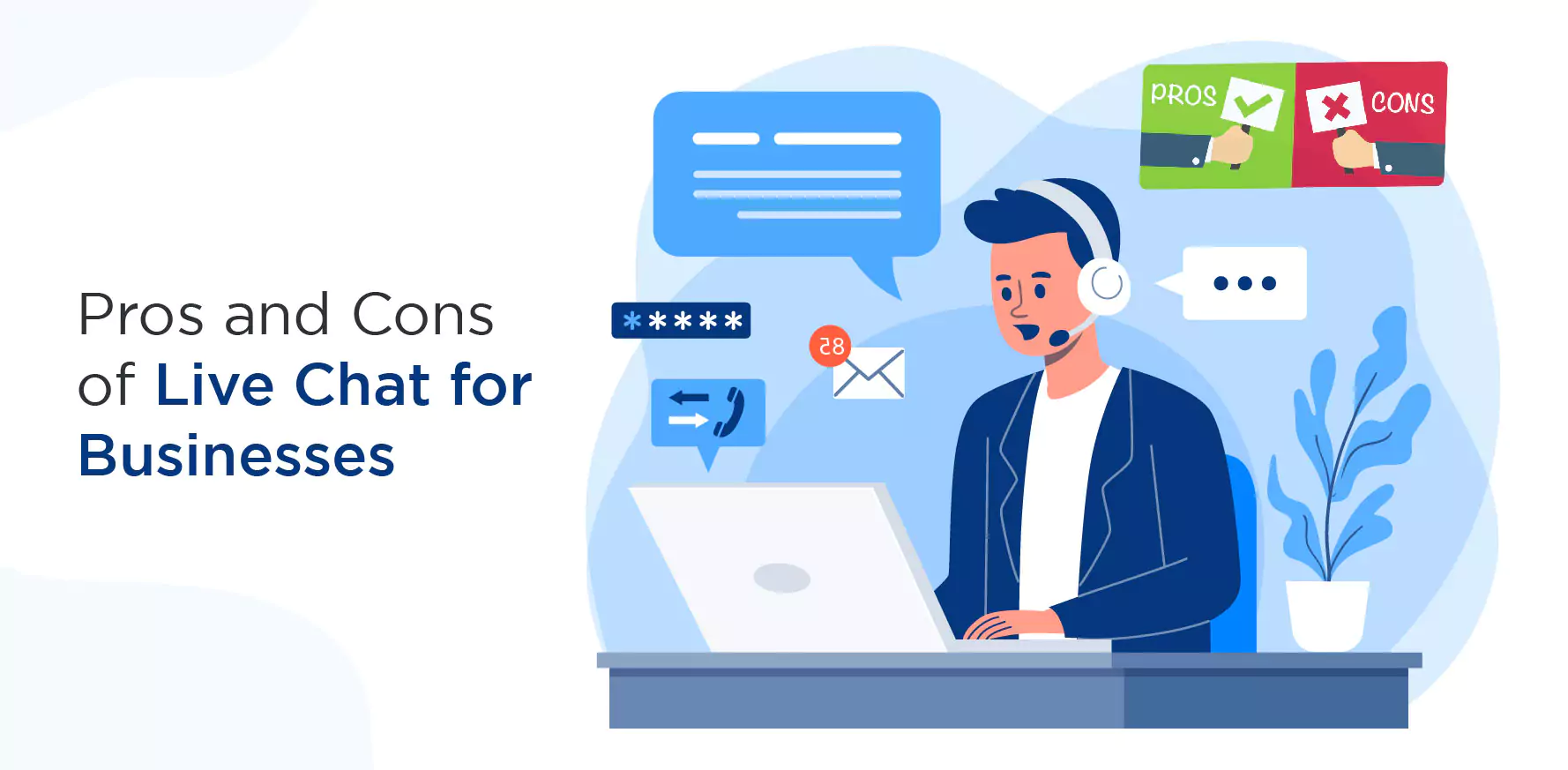Introduction
Do you want to avoid losing potential customers on your website because they need help finding the information they need? Have you considered implementing a live chat widget to improve customer support and business growth? If you still need to, you're taking advantage of a valuable opportunity to engage with your audience in real-time.
For a good reason, live chat software has become an increasingly popular way to interact between businesses and customers. According to a study by Comm100, customers who engage with a business through live chat are three times more likely to purchase. Additionally, 82% of customers report being satisfied with their live chat experience, making it a valuable tool for improving customer satisfaction and loyalty.
But what exactly is a live chat widget? Simply put, it is a feature on your website that allows visitors to initiate a conversation with your support team in real-time. It's like having a personal assistant available to respond to questions and provide assistance around the clock. And the benefits continue beyond there.
A live chat widget can improve website conversion rates, reduce response times, and provide valuable insights into customer behavior and preferences.
In this article, we'll walk you through establishing a live chat widget for your website.
We'll go through everything you need to know about creating a successful live chat widget, from selecting the correct live chat software to developing an aesthetically beautiful and user-friendly gadget.
So, let's get this party started!
What is a live chat widget?
A live chat widget is a feature or component added to a website to enable real-time communication between website visitors and a business's support team or customer service representatives. It usually appears as a small chat box or window that visitors can interact with to ask questions, seek assistance, or engage in conversations with the support team.
The live chat widget allows visitors to initiate a chat session by clicking on the widget, which opens up a chat interface. Visitors can type messages through this interface, and the support team can respond quickly. The widget often includes features such as chat history, file-sharing capabilities, and sometimes even automated chatbots to assist with common queries.
Different types of live chat widgets
Several types of live chat widgets are available, including
- Embedded widgets: These widgets are integrated into the layout of your website and are constantly visible on one or multiple pages. They typically appear as a chat box or icon in a fixed position, such as in the corner of the screen or along the side. Embedded widgets allow visitors to initiate a chat at any time while browsing your website, as the chat interface is readily available.
- Pop-up widgets: Pop-up widgets, as the name suggests, appear as a pop-up window when a visitor clicks on a specific button, icon, or link on your website. This button or icon often indicates that live chat support is available. Pop-up widgets grab the visitor's attention by displaying the chat interface in a separate window, focusing their attention on the conversation.
- Slide-in widgets: Slide-in widgets are designed to slide into view from the bottom or side of the screen as a visitor scrolls or navigates through your website. These widgets are typically less intrusive than pop-up windows but still capture visitors' attention. Slide-in widgets allow visitors to initiate a chat by clicking on the widget as it becomes visible.
Each type of live chat widget has advantages and can be chosen based on your website's design, user experience preferences, and the level of visibility or attention you want to give to the chat functionality. Ultimately, the goal is to provide an easily accessible and engaging chat experience for your website visitors.
How does a live chat widget work?
When visitors initiate a chat, they are connected to a member of your support team who can answer their questions and provide assistance. Live chat widgets often come with features such as chat history, canned responses, and chat routing, allowing you to manage multiple chats simultaneously and provide fast and efficient support.
A customized live chat widget can help you stand out from the competition and create a unique brand experience for your visitors. A customized widget lets you choose colors, fonts, and styles matching your brand's personality and values, making it more visually appealing and recognizable. Additionally, a customized widget can help you better target your audience and provide a more personalized experience for each visitor.
Choosing the Right Live Chat Software
Before choosing the right live chat software, there are some key factors that you should consider before making a decision.
Factors to consider when choosing live chat software
Some essential factors to consider when choosing live chat software include pricing, ease of use, scalability, integrations, and reporting and analytics capabilities. Additionally, you'll want to consider the size of your team, the level of support you need, and any specific features you require.
Top live chat software in the market
Some of the top live chat software options in the market include Botpenguin, Zendesk Chat, LiveChat, Olark, Intercom, and Drift. Each software option offers unique features and benefits, making them suitable for different businesses and industries.
Comparison of live chat software based on features and pricing
When comparing live chat software, it's important to consider the features and pricing offered by each software option. For example, some software options provide advanced reporting and analytics features, while others focus more on ease of use and customization options. Similarly, pricing can vary significantly, with some software options offering a free plan or low-cost options, while others may require a significant investment.
Tips for selecting the best live chat software for your business
When deciding on your company's finest live chat software, keep your demands and expectations in mind. Some tips to keep in mind include.
- Conducting research and comparing different options, asking for recommendations from other business owners, and considering a free trial to test the software before making a final decision.
- Building a live chat widget for your website is an excellent way to provide visitors with real-time support and improve customer satisfaction.
However, designing a visually appealing and user-friendly widget that meets your business's specific needs can be challenging. In this section, we'll guide you through creating a live chat widget for your website from start to finish.
A step-by-step guide to creating a live chat widget
- Choose your live chat software: First, select the live chat software that best fits your business needs and budget.
- Create your account: Sign up for your account with your chosen live chat software and set up your account information.
- Customize your widget: Choose the colors, fonts, and styles that match your brand's personality and values.
- Add your widget to your website: Install the live chat widget code onto your website.
Using live chat software to create a customized widget
Most live chat software solutions provide built-in customization features that allow you to select colors, fonts, and styles that reflect your brand's personality and values. Some live chat software options offer advanced customization options, such as adding your logo or customizing the widget's shape and size.
Tips for designing a visually appealing and user-friendly live chat widget
- When designing a live chat widget, keep in mind that simplicity is key.
- Your widget should be easy to navigate and understand, with clear instructions and a user-friendly interface.
- Additionally, ensure your widget is visually appealing, with colors and designs matching your brand's personality and values.
Testing and optimizing your live chat widget
Once your live chat widget is installed on your website, testing and optimizing it for maximum efficiency is essential.
Test your widget's functionality by chatting with your team and ensuring everything works as it should.
Optimize your widget's performance by tracking and analyzing metrics such as response time, chat duration, and customer satisfaction.
Best practices for using live chat widget to improve customer experience
To provide the best customer experience through your live chat widget, consider the following best practices:
- Respond quickly and efficiently to customer inquiries
- Use canned responses to streamline your support team's workflow
- Personalize your responses to create a more human connection
- Offer proactive support by anticipating customer needs
Tips for training your live chat support team
To ensure your support team is equipped to provide excellent customer support through your live chat widget, consider the following tips:
- Provide comprehensive training on how to use the live chat software and widget
- Set clear expectations and guidelines for response times and customer interactions
- Encourage your team to personalize their responses and create a human connection with customers
Measuring the success of your live chat widget
Track data like response time, chat duration, customer happiness, and the number of chats launched to determine the performance of your live chat widget. Use this data to discover areas for improved make the required modifications to enhance the performance of your live chat widget.
Conclusion
Implementing a live chat widget using the right software and designing it to meet your business's specific needs can greatly improve customer support and satisfaction. By providing real-time assistance and personalized interactions, businesses can enhance their website's conversion rates and gain valuable insights into customer behavior.
Embracing a live chat widget is a valuable opportunity to engage with your audience in real-time and foster business growth.
At BotPenguin, we provide a chatbot-building platform that makes it simple to construct and deploy a customized chatbot for your company. Our platform offers a wide range of functionality such as live chat widgets and customization possibilities, making creating a chatbot that suits your company's requirements simple.
So, what are you holding out for? Consider installing a personalized chatbot for your company in 2023 to reap the rewards. The procedure is simple, fast, and cost-effective when using the correct chatbot-building platform, such as BotPenguin. Begin boosting your client experience and propelling your company forward with a personalized chatbot now.
Frequently Asked Questions
What is a live chat widget and why is it important for my website?
A live chat widget is a tool that allows real-time communication between website visitors and businesses. It's important because it enhances customer support, improves user experience, increases sales, and provides instant assistance.
How can I create a live chat widget for my website?
To create a live chat widget, you can use live chat software that offers customization options. Sign up for the software, customize the widget's appearance and settings, generate the widget code, and embed it on your website.
Can I integrate the live chat widget with my existing customer support systems?
Yes, most live chat software allows integration with popular customer support systems like helpdesk software, CRM systems, and ticketing systems. This ensures seamless communication and a centralized view of customer interactions.
Can I customize the chat widget's appearance to match my website's branding?
Yes, live chat software typically offers customization options to match your website's branding. You can customize colors, fonts, and widget placement, and even add your company logo to create a cohesive and branded user experience.
What features should I look for in live chat software for my widget?
When choosing live chat software, consider features like chat routing, canned responses, chat transcripts, visitor tracking, and integration capabilities. These features enhance the functionality and effectiveness of your live chat widget.
Can I monitor and analyze the performance of my live chat widget?
Yes, most live chat software provides analytics and reporting features. You can track metrics like chat volume, response times, customer satisfaction ratings, and conversion rates. This helps you measure the effectiveness of your live chat widget.
Is it possible to have multiple chat agents handling chats through the widget?
Yes, live chat software allows multiple chat agents to handle chats simultaneously. This enables efficient customer support and ensures that all incoming chat inquiries are attended to in a timely manner.
Can I automate certain responses or actions with my live chat widget?
Yes, live chat software often includes automation features like chatbots or canned responses. These can be used to provide instant answers to common questions or gather initial information from visitors before transferring them to a human agent.
Is it easy for visitors to initiate a chat through the live chat widget?
Yes, live chat widgets are designed to be user-friendly. They usually have a visible chat button or chat icon that visitors can click to initiate a conversation with a chat agent, ensuring easy access to support or information.
How can I maximize the benefits of using a live chat widget on my website?
To maximize the benefits, ensure you have trained and dedicated chat agents, offer proactive chat invitations, provide personalized responses, and continually monitor and improve the performance of your live chat widget through analytics and customer feedback.